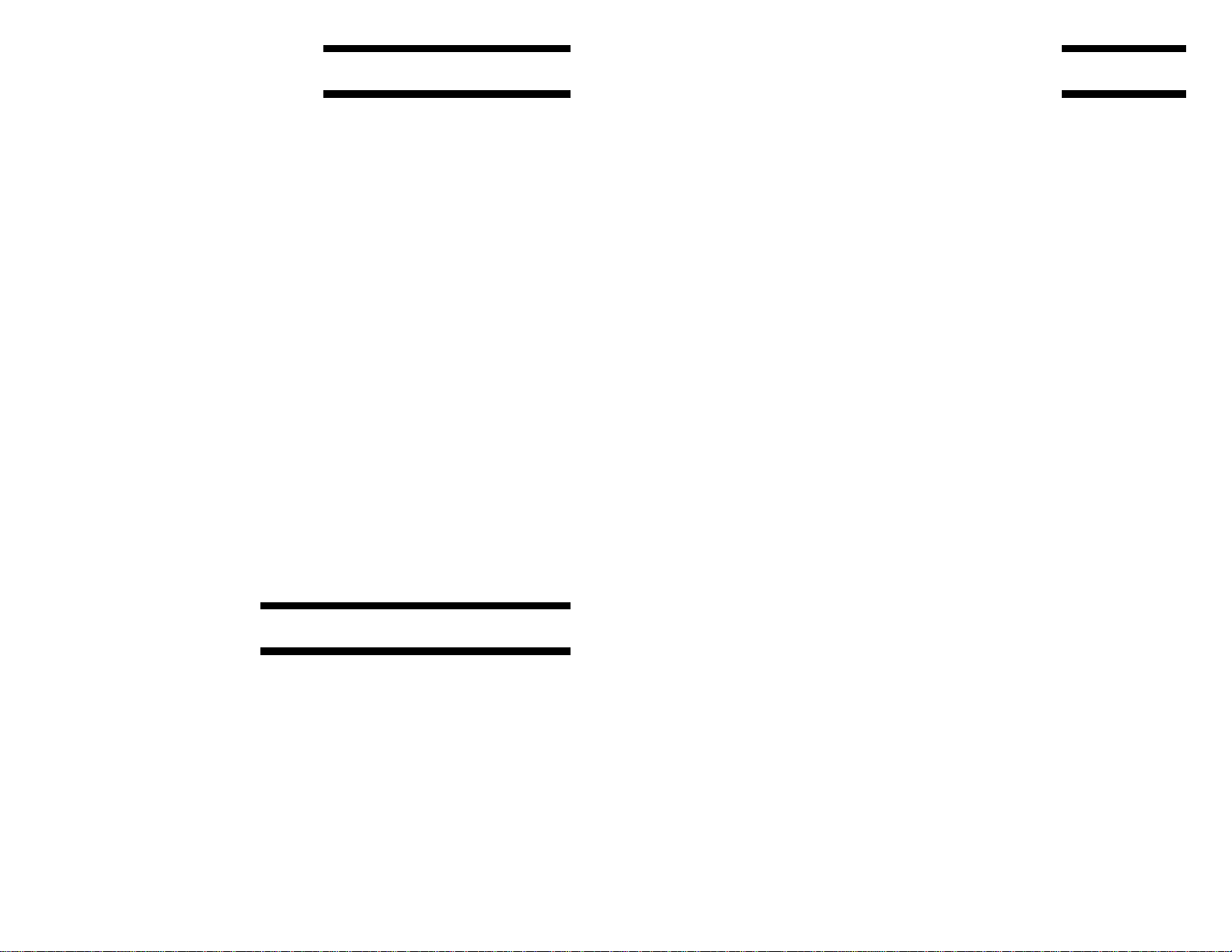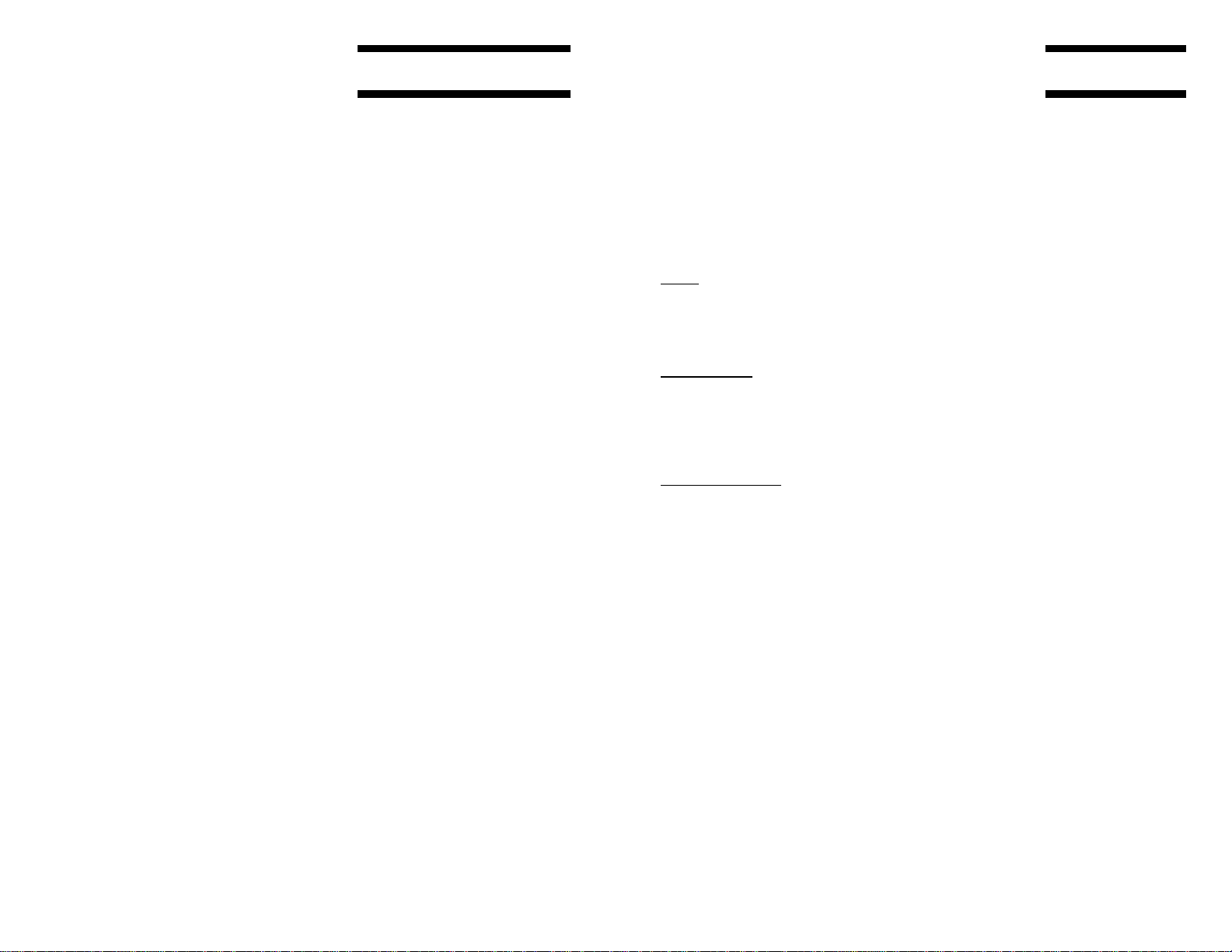Page 3 of 8
!1/2" CCD with 380K pixels, produces image with horizontal resolution up
to 480 TV lines
!Manual gain control
!Adjustable white balance
!Selectable gamma correction
!Negative image option
!Composite video and S-Video (YC) output
!Includes all necessary cabling and power supply
!MicroImage Support
The MicroImage D1081A camera system for NTSC composite and S-Video consists
of:
MicroImage D108A camera module
PP108A or equivalent Wall Plug power supply
CAB11006 6 foot BNC cable
CAB12006 6 foot S-Video Cable
This instruction manual
Unpack all items carefully. Check each item against contents list above.
Inspect unit for shipping damage. If there was shipping damage, call MicroImage
Video Systems Immediately. Do NOT plug unit in to power if damaged. Further
destruction and/or injury may result.
1. Do not touch the surface of the image sensor.
2. Only use the specified power supply. Use of a power supply other than
the specified power supply will damage the camera.
3. Do not attempt to aim the camera at the sun. Never attempt to aim the
camera at the sun or other extremely bright objects that cause smear to
appear irrespective of whether the camera is operating or not. This can
damage the CCD.
4. Do not allow the camera to be subjected to strong impacts or shocks.
The D108A camera back panel contains two connectors, two rotary controls, and
Features
Unpacking
Precautions
Connectors and Controls
Page 4 of 8
one set of four DIP switches. An additional set of switches is located under a
narrow panel on the top of the camera body, and may be accessed by removing
the two small Philips screws.
The VIDEO connector provides a composite video signal which may be routed to a
monitor via the supplied BNC cable.
The circular 12 pin connector marked DC IN accepts the mating plug on the PP108A
power supply. This connector also includes an S-Video (or Y/C) signal which may
be routed from the 4 pin mini-DIN connector on the PP108A to an appropriate
monitor using the supplied S-Video cable. This is the preferred video connection.
Rotary Controls
The control in the lower left corner of the panel labeled GAIN may be used to
adjust the level of the video image in either manual or automatic smooth shutter
modes.
The control in the lower right corner of the panel labeled COLOR may be used to
adjust the red/blue color balance of the image to compensate for different color
temperature lighting systems.
DIP Switches
The first two DIP switches on the back of the camera are used to set the level of
edge enhancement. This ranges from soft to very harsh vertical edges useful in
bringing out details or determining a transition point. Move the switch levers up for
ON, or down for OFF. The possible setting combinations are:
Soft Edge SW1 = OFF SW2 = OFF
Normal Edge SW1 = ON SW2 = OFF (DEFAULT)
Moderate Edge SW1 = OFF SW2 = ON
Hard Edge SW1 = ON SW2 = ON
The third and fourth DIP switches are used to set gamma correction. Move the
switch levers up for ON, or down for OFF. The possible setting combinations are:
Gamma 1.0 SW3 = OFF SW4 = OFF
Gamma 0.6 SW3 = ON SW4 = OFF
Gamma 0.45 SW3 = OFF SW4 = ON (DEFAULT)
Gamma 0.2 SW3 = ON SW4 = ON
External Controls