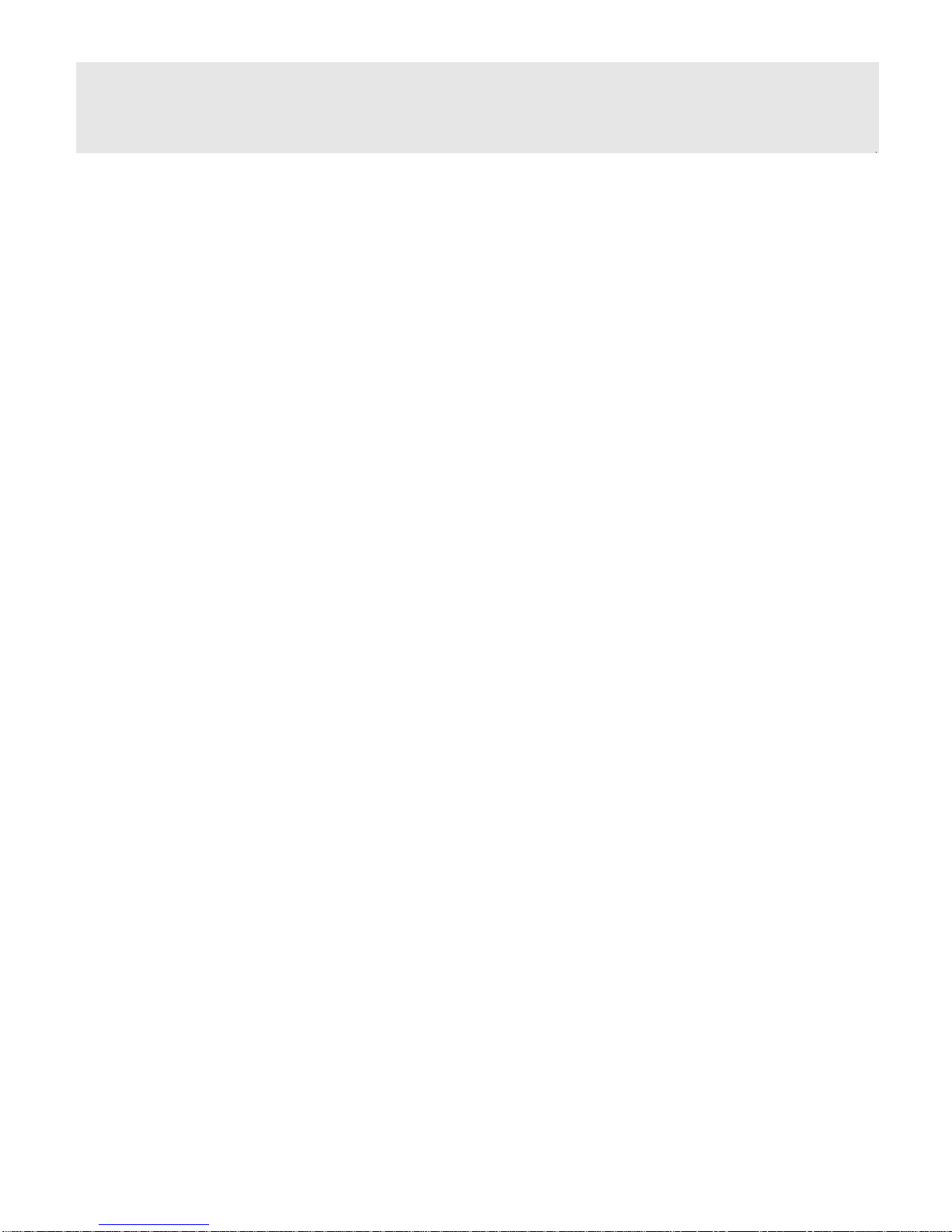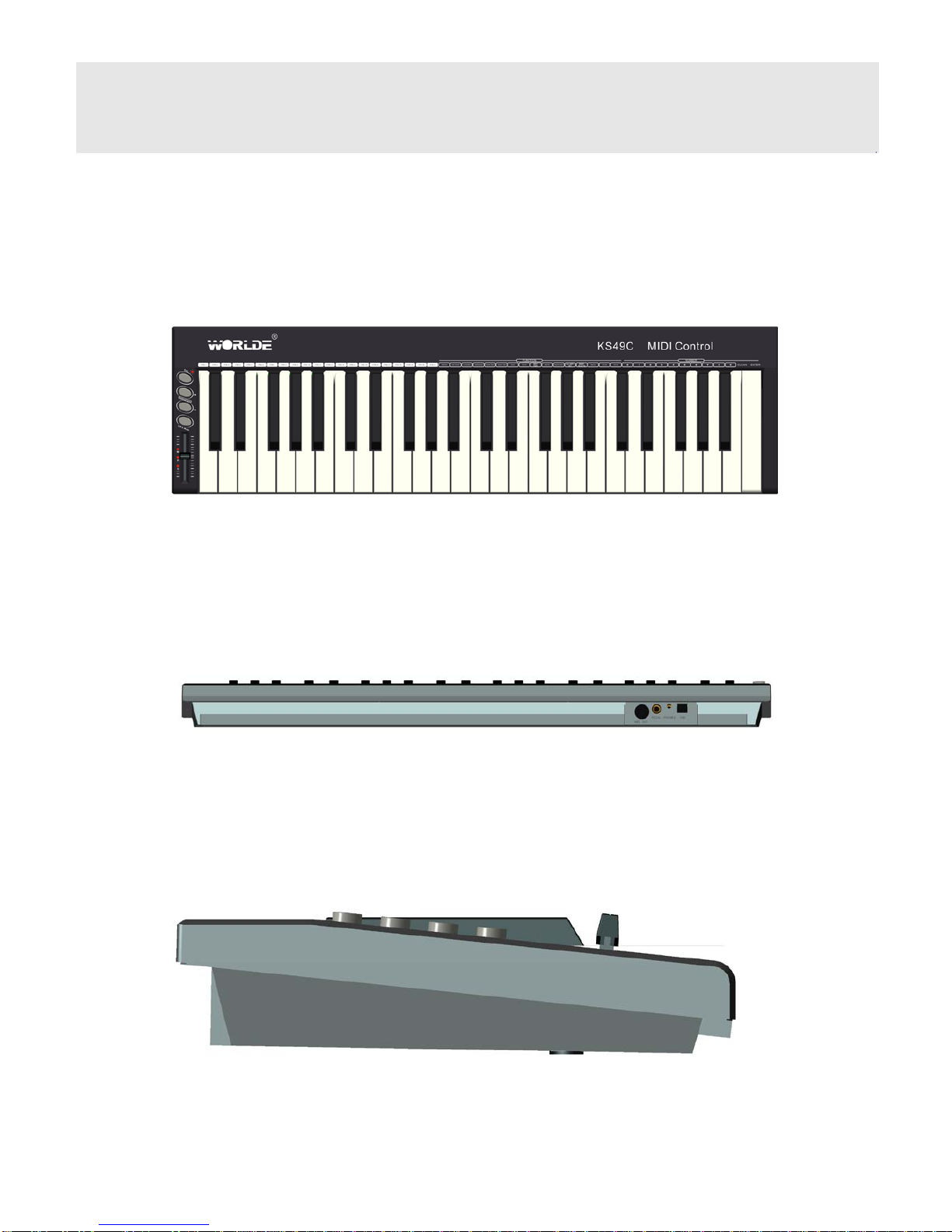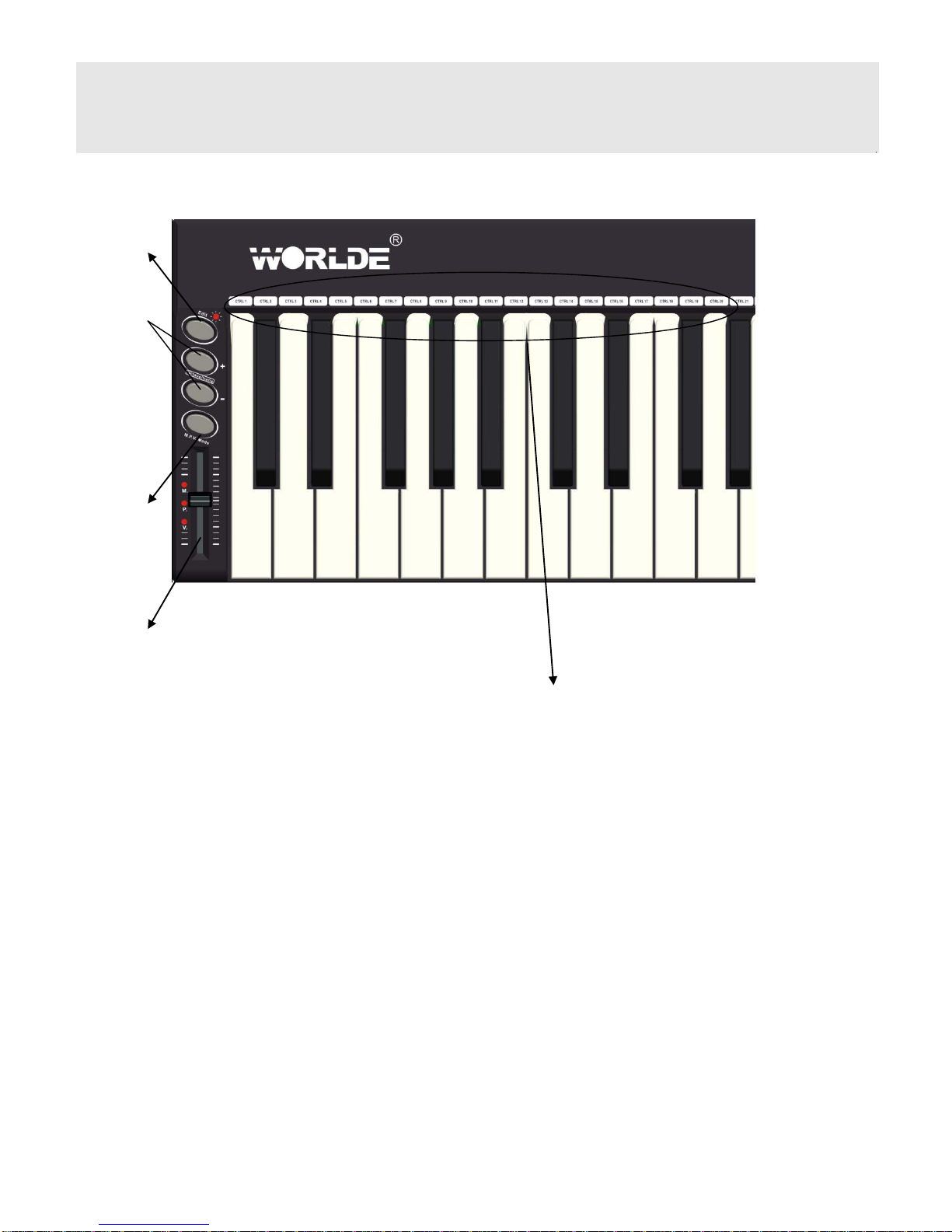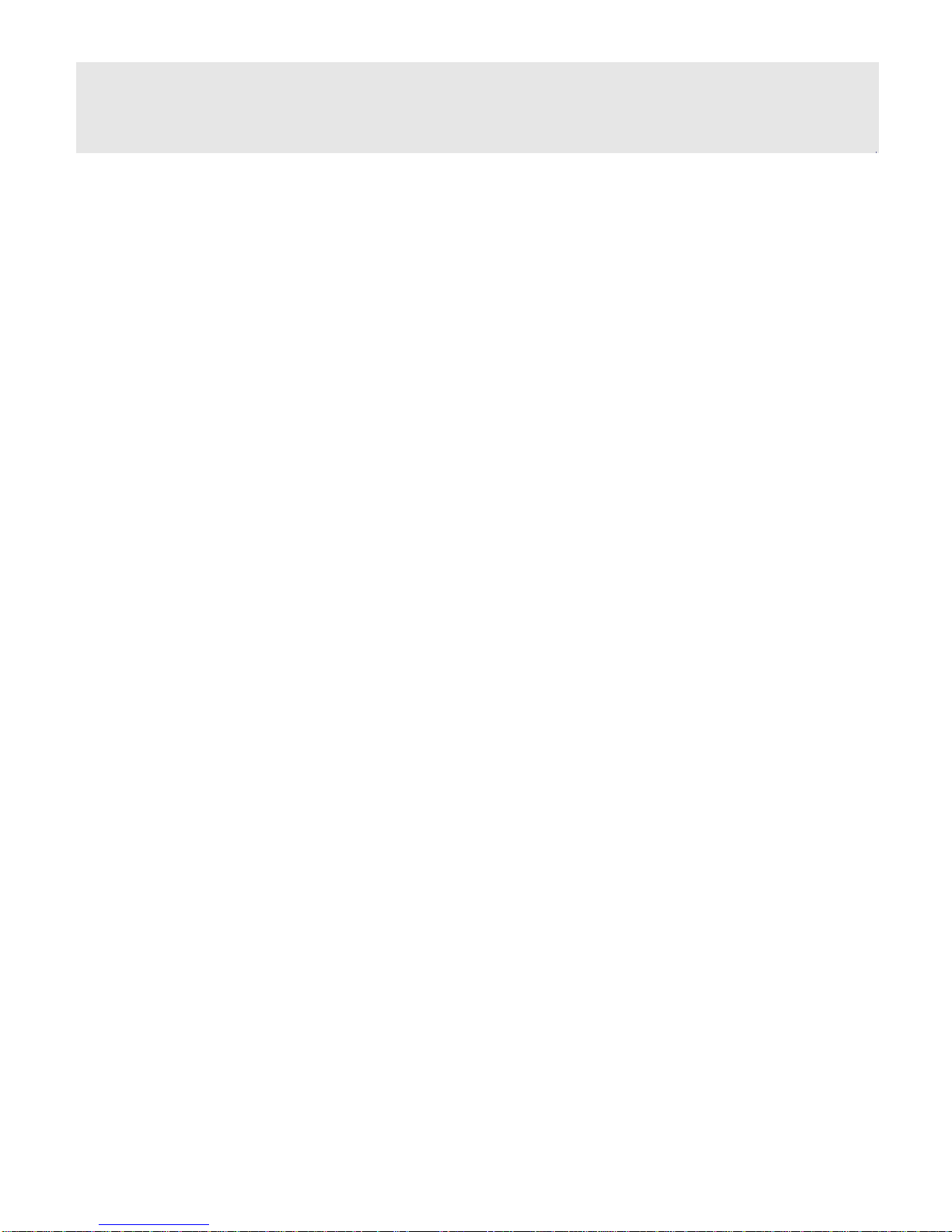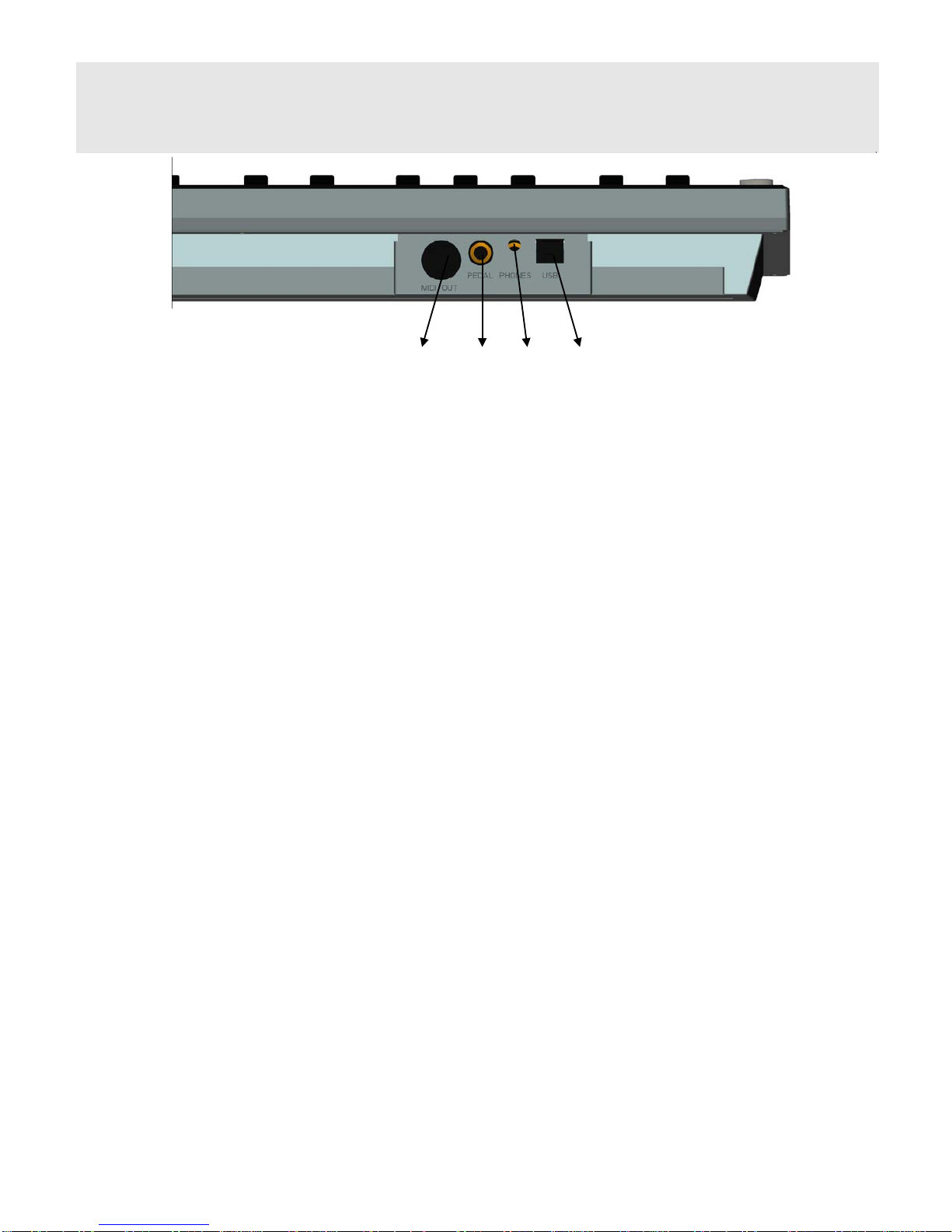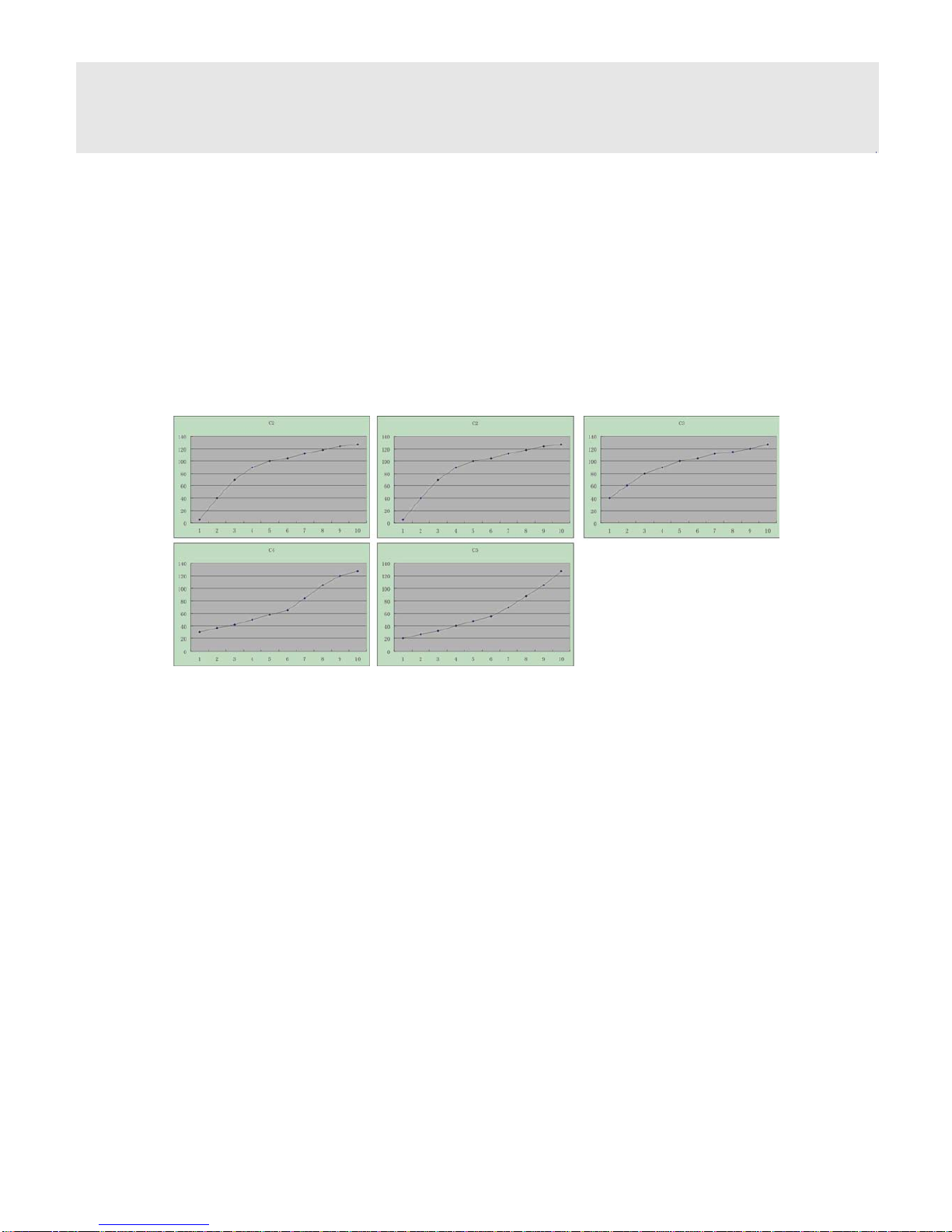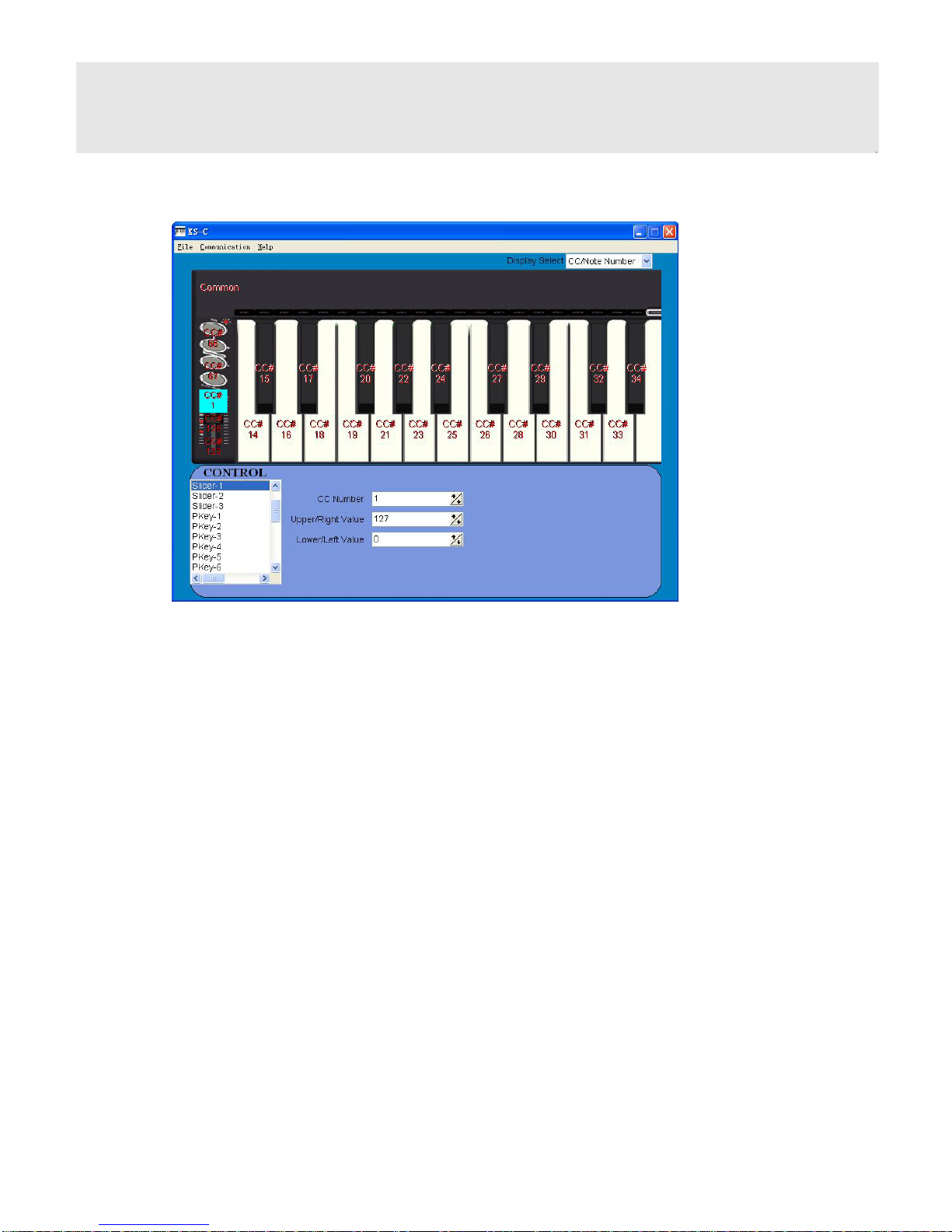HANGZHOU WORLDE DIGITAL PIANO CO.,LTD HANGZHOU WORLDE MUSIC ELECTRONIC CO., LTD
WEBSITE: WWW.WORLDE.COM.CN EMAIL:SALES@WORLDE.COM.CN TEL:86 571 88730848
____________________________________________________________________________________________________________
2
■Contents
Introduction.............................................................................................................................. 3
Features................................................................................................................................... 3
Keyboard overview................................................................................................................. 4
Front panel ............................................................................................................................ 4
Rear panel.............................................................................................................................. 4
Side panel .............................................................................................................................. 4
Basic Functions ...................................................................................................................... 5
1.‘M.P.V_Mode’ button................................................................................................ 5
2. Slider............................................................................................................................ 5
3. Edit button ................................................................................................................... 6
4. OCTAVE/TRANSPOSE button................................................................................ 6
5. Multi-functional keyboard.......................................................................................... 6
6. MIDI OUT jack ............................................................................................................ 7
7. Continual pedal jack................................................................................................... 7
8. Phones jack(for model with sound source)............................................................ 7
9. USB port...................................................................................................................... 7
Setup ........................................................................................................................................ 8
Making detailed settings........................................................................................................ 8
Global MIDI Channel.............................................................................................................. 9
Key velocity curve.................................................................................................................. 9
Pedal ...................................................................................................................................... 9
Sliders .................................................................................................................................. 10
Buttons ................................................................................................................................ 11
Keyboard operation in Edit mode ....................................................................................... 12
Specifications........................................................................................................................ 13