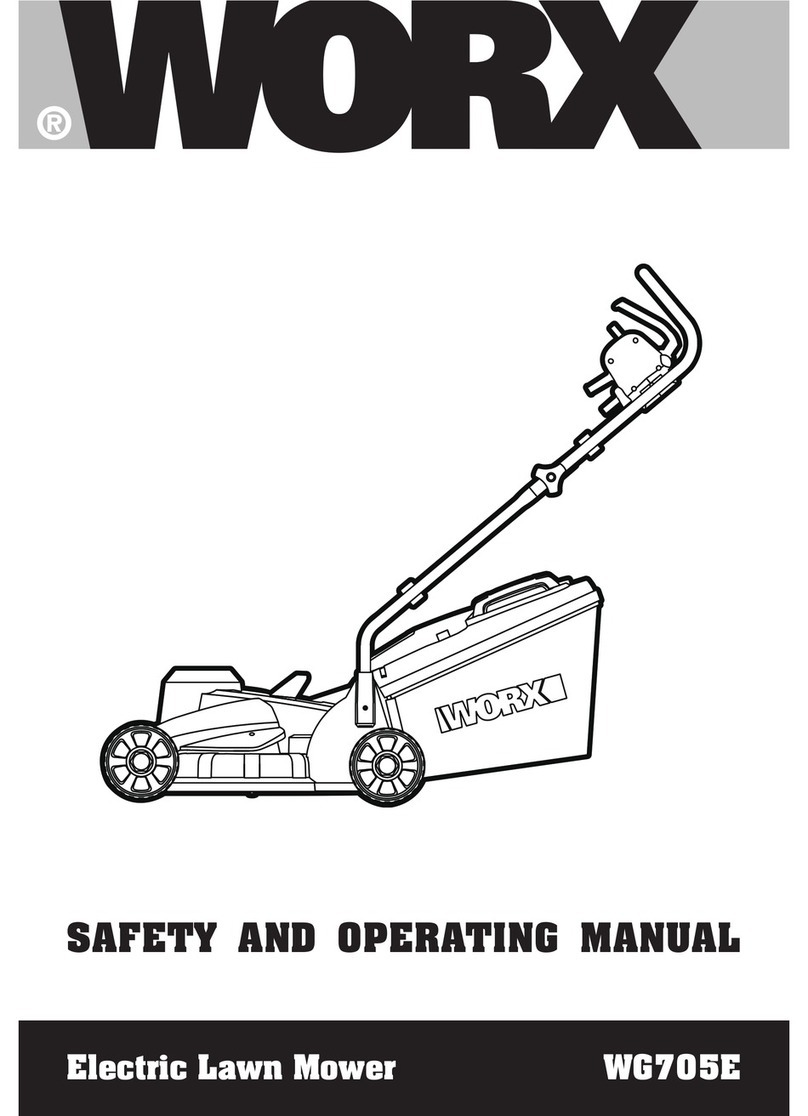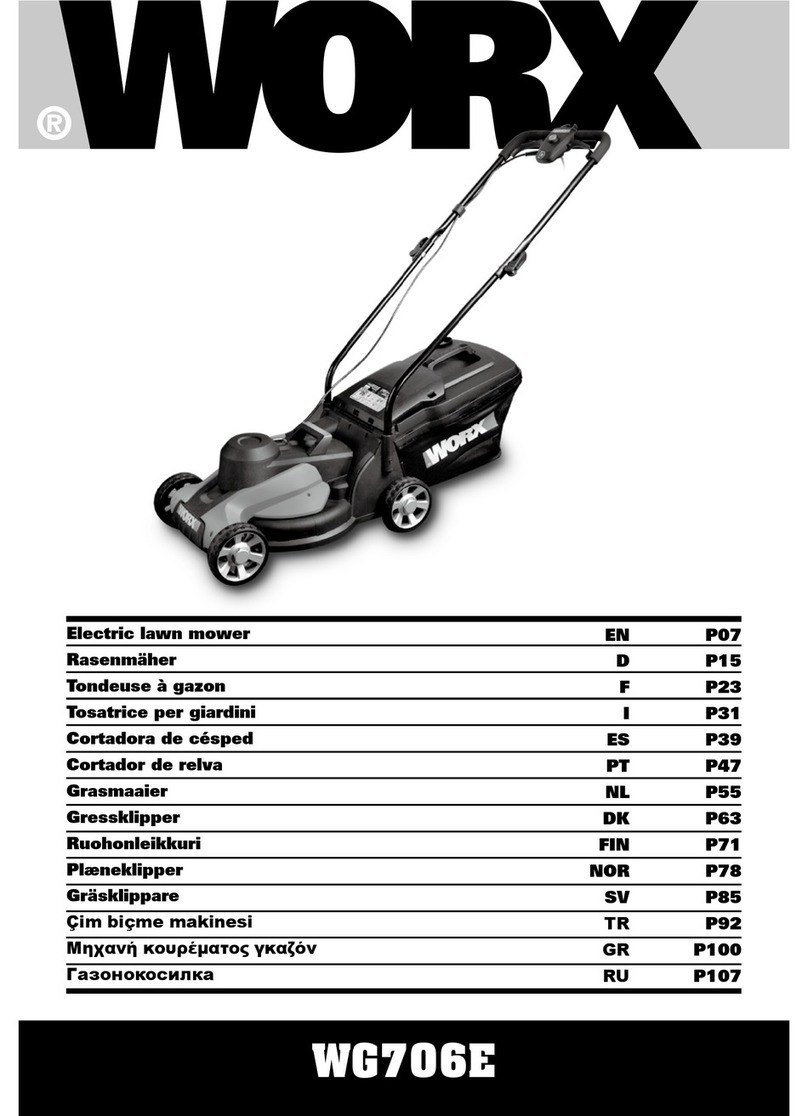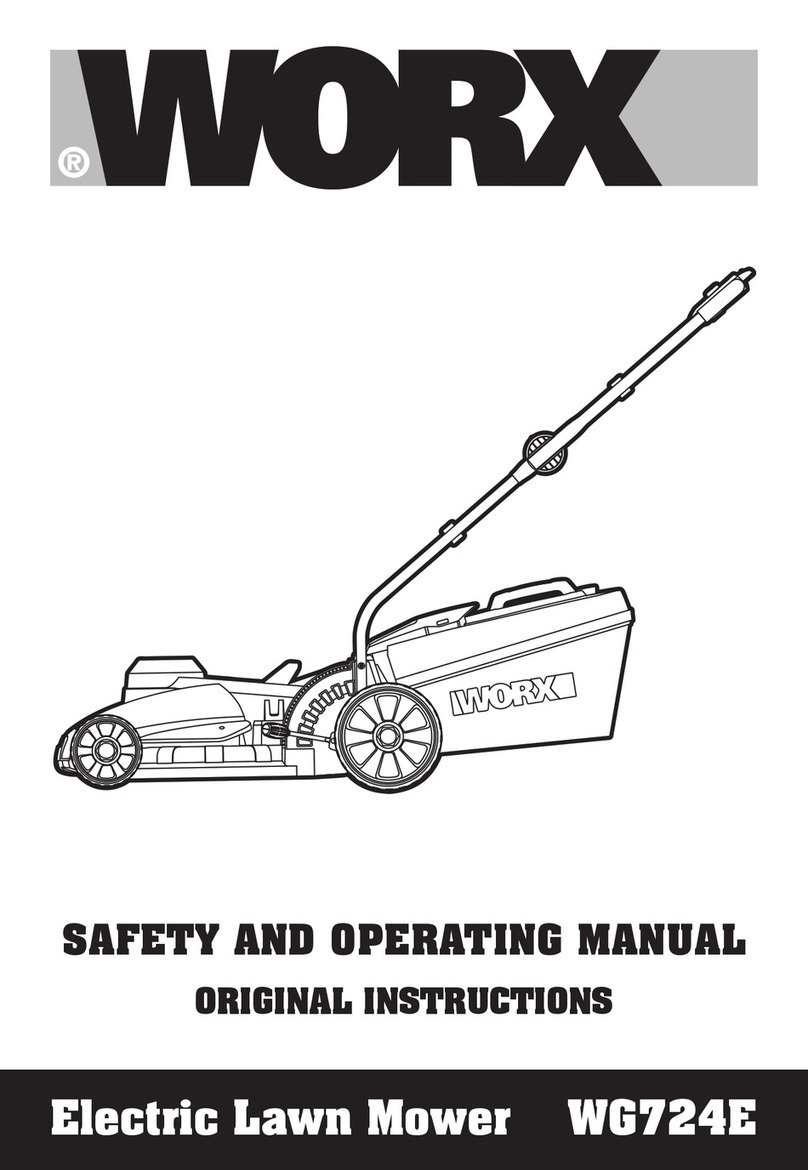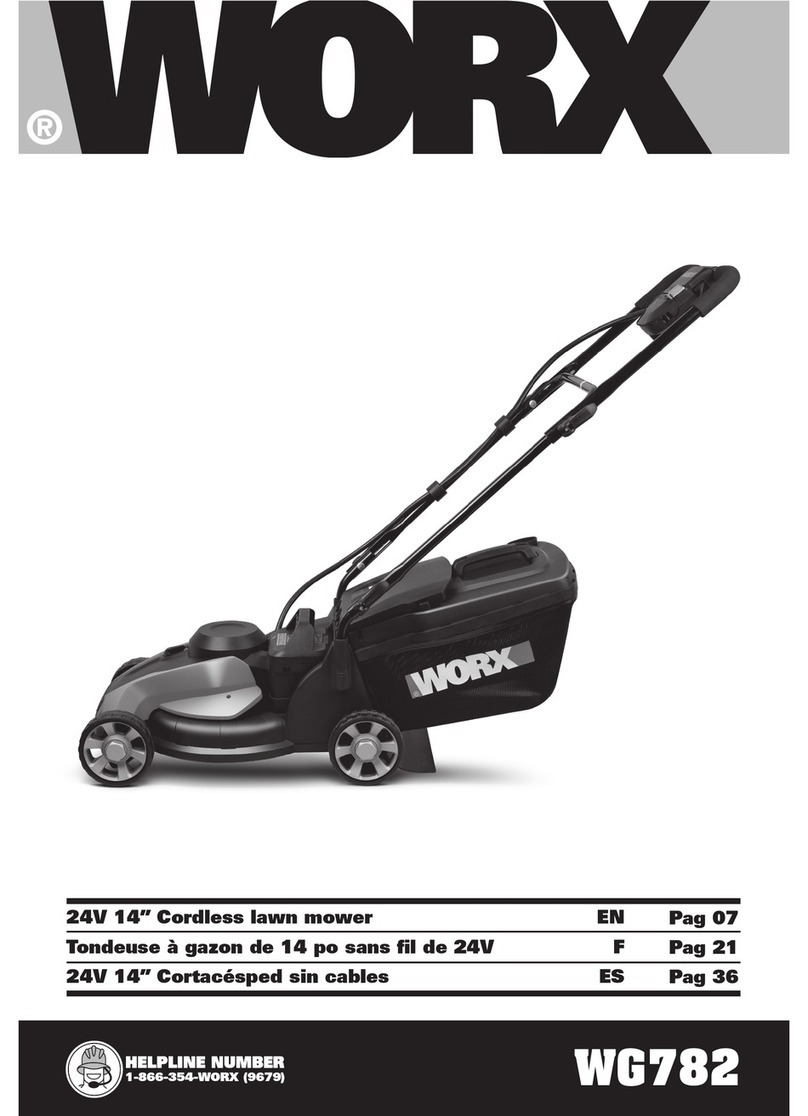Notes
•If the above error messages appear on the display, correct the problems first, then press “O” to reset.
• Before turning power on, always check the Landroid®Mis inside its territory. If not, the message “outside working area” will be displayed. This message is
displayed also when the Landroid®Mis sitting over the boundary wire when turned on.
• If for any reason—i.e. a party, children playing...—you want to park your Landroid
®
Min the charging base: press the key with the home symbol
. The
Landroid®Mwill go to its base and stay there. Please note the Landroid®Mwill now wait until the next scheduled mowing session. If you want to re-start it:
turn power on. Landroid®Mwill now resume its scheduled mowing session.
• If an error repeatedly occurs in the same area of your lawn, you might have a problem with the boundary wire so please refer to the previous installation
instructions and check your set up with its help.
•
If your lawn is divided in two separated areas, connected by a corridor less than 1m, one of which is not provided with the charging base: when the Landroid
®
Mruns
out of charge, take it manually to the charging base, turn power on, press the key with the home symbol and the charge process will start.
• If the
Landroid®M
runs abnormally once in a while, please try to restart it. If the problem cannot be solved, please contact WORX Service Agent for help.
• Do not wash the machine with a high pressure washer. This could cause damage to the battery or the machine.
• Your
Landroid®M
software can be updated when new versions become available. The software version will be displayed in the bottom right hand corner of
the display. The manual in box is based on the default software in the mass production. Some new features/functions in the new version may not exist in
the manual. If you found some settings not in the manual, please visit www.worxlandroid.com to download the latest manual. You can check the software
version installed on your machine by pressing the ON/OFF button.
Function messages
Cutting grass according to the program setting.
When it senses rain, the Landroid®Mwill return to the Charging Base and stay there for the time you have
programmed it to do so. When dry, the Landroid®MCPU will automatically begin the delay and countdown and
then return to mowing. If you want Landroid®Mto mow before this, simply turn it off then on again, but only
when the rain sensor is dry or you can set the delay time to 0 min.
Needs to recharge—during the journey to the base, the cutting blade is stopped in order to save energy.
Charge is in progress—charge percentage are displayed.
Stand-by, will start according to program set.
Error messages
1. If the Landroid®Mis actually outside its territory: turn power off, take the Landroid®Minside its territory.
Turn power on.
2. If the Landroid®Mis inside its territory: check the LED on the charging base is on. If not, check the plug
connection to the mains socket. If the LED is still off, check the boundary wire is well connected to the
clamps on the charging base.
3. If the problem persists, check that the boundary wire hasn’t been cut.
Refer to the "Programming" section to re-set your PIN.
1. Turn power off.
2. Turn the
Landroid
®
M
upside down and check if there’s anything preventing the blade disc to rotate.
3. Remove any possible obstruction.
4. Turn the
Landroid
®
M
upright and take it to an area with short grass or adjust the cutting height.
5. Turn power on.
1. Turn power off: take the Landroid
®
Min an area free from obstacles.
2. Turn power on.
3. If the error message is still displayed; turn power off; turn the Landroid
®
Mupside-down and check if there’s
anything preventing the wheels from rotating.
4. Remove any possible obstruction, turn the Landroid
®
Mupright, turn power on.
1. Turn power off.
2. Take the
Landroid
®
M
in an area free from obstacles.
3. Turn power on.
4. If the error message is still displayed; turn power off; turn the
Landroid
®
M
upside-down and check if there’s any
debris causing a blockage in the top cover.
5. Remove any possible obstruction, turn the
Landroid
®
M
upright, turn power on.
1. Turn power off.
2. Take the Landroid
®
Mto an area clear of obstacles, turn power on.
3. If the error message is still displayed: turn power off, turn the Landroid
®
Mupside-down and check there’s
nothing trapped.
4. Remove any possible object, turn the Landroid
®
Mupright, turn power on.
Turn the
Landroid®M
upright.
1. The contact between the Charging and Contact Pins may be obstructed in some way.
2. Wipe off the Charging and Contact Pins, making sure there is not an object obstructing them, then place your
Landroid®Min the charging base and check that the Pins make good connection.
1. This means that there is low battery voltage.
2. In this case you must place the
Landroid®M
in the Charging Base , then press the ON/OFF key to start charging.