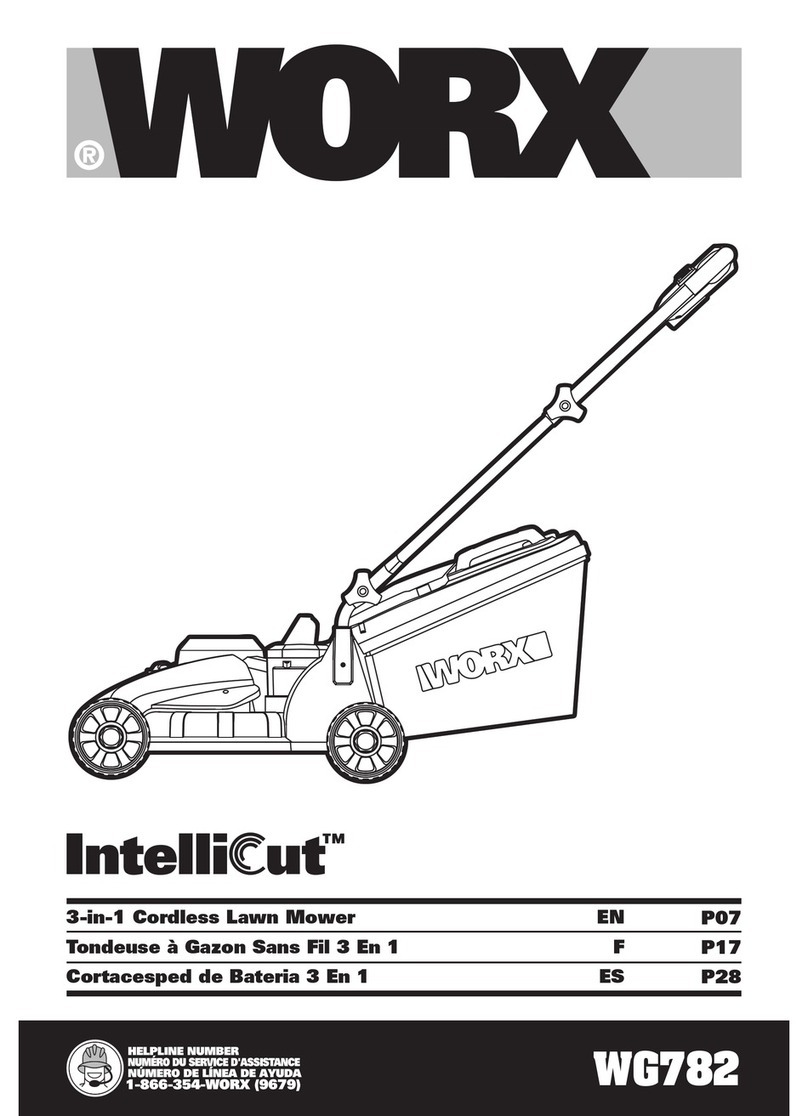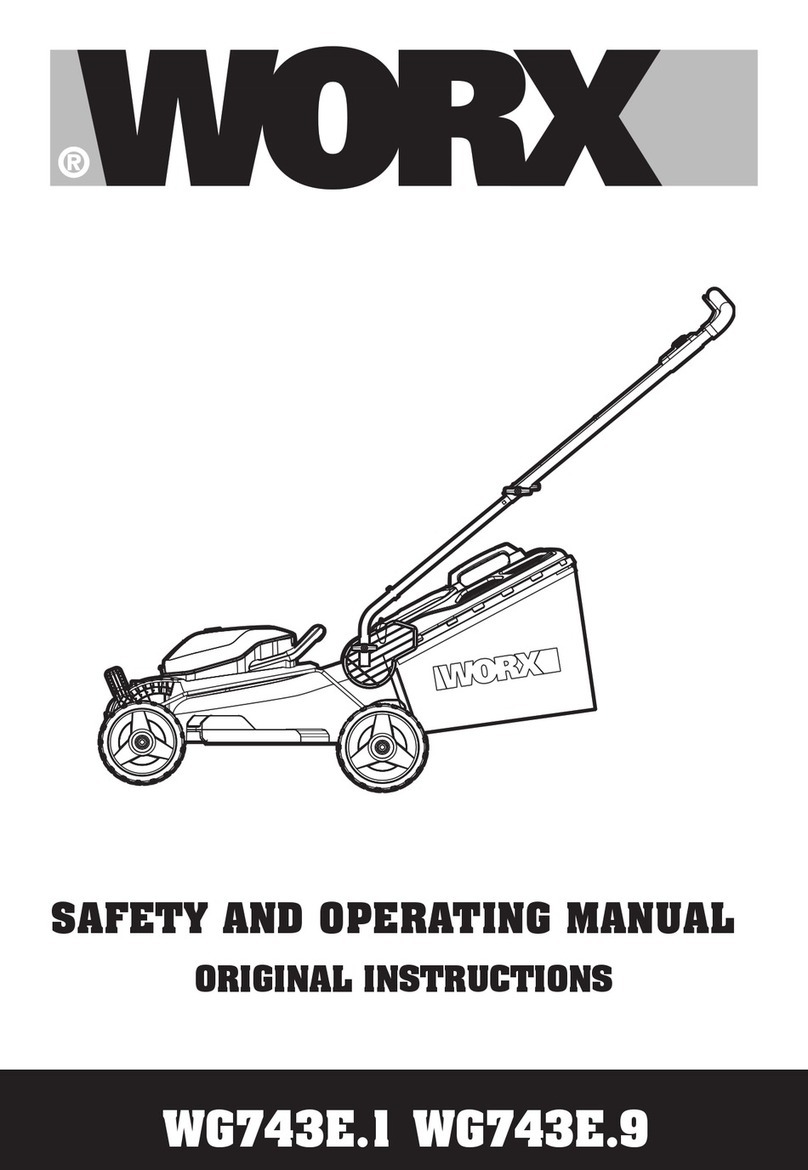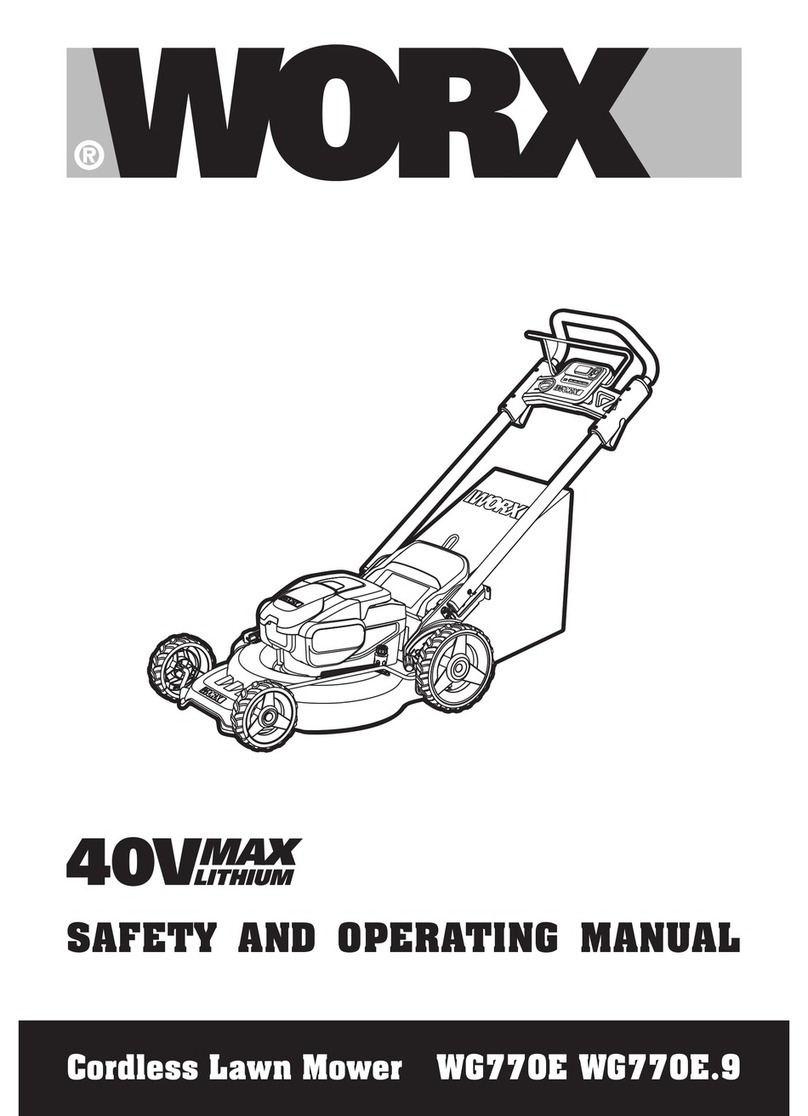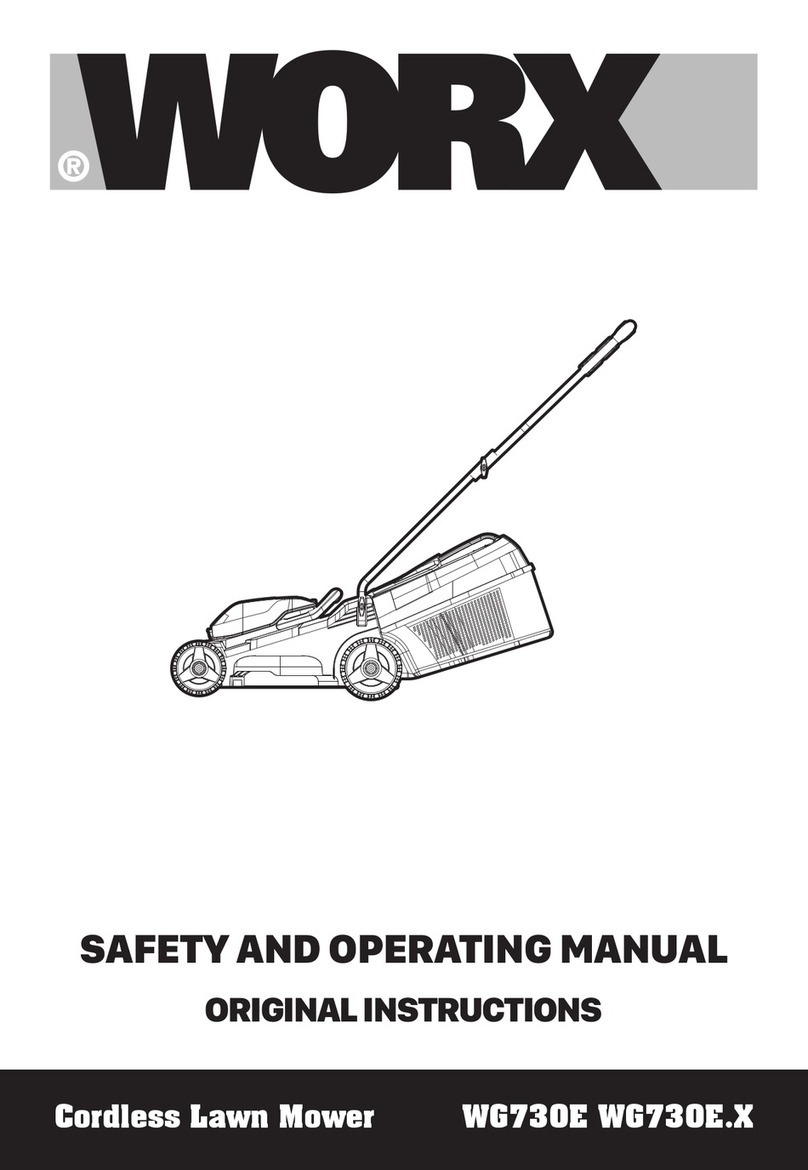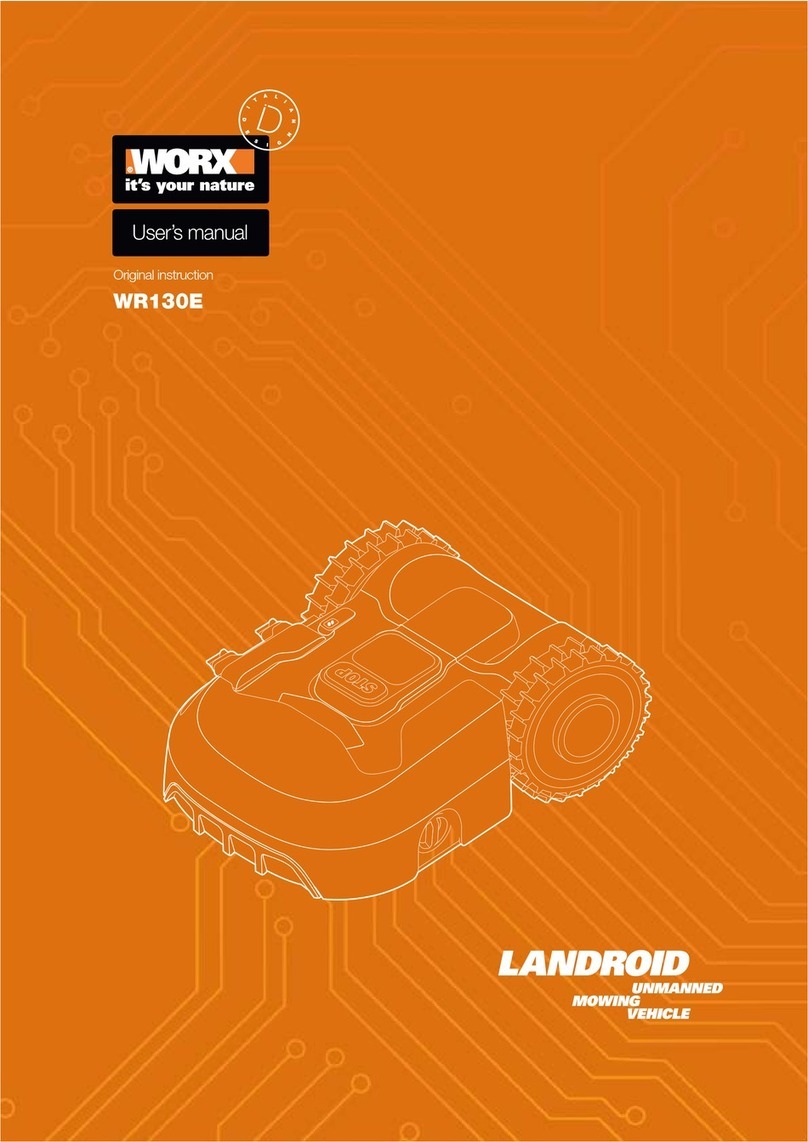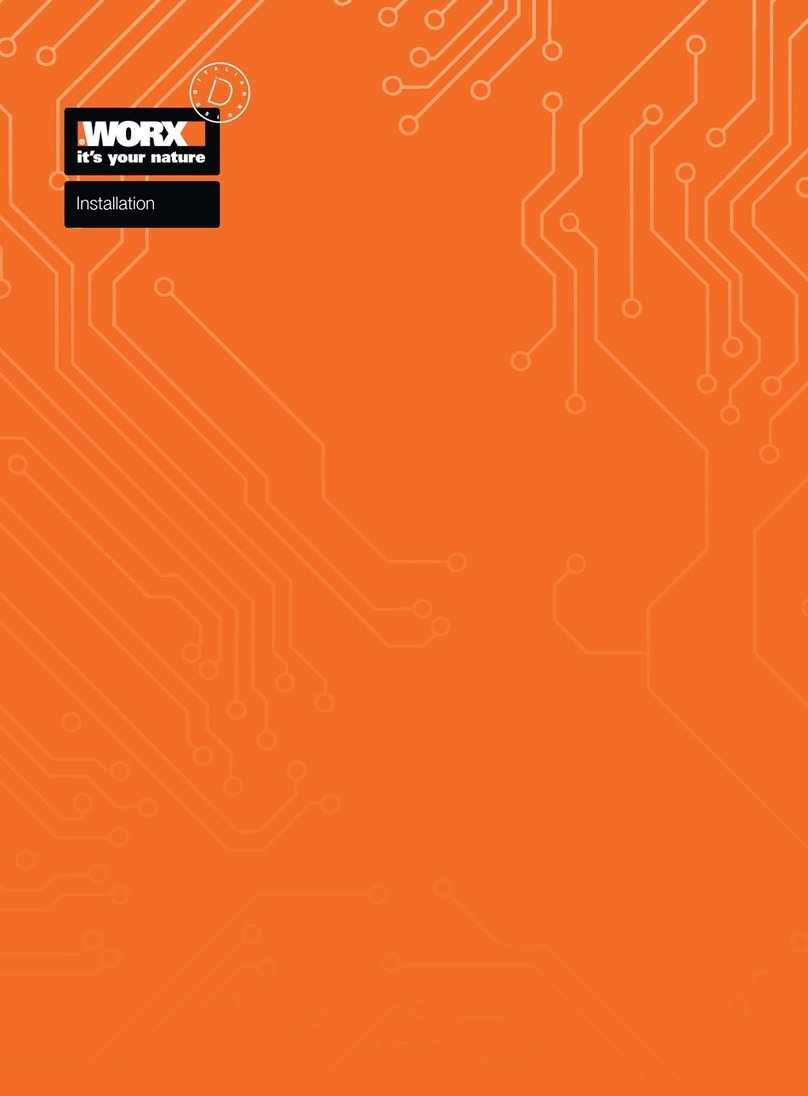Your PIN code
Function messages
Cutting grass according to the program setting.
When it senses rain, Landroid®Lwill return to the Charging Base and stay there for the time you have programmed it
to do so. When dry, Landroid®Lwill automatically begin the delay and countdown and then return to mow. If you want
Landroid®Lto mow before this, simply turn it off then on again, but only when the rain sensor is dry or you can set the
delay time to 0 min.
Needs to recharge—during the journey to the base, the cutting blade is stopped in order to save energy.
Charge is in progress—charge percentage are displayed.
Stand-by, will start according to program set.
According to the setting of “Customize work area”, Landroid®Lis searching a certain area to mow.
Landroid®Lhas completed its charging.
Error messages
1. If Landroid®Lis actually outside its territory: turn power off, take the Landroid®Linside its territory. Turn power on.
2. If the Landroid®Lis inside its territory, check the LED on the charging base is green. If not, check the charging base
is connected properly to the charger and the charger is connected to a suitable power supply. If so, it means that
the boundary wire ends are clamped incorrectly, and you need to reverse them.
3. If the LED light flashes green, check the boundary wire is well connected to the clamps to the charging base. If the
problem persists, check that the boundary wire hasn’t been cut.
Refer to the "Programming" section to re-set your PIN.
1. Turn power off.
2. Turn
Landroid
®
L
upside down and check if there’s anything preventing the blade disc to rotate.
3. Remove any possible obstruction.
4. Turn
Landroid
®
L
upright and take it to an area with short grass or adjust the cutting height.
5. Turn power on.
1. Turn power off: take Landroid
®
Lin an area free from obstacles.
2. Turn power on.
3. If the error message is still displayed; turn power off; turn Landroid
®
Lupside-down and check if there’s anything preventing
the wheels from rotating.
4. Remove any possible obstruction, turn Landroid
®
Lupright, turn power on.
1. Turn power off.
2. Take
Landroid
®
L
to a lawn area free from obstacles.
3. Turn power on.
4. If the error message is still displayed; turn power off; turn
Landroid
®
L
upside-down and check if there’s any debris
causing a blockage in the top cover.
5. Remove any possible obstruction, turn the
Landroid
®
L
upright, turn power on.
1. Turn power off.
2. Take Landroid
®
Lto a lawn area clear of obstacles, turn power on.
3. If the error message is still displayed: turn power off, turn Landroid®Lupside-down and check there’s nothing lifted up.
4. Remove any possible object, turn Landroid
®
Lupright, turn power on.
1
.
Turn Landroid
®
Lupright.
2
.
If still not work,
Firstly, position the mower on a horizontal surface.
Press Key “2” to enter the diagnosis interface, and press Key “5” for a few seconds
until the three numbers 1 2 & 3 highlighted below turn back to zero. (See fig. A)
1
2
3
A
1. The contact between the Charging and Contact Pins may be obstructed in some way.
2. Wipe off the Charging and Contact Pins, making sure there is not an object obstructing them, then place your
Landroid®Lin the charging base and check that the Pins make good connection.
1. This means that there is low battery voltage.
2. In this case you must turn
Landroid®L
off and place it in the Charging Base, then “charging” will be shown on screen,
which means it starts charging.
1
2
3
A