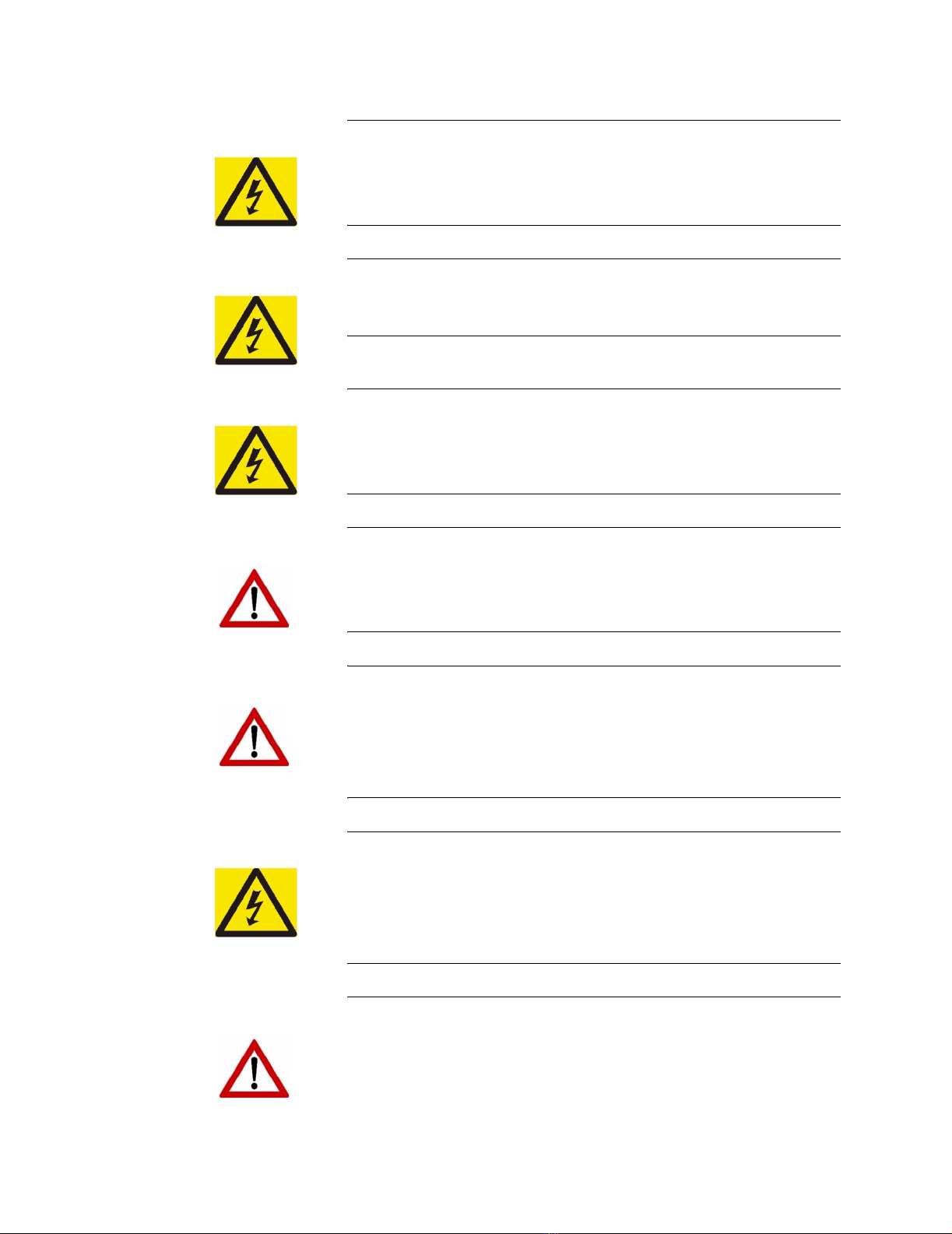MedWeld 5000 Technical Reference Manual Modified: 6/6/07
DeviceNet Integration ........................................................................2
Providing MedLAN Connections ......................................................3
MedLAN and DEP-100S Connections ..............................................3
MedLAN Wiring Specifications ...............................................................3
Cable Requirements ..................................................................................3
Cable Routing Requirements .............................................................4
Setting the timer MedLAN Address ..................................................4
Programming the Timer Unit .............................................................6
Example ....................................................................................................6
Flexible I/O List .................................................................................7
Flexible Inputs ..........................................................................................7
...........................................................................................................9
DEP-100S Programming Device .......................................................9
Ethernet/IP DEP ...............................................................................10
WebVIEW ........................................................................................10
WTC Network Software ..................................................................11
Robot Manufacturer Pendant ...........................................................11
Available Configurations ......................................................11
Chapter 3 Communications and I/O ..................................1
CIOM and Local I/O ...............................................................1
Local Inputs .......................................................................................1
Local Outputs .....................................................................................2
Organization of the DeviceNet I/O ....................................................3
I/O Definitions ........................................................................3
Inputs .................................................................................................3
User Inputs 1 – 8 ................................................................................7
Outputs ...............................................................................................8
WELD COMPLETE Output .....................................................................9
DeviceNet Bitmap .................................................................11
Ethernet/IP Bitmap ................................................................13
DEP-100S & Ethernet/IP DEP Abbreviations ......................14
Input Abbreviations .........................................................................14
Output Abbreviations .......................................................................15
Chapter 4 Weld Schedules .................................................1
What is a Weld Schedule? .......................................................1
Software Capabilities ..............................................................2
List of Functions .....................................................................3
MedWeld 5000 Functions ..................................................................3
Function Descriptions .............................................................4
Delay Functions .................................................................................4
Weld Functions ..................................................................................5