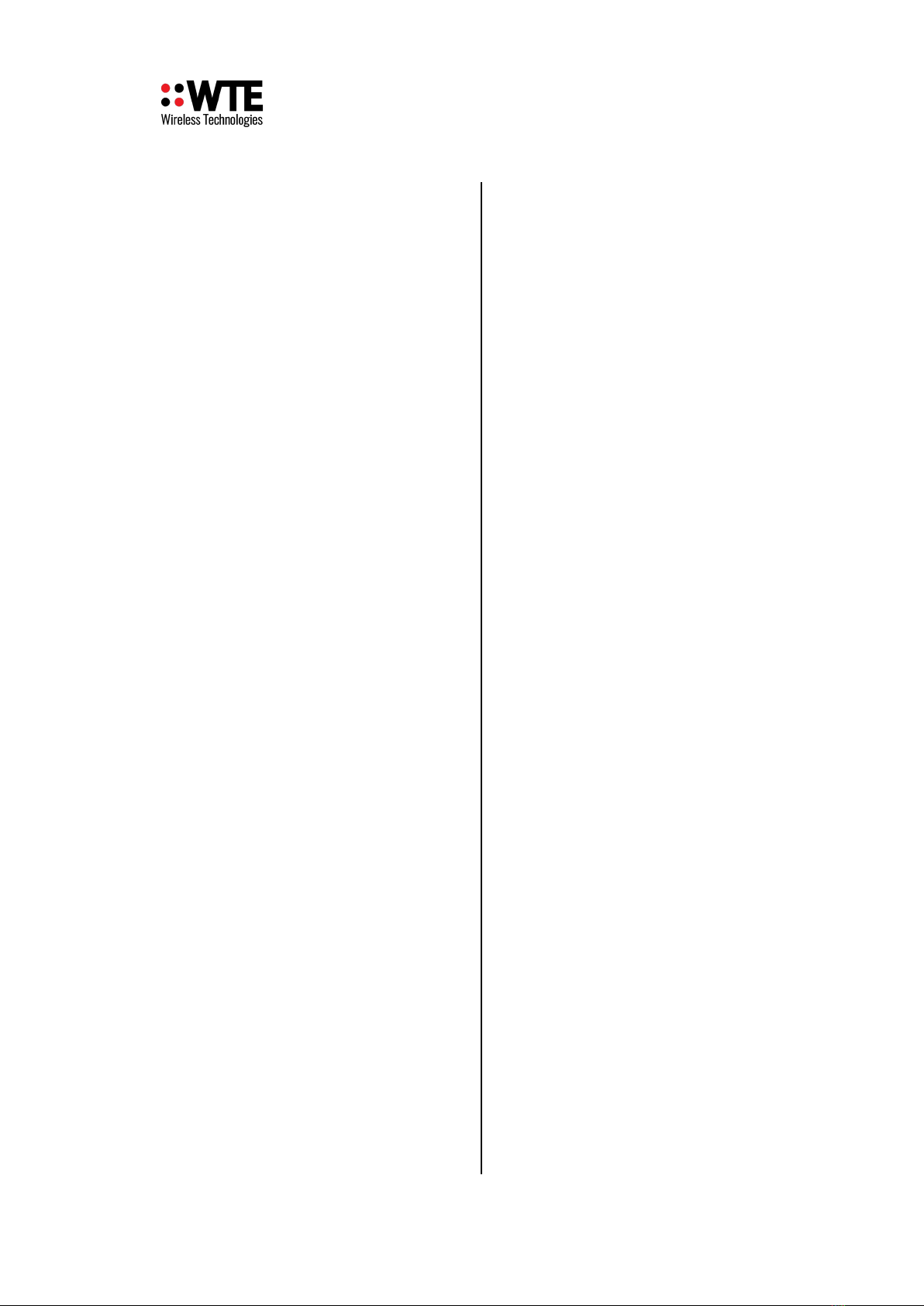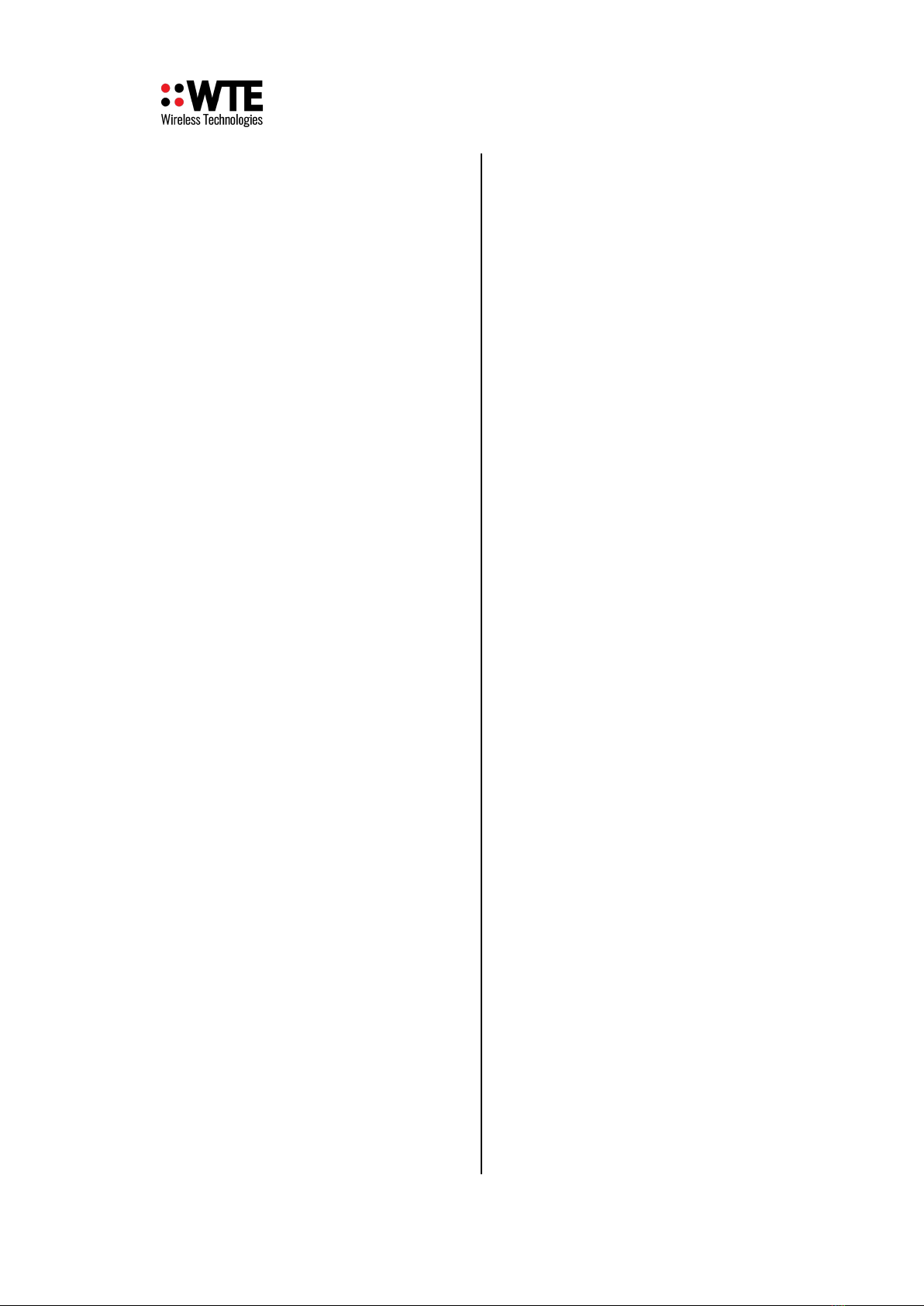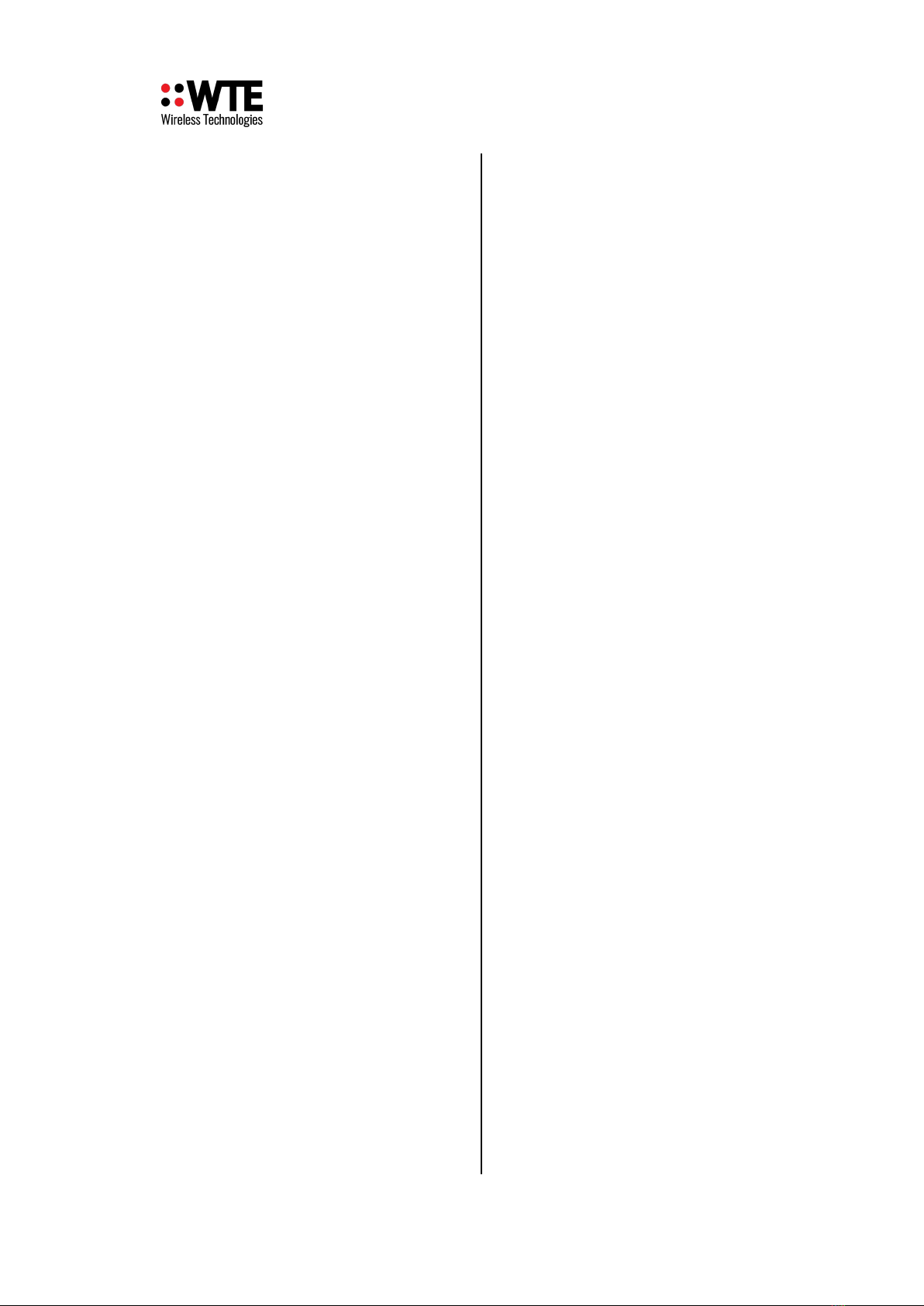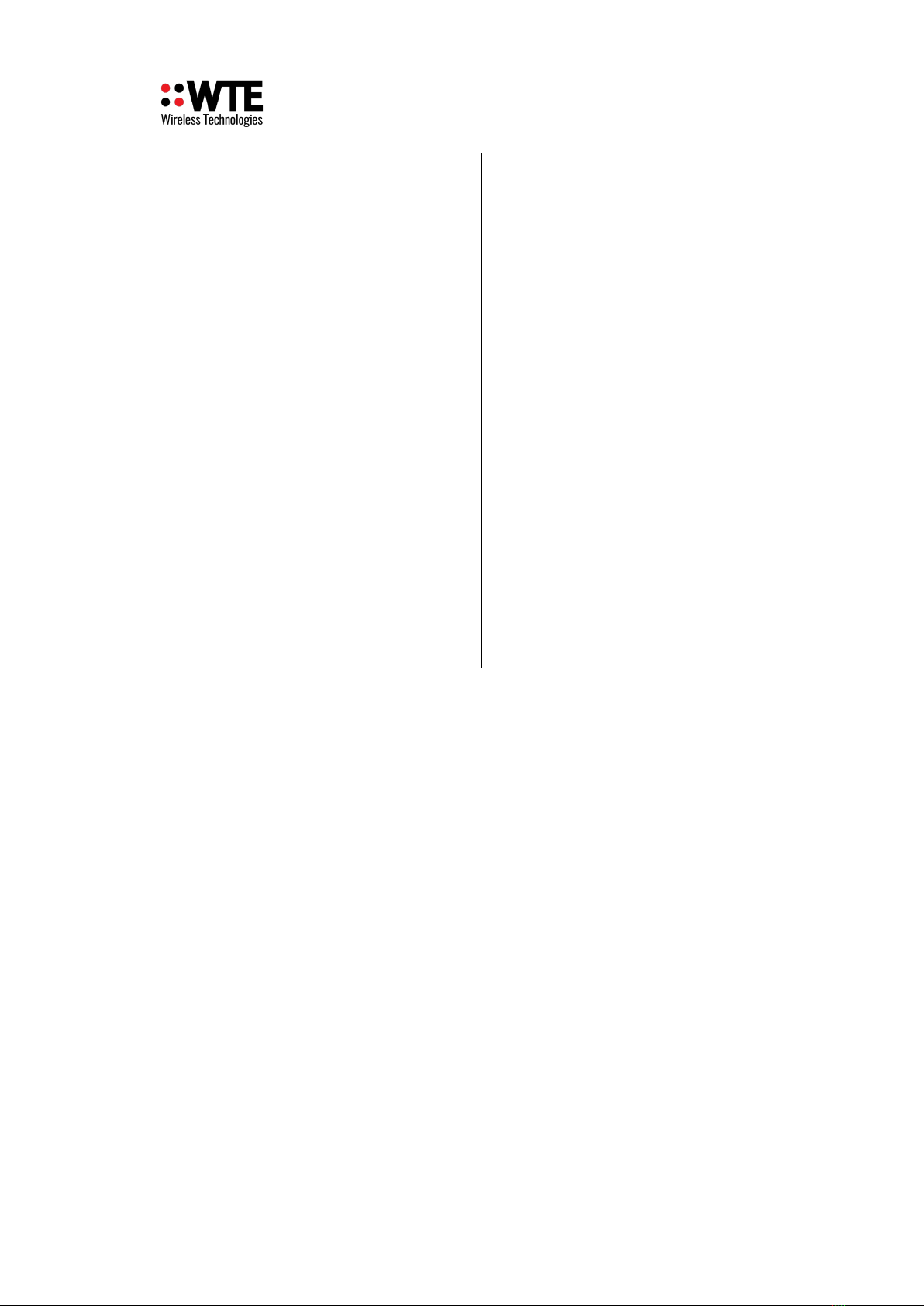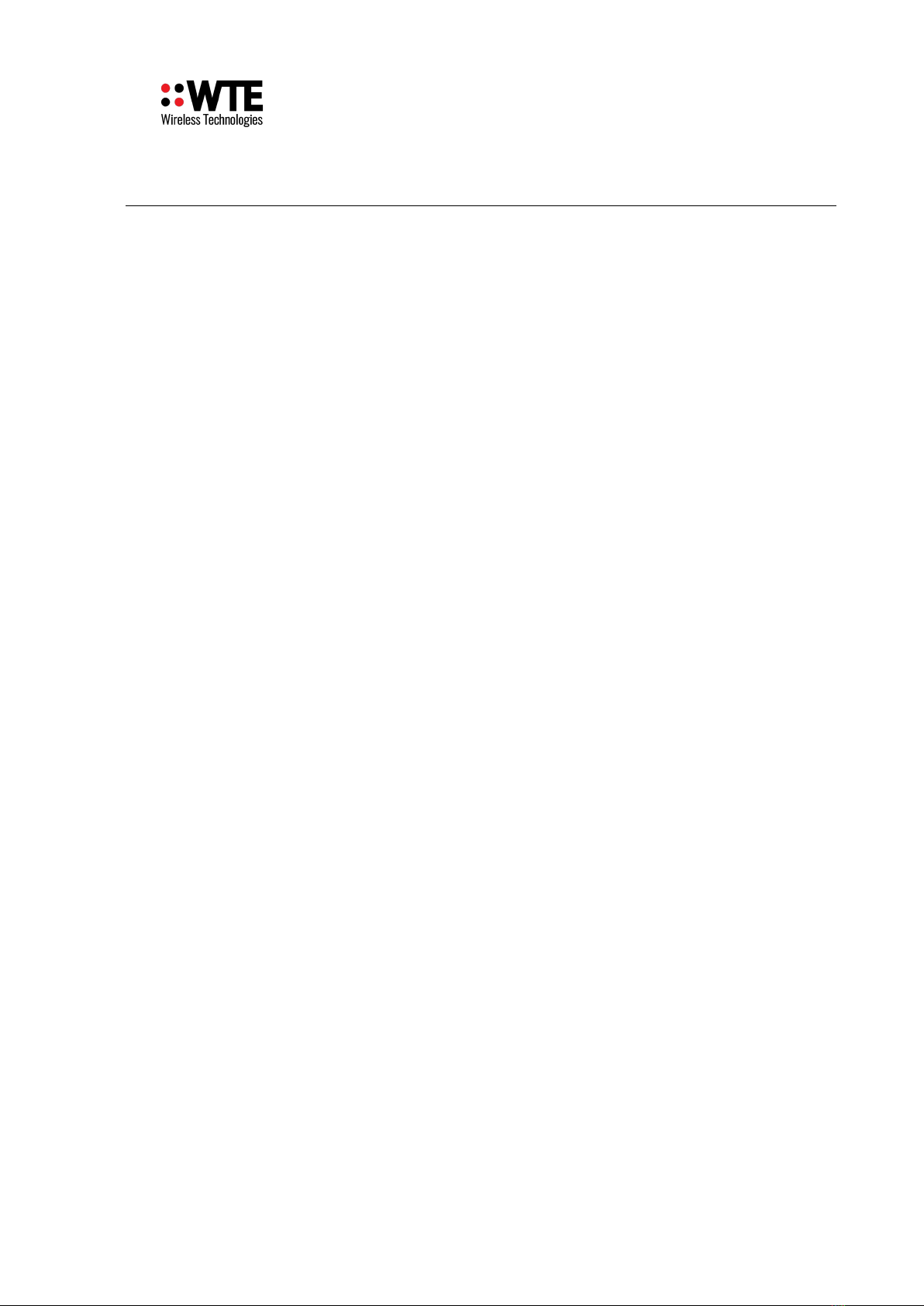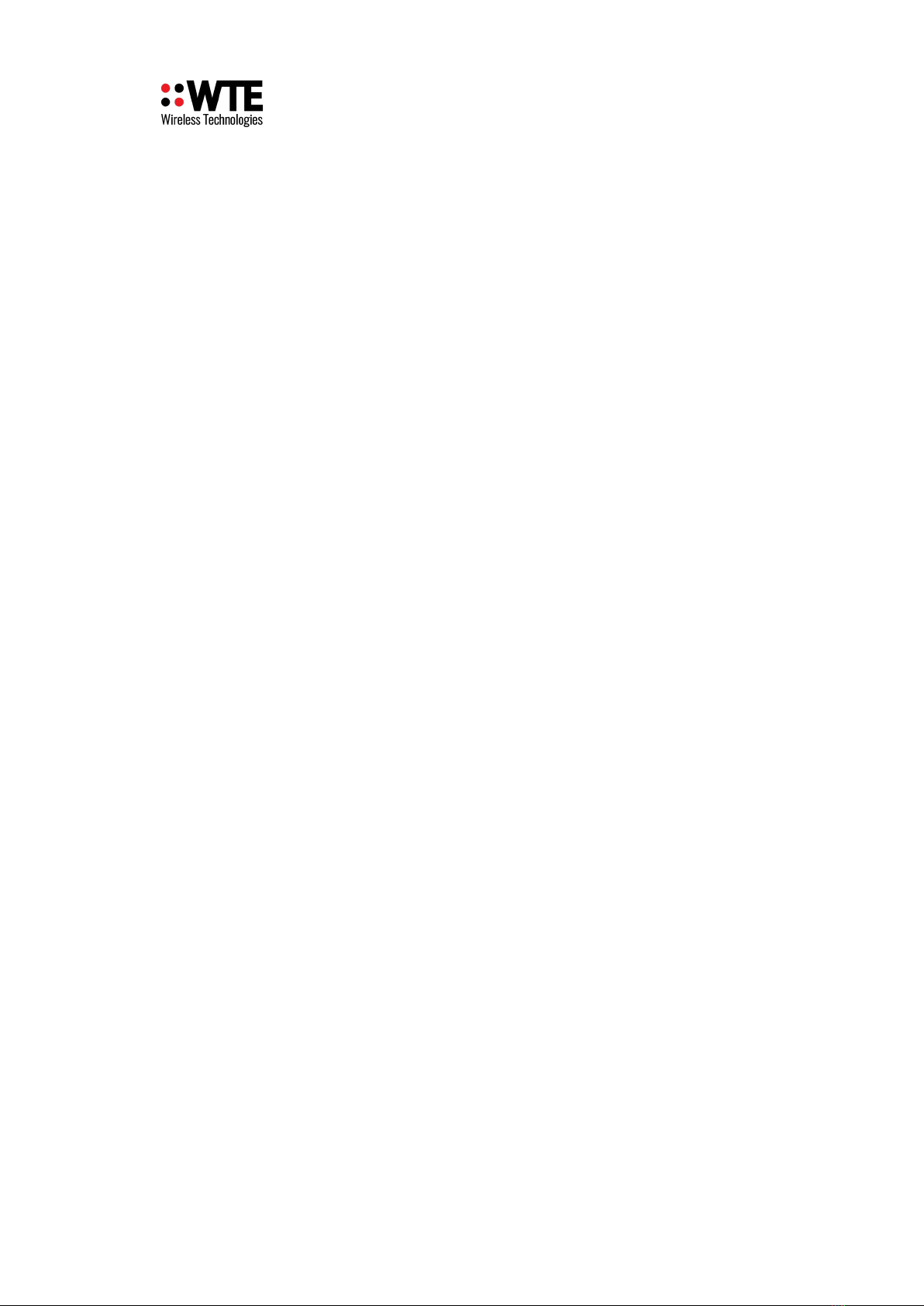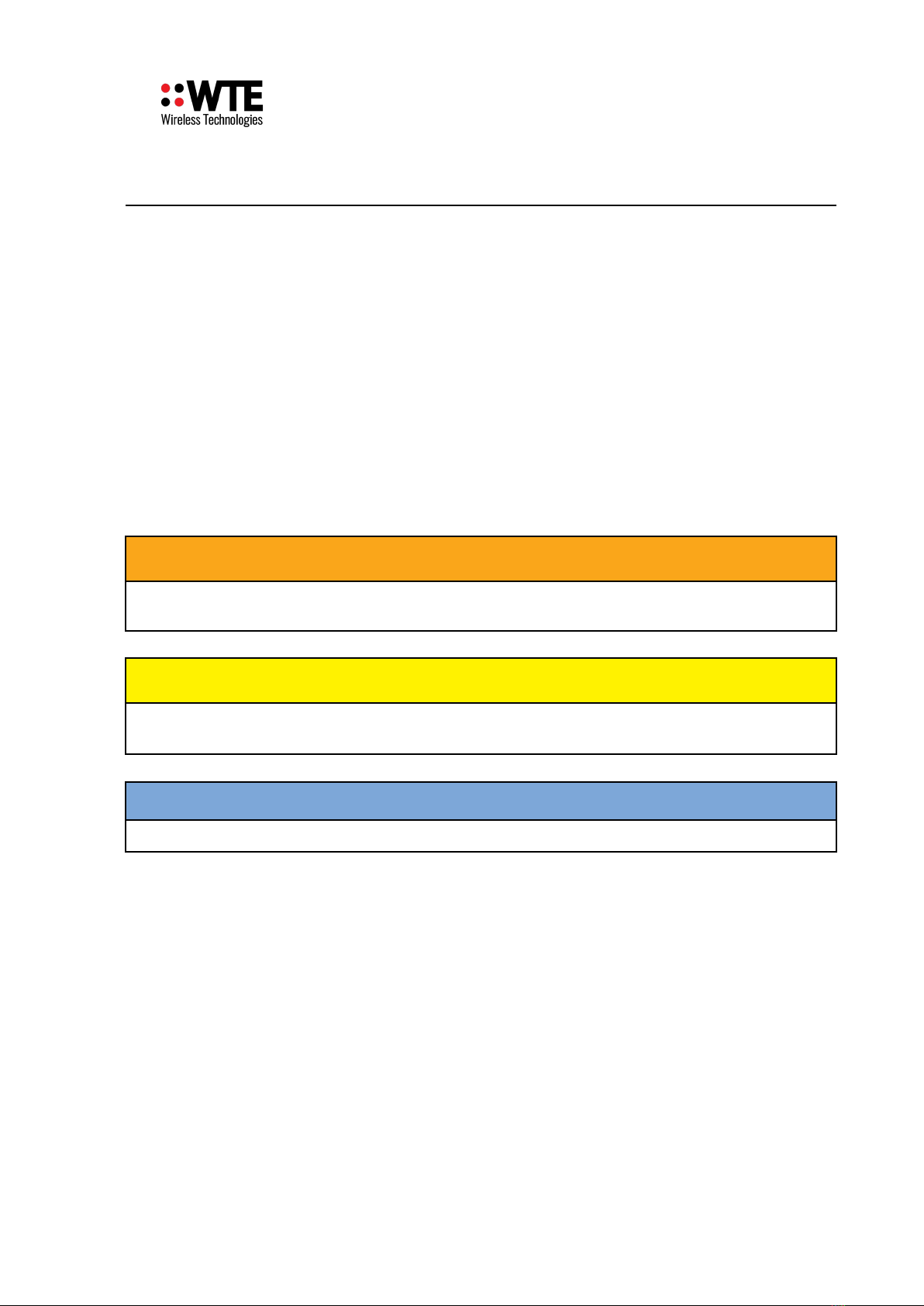TReX User Manual v15.30 Firmware
*TX_LEVEL..................................109
*TX_CAP.......................................109
*TX_DMR.....................................110
*TX_PERIODIC............................110
*TX_PREAMBLE.........................110
*TX_LEAD....................................111
*TX_LOG......................................111
*TX_REPEAT................................111
*RF_KEY.......................................113
Receive Commands............................114
*RX_ENABLE...............................114
*RX_FREQ....................................114
*RX_BAUD...................................114
*RX_PROTO.................................114
*RX_MODE...................................115
*RX_RANGE.................................115
*RX_BUSY....................................115
*RX_LINK.....................................116
*RX_LOG......................................116
Store Forward Commands..................117
*STORE_FWD..............................117
Protocol Commands............................118
*SENT_RESP................................118
*MQTT_CONFIG..........................119
*PROTO_OPTS.............................119
Input Commands.................................120
*IN_INIT........................................120
*IN_CONFIG_L............................120
*IN_CONFIG_H............................121
*IN_MSG_L..................................122
*IN_MSG_H..................................122
*IN_ANALOG...............................122
Output Commands..............................123
*OUT_CONFIG.............................123
*OUT_OPTS..................................123
*UNIT_ID......................................124
Mismatch Commands.........................125
*MISMATCH_CAL.......................125
*MISMATCH_DATA....................125
DMR Commands................................127
*DMR_CAL...................................127
*DMR_DB.....................................127
System Commands.............................128
*TREX_LANG..............................128
*TREX_BACKLIGHT..................128
*TREX_SOUND...........................128
*TREX_RS232..............................128
*TREX_RS422..............................129
*TREX_ALERT.............................129
*TREX_OVERTEMP....................129
*TREX_FILTERS..........................130
*TREX_TELEMETRY..................130
*TREX_SCREEN..........................131
*TREX_PIN...................................131
*TREX_AN_CAL..........................131
*LIMITS........................................132
*TIME_SRC..................................132
PLC Commands..................................134
PLC_CONFIG................................134
PLC_RUNG...................................134
PLC_OPTS.....................................135
PLC_TMR......................................136
PLC_CNTR....................................136
PLC_CMP......................................136
PLC_ALARM................................137
PLC_MATCH................................137
TCP-IP Commands.............................139
*IP_ENABLE................................139
*IP_HOST......................................139
*IP_ADD........................................139
*IP_PORT......................................140
*IP_MASK.....................................140
*IP_GATE......................................140
*IP_DNS........................................140
*IP_MAC.......................................141
*PING............................................141
Protocols.................................................142
WT Protocol........................................142
Serial Only Output.........................144
4 Level Modulations......................145
Support for Multiple Messages......145
DMR Message Format...................147
Variable Content Macros................148
Using the RIC and DMR Database 148
Modbus...............................................151
Modbus RTU..................................151
Modbus TCP..................................151
Function Codes...............................151
Modbus Mapping Table.................152
Software Integration.......................153
RAW Protocol.....................................154
*RAW_TIMEOUT.........................154
*RAW_END...................................154
*RAW_CONFIG............................154
© WTE Limited, 2022 Christchurch New Zealand Page 3 of 302