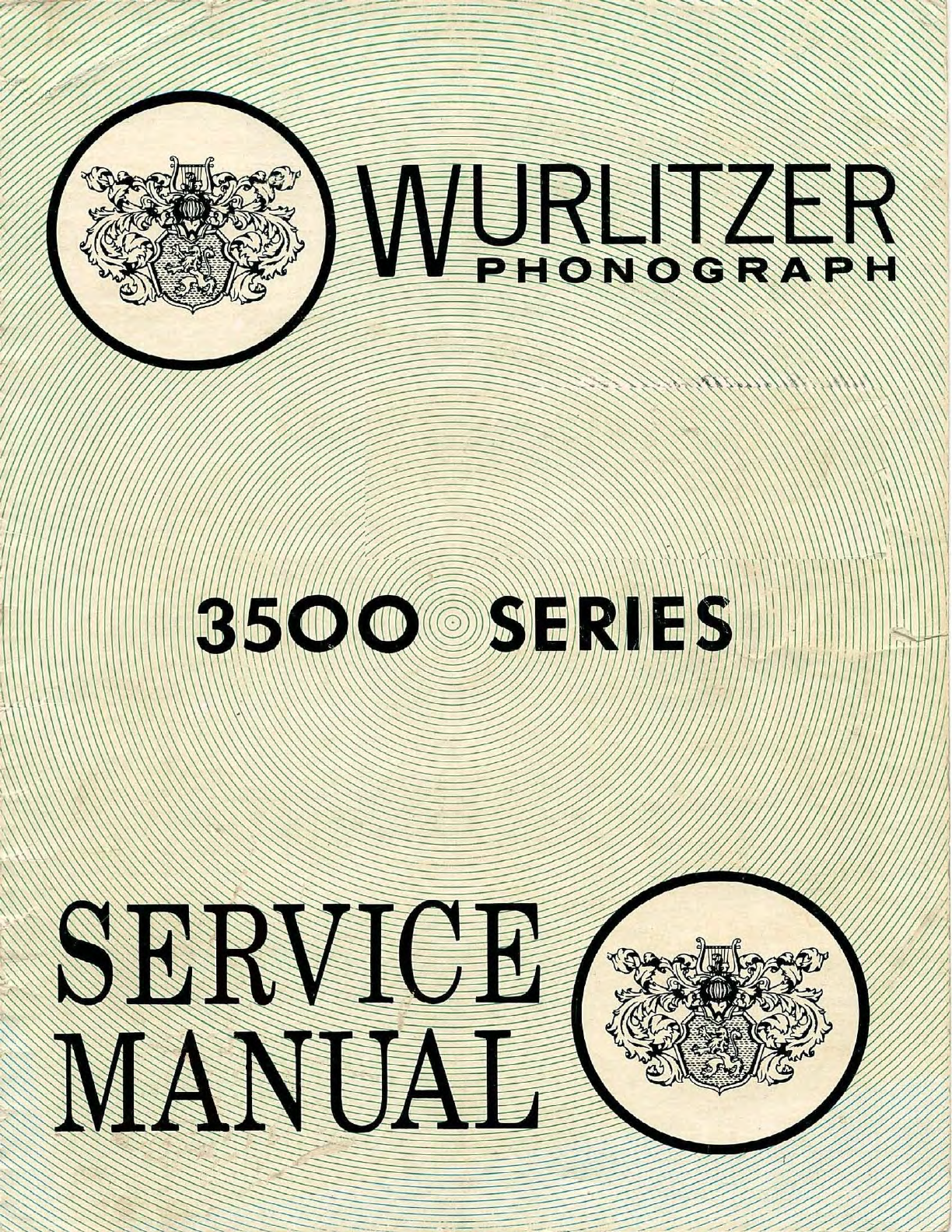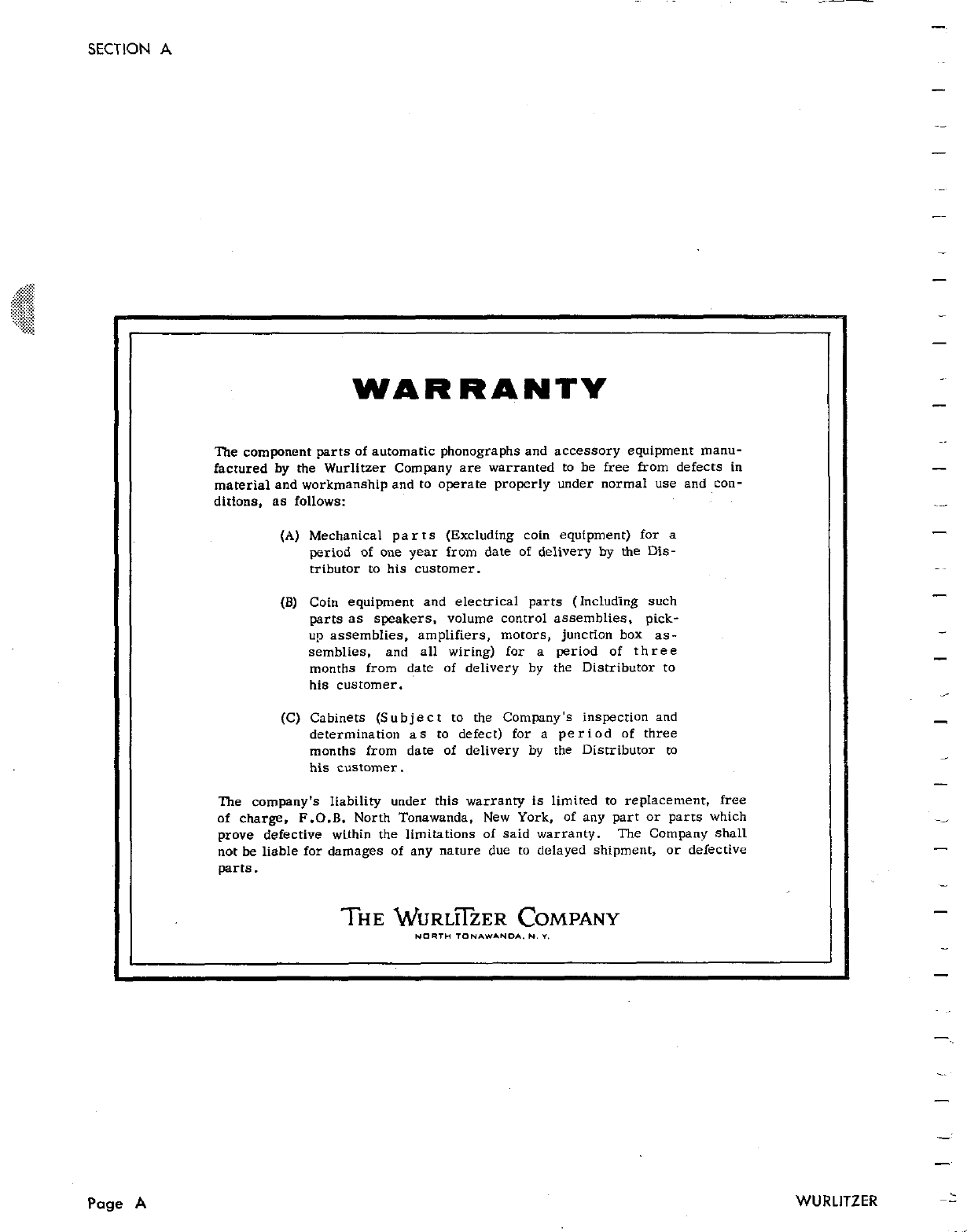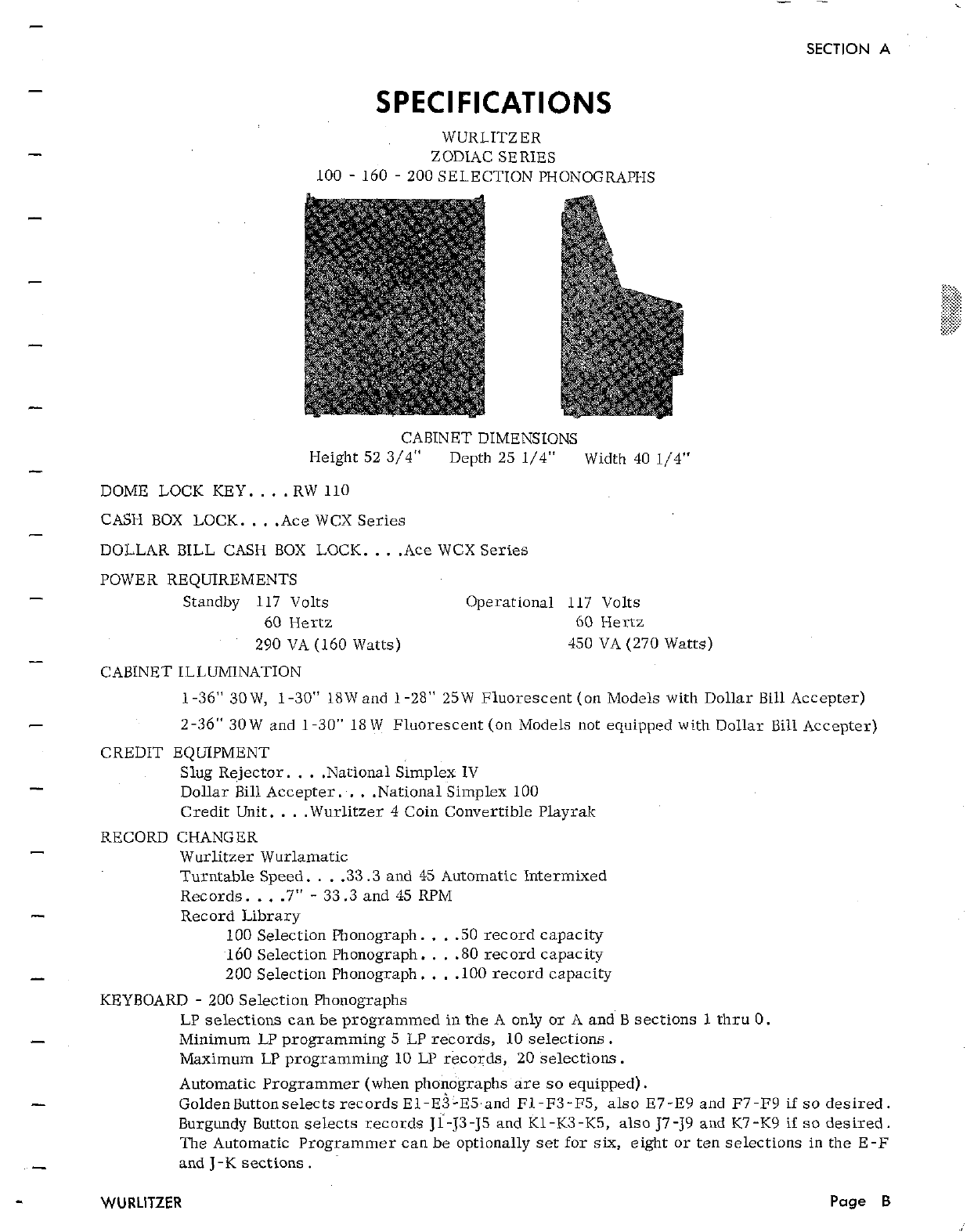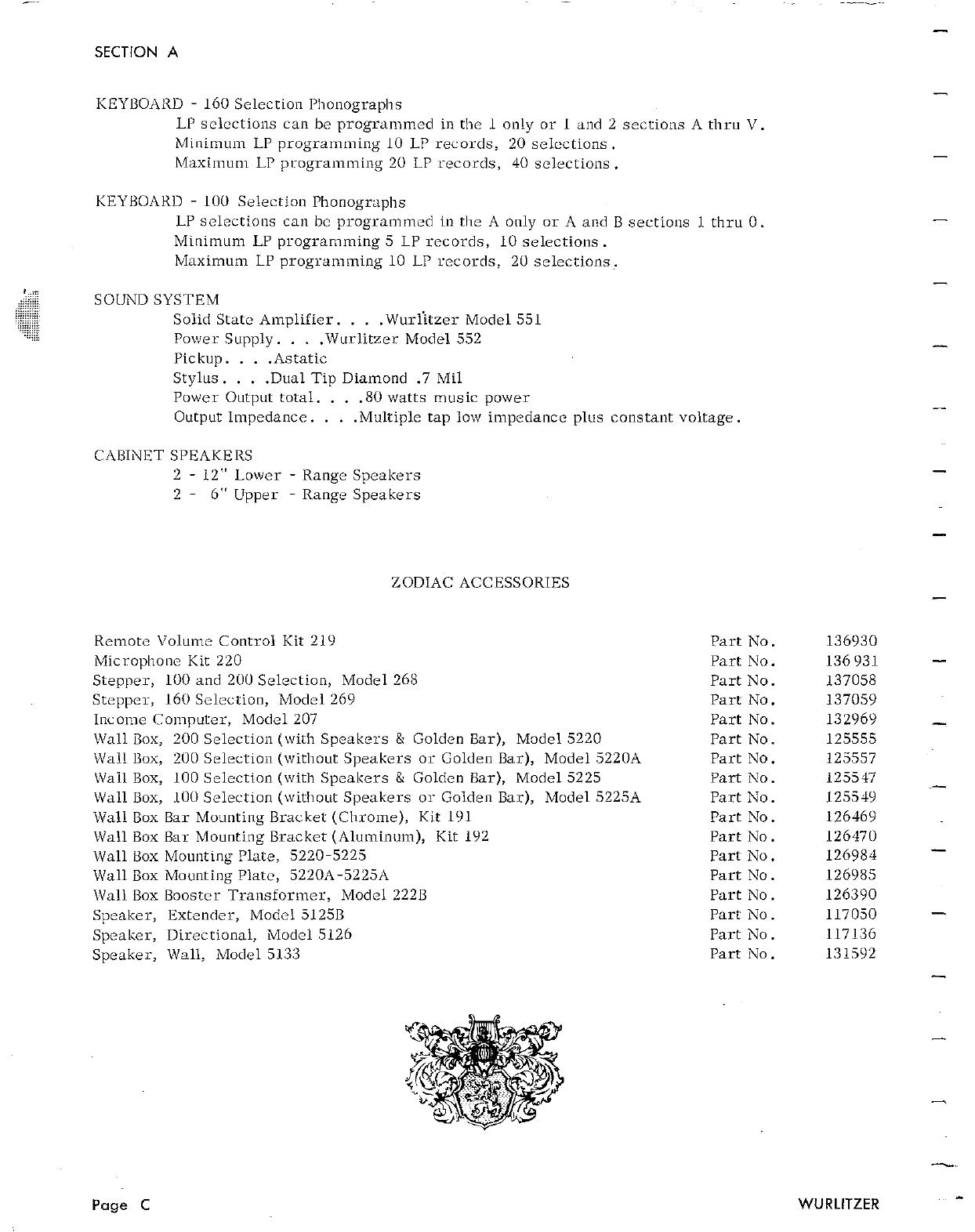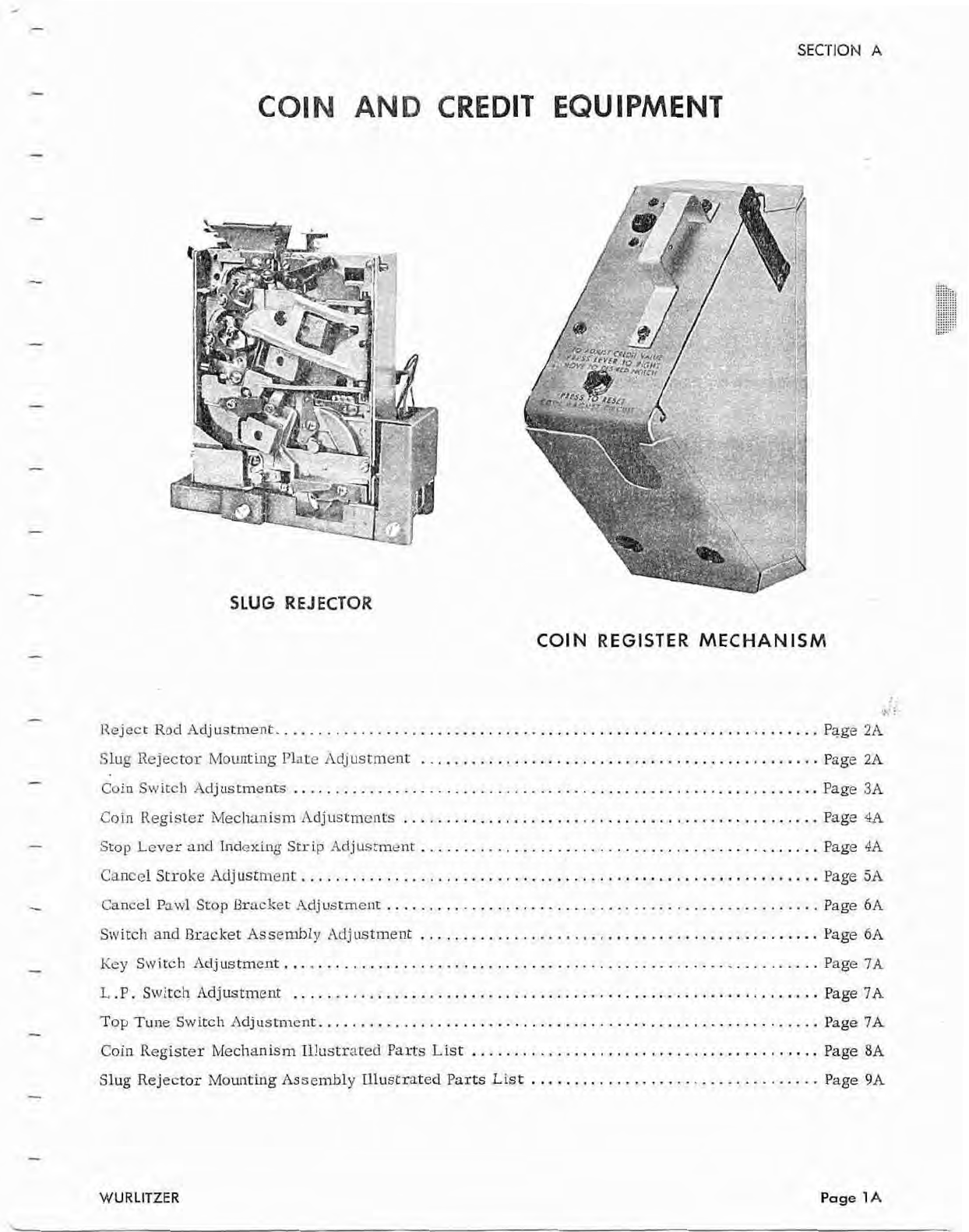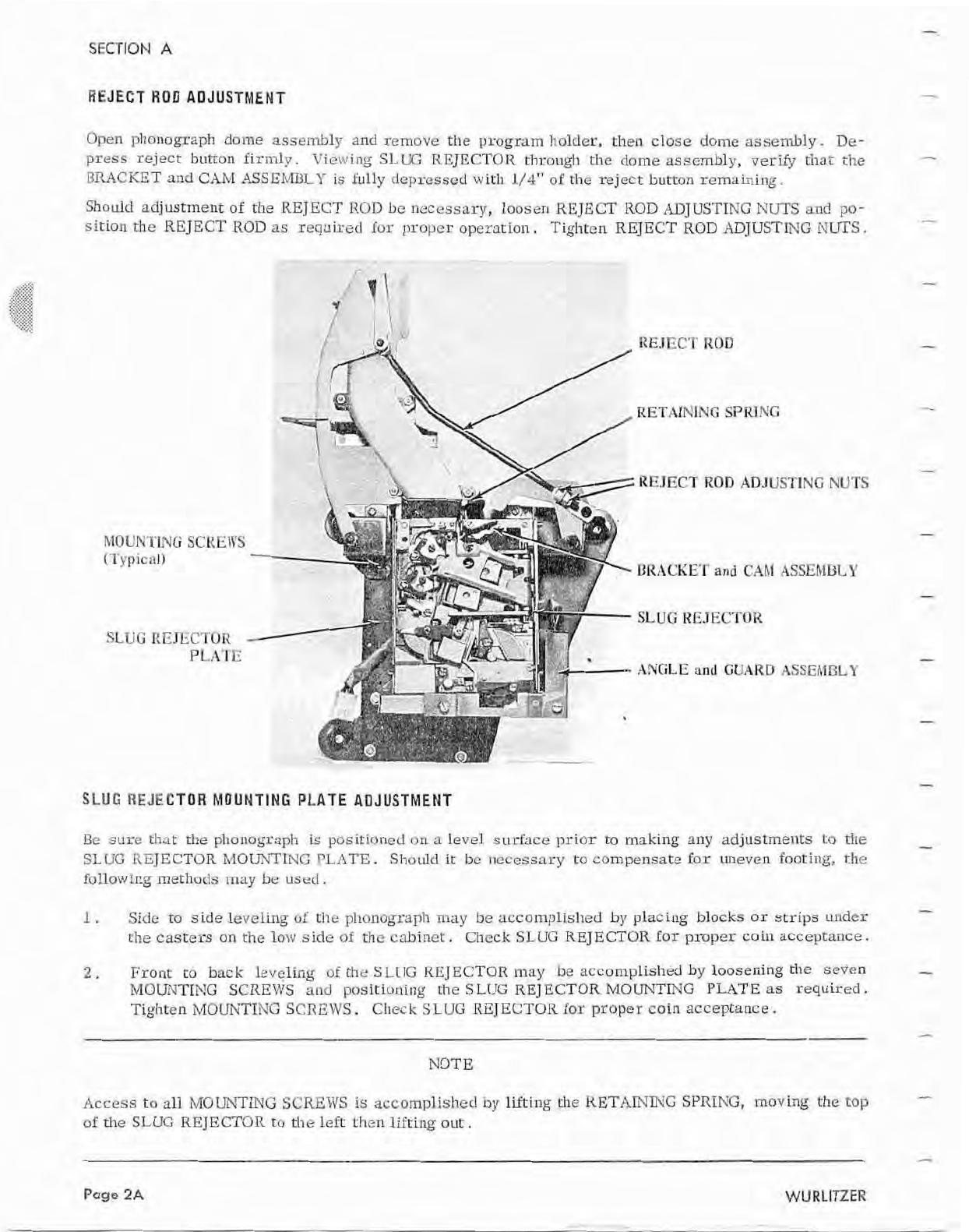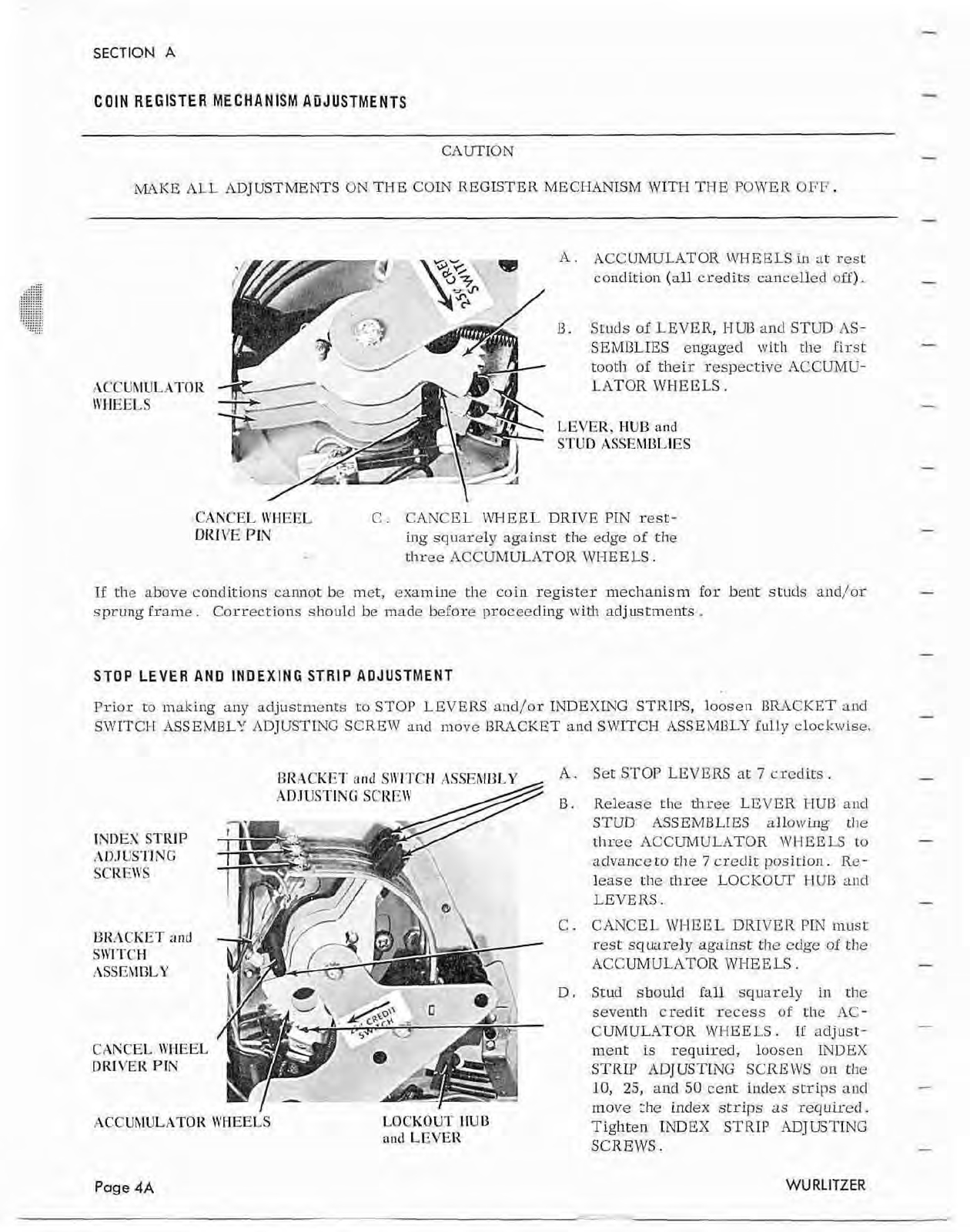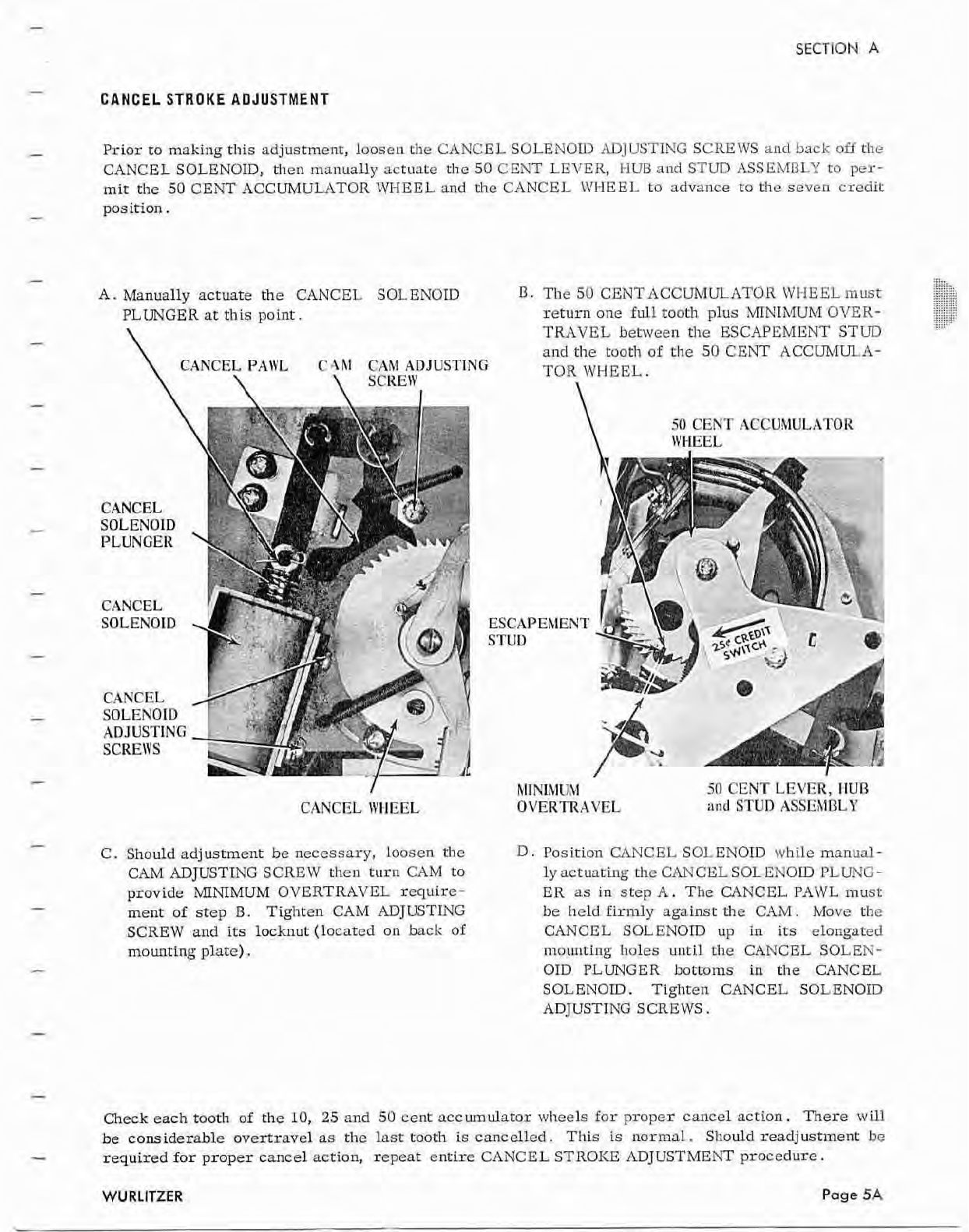SECTION
A
KE1'BOARD
-
160 Selectio~lPhonographs
LP
selcctioils can be programmed in the
1
only or
1
and 2 sections A thru
V.
Minimum LP progralilnling 10 LP recolds, 20 selections.
Maximum LP p1:ogramming 20 LP records, 40 selections.
KEYBOARD
-
100 Selectiol~Phonographs
LP selections can be progrilmined in the A only or A and B sections
1
thru 0.
Minimum LP programming 5 LP records, 10selections.
Maximum LP programming 10 LP records, 20 selectionsl
!:::::
.......
........
.........
.........
..........
..........
SOUND SYSTEM
..........
..........
..........
..........
.........
.
.........
.........
........
.......
Solid State Amplifier. .Wurlitzer Model 551
......
.....
Power Supply.
.
.Wurlitzer Model 552
Pickup.
.
.Astatic
Stylus
.
.Dual Tip Diamond .7 Mil
Power Output total.
.
.80 watts music power
Output Impedance.
.
.Multiple tap low impedance plus constant voltage.
CABINET SPEAKERS
2
-
12" Lower
-
Range Speakers
2
-
6" Upper
-
Range Speakers
ZODIAC ACCESSORIES
Remote Volume Control Kit 219
Micropl?one Kit 220
Stepper, 100 and 200 Selection, Model 268
Stepper, 160Selection, Model 269
I~icomeComputer, Model 207
\\'all Box, 200 Selectioil (with Speakers
&
Golden Bar), Model 5220
\Val1 Box, 200 Selection(without Speakers or Golden Bar), Model 5220.4
Wall Box, 100Selection (with Speakers
&
Golden Bar), Model 5225
\\'all Box, 100Selection (without Speakers or Golden Bar), Model 5225A
\\'all Box Bar Mounting Bracket (Chrome), Kit 191
\Val1 Box Bar Mounting Bracket (Aluminum), Kit 192
Wall Box Mounting Plate, 5220-5225
Wall Box Mounting Plate, 5220A-5225A
Wall Box Booster Transformer, Model 222B
Speaker, Extender, Model 51258
Speaker, Directional, Model 5126
Speaker,
a
Model 5133
Part No. 136930
Part No. 136931
Part No. 137058
Part No. 137059
Part No. 132969
Part No. 125555
Part No. 125557
Part No. 125547
Part No. 125549
Part No. 126469
Part No. 126470
Part No. 126984
Part No. 126985
Part No. 126390
Part No. 117050
Part No. 117136
Part No. 131592
Page
C