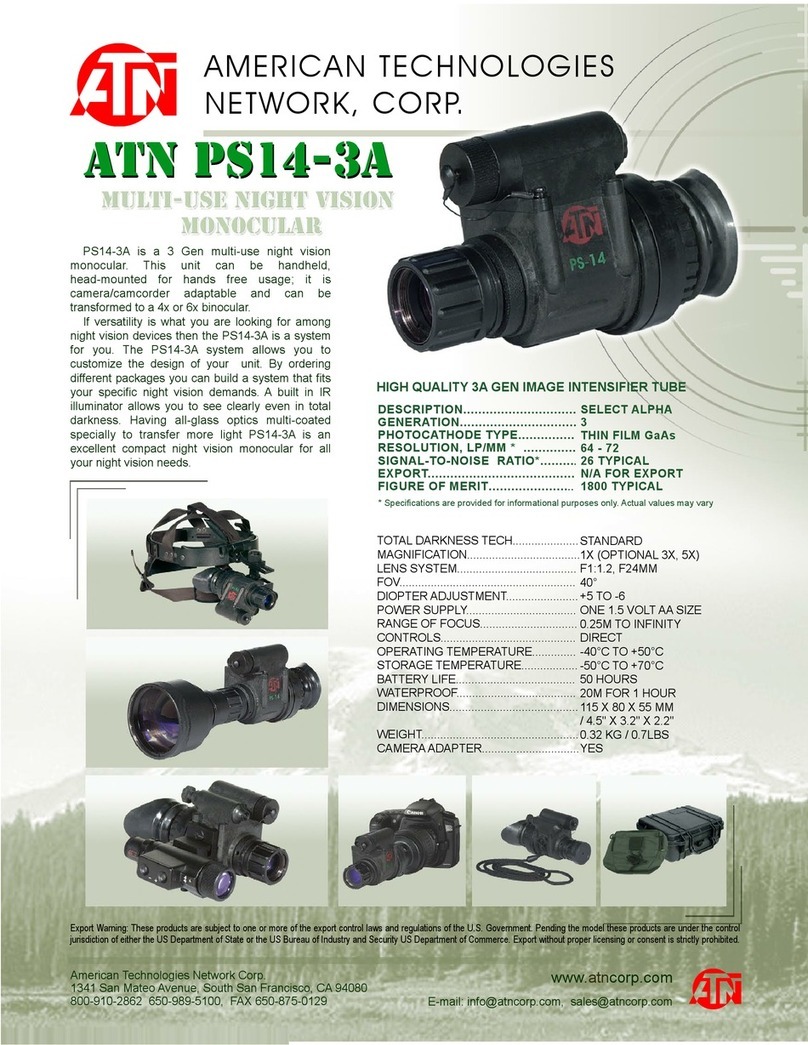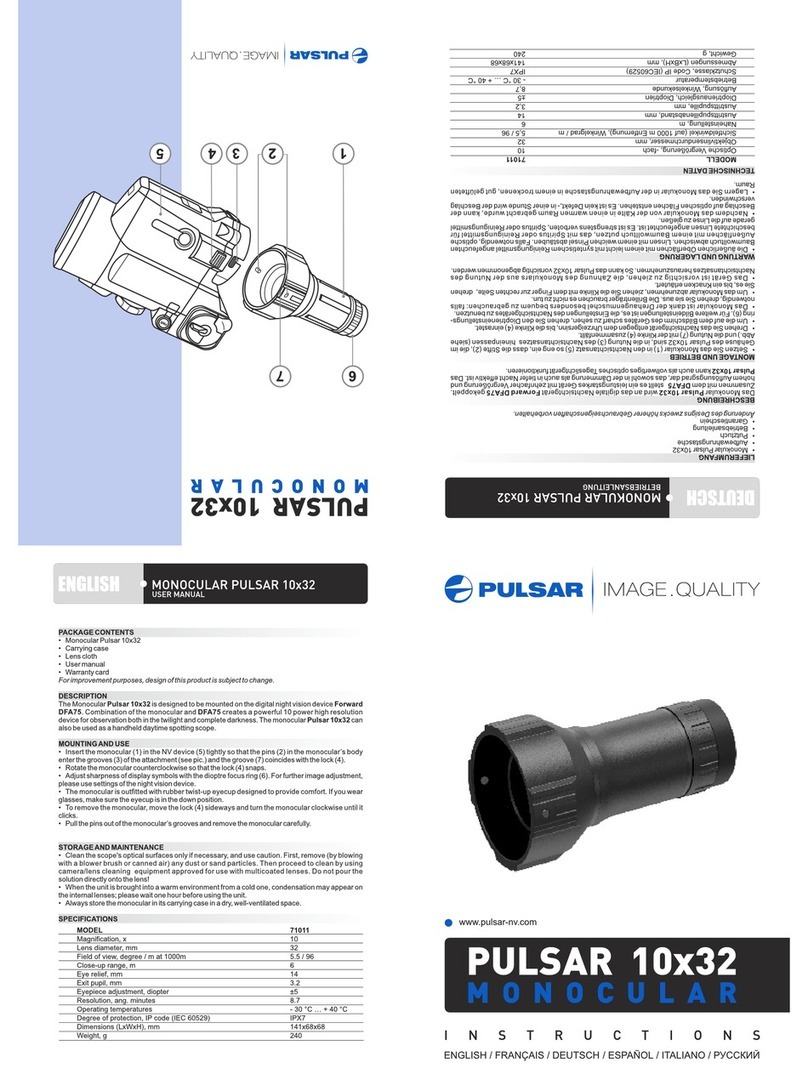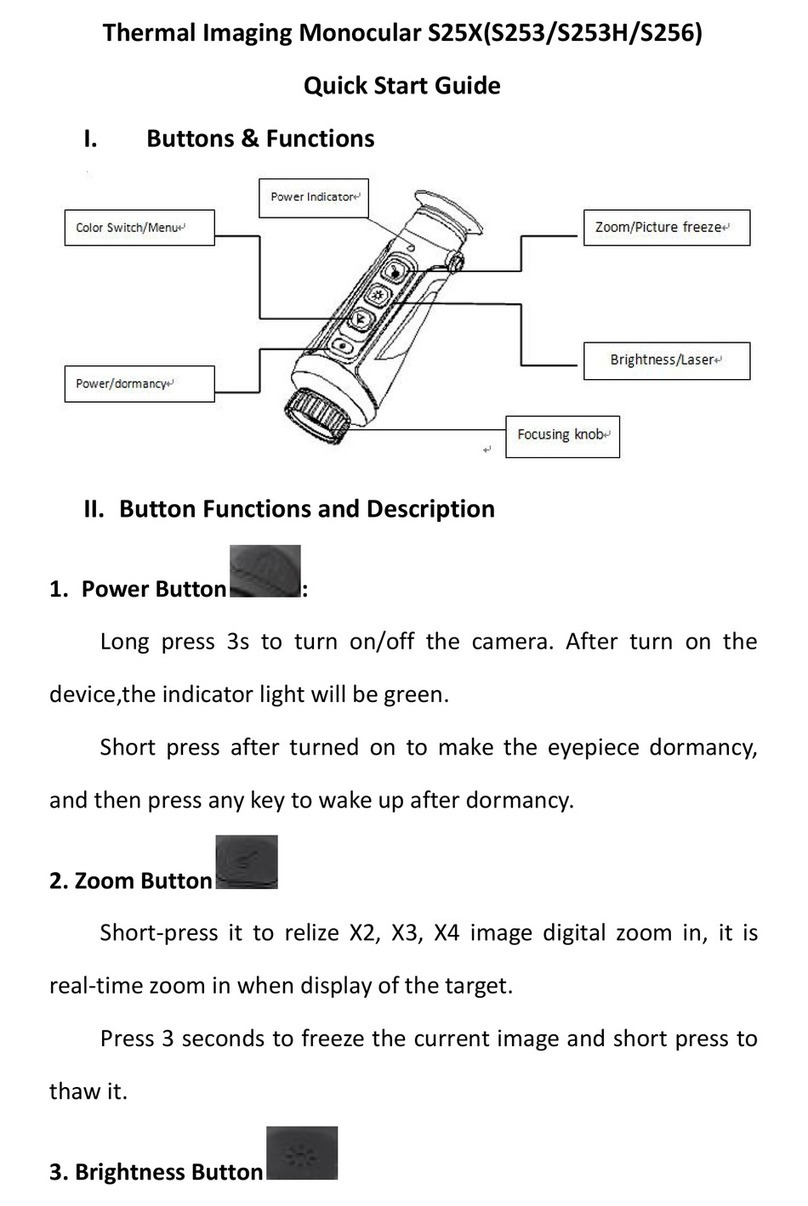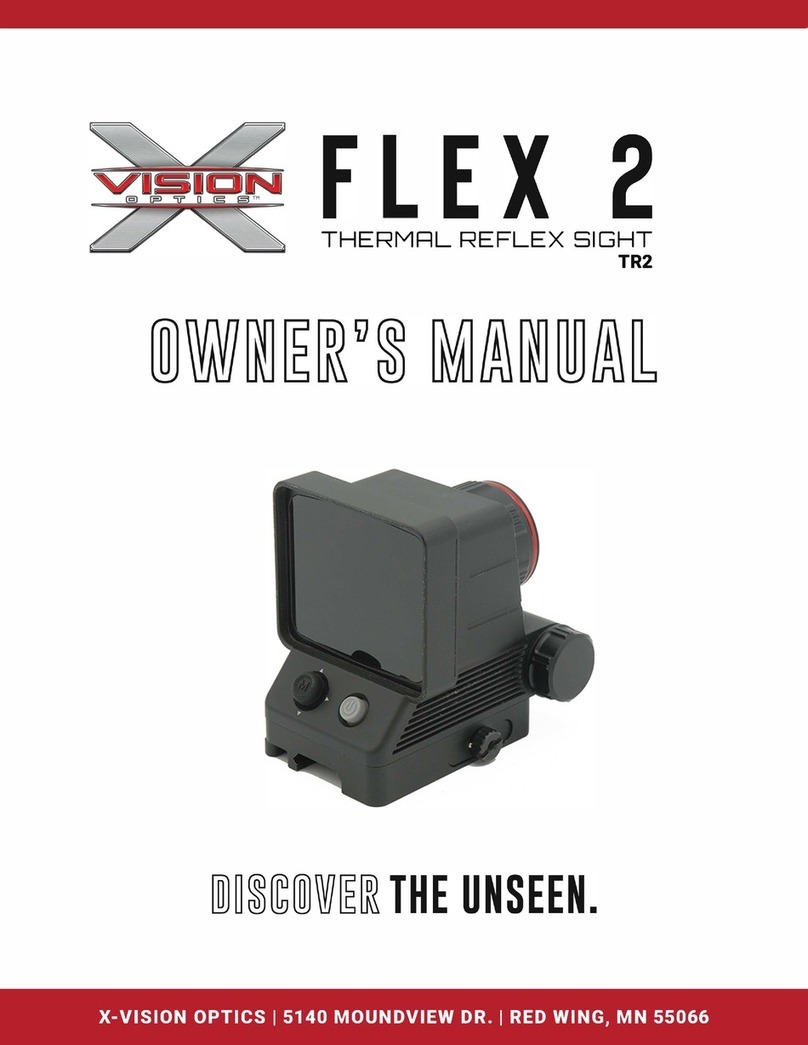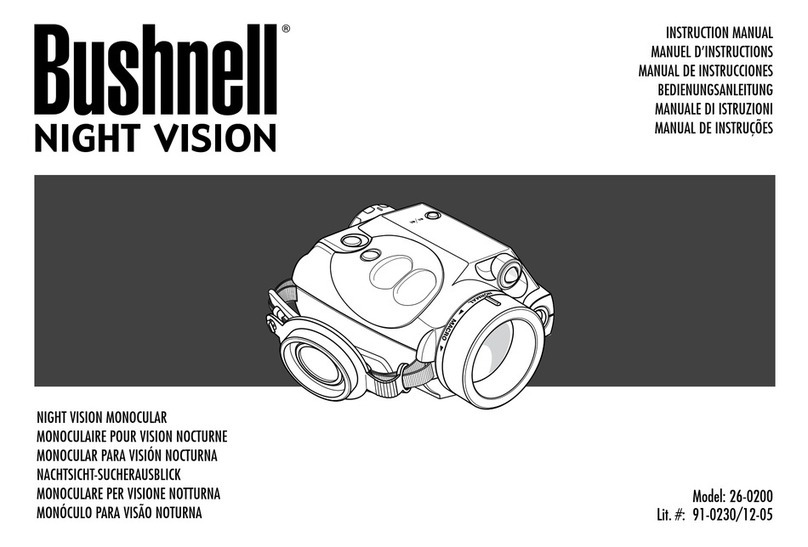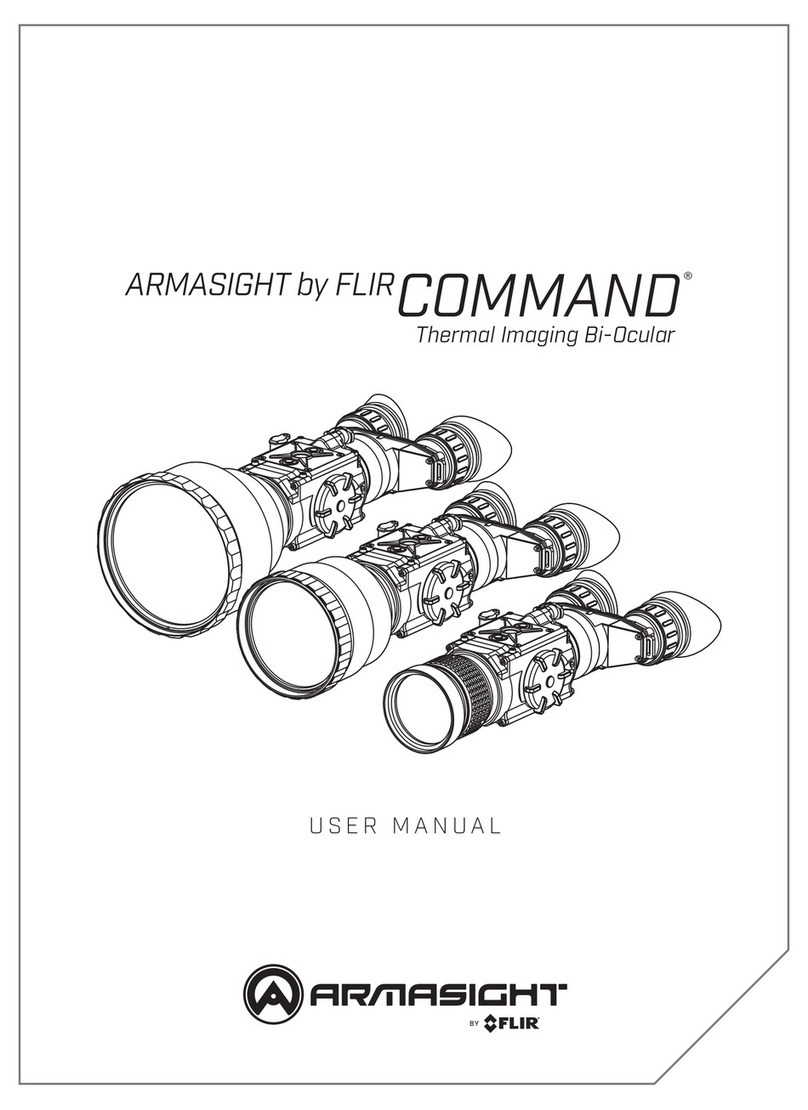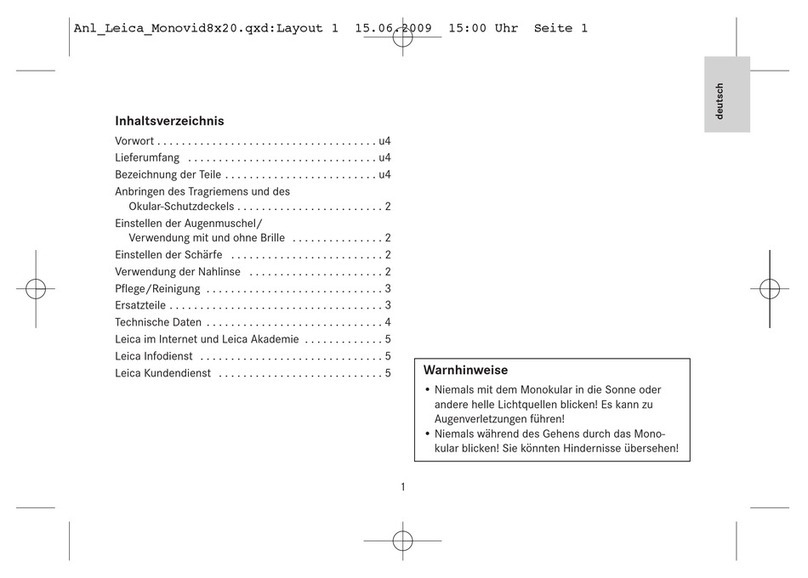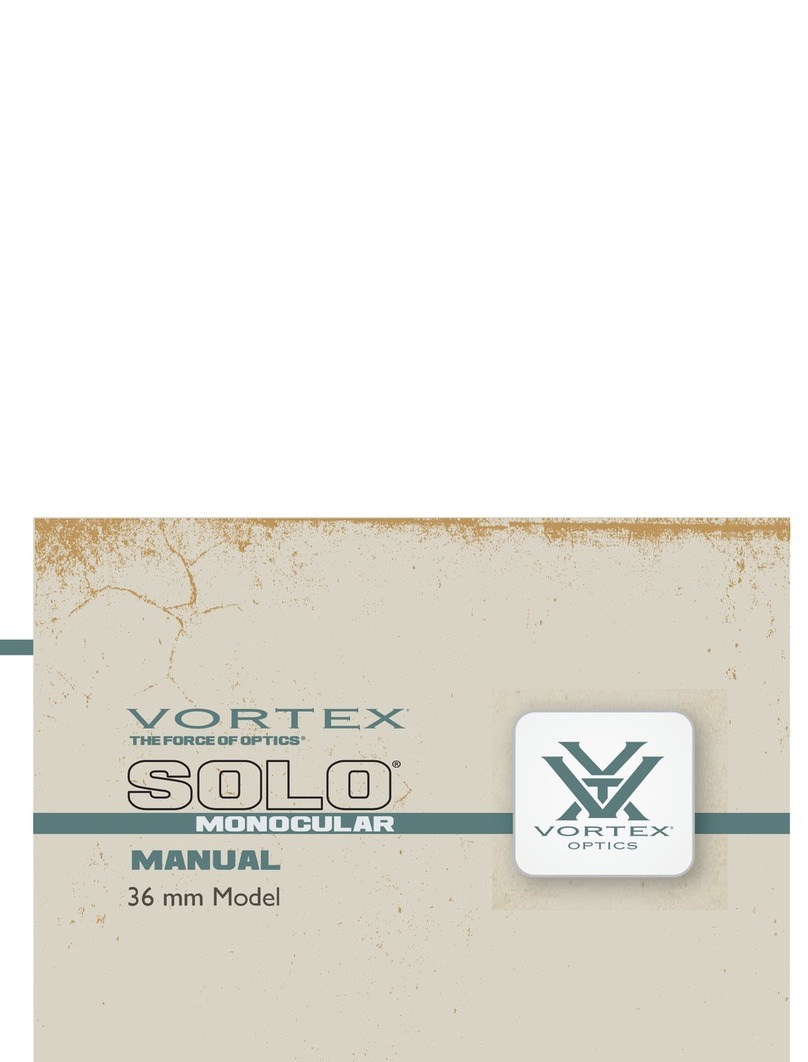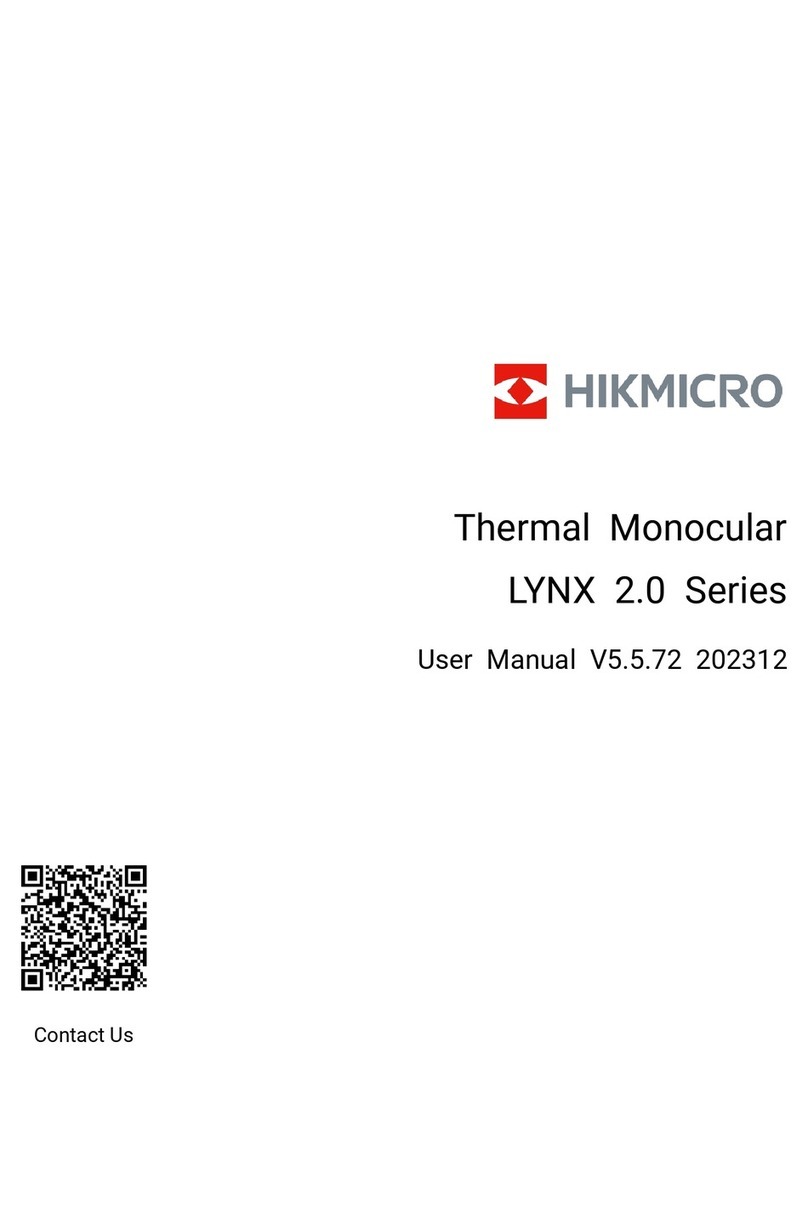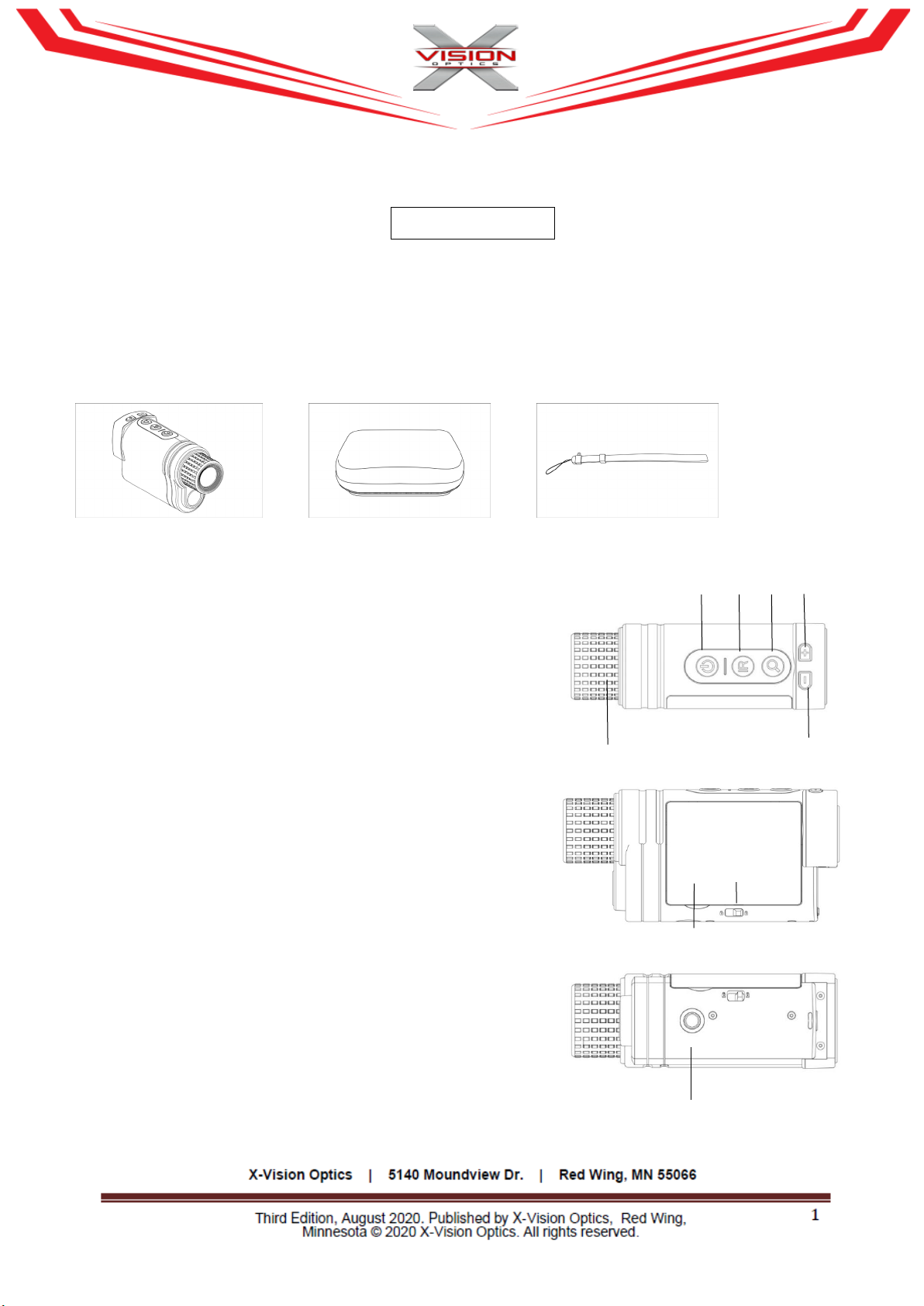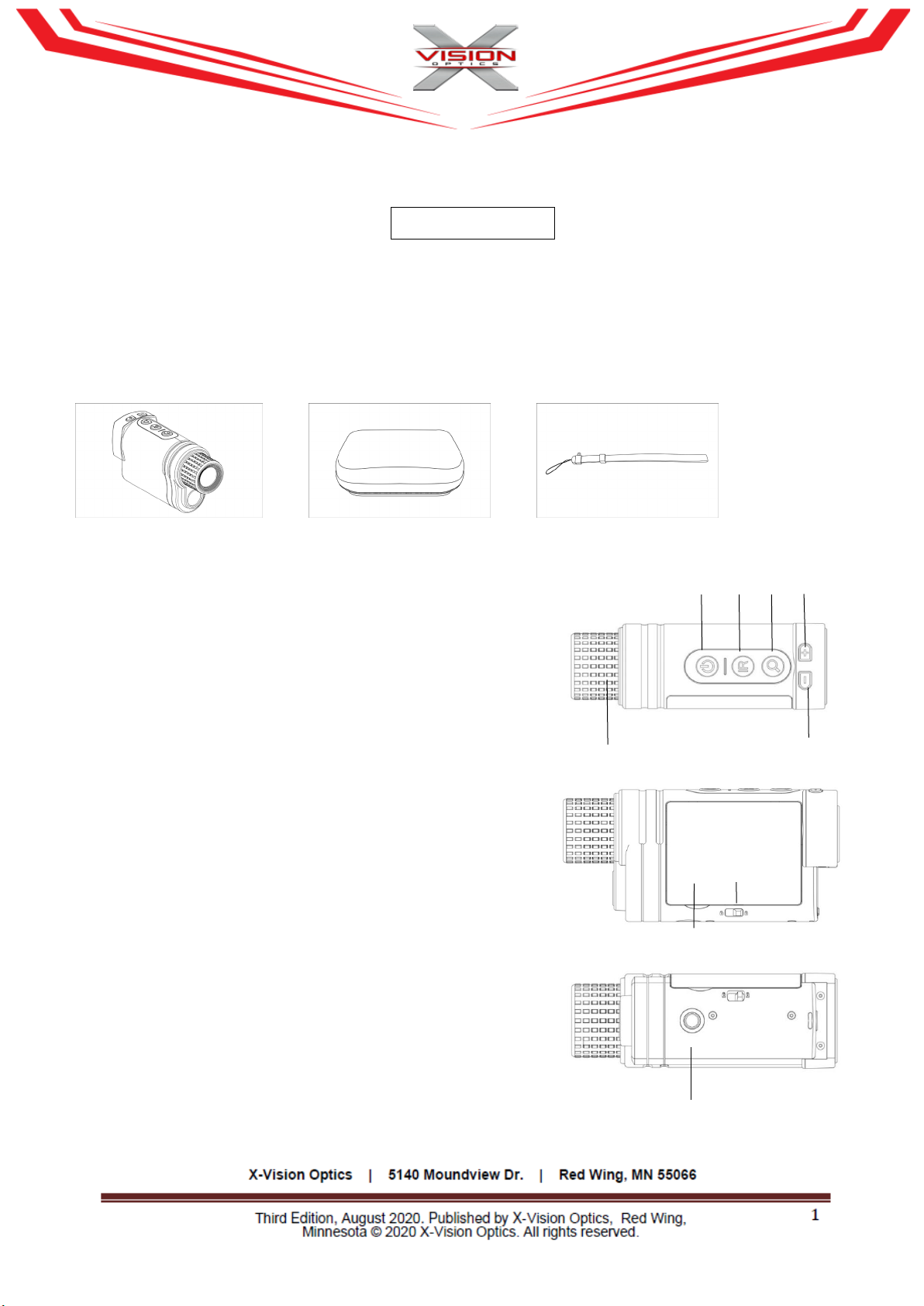
Night Vision Monocular (XANB60)
User Manual
Thank you for your purchase of the X-Vision Night Vision Monocular
(Model# XANB60).
Please read this guide carefully and keep for future reference.
PACKAGE CONTENTS
Monocular Protection Case Lanyard
ABOUT THE MONOCULAR
1. POWER: Press and hold to power on and off.
2. IR: Press IR for 4 levels of brightness (IR Off->IR1
>IR2->IR3->IR Off..) when using the monocular at night.
First time power on, IR is set to IR2.
3. ZOOM: Press Zoom to zoom in at multiple levels: 3X,
4.5X and 6X. Once reaching 6X, keep pressing zoom to
go back to 3X.
4. +: Press + to increase the screen brightness
5. –: Press - to decrease the screen brightness
6. FOCUS WHEEL: Turn the wheel to focus.
7. BATTERY COMPARTMENT
8. BATTERY COMPARTMENT SWITCH: Switch to
the left to unlock the cover, and to the right to lock the
cover.
9. TRIPOD HOLDER