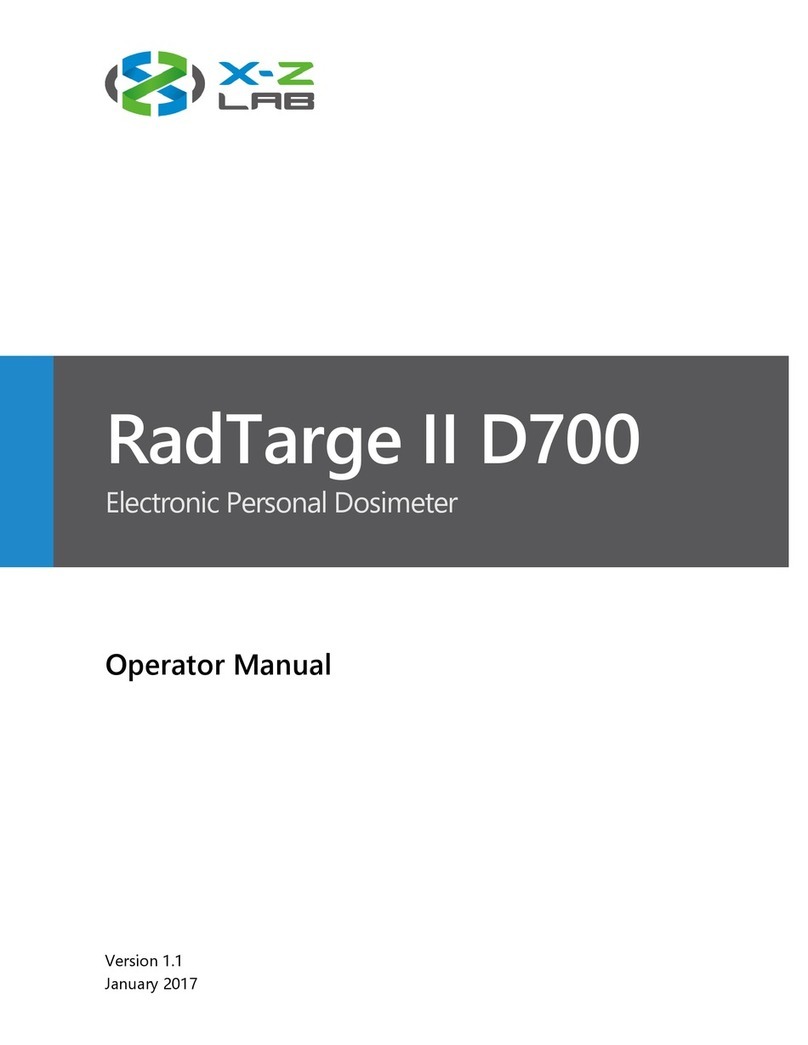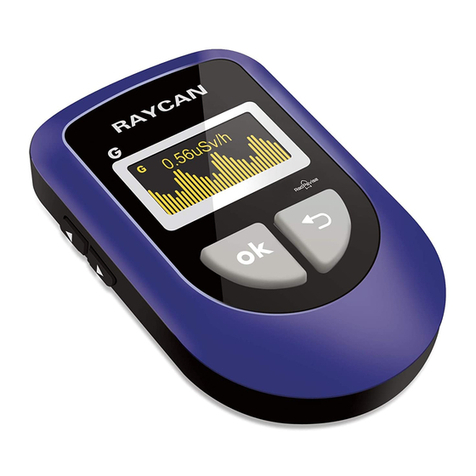Main Interface
Dose Equivalent Rate Interface
/
/
, . S/
-
— M
USB
P
D
A
I
P
I
L
P
B
S
B
B/
P
C
RadTarge II | Electronic Personal Dosimeter
by X-Z LAB
RadTarge II is a next-generation All Digital
dosimeter covering a wide range of Gamma and
X-Ray radiation that combines four functions
in one:
• Radiation Dose Equivalent Rate Meter
• Accumulated Radiation Dose Meter
• Active Self-Reading Dose Meter
• Active Self-Alarming Dose Meter
RadTarge II Electronic Personal Dosimeter (EPD)
uses a high performance YSO scintillation crystal
combined with state-of-the-art SiPM.
RadTarge II EPD has high detection accuracy, high
sensitivity, fast response,and other significant
advantages. By managing data systematically,it can
protect users and notify them of their environmental
conditions instantly and accurately.
RadTarge II EPD is part of the scalable Radiation
Monitoring Solutions by X-Z LAB, including
RadPavise (Personal Radiation Detector, RadWall-S
(Area Radiation Monitor), and RadSuite-Dose
(Radiation Monitoring Software) to accommodate
applications of any size and complexity.
RadTarge II EPD has been designed to meet
the needs of radiation protection personnel and
emergency responders across the United States. Its
unique, high-contrast backlit LCD provides a clear
indication of wearer’s equivalent dose rate and
accumulated dose.
Multiple methods (audible, visual, and vibrating)
are utilized to alert the wearer of alarm conditions.
RadTarge II EPD runs for over 200 hours
of continuous use with just one rechargeable
lithium-ion battery.
RadTarge II EPD comes with additional capabilities
including data logging, personnel tracking and more.
For other product features and benets please refer
to http://www.x-zlab.com/
Operating Instructions
Basic Operation
Two-key operation is easy to operate and easy to use.
Powering On/O
Press the power key for 2 seconds until screen lights
up. Automatically enters the main interface/dose
equivalent rate aer the machine starts. Automatic
and instant measurement of exposure level while
displaying the current real-time dose equivalent rate.
Press power button for 2 seconds to power o.
Cumulative Dose Interface
Press settings button (directly under power key) and
switch to cumulative dose, to display the cumulative
dose equivalent.
Setup Mode
Press the settings button until settings interface is
displayed. Press the settings button to change settings
for sound alarm and vibration alarm. Press power
button to turn on / o.
Threshold Settings
Enter setup mode, press the settings button 3 times,
‘AL SET’ will ash in display. en press power
button to setup. reshold level values will start
ashing; press the settings button to choose values.
Press power button to apply changes.
Dose Clearing
Enter setup mode. Press settings button 4 times
to display dose-clearing interface. When ‘CLR’ is
displayed, press the power button to clear dose.
When ‘YES’ is displayed, press the power key to
conrm. When ‘DONE’ is displayed, dose is cleared.
Press Settings Button at any time to cancel.
Press the settings button in any setting interface to
EXIT setup mode and return to main interface.
Data Transfer / Charging Function
Turn on RadTarge II. Connect it to PC through
MicroUSB. It can transfer data to PC via RadSuite-
Dose software and manage personal dose of record.
Insert MicroUSB line, charging light indicates
charging status.