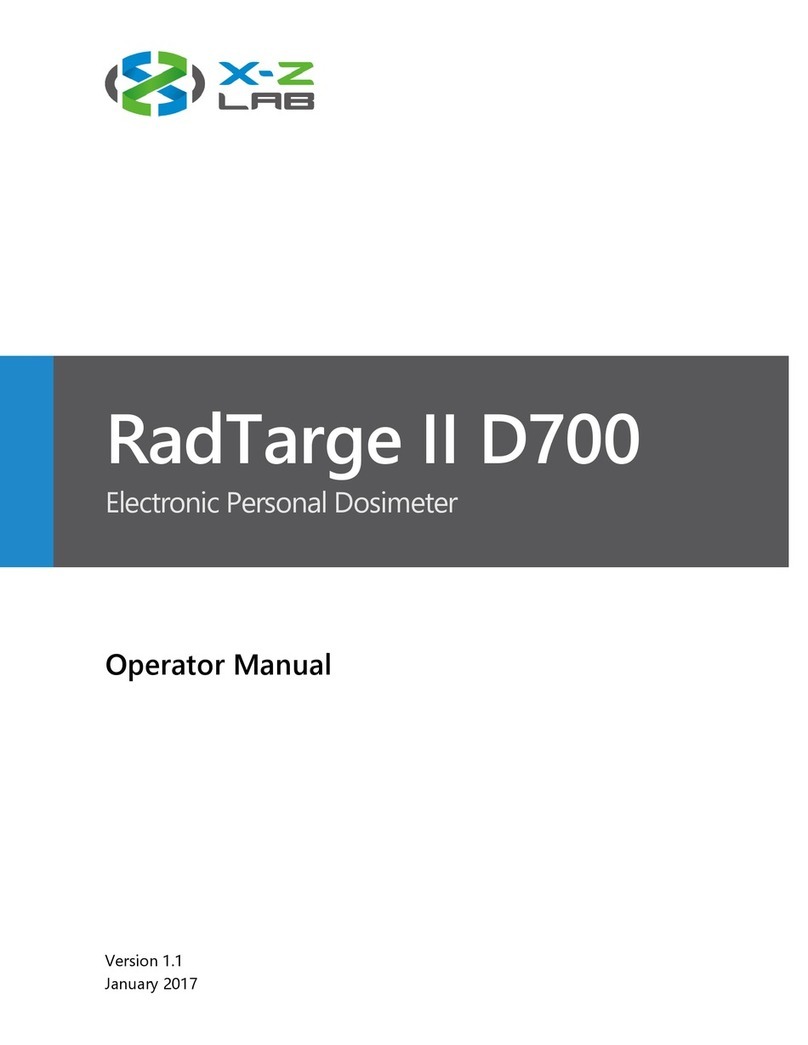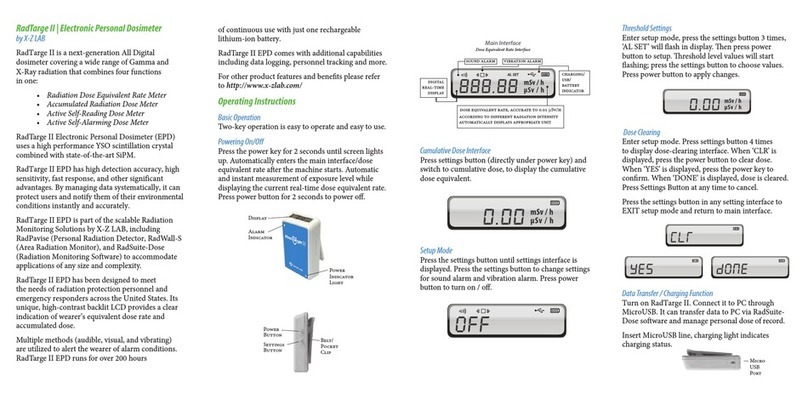PERSONAL
RADIATION
DETECTOR
INDUSTRY
LABORATORIES
UNIVERSITIES
HOSPITALS
& CLINICS
RADIOLOGY
HOMELAND
SECURITY
Introduction
RadPavise is a next-generation All Digital Personal Radiation
Detector (PRD) which combines four functions in one:
• Dose Equivalent Rate Meter
• Accumulated Dose Meter
• Radiation Survey Meter
• Radiation Source Locator
Product Schematic
Purpose
The RadPavise Personal Radiation Detector is designed to
meet the needs of emergency responders and radiation
protection personnel across the United States.
Operation
Power On
Press the OK key for two seconds until the screen lights up and
the device vibrates. After starting, the device will
automatically enter the main interface/dose rate interface.
Power O
Press the OK key for two seconds to power o.
Interface Switching
Use the navigation keys on the left-hand side to switch
between interfaces.
Dose Rate Interface
The dose rate interface is the main interface after turning on
the device; it displays the dose equivalent rate.
Count Rate Interface
The count rate interface displays the count rate in counts per
second (CPS).
Cumulative Dose Interface
The rst line shows the cumulative measured dose for the
current session, and the second line shows the total
cumulative measured dose since the data was last cleared.
Source Interface
The source interface displays a histogram that charts changes
in dose equivalent rate within the last two minutes to guide
users to nd or stay away from radiation sources.
General Settings
Use the navigation keys on the left-hand side to locate
settings menu and press OK to enter the setup menu; press
the return key to return to the previous screen.
Specic Settings
Alarm Options
Locate ALARM sub-menu and press OK to enter the alarm settings
interface. Use the navigation keys to select desired alarm modes, and
press OK to turn alarm modes on or o in real time; press the return
key to return to the previous screen.
Threshold Settings
Locate THRESHOLD sub-menu and press OK to enter the threshold
settings interface. Use the navigation keys to change the value, and
press OK to move the cursor to the next digit. To change the threshold
unit, press OK to move the cursor to the threshold unit, and use the
navigation keys to toggle the unit. When nished, press OK to save
the settings and return to the settings interface.
Unit Settings
Locate MODE sub-menu and press OK to enter the mode settings
interface. Use the navigation keys to select PERSONAL-SV (personal
radiation dose equivalent mode) or ENVIRONMENT-GY
(environmental radiation dose mode). When nished, press OK
to save the settings, and the units will update according to
the new mode.
Dose Clearing
Locate CLEAR DOSE sub-menu and press OK to enter the dose clearing
interface. Use the navigation keys to select CLEAR RECENT to clear the
current session’s cumulative measured dose or CLEAR TOTAL to clear
the total cumulative measured dose. Press OK to conrm and return to
the previous screen.
Language Settings
Locate AVERAGED sub-menu and press OK to enter the language
settings interface. Use the navigation keys to select desired language.
Press OK to conrm and return to the previous screen.
Smoothing Settings
Locate SMOOTH sub-menu and press OK to enter the smoothing
settings interface. The default setting is DYNAMIC SMOOTH AVERAGE -
the device can be manually set to a value from 2 to 60 seconds in
intervals of two. To manually change the setting, use the navigation
keys to adjust the value, and press OK to move the cursor to the next
digit. When nished, press OK to save the settings and return to the
previous screen.
INDICATOR
DOSE EQUIVALENT
RATE
RADIATION
INTENSITY
VIBRATION
ALARM
INDICATOR
DETECTOR
DORMANCY
INDICATOR
ALARM
THRESHOLD
INDICATOR
PROXIMITY
ALARM
INDICATOR
POWER
LEVEL
INDICATOR
AUDIBLE
ALARM
INDICATOR
OLED DISPLAY
POWER /OK
KEY
RETURN
KEY
NAVIGATION
KEYS