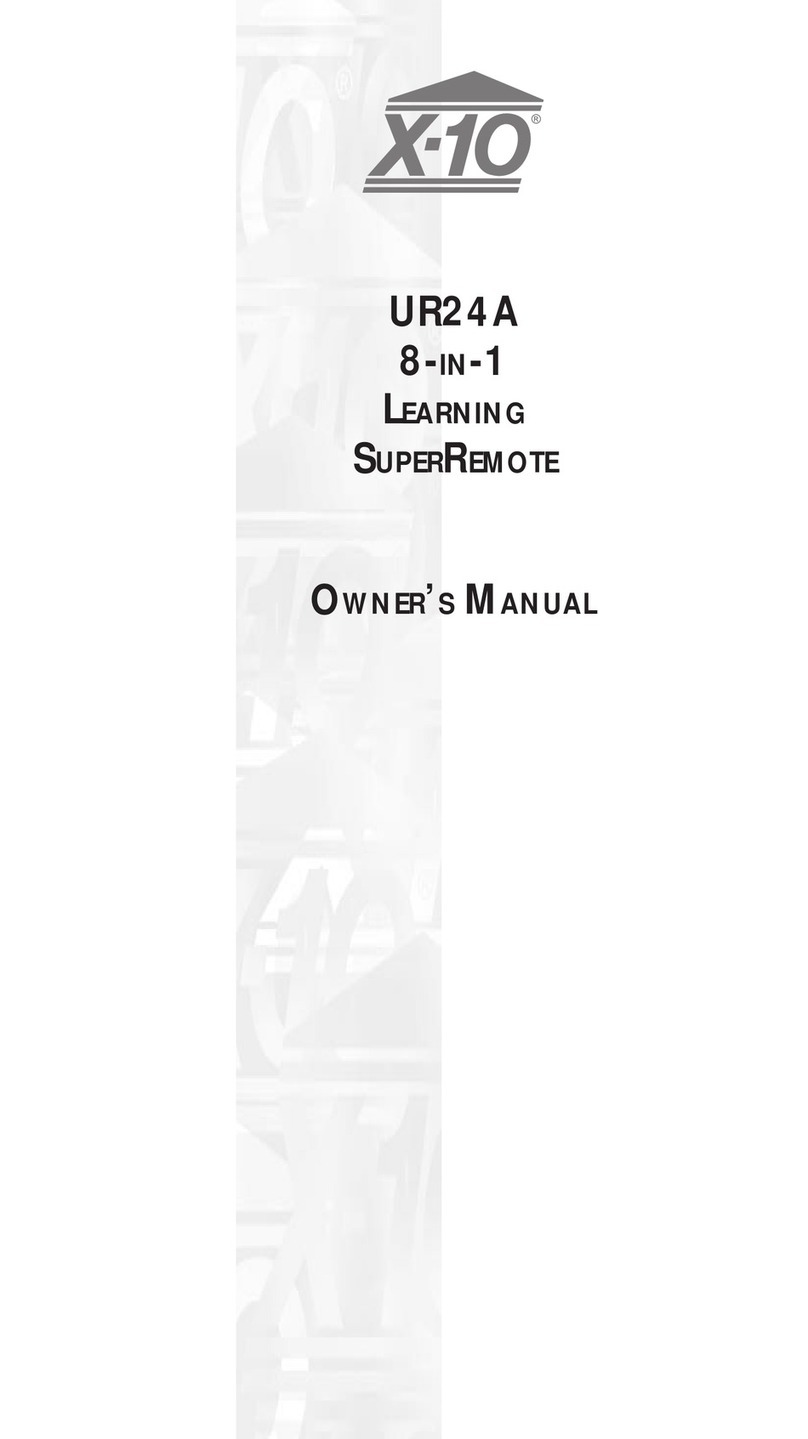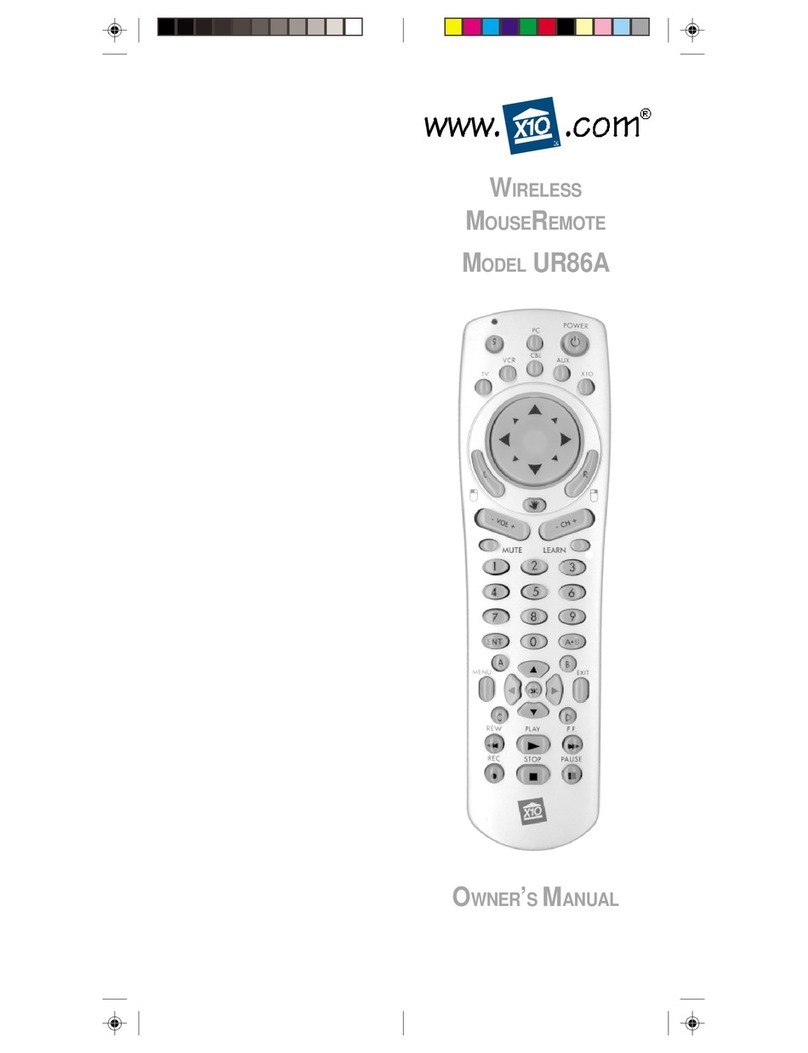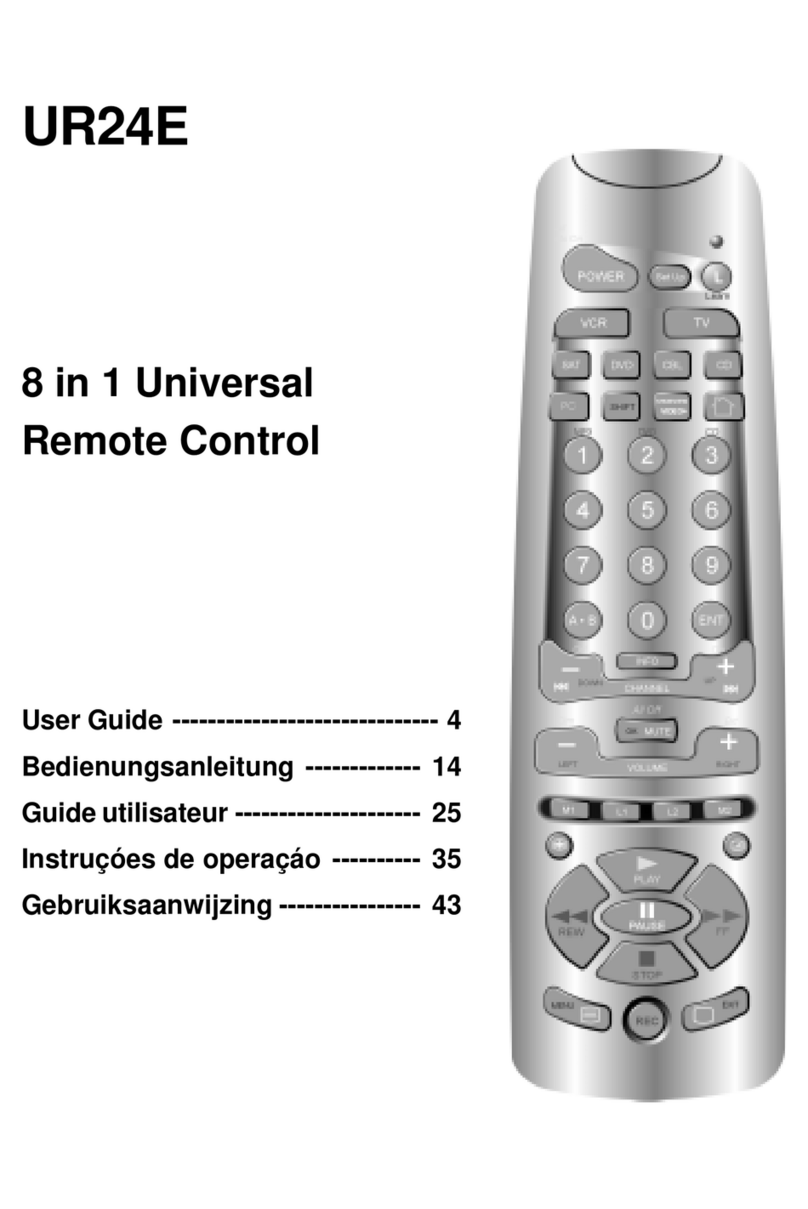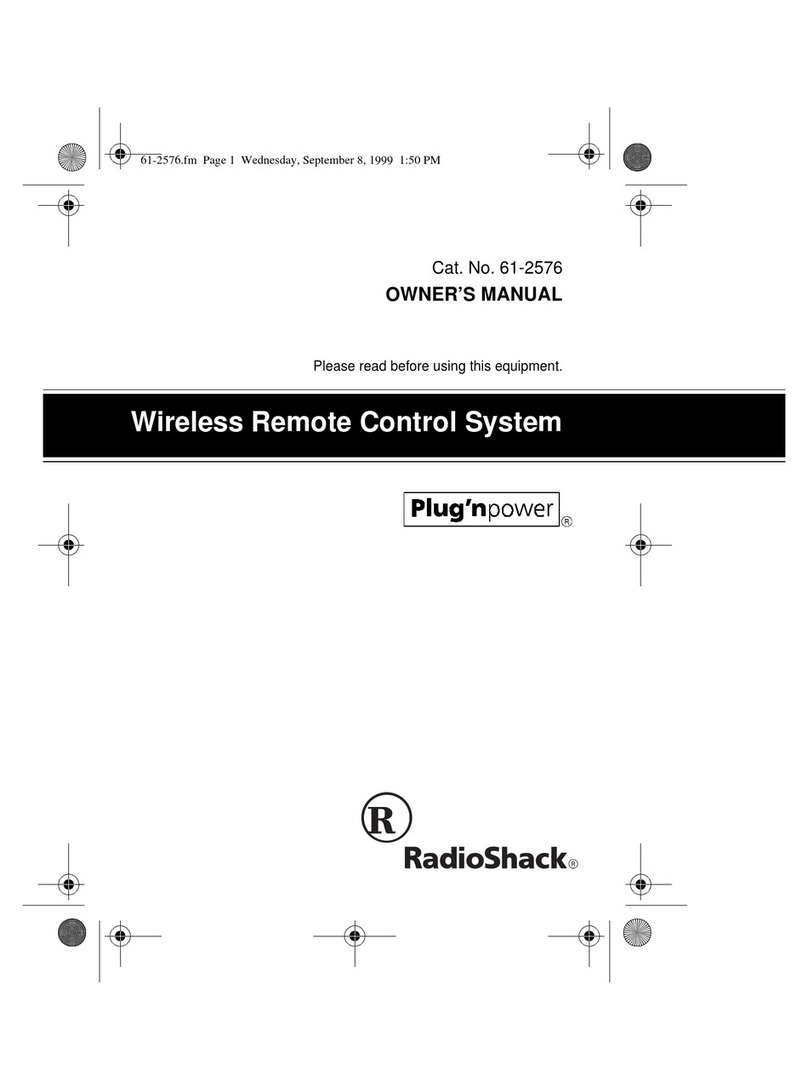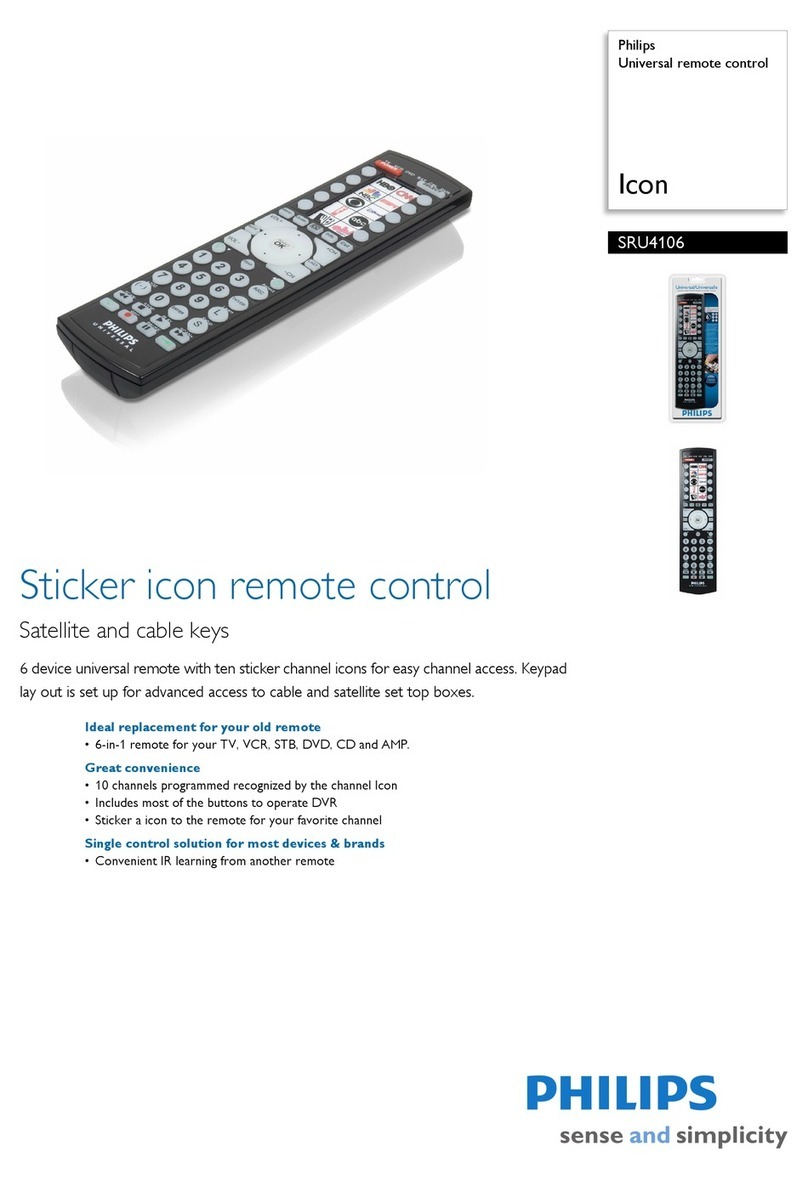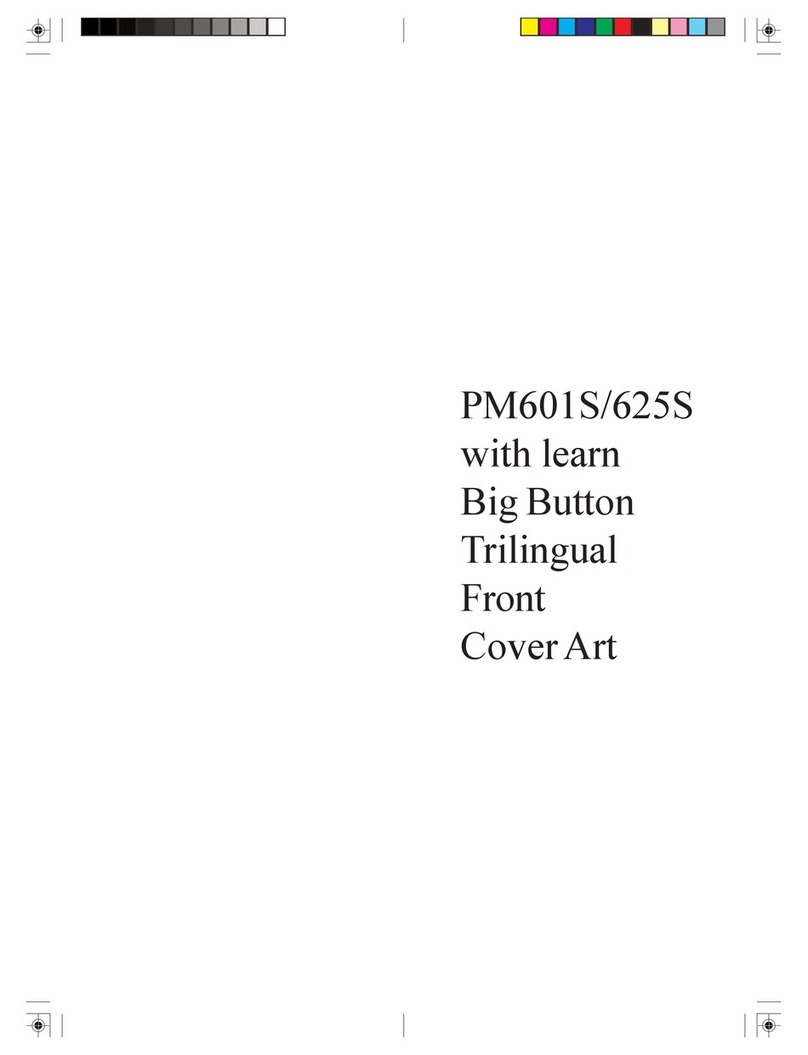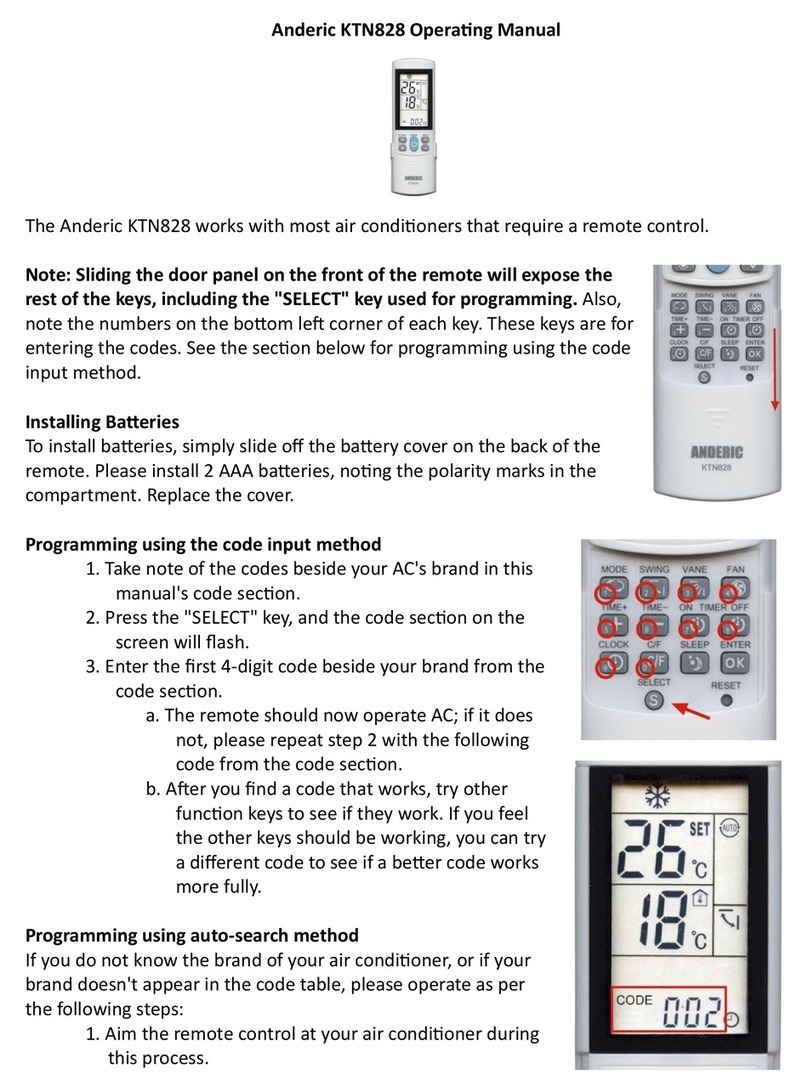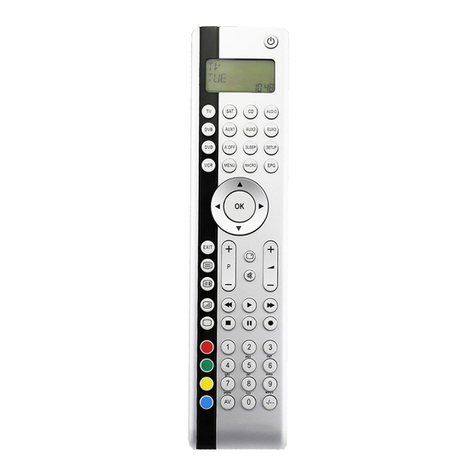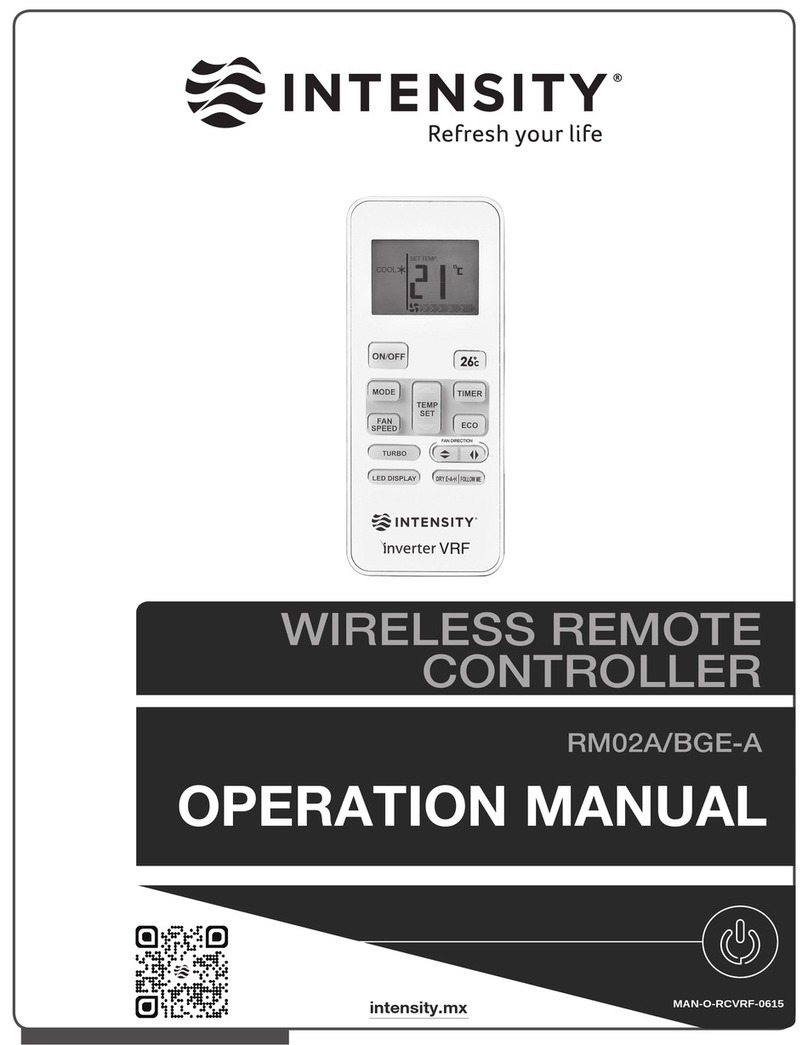54
Code Identification
To determine the code installed in the remote:
1. Press and hold Power and Mute at the same time
until the red LED remains on.
2. Release the buttons.
3. Press and release the Channel Down (Ch-)
button. The red LED blinks off once to
indicate the keypress acceptance.
4. To find the first digit, press the V- button and
count the red LED blinks. To find the second
digit, press the Ch+ button and count the red
LED blinks. To find the third digit, press the
V+ button and count the red LED blinks. The
red LED remains off after the last blink.
Note: No blink indicates a “0” digit.
5. Code Identification is now complete.
Note: If the remote accidentally gets stuck down
the back of the couch with a button pressed it
will stop transmitting after about 2 minutes so as
not to drain the battery.
When changing batteries have the new batteries
handy before removing the old ones. If the
remote has no batteries installed for more than
about a minute you will lose the installed code.
Code Search Method
If you cannot find a 3 digit code in the Code
Table that operates your TV, try searching for the
code as follows:
1. Manually turn on the TV to be controlled.
2. Press and hold the Power and Mute buttons
until the red LED remains on.
3. Release the buttons.
4. Press the Power button to begin code search.
5. Press the Channel Up (Ch+) button (or Power
button) repeatedly until the TV changes
channel (or turns off). You might have to
press the button 100 times or more to find
your code. If you accidentally overshoot the
code required, press the Channel Down (Ch-)
button, to backtrack through the code library
until the TV changes channel.
6. Press Mute to save the code.
7. Code Search is now complete. Write down
your code on the previous page.
Note: Code Search will start from the currently
stored three digit number. E.G. if there are 100
codes in the library and the currently stored code
is 050 then the Code Search will start from 051
continuing to 100 before looping back to 000
and finishing at 050.