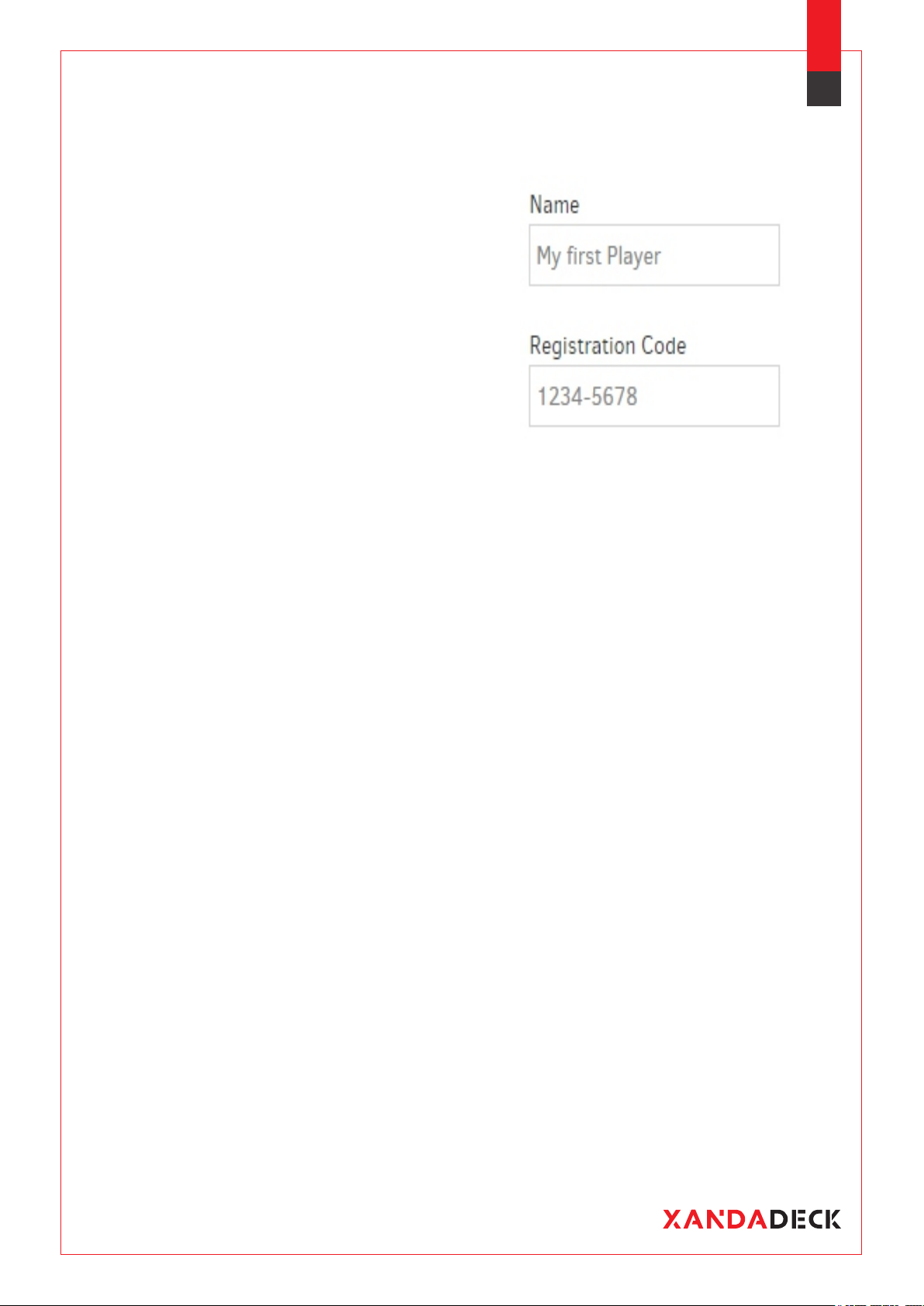H O W I T W O R K S
STEP
04
ŸIf your player is connected to the internet, a registration code will
appear.
ŸThis player registration code and screen ID will display on the
screen. Please take note of this for final setup.
ŸOpen the link: app.xandadeck.com
ŸClick on monitors and add monitors
ŸInput the registration details provided for login.
ŸIn the name dialog box, input name of player. (This can carry the
branch, office or store name for ease of reference)
ŸChoose from the default content provided to select files to display.
ŸAs soon as player is fully configured, content will start display.
ŸClick save and wait a few seconds
ŸSelect stretch and click ok.
ŸCheck the default content box, click on it to change from turned
off to media or playlist.
ŸIn the next window, player will indicate “waiting”. During this
process Player will start a process of downloading and configuring.
While this is on, NEVER turn off the player as this may corrupt the
SD card.
REGISTRATION
07