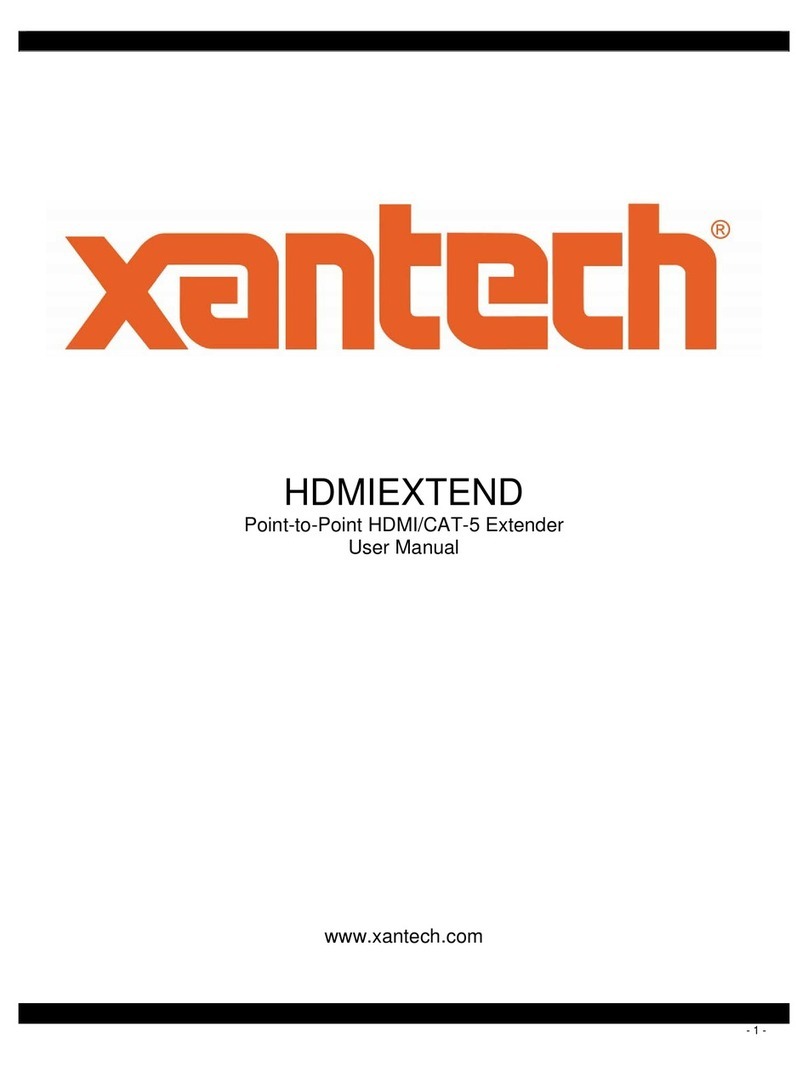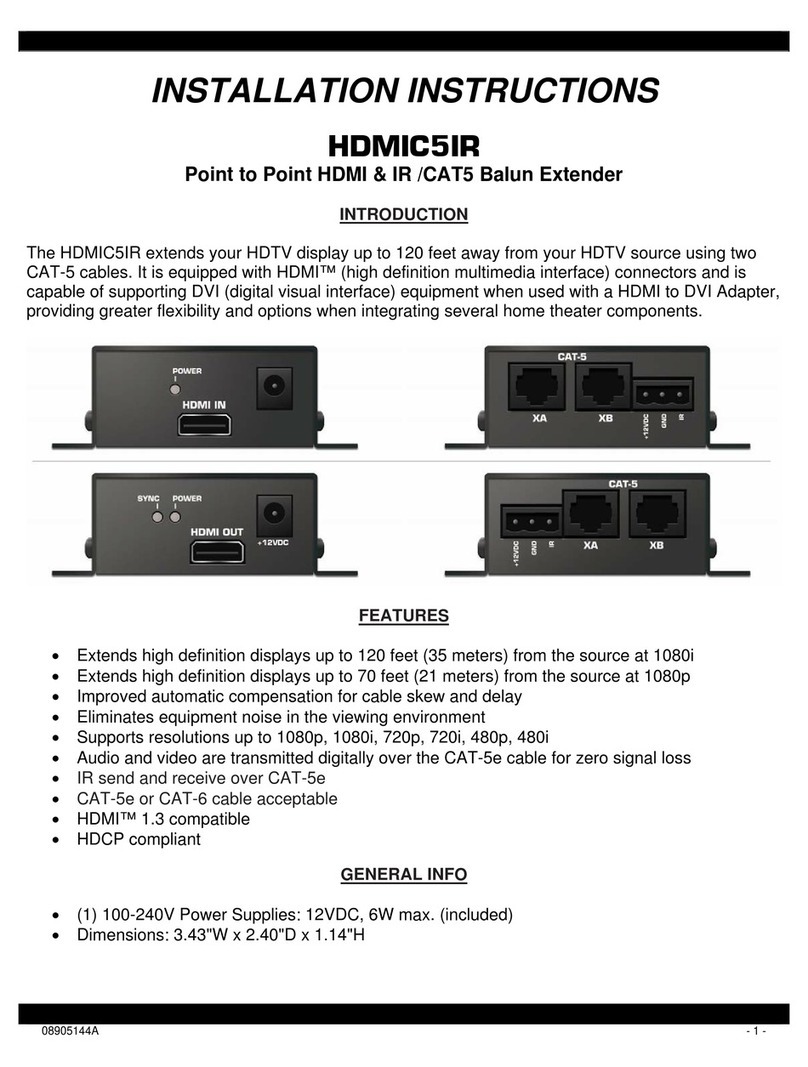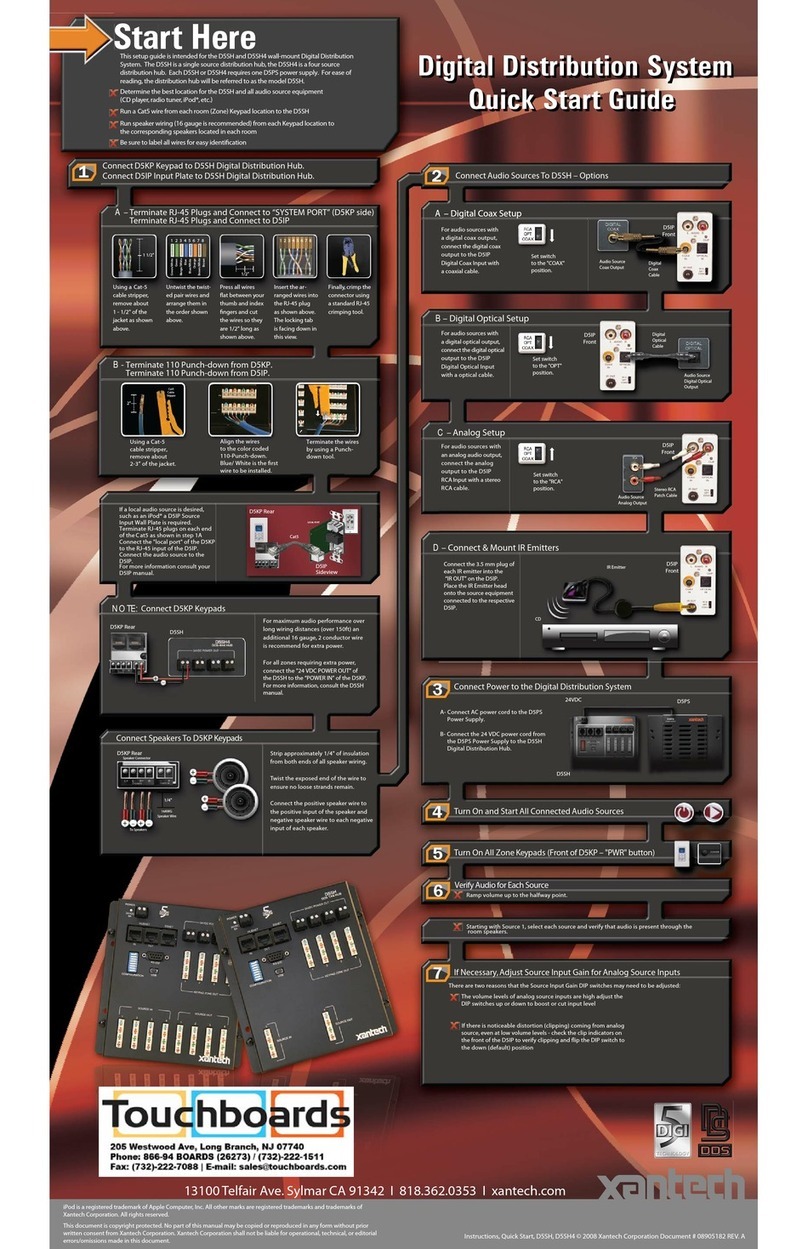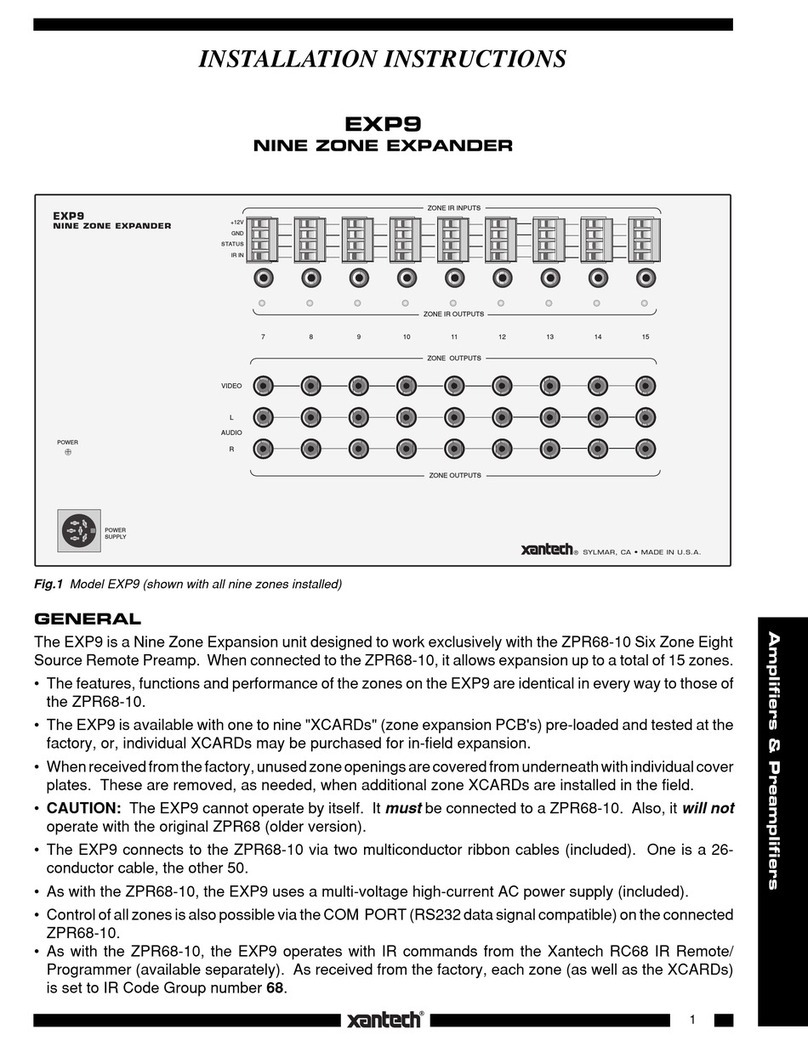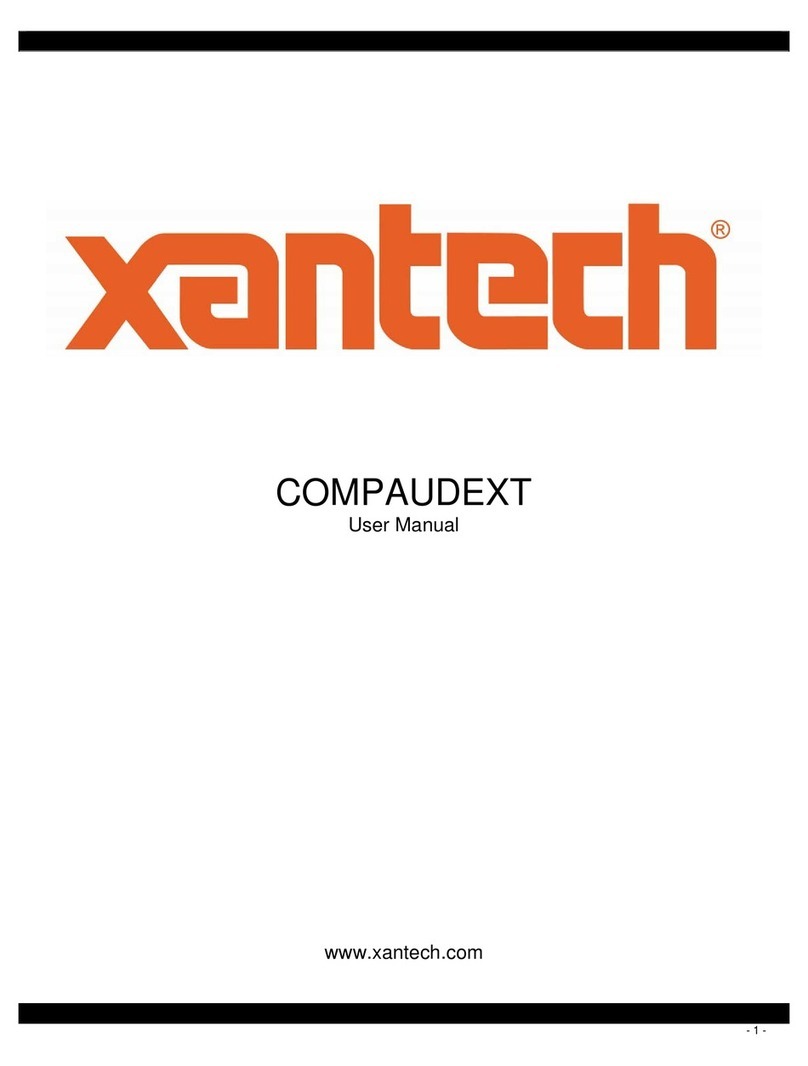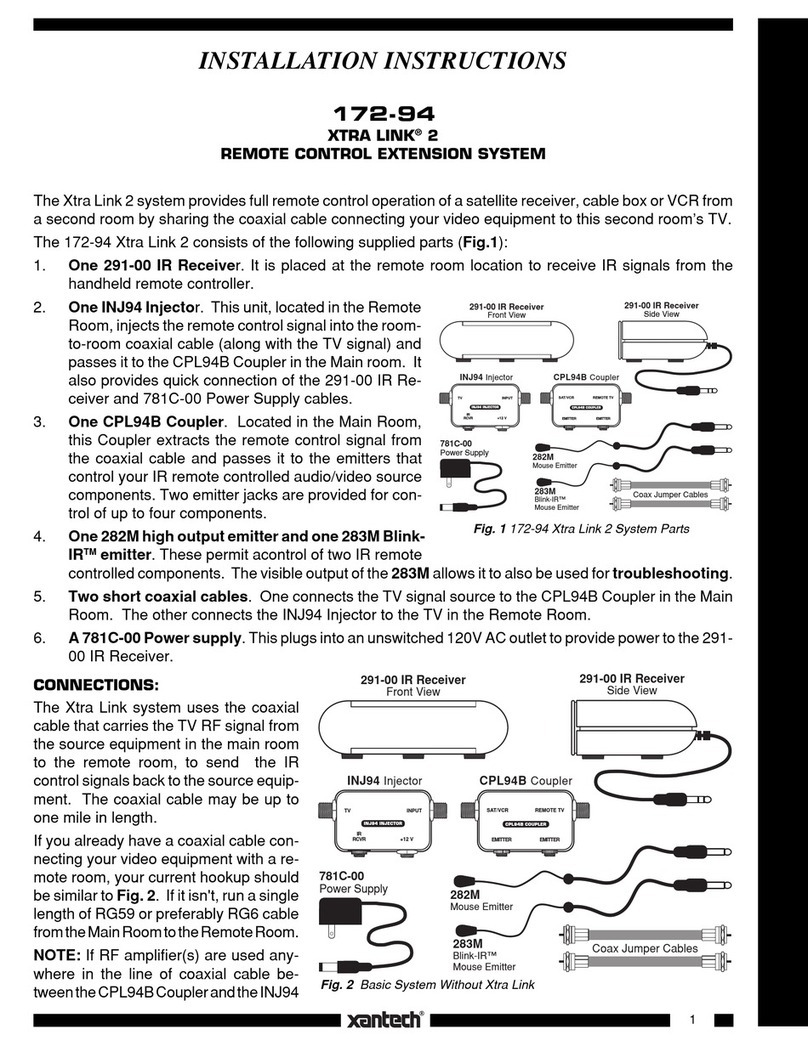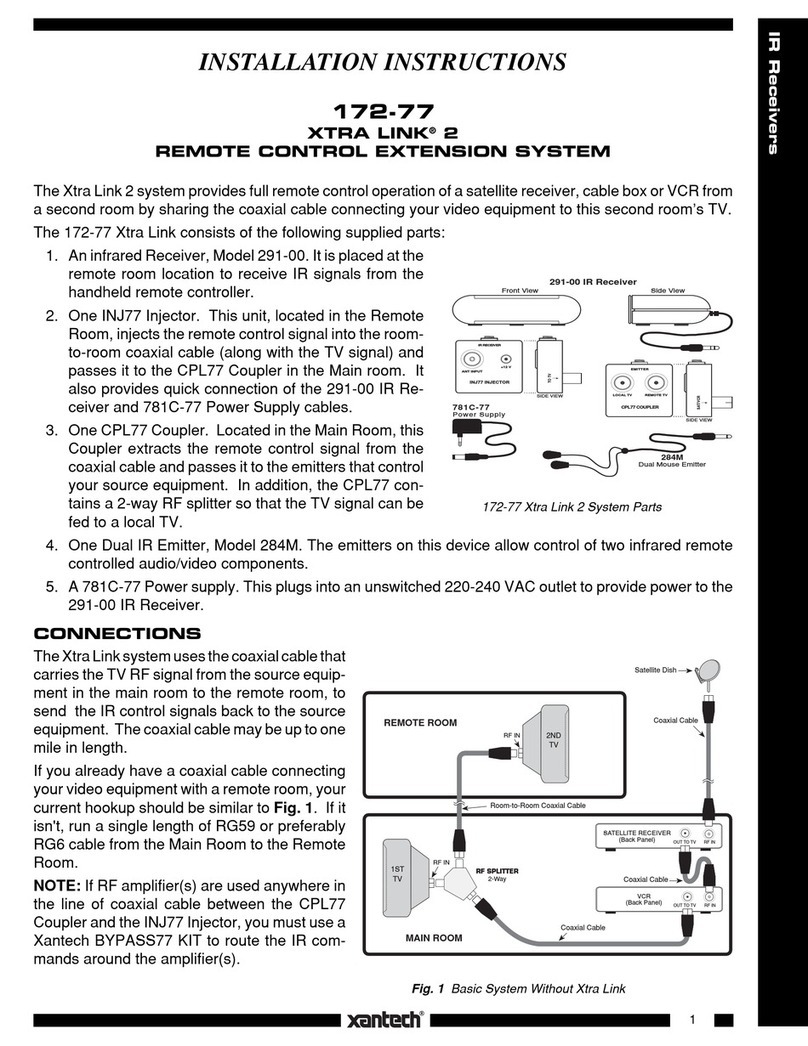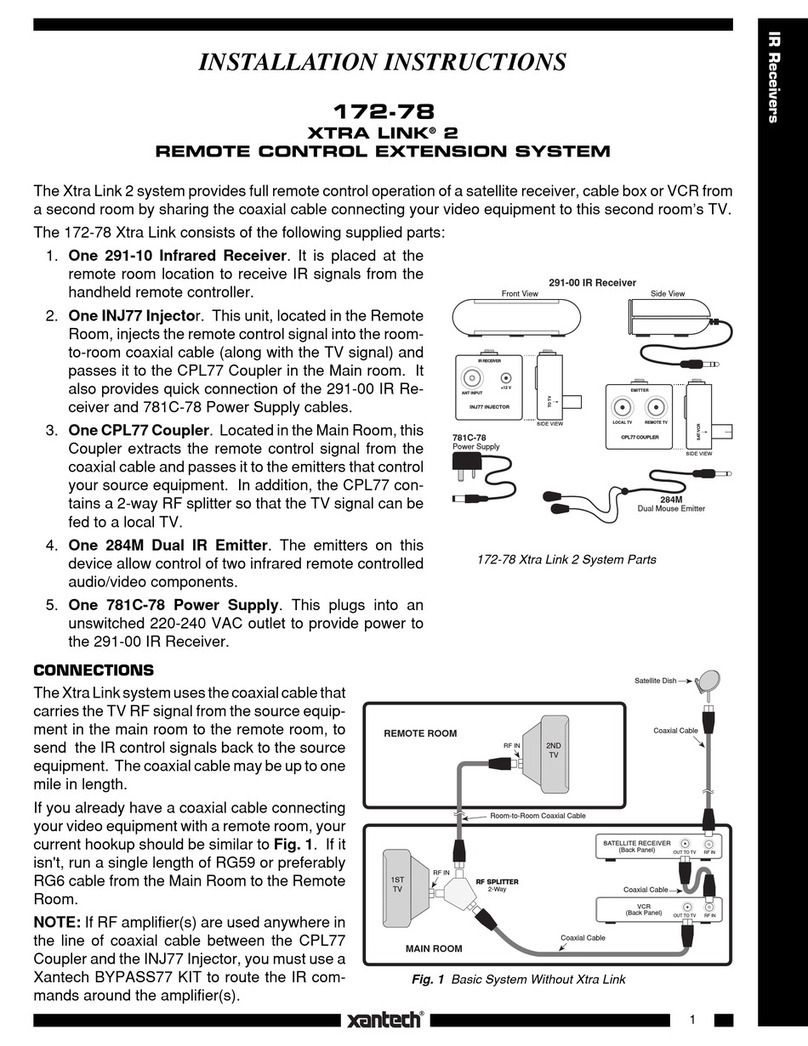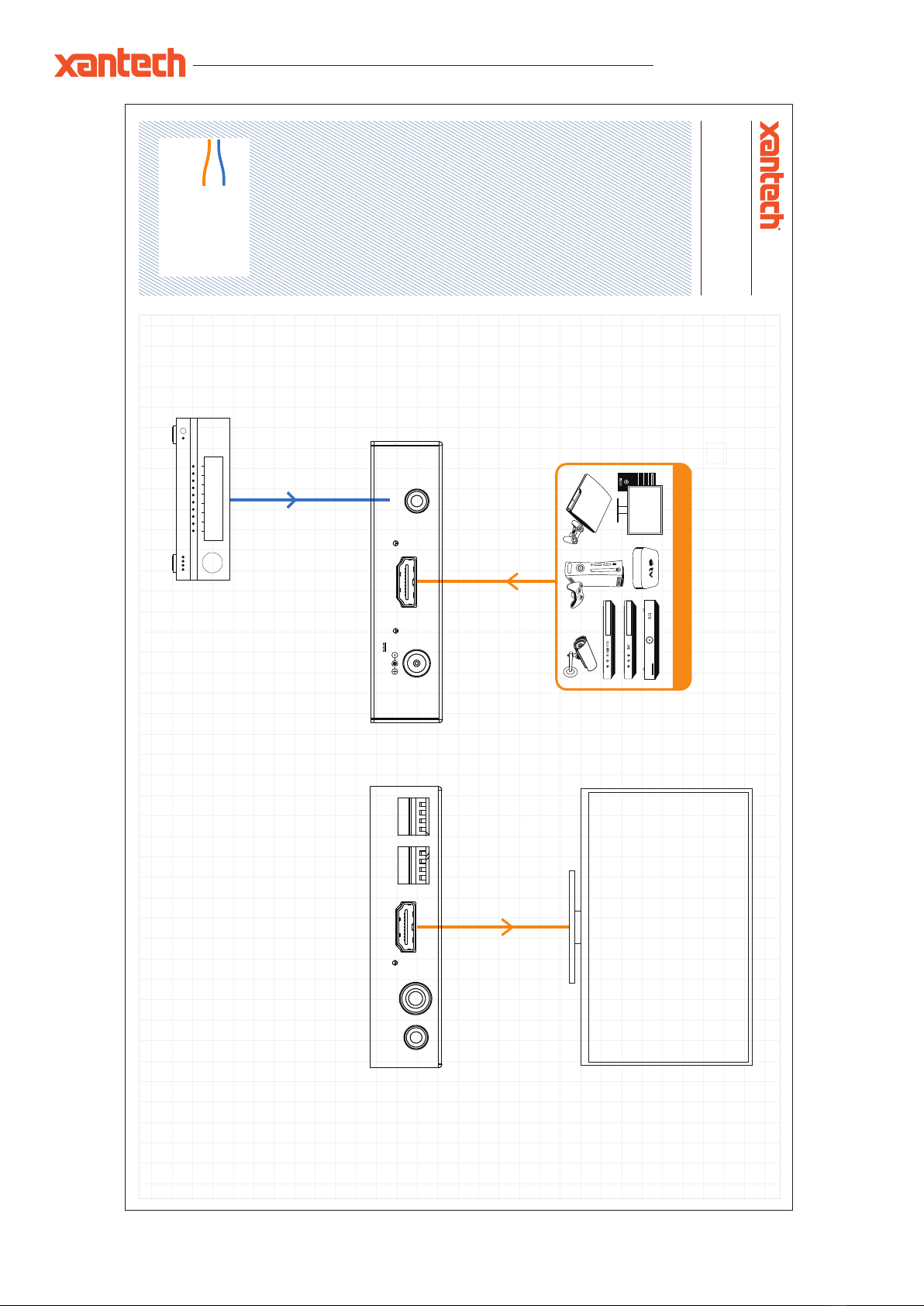XT-HDMI-SM-4K18G USER MANUAL
10019364 REV-A0
®
© 2018 XANTECH®is a registered trademark of Nortek Security & Control.
The XT-HDMI-SM-4K18G can be configured to perform various tasks using the MODE dip-switches.
Note: You must power cycle the product after making MODE changes.
Dip-switch 3 - Hotplug detect ON / OFF
When Hotplug detect is turned OFF the XT-HDMI-SM-4K18G will use the HPD of the connected display on the HDMI output.
When Hotplug detect is turned ON the XT-HDMI-SM-4K18G will complete the HPD back to the source connected to the HDMI input, no longer
requiring a HPD from a connected display.
Turning on HPD in the XT-HDMI-SM-4K18G can be beneficial in 2 ways:-
1) Audio de-embedding is required but no display is available. The XT-HDMI-SM-4K18G will act as the HDMI end-point completing the necessary
HDMI handshake, allowing the HDMI source to output a signal.
2) The XT-HDMI-SM-4K18G will act as the HDMI end-point completing the necessary HDMI handshake which can help resolve any handshake
issues that may be associated with the display connected to the HDMI output of the XT-HDMI-SM-4K18G.
Position = 0 (up) - HPD (hot plug detect) off
Position = 1 (down) - HPD on
Dip-switch 2 - Audio embedding and de-embedding
The XT-HDMI-SM-4K18G can be used to de-embed or embed audio to and from the HDMI signal.
Position = 0 (up) - audio de-embedding (audio extracted from the HDMI signal input)
Note - Source input must be PCM 2ch audio for analogue audio outputs to work. The XT-HDMI-SM-4K18G does not down-mix multi-channel audio signals
Position = 1 (down) - audio embedding (2CH L/R audio input added to the HDMI video out)
Dip-switch 1 - Advanced Installer Mode
Reserved - leave in ‘0’ position
Dip-switch 0:
Reserved / not in use - leave in ‘0’ position
Mode DIP Switch Settings
[DIP]=0000: HDMI 1080p@60Hz, Audio 2ch PCM
[DIP]=0001: HDMI 1080p@60Hz, Audio 5.1ch PCM/DTS/DOLBY
[DIP]= 0010: HDMI 1080p@60Hz, Audio 7.1ch PCM/DTS/DOLBY/HD
[DIP ]= 0011: HDMI 1080i@60Hz, Audio 2ch PCM
[DIP]= 0100: HDMI 1080i@60Hz, Audio 5.1ch PCM/DTS/DOLBY
[DIP]=0101: HDMI 1080i@60Hz, Audio 7.1ch PCM/DTS/DOLBY/HD
[DIP ]= 0110 : HDMI 4K@60Hz 4:2:0 + 4K@30Hz 4:4:4, Audio 2ch PCM
[DIP ]= 0111: HDMI 4K@60Hz 4:2:0 + 4K@30Hz 4:4:4, Audio 5.1ch PCM/DTS/DOLBY
[DIP]=1000: HDMI 4K@60Hz 4:2:0 + 4K@30Hz 4:4:4, Audio 7.1ch PCM/DTS/DOLBY/HD
[DIP]=1001: HDMI 4K@60Hz 4:4:4, Audio 2ch PCM
[DIP]=1010: HDMI 4K@60Hz 4:4:4, Audio 5.1ch PCM/DTS/DOLBY
[DIP] =1011: HDMI 4K@60Hz 4:4:4, Audio 7.1ch PCM/DTS/DOLBY/HD
[DIP] =1100 : DVI 1280x1024@60Hz, Audio None
[DIP] =1101: DVI 1920x1080@60Hz, Audio None
[DIP] =1110 : DVI 1920x1200@60Hz, Audio None
[DIP] =1111: Software Control EDID
Adjusting The EDID Settings
5V 1A
L/R In HDMI Input
Active
Power
0
3 2 1 0
1
0
3 2 1 0
1
L/R Out
HDMI OutputMode
EDID
5V 1A
L/R In HDMI Input
Active
Power
0
3 2 1 0
1
0
3 2 1 0
1
L/R Out
HDMI OutputModeEDID Coaxial
Out
Active
EDID (Extended Display Identification Data) is the data structure used between a display and a source. This data is used by the source to find out
what audio and video resolutions are supported by the display, from this information the source will discover the best audio and video resolutions
to be outputted. While the objective of EDID is to make connecting a digital display to a source a simple plug and play procedure, issues can arise
when multiple displays or video matrix switching is introduced due to the increased number of variables. By pre-determining the video resolution
and audio format of the source and display device you can reduce the time needed for EDID hand shaking thus making switching quicker and more
reliable. Configuration of extender EDID settings can be achieved using the product dip-switches on the rear panel.
Note: You must power cycle the product after making EDID changes. For some sources it may be necessary to power cycle the source after
EDID changes have been made for the source to update its video & audio output settings.