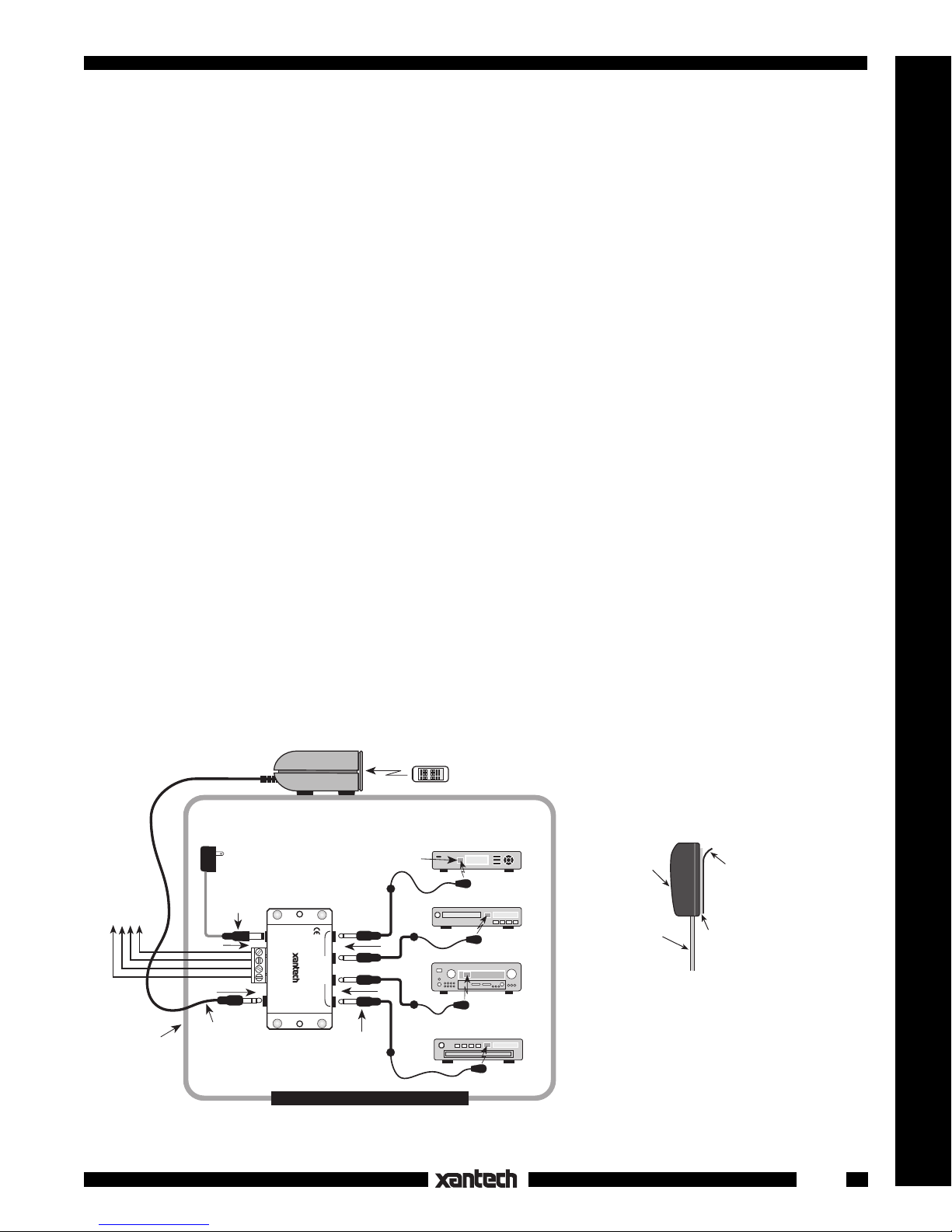2291 KIT
291-00 IR RECEIVER SPECIFICATIONS
• Infrared modulation frequency bandwidth: 30 - 100 kHz.
NOTE: Unit will not work with certain brands & models that operate at higher frequencies. Contact
Xantech Technical Support for more information.
• Reception range: Up to 30 feet, depending on local conditions and remote control used.
• Reception angle: 45 degrees off axis.
• Cable requirements for long lengths to remote rooms: 3-conductor/24 gauge solid or stranded wire up
to 200', 22 gauge up to 600', 20 gauge up to 2000' and 18 gauge up to 5000' (unshielded OK).
• Maximum transmission length: One mile with 18 gauge wire.
• Talkback LED (red). Indicates infrared reception only when emitter(s) are connected.
• Maximum number of directly driven IR emitters: 4 single or 4 dual emitters using the 789-44 Connecting
Block.
• Up to twelve 291's may be connected in parallel at the screw terminals input of Xantech connecting blocks.
• Power requirements: 12 volts DC @ 10 mA. Requires 781RG Power Supply (included).
• Dimensions: 3-1/4" x 1" x 2".
TROUBLE SHOOTING
1. In some locations, stray interference may prevent proper operation. Examples of such interference:
•Fluorescent, Compact Fluorescent, Neon or Halogen lights, Neon Art, and light dimmers.
•Plasma Screen Television.
•Direct or reflected sunlight.
•Infrared security sensors (active types).
•RF radiation from TV sets that may be close to the 291-00 IR Receiver.
2. You can confirm the source of the interference by temporarily turning off TV sets, isolating the
291-00 Receiver from all sunlight and turning off all lights, light dimmers and Infrared security systems.
Then check to see if the 291-00 operates the component.
•Sometimes interference will cause the red Talk-Back LED on the front of the 291-00 to blink dimly,
intermittently, or continuously.
•
The Talk-Back LED should only blink when you are sending infrared commands to the 291-00
from a remote control!
•It may be necessary to move either the interfering source or the 291-00 IR receiver to achieve proper
operation.
3. If the red Talk-Back LED or the 283M Emitters do not blink when you are sending IR commands to
the 291-00 from a remote control, check the following:
•Make sure the 781RG power supply is plugged securely into a live 120V AC outlet.
•Be sure the stereo mini plug of the 291-00 IR Receiver is plugged into the "IR RCVR" jack on the
789-44 Connecting Block,
not
into one of the "EMITTERS" jacks.
•Check to see that all the 283M mini plugs are properly seated into the "EMITTERS" jacks on the
789-44 Connecting Block.
4. If the 283M Emitters blink, but the component does not respond, reposition the 283M Emitter(s). They
may not be located directly over the component’s infrared receiving "window". Consult owner's
manual of component or the manufacturer for exact location of the infrared "window".
5. If the system still does not work, contact the dealer from whom you purchased the 291-KIT, or contact
XANTECH Technical Support at 800-843-5465, ext. 812.
4-10-00