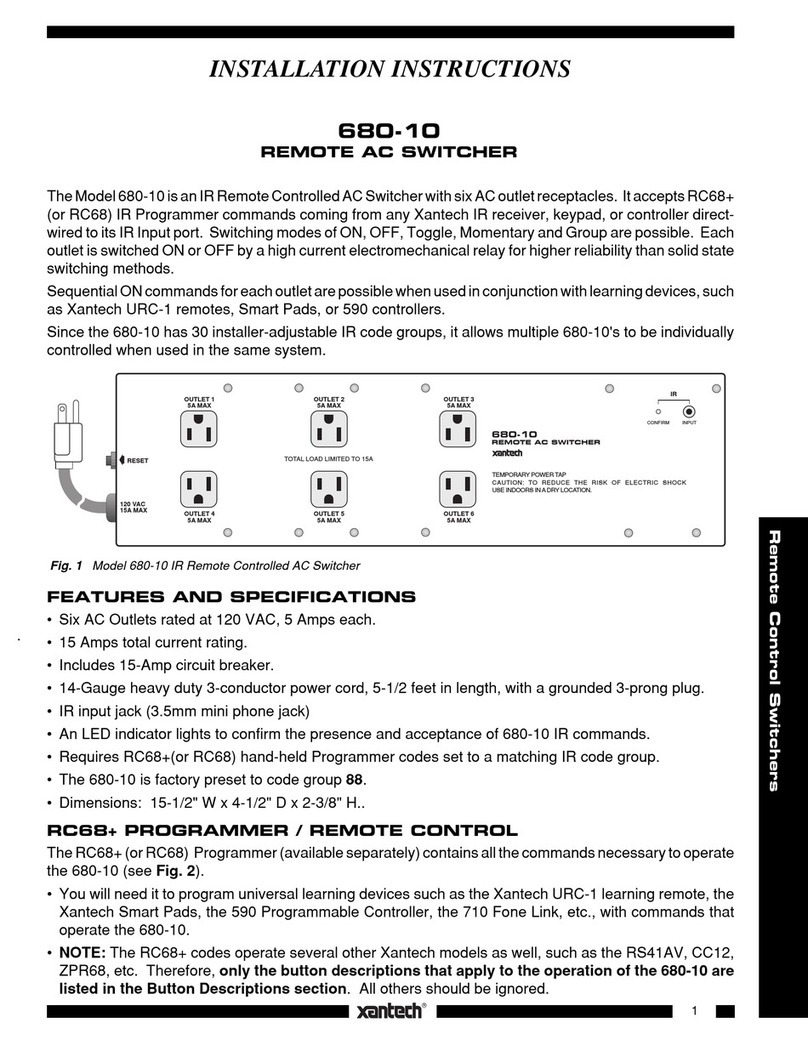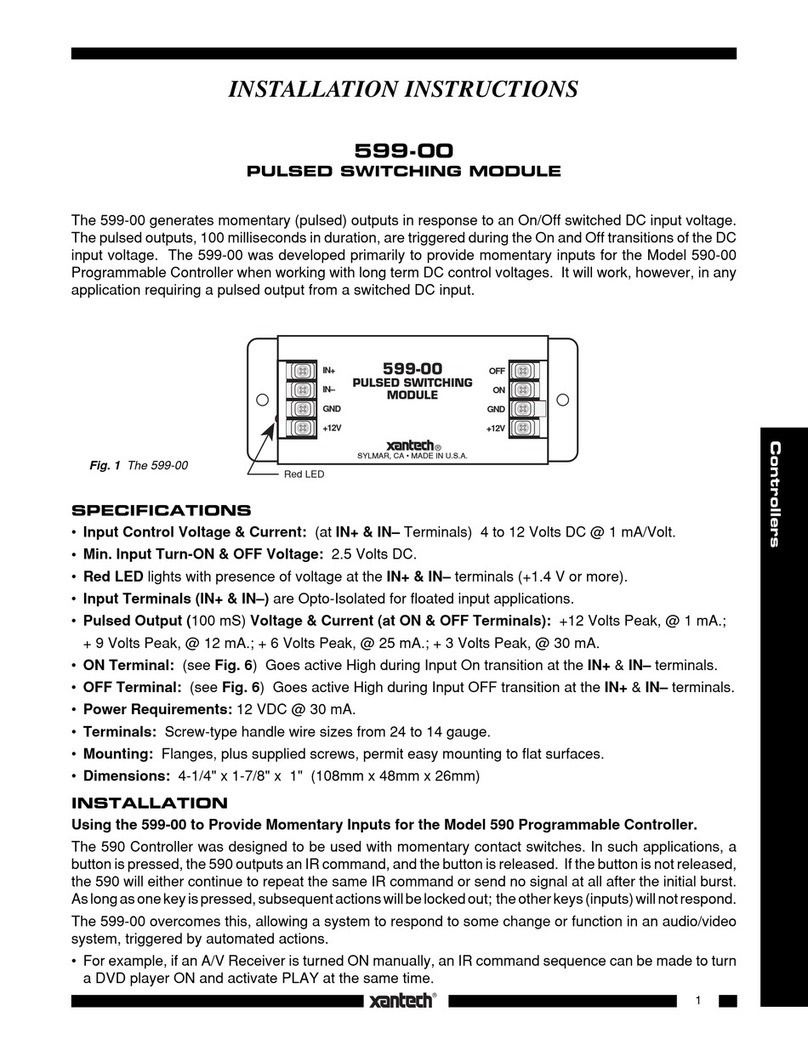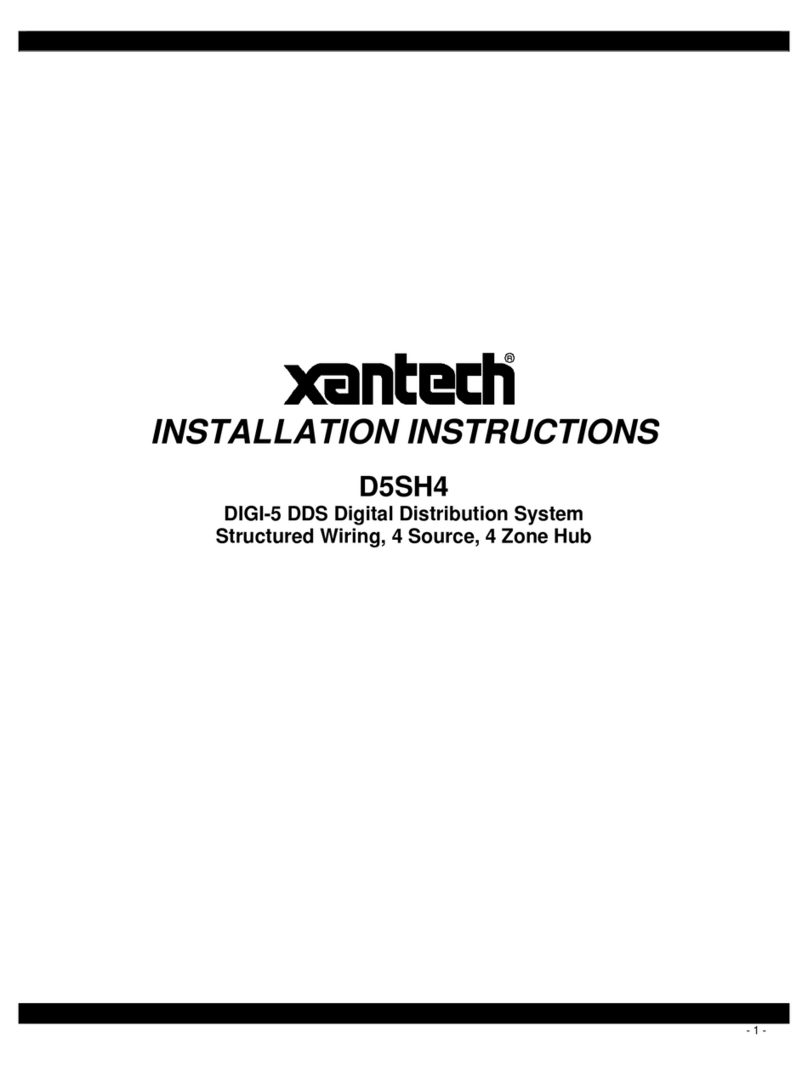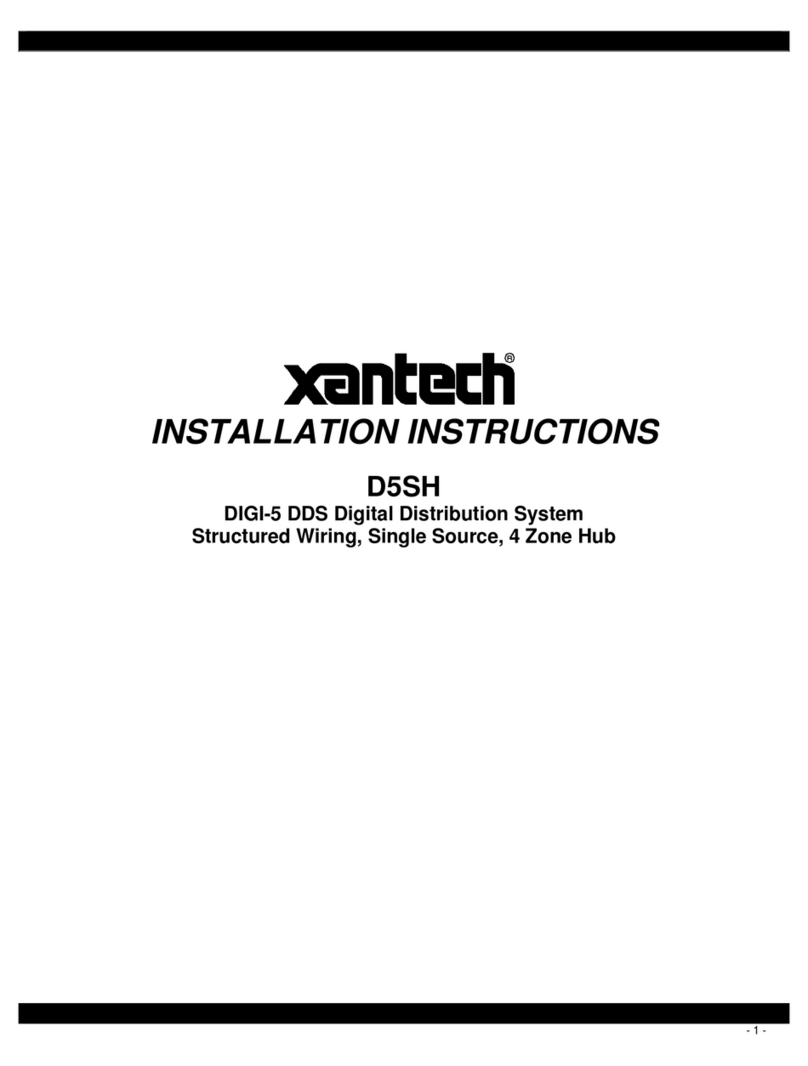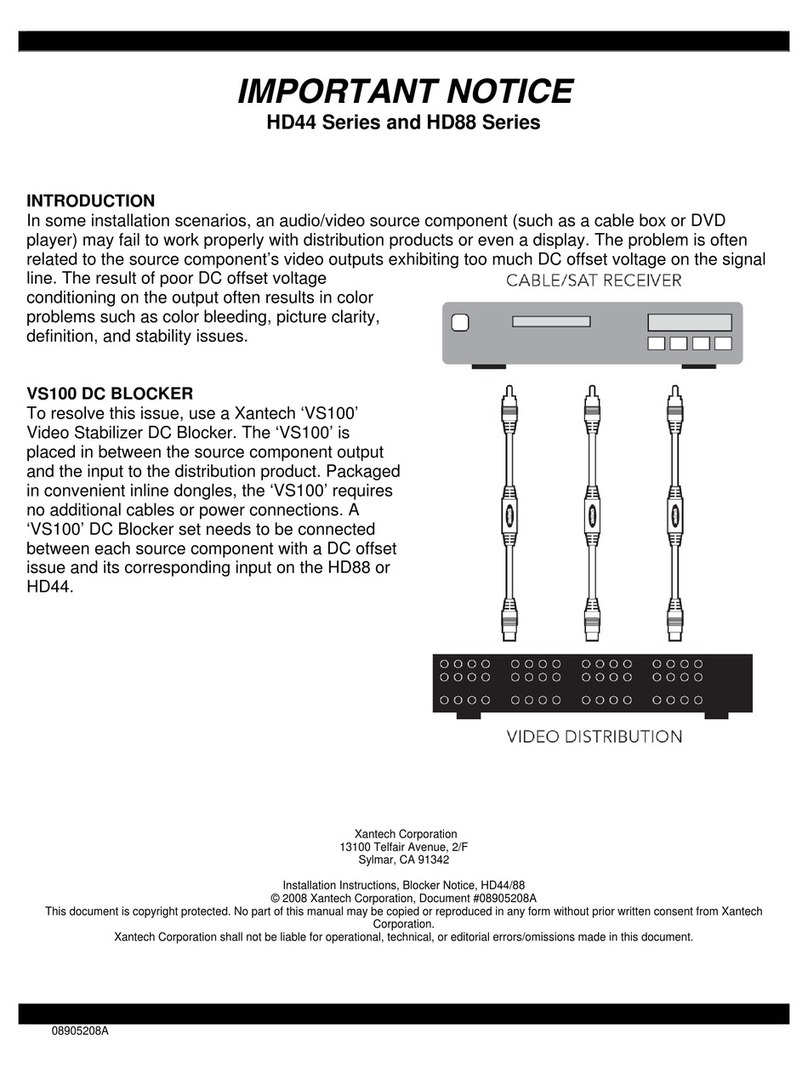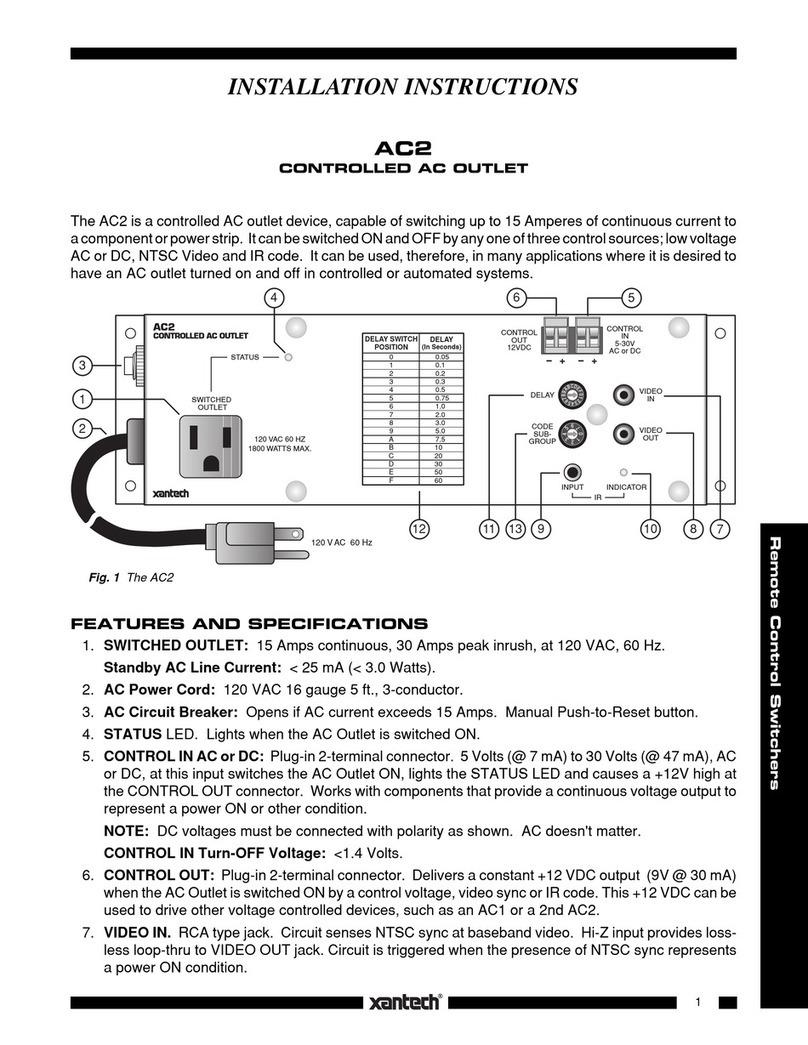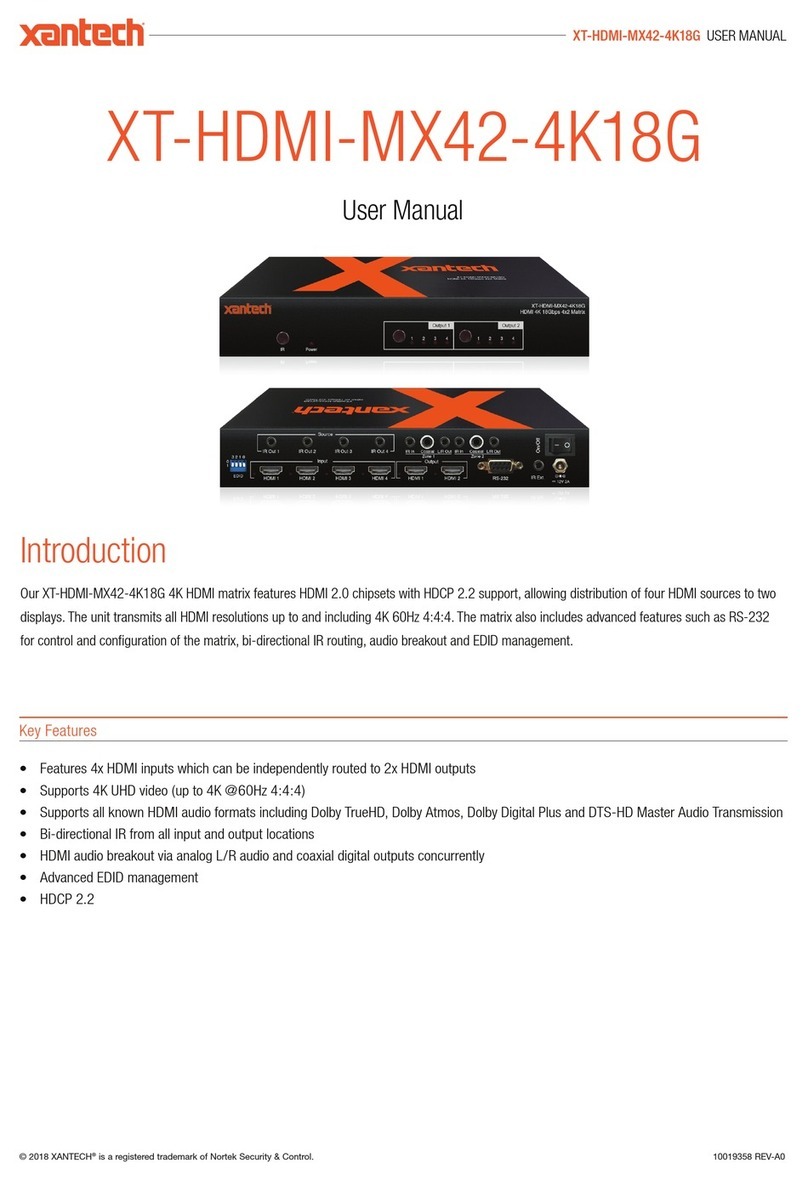1
Remote Control Switchers
INSTALLATION INSTRUCTIONS
AC1
DC CONTROLLED SWITCHED AC OUTLET
The AC1 is a DC voltage controlled AC outlet, capable of switching up to 15 Amperes of continuous current
to a device or power strip. It is intended primarily to provide common and zone AC power management in
conjunction with the CO & STATUS ports of the ZPR68 and ZPR68-10. It is usable, however, in any
application where it is desired to have an AC outlet turned on and off by a DC control voltage.
Fig. 1 The AC1
SPECIFICATIONS
•Maximum Switching Current: 15 Amps continuous, 30 Amps peak inrush, at 120 VAC, 60 Hz.
•AC Circuit Breaker: Opens if AC current exceeds 15 Amps. Push-to-Reset button.
•AC Power Cord: 120 VAC 16 gauge 5 ft., 3-conductor.
•Standby AC Line Current: < 2 mA (< .24 Watts).
•Control Input: Plug-in screw-type terminals for two-conductor connections. Handles wire sizes from 24
to 12 gauge.
• Control Input Turn-ON Voltage Range: 5 to 30 Volts DC, @1.5 mA/V.
•Control Input Turn-OFF Voltage: <2 Volts DC.
• Flanges, plus supplied screws, permit easy mounting to flat surfaces.
•Dimensions: 4-15/16" L x 2-1/2" W x 2-5/8" H (125mm x 64mm x 67mm)
INSTALLATION
The AC1 provides a convenient means to manage the power ON/OFF status of "Power Line Switchable"
components in a ZPR68-10 multi-zone system. Typical connections are shown in Fig. 2.
"Power Line Switchable" components are those that have manual power switches that can be left "ON" or
those that "remember" their "ON" condition when their power cords are unplugged.
4-15/16"
2-1/2 "
To 120 V AC
CONTROL
INPUT
120 VAC 60 HZ
1800 WATTS MAX.
AC1
SWITCHED AC OUTLET
5 to 30 Volts DC
Top View
+
–
RESET
15