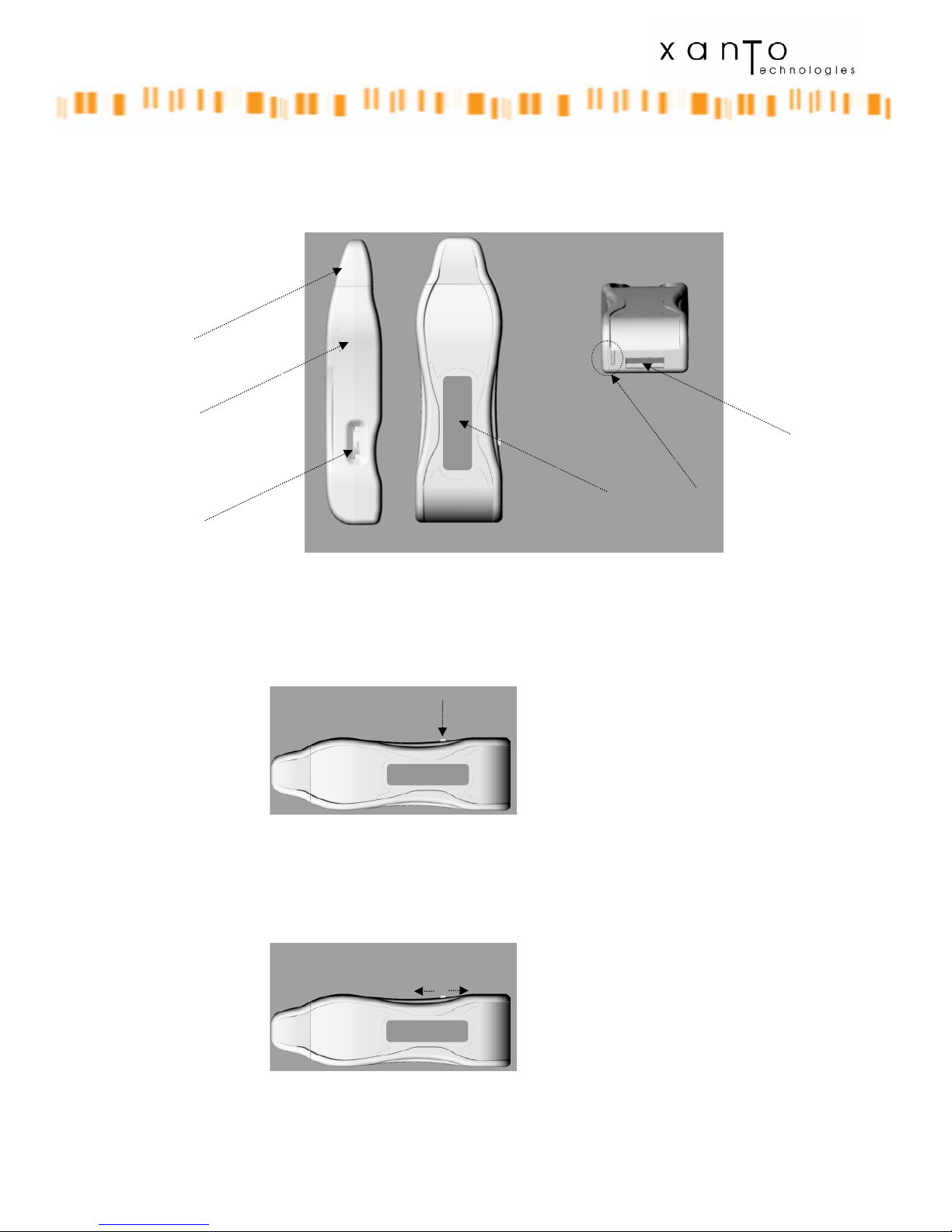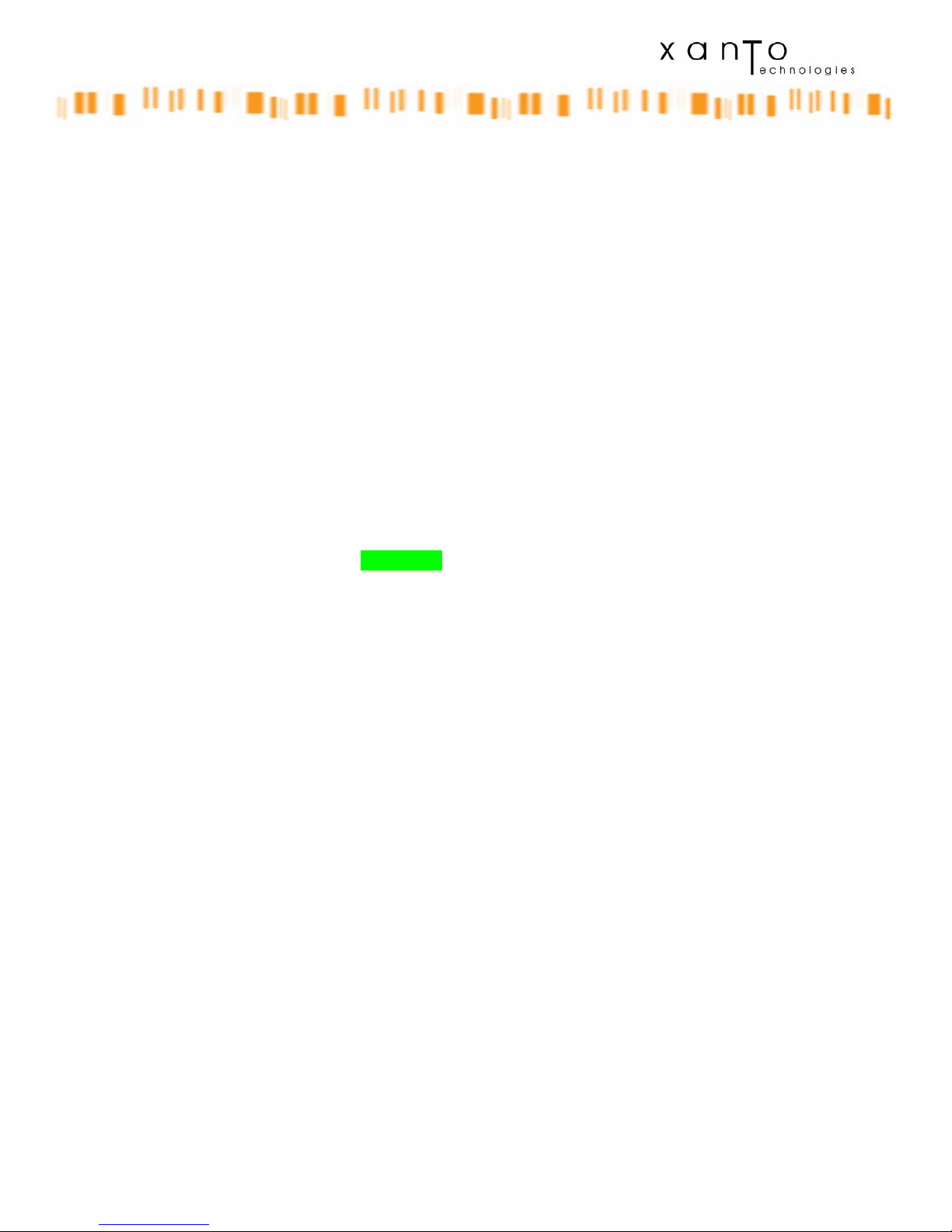© 2007 Xanto Technologies
Raadx at a glance .................................................................................................................................3
Menu tree .............................................................................................................................................4
Do you care about Raadx? ...................................................................................................................6
What can you do with Raadx? .............................................................................................................7
Cool Stuff.........................................................................................................................................7
PIN Password...............................................................................................................................8
USB Host Connectivity................................................................................................................8
Secure USB Storage Connectivity...............................................................................................9
Bluetooth Connectivity ................................................................................................................9
Infrared Connectivity.................................................................................................................11
MP3 playback ............................................................................................................................11
Voice recording and playback with USB or Bluetooth headset.................................................12
Update Raadx’s software and applications ........................................................................................12
Legal and Safety Information ............................................................................................................13
Copyright and Intellectual Property...............................................................................................13
For your safety ...............................................................................................................................13
Battery............................................................................................................................................14
Europian Union directives conformance statement .......................................................................15
R&TTE Directive.......................................................................................................................15
WEEE Directive.........................................................................................................................16
SPECIAL NOTE REGARDING DRIVING IN CALIFORNIA...................................................19
FCC Information for the User........................................................................................................19
Exposure to Radio Frequency Radiation ...................................................................................19
The radiated output power of Raadx is far below the FCC radio frequency exposure limits.
Nevertheless, the Raadx shall be used in such a manner that the potential for human contact
during normal operation is minimized.......................................................................................19
Radio and Television Interference.............................................................................................19
Important....................................................................................................................................19
FCC Declaration of Conformity ................................................................................................20
Warranty and product online registration ......................................................................................20
Export Law Assurances .................................................................................................................20