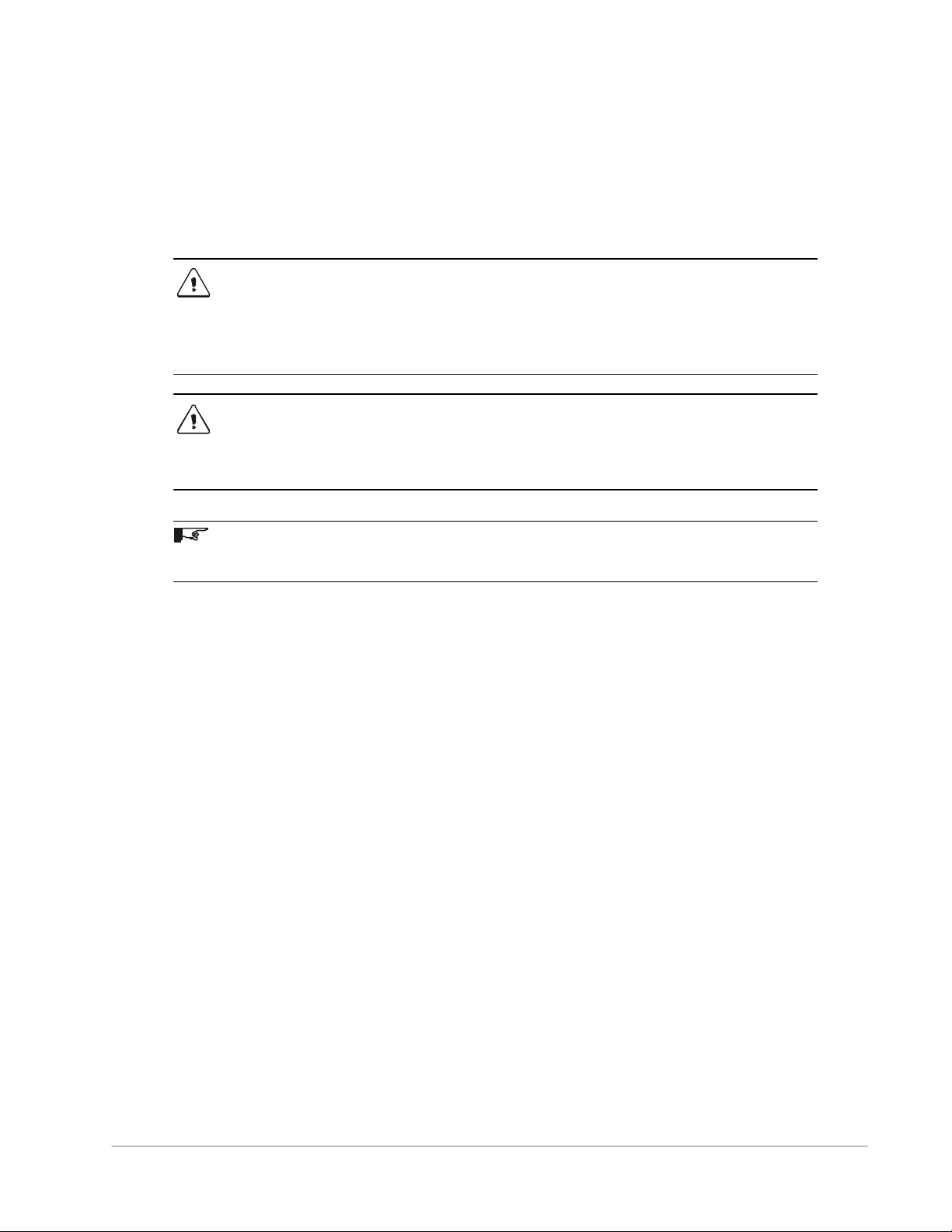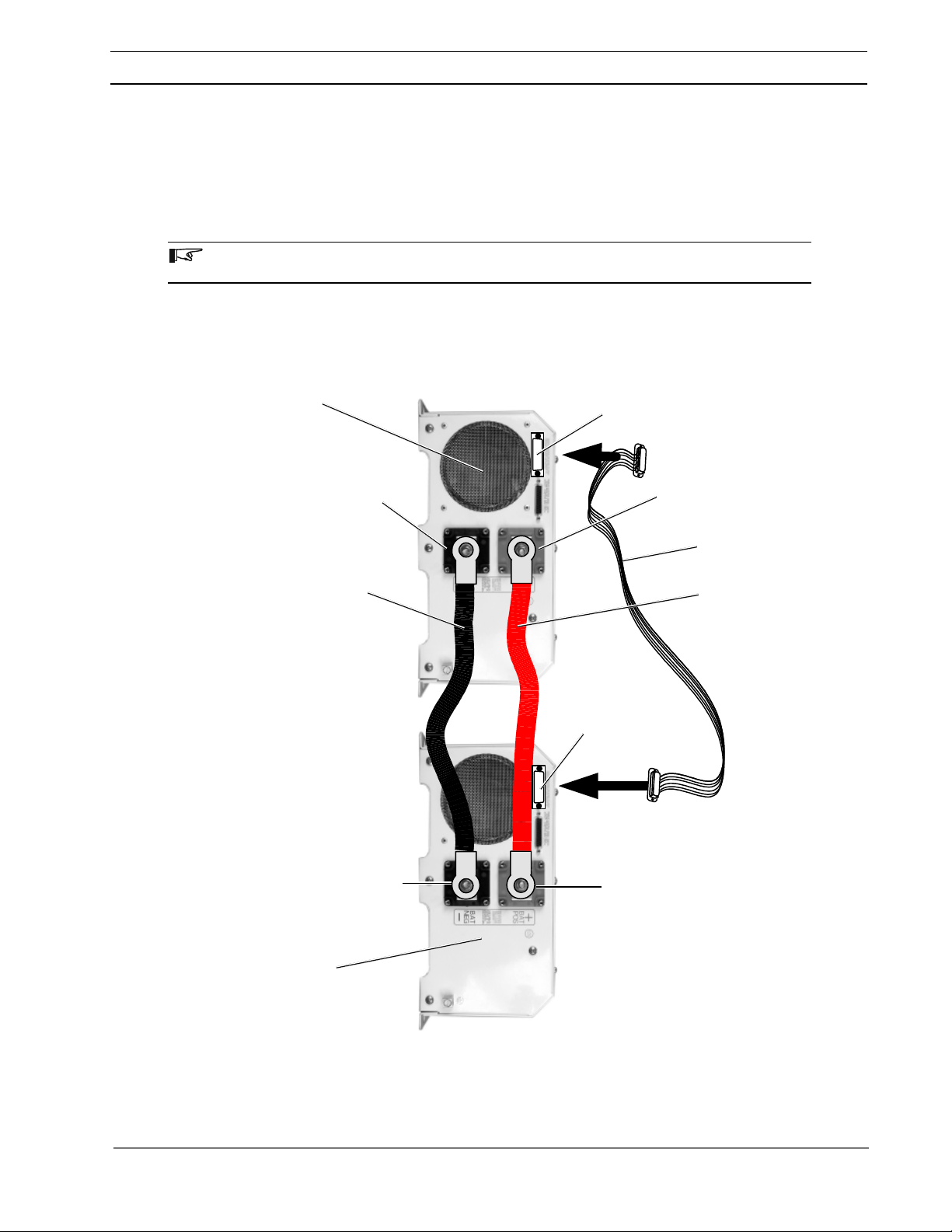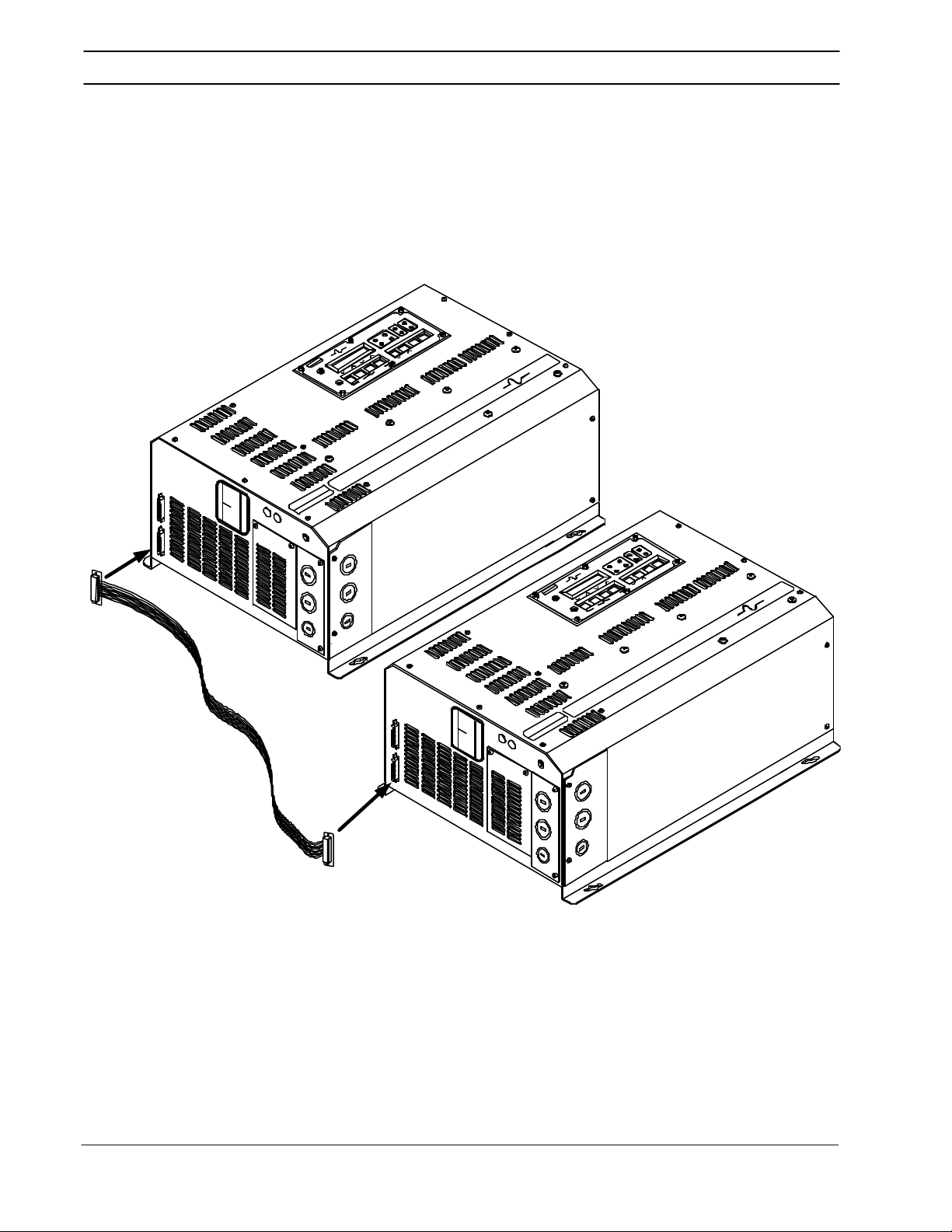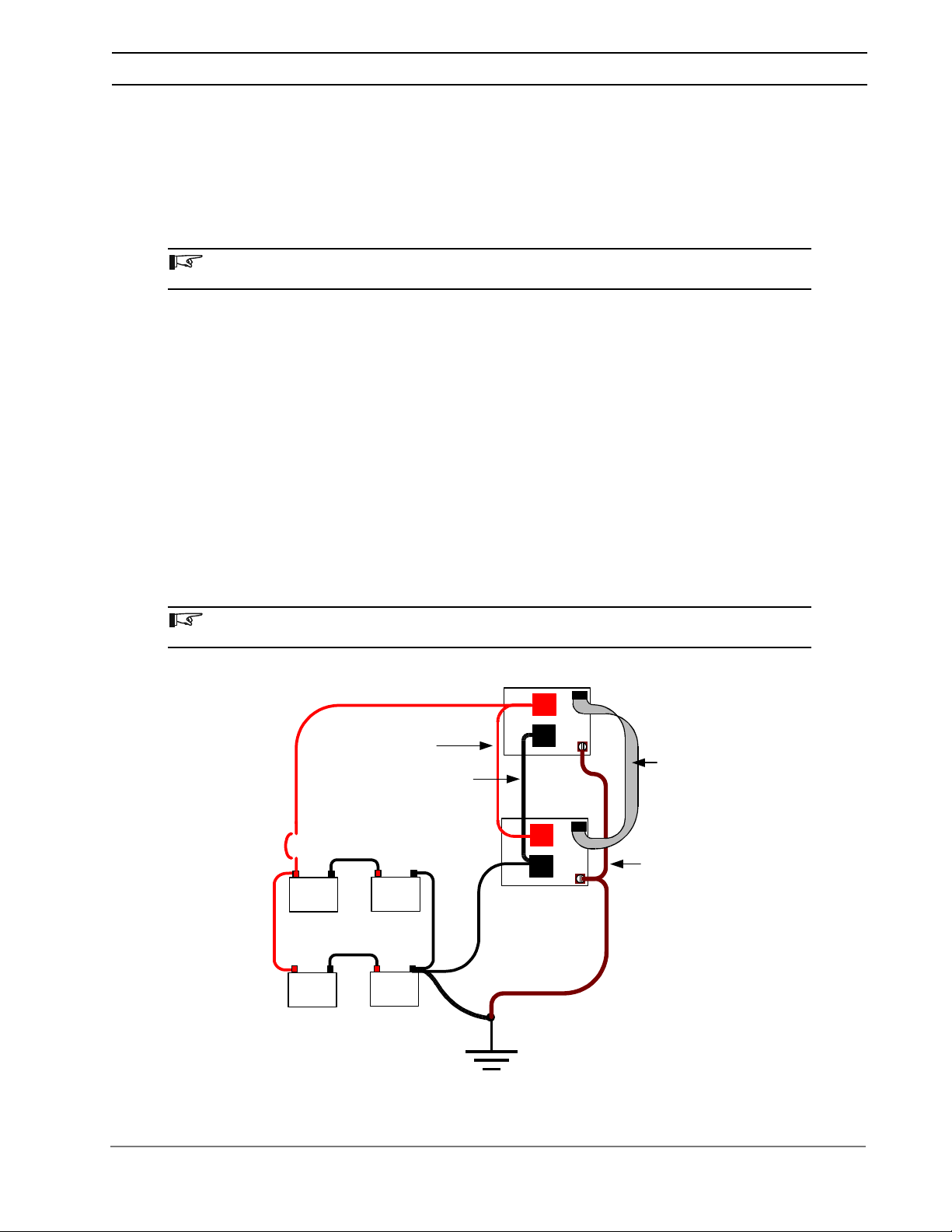© 2001 Xantrex Technology Inc. All Rights Reserved.
P/N 9 5-0013-01-01 Rev B 10/01 v
CC
CC
Contentsontents
ontentsontents
ontents
1.0 INTRODUCTION1.0 INTRODUCTION
1.0 INTRODUCTION1.0 INTRODUCTION
1.0 INTRODUCTION ..................................................................................................................................................................................................................................................................................................
..................................................................................................................................................................................................................................................................................................
................................................................................................................................................. 11
11
1
SWI Stacking Interface Cable Kit ........................................................................................................................... 1
2.0 INST2.0 INST
2.0 INST2.0 INST
2.0 INSTALLAALLA
ALLAALLA
ALLATIONTION
TIONTION
TION ........................................................................................................................................................................................................................................................................................................
........................................................................................................................................................................................................................................................................................................
....................................................................................................................................................
Series Stacking .......................................................................................................................................................
Series Stack DC Wiring (one disconnect device) .......................................................................................... 9
Series Stack DC Wiring (two disconnect devices) ...................................................................................... 10
Wiring with a Conduit Box............................................................................................................................ 11
Battery Connections for Stacked Inverters .................................................................................................. 11
Series Stacking AC Wiring ............................................................................................................................ 13
Input Wiring (SW Series) (Figure 2- ) ..................................................................................................... 13
Utility Input ............................................................................................................................................ 13
Generator Wiring ................................................................................................................................... 13
Input Wiring (PS Series) ........................................................................................................................... 15
Utility Input ............................................................................................................................................ 15
Output Wiring (SW Series)....................................................................................................................... 16
Output Wiring (PS Series) ........................................................................................................................ 1
240 VAC Only Source ................................................................................................................................ 18
3.0 OPERA3.0 OPERA
3.0 OPERA3.0 OPERA
3.0 OPERATIONTION
TIONTION
TION ..............................................................................................................................................................................................................................................................................................................
..............................................................................................................................................................................................................................................................................................................
....................................................................................................................................................... 1919
1919
19
Operating Stacked Inverters................................................................................................................................ 19
Start-up and Test........................................................................................................................................... 19
Settings ......................................................................................................................................................... 20
Automatic and Manual Generator Control .............................................................................................. 20
Bulk and Float Charging ........................................................................................................................ 20
Equalize Charging.................................................................................................................................. 20
Automatic Equalize Charging ............................................................................................................... 20
Manual Equalize Charging .................................................................................................................... 20