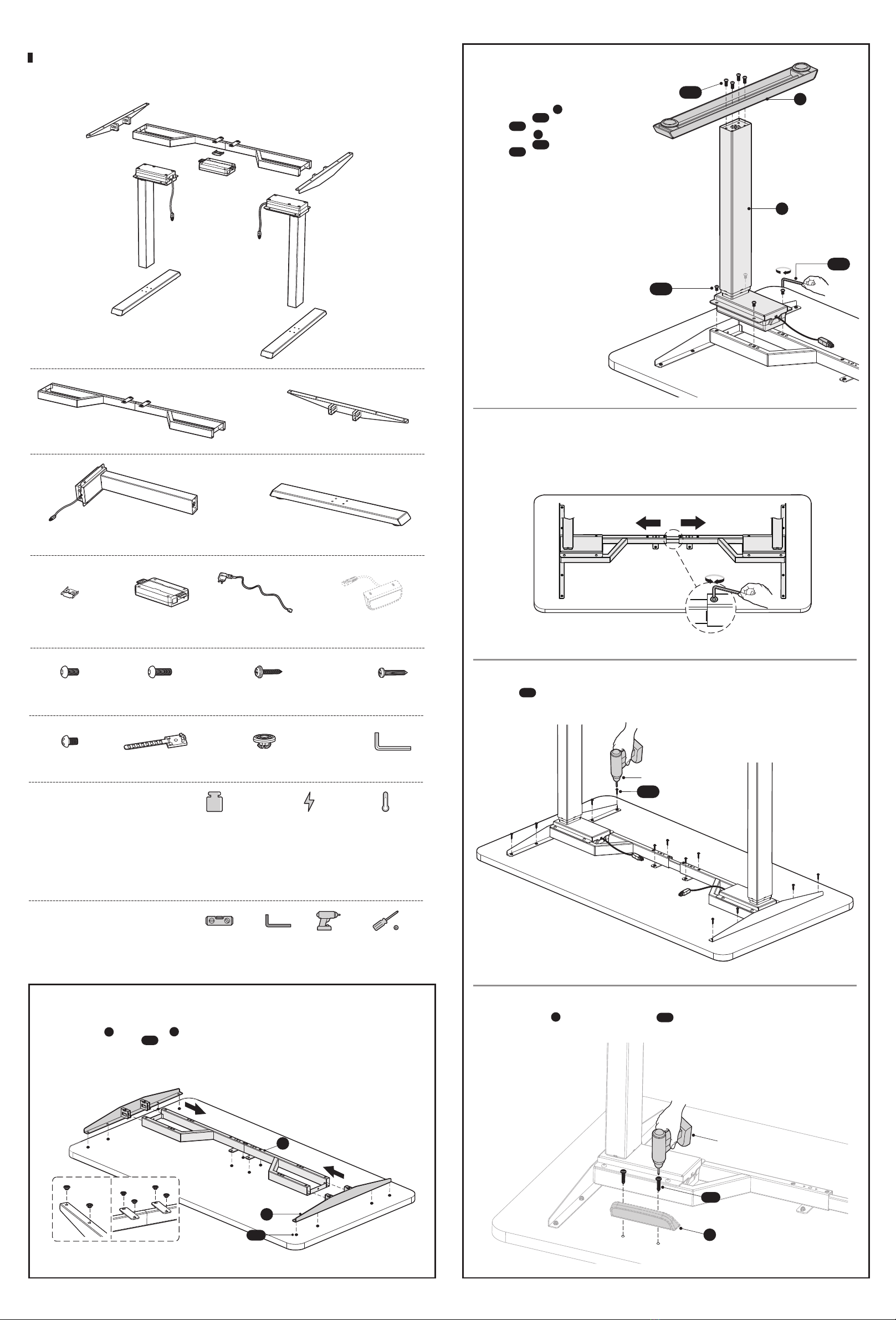ELECTRIC SIT-STAND DESK
Instruction Manual
Instructions of Safety and Warnings:
Disposal: The product with this mark indicates that this product shouldn't be disposed with other household
wastes throughout the EU. To prevent possible harm to the environment or human health from uncontrolled
waste disposal, recycle it responsibly to promote the sustainable reuse of material resources. To return your
used device, please use the local recycle service or contact your point of purchase to withdrawn the product.
Electrical Safety Instructions:
The product is powered by electricity. In order to avoid burns, fire and electric shock, please read the
instructions carefully.
CAUTION
Don't clean the product with water
while the power is still connected.
Don't disassemble or replace components
while the power is still connected.
Never operate the system with a damaged cord
or plug. Please contact your point of purchase to
replace the damaged parts.
Never operate the system if it's in moist
environment or its electrical components
have contact with liquids.
Don't operate the system if the control box
makes noise or odor.
Alterations of the given power unit and
control box aren't allowed.
Other Safety Instructions:
• Clear up all obstacles within the height adjustment range.
• Don't leave the cords or plug unorganized in order to prevent tripping hazards.
• Any attempts to reconstruct the desk frame aren't allowed.
• Don't add anything to the adjustable junctions of the desk frame.
• Outdoor use is prohibited.
• Any incomplete observation of the instructions, warnings and additional information marked with the "Note"
and " " may result in serious damage to the system or its components.
• This product can be used by children aged from 8 years and above if they have been given supervision or
instruction concerning use of the appliance in a safe way and understand the hazards involved. Children shall
not play with the appliance. Cleaning and user maintenance shall not be made by children without supervision.
Unplug the desk when the system isn't in use, and place the power plug out of children reach.
• Any failure to comply with the safety and installation instructions in this manual may cause serious bodily injury.
• Persons with reduced physical, mental abilities and or lack of experience and knowledge must not use the product,
unless they're under supervision, understand the hazards involved or they have been thoroughly instructed in the
use of the apparatus by a person who is responsible for the safety of these persons.
• Users should make sure that they never sit on the desktop in order to prevent serious bodily injury.
CAUTION
There are two adjustable foot pads under each foot. If the floor isn't even,
simply turn the pad to make the desk stable.
Tip: Use a bubble level to check if the desktop is even.
8. Level Adjustment
Bubble Level
6. Assembling the Control Box
7. Connecting Cords
Figure1
F
• Attach the fixing plate on the center of the crossbar with 2 screws using a Phillips screwdriver.
• Follow the direction of the arrow on the fixing plate to slide the control box .
ES-E
F
• Connect the motor cords to the ports located on both sides of the control box with the mark of "M1" and "M2" .
Note: There is no corresponding relation between the ports and motor.
• Connect the controller cord to the port marked "HS".
• Insert the power plug in the port marked "AC".
• Run the cables through the cable clips and attach the cable clips to the desktop with screws to ensure
clean and neat surface.
H
GS-F S-D
Phillips
Screwdriver
E
S-E
M1&M2 HS AC S-D
S-F
G
EDS08-B