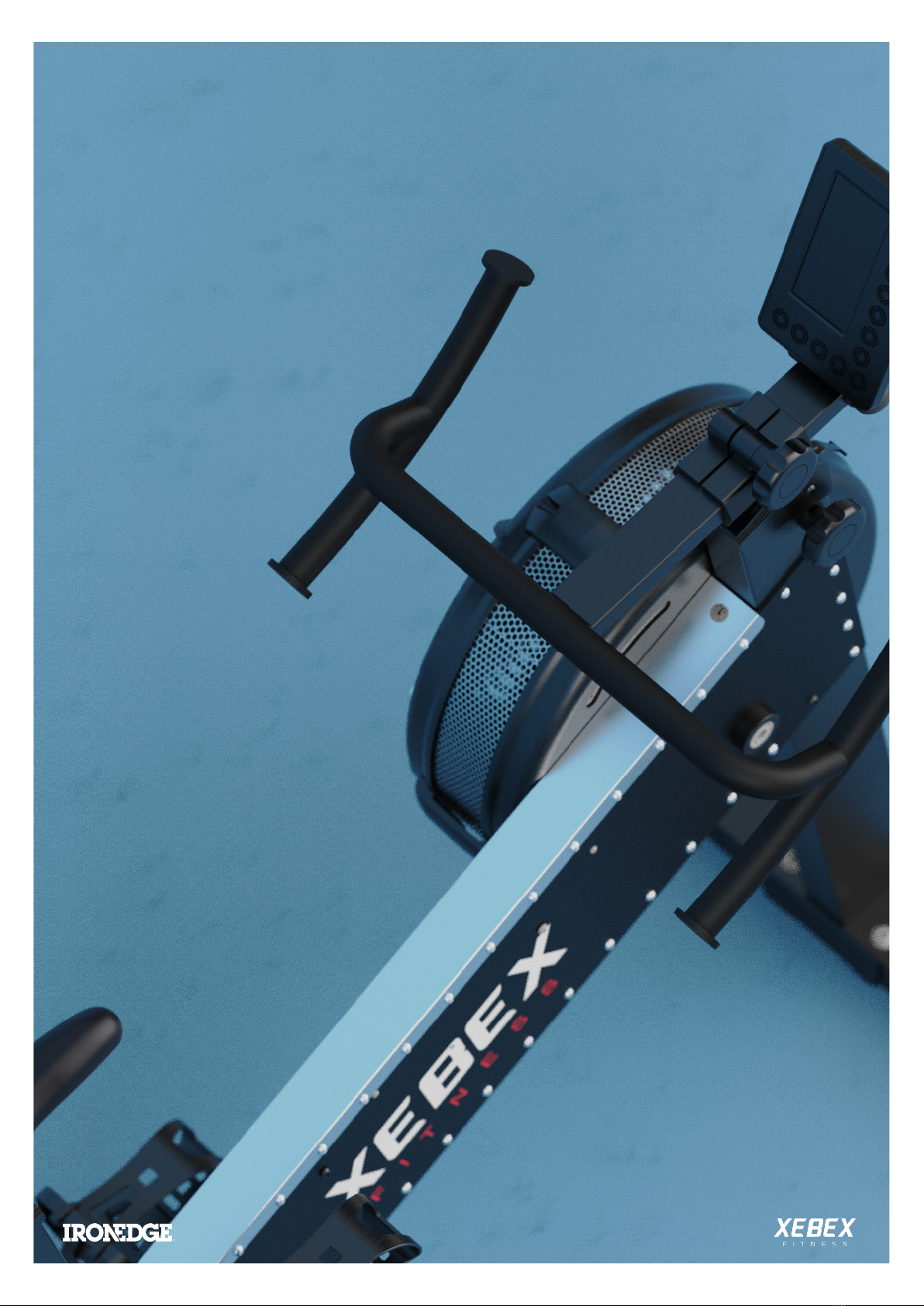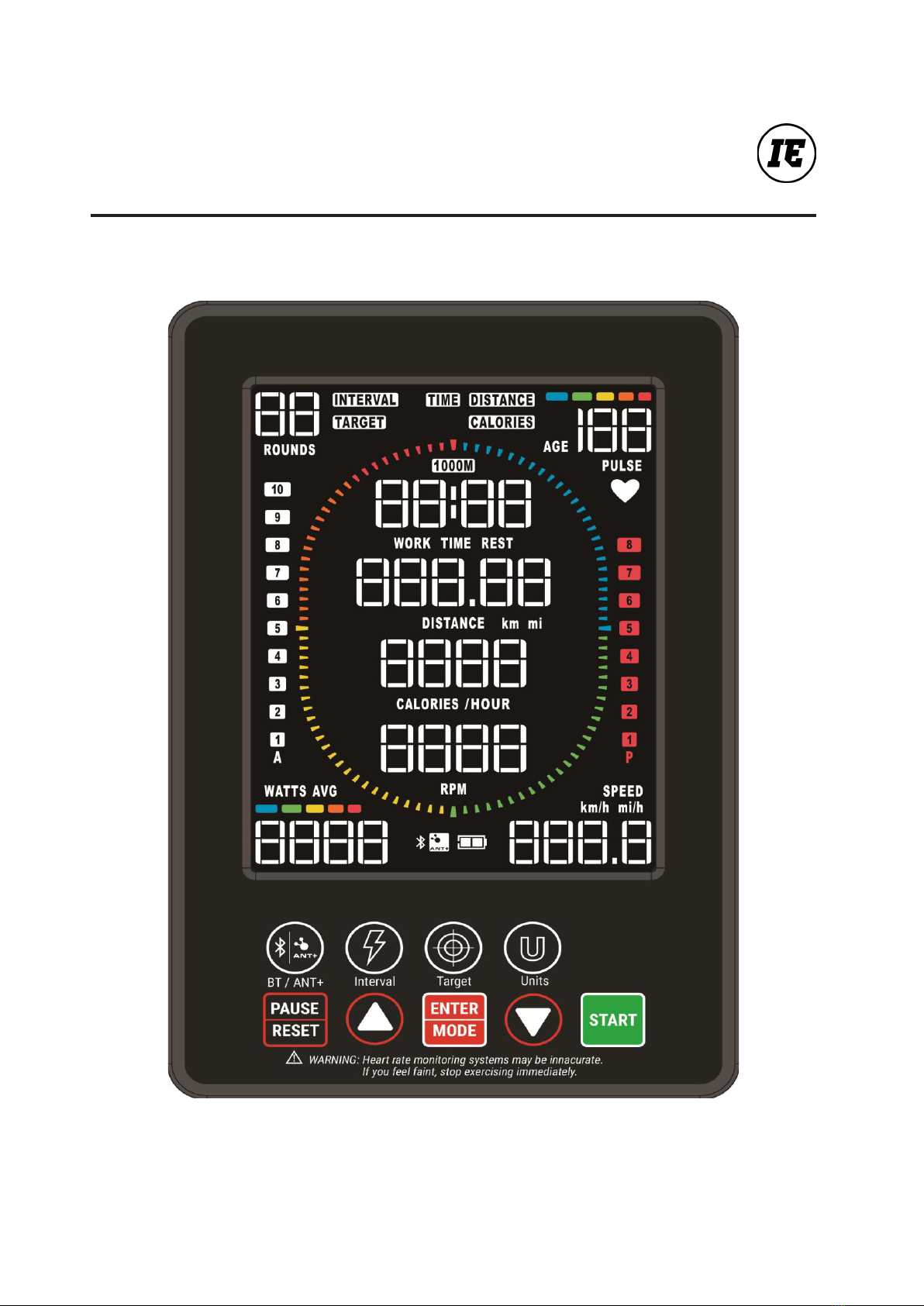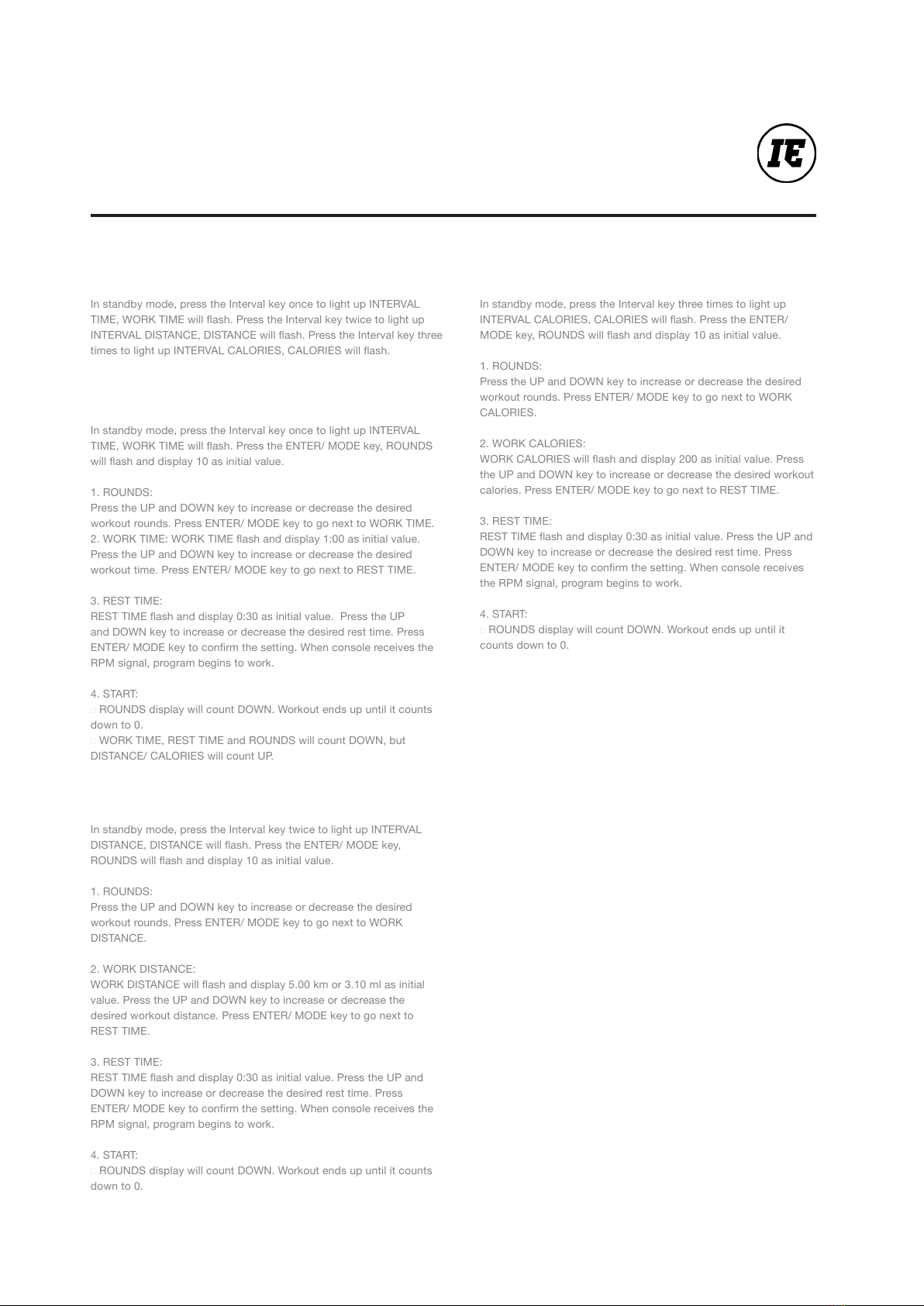6
XEBEX AIRPLUS CYCLE
INTERVAL PROGRAMS
In standby mode, press the Interval key once to light up INTERVAL
TIME, WORK TIME will ash. Press the Interval key twice to light up
INTERVAL DISTANCE, DISTANCE will ash. Press the Interval key three
times to light up INTERVAL CALORIES, CALORIES will ash.
Interval Program
In standby mode, press the Interval key once to light up INTERVAL
TIME, WORK TIME will ash. Press the ENTER/ MODE key, ROUNDS
will ash and display 10 as initial value.
1. ROUNDS:
Press the UP and DOWN key to increase or decrease the desired
workout rounds. Press ENTER/ MODE key to go next to WORK TIME.
2. WORK TIME: WORK TIME ash and display 1:00 as initial value.
Press the UP and DOWN key to increase or decrease the desired
workout time. Press ENTER/ MODE key to go next to REST TIME.
3. REST TIME:
REST TIME ash and display 0:30 as initial value. Press the UP
and DOWN key to increase or decrease the desired rest time. Press
ENTER/ MODE key to conrm the setting. When console receives the
RPM signal, program begins to work.
4. START:
ROUNDS display will count DOWN. Workout ends up until it counts
down to 0.
WORK TIME, REST TIME and ROUNDS will count DOWN, but
DISTANCE/ CALORIES will count UP.
A . Interval Time
In standby mode, press the Interval key three times to light up
INTERVAL CALORIES, CALORIES will ash. Press the ENTER/
MODE key, ROUNDS will ash and display 10 as initial value.
1. ROUNDS:
Press the UP and DOWN key to increase or decrease the desired
workout rounds. Press ENTER/ MODE key to go next to WORK
CALORIES.
2. WORK CALORIES:
WORK CALORIES will ash and display 200 as initial value. Press
the UP and DOWN key to increase or decrease the desired workout
calories. Press ENTER/ MODE key to go next to REST TIME.
3. REST TIME:
REST TIME ash and display 0:30 as initial value. Press the UP and
DOWN key to increase or decrease the desired rest time. Press
ENTER/ MODE key to conrm the setting. When console receives
the RPM signal, program begins to work.
4. START:
ROUNDS display will count DOWN. Workout ends up until it
counts down to 0.
C . Interval Calories
In standby mode, press the Interval key twice to light up INTERVAL
DISTANCE, DISTANCE will ash. Press the ENTER/ MODE key,
ROUNDS will ash and display 10 as initial value.
1. ROUNDS:
Press the UP and DOWN key to increase or decrease the desired
workout rounds. Press ENTER/ MODE key to go next to WORK
DISTANCE.
2. WORK DISTANCE:
WORK DISTANCE will ash and display 5.00 km or 3.10 ml as initial
value. Press the UP and DOWN key to increase or decrease the
desired workout distance. Press ENTER/ MODE key to go next to
REST TIME.
3. REST TIME:
REST TIME ash and display 0:30 as initial value. Press the UP and
DOWN key to increase or decrease the desired rest time. Press
ENTER/ MODE key to conrm the setting. When console receives the
RPM signal, program begins to work.
4. START:
ROUNDS display will count DOWN. Workout ends up until it counts
down to 0.
B. Interval Distance