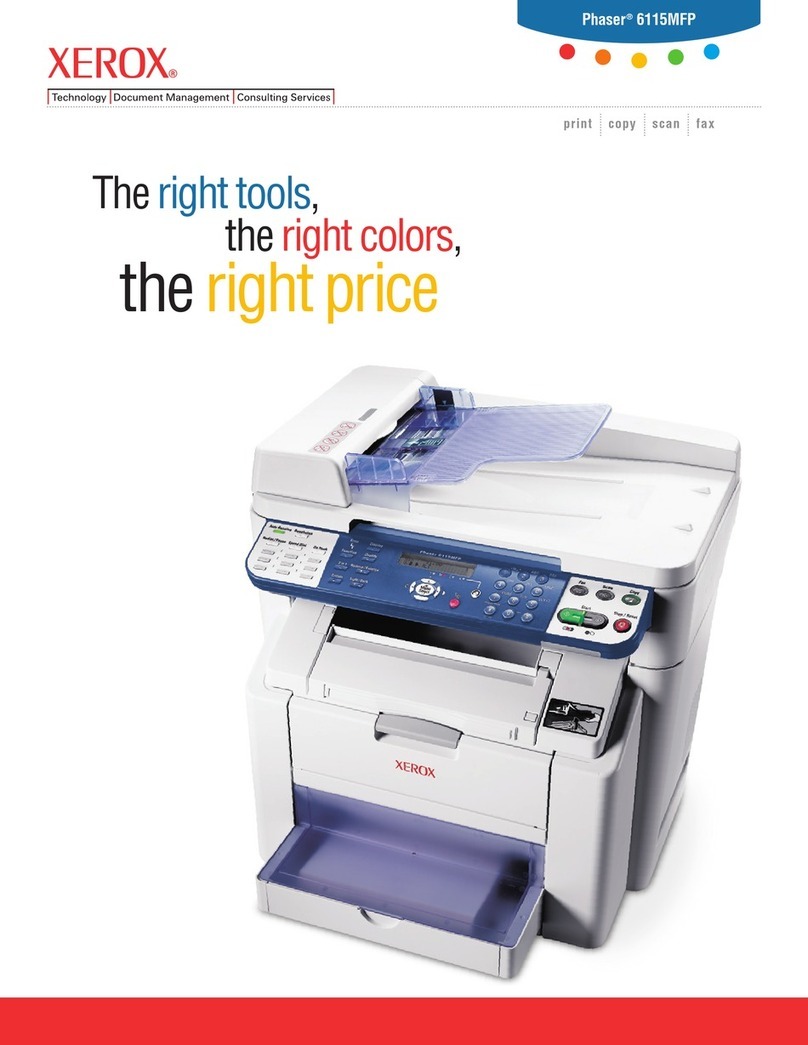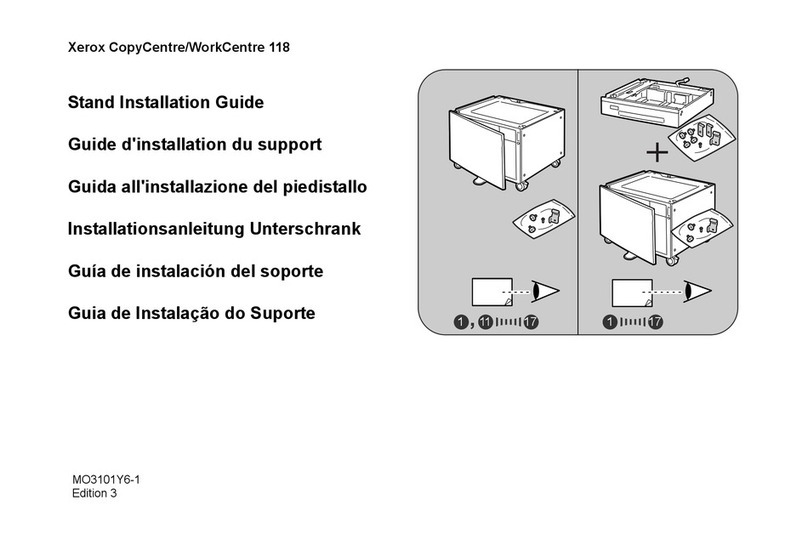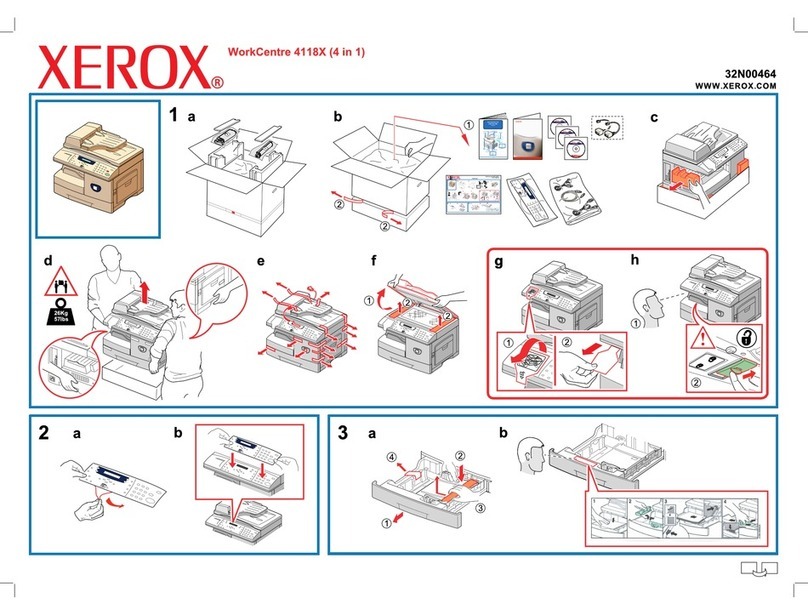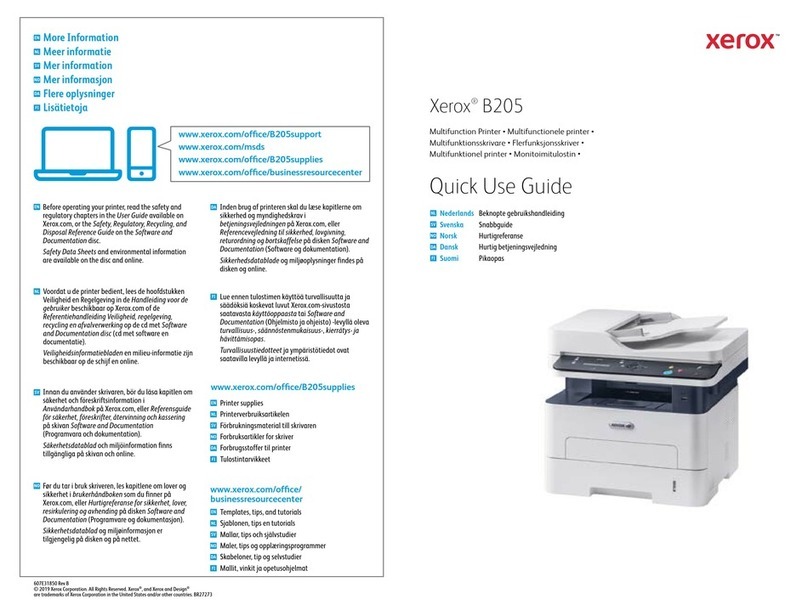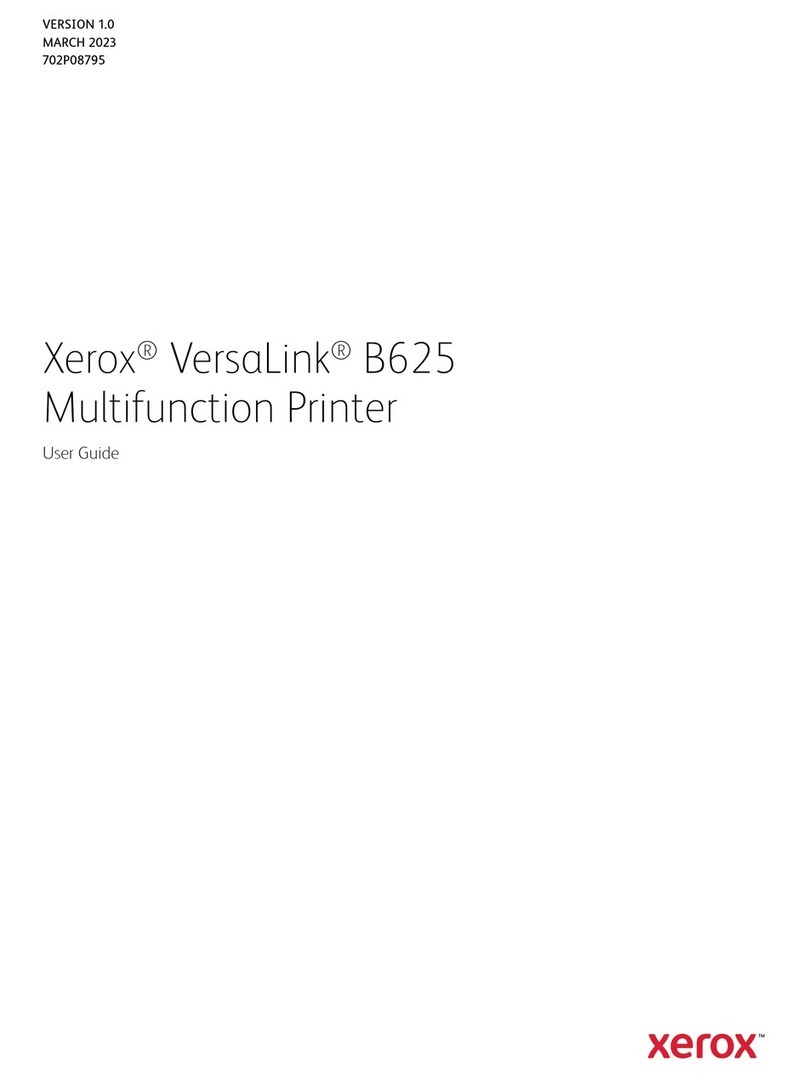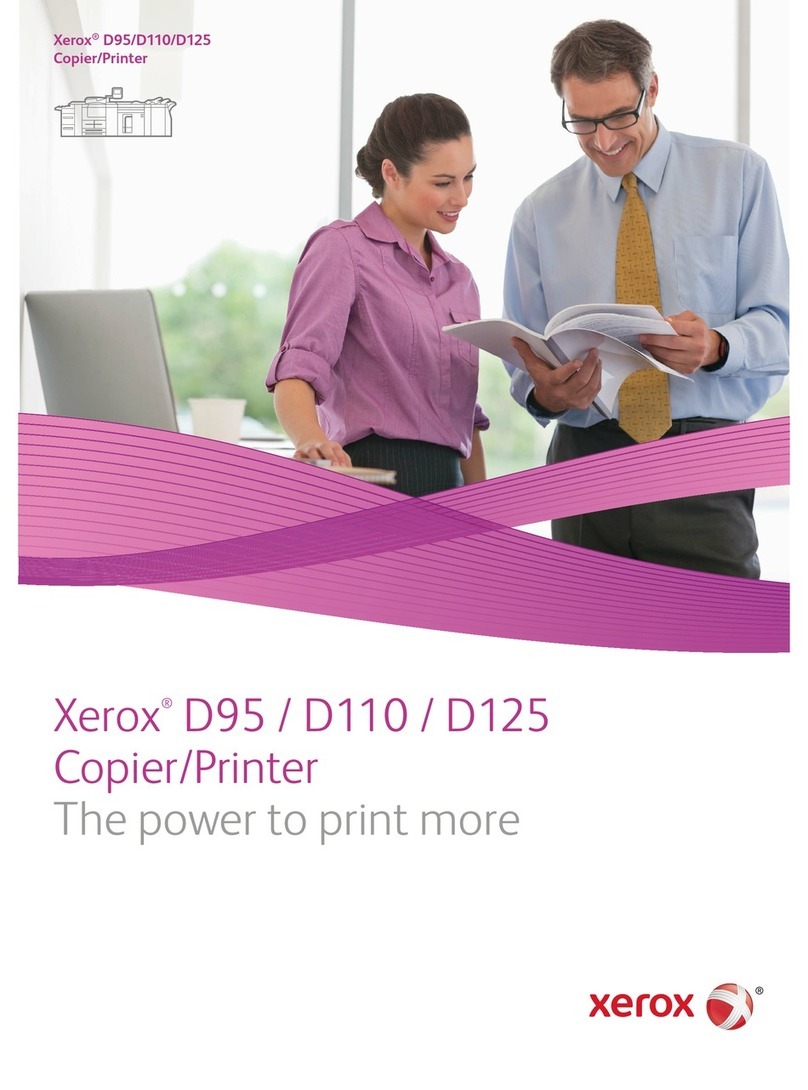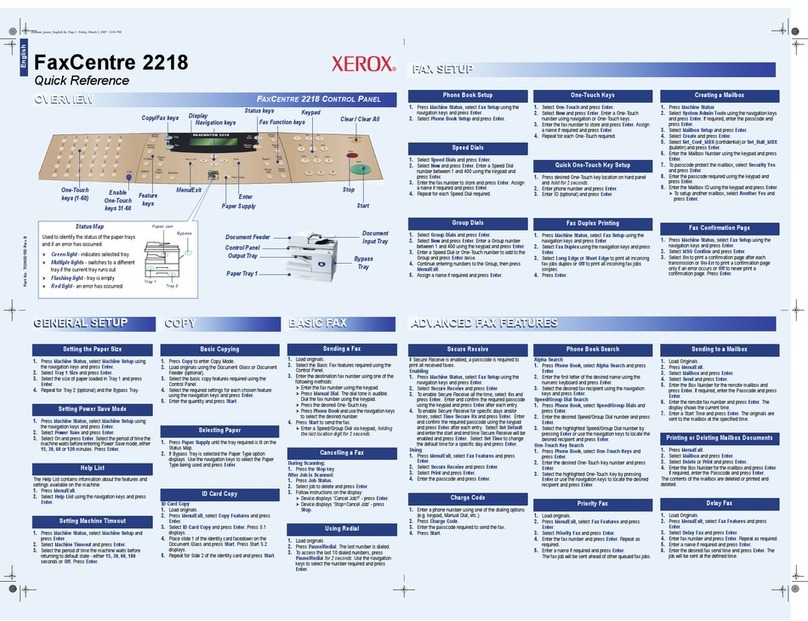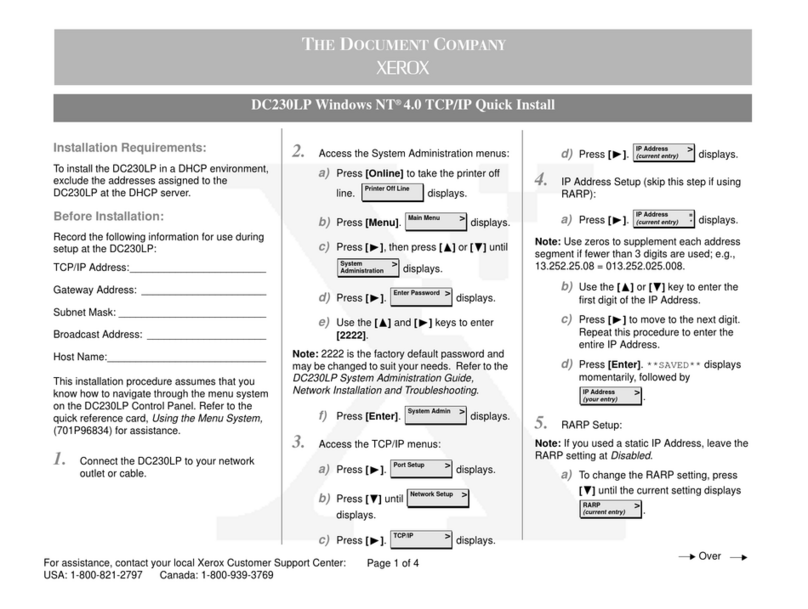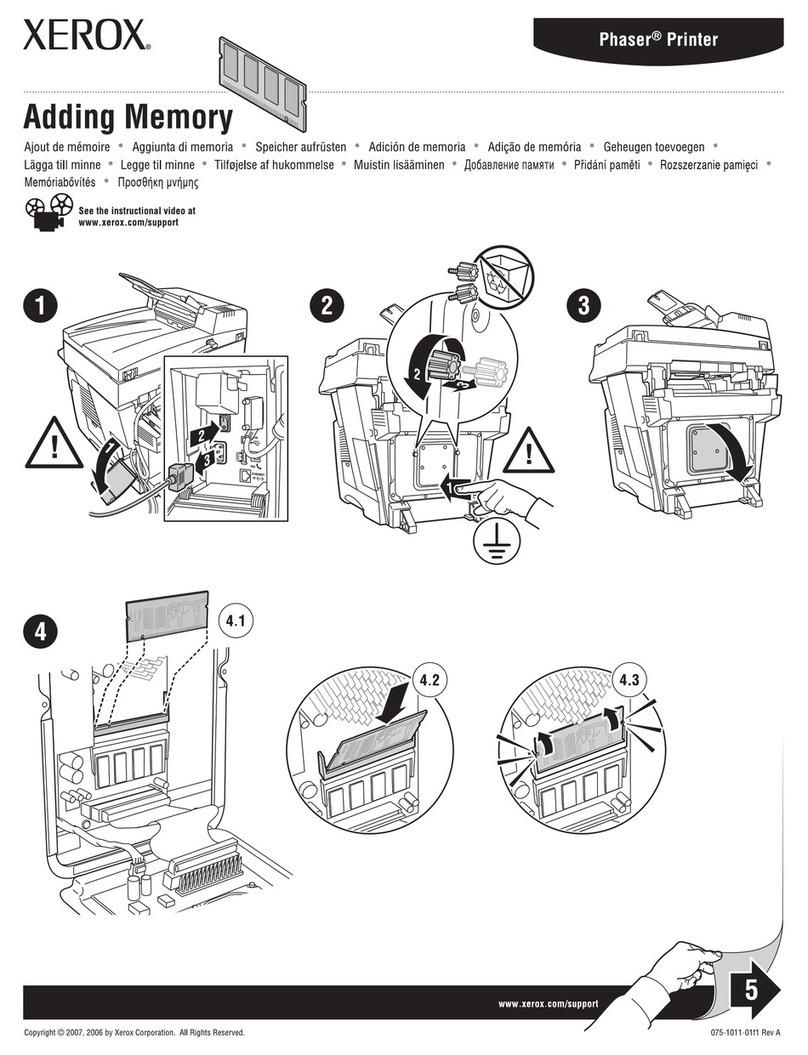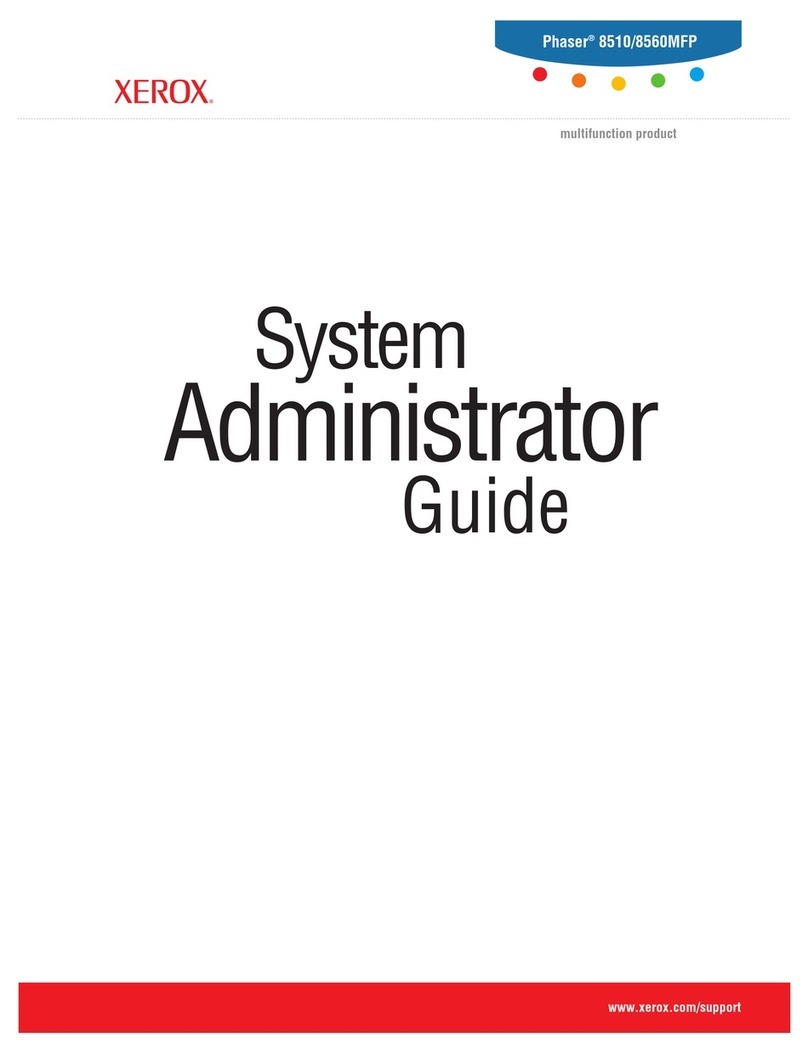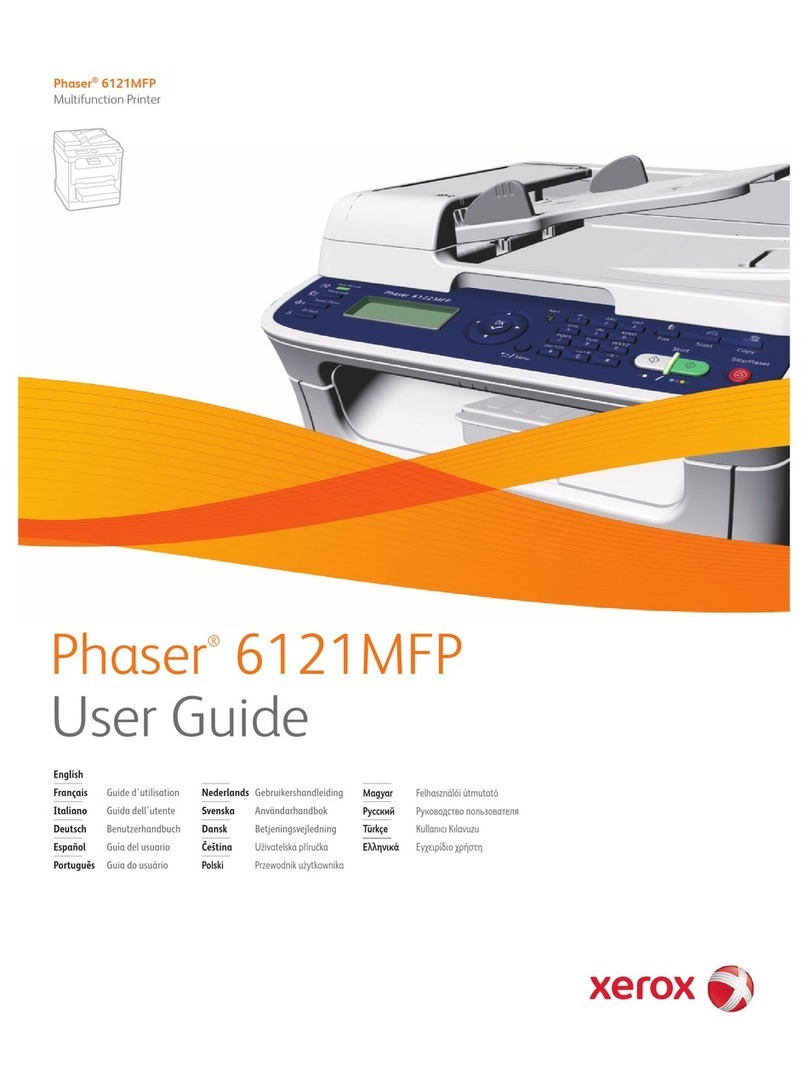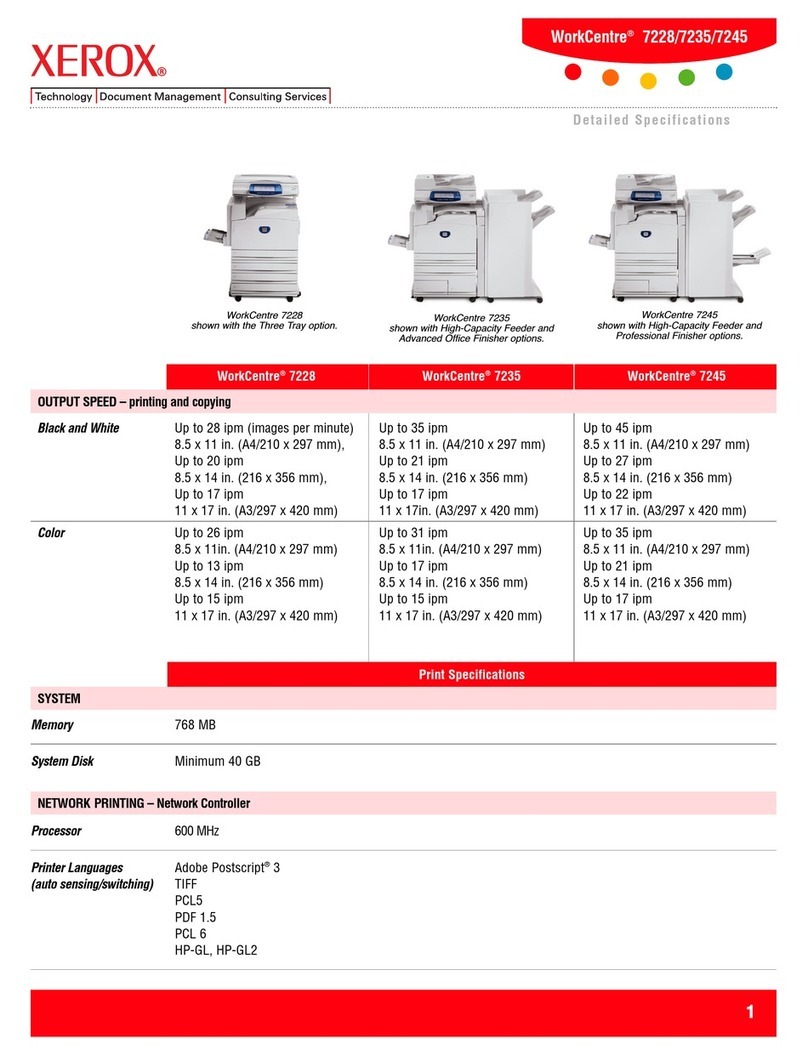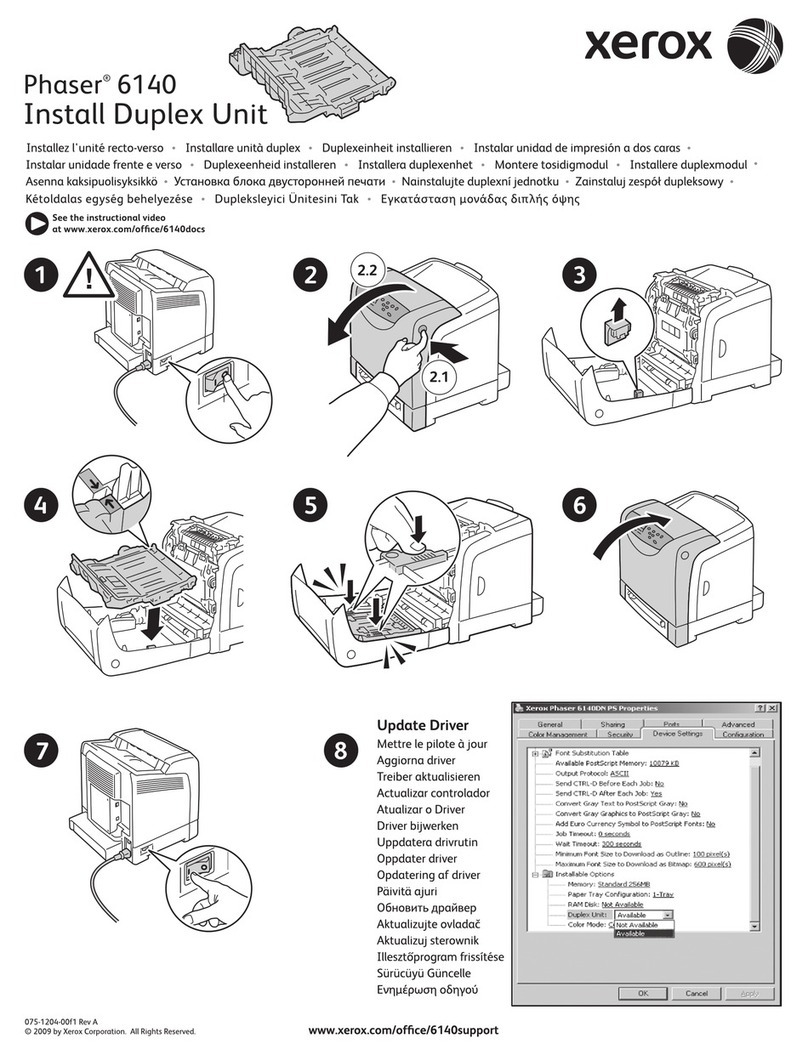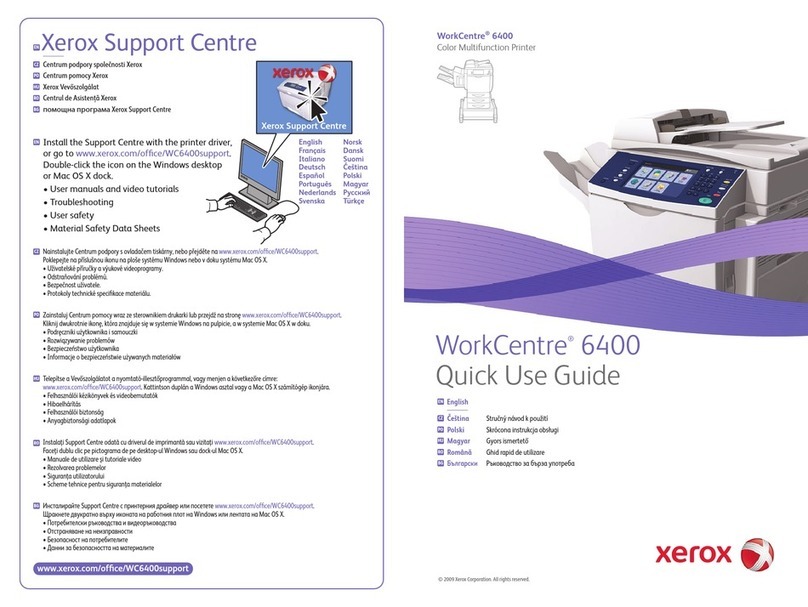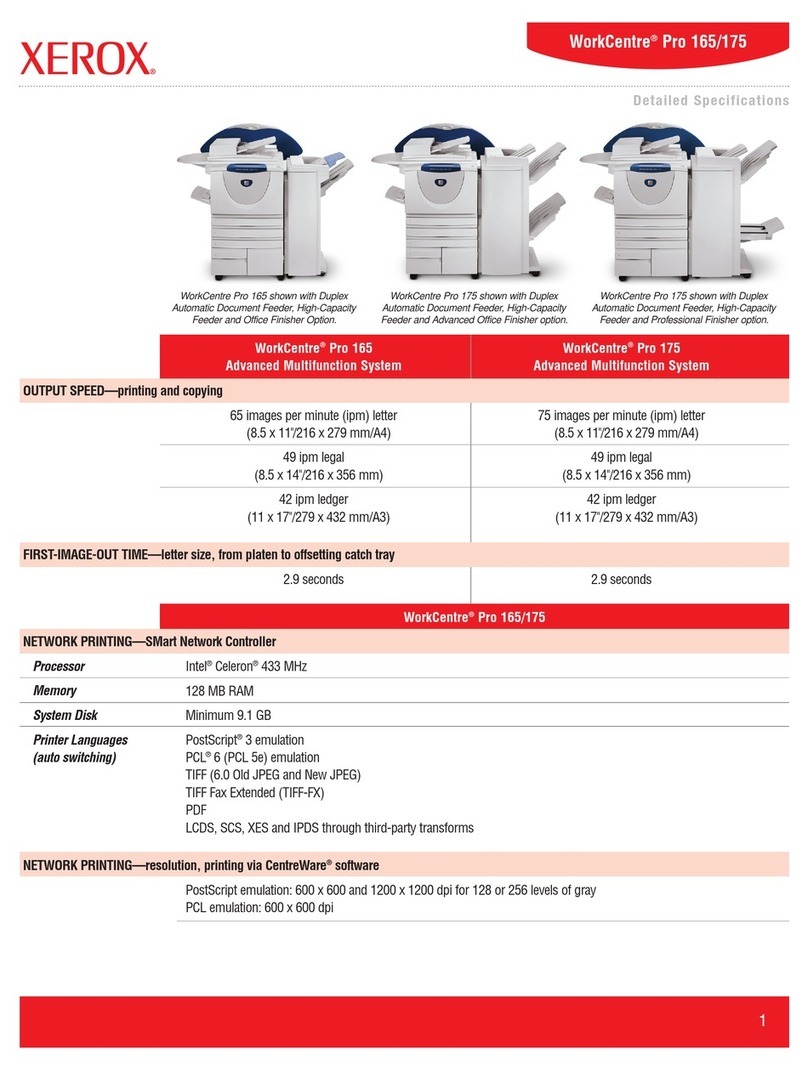All measurements were made on products performing within established operating specifications and received
recommended maintenance procedures. Xerox certifies that this product meets or exceeds the applicable standards for
safety and emissions. www.xerox.com Reference “About Xerox
Product: CopyCentre C2128, C2636, C3545 PSDS No.: 0954
WorkCentre Pro C2128, C2636, C3545
Floor Space Requirements Weight
Full System with Professional Finisher (Meters / Inches) (K Grams / Lbs.)
Office 1.956 (D) X 2.286 (W) / 77 X 90 IOT/TTM 125 / 275
Hallway 2.540 (D) X 2.286 (W) / 100 X 90
Full System with Office Finisher (Meters / Inches)
Office 1.956 (D) X 2.032 (W) / 77 X 80
Hallway 2.540 (D) X 2.032 (W) / 100 X 80
Section V - Emission/Exposure Information*
Light Source FDA Accession Number
Class 3b Laser in a Class 1 Laser System, 9220485-70
Registered with the US FDA
Electromagnetic Emissions
US FCC: Class A
Canada DOC: Class A
Audible Noise TLV *
Run 60.5 dB(A) 85.0 dB(A)
Standby 35.4 dB(A)
Impulse 67.4 dB(A)
Ozone TLV
Concentration 0.1 ppm
0.001 ppm (0.002 mg/m3)
Ozone emissions were conducted in accordance to the JMBA-66-1999 test protocol.
Concentration is reported as an hourly average (from 30-90 minutes) in a 90-minute
continuous machine operation.
Total Dust TLV
0.017 mg/m310 mg/m3
Section VI - Product Recycling and Disposal
Xerox operates a worldwide equipment takeback and reuse/recycle program. Contact your Xerox sales
representative (1-800-ASK-XEROX) to determine whether this Xerox product is part of the program. For more
information about Xerox environmental programs, visit www.xerox.com/environment.
If you are managing the disposal of your Xerox product, please note that the product contains lead and other
materials whose disposal may be regulated due to environmental considerations. The presence of lead and is
fully consistent with global regulations applicable at the time that the product was placed on the market. For
recycling and disposal information, contact your local authorities. In the United States, you may also refer to
the Electronic Industries Alliance web site: www.eiae.org.
* TLV (Threshold Limit Value) and PEL (Permissible Exposure Level) respectively set by American Conference of
Government Industrial Hygienists and by Occupational Safety and Health Administration. These levels are considered
maximum exposure permitted to ensure no health hazard. TWA (Time-Weighted Average) for a normal eight-hour
workday.