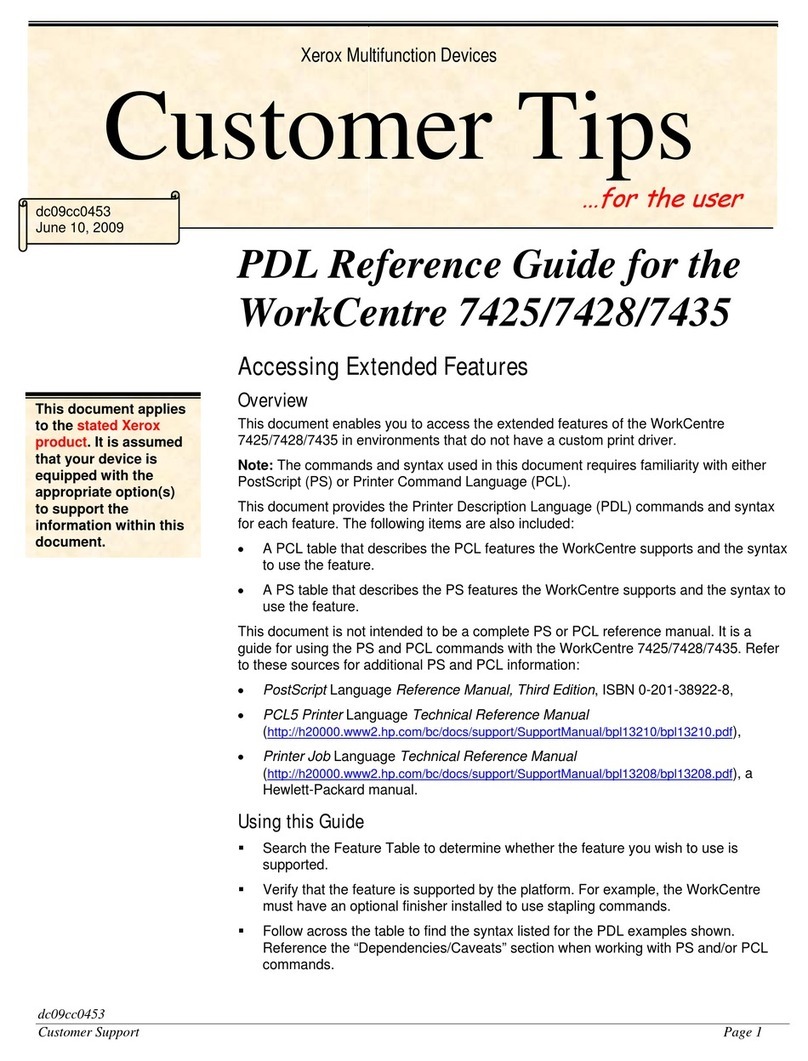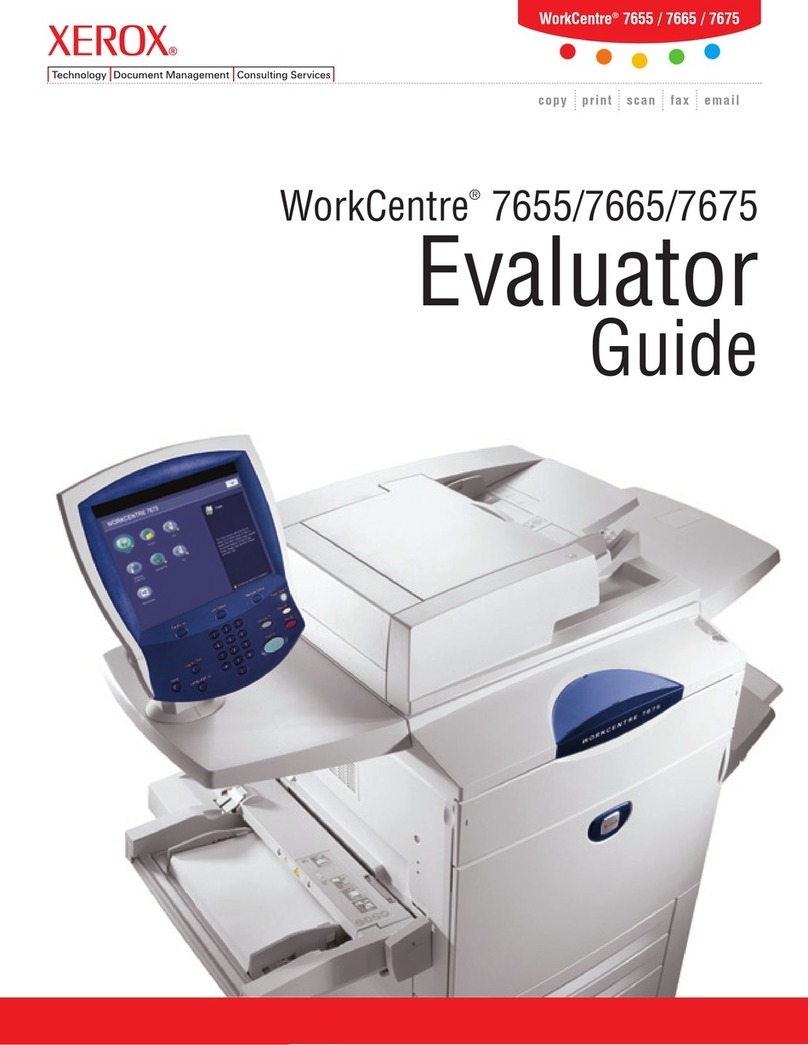Xerox FaxCentre 2121 User manual
Other Xerox All In One Printer manuals
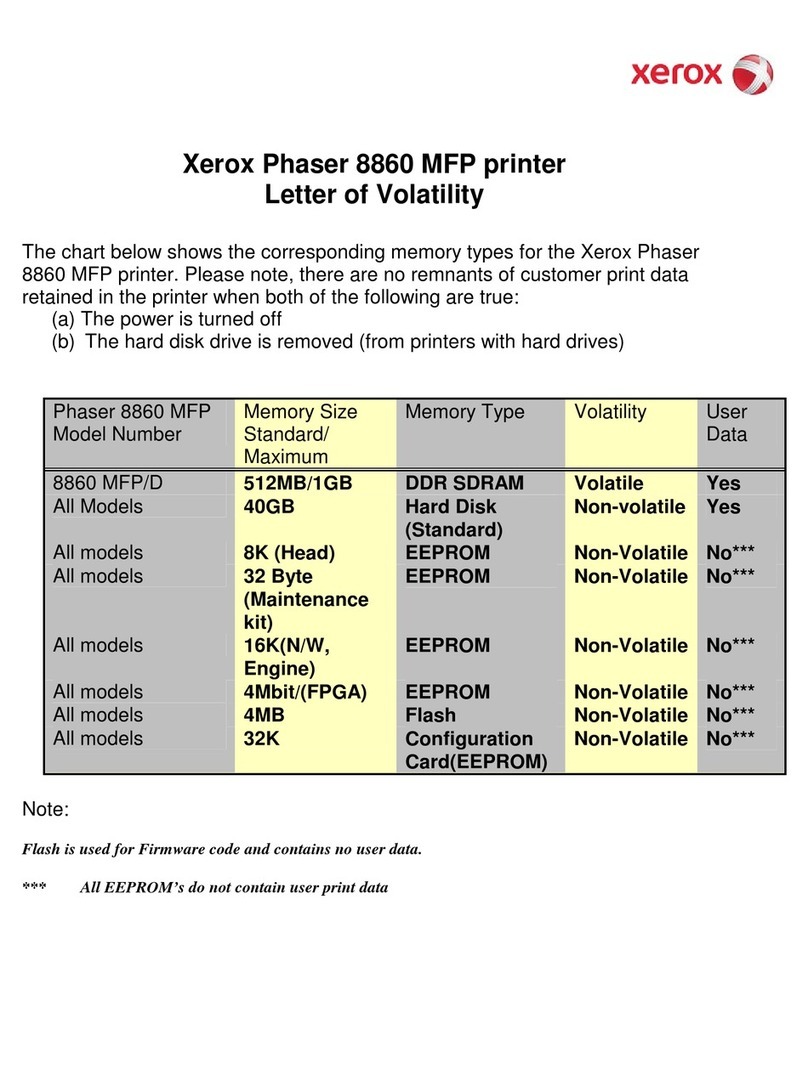
Xerox
Xerox 8860MFP - Phaser Color Solid Ink User manual
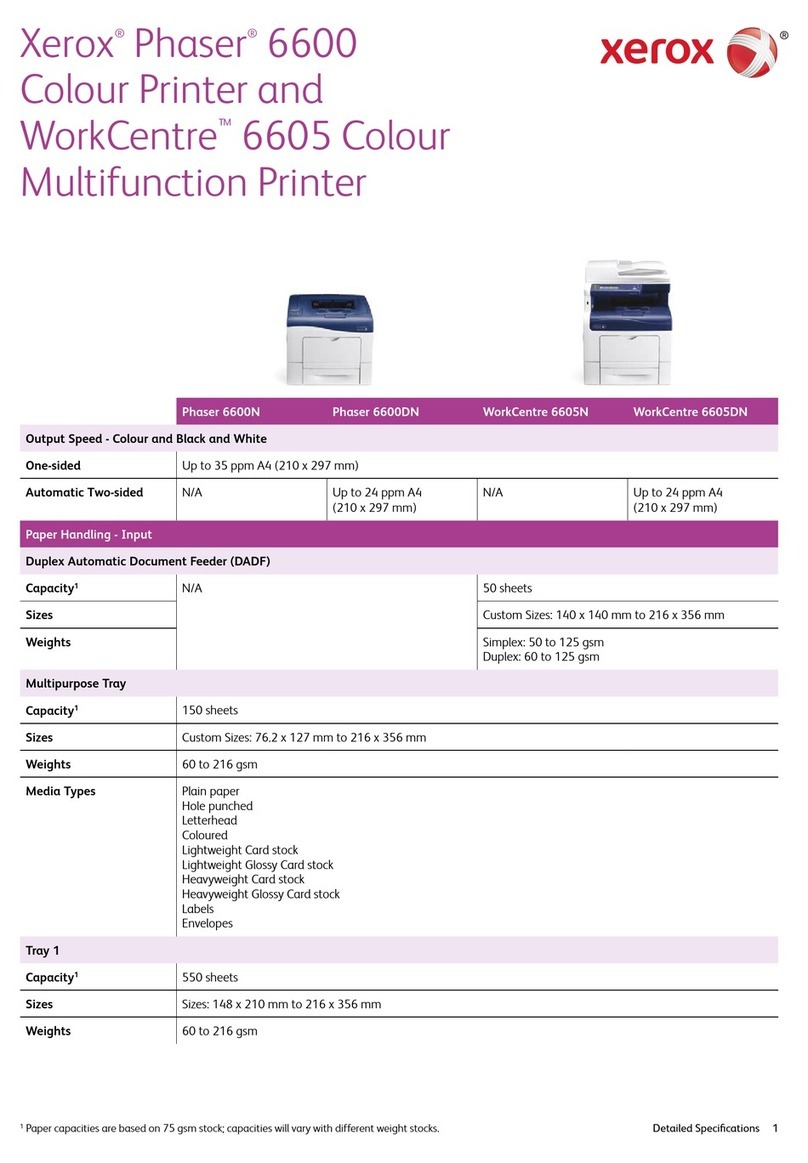
Xerox
Xerox Xerox Phaser 6600 User manual
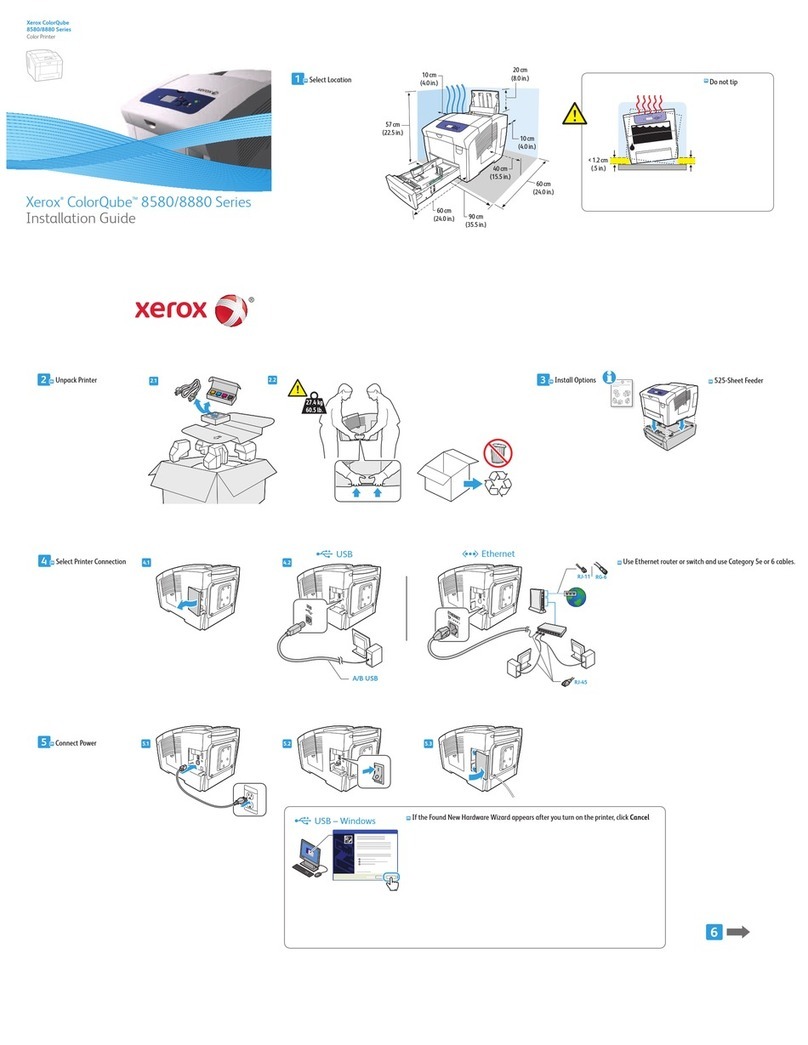
Xerox
Xerox COLORQUBE 8570 User manual

Xerox
Xerox 4150 - WorkCentre B/W Laser User manual

Xerox
Xerox WorkCentre 3655 User manual
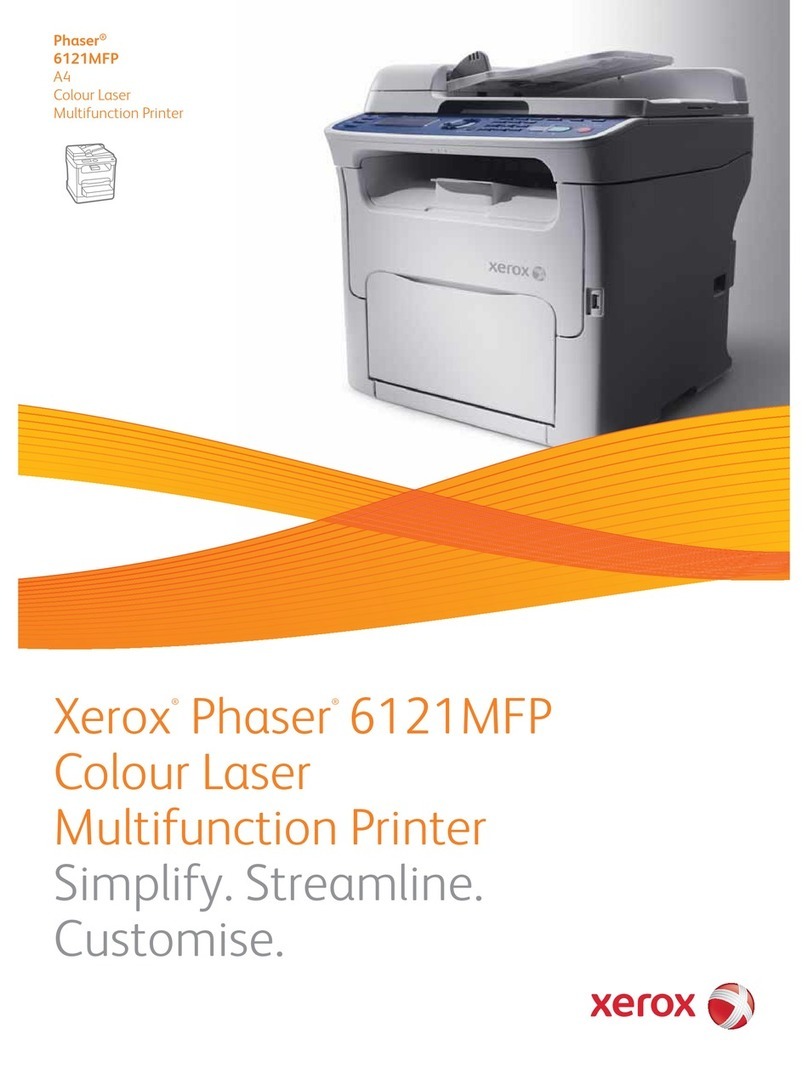
Xerox
Xerox 6121MFPV_S User manual
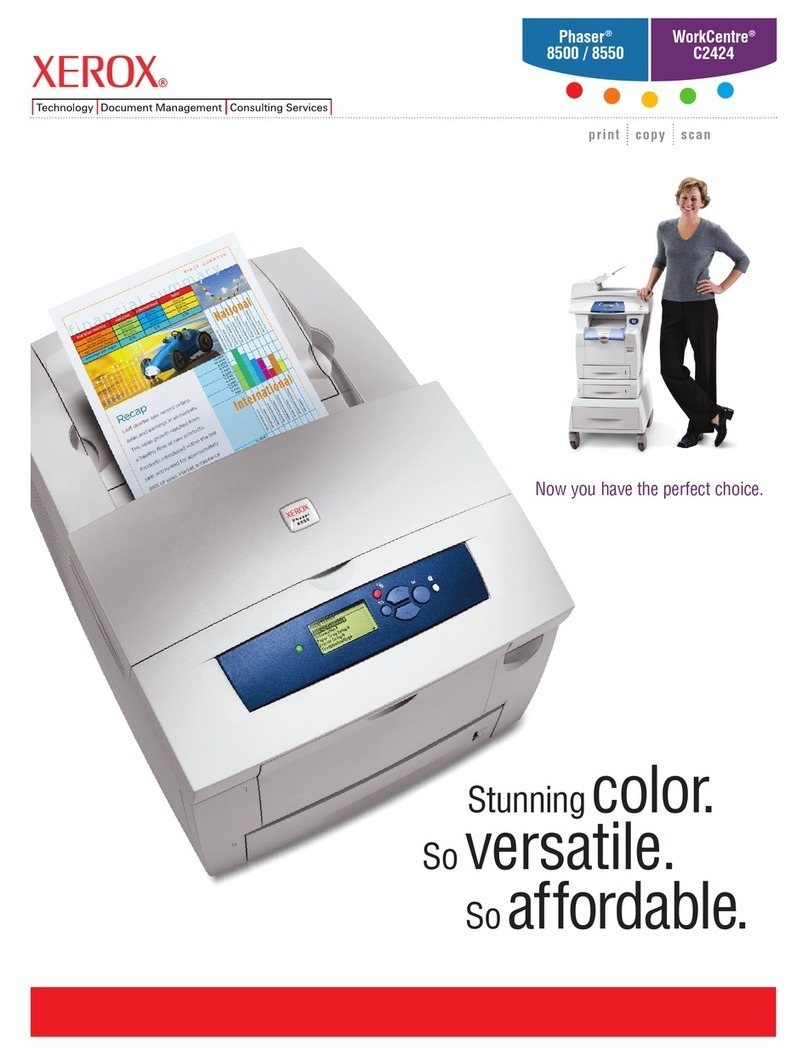
Xerox
Xerox WORKCENTRE C2424 User manual

Xerox
Xerox WORKCENTRE 5735 User manual
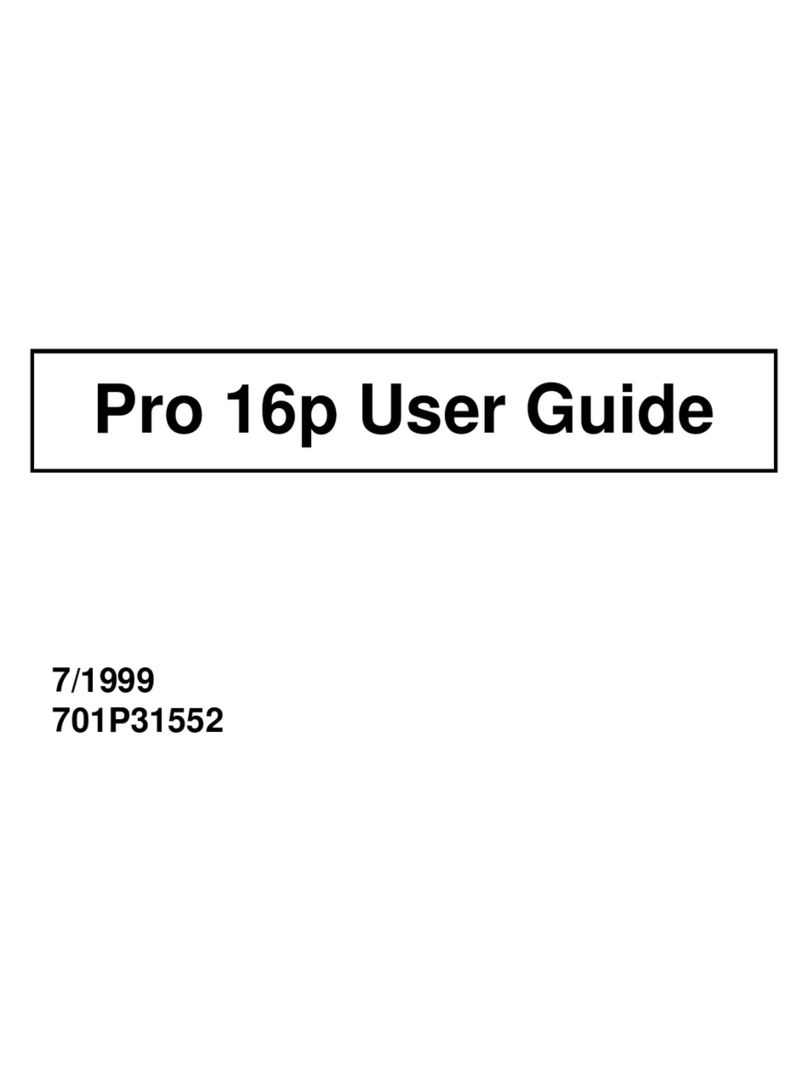
Xerox
Xerox WorkCentre Pro 16p User manual
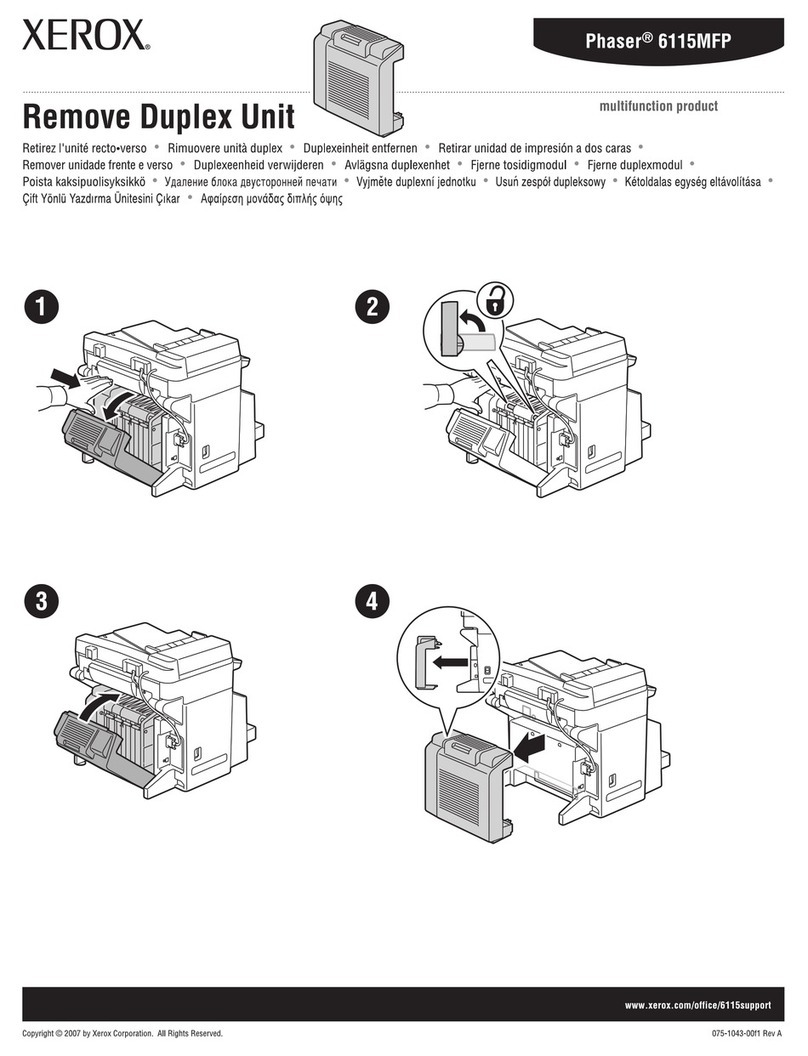
Xerox
Xerox Phaser 6115 MFP Manual
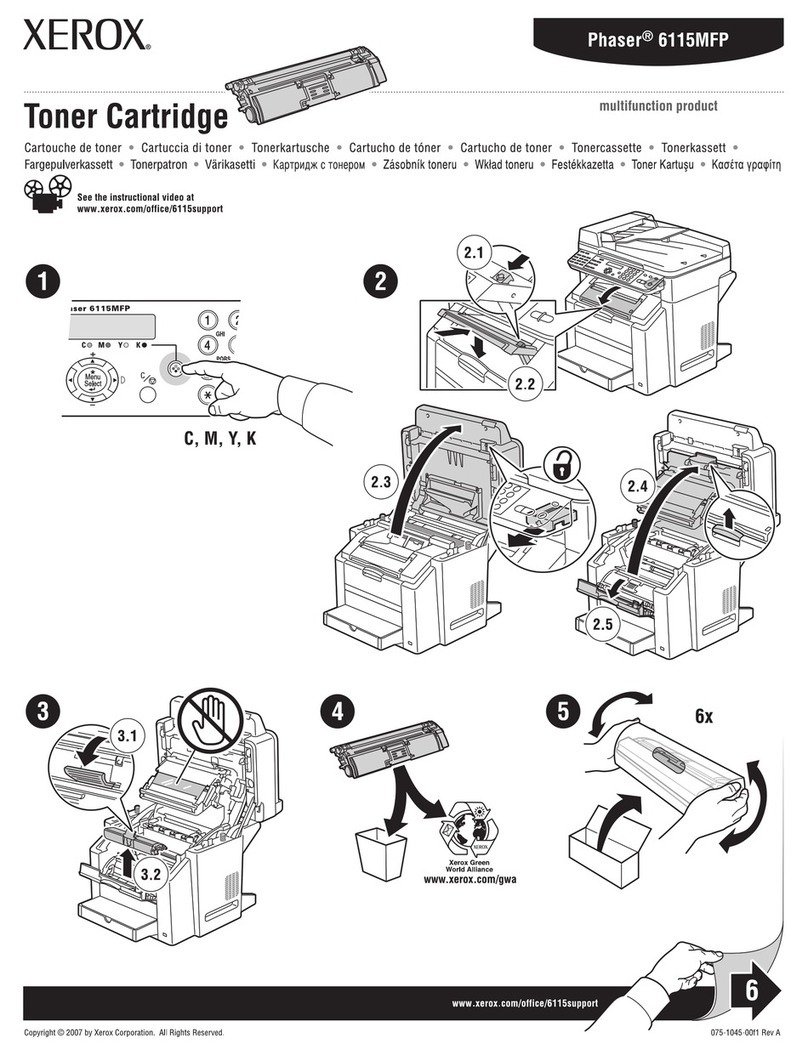
Xerox
Xerox Phaser 6115 MFP User manual

Xerox
Xerox Phaser 3635MFP/S User manual

Xerox
Xerox Work Centre PE114e User manual
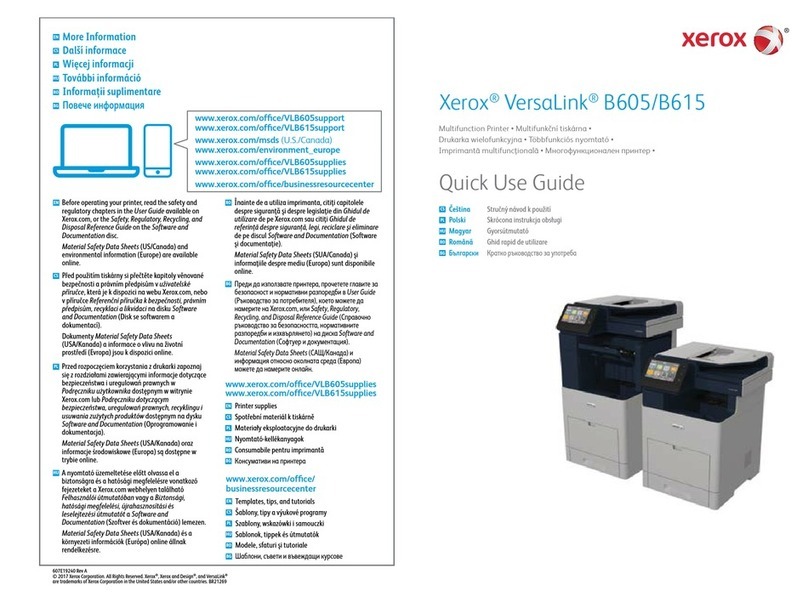
Xerox
Xerox VersaLink B605 Operating manual
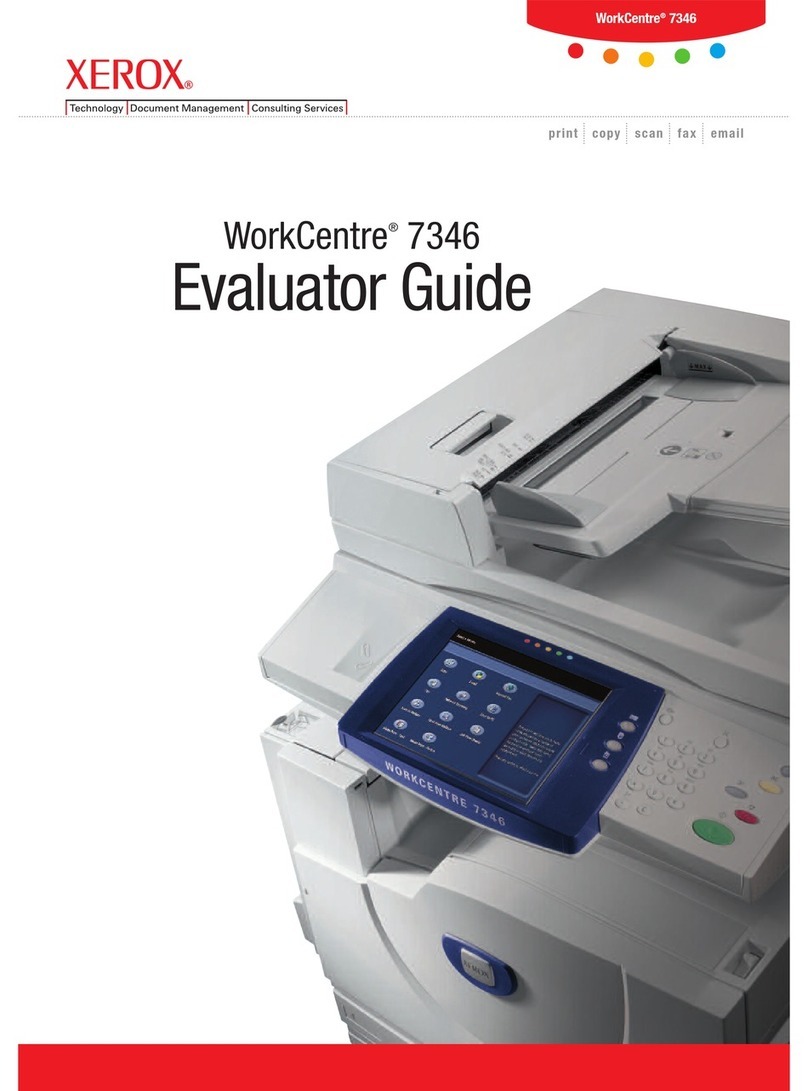
Xerox
Xerox WorkCentre 7346 User manual

Xerox
Xerox VersaLink B71 Series Operator's manual
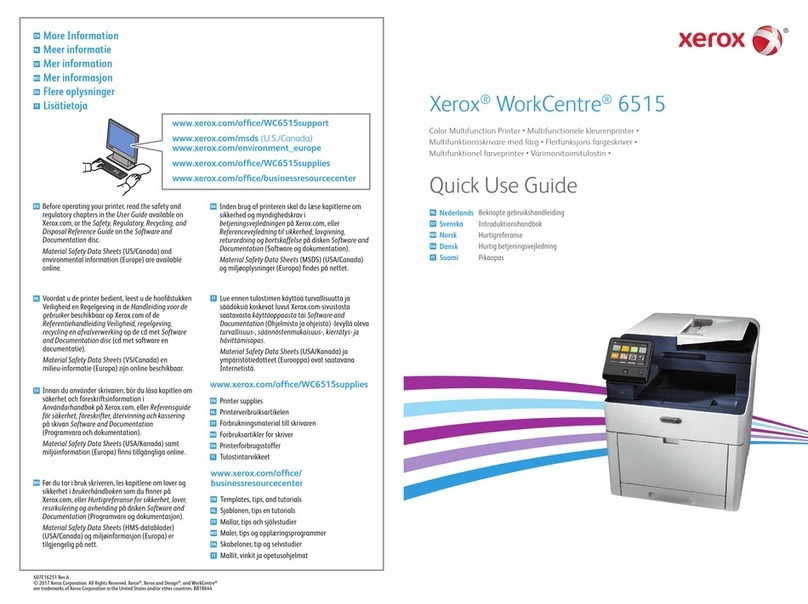
Xerox
Xerox WorkCentre 6515 Operating manual
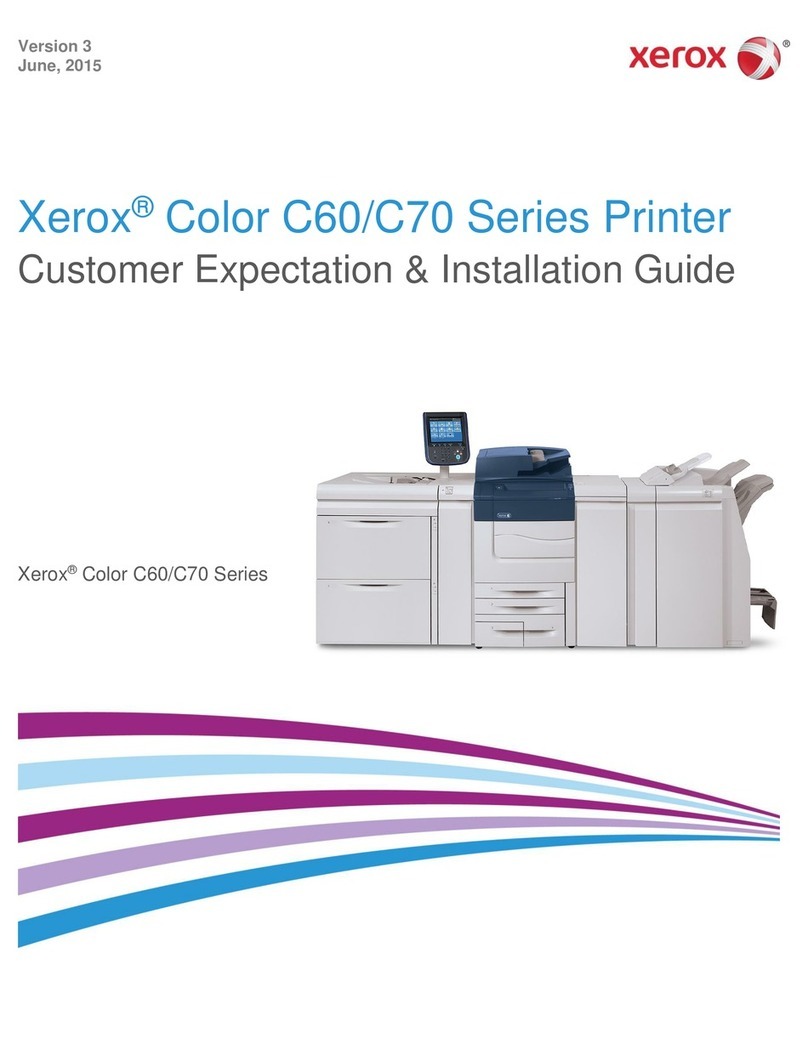
Xerox
Xerox Color C60 Series User manual
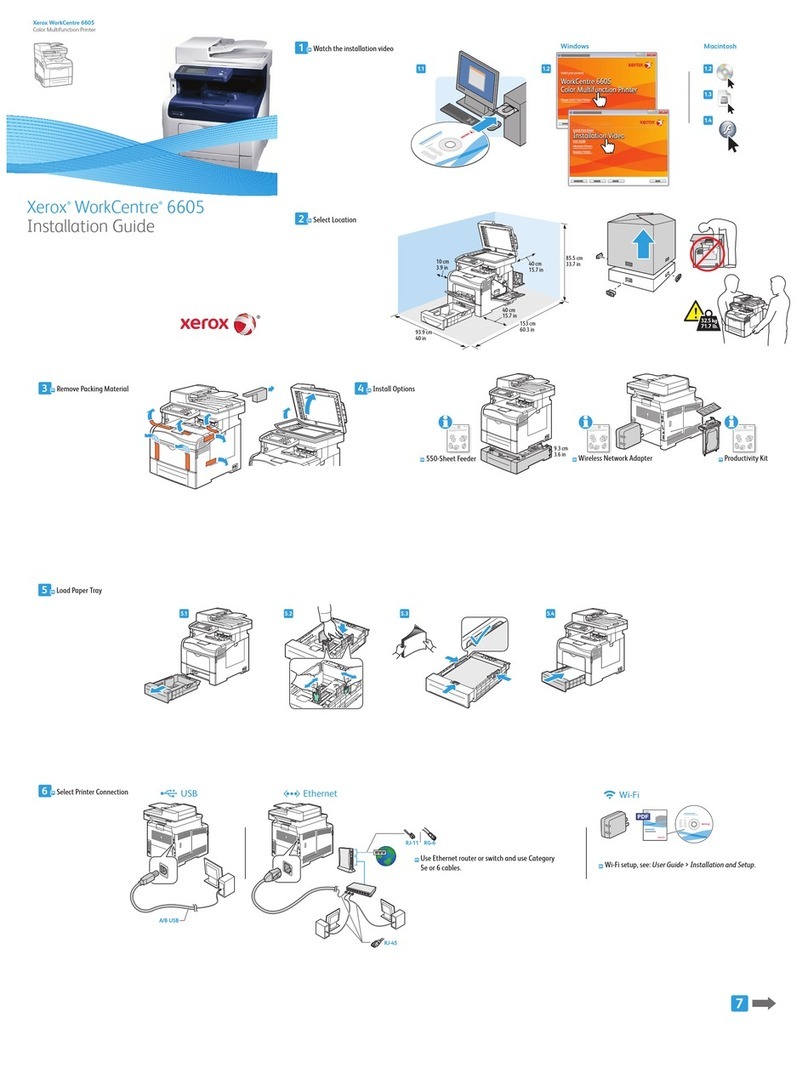
Xerox
Xerox WorkCentre 6605 User manual
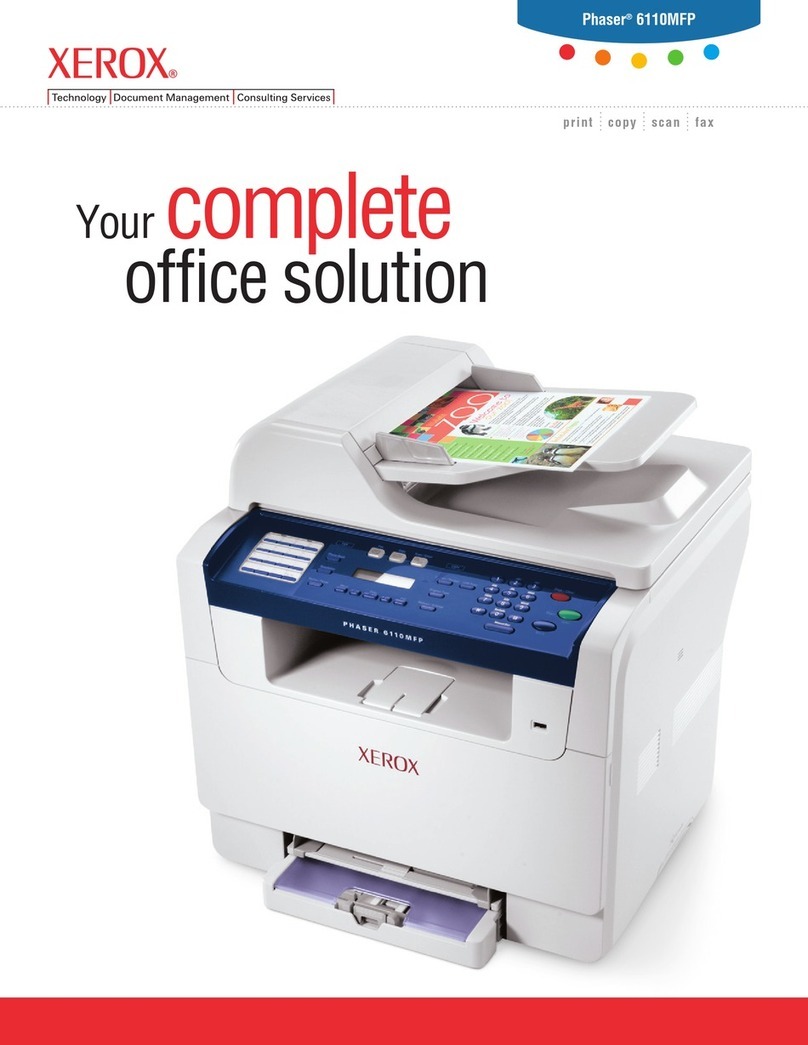
Xerox
Xerox Phaser 6110MFP User manual