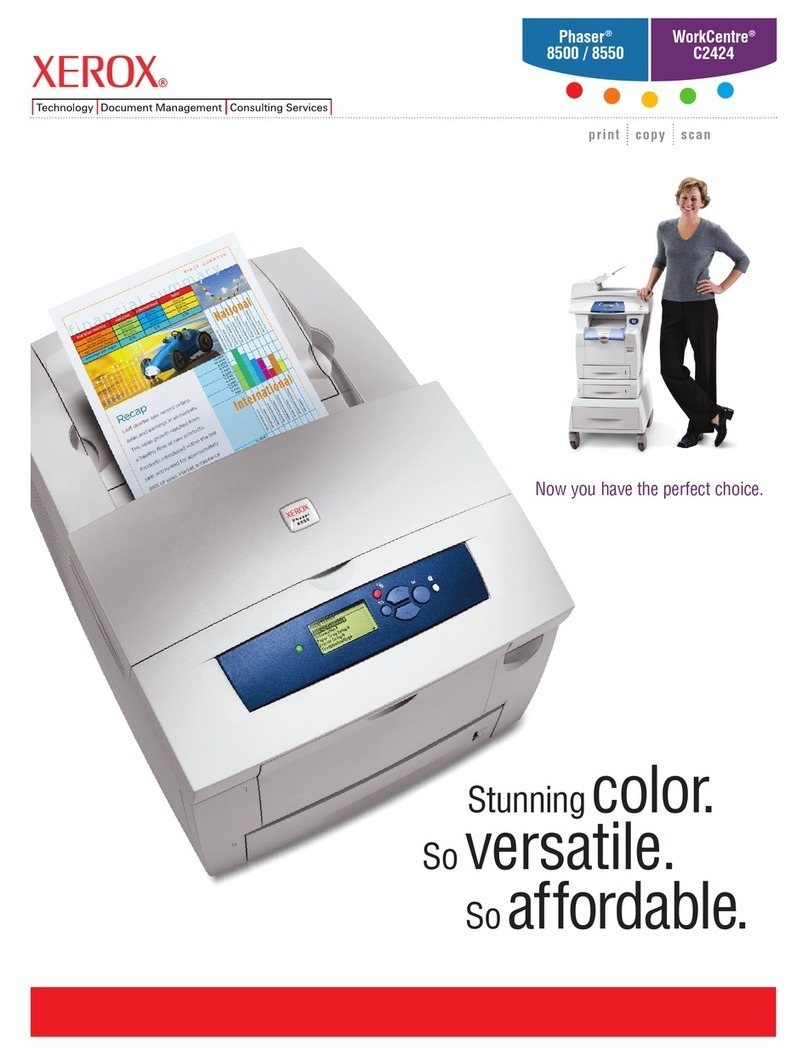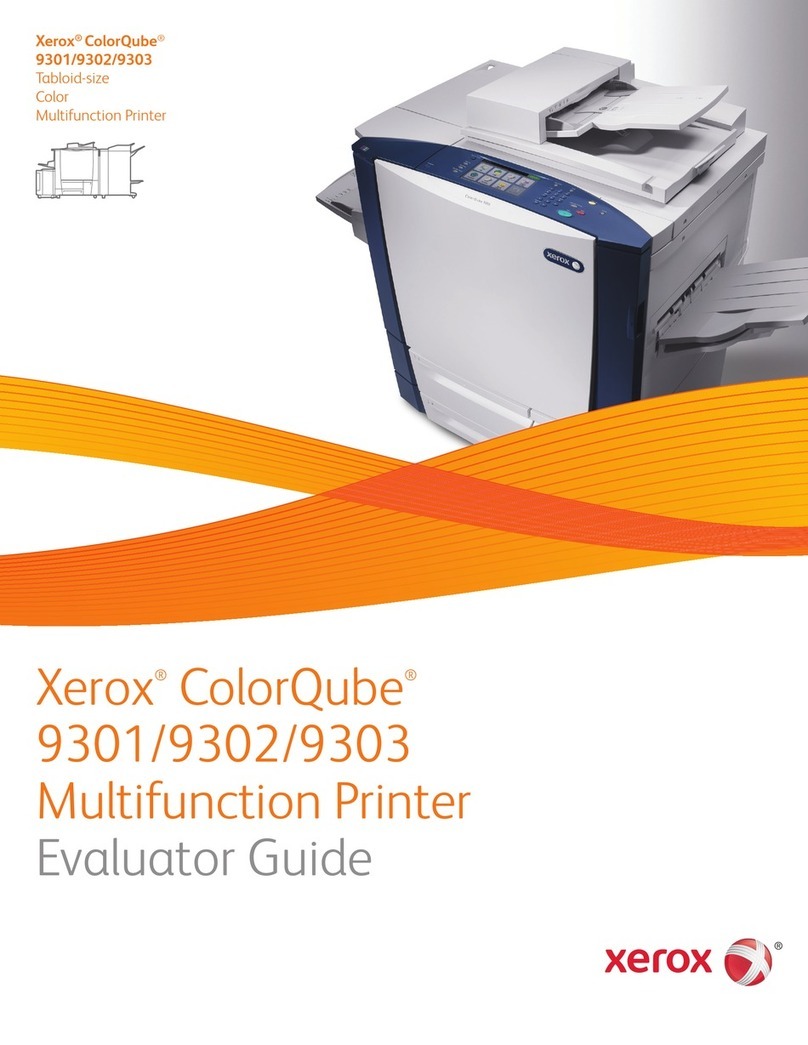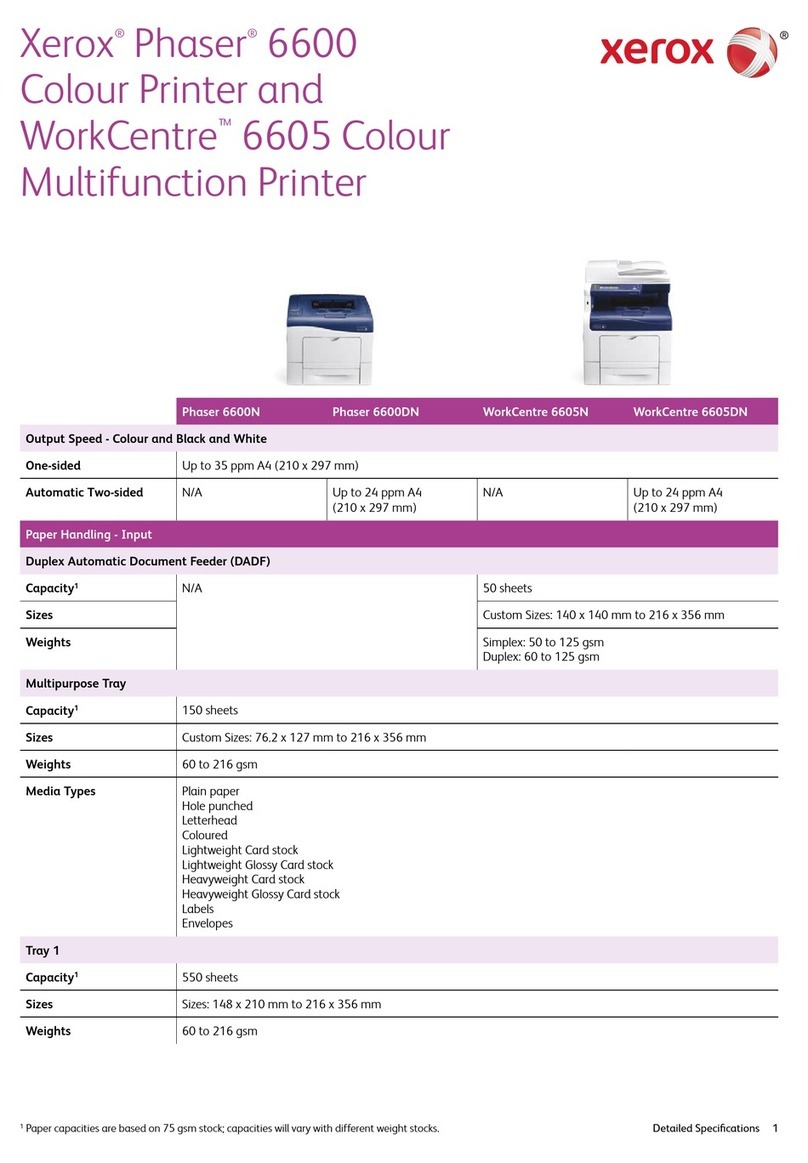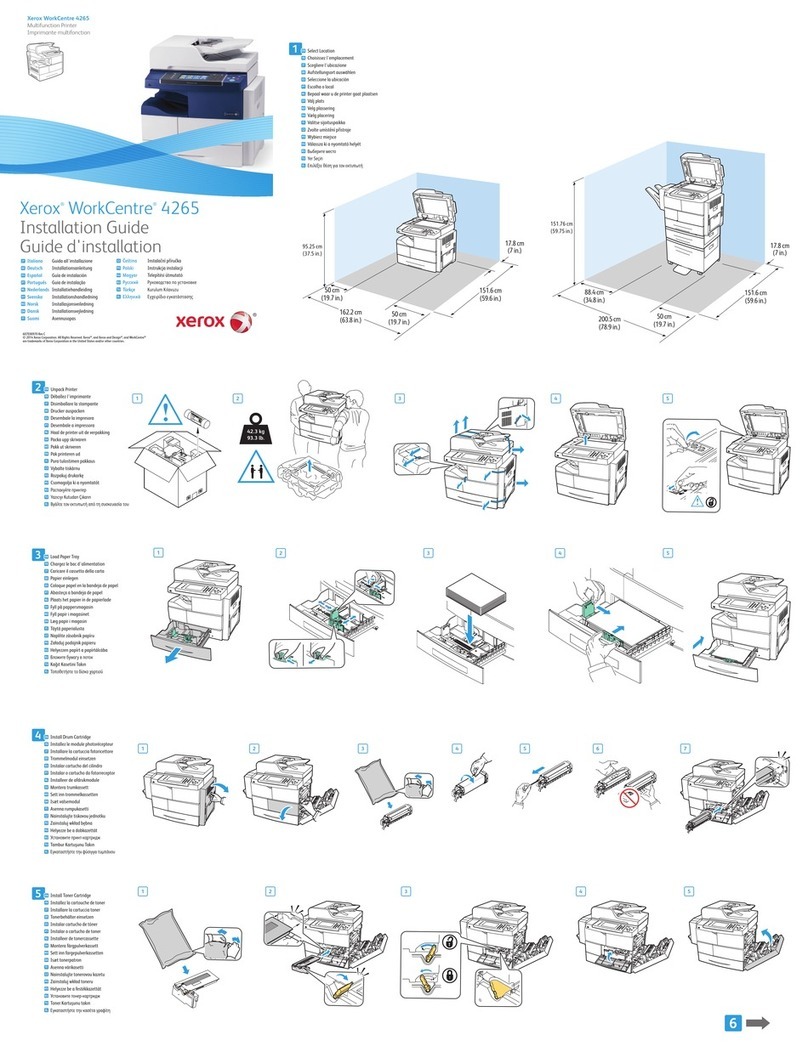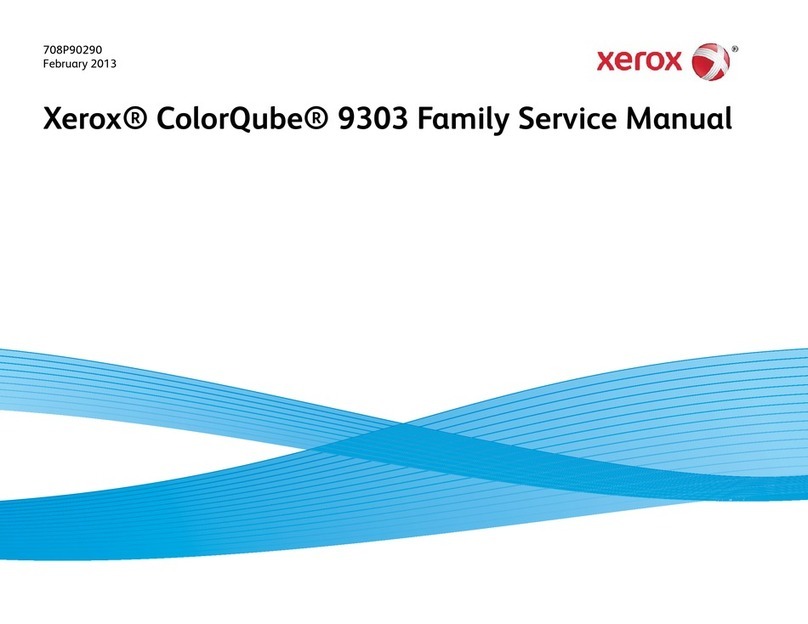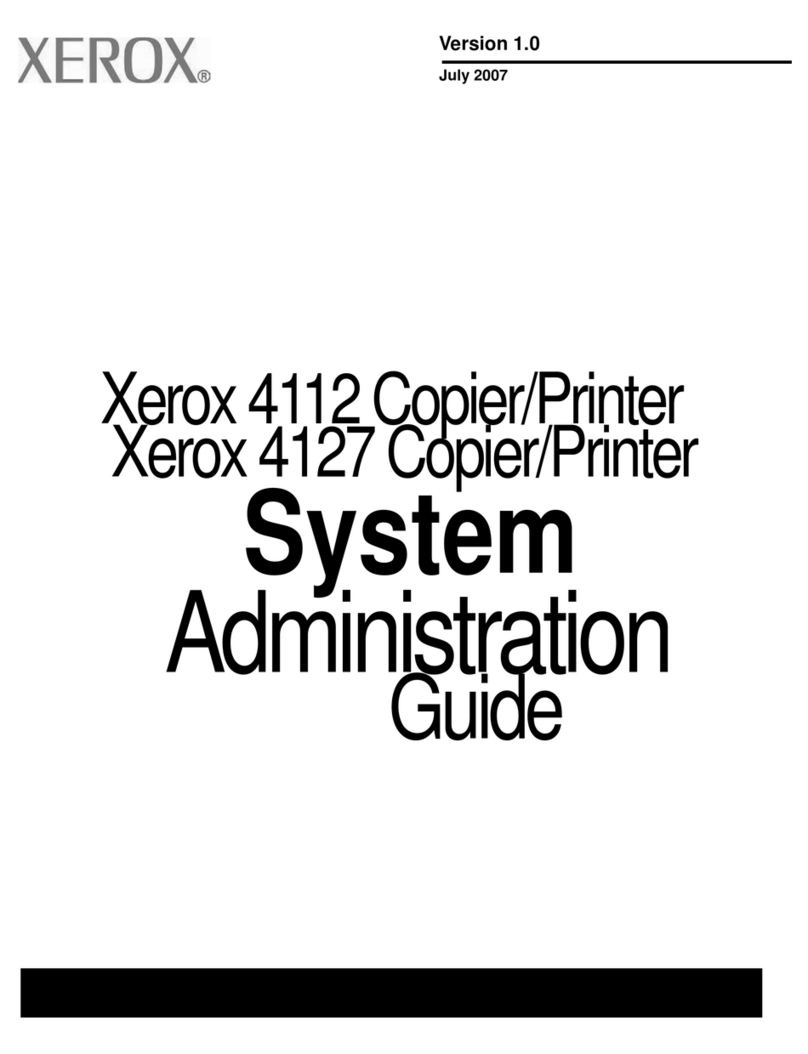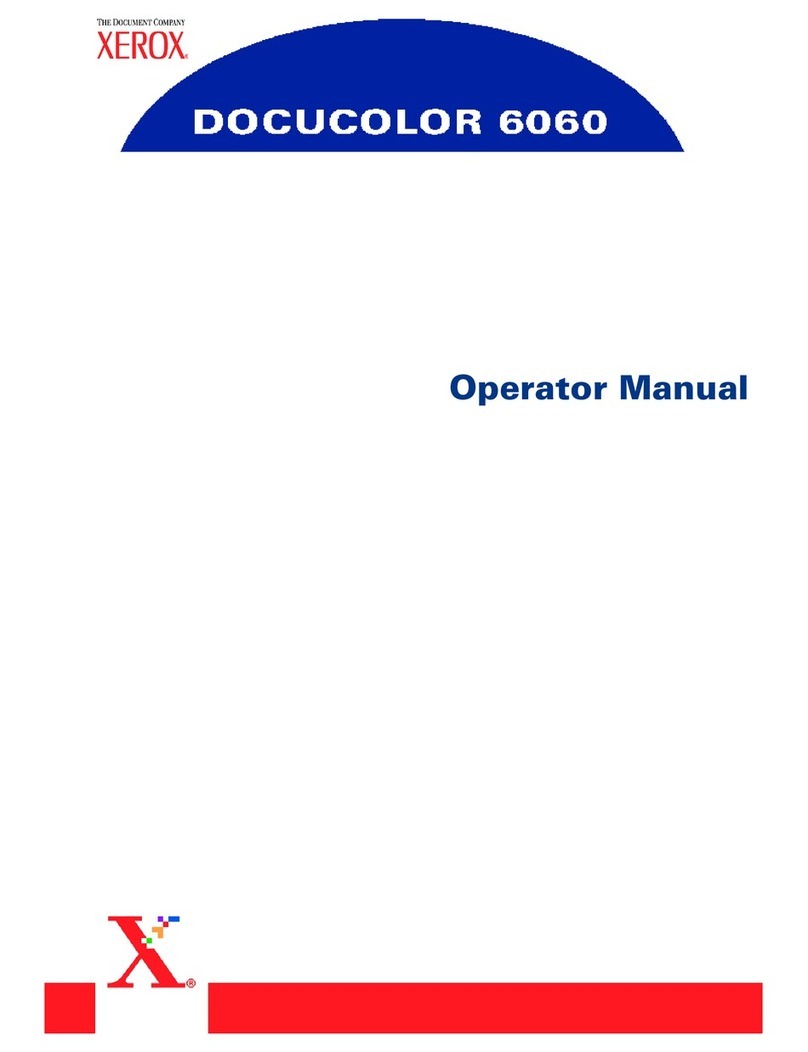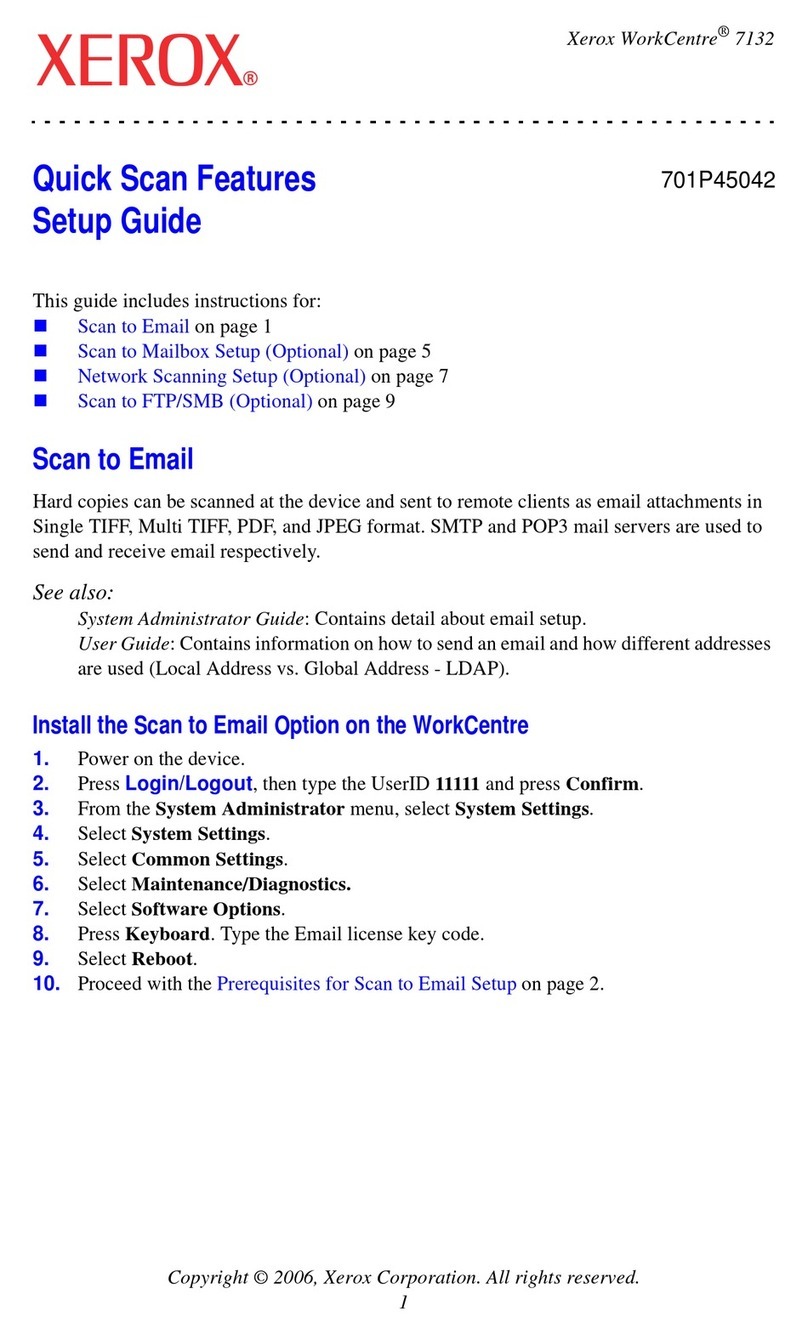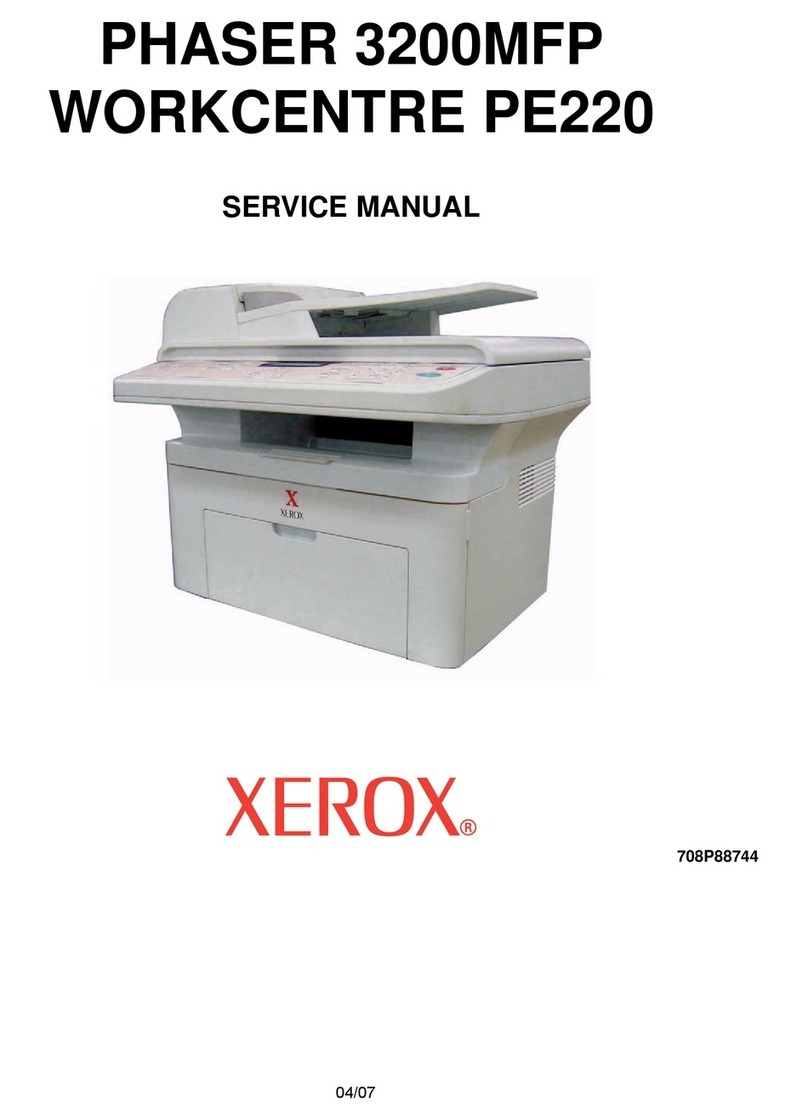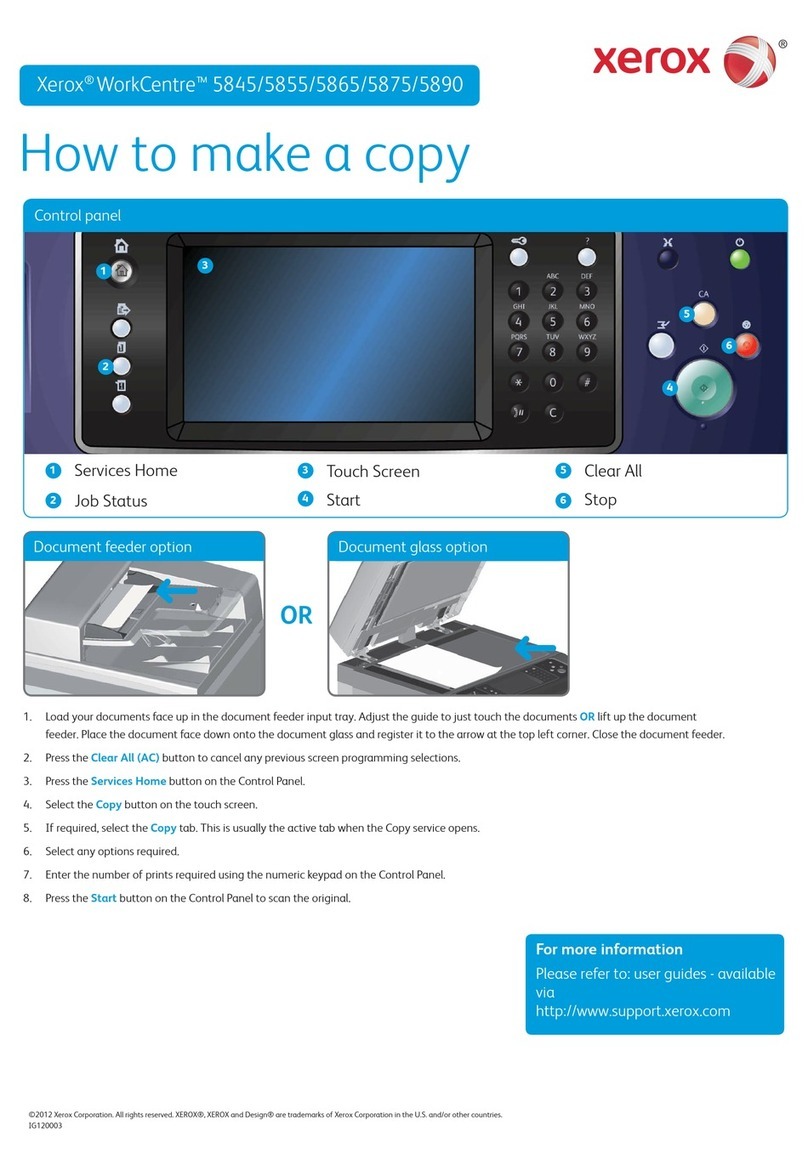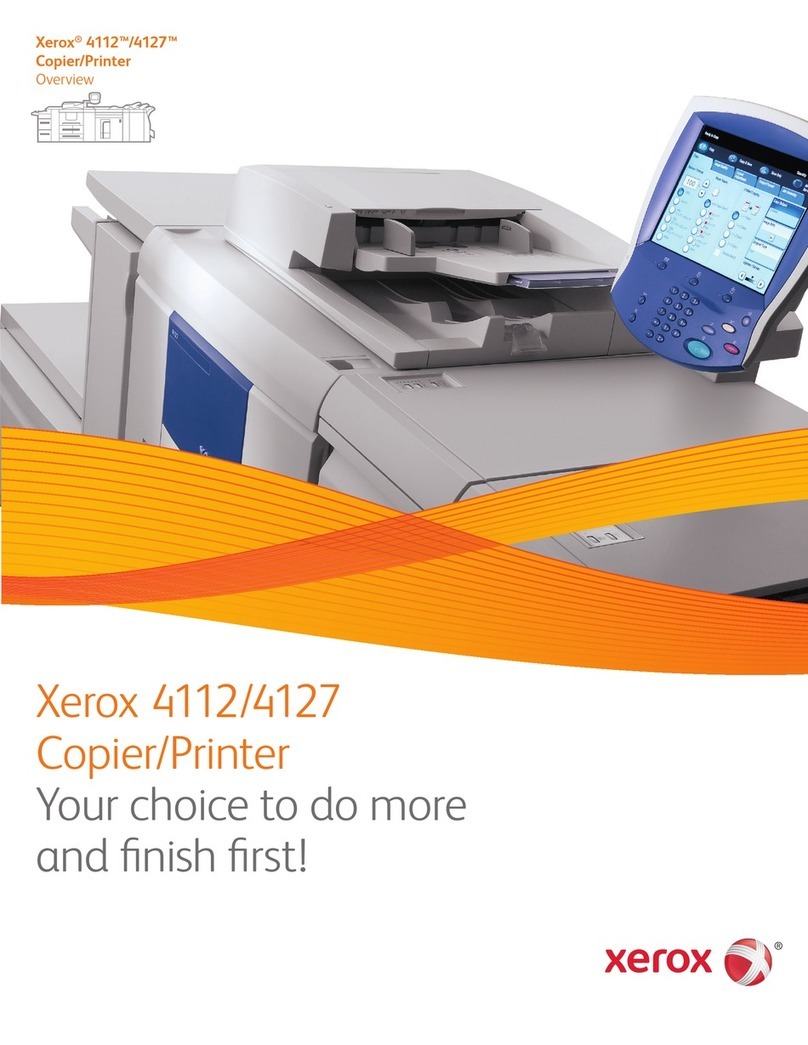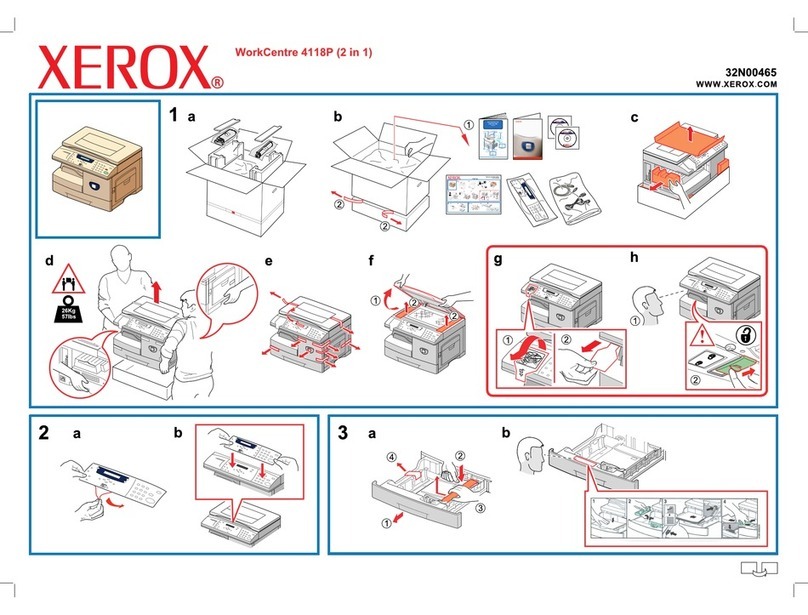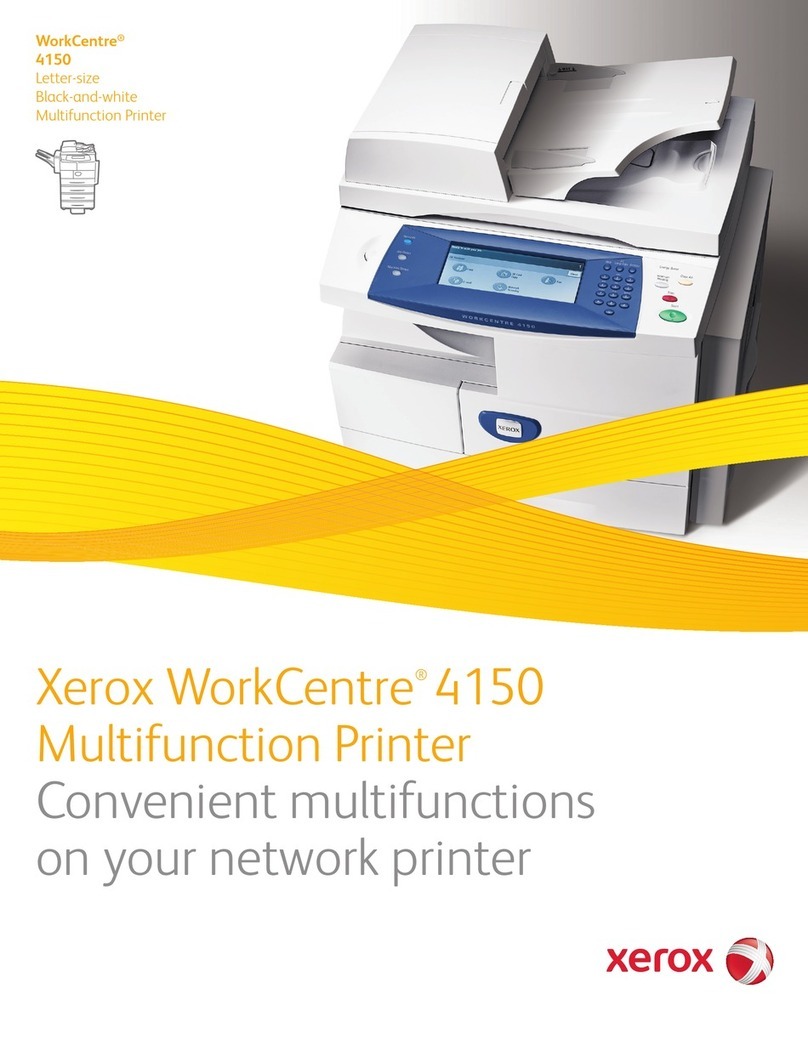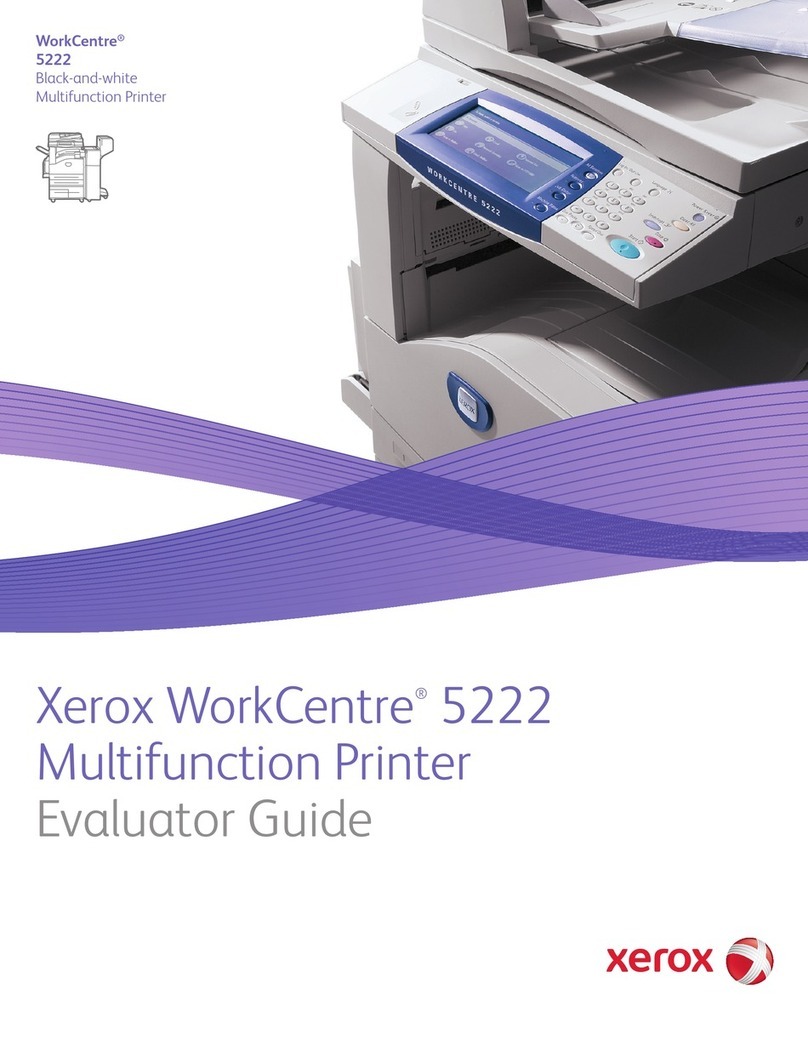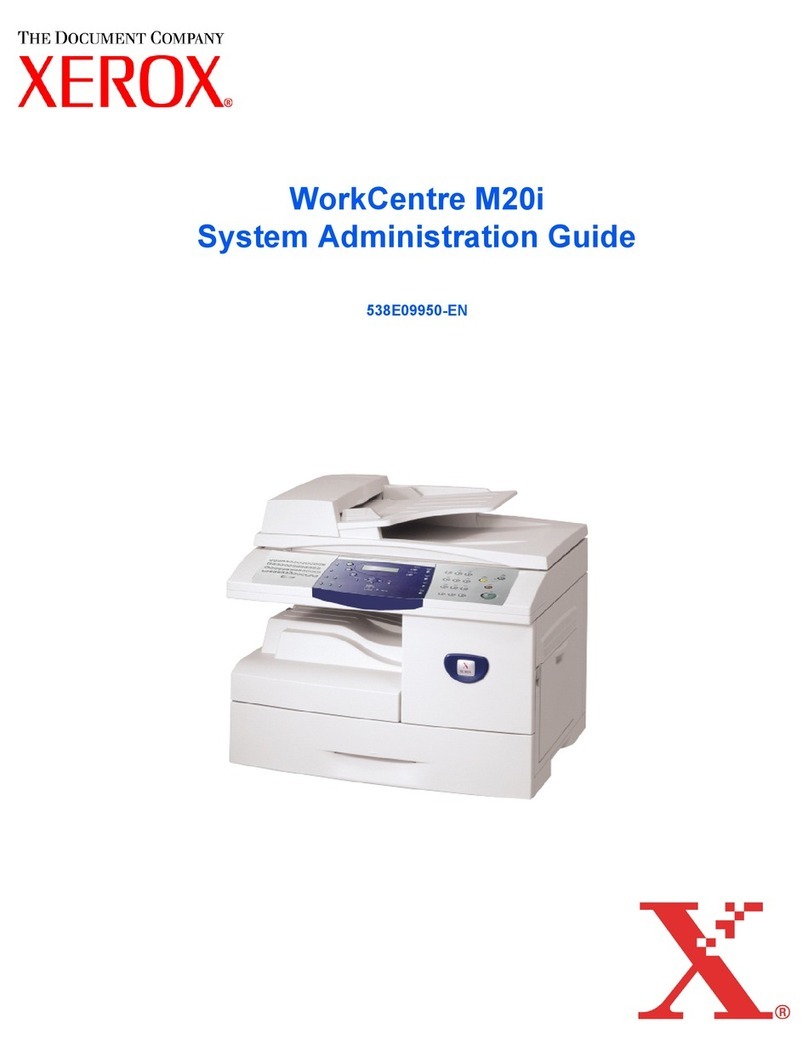WWW.XEROX.COM
b
FaxCentre 2121/2121L
252 817 281A
1
b
2c d ea
!
Remove all tape and packing materials
Re-install the cover. Hold the paper
tray as shown. Install the tray.
Second Tray (Optional)
Unpack and check contents
1. FaxCentre 2121/2121L
2. Document Feed Tray
3. Document Output Tray
4. Printer Output Tray
5. Paper Tray
6. USB Cable (Not all countries)
7. Power Cable
8. Telephone Cable
9. User Manual
10. CD ROM
11. Install Guide
4
2
3
5
1
8
6
10
7
a
Retirez tous les adhésifs et tous les
matériaux d'emballage
Bac papier supplémentaire (en option)
Remove the cover from the paper tray.
Retirez le couvercle du bac.
Push down the paper lifting
plate until it locks.
Appuyez sur la plaque de soutien
située dans le bac papier jusqu’à ce
qu’elle se bloque.
Load the paper
Placez une pile papier dans le bac.
Remove all tape and packing materials.
Install the FaxCentre 2121 onto the second
tray module. Ensure that all locating pins are aligned.
Retirez tous les adhésifs et tous les matériaux
d'emballage. Installez le FaxCentre 2121 au-dessus
du module de bac papier supplémentaire.
Vérifiez que les broches de couplage sont alignées
sur les orifices correspondants.
Remettez le couvercle en place. Tenez le bac
comme sur l'illustration. Mettez le bac en place.
9
WWW.XEROX.COM
b
FaxCentre2121/212L
draft1
1
Removealltape and packing materials
4
2
3
5
1
7
8
10
6
a
Retireztousles adhésifs et tous les
matériauxd'emballage
Déballezvotreterminal et vérifiez le contenu de la boîte.
1. FaxCentre2121/2121L
2. Chargeurdedocuments
3. Réceptacledesortie des documents
4. Réceptacledesortie imprimante
5. Bacintroducteurpapier
6. Cordond'alimentation
7. Cordonlignetéléphonique
8. CâbleUSB(certains pays uniquement)
9. CDROM
10. Guided'installation
6. PowerCable
7. TelephoneCable
8. USBCable(Not all countries)
9. CDROMS
10. InstallGuide
Unpackand check contents
1. FaxCentre2121/2121L
2. DocumentFeedTray
3. DocumentOutputTray
4. PrinterOutputTray
5. PaperTray
9
1. FaxCentre 2121/2121L
2. Chargeur de documents
3. Réceptacle de sortie des documents
4. Réceptacle de sortie imprimante
5. Bac introducteur papier
6. Câble USB (certains pays uniquement)
7. Cordon d'alimentation
8. Cordon ligne téléphonique
9. Guide d'utilisation
10. CD ROM
11. Guide d'installation
Déballez votre terminal et vérifiez le contenu de la boîte.
11