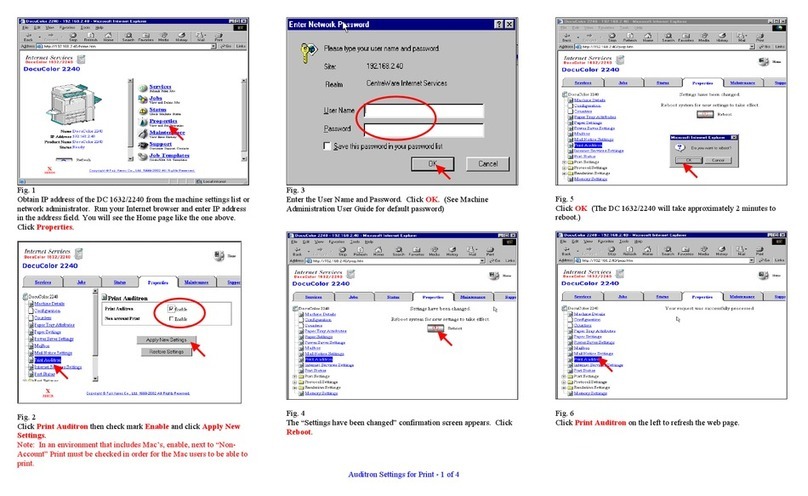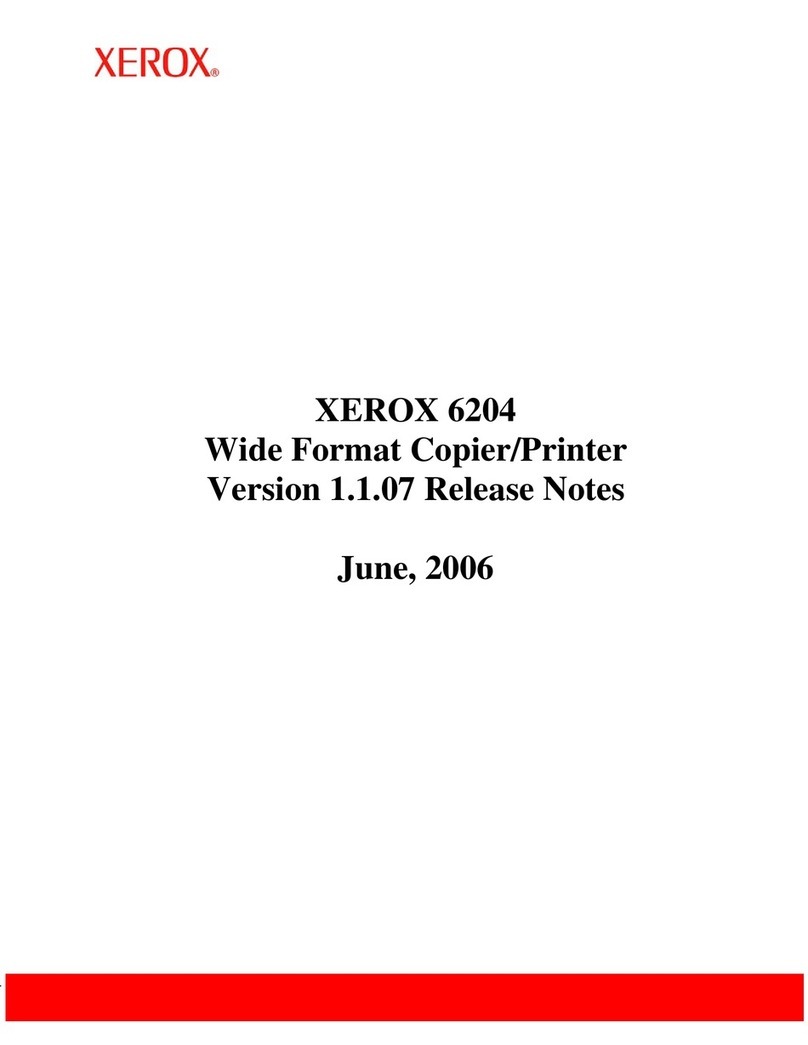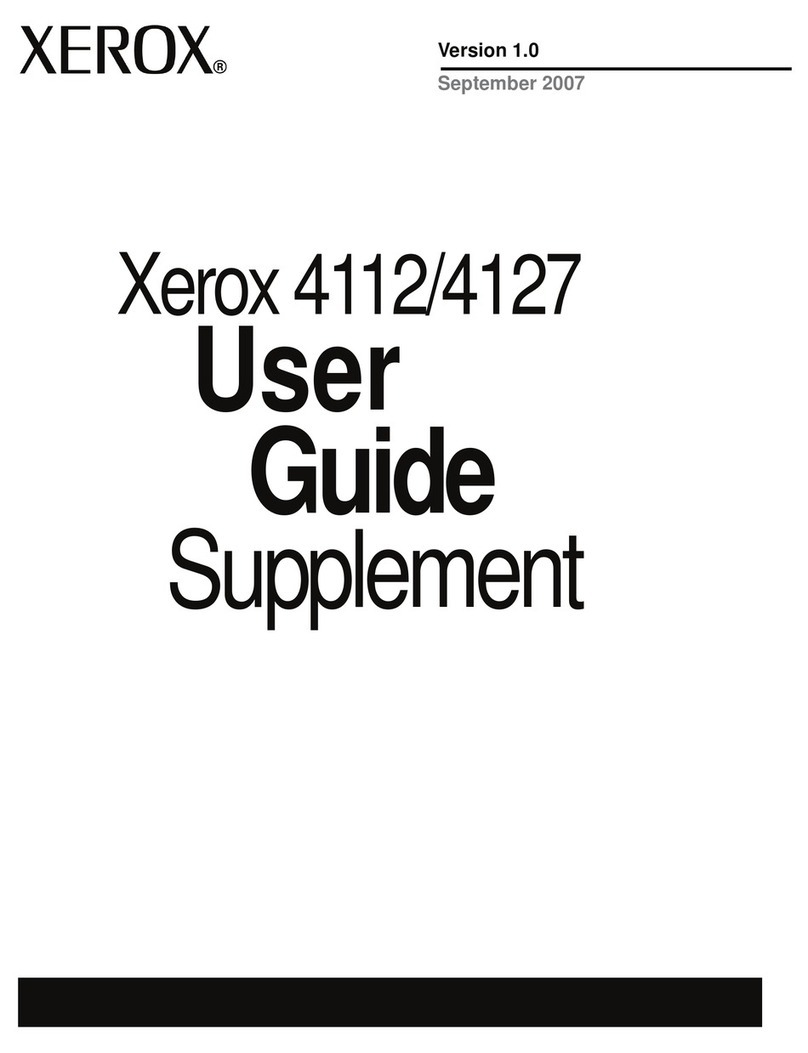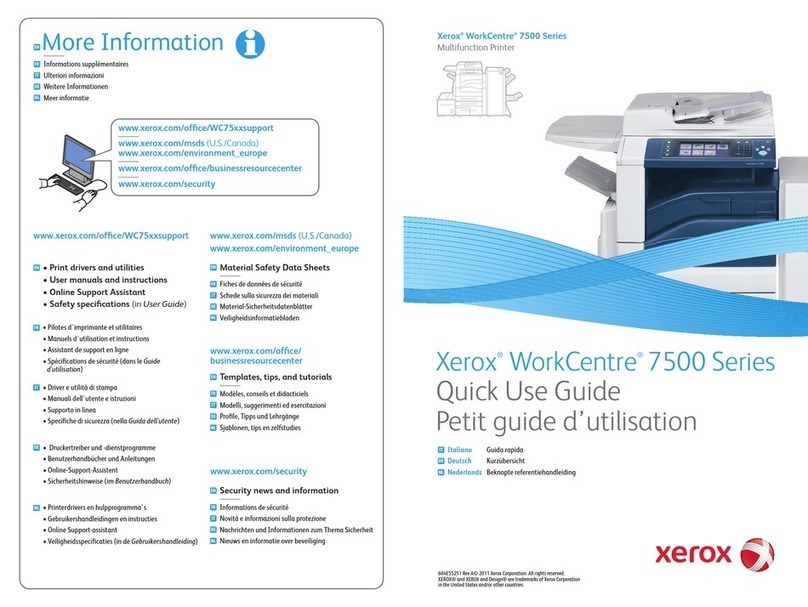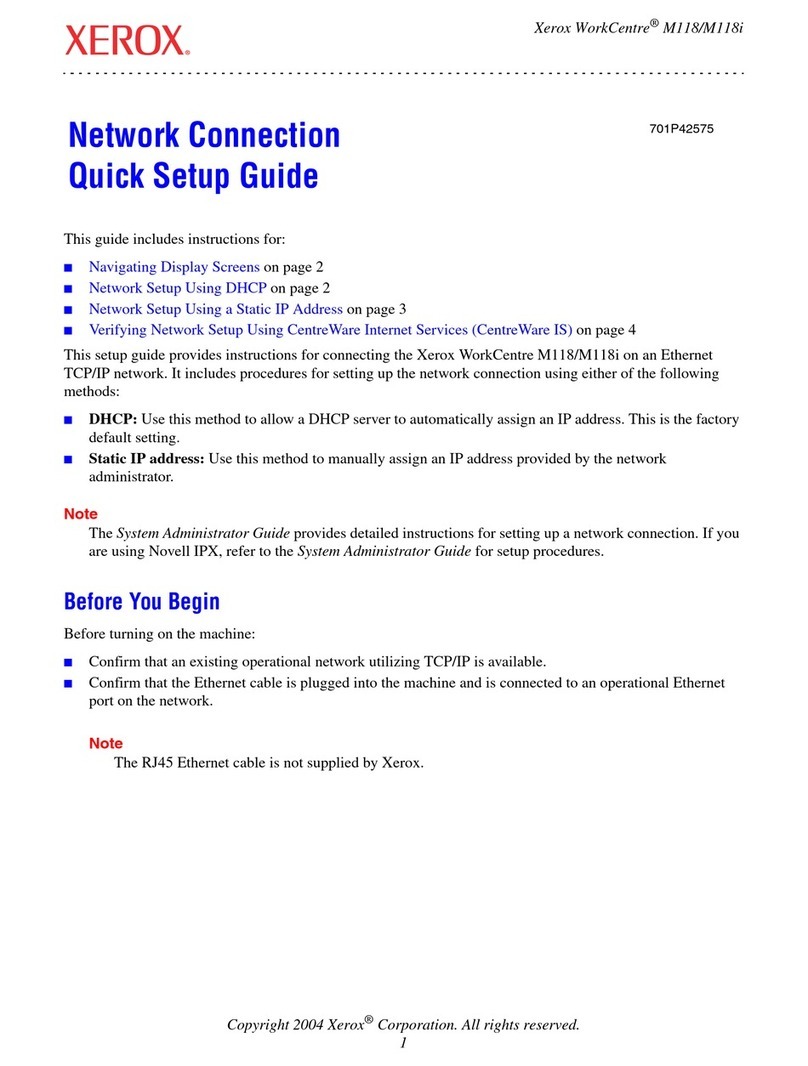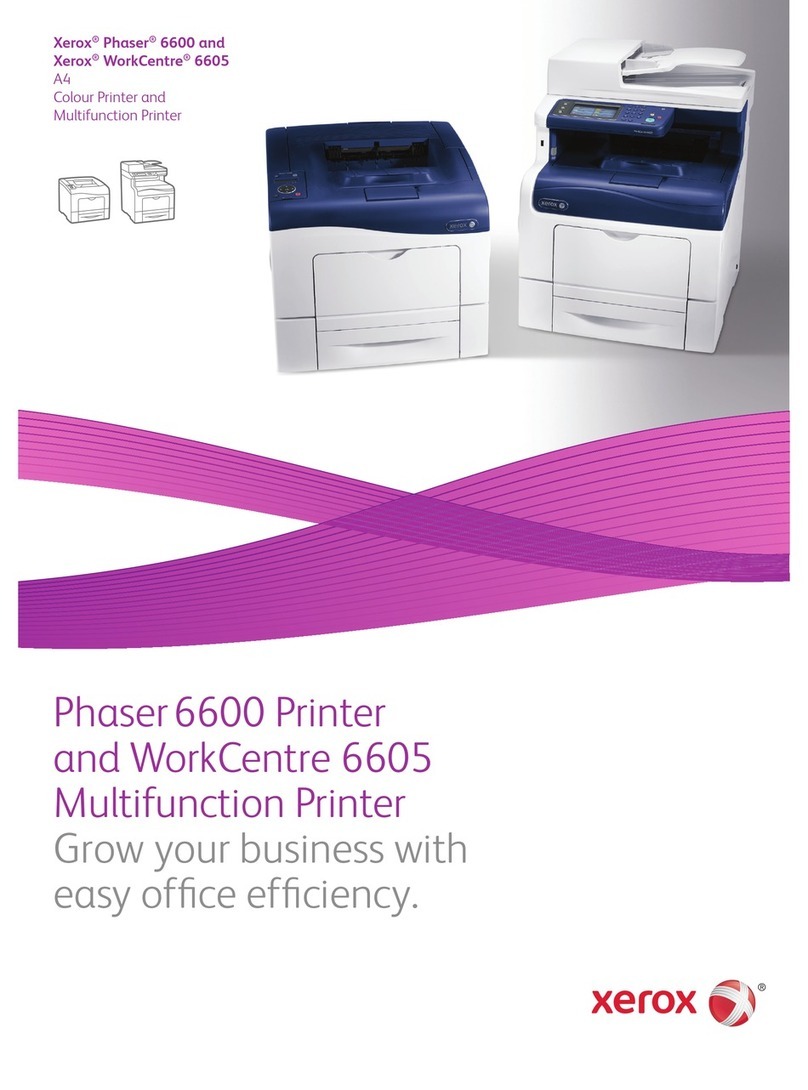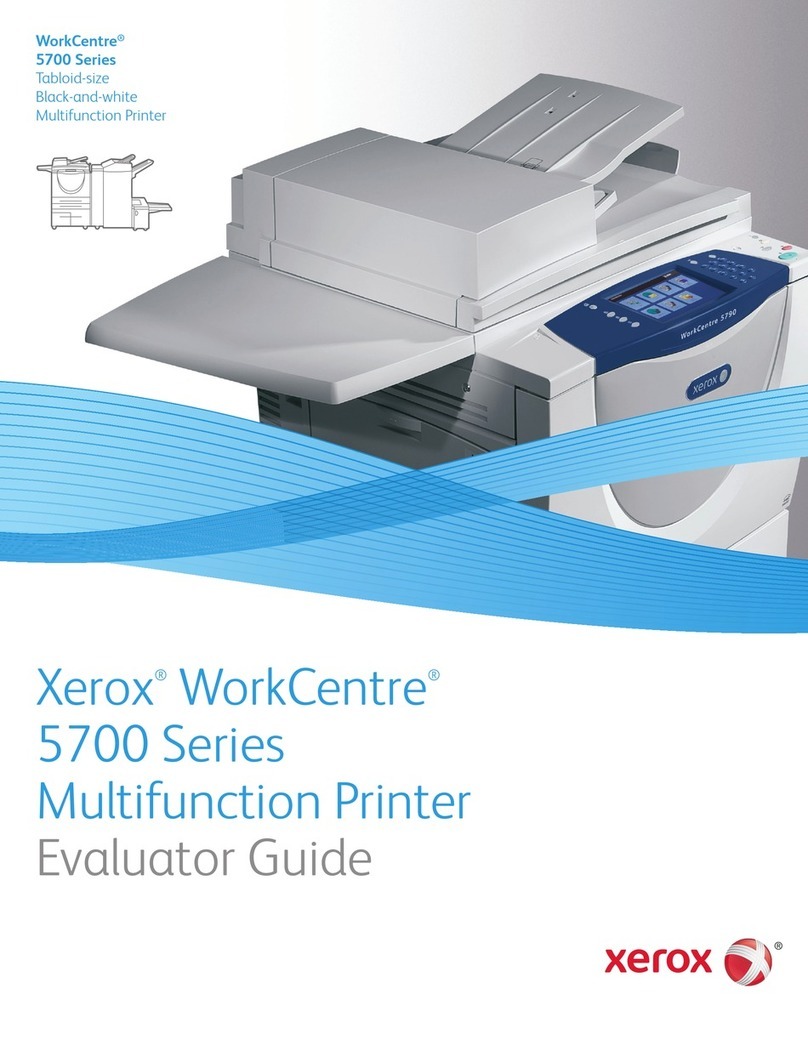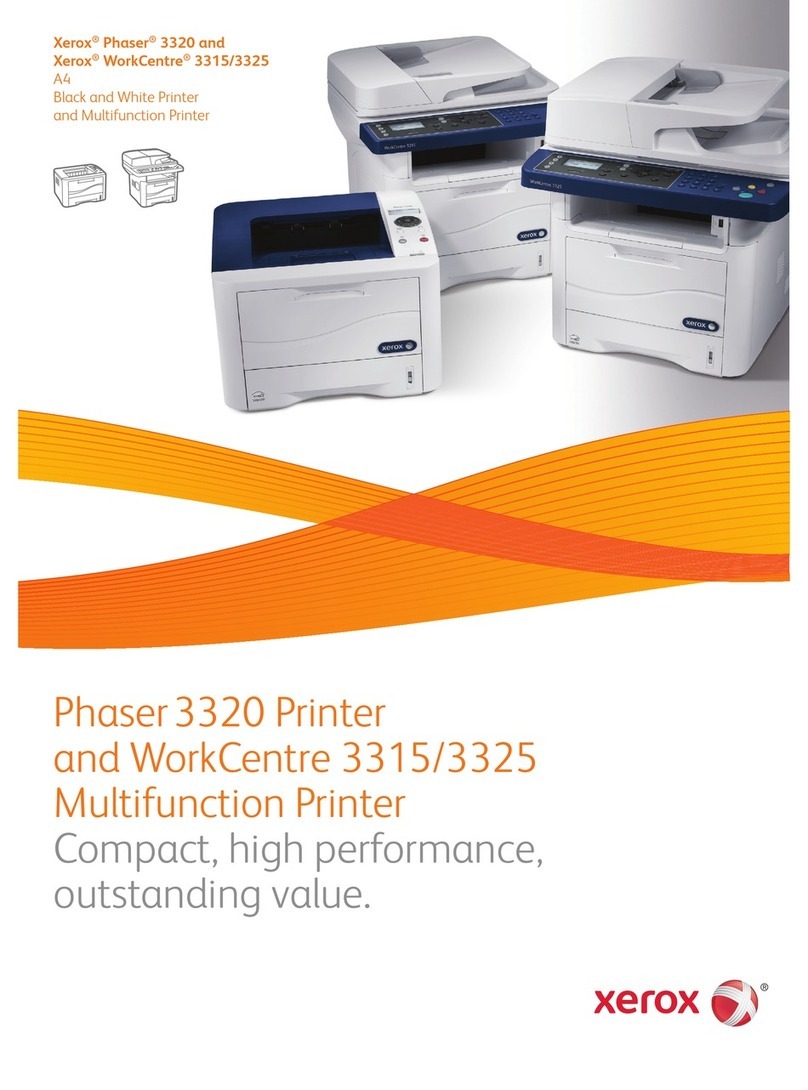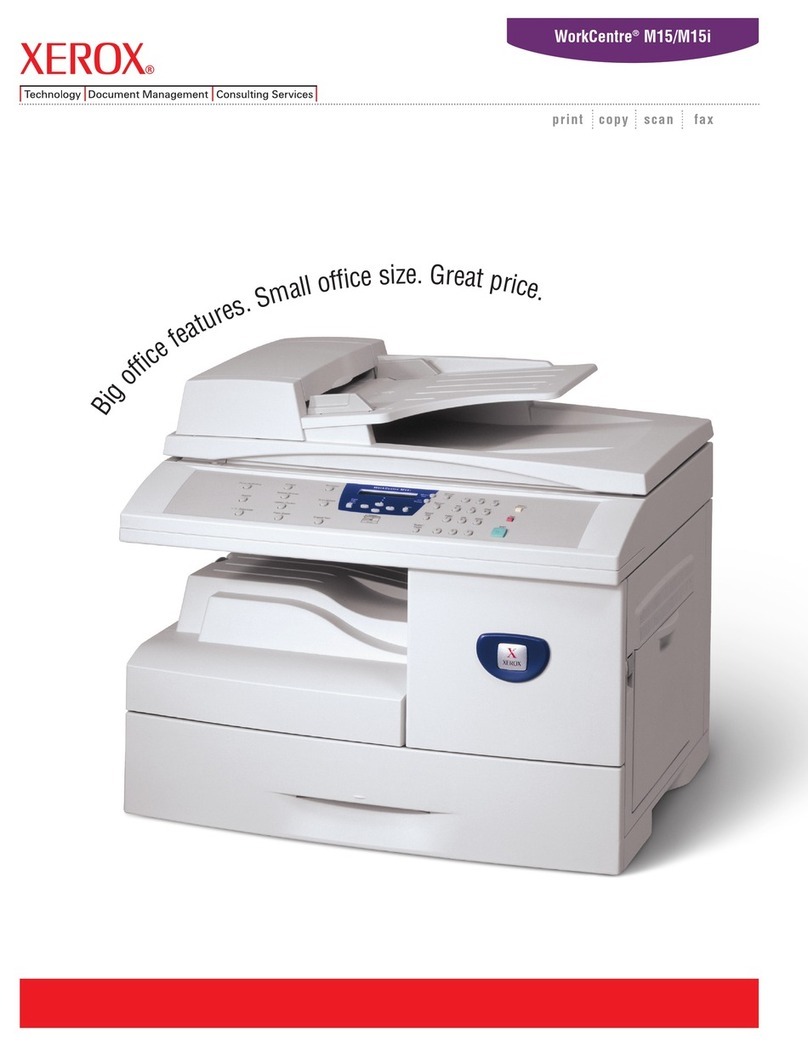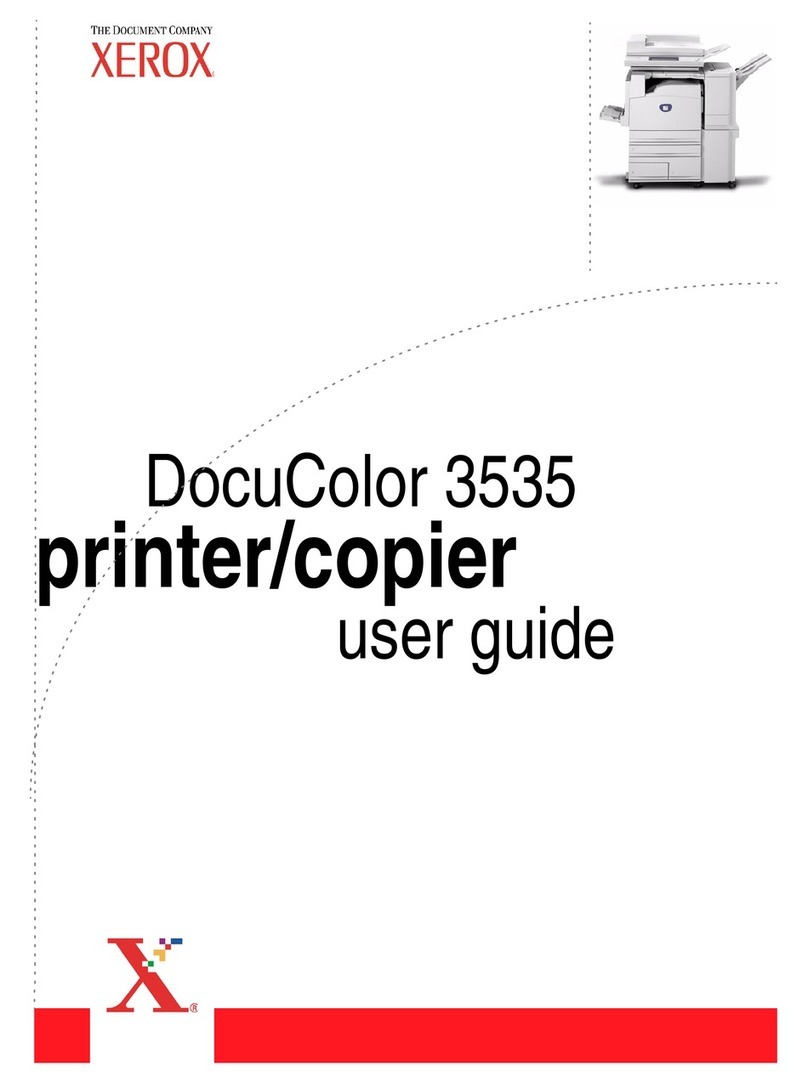Contents
4 Xerox®VersaLink®C405 Color Multifunction Printer
User Guide
3 Customize and Personalize 53
Customize and Personalize Overview.................................................................................................................... 54
Customizing or Personalizing the Home Screen................................................................................................ 55
Customizing or Personalizing the Apps ................................................................................................................ 56
Customizing or Personalizing the Feature List........................................................................................... 56
Customizing or Personalizing the Entry Screen ......................................................................................... 56
Saving Presets ........................................................................................................................................................ 57
Removing App Customization.......................................................................................................................... 57
Customizing App Default Settings ................................................................................................................. 58
4 Xerox®Apps 59
Xerox®App Gallery....................................................................................................................................................... 60
Xerox®Apps Gallery Overview ......................................................................................................................... 60
Creating a Xerox®App Gallery Account....................................................................................................... 60
Logging in to your Xerox®App Gallery Account ....................................................................................... 61
Installing or Updating an App from the Xerox®App Gallery............................................................... 62
Device................................................................................................................................................................................ 63
Device Overview .................................................................................................................................................... 63
About ......................................................................................................................................................................... 65
Supply Status.......................................................................................................................................................... 66
Billing and Usage Counters............................................................................................................................... 67
Reset to Factory Defaults .................................................................................................................................. 67
Remote Services .................................................................................................................................................... 67
Address Book .................................................................................................................................................................. 68
Address Book Overview....................................................................................................................................... 68
Editing the Address Book ................................................................................................................................... 68
Managing Favorites............................................................................................................................................. 72
Jobs .................................................................................................................................................................................... 73
Jobs Overview......................................................................................................................................................... 73
Managing Jobs....................................................................................................................................................... 73
Managing Special Job Types............................................................................................................................ 75
Managing Jobs using the Embedded Web Server.................................................................................... 78
Copy................................................................................................................................................................................... 80
Copy Overview........................................................................................................................................................ 80
Making a Copy ....................................................................................................................................................... 80
Copy Workflows..................................................................................................................................................... 82
ID Card Copy .................................................................................................................................................................. 89
ID Card Copy Overview....................................................................................................................................... 89
Copying an ID Card.............................................................................................................................................. 89
Email .................................................................................................................................................................................. 90
Email Overview....................................................................................................................................................... 90
Sending a Scanned Image in an Email......................................................................................................... 90
Scan To ............................................................................................................................................................................. 92
Scan To Overview.................................................................................................................................................. 92
Scanning to an Email Address.......................................................................................................................... 93