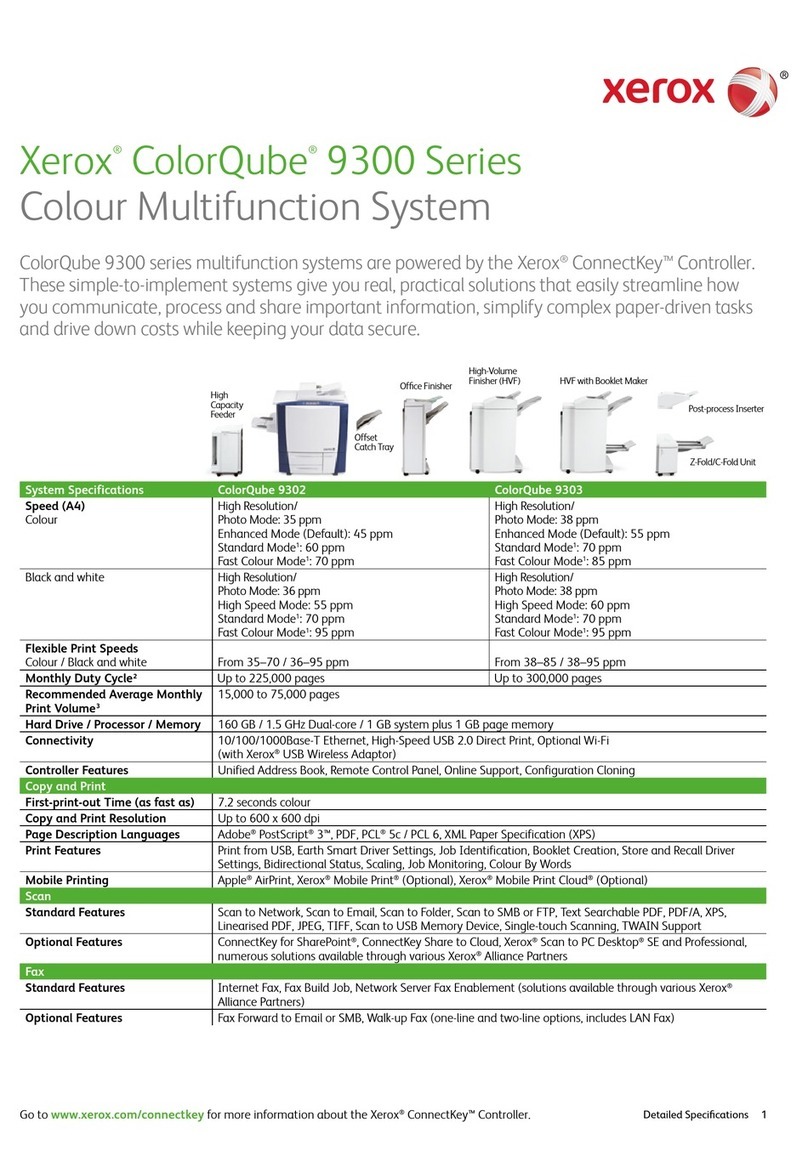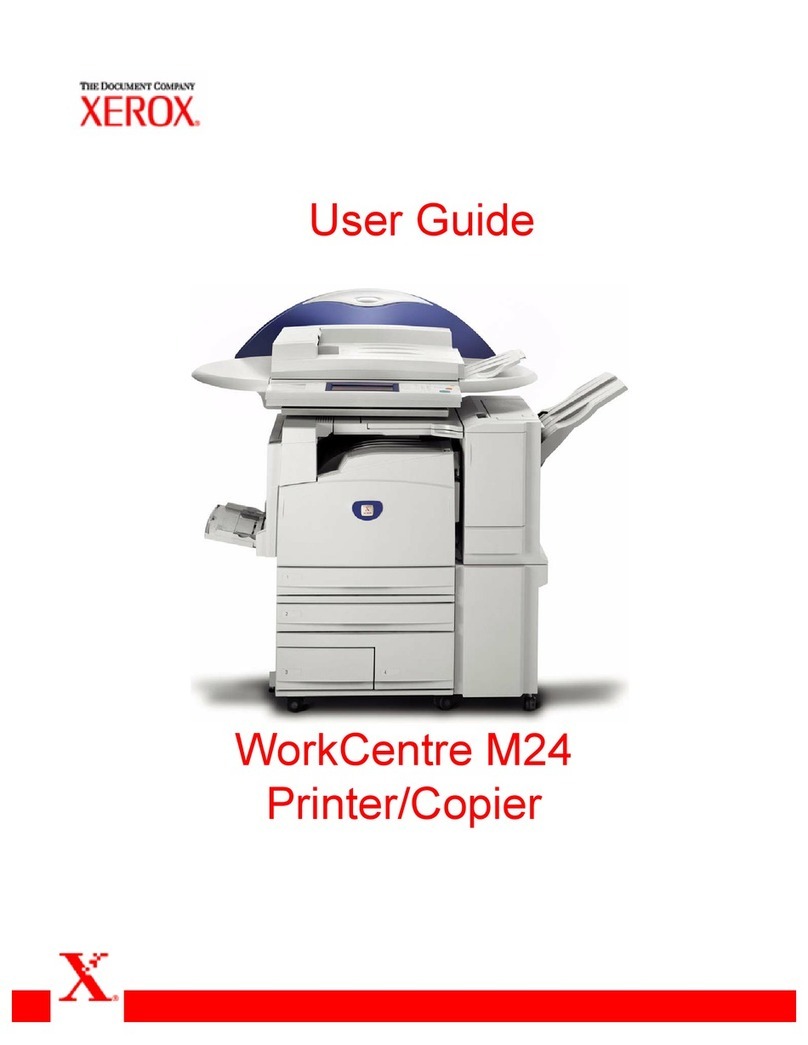Xerox DocuColor 2240 User manual
Other Xerox All In One Printer manuals
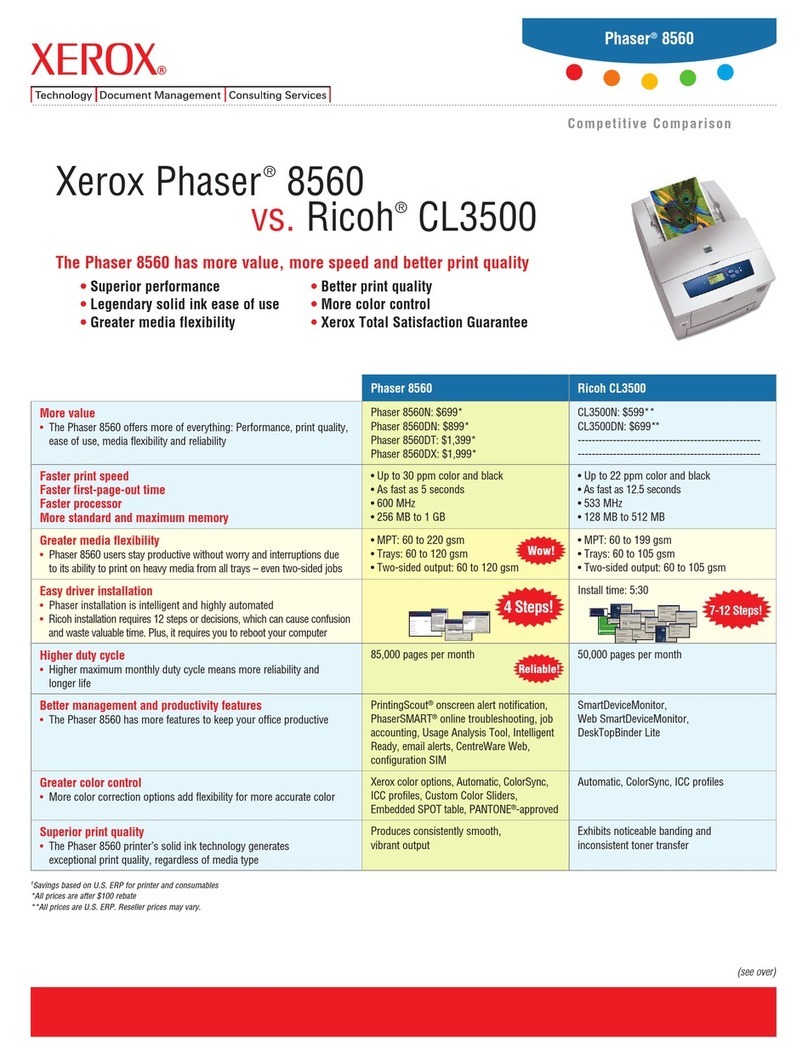
Xerox
Xerox Phaser 8560 Installation and user guide
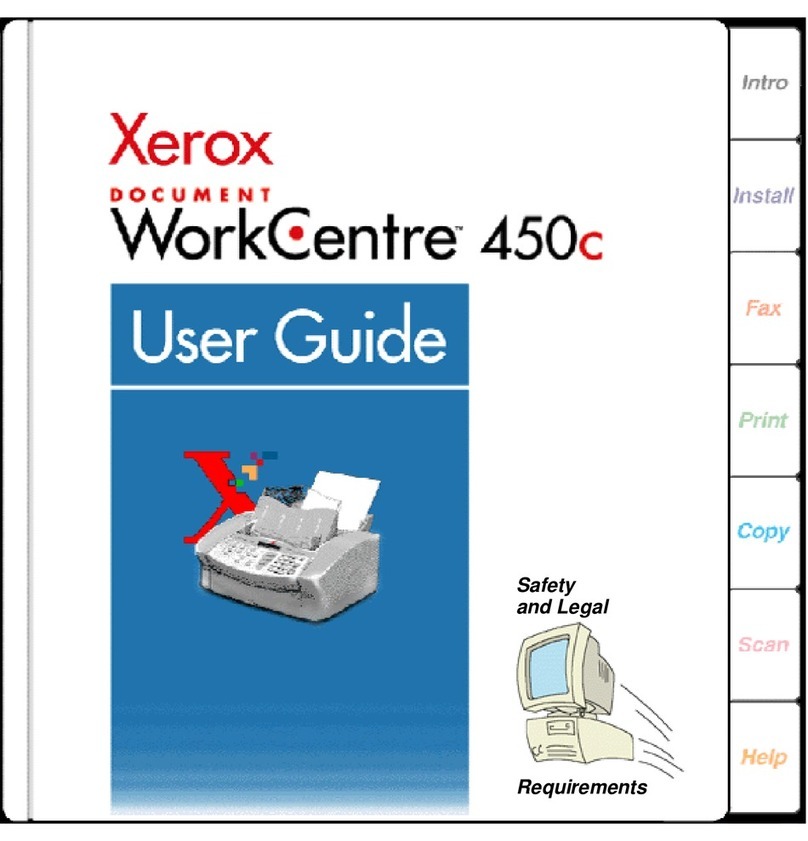
Xerox
Xerox Document WorkCentre 450c User manual
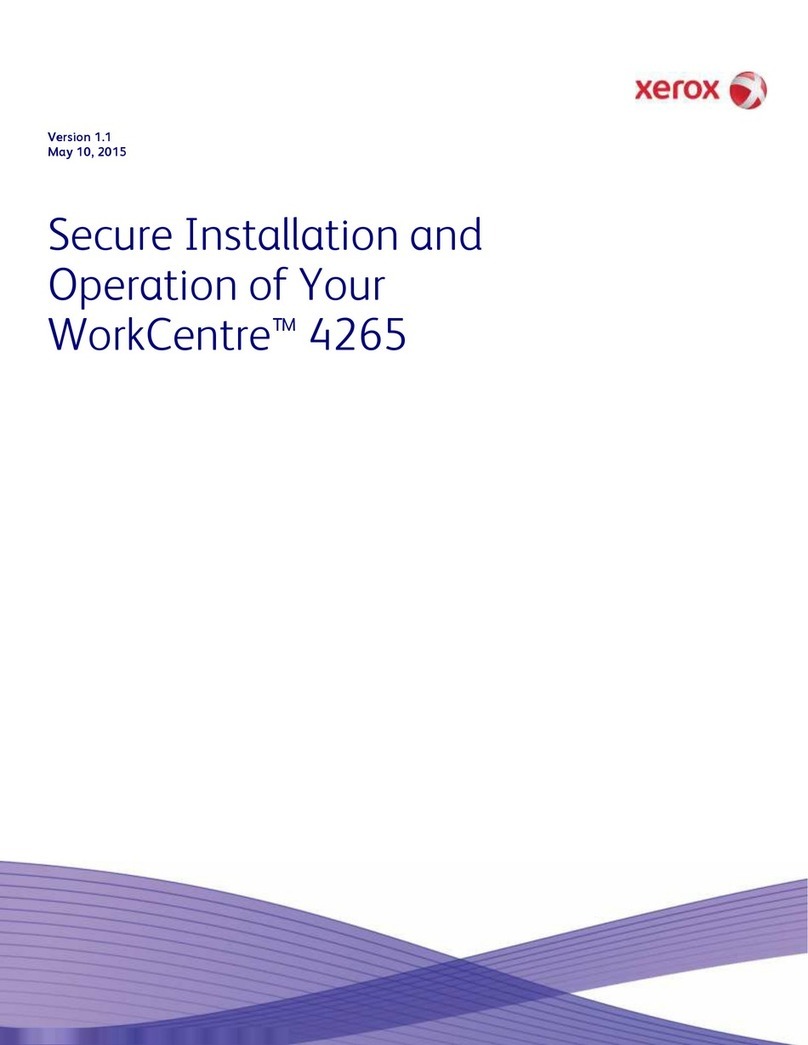
Xerox
Xerox WorkCentre 4265 Owner's manual

Xerox
Xerox Phaser 3200MFP User manual
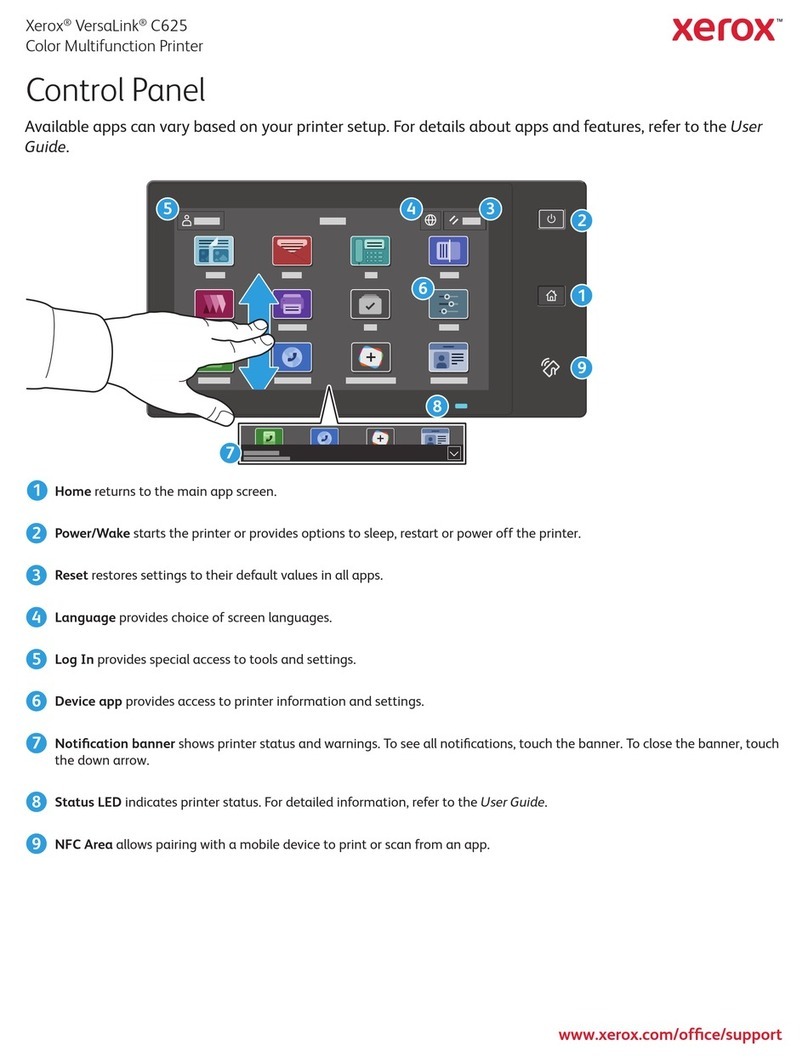
Xerox
Xerox VersaLink C625 User manual
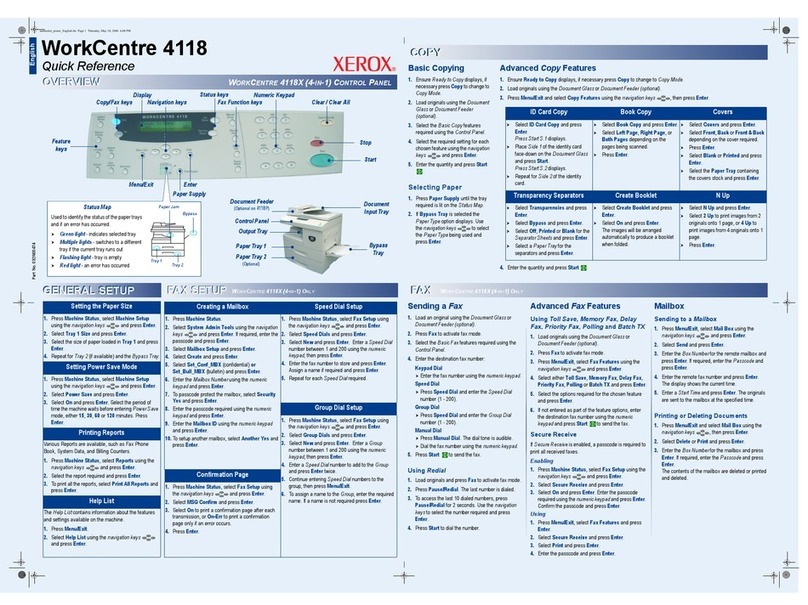
Xerox
Xerox WorkCentre 4118 User manual
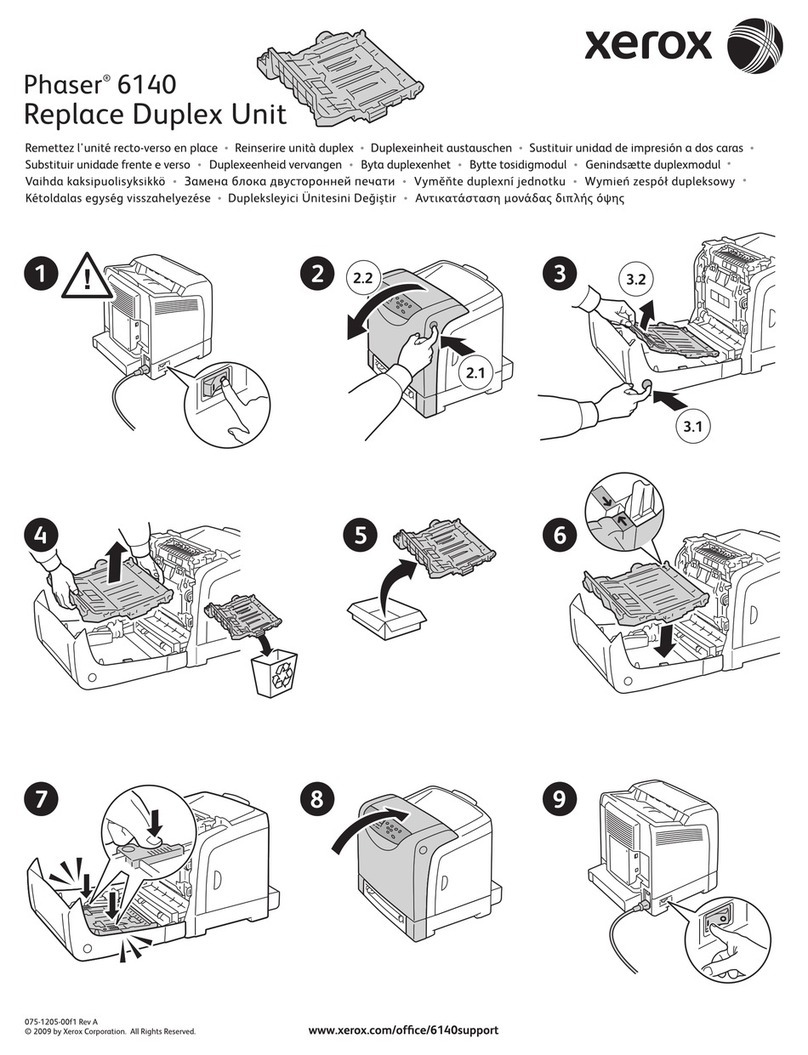
Xerox
Xerox Phaser 6140N Parts list manual
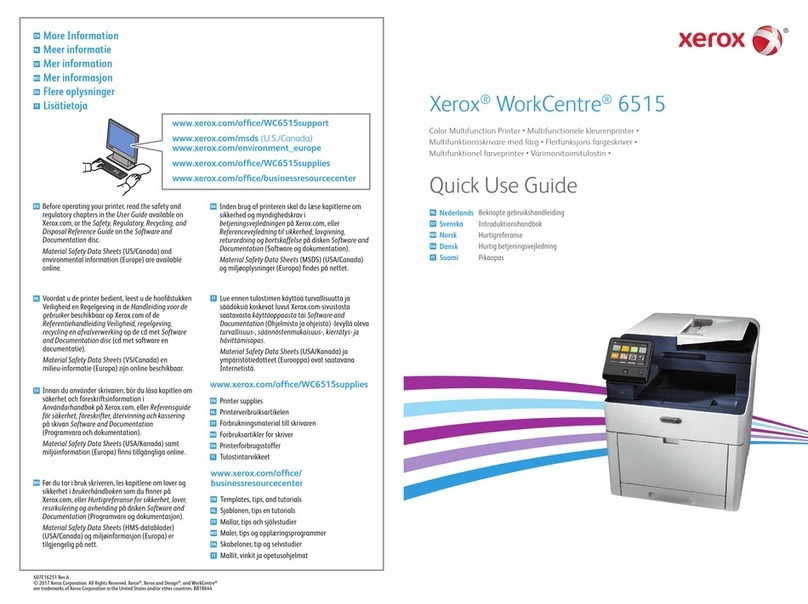
Xerox
Xerox WorkCentre 6515 Operating manual
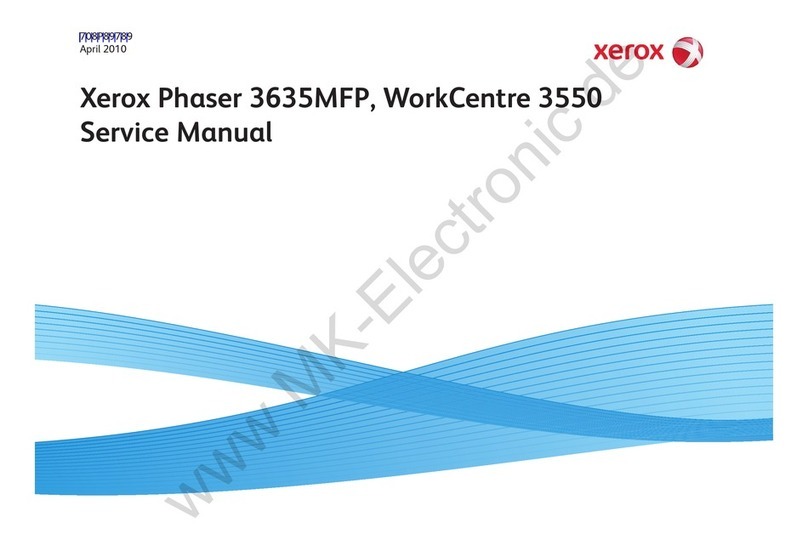
Xerox
Xerox 3635MFP - Phaser B/W Laser User manual
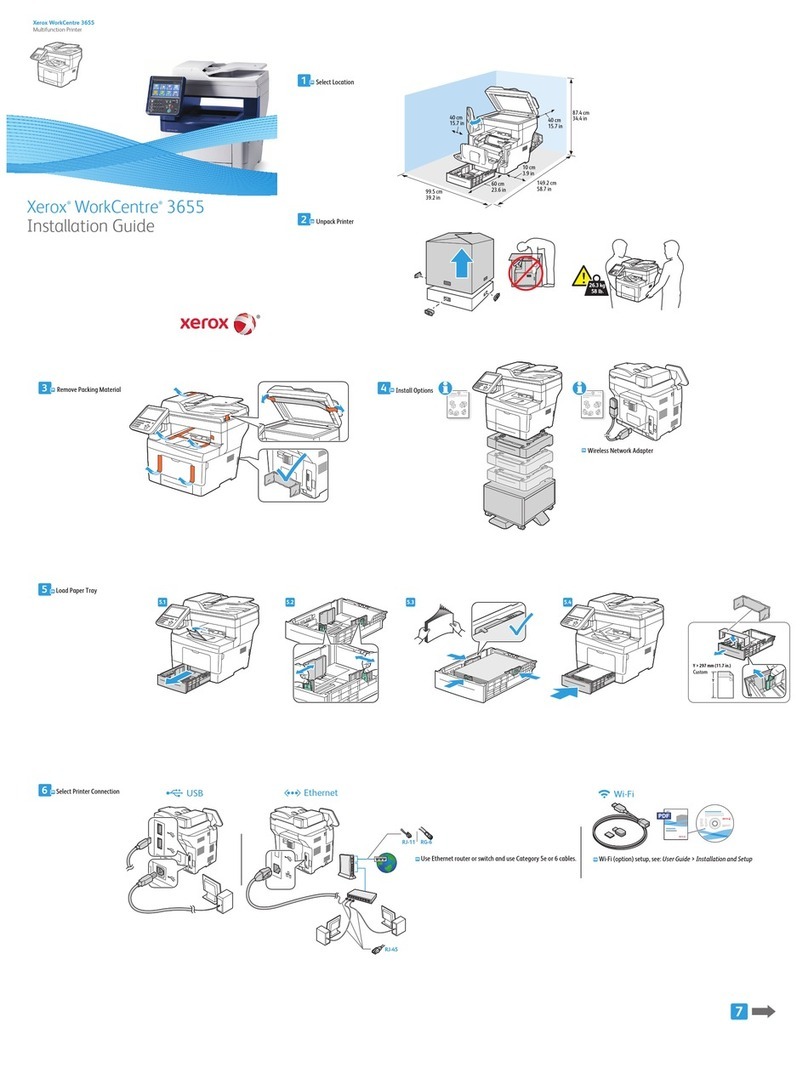
Xerox
Xerox WorkCentre 3655 User manual
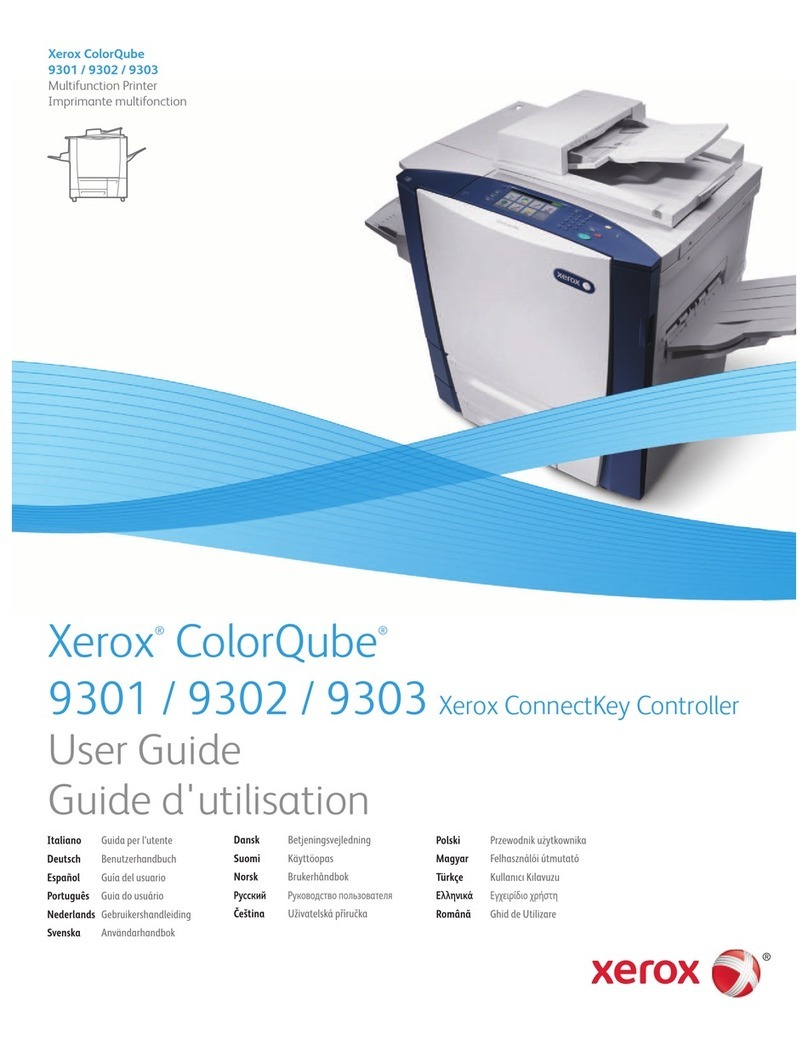
Xerox
Xerox ColorQube 9301 User manual

Xerox
Xerox DocuPrint 4850 Technical manual
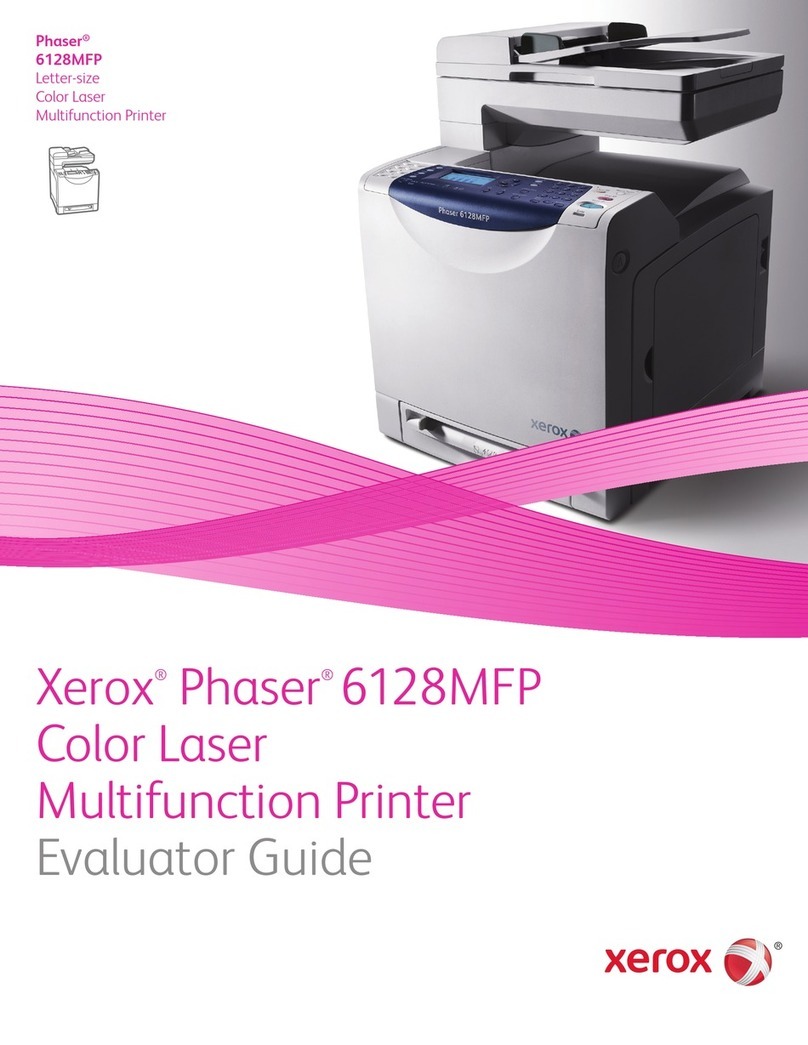
Xerox
Xerox Phaser 6128 MFP User manual

Xerox
Xerox WorkCentre 3550 User manual

Xerox
Xerox WorkCentre M24 Color User manual
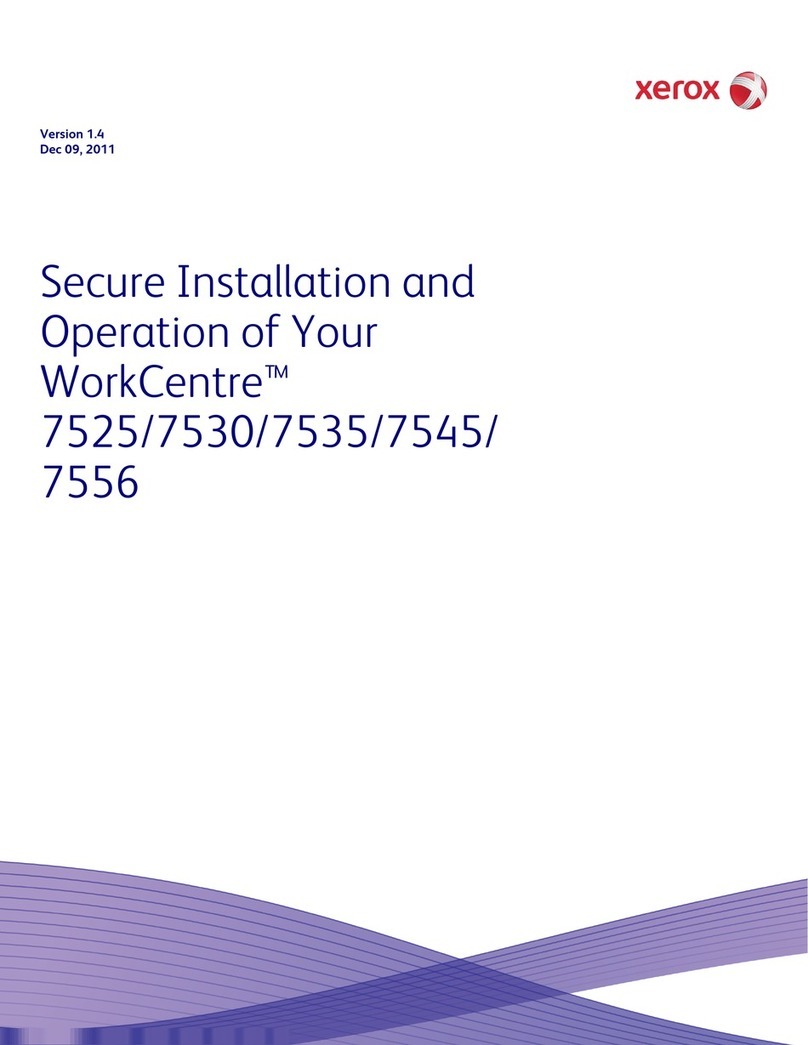
Xerox
Xerox WorkCentre 7525 Owner's manual
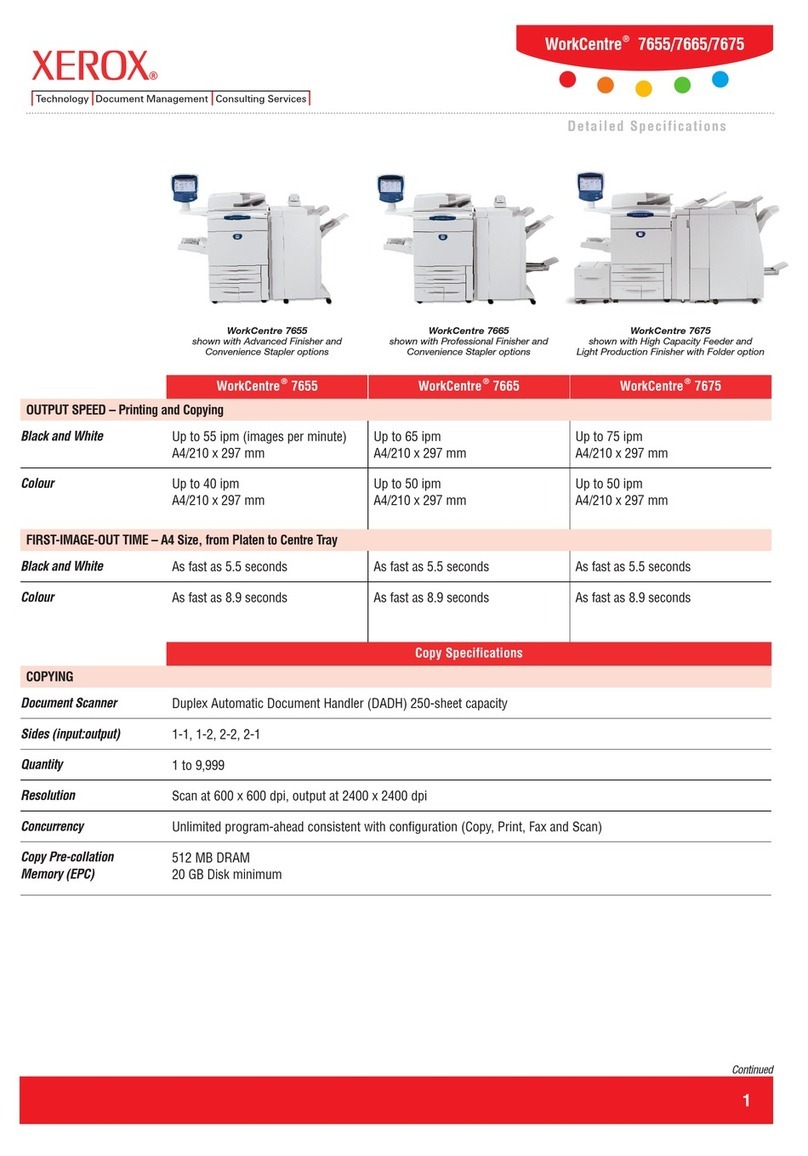
Xerox
Xerox WorkCentre 7655 Operating and maintenance manual
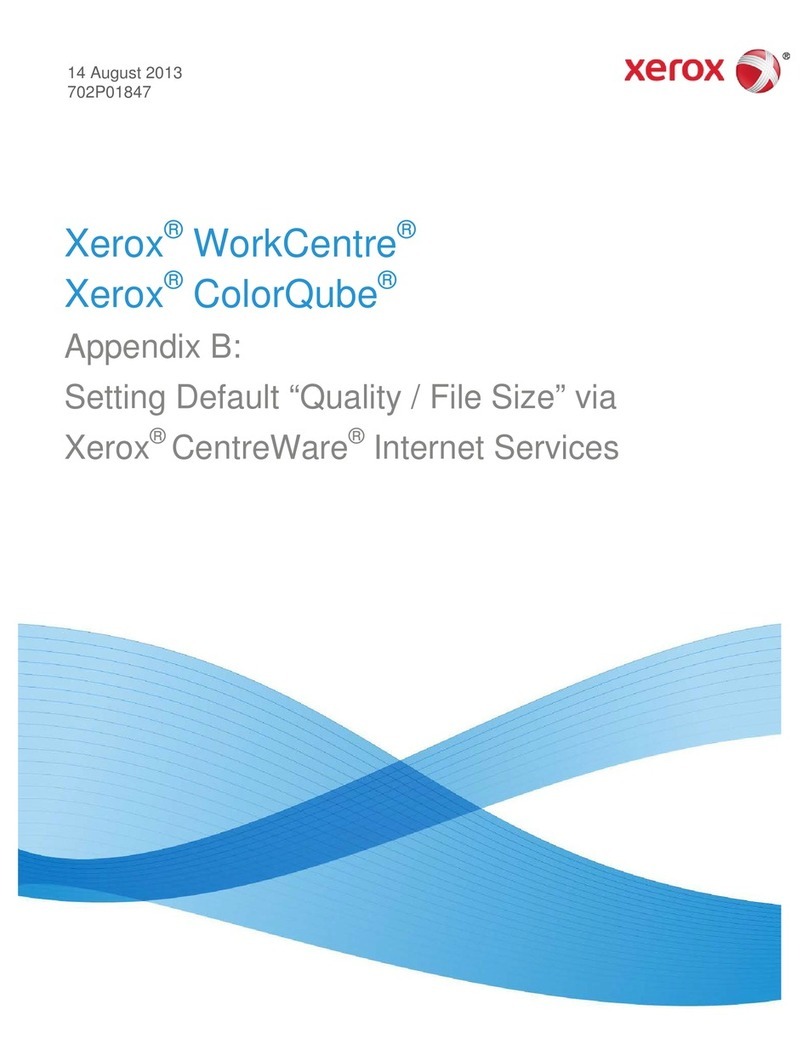
Xerox
Xerox WorkCentre Series User manual

Xerox
Xerox WorkCentre 7675 Service manual

Xerox
Xerox WorkCentre 5955 User manual