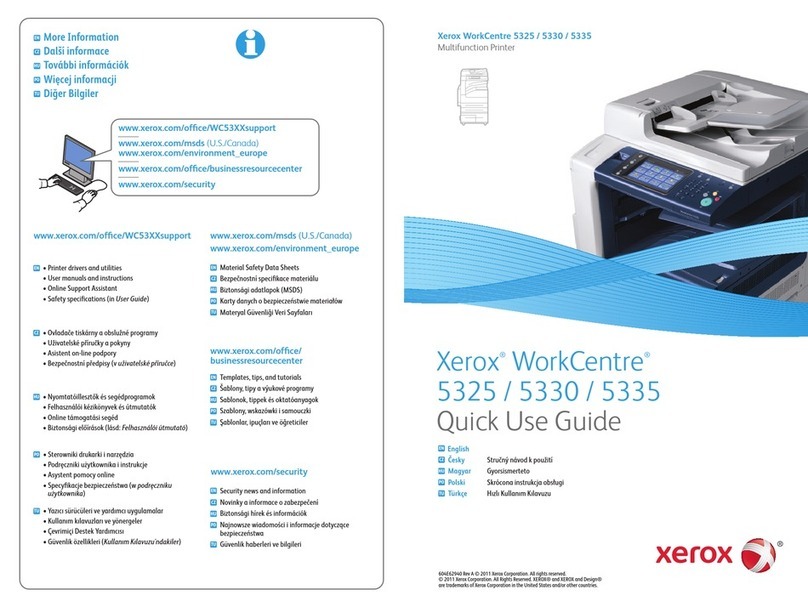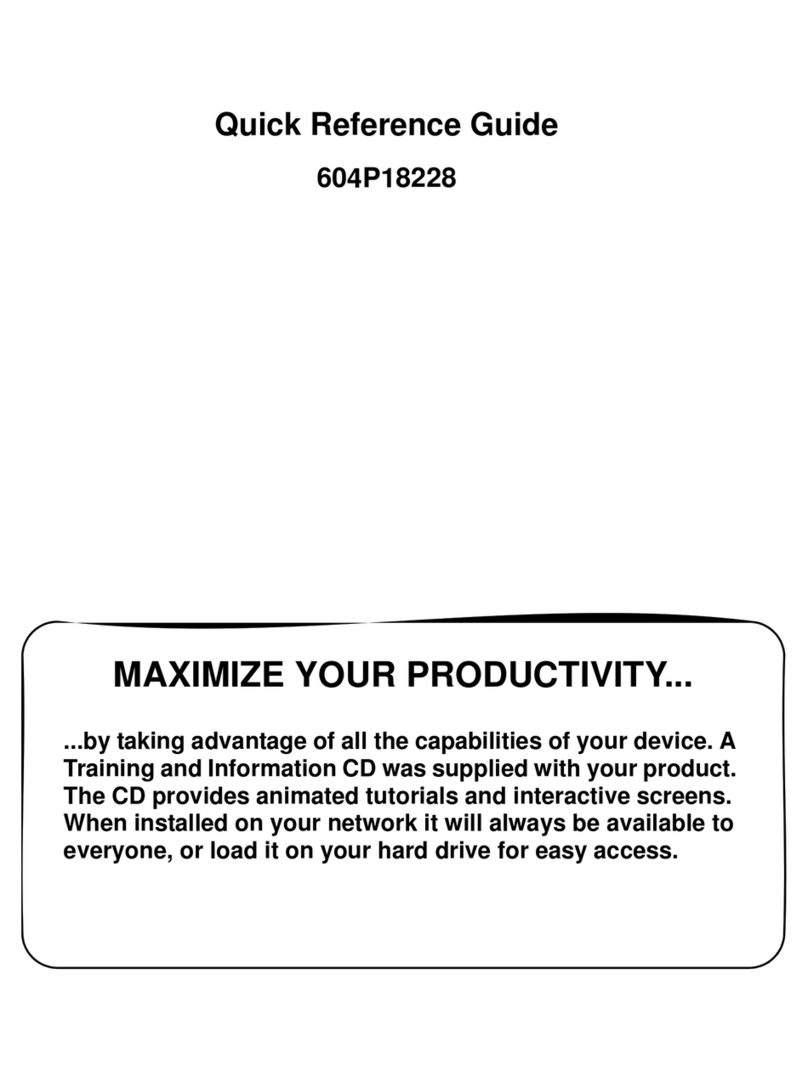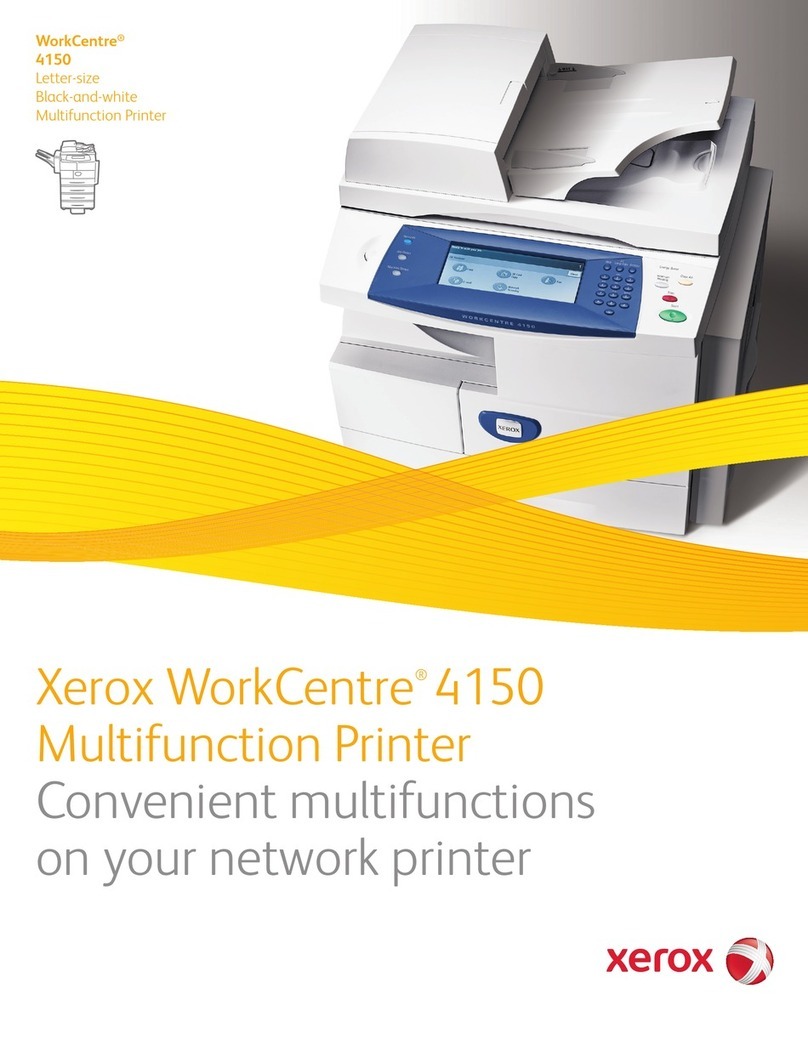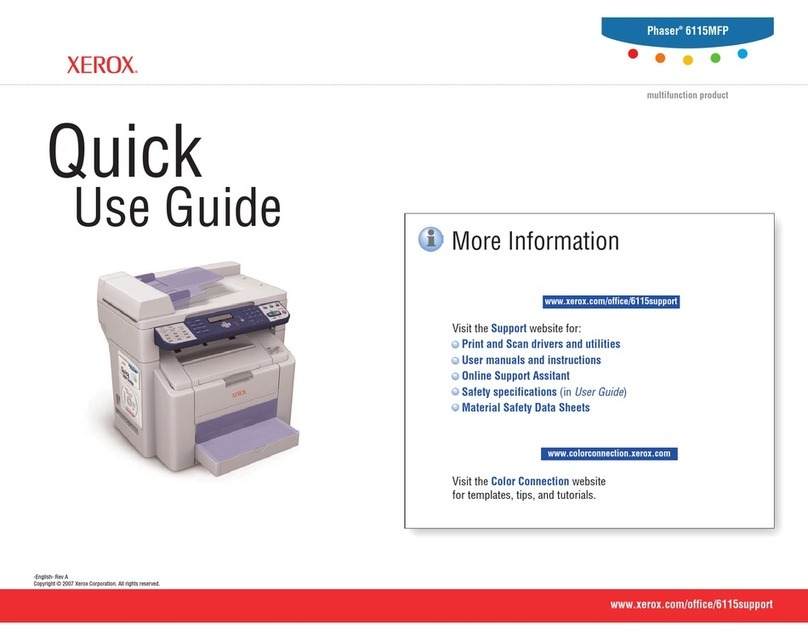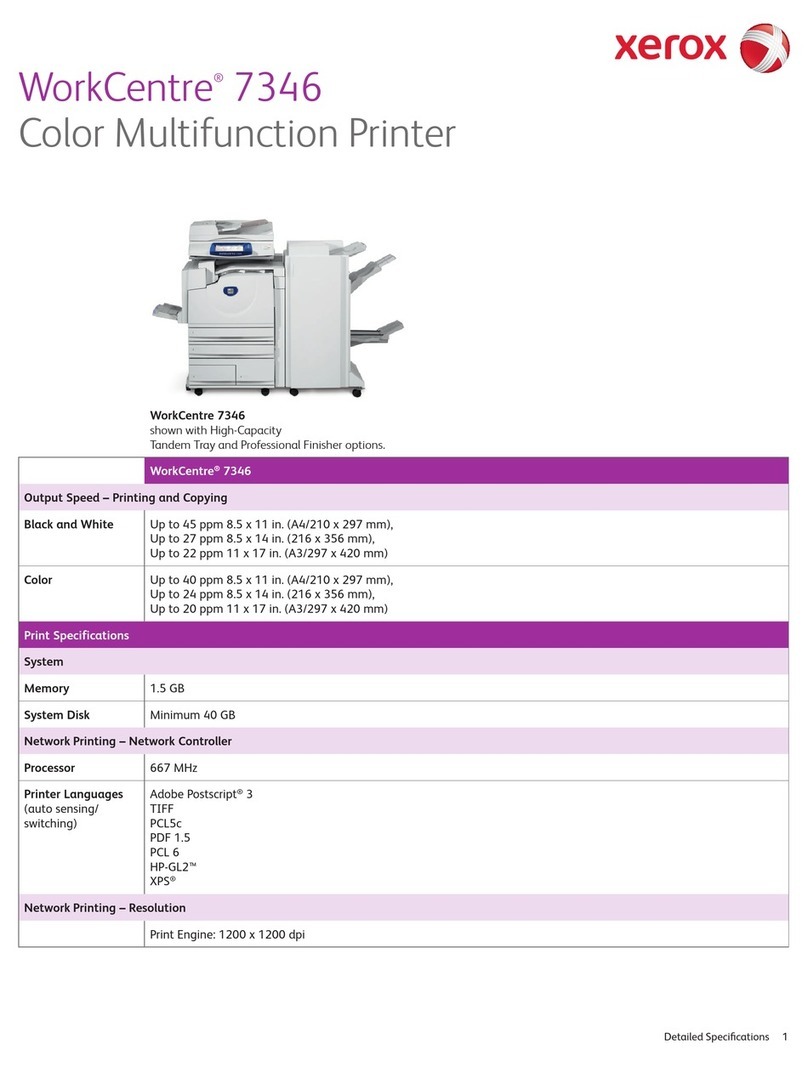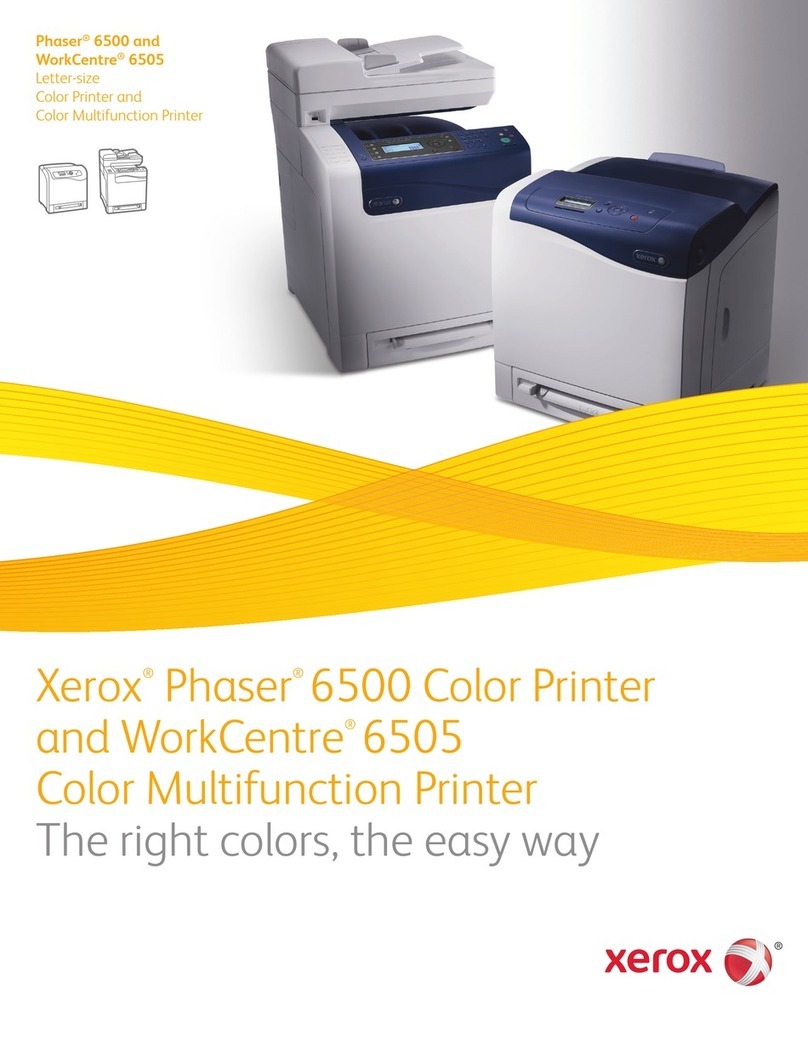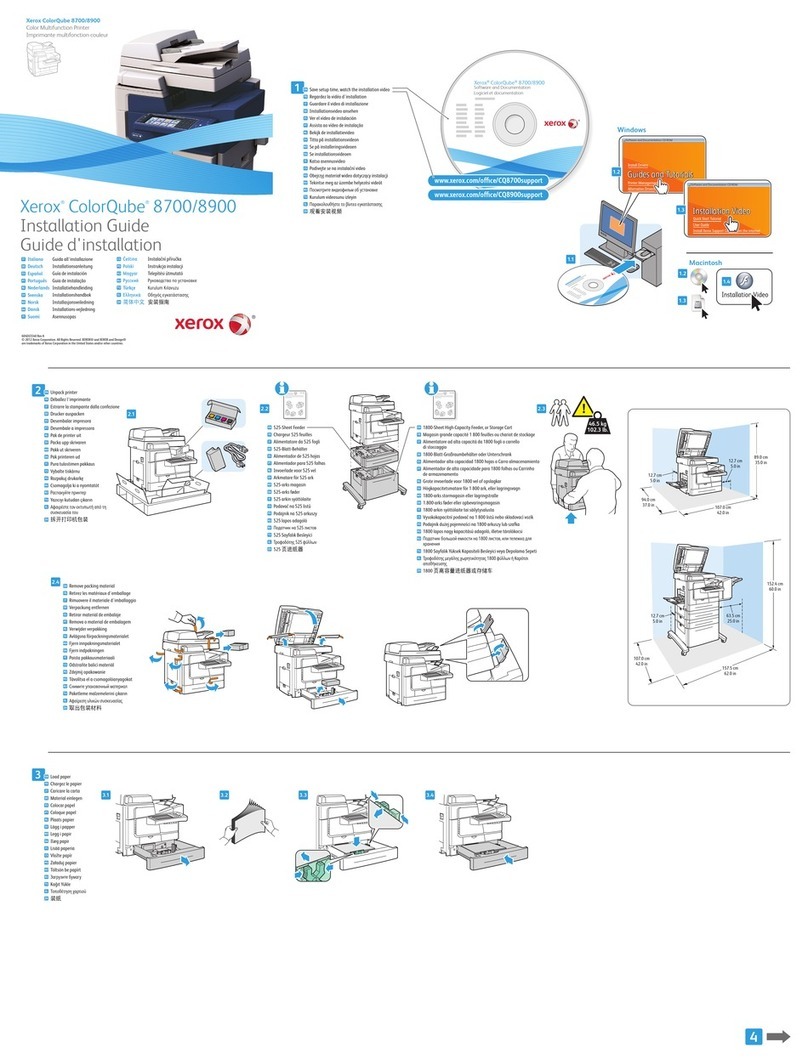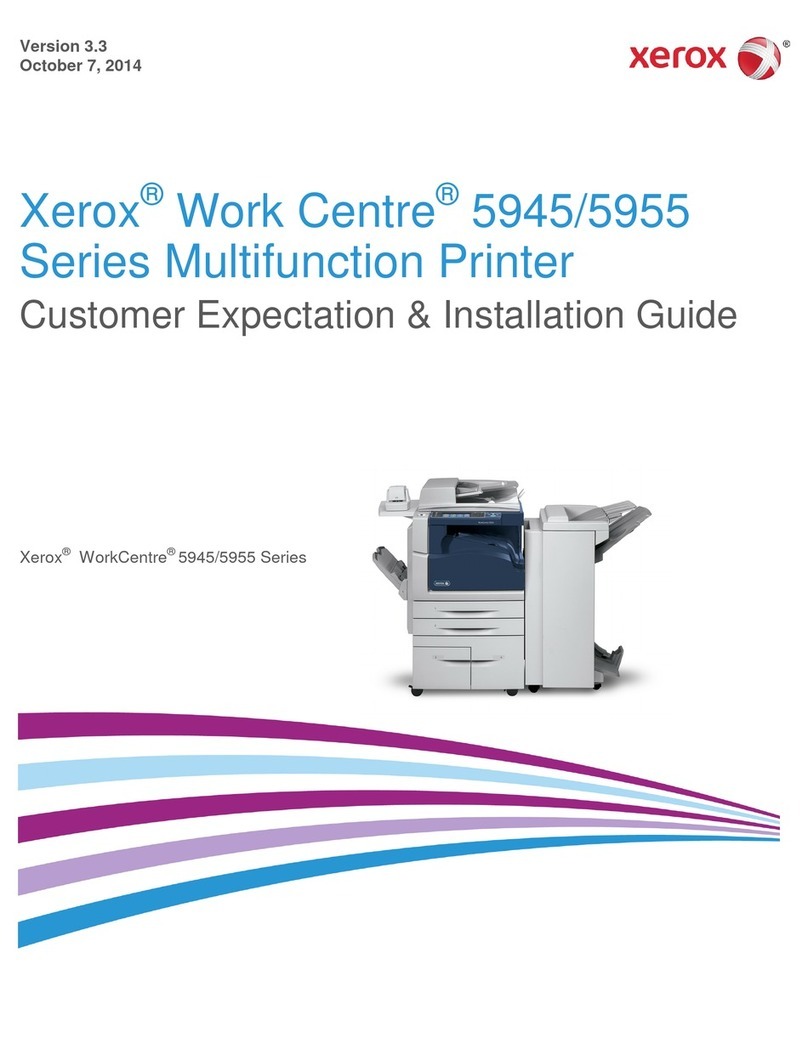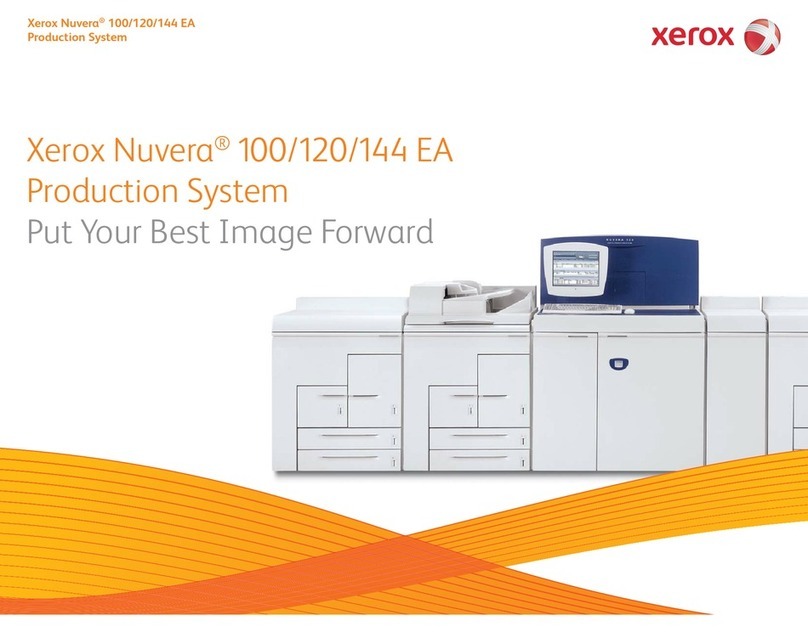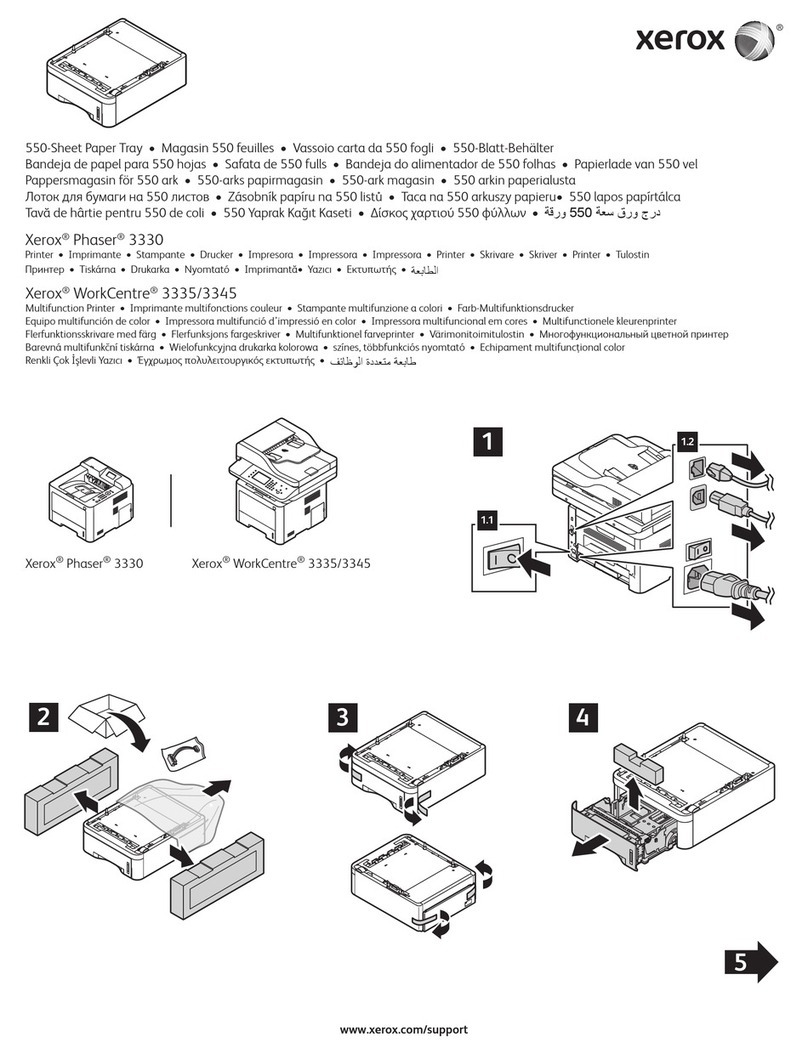Xerox®Versant®280 Press
Quick Start Guide
3
Table of Contents
1 Getting Started..........................................................................................................................5
Press Components.................................................................................................................... 6
Locating t e Press Serial Number ....................................................................................... 7
Power On or Off t e Press......................................................................................................... 8
Power On t e Press ............................................................................................................ 8
Power Off t e Press............................................................................................................ 8
Power Saver ............................................................................................................................. 9
Low Power Mode................................................................................................................ 9
Sleep Mode........................................................................................................................ 9
Exiting Power Saver............................................................................................................ 9
2 Copy ..........................................................................................................................................11
Basic Copying wit t e Document Feeder (DADF) .................................................................. 12
Basic Copying wit t e Document Glass................................................................................. 13
3 Paper and Media ....................................................................................................................15
Loading Paper in Trays 1, 2, and 3.......................................................................................... 16
Loading Paper in t e Bypass (Tray 5) ..................................................................................... 17
Loading Envelopes in Tray 5 (Bypass)..................................................................................... 19
4 Maintenance ...........................................................................................................................21
Cleaning t e Press Overview................................................................................................... 22
Cleaning t e Exterior ....................................................................................................... 22
Cleaning t e Document Cover and Glass.......................................................................... 22
Replacing Consumable Supplies ............................................................................................. 25
Ordering Supplies............................................................................................................. 25
C ecking t e Status of Consumables ............................................................................... 26
Replacing a Dry Ink/Toner Cartridge................................................................................. 27
Replacing t e Dry Ink/Toner Waste Bottle ........................................................................ 28
Replacing a Drum Cartridge ............................................................................................. 29
5 Troubleshooting ......................................................................................................................33
Paper Jams ............................................................................................................................ 34
Paper Jams in t e Document Feeder ................................................................................ 34
Press Paper Jams.............................................................................................................. 37
Paper Jams in t e Bypass (Tray 5) .................................................................................... 41
Calling for Service .................................................................................................................. 42