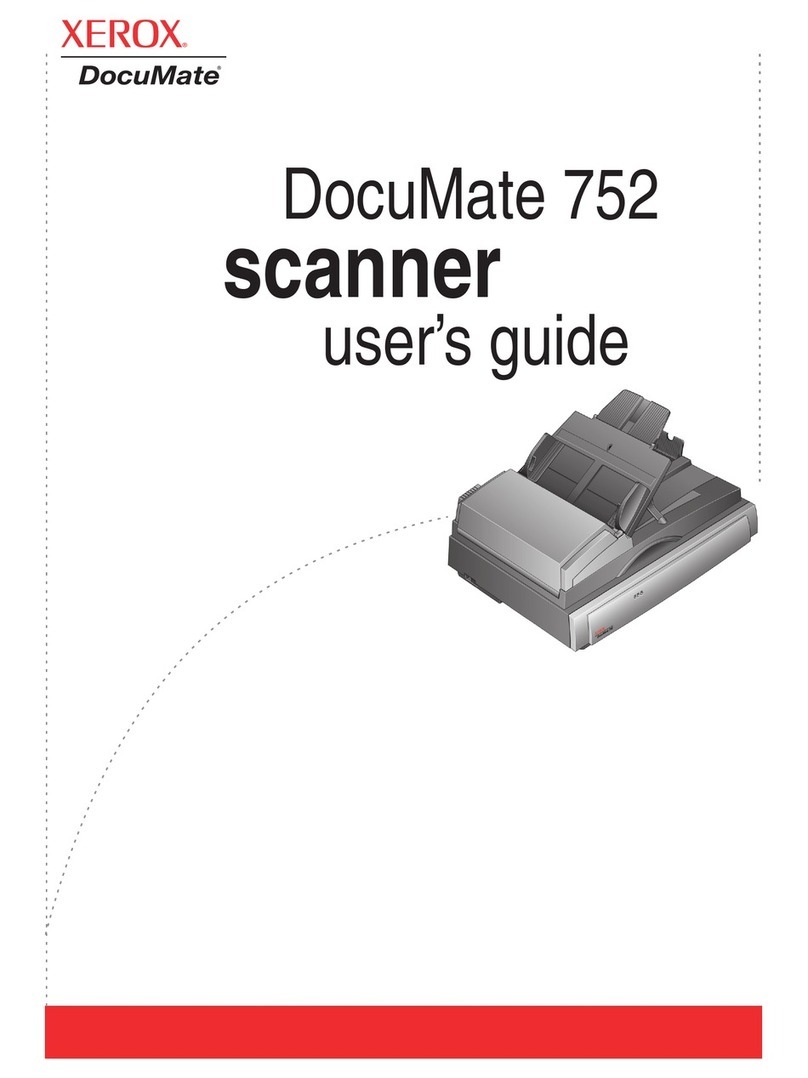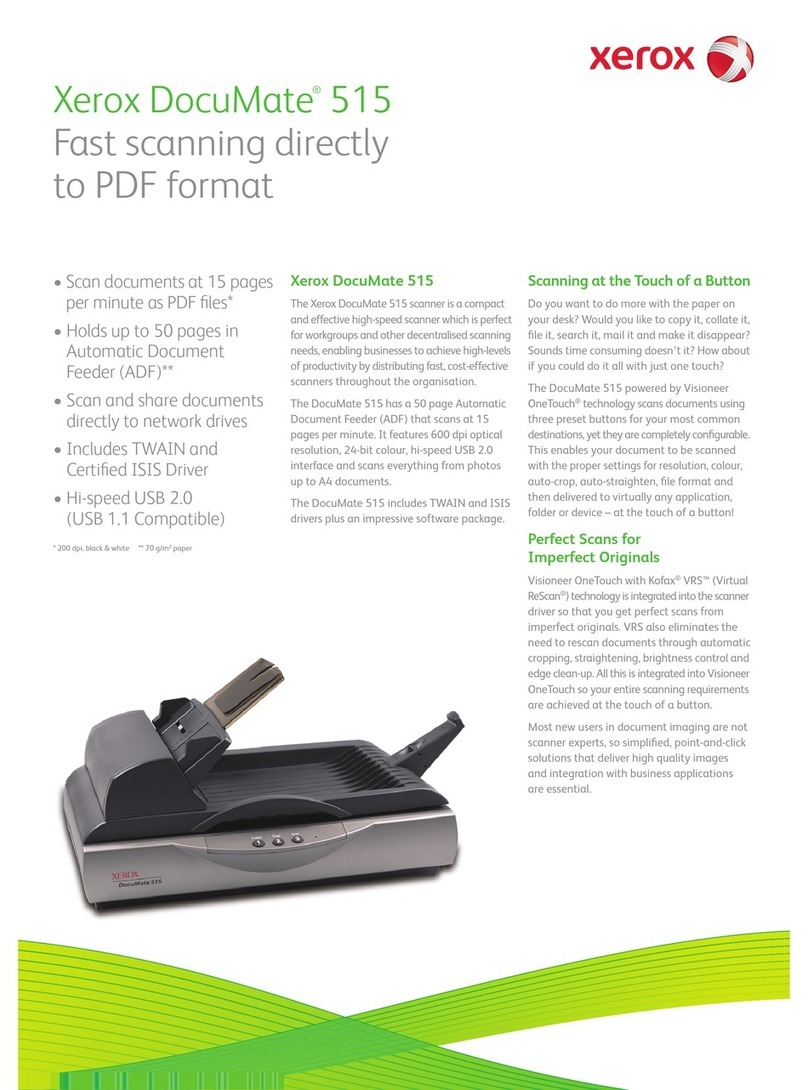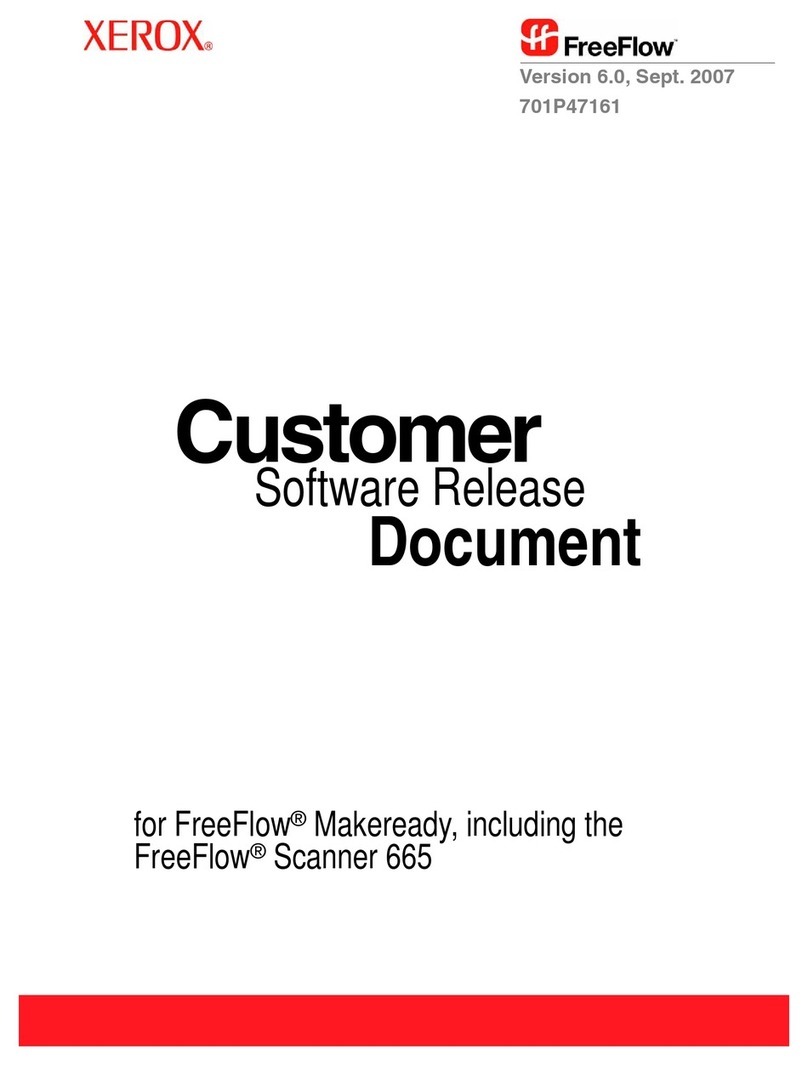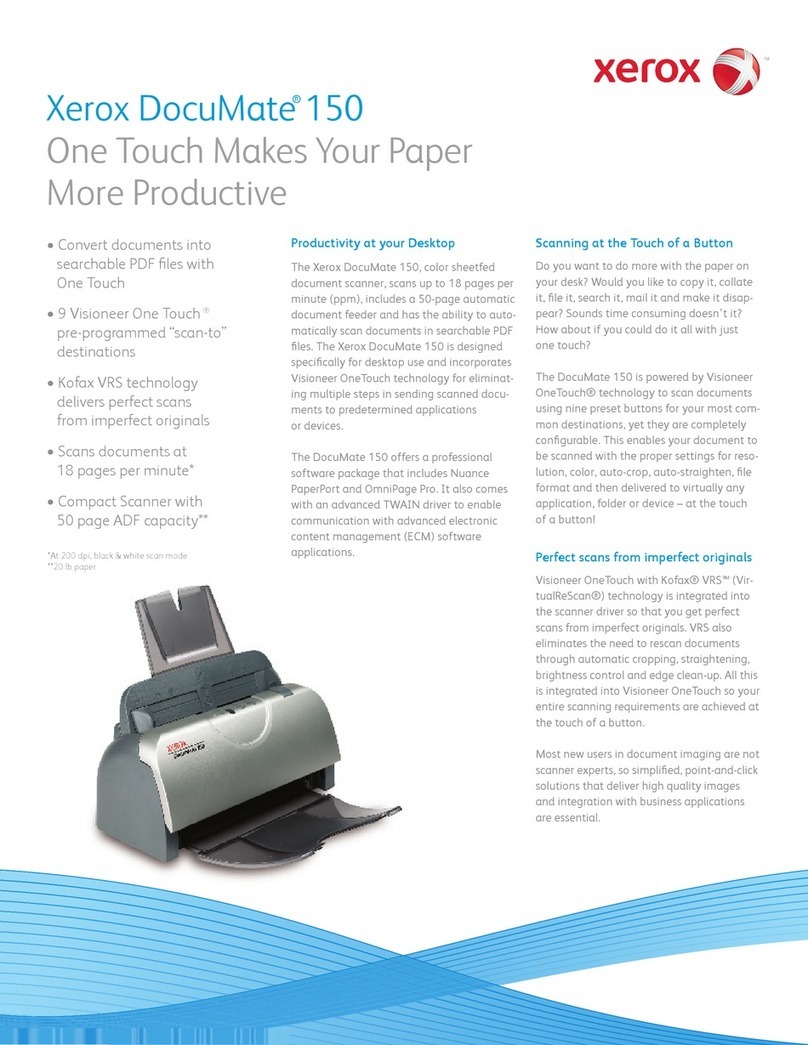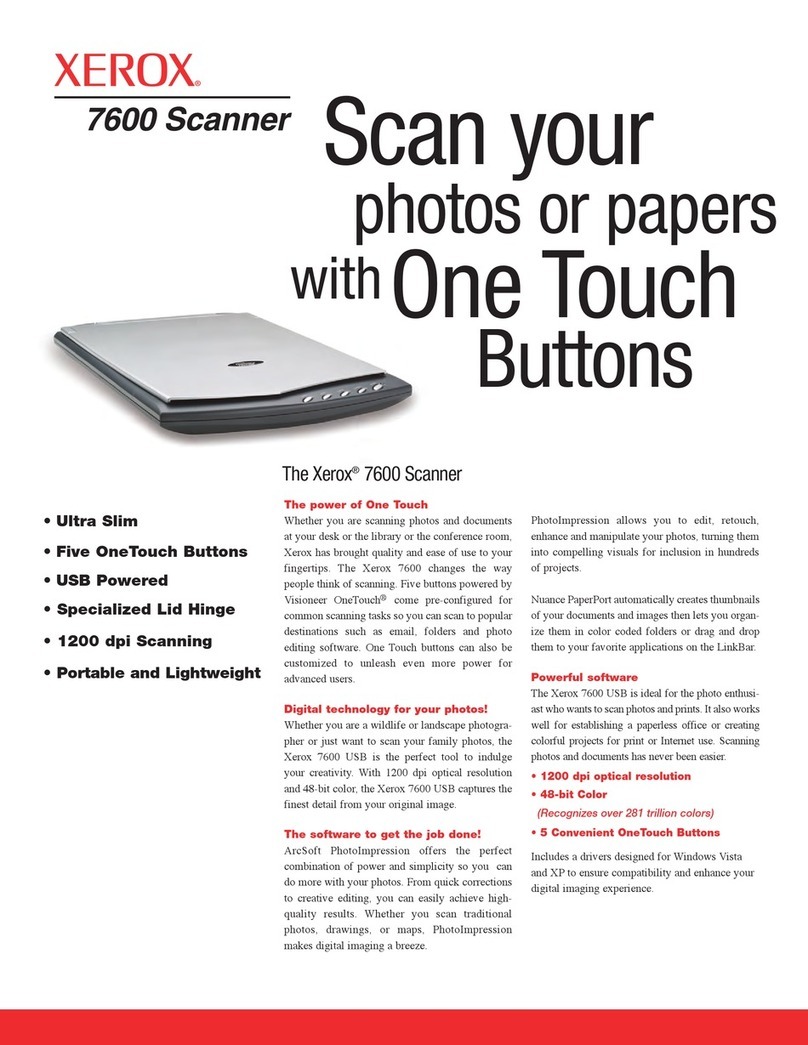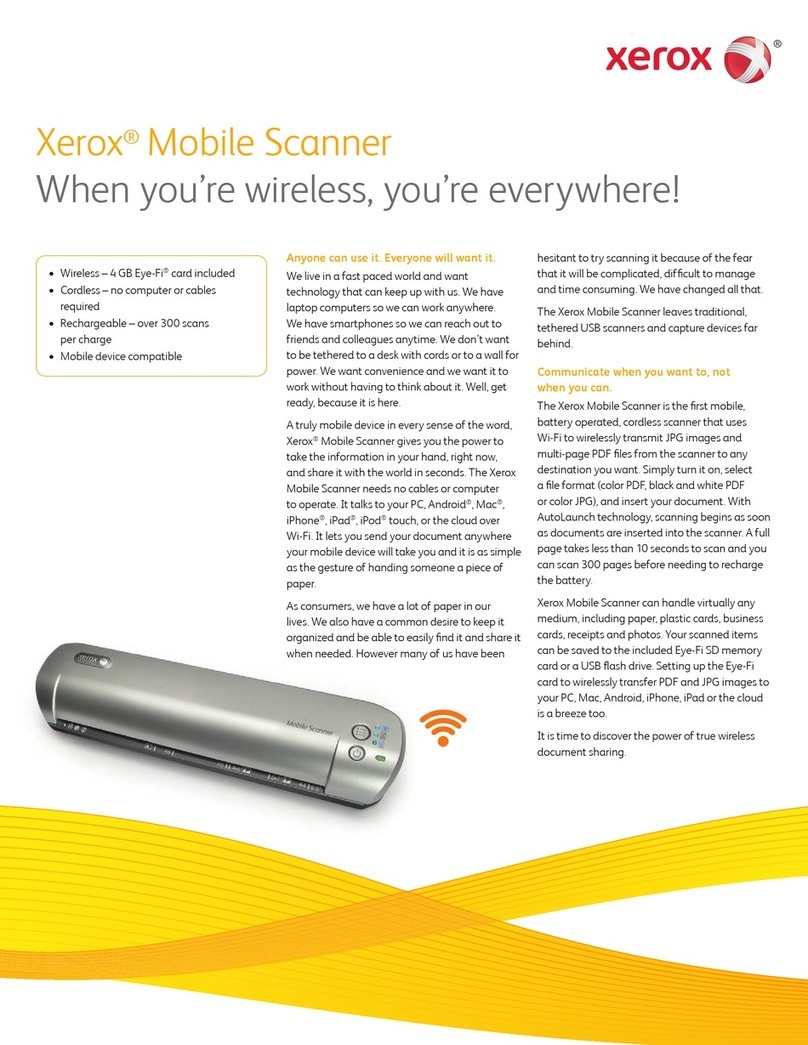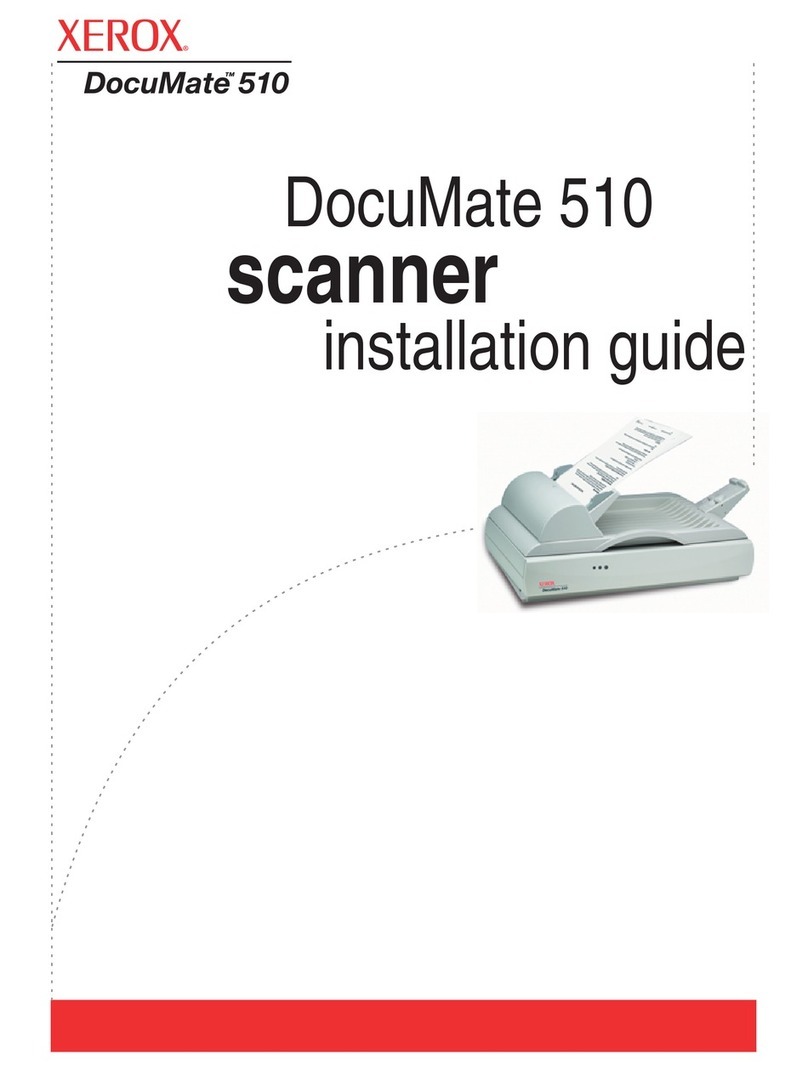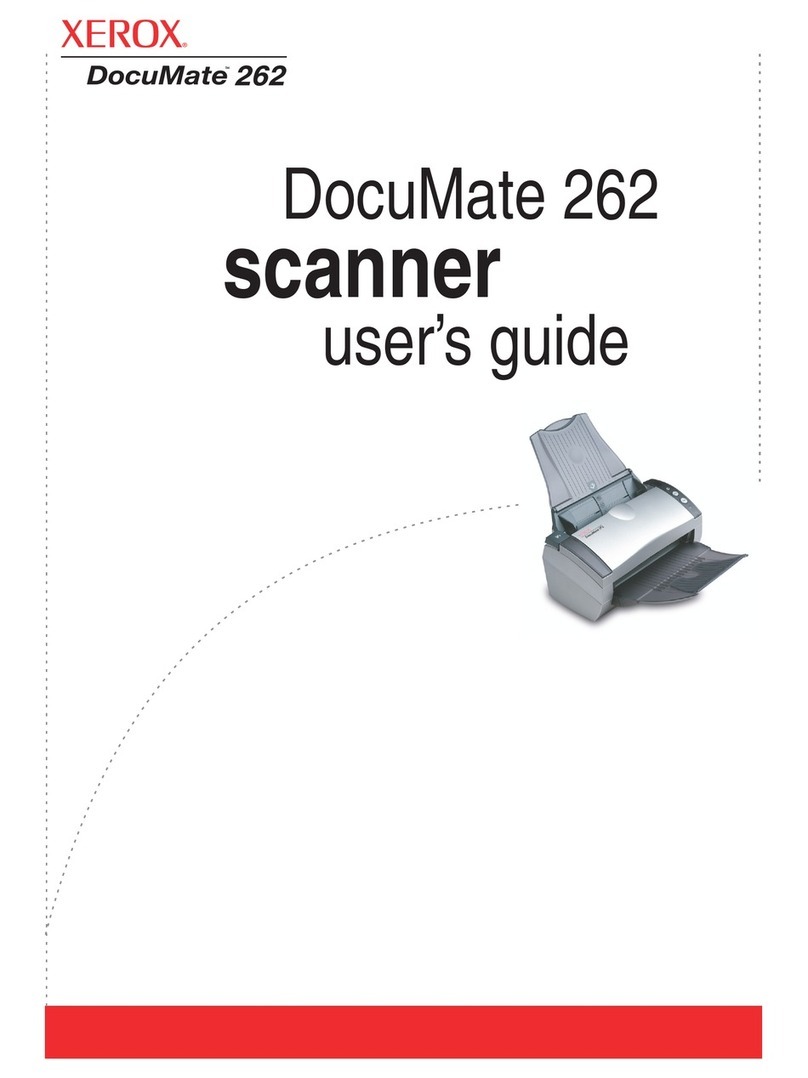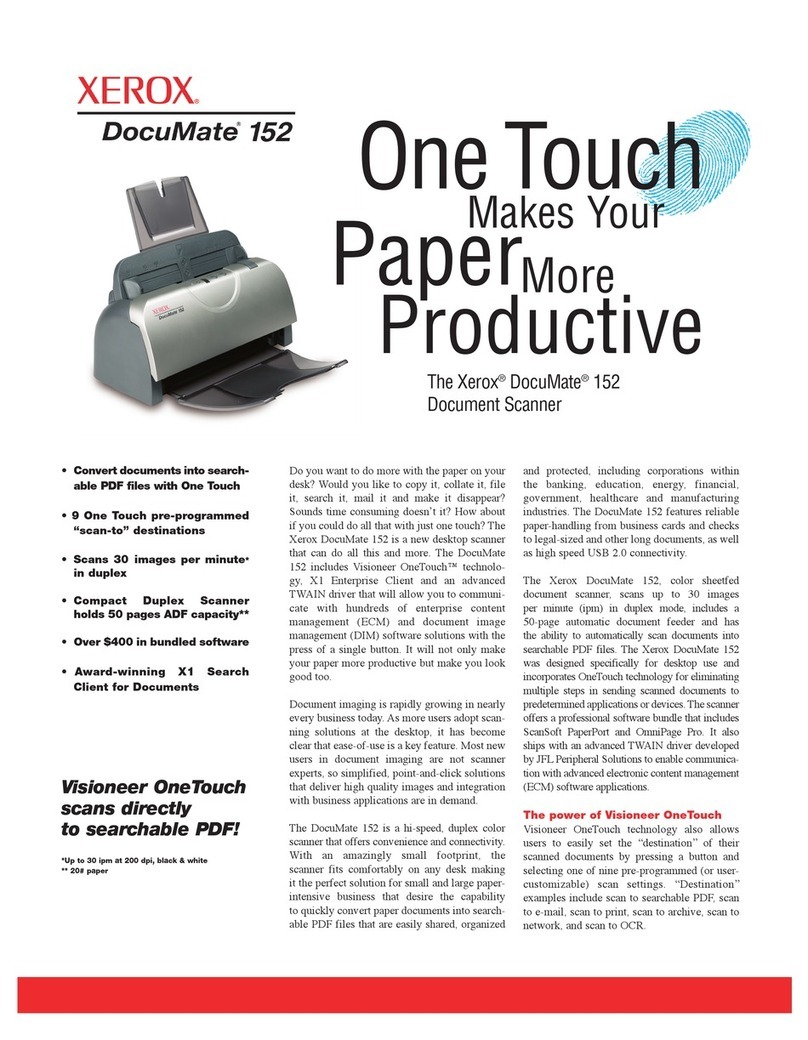Xerox®DocuMate®6710 Table of Contents
User Guide
Unsupported Document Types....................................................................................................5-2
Scanning from the Automatic Document Feeder (ADF) ..................................................5-2
Preparing Documents for Scanning...............................................................................5-2
Loading Documents..............................................................................................................5-3
Manual Feed.........................................................................................................................................5-4
Exit page control.................................................................................................................................5-4
Scanning Interfaces ..........................................................................................................................5-5
6-Maintenance......................................................................................................... 6-1
Safety Precautions .............................................................................................................................6-1
Hardware Properties..........................................................................................................................6-1
Device Settings........................................................................................................................6-2
Driver Settings .........................................................................................................................6-3
Changing the Background Color..................................................................................................6-3
Clearing Paper Jams..........................................................................................................................6-4
Cleaning the Scanner........................................................................................................................6-4
Cleaning the Outside of the Scanner ............................................................................6-4
Cleaning the Inside of the Scanner ...............................................................................6-5
Cleaning the ADF Rollers.....................................................................................................6-6
Reset the Roller Count in the User Utility ....................................................................6-6
Cleaning the Scanner Glass and Background Plates..............................................6-8
Cleaning the Paper Sensors...............................................................................................6-8
Cleaning the ADF Sensors ..................................................................................................6-9
Replacing the Rollers......................................................................................................................6-10
Replacing the Feed Roller Module............................................................................... 6-11
Replacing the Separation Roller ...................................................................................6-12
Installing an Imprinter ..................................................................................................................6-14
Installing an Ink Cartridge...........................................................................................................6-15
Adjusting the Printing Position..................................................................................................6-16
User Utility..........................................................................................................................................6-16
Main Screen Options .........................................................................................................6-17
Scanner Error Codes...........................................................................................................6-19
Setting Sleep Mode............................................................................................................6-21
Buzzer Setting .......................................................................................................................6-21
Shading Adjustment..........................................................................................................6-22
Troubleshooting...............................................................................................................................6-24
Uninstalling Your Scanner ........................................................................................................... 6-26
Xerox®DocuMate®6710 Specifications...............................................................................6-28
Xerox®DocuMate®6710 Parts List ......................................................................................... 6-30