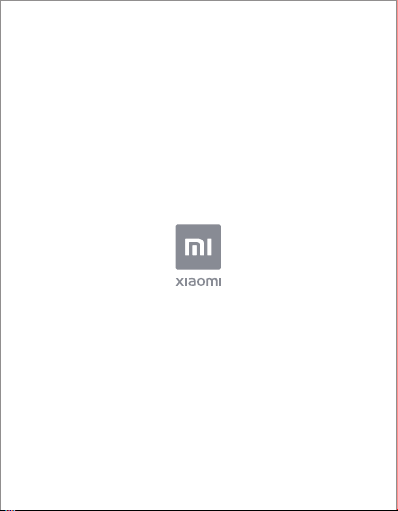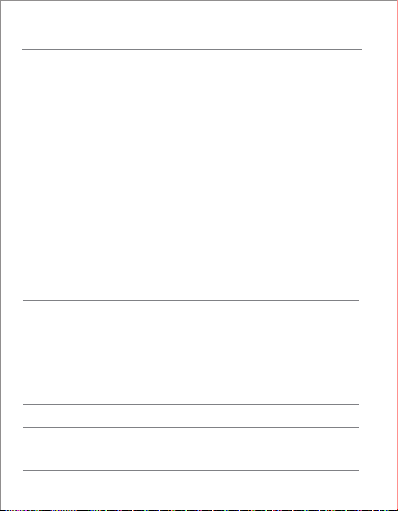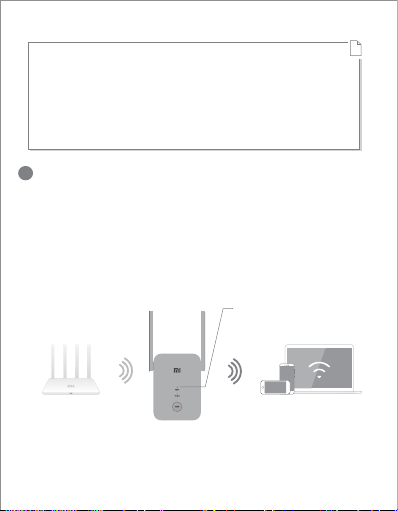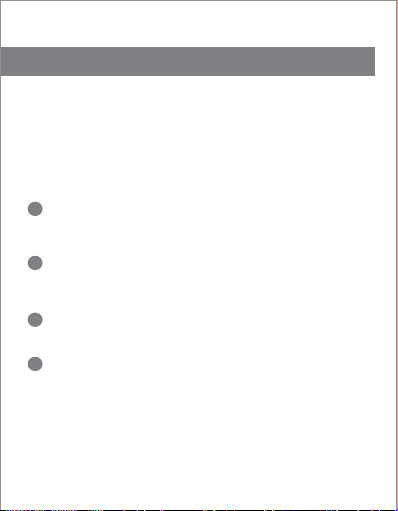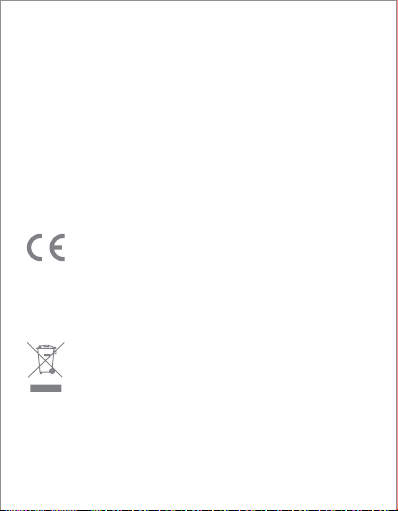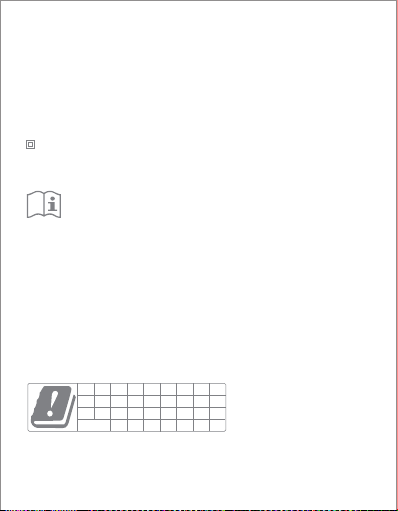9
Specifications:
Name: Mi WiFi Range Extender AC1200
Model: RA75
Operating Temperature: 0-40ºC
Input: 100~240VAC, 50/60Hz, 0.3A
Operating Frequency: 2400~2483.5MHz (≤20dBm); 5150-5250MHz
(≤23dBm); 5250-5350MHz (≤20dBm); 5470-5725MHz (≤27dBm)
The nameplate indicating basic product information is located
on the rear exterior.
Certifications:
Hereby, Xiaomi Communications Co.,Ltd declares that the
radio equipment type RA75 is in compliance with Directive
2014/53/EU. The full text of the EU declaration of conformity is
available at the following internet address:
hp://www.mi.com/global/service/support/declaration.html
All products bearing this symbol are waste electrical and
electronic equipment (WEEE as in directive 2012/19/EU) which
should not be mixed with unsorted household waste. Instead,
you should protect human health and the environment by
handing over your waste equipment to a designated collection
point for the recycling of waste electrical and electronic
equipment, appointed by the government or local authorities.
Correct disposal and recycling will help prevent potential
negative consequences to the environment and human health.
Please contact the installer or local authorities for more
information about the location as well as terms and conditions
of such collection points.
This equipment is a Class II or double insulated electrical
appliance. It has been designed in such a way that it does not
require a safety connection to electrical earth.
Caution:
To comply with CE RF exposure requirements, the device must
be installed and operated 20cm (8 inches) or more between the
product and all person’s body.
The mains plug is used as disconnect device. The pluggable
equipment shall be installed near the socket-outlet and shall be
easily accessible.
Manufactured by: Xiaomi Communications Co.,Ltd
No.019, Floor 9, Building 6, Yard 33, Middle Xierqi Road, Haidian
District, Beijing, China
English
AT BE BG HR CY CZ DK EE FI
LT LU
MT NL PL PT RO SK SI ES SE
IS LI NO CH TRUK(NI)
FR DE EL HU IE IT LV
This device is restricted to indoor use only when operating in
5150-5350MHz frequency range in following countries:
Importer:
Beryko s.r.o.
Na Roudné 1162/76, 301 00 Plzeň
www.beryko.cz