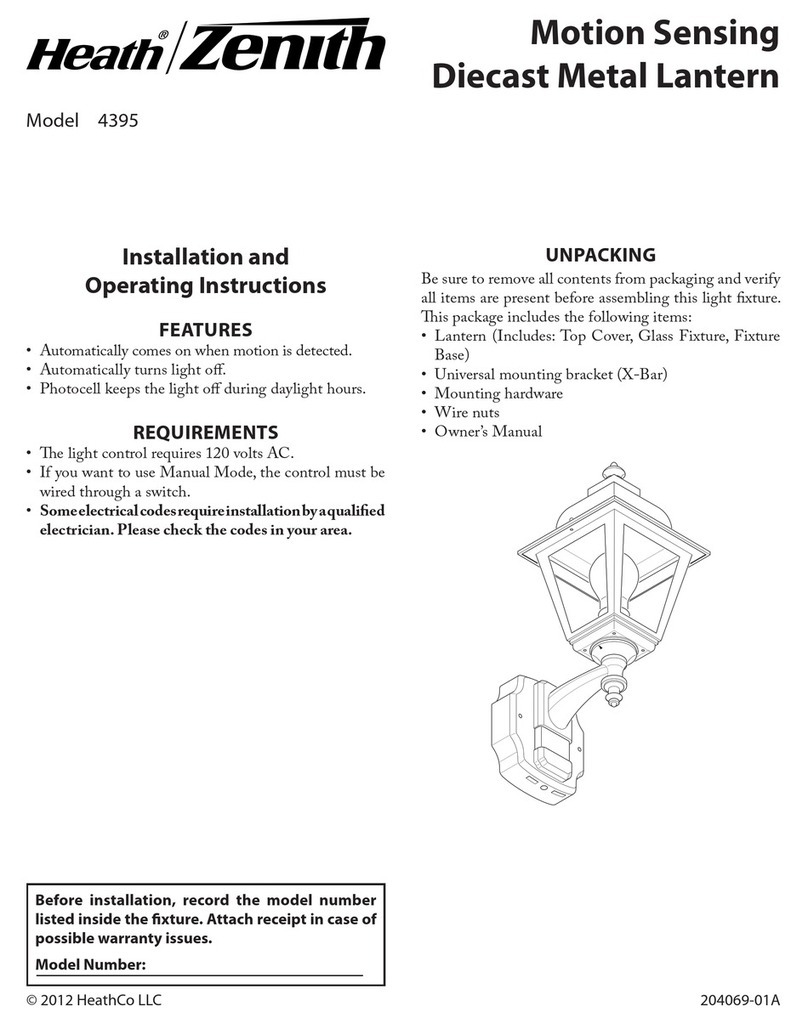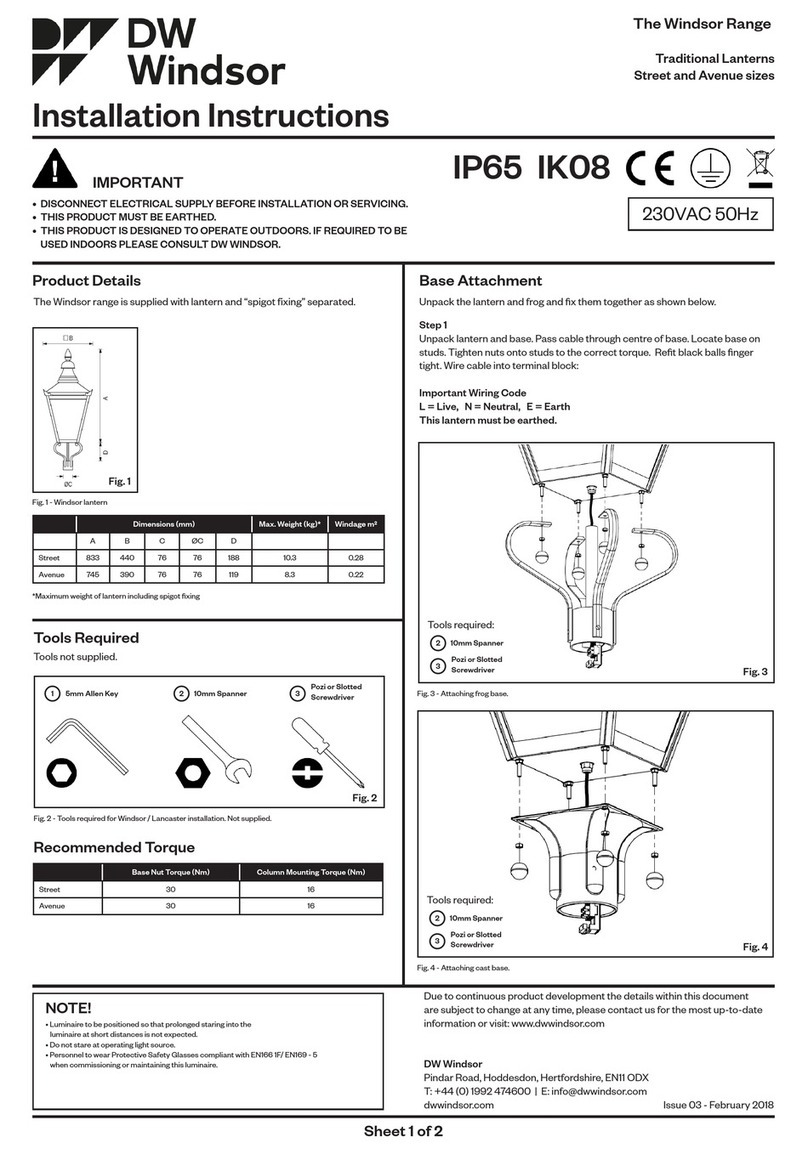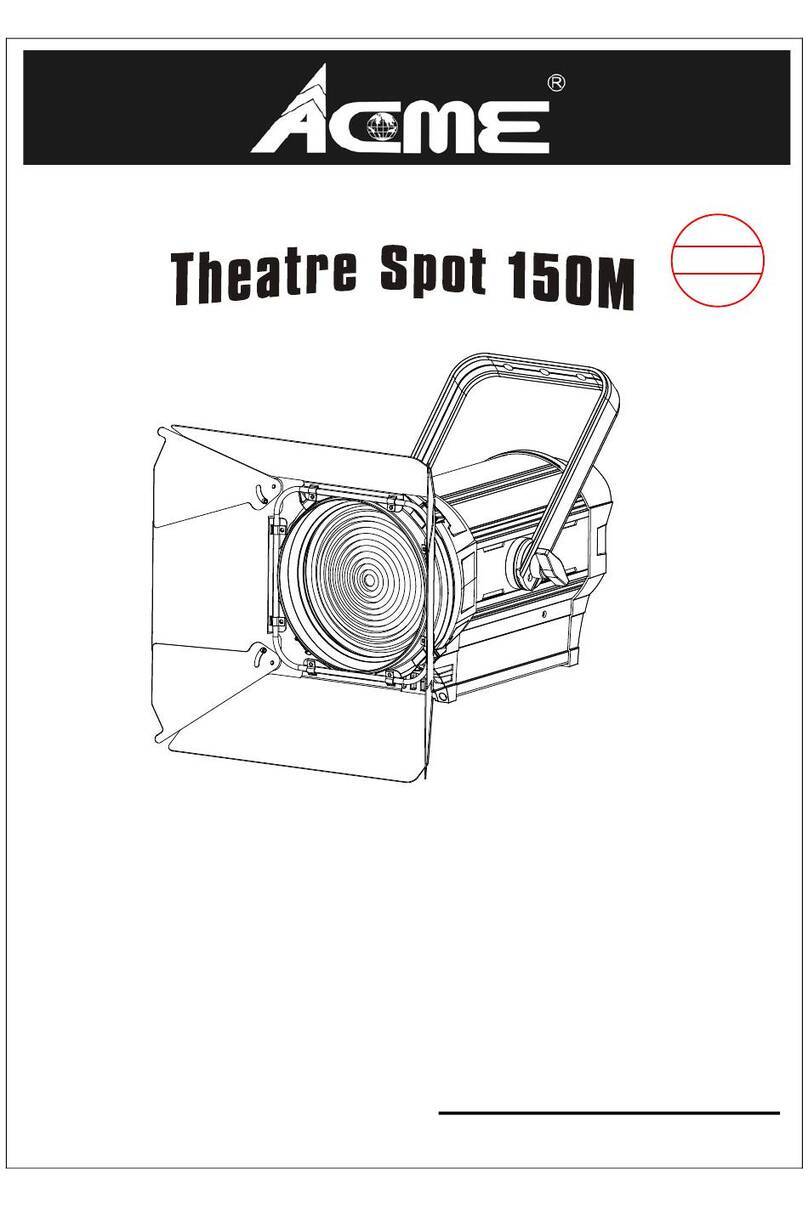Xiaomi MJLYD001QW User manual

Multi-function Camping Lantern User Manual
Original instructions

1
Safety Precautions
Cautions
Reasonable use
Please use the product correctly as described in this manual.
Read this manual carefully before use, and retain it for future reference.
Charging notices
Please use a qualified charger that meets the camping lantern's specifications.
If the camping lantern has not been used for a long period of time and the indicator on the
primary light does not work properly when charged again, continue charging for 30 minutes
and then check whether the indicator works normally.
If you use a charger that does not meet the camping lantern's specifications, any damage
caused thereby to the camping lantern will not be covered by the warranty, and it may lead to
other risks.
If the camping lantern's battery reaches 45°C, the charging protection function will be
triggered and charging will be stopped. It is recommended to charge the battery at room
temperature.
Usage instructions
The camping lantern can emit a strong light. Avoid shining the light directly into the eyes of
people or animals or into the lenses of optical equipment.
To reduce the risk of injury, children should be supervised by their parents when using the
camping lantern.
To reduce the risk of electric shock, do not place the camping lantern in water or any other
liquids.
Do not place or store the camping lantern at places where it is easy to fall into a bathtub or
sink.
The camping lantern's light bulbs are irreplaceable. When a light bulb reaches the end of its
service life, the entire camping lantern needs to be replaced.
People with epilepsy, autism or other users sensitive to light flicker should not use breathing
and candle flicker modes for a long time.

2
Maintenance services
This product cannot be disassembled and should only be repaired by technicians authorized
by Xiaomi. To avoid injury, do not attempt to repair it by yourself.
Battery safety warnings
Do not open or cut the battery.
Do not expose the battery to heat or flames. Keep the battery away from direct sunlight.
Do not subject the battery to mechanical shock.
In case of accidental battery leakage, do not get the leaked liquid on your skin or eyes. In
case of contact, rinse with plenty of water and seek medical attention promptly.
Charge the battery before first use.
After long-term storage, the battery needs to be charged and discharged several times for
optimal performance.
The battery is at its best performance when used at room temperature (20°C ± 5°C).
If the camping lantern needs to be disposed of, the battery must be removed.
Disconnect the camping lantern from the power supply and then remove the battery.
Please recycle and dispose of the battery in a proper and environmentally friendly manner.

3
1
2
3
4
5
6
7
8
9
10
Product Overview
1
2
8
10
9
5
6
47
3
Primary light
The camping lantern is divided into two parts – the primary light and the secondary light. It has
the ability to switch between different light effect modes to provide different experiences.
Upper Cover Control Knob Waterproof Seal
Bottom CoverMode Button
Type-C Charging Port
Base
Camping Lantern
Indicator
On/Off Button

4
1
2
3
4
5
6
7
7
6
1
3
4
5
2
Secondary light
Note: Illustrations of product, accessories, and user interface in the user manual are for
reference purposes only. Actual product and functions may vary due to product
enhancements.
Charging Contacts Side Light On/Off Button
Suspension Loop
Battery Level Indicator
Lens
Secondary Light Cylinder

5
How to Use
Installing and unlocking the secondary light
How to use the primary light
Turning on/off
Rotate clockwise
to lock
Rotate counterclockwise
to unlock
Press and hold the on/off button for 0.5 seconds to turn the primary light on. By default, the
primary light will be in the mode and state it was in when it was last turned off.
Press and hold the on/off button again for 0.5 seconds to turn the primary light off.
Switching modes
While the primary light is on, press the mode button to cycle through the five modes:
always-on, breathing, candle flicker, flowing color and color light.

6
Adjusting brightness
While in the always-on mode, turn the control knob clockwise to increase brightness and
counterclockwise to decrease brightness.
While charging:
While charging, the indicator will breathe in white. Once the battery is fully charged, the
indicator will breathe in white for 20 seconds and then go out.
Adjusting color temperature/color
Always-on mode: While pressing and holding the control knob, turn clockwise to increase
color temperature, and turn counterclockwise to decrease color temperature.
Indicator
In operation:
Battery level ≤ 10%: blinks red
10% < Battery level ≤ 30%: keeps red
Battery level > 30%: off
Bluetooth connection status:
Waiting for connection: blinking blue
Bluetooth connected: keeping blue
OTA updating: blinking blue
Reset successfully: blinking blue
Color light mode: Turn the control knob while pressing and holding it to adjust the color.
Color temperature/color cannot be adjusted in candle flicker, breathing, or flowing color
modes.
While in the color light mode, turn the control knob clockwise to increase brightness and
counterclockwise to decrease brightness.
Brightness cannot be adjusted while in candle flicker, breathing, or flowing color modes.

7
Switching modes
Note: Brightness or color temperature cannot be adjusted when in flashlight or side light
modes.
While the secondary light is on, press the on/off button to cycle through the flashlight and side
light modes.
How to use the secondary light
Turning on/off
Press and hold the on/off button for 0.5 seconds. By default, the secondary light will be in
the flashlight mode. Press and hold the button again for 0.5 seconds to turn off the light.
How to charge
Secondary light attached to primary light
When a Type-C charging cable is plugged in, the primary light and secondary light will be
charged at the same time.
When a Type-C charging cable is not plugged in, the primary light will charge the secondary
light until it is fully charged.
Battery level indicator
In operation:
Battery level ≤ 10%: blinks red
10% < Battery level ≤ 30%: keeps red
Battery level > 30%: off
Once the secondary light is inserted into the primary light and locked into place, it will
automatically turn off.
While charging:
While charging, the battery level indicator will breathe in white. Once the battery is fully
charged, the battery level indicator will breathe in white for 20 seconds and then go out.

8
Connecting with the Mi Home/Xiaomi Home App
The following tasks can be carried out in the Mi Home/Xiaomi Home app:
This product works with the Mi Home/Xiaomi Home app*. Control your device with Mi
Home/Xiaomi Home app.
Scan the QR code to download and install the app. You will be
directed to the connection setup page if the app is installed already.
Or search for "Mi Home/Xiaomi Home" in the app store to download
and install it.
Open the Mi Home/Xiaomi Home app, tap "+" on the upper right, and
then follow the instructions to add your device.
* The app is referred to as Xiaomi Home app in Europe
(except for Russia). The name of the app displayed on your
device should be taken as the default.
Turn on/off the camping lantern; adjust brightness, color temperature, and color for
always-on mode and color light mode in the Lighting mode.
Switch modes and add your own modes.
Use turn-off delay.
If the battery of the primary light goes below about 15%, it will trigger battery protection and
stop charging the secondary light. Once the primary light is recharged to over about 30%,
re-insert the secondary light to begin charging it.
Secondary light detached from primary light
The primary light can be charged by using a Type-C charging cable.
The secondary light cannot be charged independently.
FC6C96A1

9
Note
The version of the app might have been updated, please follow the instructions based on the
current app version.
Resetting Bluetooth
Press and hold the on/off button of the primary light for seven seconds to reset the camping
lantern's Bluetooth connection. The camping lantern will automatically restart.
Note: After the Bluetooth connection is reset, tap the "+" in the upper right corner of the
homepage in the app and re-add the camping lantern.

10
Troubleshooting
When pressing the on/off
button, the camping
lantern doesn't respond
or the indicator on the
primary light blinks red.
The lithium-ion battery
level is low.
Please promptly charge
the battery.
1. Use a suitable
charging cable and a 5 V
power adapter;
2. Charge the battery at
room temperature.
1. Promptly charge the
camping lantern;
2. Keep the secondary
light away from strong
magnetic fields.
1. Remove the stains
from the charging
contacts;
2. Charge the battery at
room temperature.
The indicator on the
primary light does not
light up when charging.
1. The charging cable isn't
plugged in or a suitable
charging cable isn't being used;
2. The ambient charging
temperature is below 0°C or
above 45°C.
1. The lithium-ion battery level
is low.
2. There might be strong
magnetic interference around
the secondary light.
1. The charging contacts on the
secondary light are soiled;
2. The ambient charging
temperature is below 0°C or
above 45°C.
The secondary light has not
been rotated far enough.
Rotate the secondary
light to the locked
position.
Rotate the secondary
light to the locked
position.
The secondary light does
not turn on.
The secondary light
cannot be charged.
The secondary light is on
and doesn't turn off when
inserted into the primary
light.
The secondary light is on
but cannot be charged
when inserted into the
primary light.
The secondary light has not
been rotated far enough.
Issues Possible Causes Solutions

11
Approx. 24 hours (Max.)
Specifications
Model: MJLYD001QW
Item Dimensions: 198 × 114 × 123
mm
Net Weight: Approx. 565 g
Battery Type: Lithium-ion battery
When fully charged, the camping lantern can be used for:
Primary light
Always-on mode
High light
Approx. 4.3 100 2.7 4 hours
Low light Color light mode Flashlight Side light
Secondary light
Primary Light Specifications:
Input: 5 V 2 A
Brightness Adjustment: 6 lm–230 lm
Color Temperature Adjustment: 2700–5000 K
Color Adjustment: RGB
Battery Capacity: 4800 mAh (3.69 V)
Charging Time: Approx. 210 min
Wireless Connectivity: Bluetooth Low Energy 5.0
Secondary Light Specifications:
Input: 5.8 V 0.38 A
Flashlight Luminous Flux: 120 lm
Flashlight Color Temperature: 5000 K
Side Light Luminous Flux: 70 lm
Side Light Color Temperature: 2700 K
Battery Capacity: 800 mAh (3.7 V)
Charging Time: Approx. 150 min

12
Regulatory Compliance Information
Europe — EU declaration of conformity
UK declaration of conformity
We, Shanghai HOTO Technology Co., Ltd., hereby, declare that this equipment is in
compliance with the applicable Directives and European Norms, and amendments.
The full text of the EU declaration of conformity is available at the following internet
address: http://www.mi.com/global/service/support/declaration.html
We Shanghai HOTO Technology Co., Ltd., hereby, declares that this equipment is in
compliance with the applicable Legislation. The full text of the UK declaration of
conformity is available at the following internet address:
https://www.mi.com/uk/service/support/declaration.html
Disposal and recycling information
All products bearing this symbol are waste electrical and electronic equipment
(WEEE as in directive 2012/19/EU) which should not be mixed with unsorted household
waste.
Instead, you should protect human health and the environment by handing over your waste
equipment to a designated collection point for the recycling of waste electrical and electronic
equipment, appointed by the government or local authorities. Correct disposal and recycling
will help prevent potential negative consequences to the environment and human health.
Please contact the installer or local authorities for more information about the location as
well as terms and conditions of such collection points.
Manufactured for: Xiaomi Communications Co., Ltd.
Manufactured by: Shanghai HOTO Technology Co., Ltd.
(a Mi Ecosystem company)
Address: Building 45, No. 50 Moganshan Road, Shanghai, China
For further information, please go to www.mi.com
User Manual Version: V1.0 Importer:
Beryko s.r.o.
Pod Vinicemi 931/2, 301 00 Plzeň
www.beryko.cz
l
Table of contents
Popular Lantern manuals by other brands
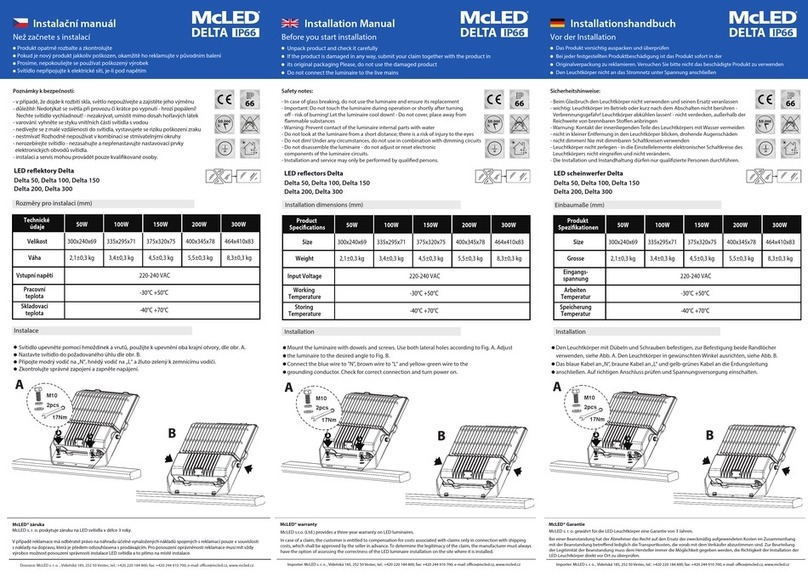
McLED
McLED Delta 50 installation manual

FLOS
FLOS Caule manual
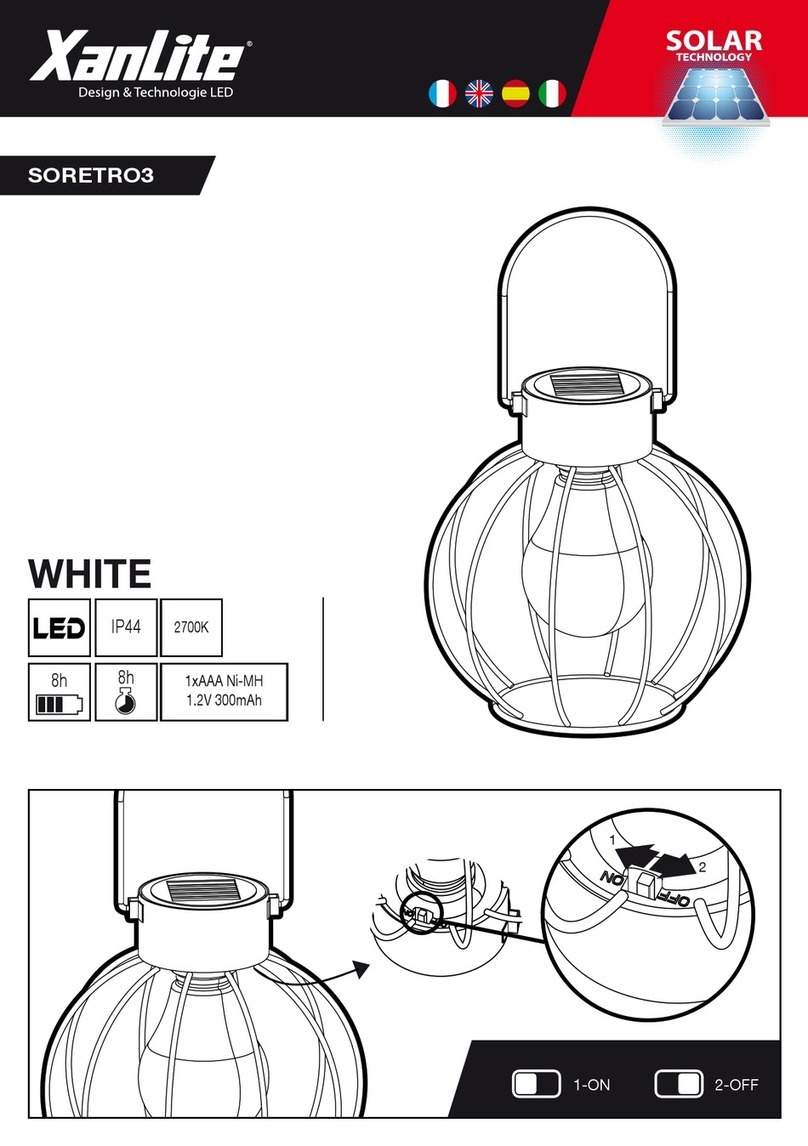
XanLite
XanLite SORETRO3 user manual
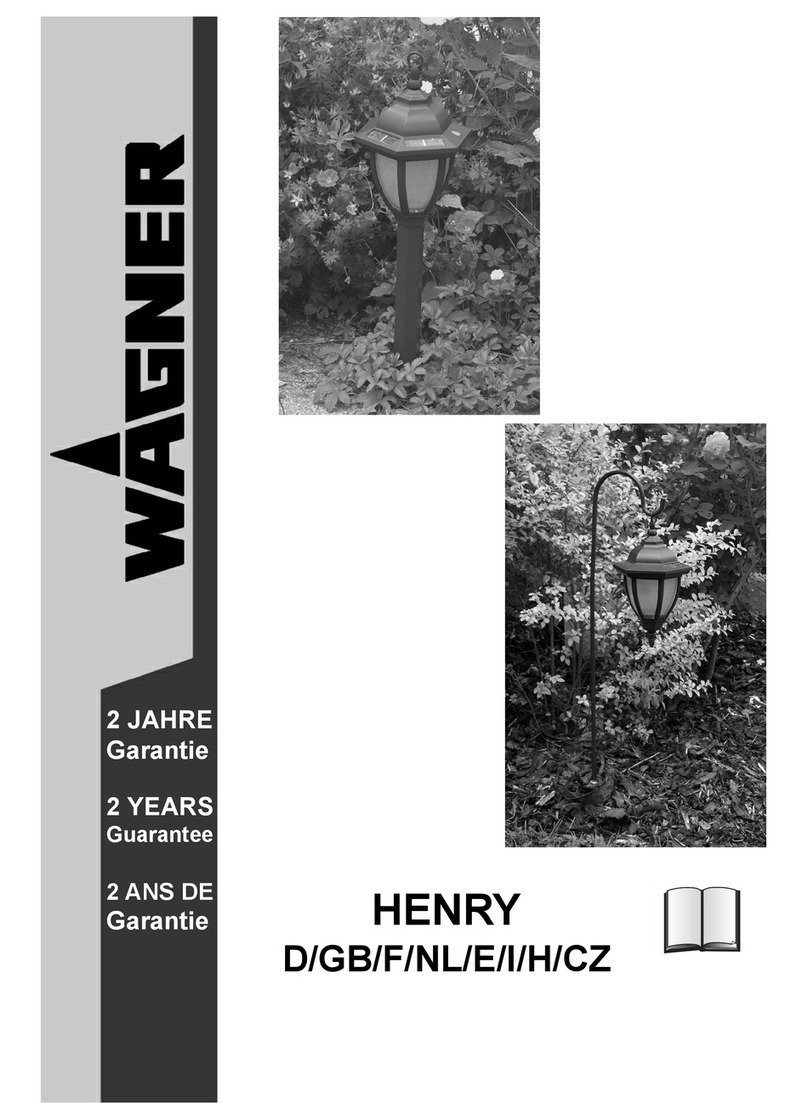
WAGNER
WAGNER HENRY manual

Solar Technology International
Solar Technology International SolarMate Tibu user manual

Clevertronics
Clevertronics Argonaut PRO ARGOPRO-1200 Series Installation & maintenance instructions
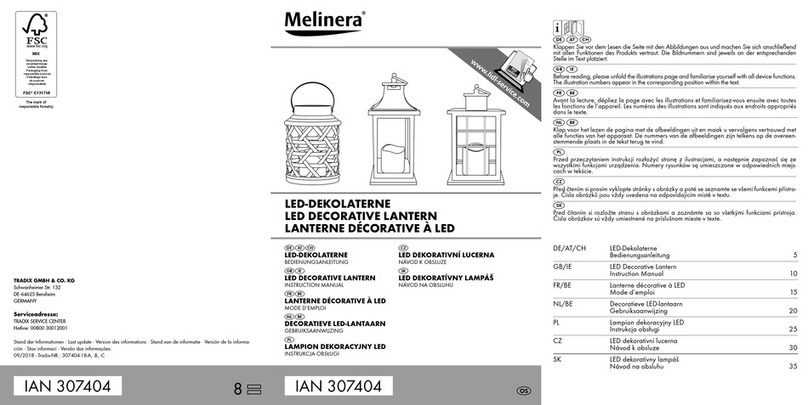
MELINERA
MELINERA 307404 instruction manual
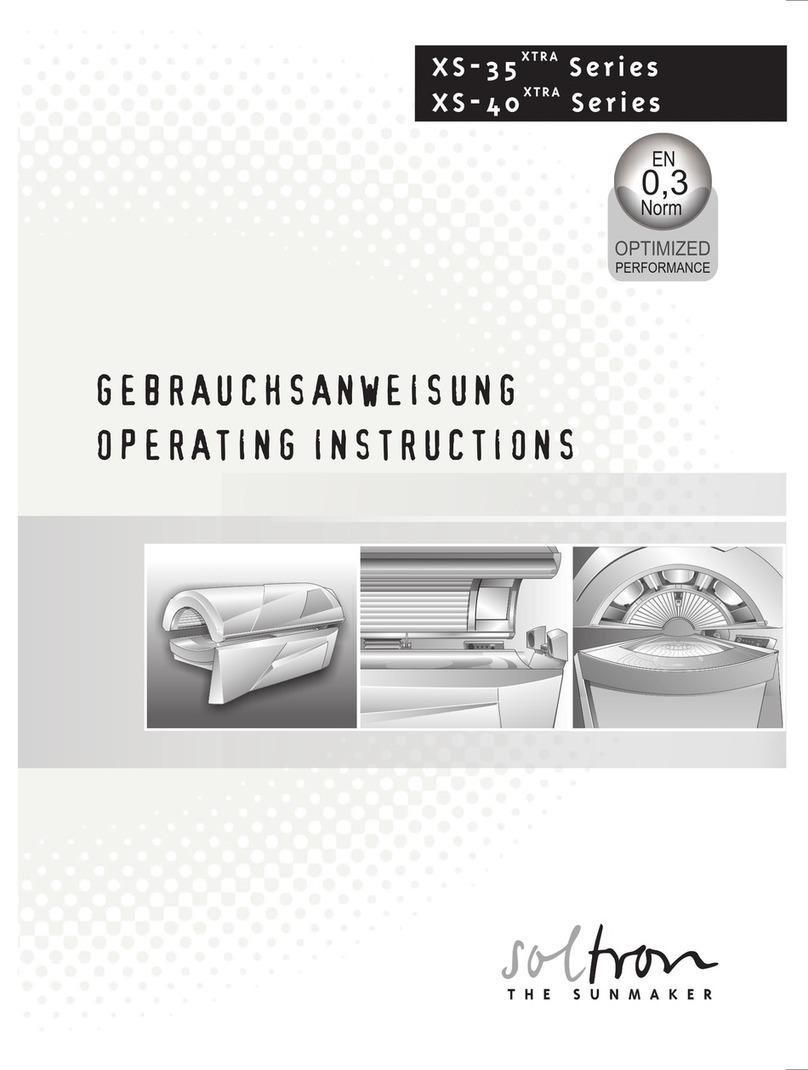
SOLTRON
SOLTRON XS-35 XTRA SERIES operating instructions

LED Group
LED Group RSUF486FT-24 manual
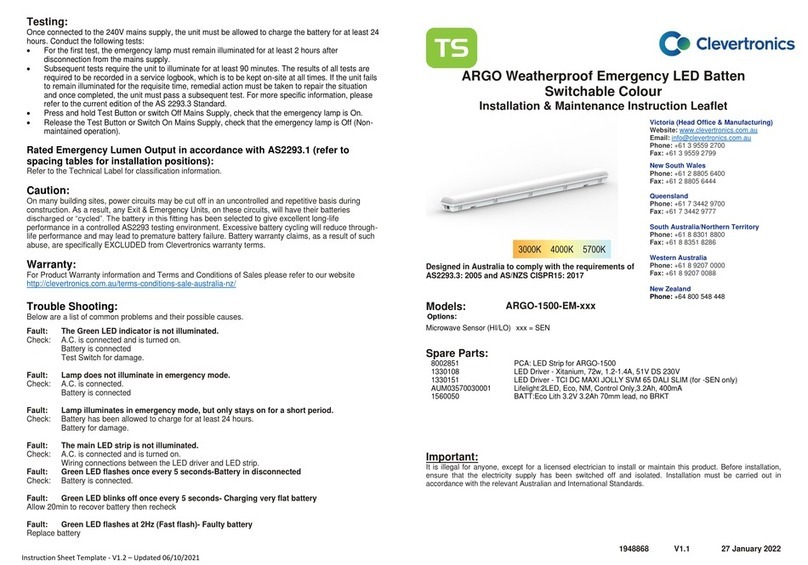
Clevertronics
Clevertronics ARGO-1500-EM Series Installation & maintenance instructions
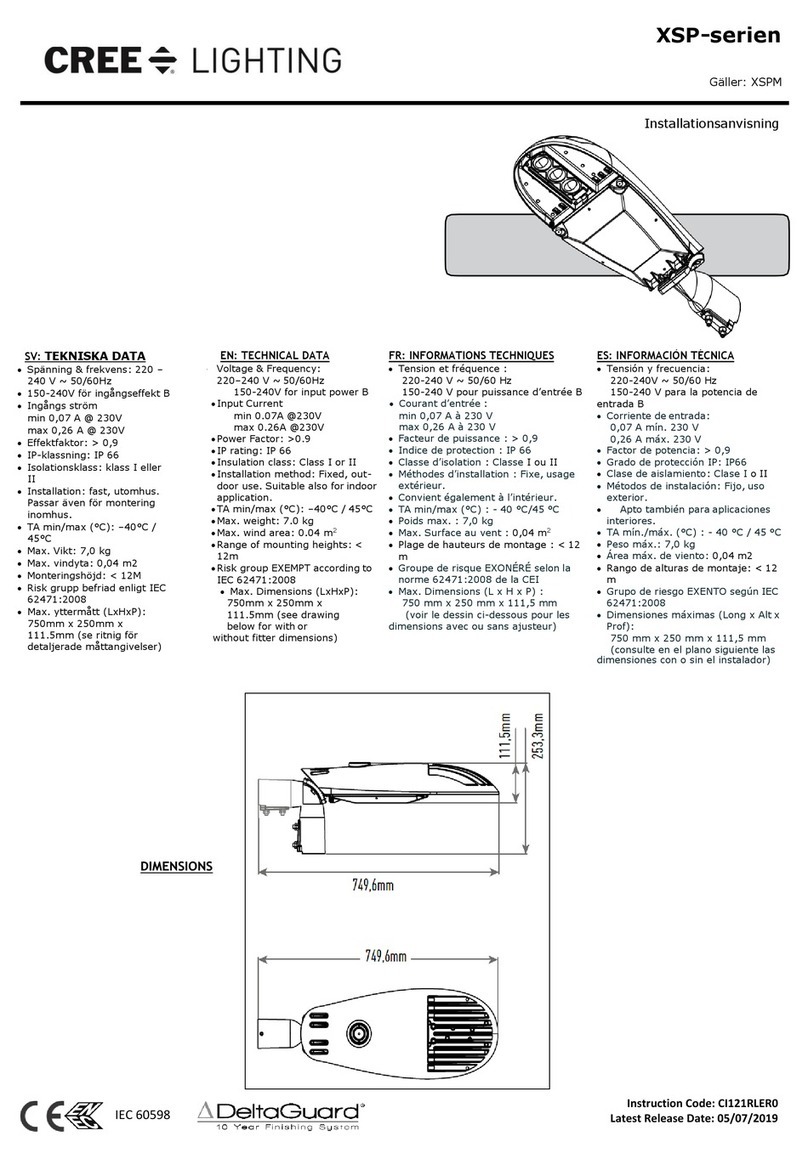
IDEAL INDUSTRIES
IDEAL INDUSTRIES CREE LIGHTING XSP Series manual

Stahl
Stahl EXLUX 6409/4 Series operating instructions