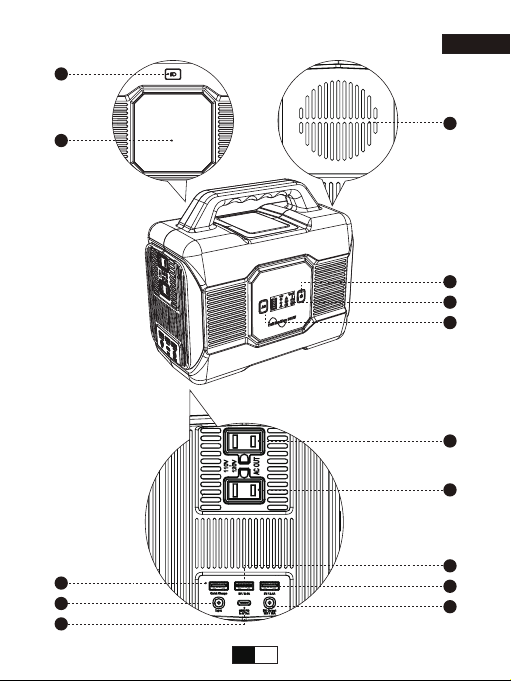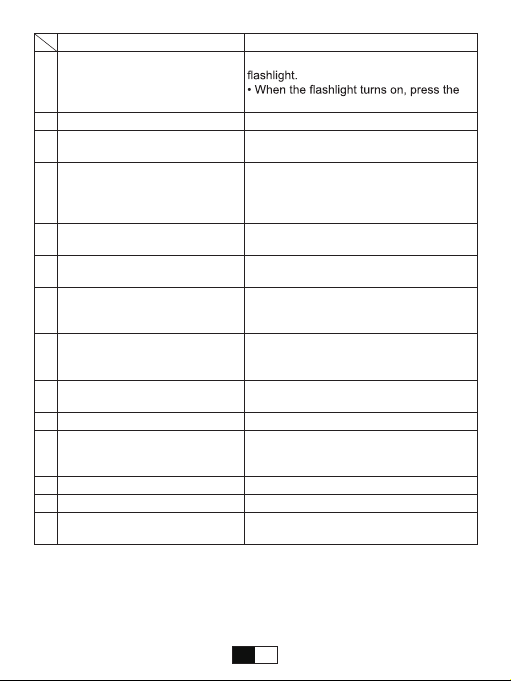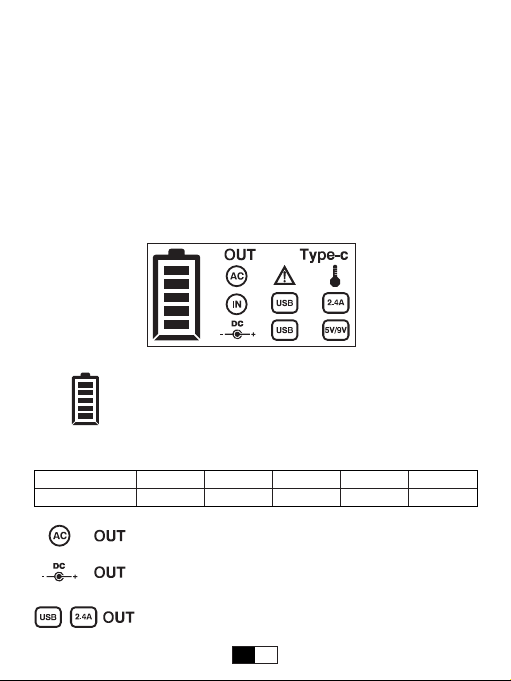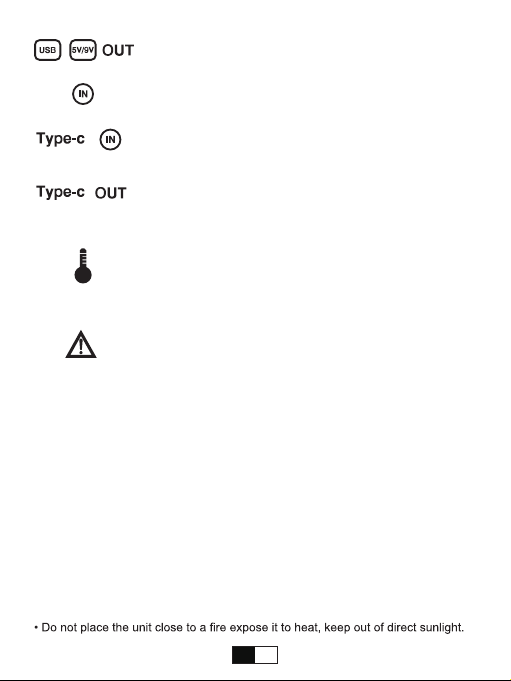EN 3
Function Situation
1 Light Button
• Long press the button to turn on / off the
button to switch the light mode.
2 LED Flashlight • Normal, Strobe, SOS and OFF
3 Heat Dissipation Fan • Built-in fan ensures proper cooling for
smooth operation.
4 Power Button
• Press the button to show the remaining
battery.
• Press the button before using USB, DC,
Type-C Outputs to charge other devices.
5 LCD Display Screen • Show the working and battery status of
the power station.
6 AC Power Button • Press the AC power button before using
AC outputs.
7 AC Output 1
• Insert the AC adapter charger into the
AC output to charge your devices(110V/220V
300W).
8 AC Output 2
• Insert the AC adapter charger into the
AC output to charge your devices(110V/220V
300W).
9 QC 3.0 USB Output • Charge your phone, tablet, camera, etc.
75% faster than a standard charge.
10 DC Input • Charge the power station.
11 Type-C PD 60W Input/Output Port
• Charge the power station (Input)
• Charge your laptop, phone, tablet,
camera, etc. (Output)
12 USB Output 2 • Charge your phone, tablet, camera, etc.
13 USB Output 3 • Charge your phone, tablet, camera, etc.
14 DC Output • Charge your XIEGU radios, phone, tablet,
camera, etc.