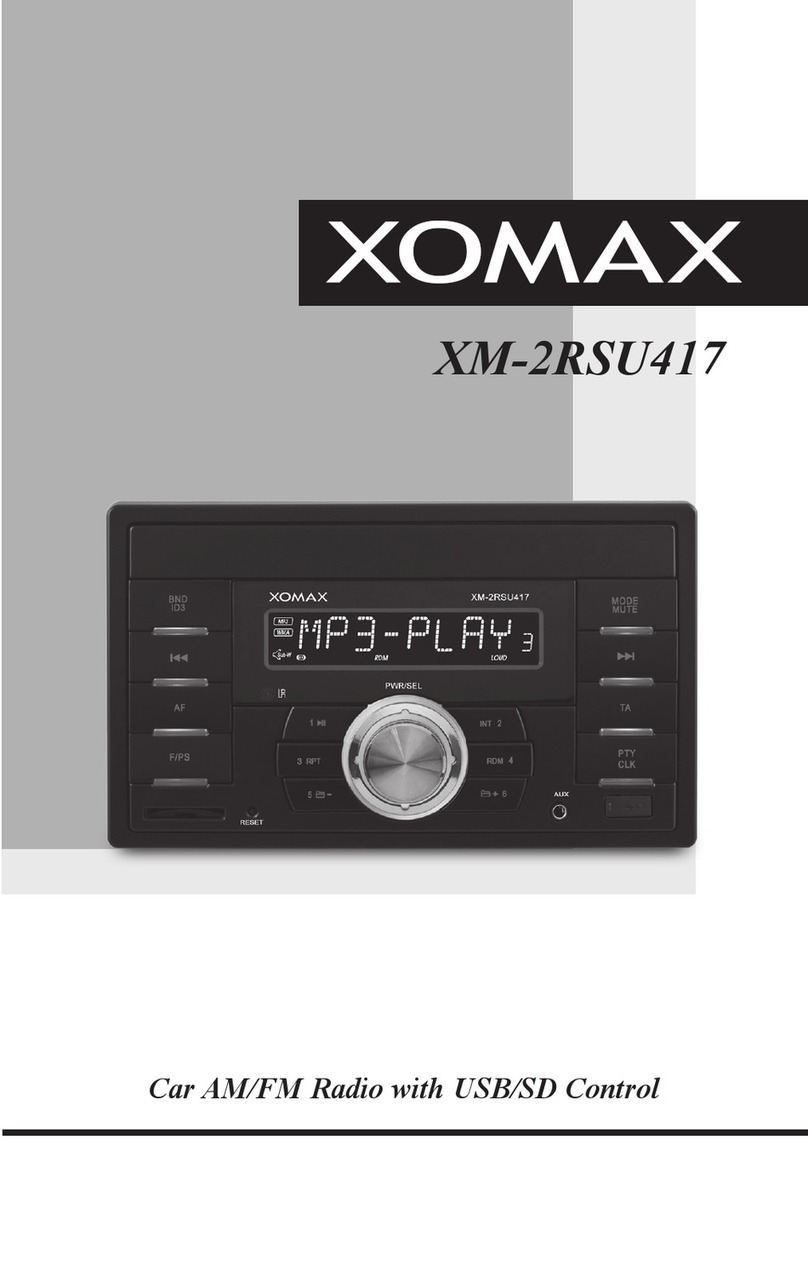8MIC Bluetooth microphone
The microphone is used during hand-free
phone calling via Bluetooth. The microphone
should not be blocked to achieve the best
possible sound quality.
9Rotary button
rotate Change the loudness
Rotate the button clockwise to boost the
loudness and reverse to reduce the loudness.
press Audio settings / RDS functions
Press the button several times to switch
between following options: AUTO (LED lights
settings), Bass, Treble, Balance, Fader,
Loudness, Equalizer, Stereo and Volume;
RDS (AF, TA, PTY etc.)
Within the selected option rotate the button to
maximaze/minimize corresponding factor.
Please note that some functions may be
inavailable in your country.
A Display Additional information
The right display exhibits additional
mode information and the EQ graphics.
BBND/�
[BAND] in radio mode: to switch between
frequency bands: FM1, FM2, FM3, AM1 and AM2
[Telephone] to accept/start a call.
CSD micro SD slot
The micro SD card slot is added for reading of
micro SD-, micro-SDHC and micro SDXC-cards
in following formats only: FAT32- or exFat- le
system. Maximal supported volume: 32 GB.
DUSB USB plug
The USB plug is added for reading of USB ash
drives in following formats only: FAT32- or
exFat- le system. Maximal supported volume:
32 GB.
other USB devices such as an external
harddisc can not be supported.
E AUX IN Auxiliary audio input
3,5 mm jack plug for connection with an
external playback device such as MP3 player,
smarthone, tablet PC etc.
FRST Reset
Back to factory settings.
GLOUD Loudness function
Press the LOUD button to (de-)activate
the function.
HIR infrared receiver
The IR receiver picks up the infrared signal
from the remote control. Please make sure that
the IR receiver is not blocked