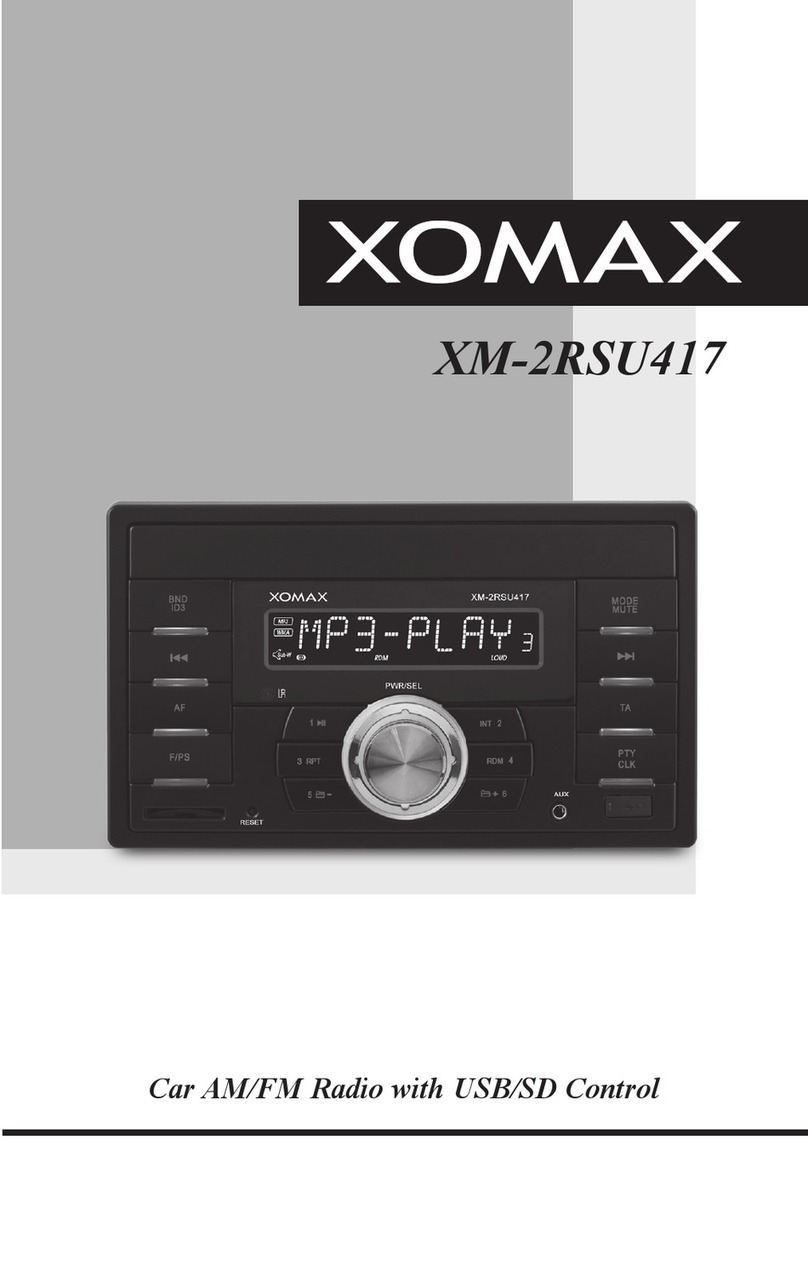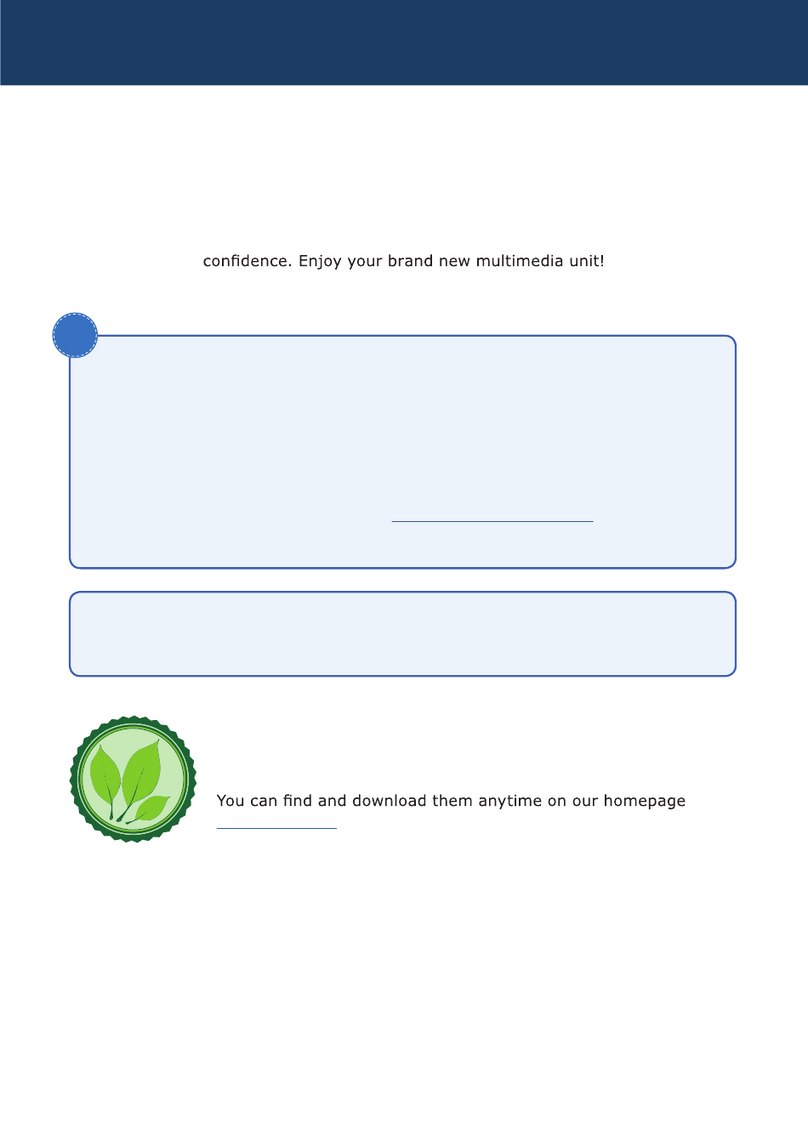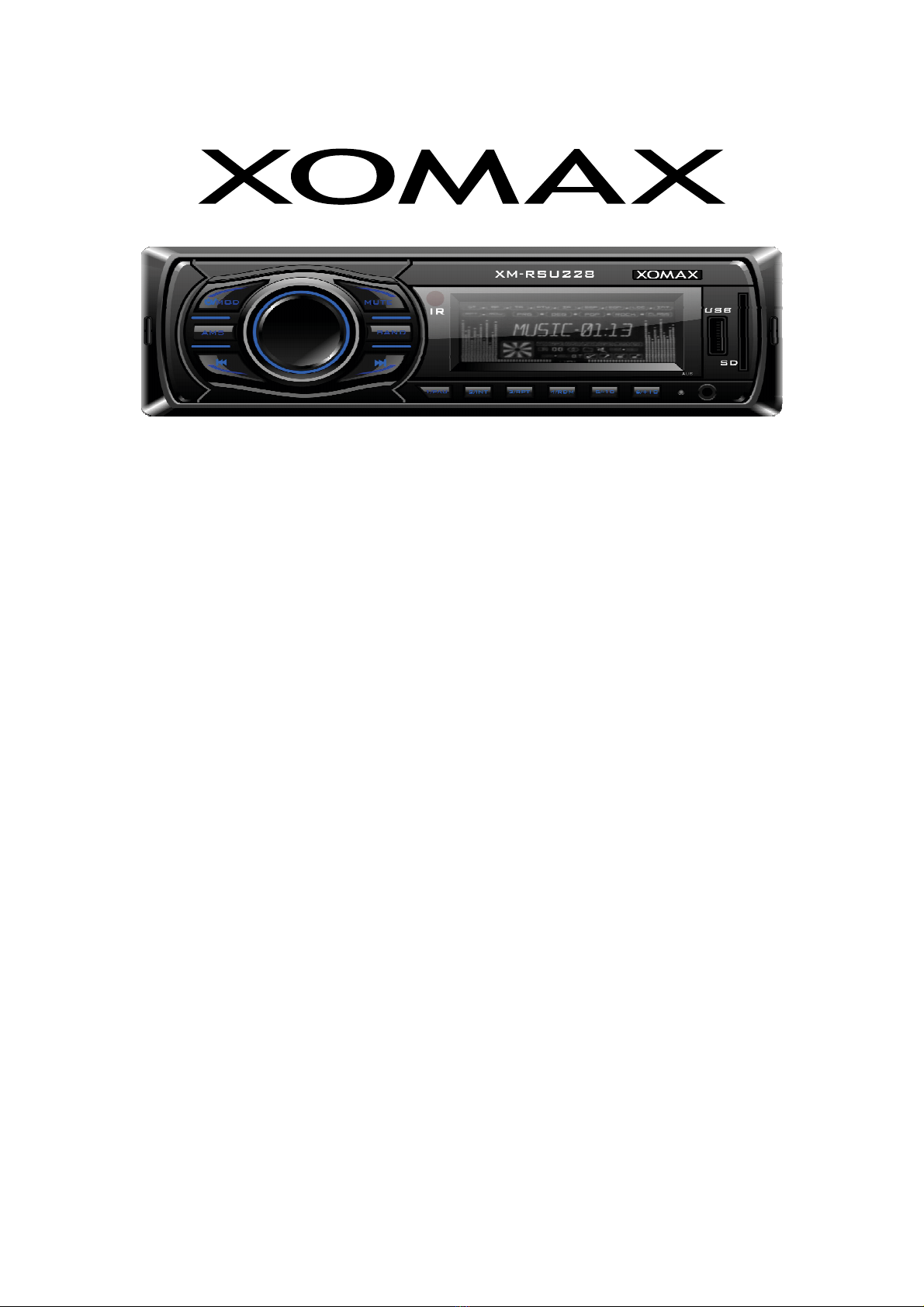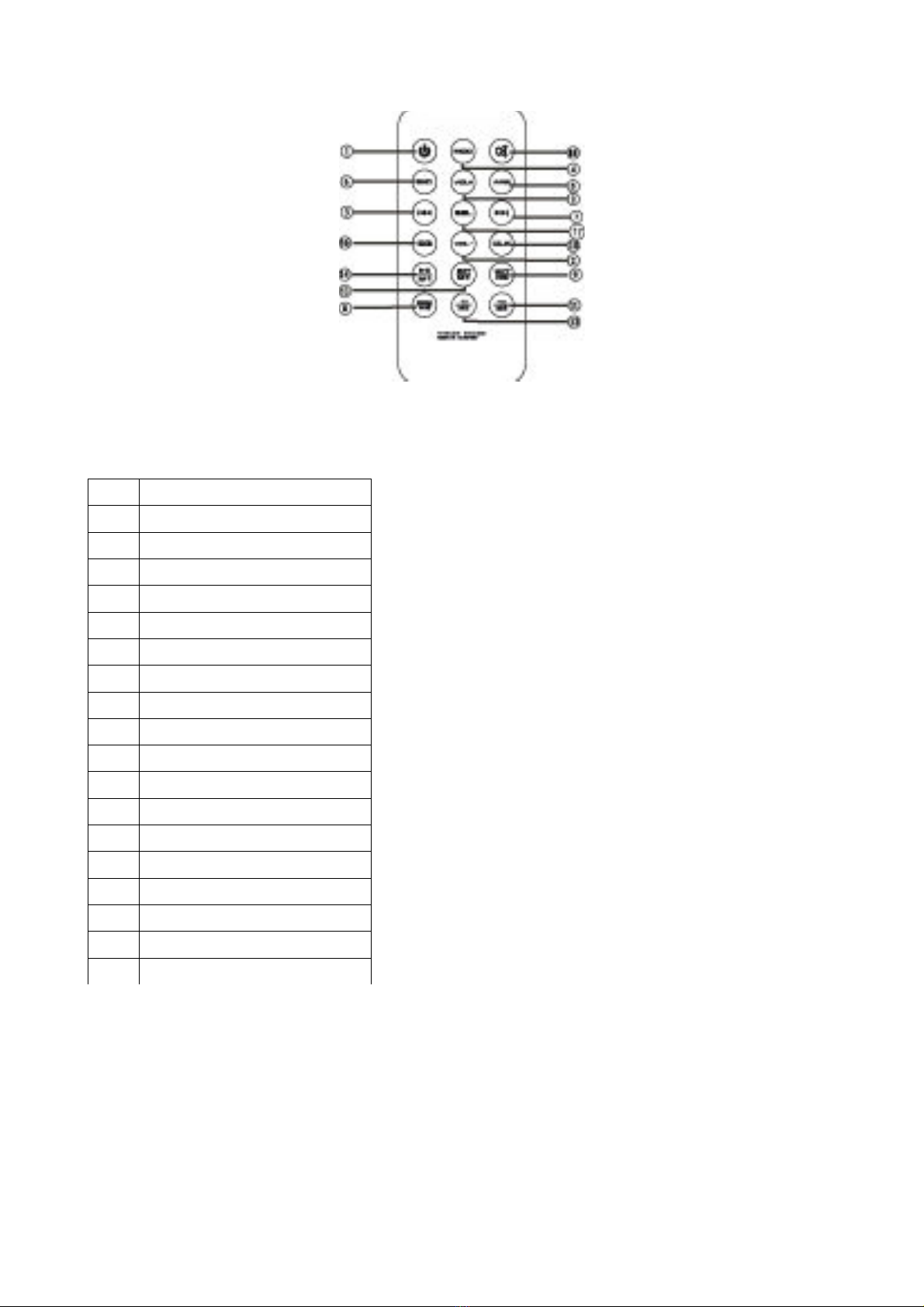pressed for a couple of seconds till the time prompt starts to twinkle. Use the arrow keys to adjust
the time and press the ELK button to confirm your adjustments.
* * *
Radio mode
1. Choose the frequency and
Press the BND button to switch to the radio mode and to select one of the frequency bands: FM1
→ FM2 → FM3 → AM1 → AM2.
2. Search for the radio stations
Being in the radio mode use the arrow keys to tune the frequency stepwise back or forth. Use the
arrow keys while the button SEEK is pressed to start the automatic radio station search backwards
or forwards. The found stations will be store automatically. There are 30 memory cells in total, 6
memory cells per one frequency band. Only the stations with the strong broadcasting signal will be
stored.
3. MONO / STEREO
If the stereo signal of a station is poor you can try to impro e it's quality by switching to the mono
mode. If the radio is in the stereo mode the prompt ST appears on the screen.
4. Store your favorite stations
There are 30 memory cells in total, 6 memory cells per one frequency band. Follow these steps to
create your own radio presets:
- choose the frequency band (BND button)
- find the radio station you want to store (scan the frequency band using the arrow keys)
- choose the memory cell in which you want to store the station (1 – 6) and hold the chosen preset
button pressed: the radio transmission will be shortly interrupted and subsequently resumed. It
means the station was stored.
- from now on to call up the required station just choose the corresponding frequency band
(BND) / radio preset (1 – 6).
5. LO/DX
This function allows you to ary the sensi ity of the radio recei er to find the radio stations much
distanced as well.
6. RESET
Resets the unit to the factory settings. All of the customer's settings and preferences will be
erased. This operation is recommended in rare cases if some operations cannot be proceeded
properly. The button has to be pressed and hold pressed for a couple of seconds.
RDS functions
Please note: the pro ided RDS functions (AF, TA and PTY) in some countries may be una ailable.
PTY function (Programme Type)
The Programme Type function allows to search for a station according to it's type (e.g. music or
education).
TA function (Traffic Announcement)
While this function is acti ated the unit switches automatically to the radio mode for the current