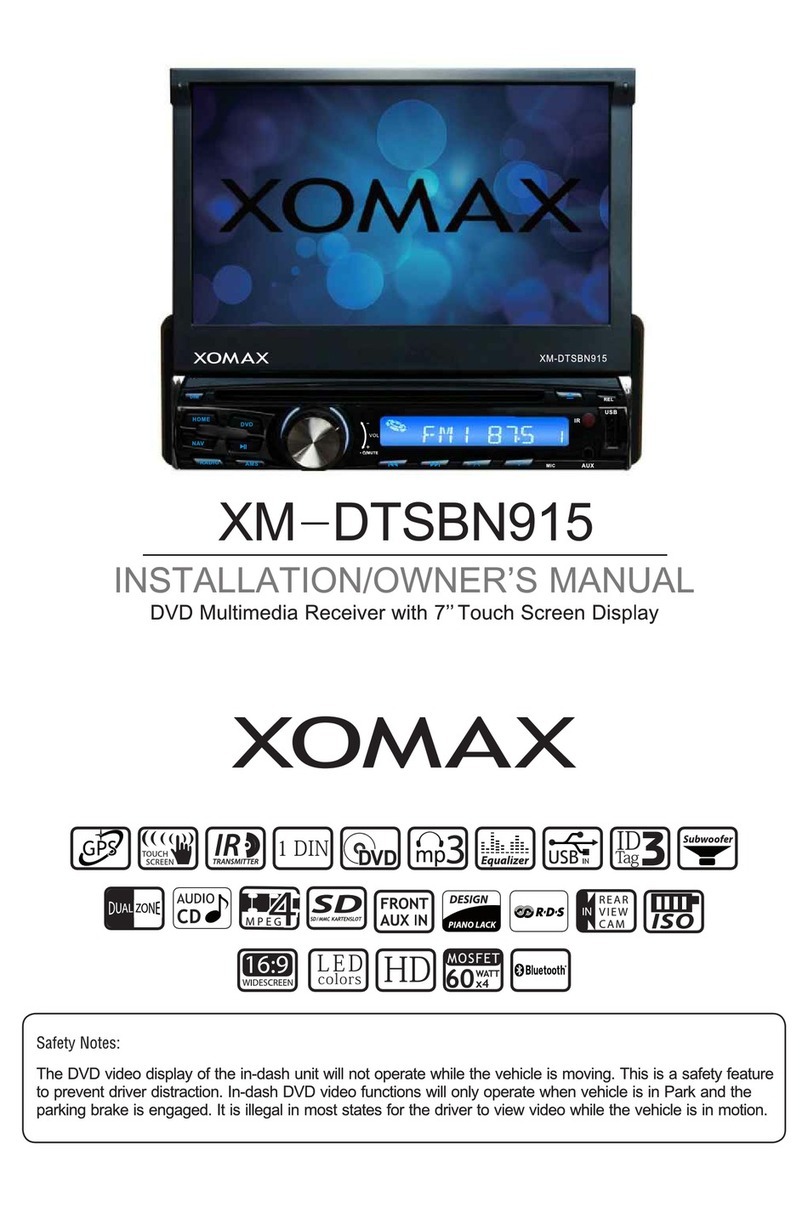1.Basic Operation
1. Power on / off
Short press this button to power on , long press to power off.
2. Volume button/ Sound effect change
Turn this button to control the volume. Press SEL to choose the sound effect as follows:
Volume—BASS—TREBLE——BAL-- FAD ---LOUND OFF/ON –BT -Volume)
When you choose the mode you need , you can turn VOL knob left or right VOL button
to select.
When you choose EQ function . You can turn left or right VOL knob to select as followed:
EQ POPS—ROCK—CLASS—FALT.
3.LCD
It shows radio frequency/and content of SD/USB.
4.FM button / Search and store automatically
In radio mode, repeatedly press this button to change the band: FM1-FM2-FM3. Radio
system will search and save the radio station into the memory number automatically.
5. Change mode button
Short press this button, you can choose the mode: Radio—SD/MMC—USB—AUX
IN--BT..
6. Radio memory number
In the radio mode, when you get the radio you like, You can long press any number
button (1—6) to save this radio station into this number. Such you press the number 2,
next time you press number 2, it will show the station directly.
7.Radio search backward button
In the radio mode, short press this button to search the radio backward automatically.
and it will stop and play when it get the radio station.
Long press this button (about three second) to search the radio by manual, then you
can short press this button to search the station, and if you don’t press any button for 5
seconds, it will quit this function.
8. Radio search forward
In the radio mode, short press this button to search the radio forward. and it will stop
and play when it get the radio station.
Long press this button (about three second) to search the radio by manual, then you
can short press this button to search the station, and if you don’t press any button for 5
seconds, it will quit this function.
9. Clock
Short press this button to display the current time. Long press this button until the clock
time flash ,then you can short press button(5) and (12) to adjust time (hour/minute)
respectively.