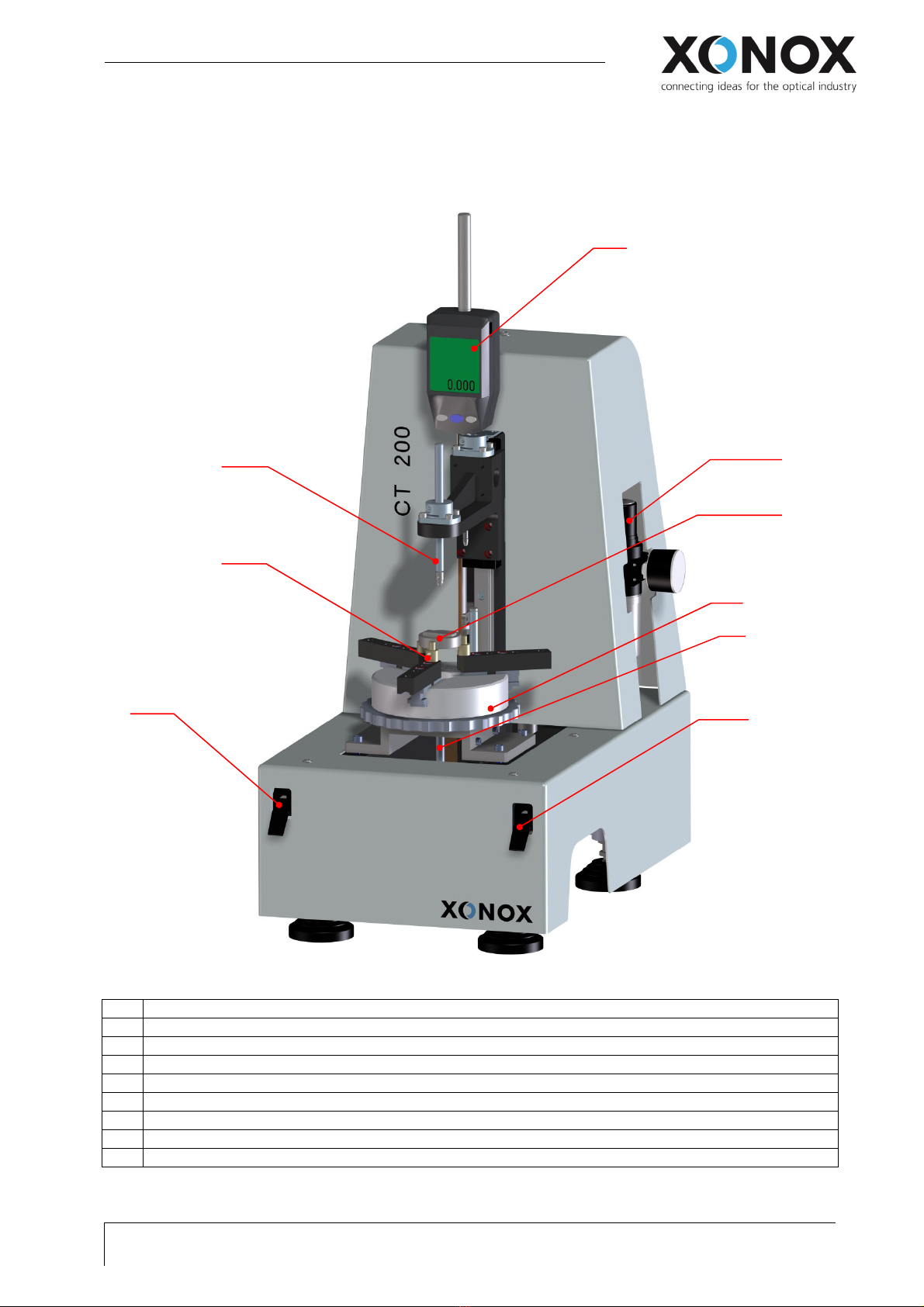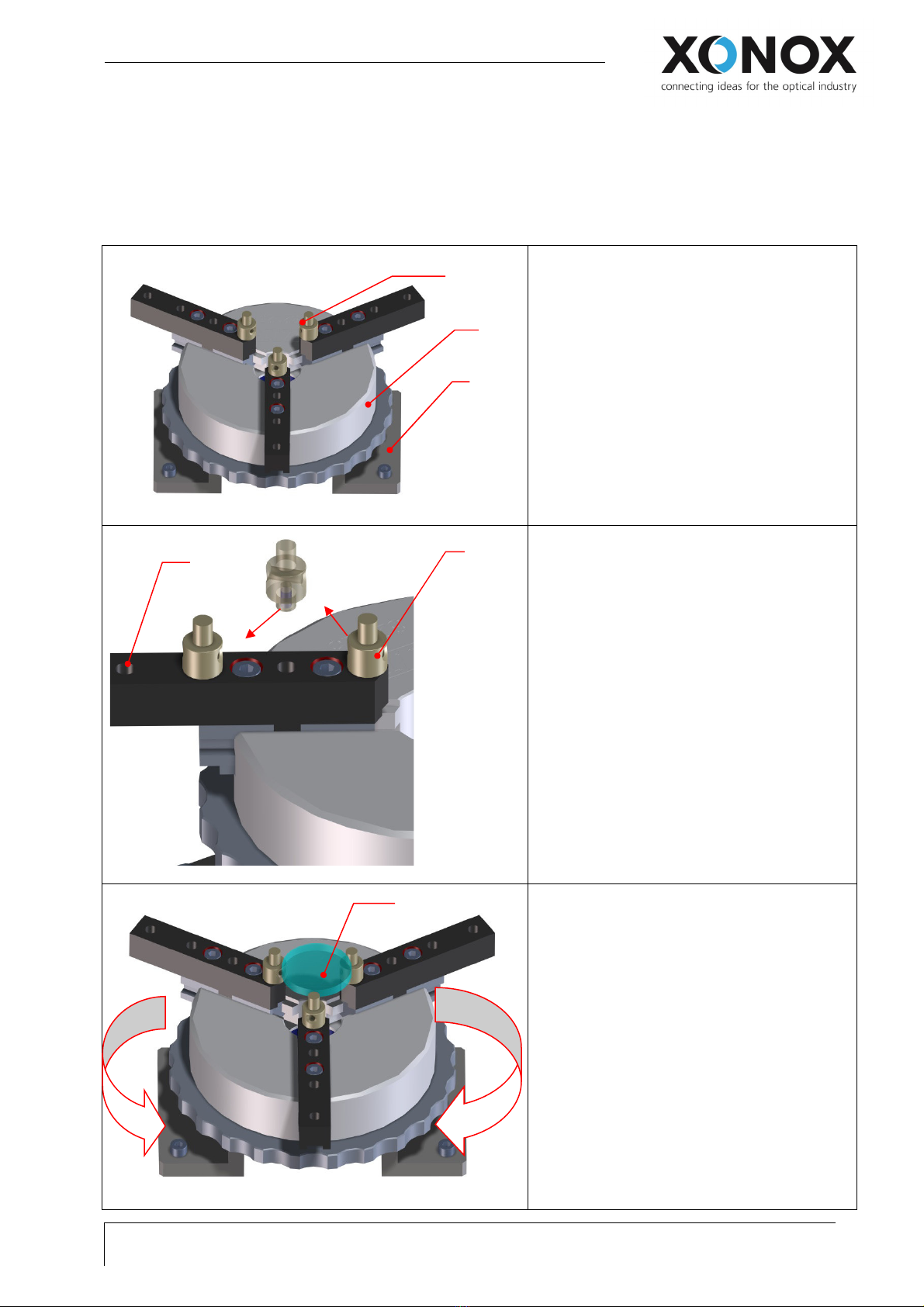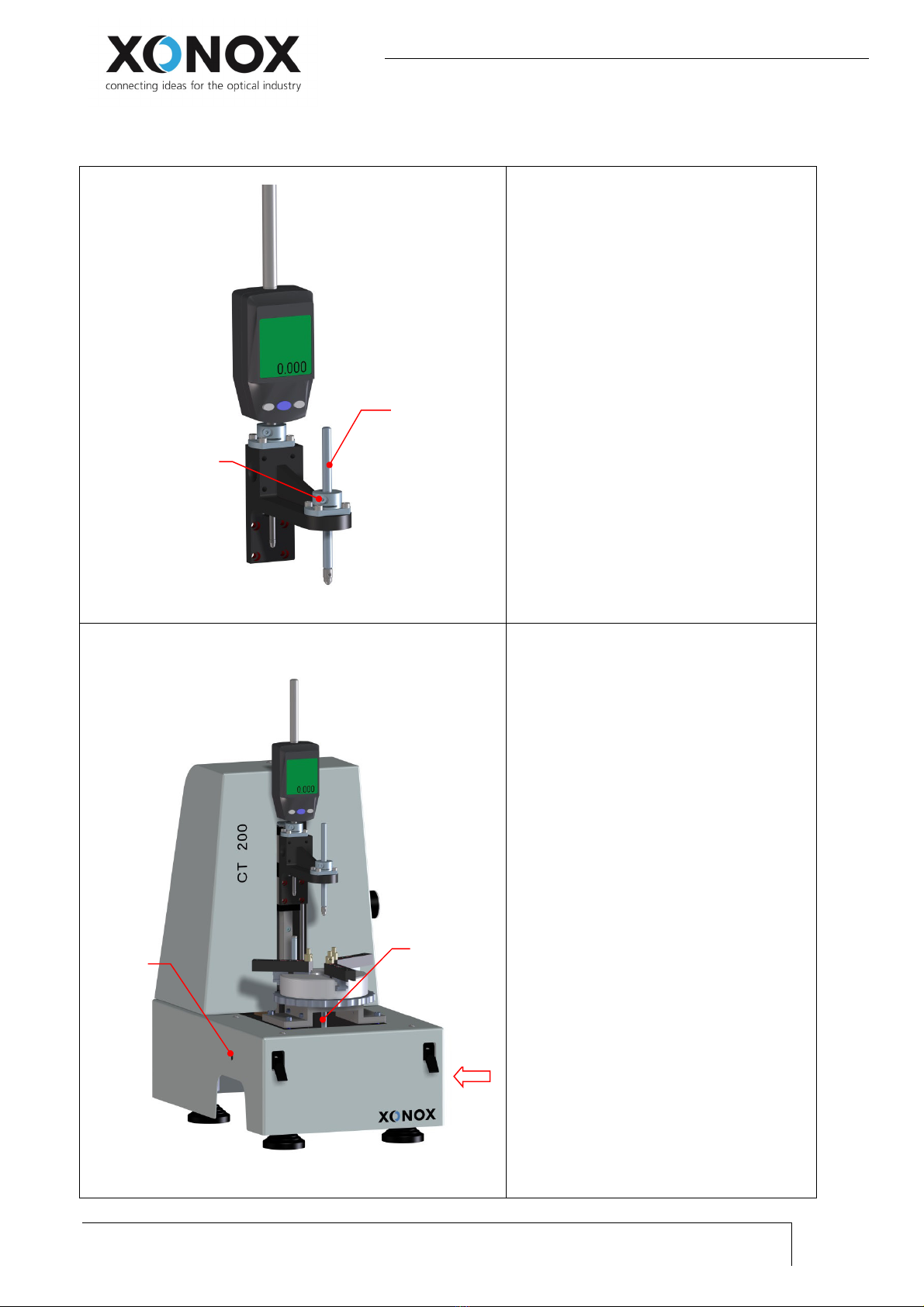Operating Manual CT 200
T e c h n o l o g y G m b H / / 3 5 6 2 5 H u e t t e n b e r g / / G e r m a n y
P h o n e + 4 6 6 4 4 1 9 6 3 6 4 0 / / F a x + 4 9 6 4 4 1 9 6 3 6 4 1 0 / / . x o n o x - t e c . c o m
Page 3 of 14
Content
1.
General ........................................................................................................................ 4
1.1.
General instructions .................................................................................................................................. 4
1.2.
Scope of supply ......................................................................................................................................... 4
2.
Product description ....................................................................................................... 5
2.1.
Configuration ............................................................................................................................................ 5
2.2.
Operation elements .................................................................................................................................. 6
3.
Installation ................................................................................................................... 7
3.1.
Adjustment ................................................................................................................................................ 7
3.1.1.
Adjustment of the Lenses...................................................................................................................... 7
3.1.2.
Adjustment of the upper and lo er measuring key button ................................................................. 8
3.2.
Alignment .................................................................................................................................................. 9
4.
Safety Instructions ...................................................................................................... 10
4.1.
General safety instructions ..................................................................................................................... 10
5.
Function and measurement ........................................................................................ 11
5.1.
Function of the measuring gauge ............................................................................................................ 11
5.2.
Calibration ............................................................................................................................................... 11
5.3.
Measuring procedure .............................................................................................................................. 12
5.4. Using the probe tips 12
6.
ppendix .................................................................................................................... 13
6.1.
Technical Data ......................................................................................................................................... 13
6.2.
Pneumatic plan ....................................................................................................................................... 14