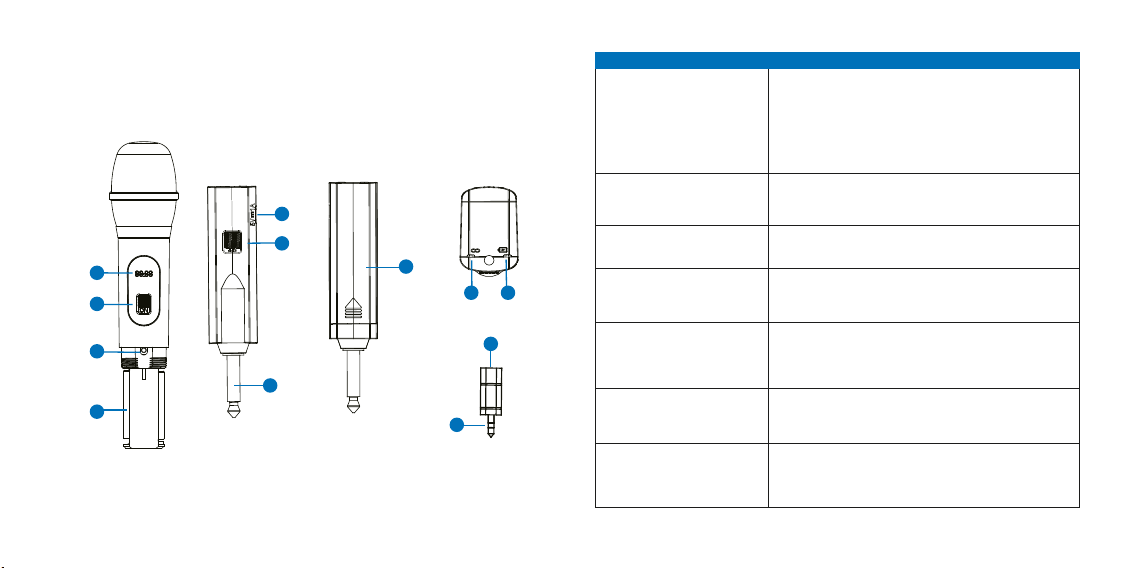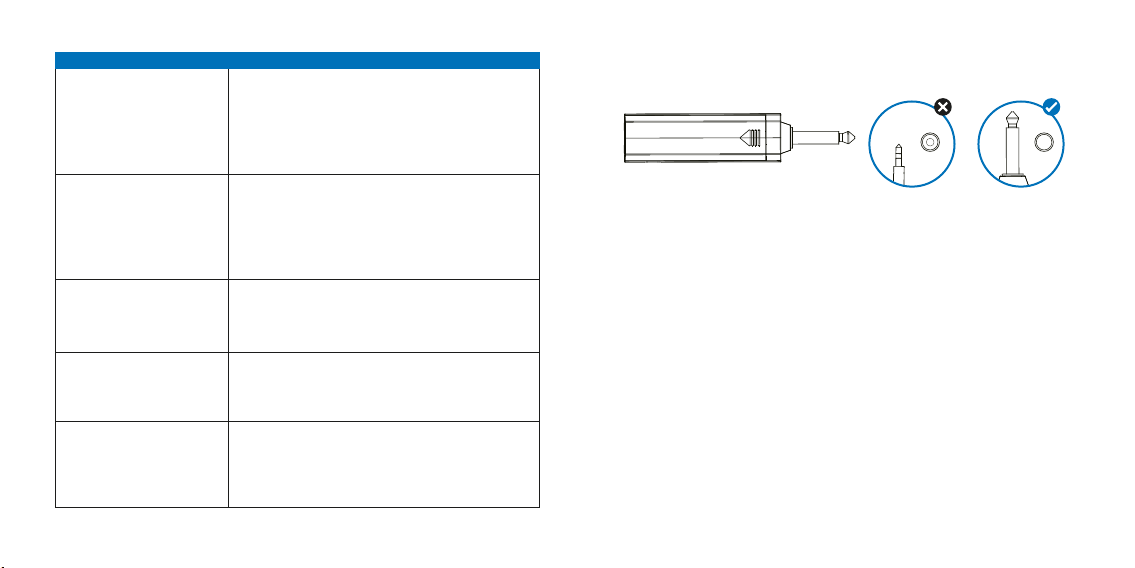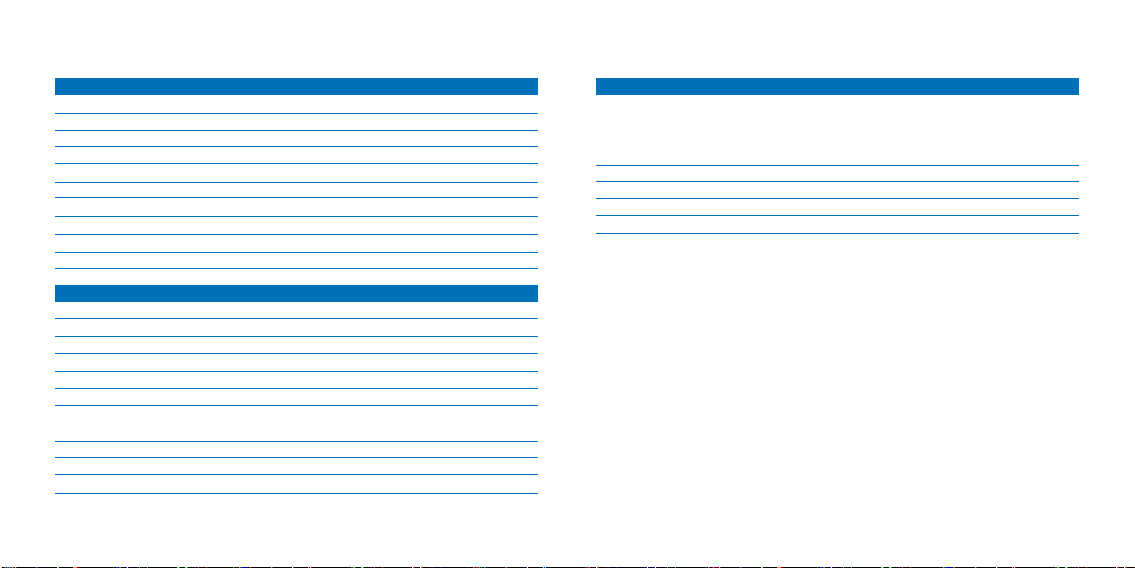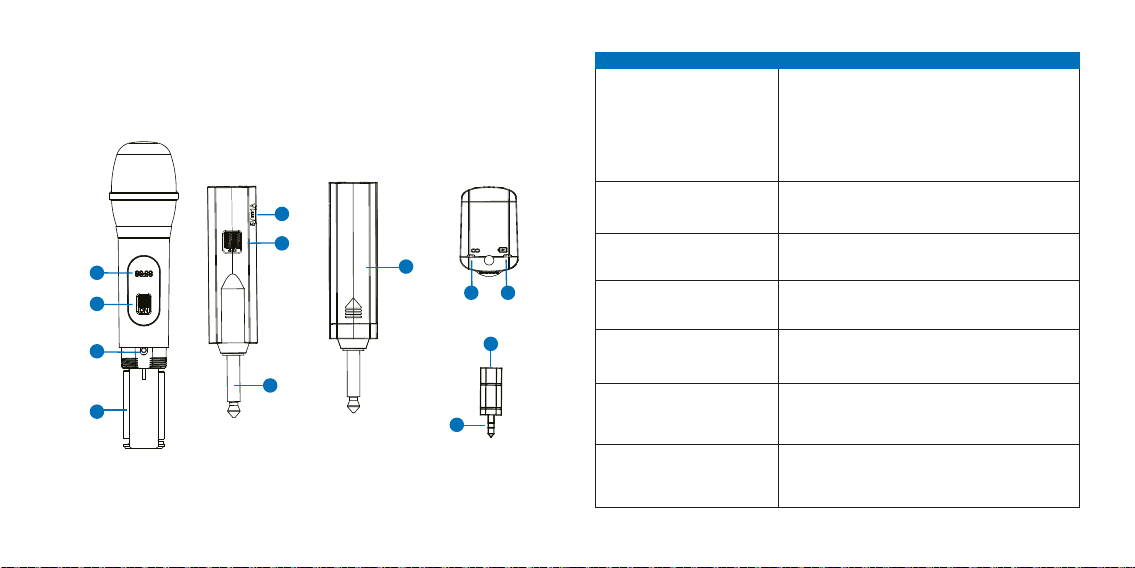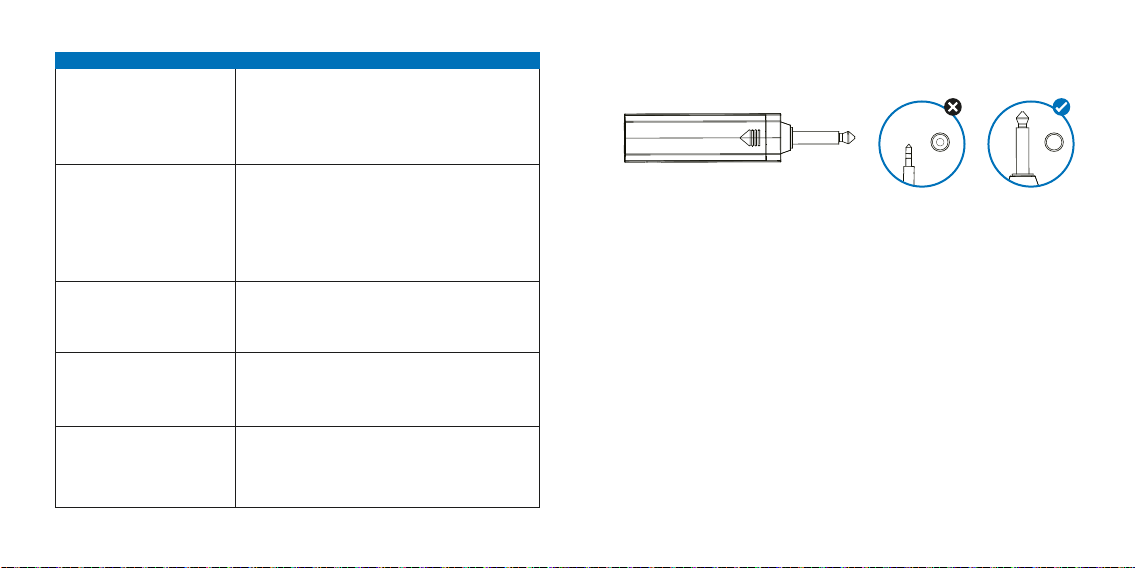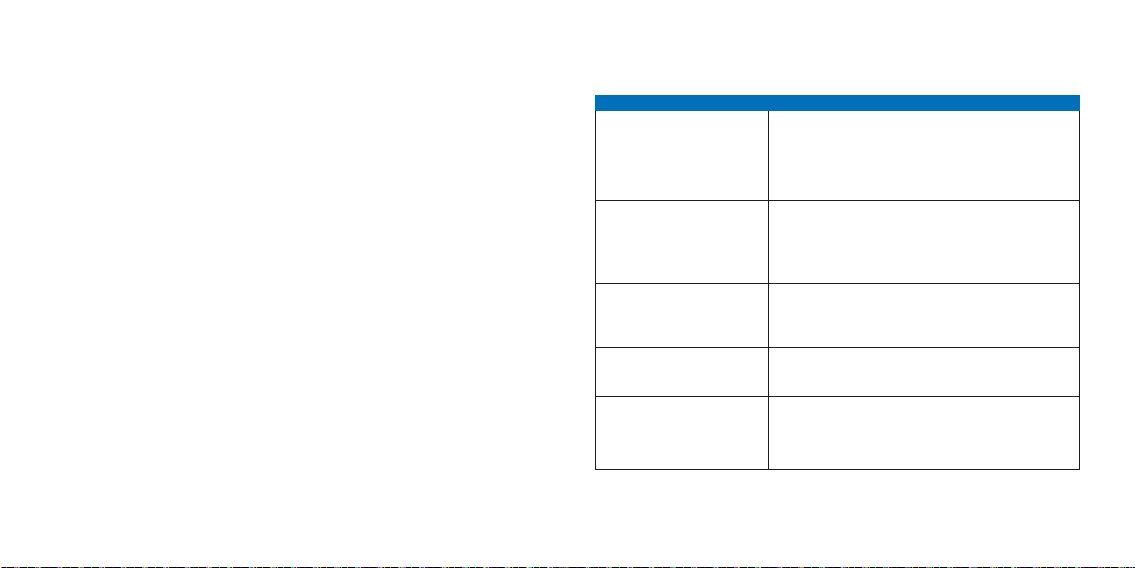• Encienda el receptor deslizando el interruptor en la posición de
Encendido. La luz LED se ilumina de color azul y y rojo para indicar que
el proceso de emparejamiento se ha realizado exitosamente.
• Conecte el conjuntor de salida de ¼in del receptor recargable en el puerto
de entrada para micrófono de su fuente de audio seleccionada, o use el
adaptador con conjuntor de ¼in a 3,5mm para conectarlo en el puerto de
entrada para micrófono de 3,5mm de su equipo de audio seleccionado.
• Ahora puede comenzar a disfrutar del micrófono inalámbrico de mano
XTS-690.
Nota: El micrófono y el receptor se emparejarán automáticamente. Si no lo
hicieran, siga estos pasos.
• Mantenga presionado el botón de Reconfiguración; la pantalla se
iluminará rápidamente.
. Encienda el receptor, la luz LED se iluminará de color azul y la luz LED roja
titilará rápidamente y luego se apagará, indicando que el micrófono y el
receptor ya han establecido conexión.
. Vuelva a presionar brevemente el botón de Reconfiguración, la pantalla
dejará de titilar.
. La luz LED del receptor se iluminará de color rojo, indicando que el
proceso de emparejamiento se ha realizado exitosamente.
• Encienda el micrófono. Ahora debería comenzar a funcionar
normalmente.
Solución de problemas
Problema Solución
- Revise si la pantalla del micrófono, la luz azul de la
señal del receptor o la luz roja están emitiendo la
indicación correcta.
- Revise si el volumen del micrófono está configurado
en su nivel más bajo en los dispositivos.
Revise si las baterías están bien colocadas o si es es
necesario reemplazarlas.
El micrófono no emite sonido
La pantalla no se ilumina
Revise si las baterías están bien colocadas o si es es
necesario reemplazarlas.
La luz indicadora de señal del
receptor no se ilumina.
Revise si el voltaje de la batería es muy bajo.El micrófono no se empareja
Baje el nivel del volumen del micrófono.
Mantenga una mayor distancia entre el micrófono y el
receptor.
El micrófono emite un silbido