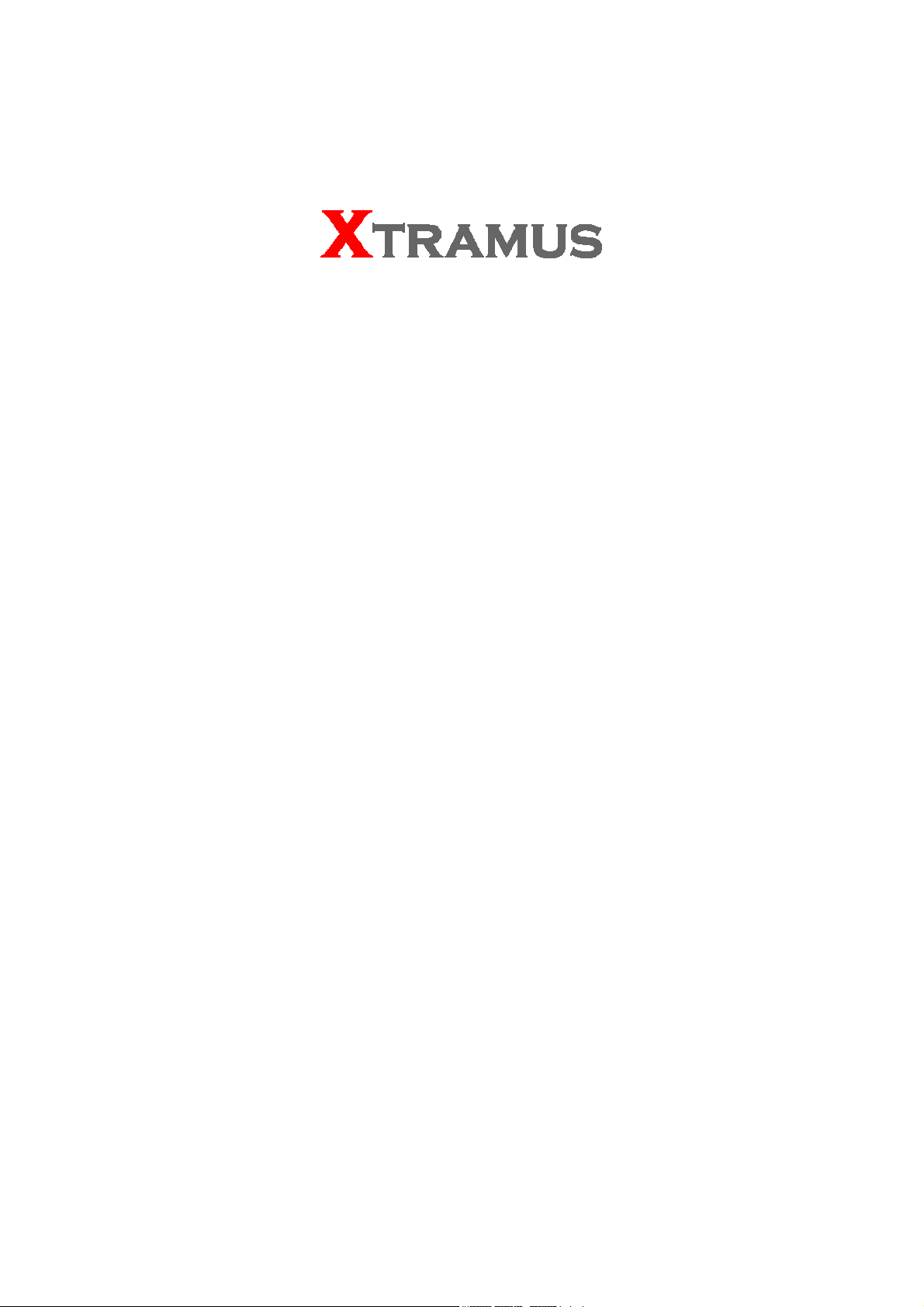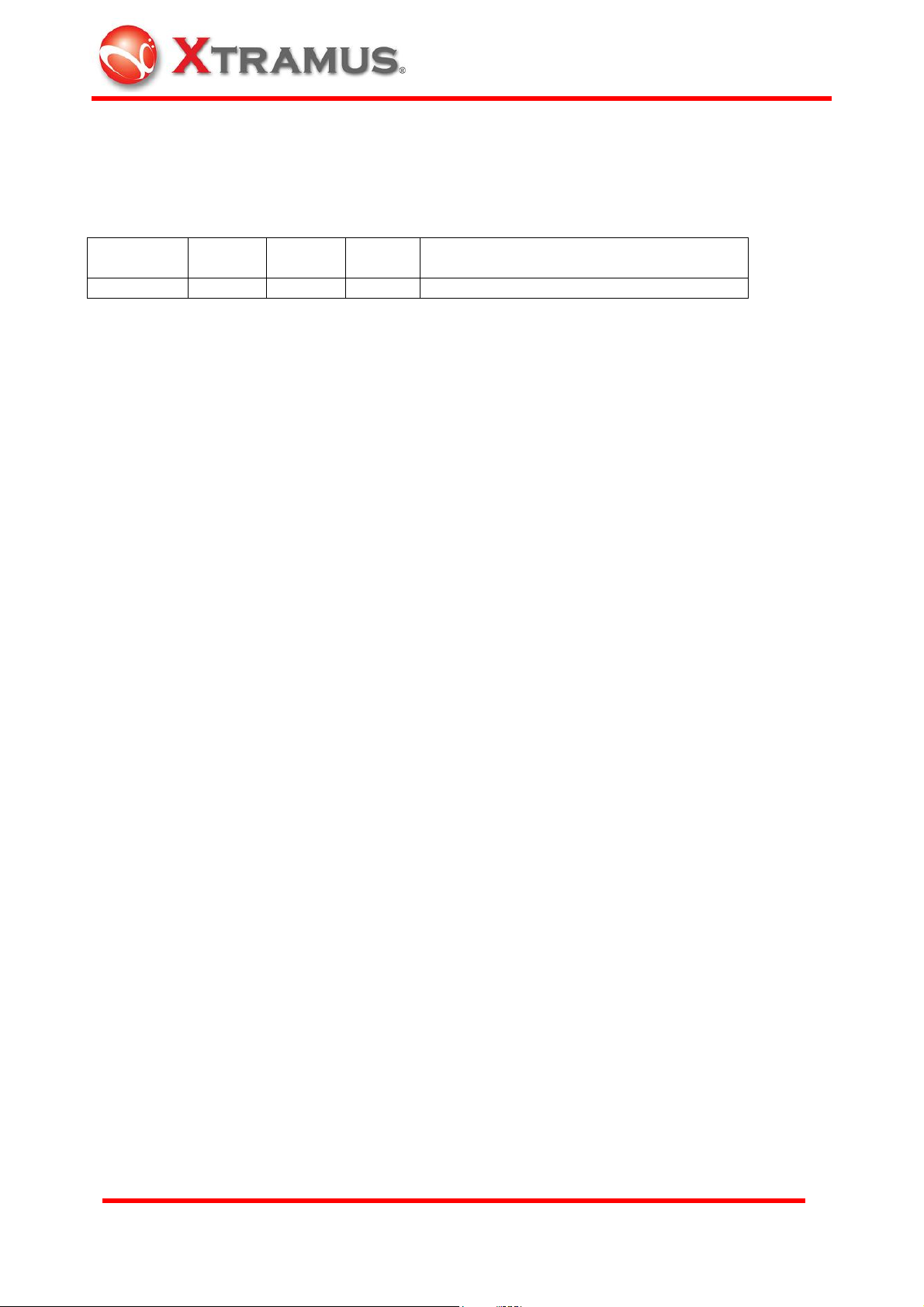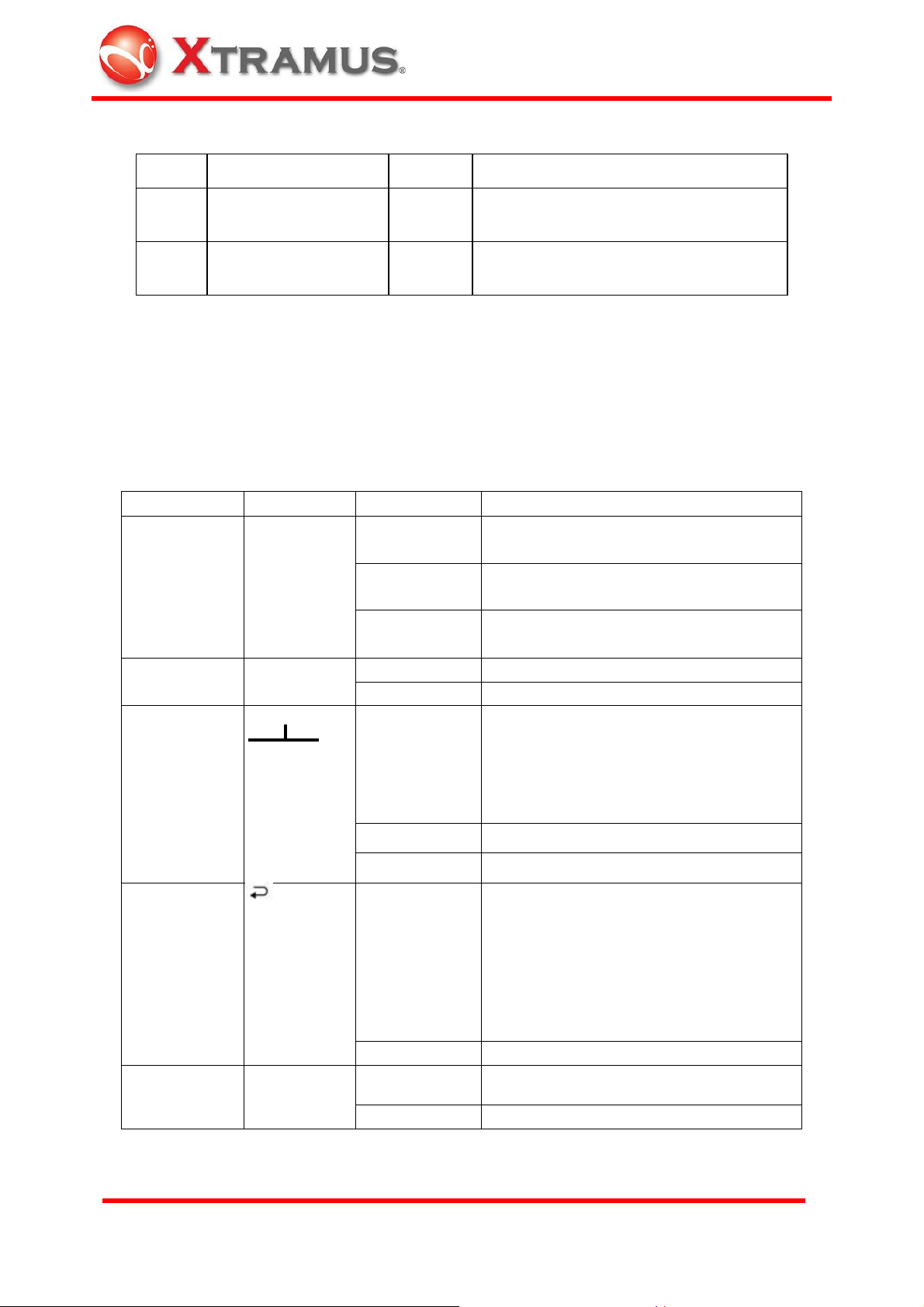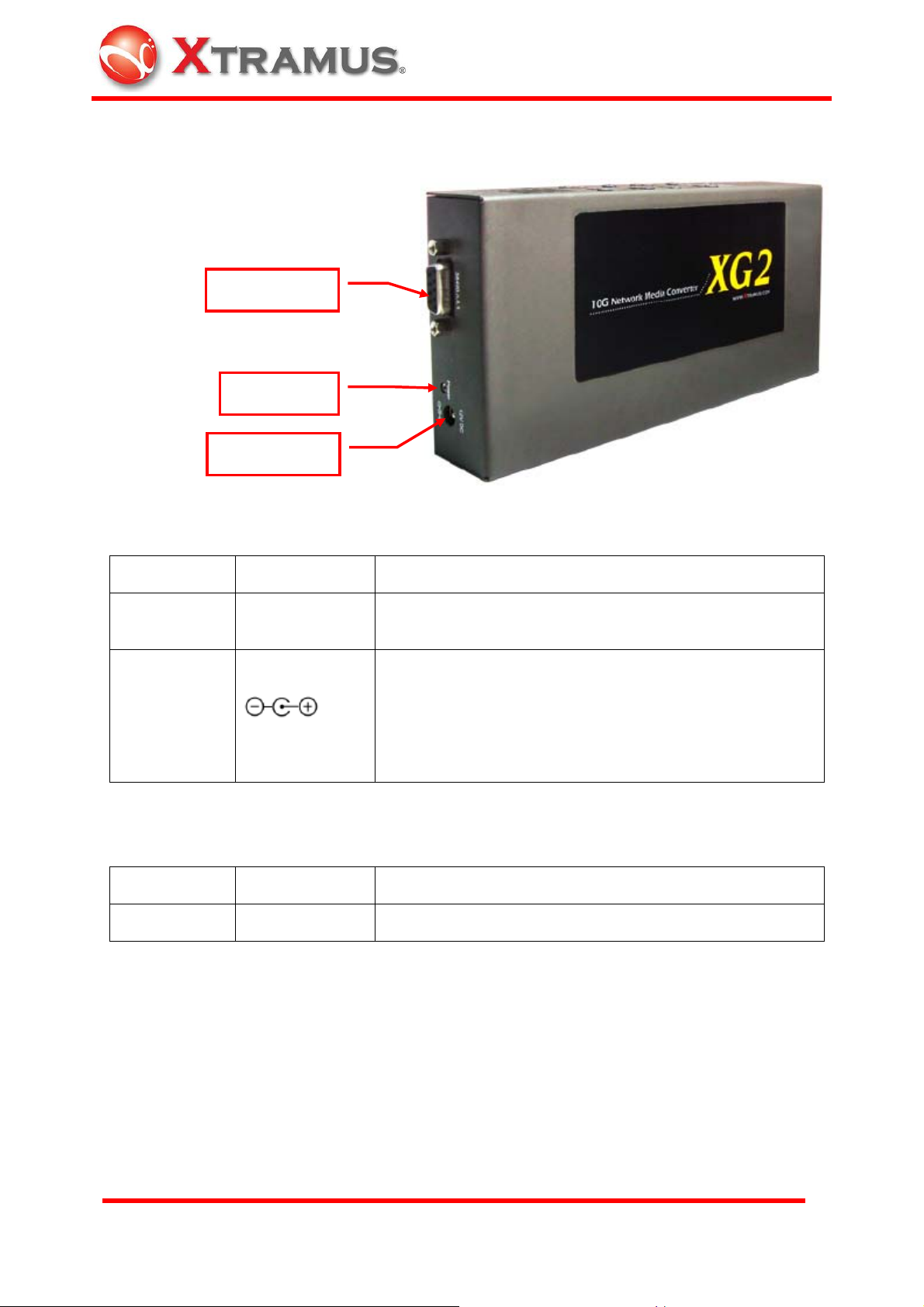9
Website: www.Xtramus.com
XTRAMUS TECHNOLOGIES®
3. Procedure of Installation
This chapter tells you how to install XG2 in your network environment.
XG2 is an equipment that administrator only has to plug fiber/cable and then it works, as easy as
general Ethernet switch without extra configuration.
Hence, the most important things are not the operation of XG2. The configuration of cabling,
selections of physical media and applications in your environment is more important.
3.1 Choice of UTP Cable and Optical fiber
3.1.1 10GBASE-T (Copper Wire)
10GBASE-T, or IEEE 802.3an-2006, is a standard released in 2006 to provide 10 gigabit/second
connections over unshielded or shielded twisted pair cables, over distances up to 100 meters
(330 ft). 10GBASE-T cable infrastructure can also be used for 1000BASE-T, allowing a gradual
upgrade from 1000BASE-T, and auto-negotiation to select which speed to use.
Connectors
10GBASE-T uses 650 MHz versions of the venerable IEC 60603-7 8P8C (RJ-45) connectors,
that is already widely used in Ethernet.
Cables
10GBASE-T works up to 55 m (180 ft) with existing Category 6 cabling. In order to allow
deployment at the usual 100 m (330 ft), the standard uses a new partitioned Category 6a cable
specification, designed to reduce crosstalk between UTP cables.
Category of UTP network cable for reference
Cat 5
Provides performance of up to 100 MHz, and was frequently used on 100 Mbps Ethernet
networks. May be unsuitable for 1000BASE-T gigabit Ethernet.
Cat 5e
Provides performance of up to 100 MHz, and is frequently used for both 100 Mbit/s and Gigabit
Ethernet networks.
Cat 6
Provides performance of up to 250 MHz, more than double of category 5 and 5e. It works up to
55 m (180 ft) for 10Gbps Ethernet.
Cat 6a
Provides performance of up to 500 MHz, double of category 6. It is suitable for 10GBASE-T. It
works up to 100 m (330 ft) for 10Gbps Ethernet. All the cables above does not have
individually-shielded pairs as the picture below, including Cat 6a.