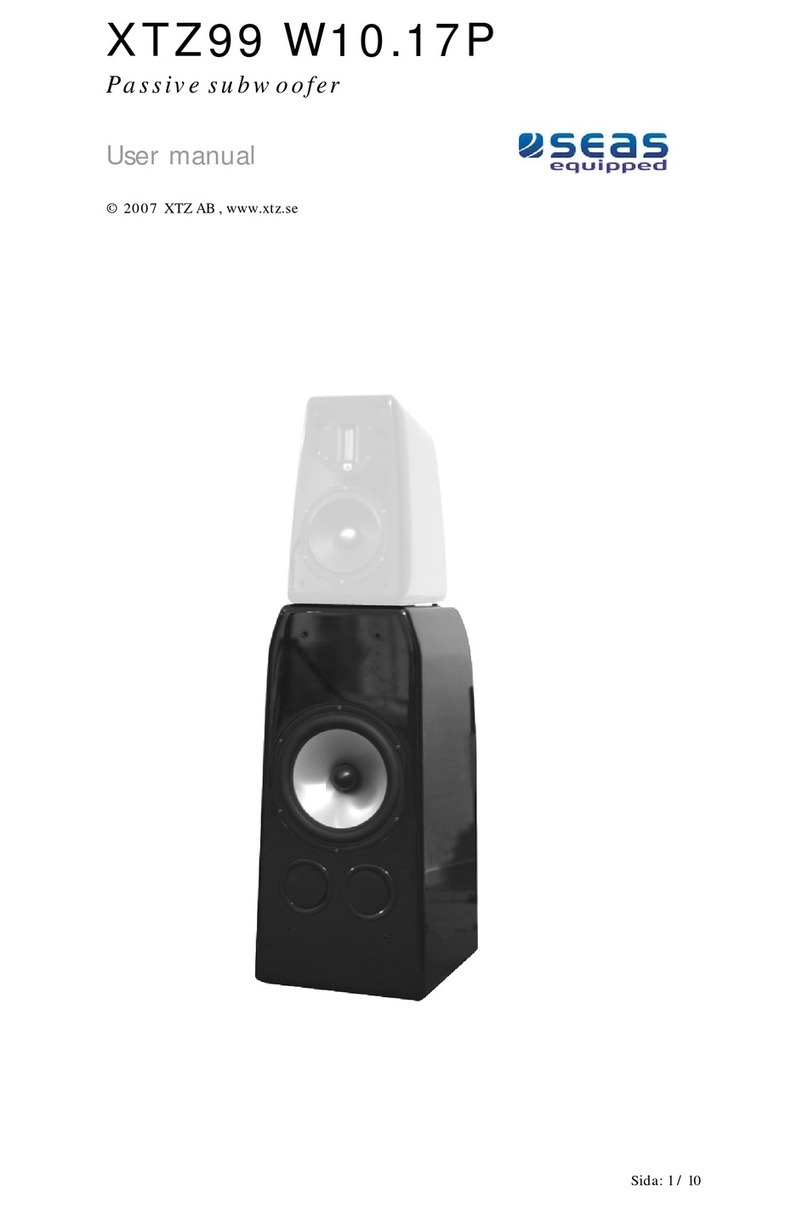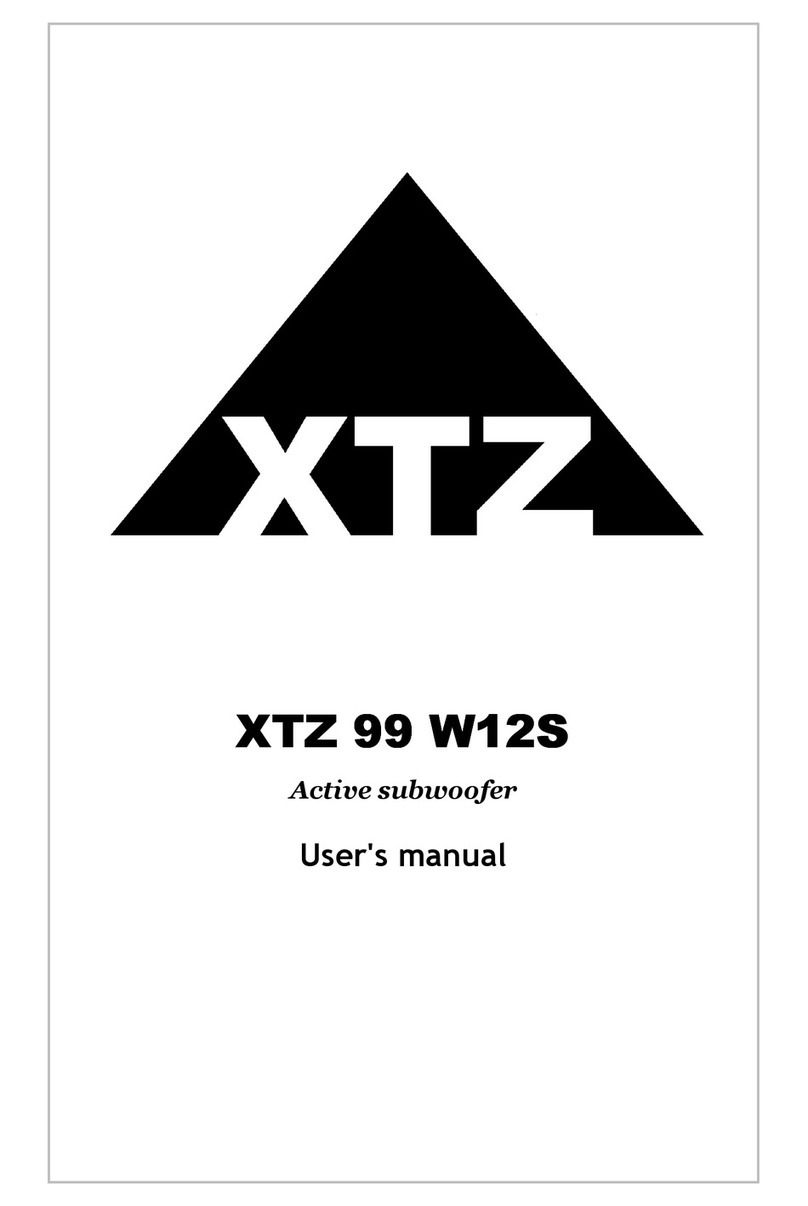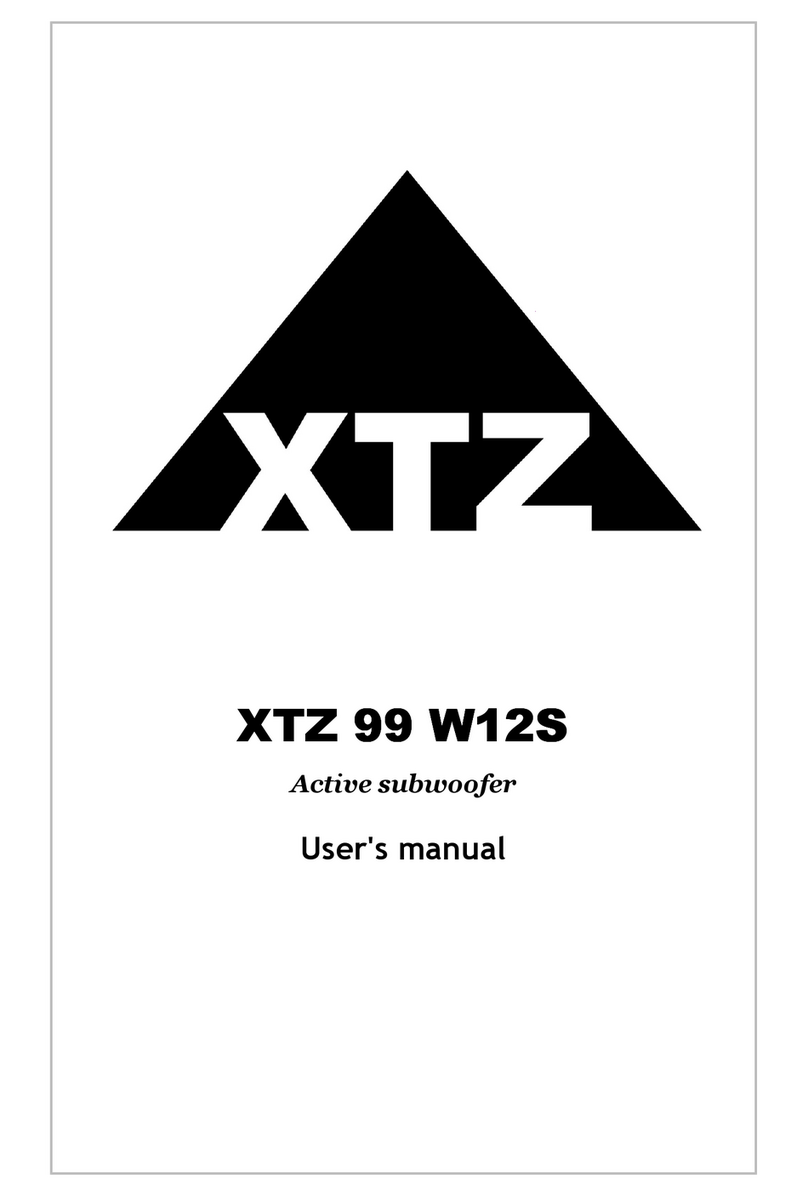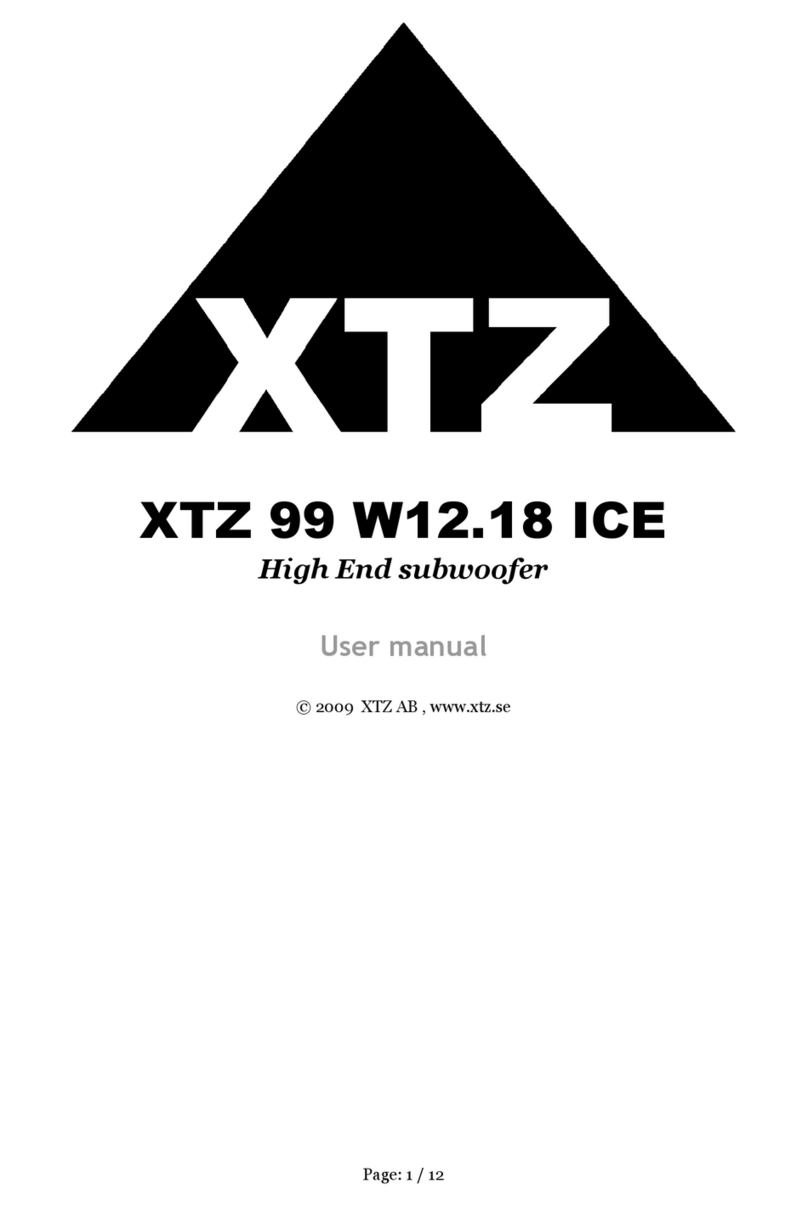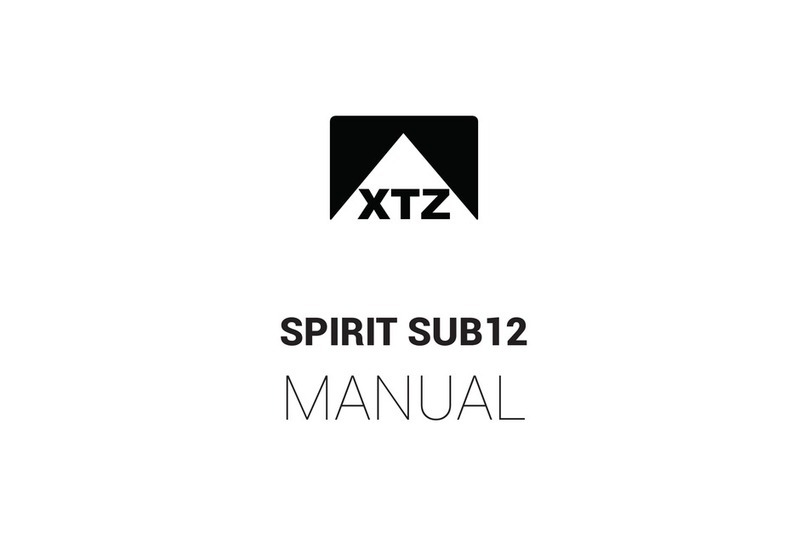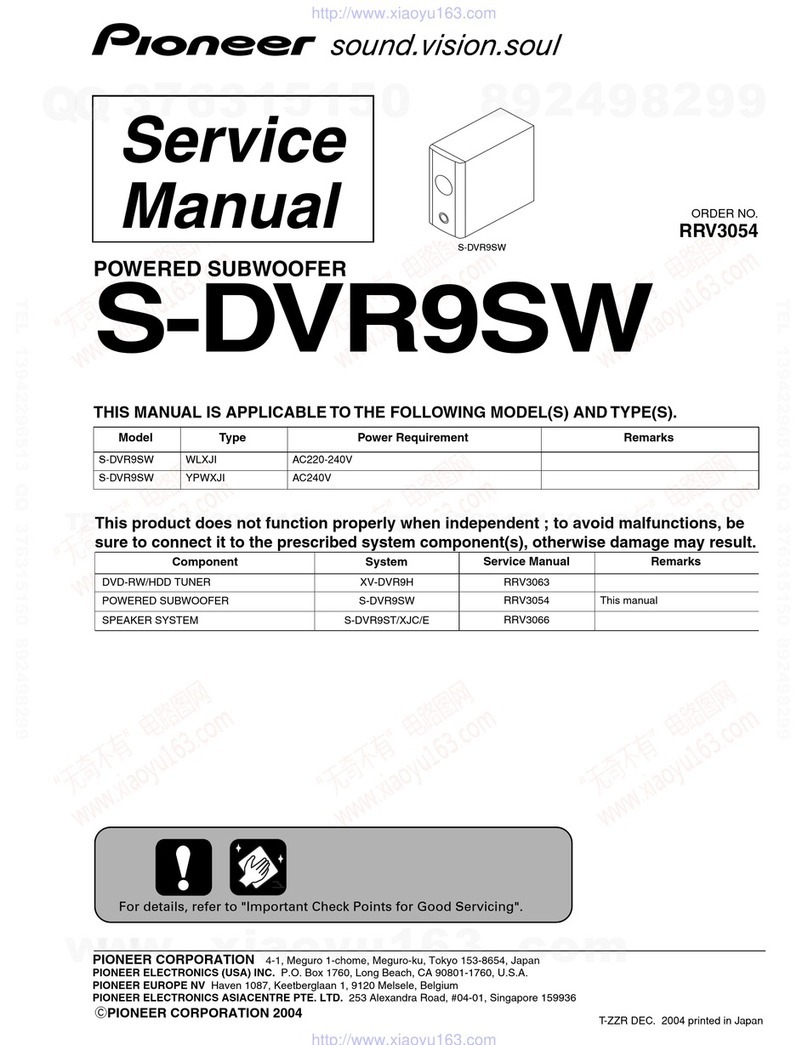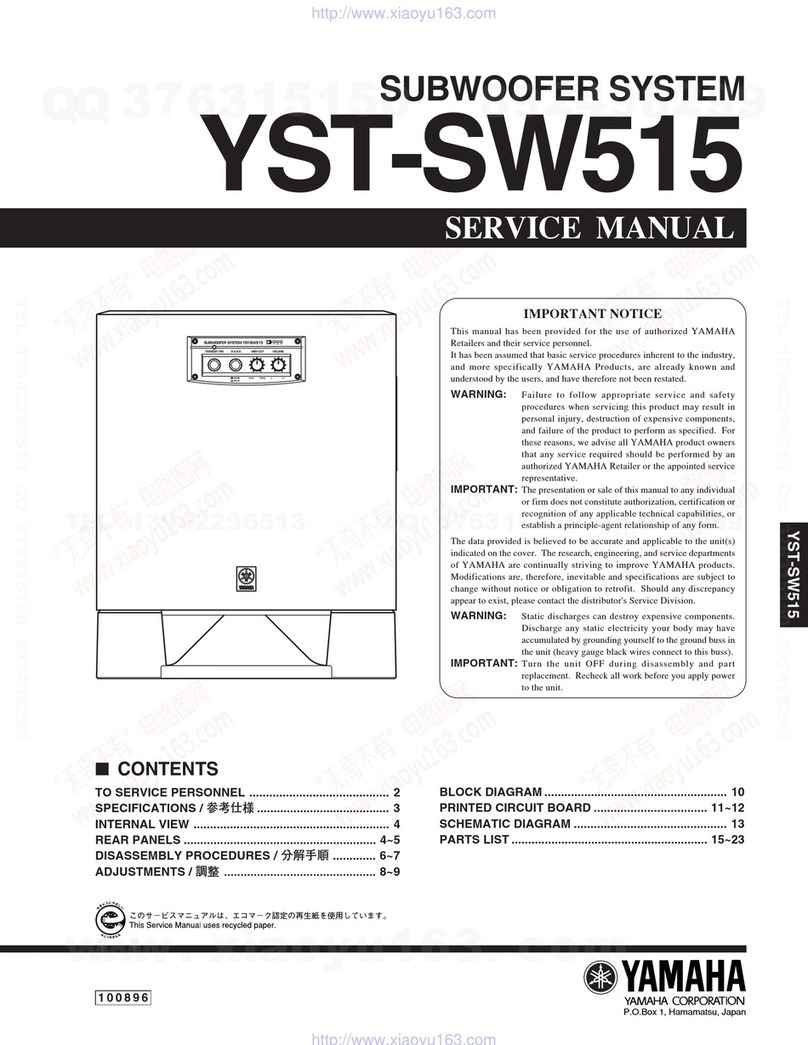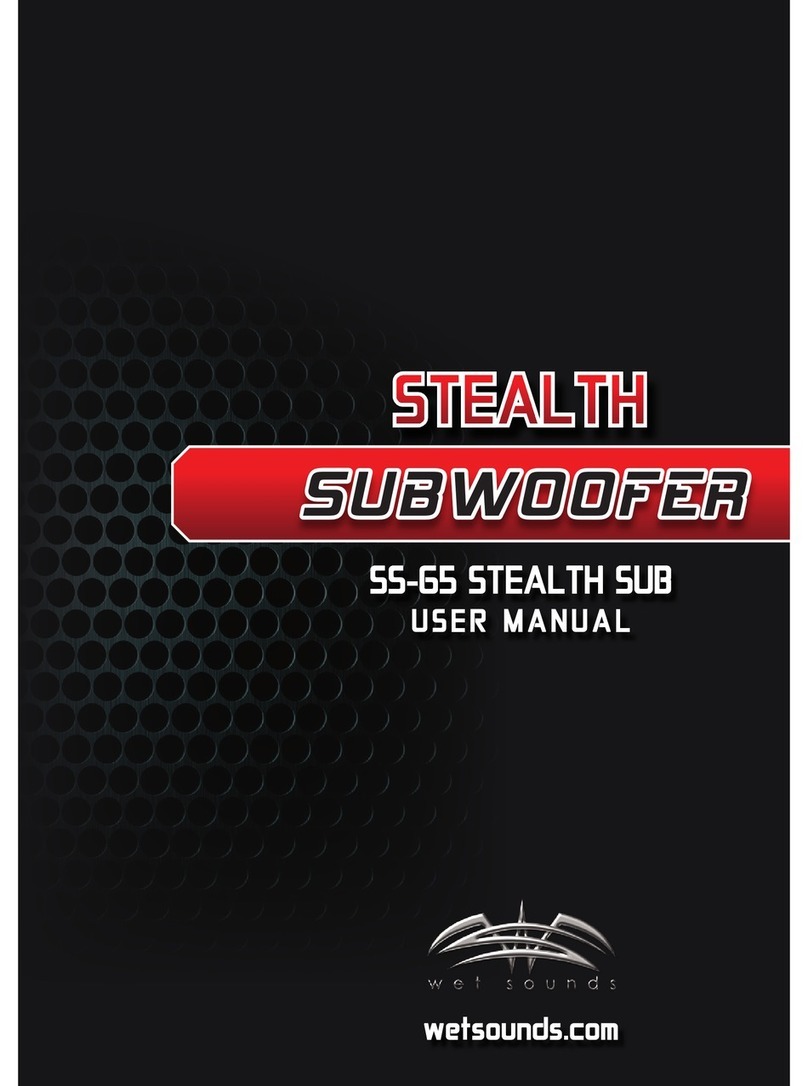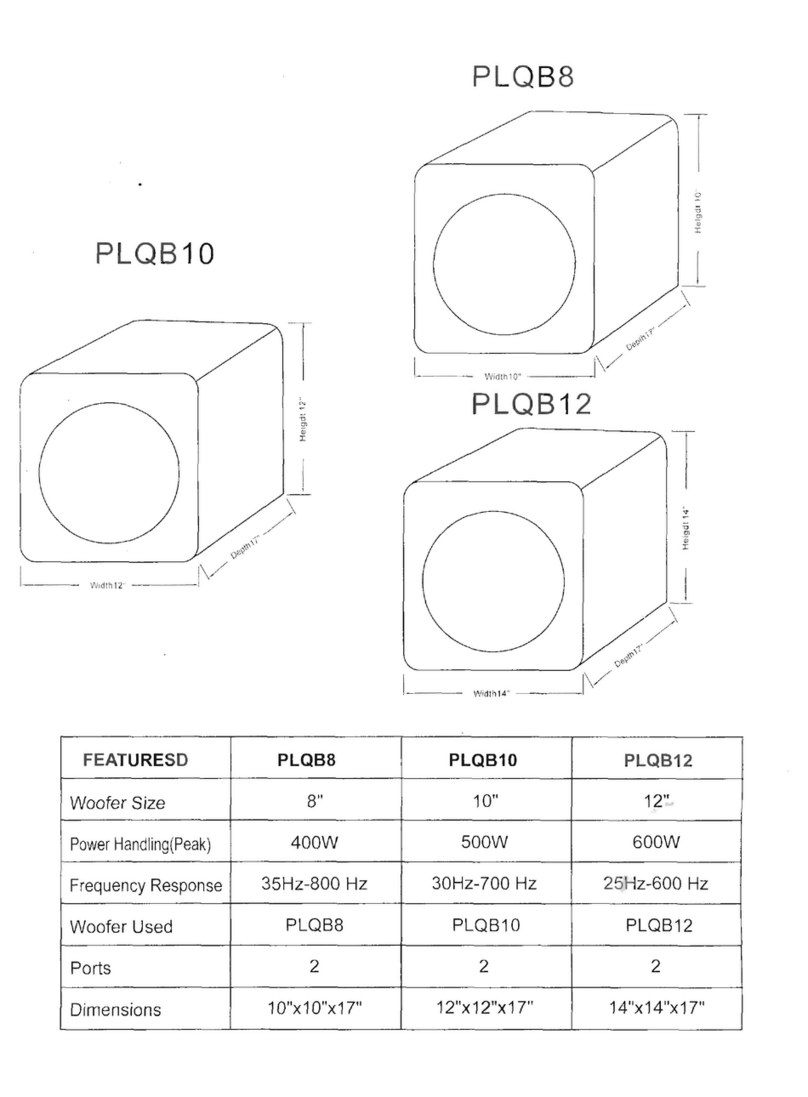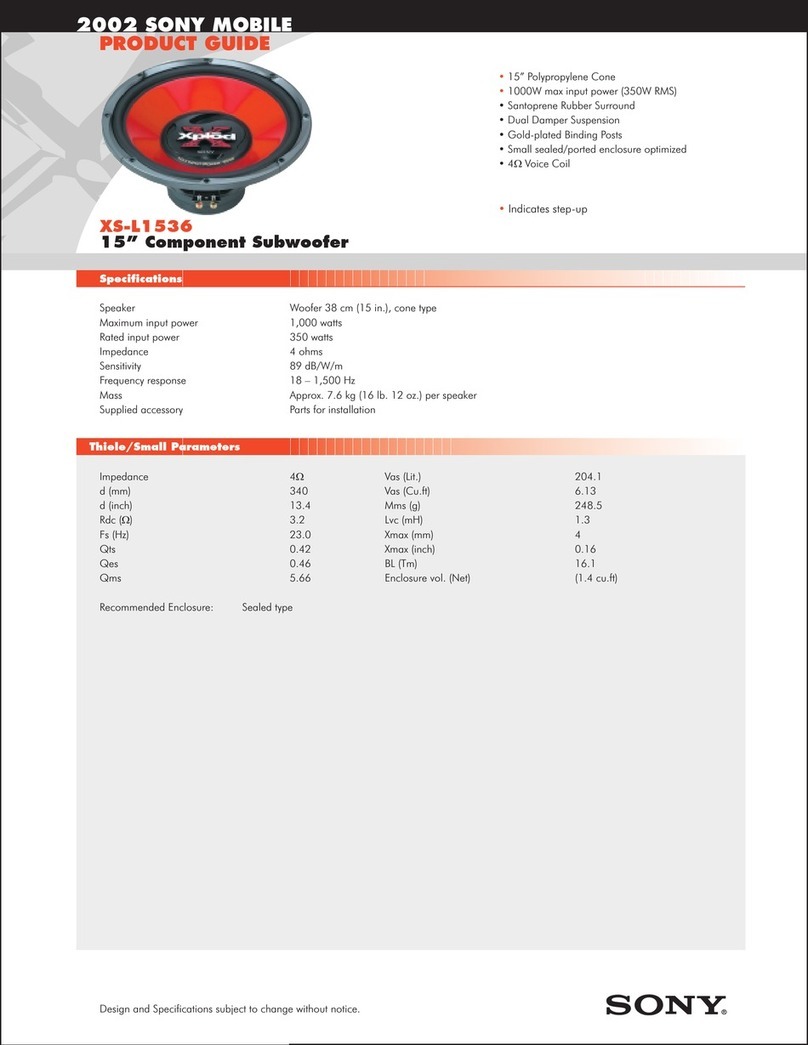10 / 26
Mounting
Mounting
99 W12 DSP give you much freedom to place the
subwoofer anywhere.
Example:
With the function “DELAY” the subwoofer can
placed near the listening position with shorter
distance to the listener than the front system, and
delay the sound to the subwoofer so you get no
phase and time problem between the front system
and the subwoofer.
Generally:
The placement of the subwoofer in the room affects
the overall frequency response and sound level o
the system dramatically, as at low frequencies the
influence of the room is
change in the subwoofer's location can make a
significant difference in the frequency balance, and
often patience and methodical experimentation is
needed to find the optimum placement. The
placement affects the phase difference between the
main loudspeakers and the sub-woofer
The functions in 99 W12 DSP gives your more
freedom to place the subwoofer, but if you kno
from previous experience a good placement use this
because it makes easier to get the sound perfect.
One basic rule is to place the subwoofer together
ith or near the front system (especially important
if the front loudspeaker also propagate
frequencies) as this will minimize the risk of phase
eliminations in the room.
If you know a good placement of the subwoofer it’s
a good idea to use this because it needs less
adjust the subwoofer to the room perfectly.
If you put the subwoofer inside a cabinet, the
amplifier needs to be cooled by circulating air.
Flush mounting of the subwoofer:
If the subwoofer is flush mounted into a wall or a
cabinet, it is important to ensure amplifier cooling
and unrestricted airflow from the reflex port. This
can be done by making the recess at least 7.5
centimetres (3") wider than the subwoofer.
99 W12 DSP have feet of rubber to
vibrations. But it’s possible to change this to spikes.
Connect with the
correct phase
lways connect using the correct phase, from the
+-pole on the amplifier to the +-pole on the
loudspeaker and respectively for the minus (-) pole
If you by accident connect the other way,
there is no risk of damage. However, the
phase of the signal will be not correct,
resulting in improper sound.
Overload
With high power load under long time there is ris
of overloading the driver and/or the amplifier.
WARNING!
The DSP technology makes it possible to
adjust/increase levels. This should be done with
care to avoid overloading of the product even at
normal listening levels. Most critical in this respect
are raised levels in the lower bass frequencies
which give a great increase in output power.
If you play extremly loud for a long time
there is a big risk that you destroy the
product.
The initial playing
time
It takes about 50 to 100 hour of initial playing time,
for the driver to sound optimally. During this time,
the speaker may be used normally.