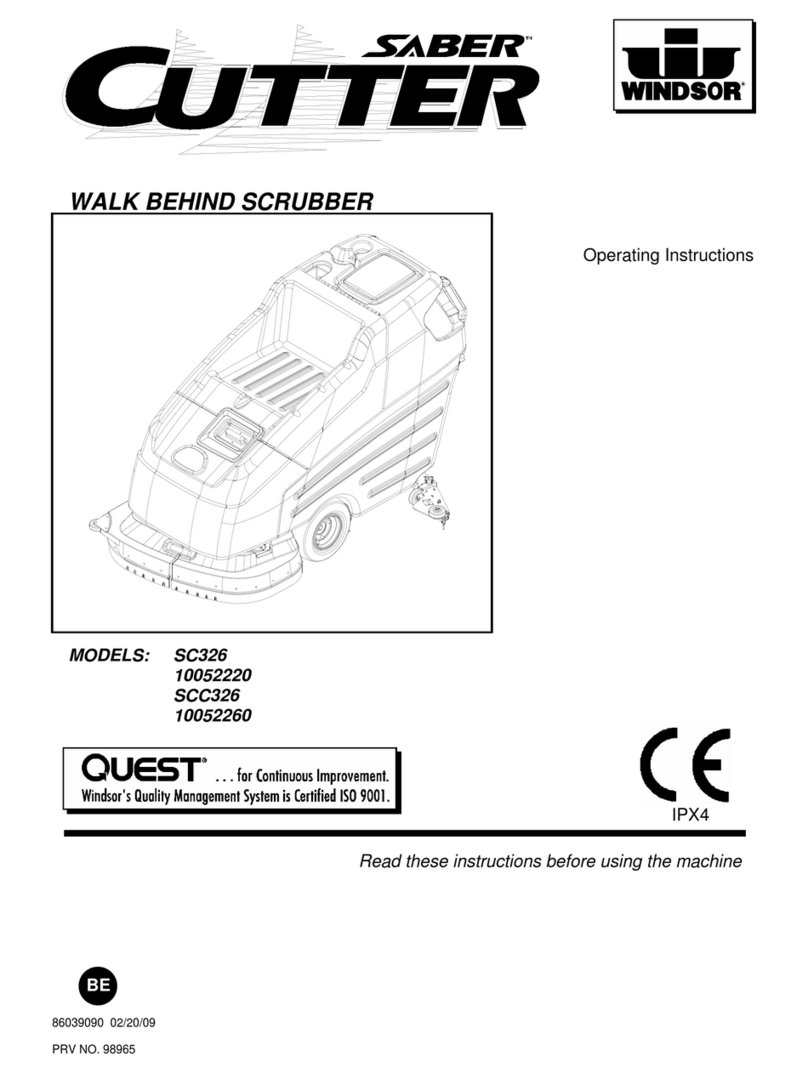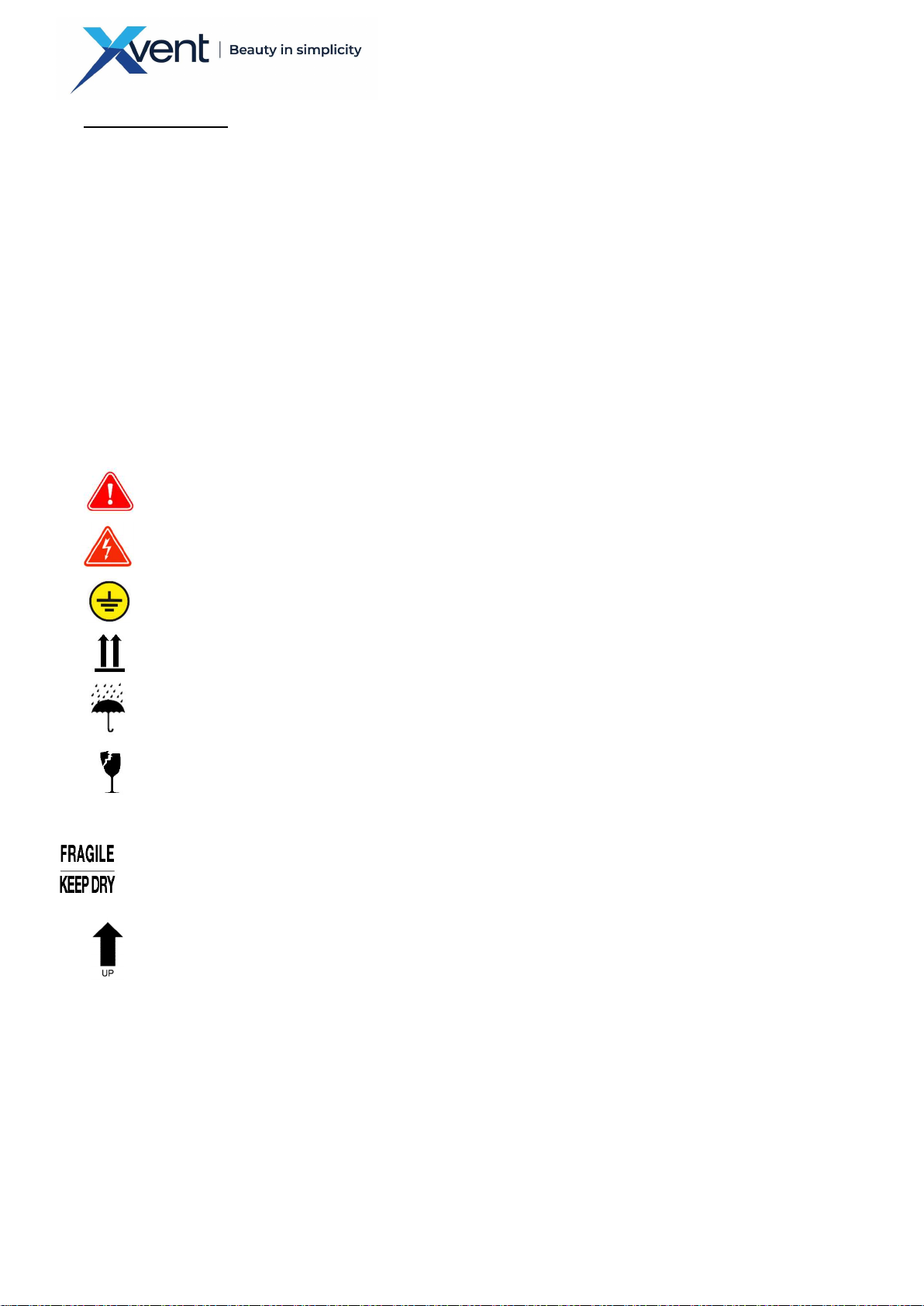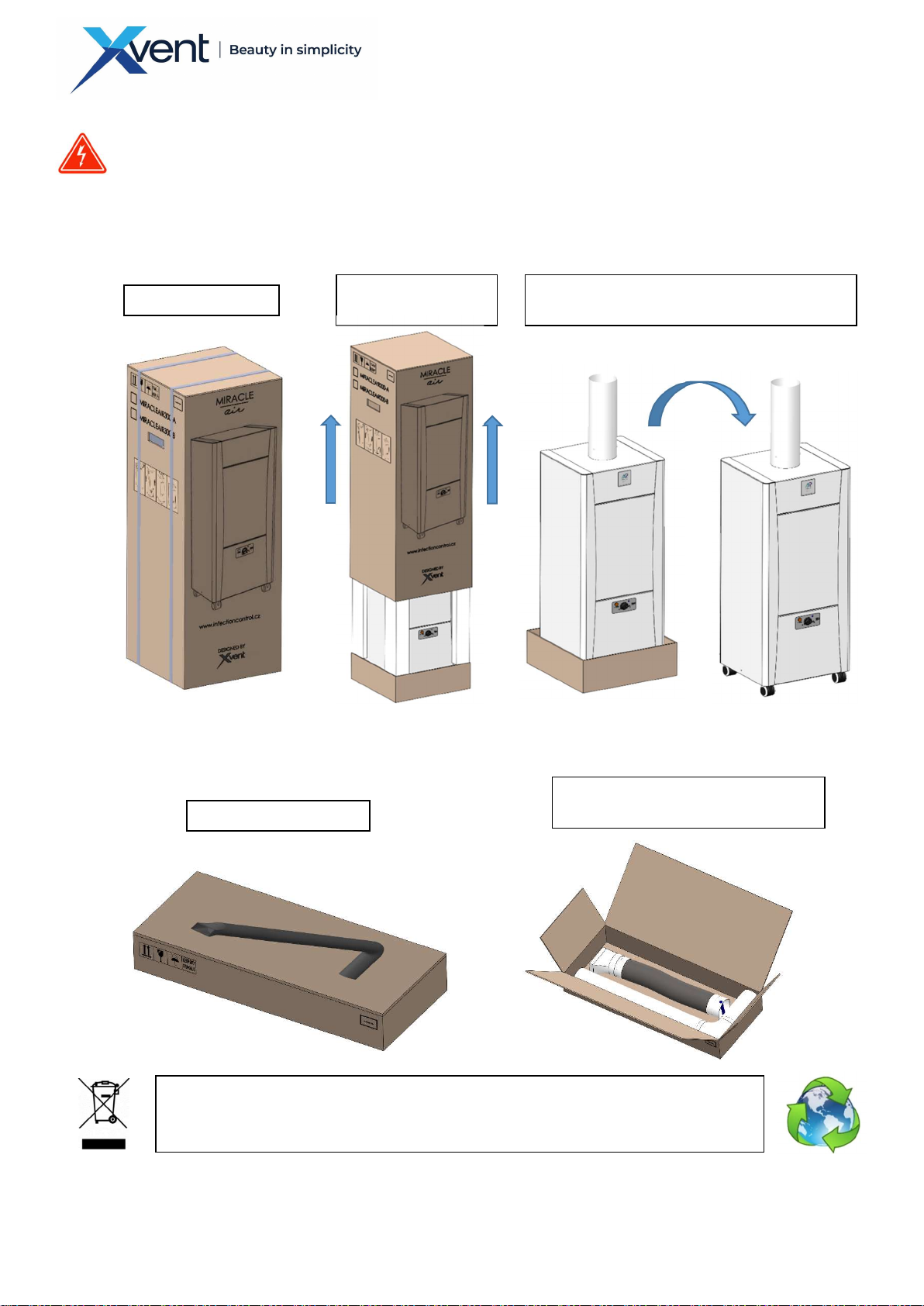2
CONTENT
1. General information ................................................................................................................................................................... 4
1.1. Introduction ....................................................................................................................................................................... 4
1.2. Warnings and symbols .................................................................................................................................................. 4
1.3. Using the unit .................................................................................................................................................................... 4
1.3.1. Intended use of the unit ........................................................................................................................................... 4
1.3.2. Prohibited use of the unit – MiracleAir unit must not be used: ............................................................................... 5
1.4. Transportation, delivery inspection and storage .............................................................................................................. 5
1.4.1. Transportation .......................................................................................................................................................... 5
1.4.2. Delivery inspection ................................................................................................................................................... 5
1.4.3. Storage ...................................................................................................................................................................... 5
1.5. Package contents ............................................................................................................................................................... 5
1.6. Before the installation ....................................................................................................................................................... 5
2. Technical parameters ................................................................................................................................................................. 6
2.1. MiracleAir unit design ....................................................................................................................................................... 6
2.1.1. Aerosol extraction unit with a special arm MiracleAir 300-A1 ................................................................................. 6
2.1.1.1. Arm (positions 1 and 2) ........................................................................................................................................ 7
2.1.1.2. Extraction box (position 3) ................................................................................................................................... 7
2.1.1.3. Filter box (position 4) ........................................................................................................................................... 7
2.1.1.4. Design side panels (position 5) ............................................................................................................................. 7
2.1.1.5. Fan box with control panel (position 6) ............................................................................................................... 7
2.1.1.6. Main switch (position 7.) ...................................................................................................................................... 7
2.1.1.7. Power cable with plug (position 8.) ...................................................................................................................... 7
2.1.2. Air purifier - MiracleAir 400-B unit ........................................................................................................................... 7
2.1.2.2. Filtration box ........................................................................................................................................................ 8
2.1.2.3. Design side panels ................................................................................................................................................ 8
2.1.2.4. Fan box with control panel ................................................................................................................................... 8
2.1.2.5. Main switch (position 7.) ...................................................................................................................................... 8
2.1.2.6. Power cable with plug (position 8.) ...................................................................................................................... 8
2.2. Main dimensions of Miracleair aerosol extraction unit and the air purifier ..................................................................... 8
2.2.1. MiracleAir 300-A1 aerosol extraction unit ............................................................................................................... 8
2.2.2. Air purifier - MiracleAir 400-B unit ........................................................................................................................... 9
2.3. Technical parameters of MiracleAir 300-A1 units; MiracleAir 400-B ................................................................................ 9
3. Unit installation .......................................................................................................................................................................... 9
3.1. General information, recommendations and safety when installing MiracleAir unit ....................................................... 9
3.1.1. Electrical safety before unit installation ................................................................................................................... 9
3.1.2. Unpacking ............................................................................................................................................................... 10
3.1.2.1. Unpacking the MiracleAir Unit - box 1 ............................................................................................................... 10
3.1.2.2. Unpacking the suction arm - box 2 (only in the case of the MiracleAir 300-A1 aerosol extractor) ........................ 10
3.1.3. Positioning of the unit ............................................................................................................................................ 11
3.1.4. Minimum installation distances.............................................................................................................................. 11