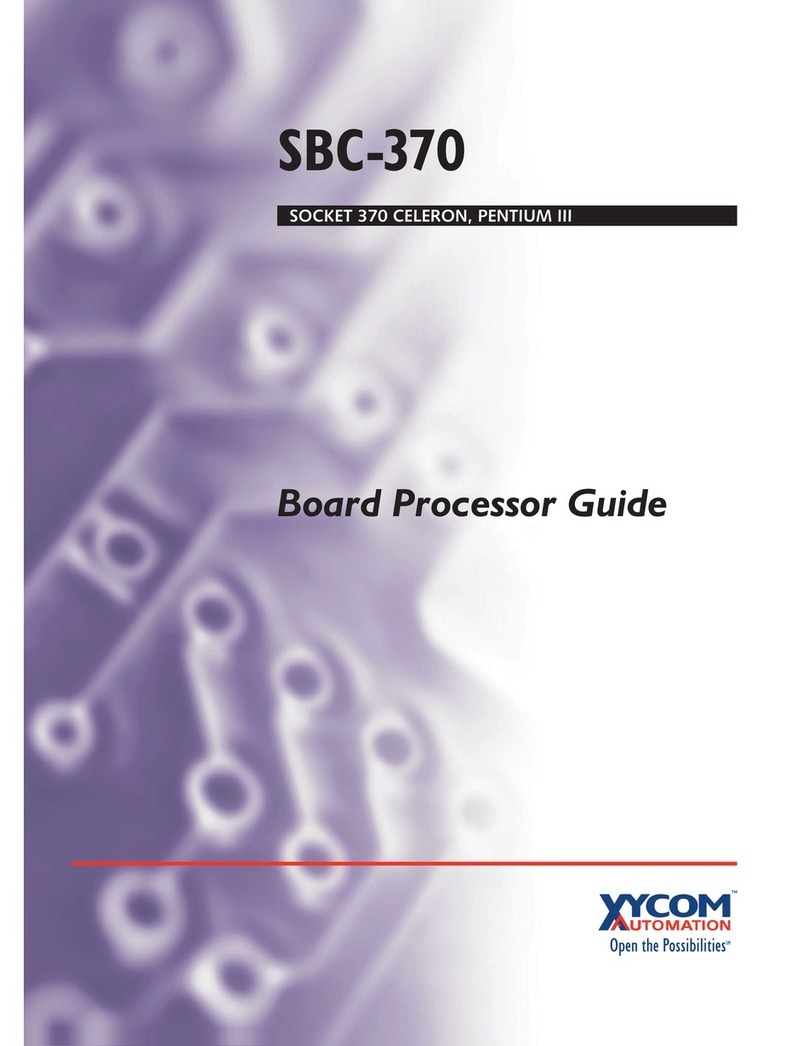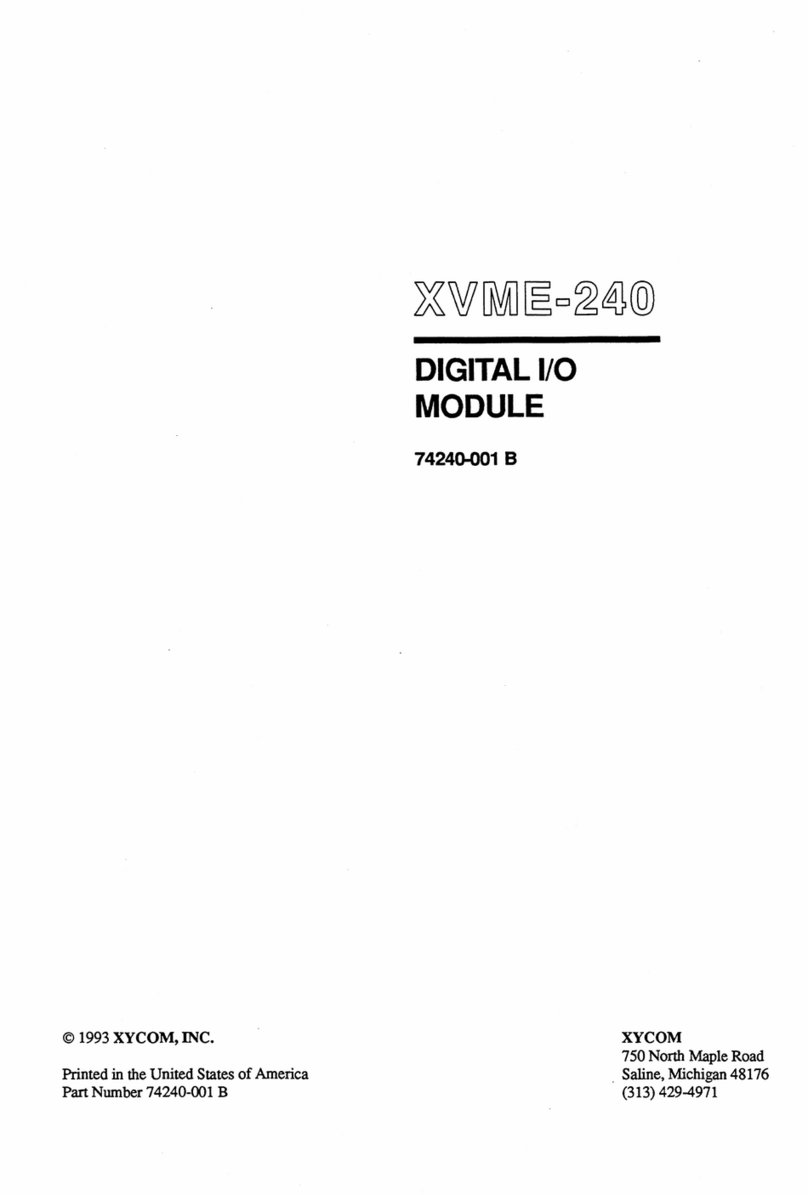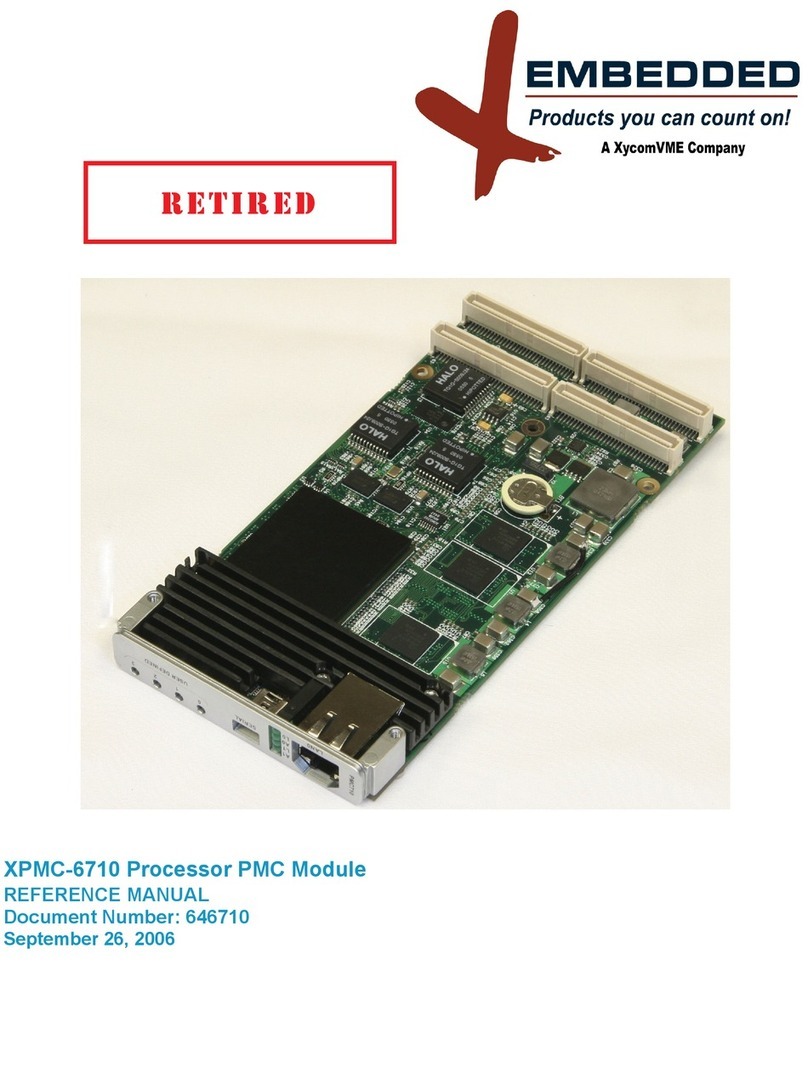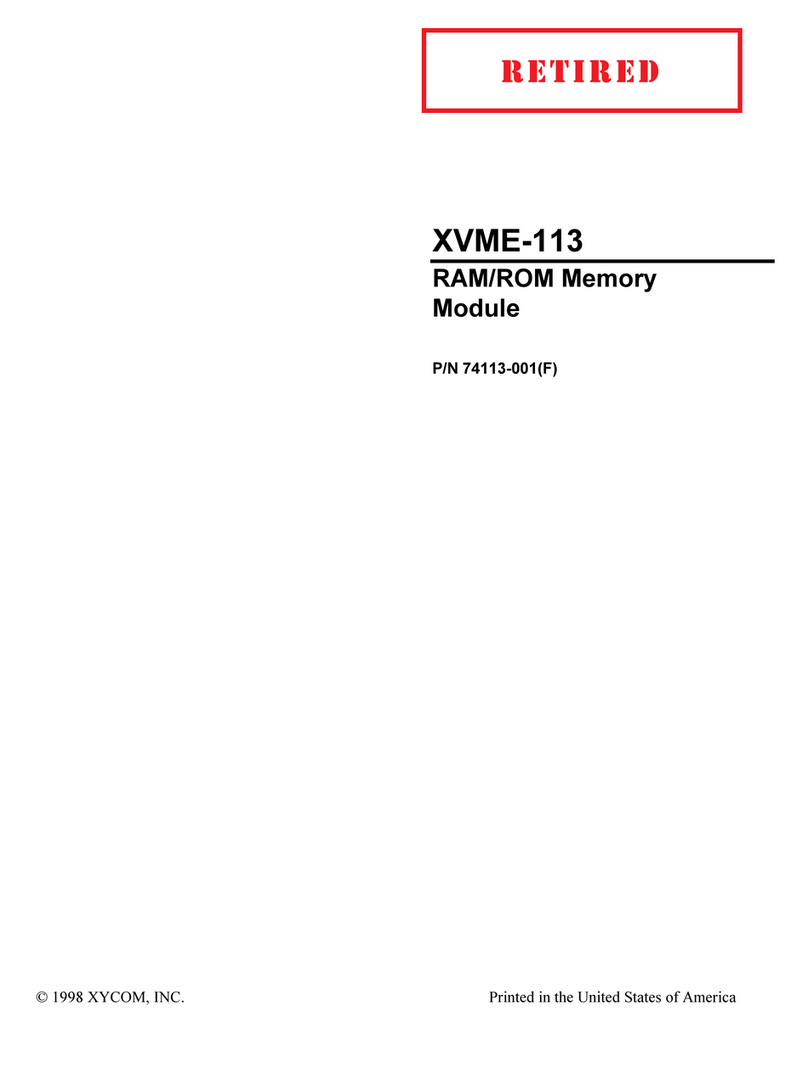Table of Contents
ii
Moving through the Menus............................................................................................................... 3-1
BIOS Main Setup Menu ................................................................................................................... 3-2
IDE Adapter 0 Master and Slave Submenus ........................................................................... 3-3
Memory Cache Submenu ........................................................................................................ 3-5
Memory Shadow Submenu...................................................................................................... 3-6
Boot Sequence Submenu ........................................................................................................ 3-7
Numlock Submenu .................................................................................................................. 3-8
Advanced Menu ....................................................................................................................... 3-9
Integrated Peripherals Submenu ........................................................................................... 3-10
Advanced Chipset Control Submenu..................................................................................... 3-11
PCI Devices Submenu........................................................................................................... 3-12
Security Menu ................................................................................................................................ 3-13
VMEbus Setup Menu ..................................................................................................................... 3-15
System Controller Submenu .................................................................................................. 3-16
Master Interface Submenu .................................................................................................... 3-17
Slave Interface Submenus..................................................................................................... 3-18
Interrupt Signals Submenu .................................................................................................... 3-19
Exit Menu ....................................................................................................................................... 3-20
BIOS Compatibility ......................................................................................................................... 3-21
Chapter 4 –Programming................................................................................................................. 4-1
Memory Map .................................................................................................................................... 4-1
I/O Map ............................................................................................................................................ 4-2
IRQ Map........................................................................................................................................... 4-3
VME Interface .................................................................................................................................. 4-4
System Resources................................................................................................................... 4-4
VMEbus Master Interface ........................................................................................................ 4-4
VMEbus Slave Interface .......................................................................................................... 4-5
VMEbus Interrupt Handling...................................................................................................... 4-6
VMEbus Interrupt Generation .................................................................................................. 4-7
VMEbus Reset Options............................................................................................................ 4-7
PCI BIOS Functions......................................................................................................................... 4-7
Calling Conventions ................................................................................................................. 4-8
PCI BIOS Function Calls.......................................................................................................... 4-9
Chapter 5 –XVME-978 PCI Ethernet Controller Module ................................................................ 5-1
Architectural Block Diagram............................................................................................................. 5-1
Installation ........................................................................................................................................ 5-1
Pinouts ............................................................................................................................................. 5-3
Interboard Connector 1 (P6) .................................................................................................... 5-4
Interboard Connector 2 (P4) .................................................................................................... 5-6
Environmental Specifications........................................................................................................... 5-7
Chapter 6 –XVME-973 Drive Adapter Module ................................................................................ 6-1
Installation ........................................................................................................................................ 6-1
Connectors....................................................................................................................................... 6-2
Artisan Technology Group - Quality Instrumentation ... Guaranteed | (888) 88-SOURCE | www.artisantg.com