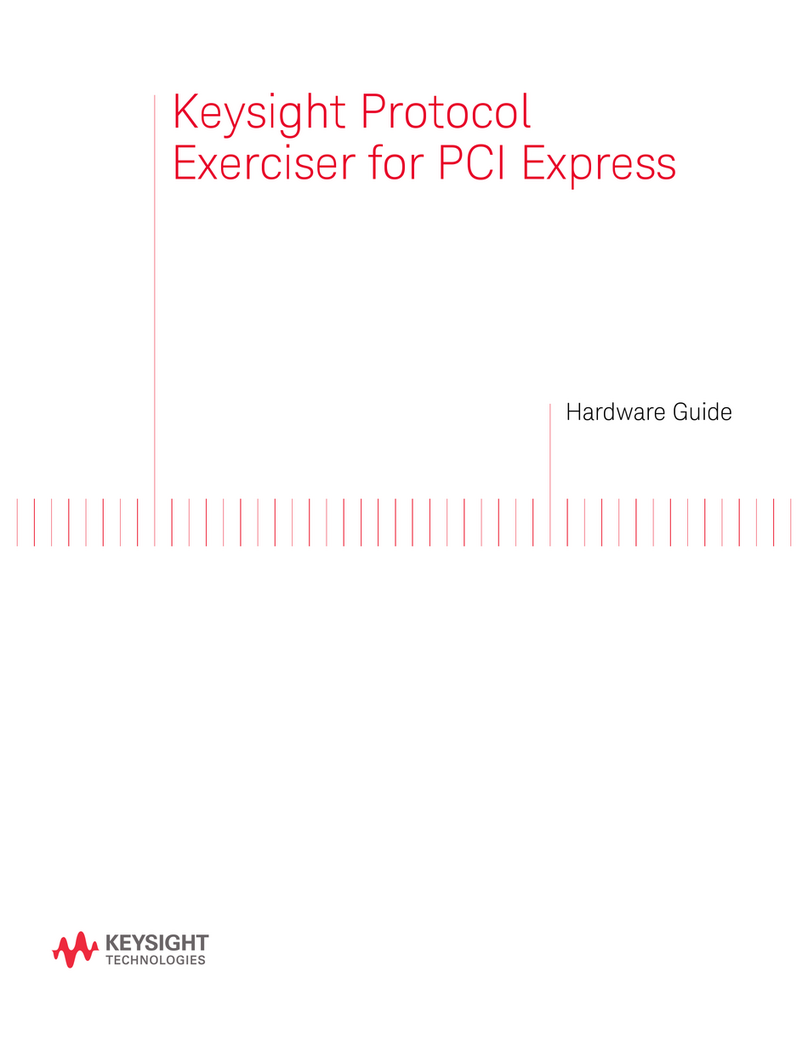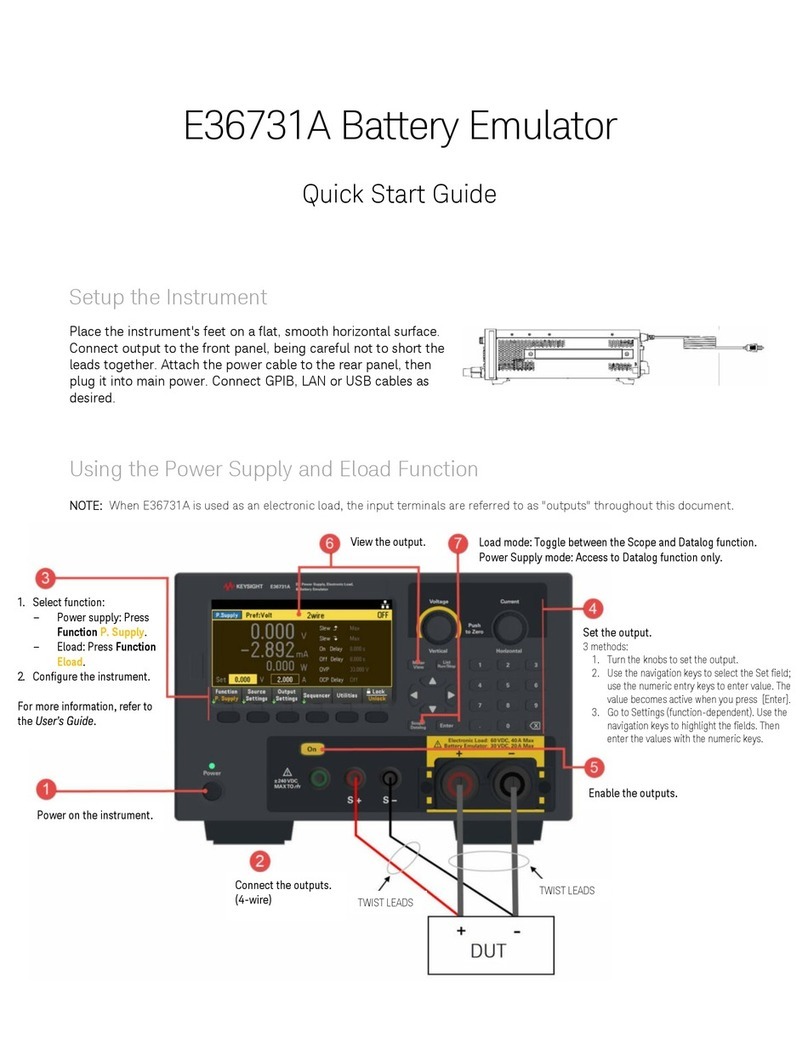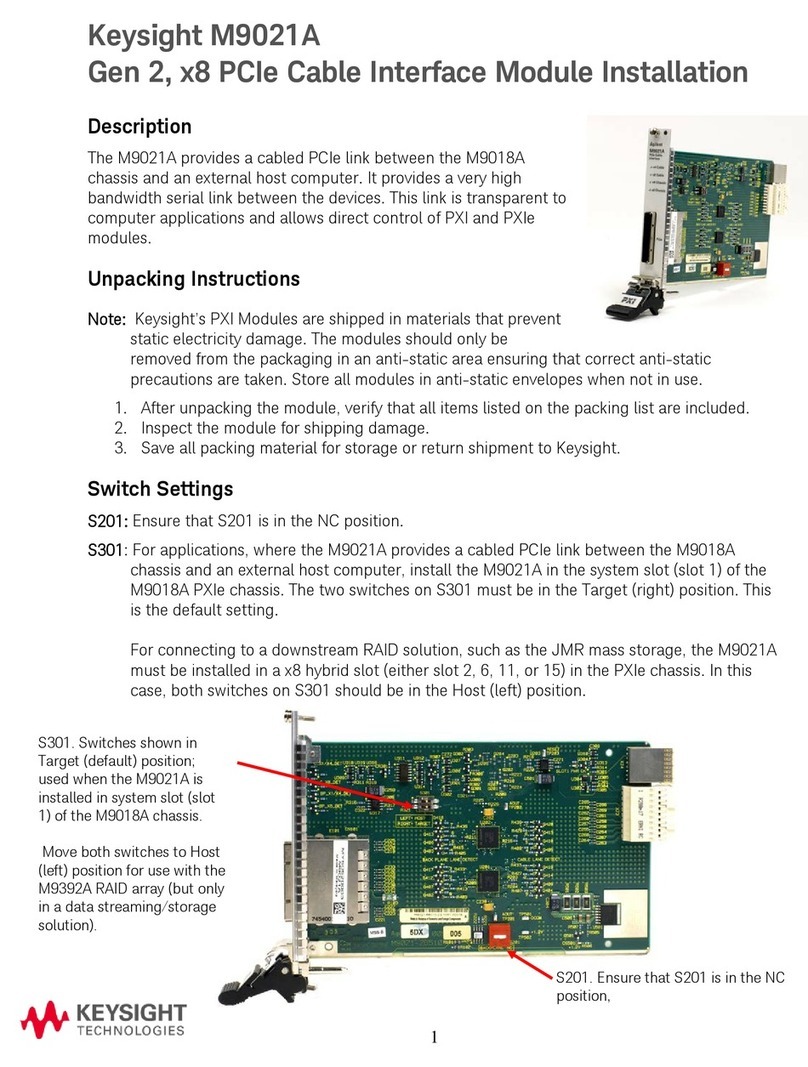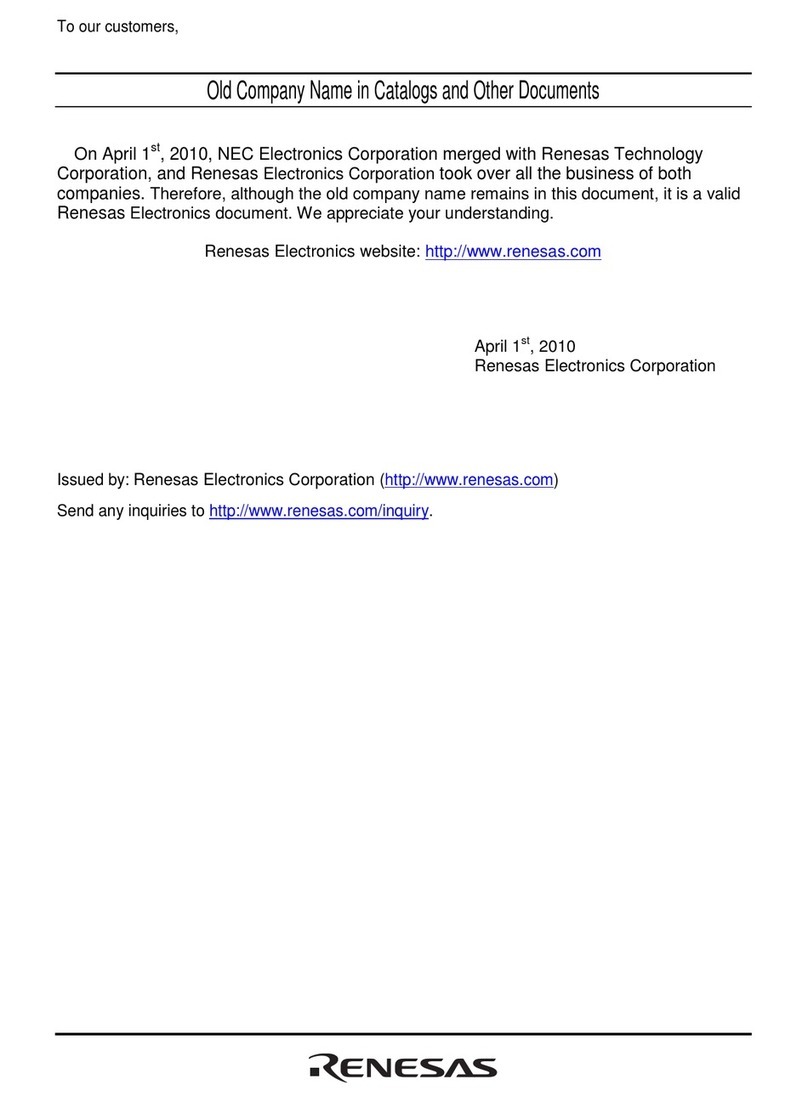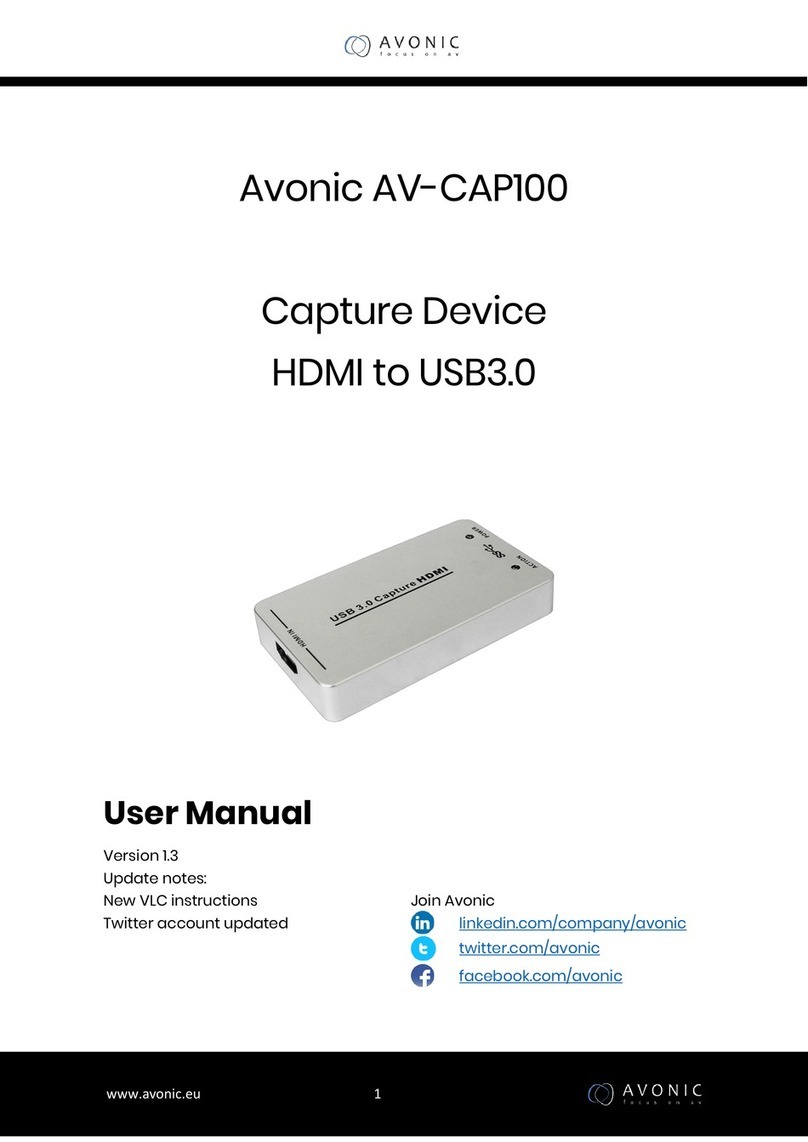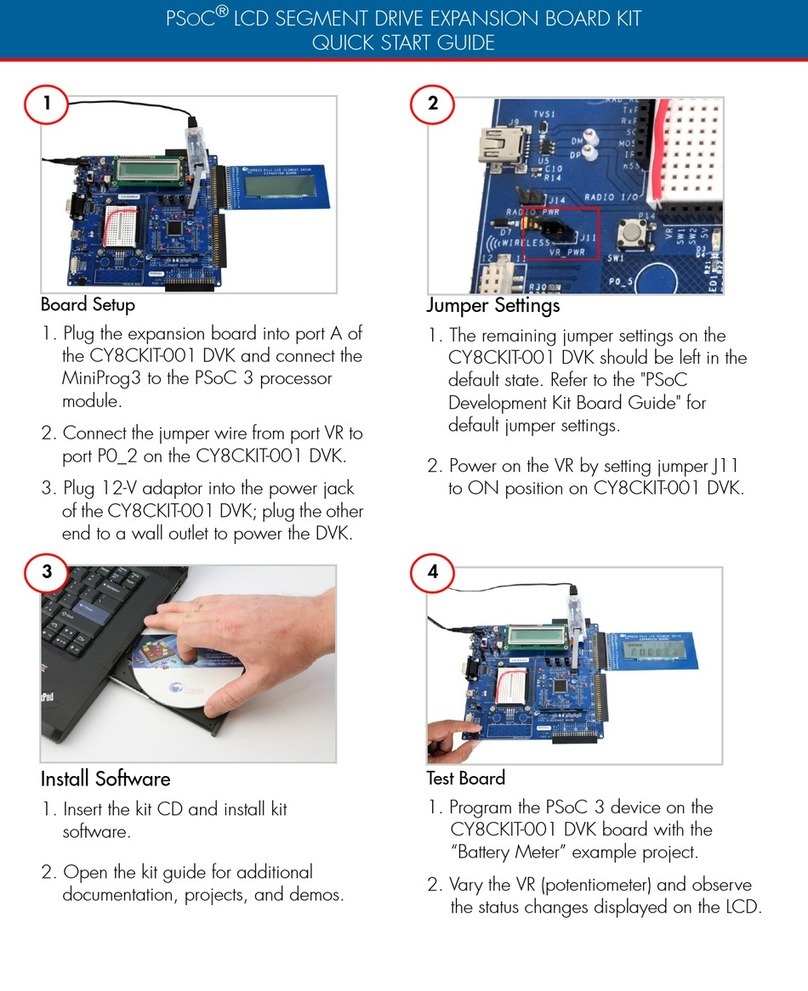Keysight Technologies N5221BU-4S7 User manual

Installation Note
To Upgrade 4-Port B models to 4-Port B models with DDS
N5221BU-4S7 (for N5221B), N5222BU-4S7 (for N5222B), N5241BU-4S7
(For N5241B), N5242BU-4S7 (For N5242B), and N5249BU-4S7 (For N5249B)
Upgrade Kit Number: N5222-60133
Keysight 4-Port
N5221/2B and N5241/2/9B
PNA Direct Digital Synthesizer (DDS)
For Version 7 Synthesizers - Upgrade Kit
This manual provides documentation for the following models:

Notices
© Keysight Technologies, Inc.
2007-2020
No part of this manual may be
reproduced in any form or by any
means (including electronic storage
and retrieval or translation into a
foreign language) without prior
agreement and written consent from
Keysight Technologies, Inc. as
governed by United States and
international copyright laws.
Trademark Acknowledgments
Manual Part Number
N5222-90133
Edition
Edition 1, October 2020
Supersedes: n/a
Printed in USA/Malaysia
Published by:
Keysight Technologies
1400 Fountaingrove Parkway
Santa Rosa, CA 95403
Warranty
THE MATERIAL CONTAINED IN THIS
DOCUMENT IS PROVIDED “AS IS,”
AND IS SUBJECT TO BEING
CHANGED, WITHOUT NOTICE, IN
FUTURE EDITIONS. FURTHER, TO
THE MAXIMUM EXTENT PERMITTED
BY APPLICABLE LAW, KEYSIGHT
DISCLAIMS ALL WARRANTIES,
EITHER EXPRESS OR IMPLIED WITH
REGARD TOTHIS MANUAL AND
ANY INFORMATION CONTAINED
HEREIN, INCLUDING BUT NOT
LIMITED TOTHE IMPLIED
WARRANTIES OF
MERCHANTABILITY AND FITNESS
FOR A PARTICULAR PURPOSE.
KEYSIGHT SHALL NOT BE LIABLE
FOR ERRORS OR FOR INCIDENTAL
OR CONSEQUENTIAL DAMAGES IN
CONNECTION WITH THE
FURNISHING, USE, OR
PERFORMANCE OF THIS
DOCUMENT OR ANY INFORMATION
CONTAINED HEREIN. SHOULD
KEYSIGHT AND THE USER HAVE A
SEPARATE WRITTEN AGREEMENT
WITH WARRANTY TERMS
COVERING THE MATERIAL IN THIS
DOCUMENT THAT CONFLICT WITH
THESE TERMS, THE WARRANTY
TERMS IN THE SEPARATE
AGREEMENT WILL CONTROL.
Technology Licenses
The hardware and/or software
described in this document are
furnished under a license and may be
used or copied only in accordance
with the terms of such license.
U.S. Government Rights
The Software is “commercial
computer software,” as defined
by Federal Acquisition Regulation
(“FAR”) 2.101. Pursuant to FAR
12.212 and 27.405-3 and
Department of Defense FAR
Supplement (“DFARS”) 227.7202,
the U.S. government acquires
commercial computer software
under the same terms by which
the software is customarily
provided to the public.
Accordingly, Keysight provides
the Software to U.S. government
customers under its standard
commercial license, which is
embodied in its End User License
Agreement (EULA), a copy of
which can be found at
http://www.keysight.com/find/sweula
The license set forth in the EULA
represents the exclusive authority
by which the U.S. government
may use, modify, distribute, or
disclose the Software. The EULA
and the license set forth therein,
does not require or permit,
among other things, that
Keysight: (1) Furnish technical
information related to
commercial computer software
or commercial computer
software documentation that is
not customarily provided to the
public; or (2) Relinquish to, or
otherwise provide, the
government rights in excess of
these rights customarily provided
to the public to use, modify,
reproduce, release, perform,
display, or disclose commercial
computer software or
commercial computer software
documentation. No additional
government requirements
beyond those set forth in the
EULA shall apply, except to the
extent that those terms, rights, or
licenses are explicitly required
from all providers of commercial
computer software pursuant to
the FAR and the DFARS and are
set forth specifically in writing
elsewhere in the EULA. Keysight
shall be under no obligation to
update, revise or otherwise
modify the Software. With
respect to any technical data as
defined by FAR 2.101, pursuant
to FAR 12.211 and 27.404.2 and
DFARS 227.7102, the U.S.
government acquires no greater
than Limited Rights as defined in
FAR 27.401 or DFAR 227.7103-5
(c), as applicable in any technical
data.
Safety Notices
A CAUTION notice denotes a
hazard. It calls attention to an
operating procedure, practice, or
the like that, if not correctly
performed or adhered to, could
result in damage to the product
or loss of important data. Do not
proceed beyond a CAUTION
notice until the indicated
conditions are fully understood
and met.
A WARNING notice denotes a
hazard. It calls attention to an
operating procedure, practice, or
the like that, if not correctly
performed or adhered to, could
result in personal injury or death.
Do not proceed beyond a
WARNING notice until the
indicated conditions are fully
understood and met.

3
Keysight Add Direct Digital Synthesizer (DDS) 4-Port Upgrade Kit
Upgrade Kit Numbers: N5222-60133
Installation Note
Description of this Upgrade
This upgrade adds direct digital synthesis capability to your microwave
network analyzer. This is done by removing the existing frequency reference,
13.5 GHz synthesizer boards (x3), and installing a new direct digital synthesizer
assembly.
Refer to “Overview of the Installation Procedure” on page 9.
This upgrade adds the following items to your N5221/2B or N5241/2/9B network
analyzer:
— direct digital synthesizer (DDS) assembly
—newfans
— new cables
This repair must be done at a service center or a self-maintainer service
center! Refer to “Getting Assistance from Keysight” on page 4.

4 Installation Note N5222-90133
Description of this Upgrade
Getting Assistance from Keysight
-
Getting Assistance from Keysight
By internet or phone, get assistance with all your test and measurement needs.
Installing this upgrade kit requires special skills and experience. If you think
you may not be qualified to do the work, or need advice, contact Keysight.
Contacting Keysight
Assistance with test and measurements needs and information on finding a
local Keysight office are available on the Web at:
http://www.keysight.com/find/assist
If you do not have access to the Internet, please contact your Keysight field
engineer.
If You Have Problems With the Upgrade Kit Contents
Keysight stands behind the quality of the upgrade kit contents. If you have
problems with any item in the kit, refer to www.keysight.com and the Contact
Keysight ()link.
In any correspondence or telephone conversation, refer to the Keysight
product by its model number and full serial number. With this information,
the Keysight representative can determine whether your product is still
within its warranty period.

Installation Note N5222-90133 5
Description of this Upgrade
Getting Prepared
Getting Prepared
To successfully install this upgrade kit, you will need the following:
— A PDF copy or a paper copy of the PNA Service Guide - refer to
“Downloading the Online PNA Service Guide” on page 5 below.
— An ESD-safe work area - refer to “Protecting Your Workspace from
Electrostatic Discharge” below.
— Correct tools - refer to “Tools Required for the Installation” on page 7.
— Enough time - refer to “About Installing the Upgrade” on page 7.
— Test equipment for the post-upgrade adjustments and full instrument
calibration. To view the equipment list, click the Chapter 3 bookmark “Tests
and Adjustments” in the PDF Service Guide1.
Downloading the Online PNA Service Guide
To view the Service Guide for your PNA model number, use the following steps:
1. Go to www.keysight.com.
2. In the Search box, enter the model number of the analyzer (Ex: N5242B)
and click Search.
3. Click Services & Support > Document Library > Manuals or under Refine
Your Results:
4. Click Manuals > Service Manual.
5. Click the service guide title to download the PDF file.
6. When the PDF of the Service Guide is displayed, scroll through the
Contents section bookmarks to locate the information needed.
The PNA contains extremely sensitive components that can be ruined if
mishandled. Follow instructions carefully when making cable connections,
especially wire harness connections.
The person performing the work accepts responsibility for the full cost of
the repair or replacement of damaged components.
1. See “Downloading the Online PNA Service Guide” on page 5.

6 Installation Note N5222-90133
Description of this Upgrade
Getting Prepared
-
Protecting Your Workspace from Electrostatic Discharge
For information, click on the Chapter 1 bookmark, "Electrostatic Discharge
Protection" in the PDF of your instrument’s Service Guide on
www.keysight.com1.
ESD Equipment Required for the Installation
1. See “Downloading the Online PNA Service Guide” on page 5.
Description Keysight Part Number
ESD grounding wrist strap 9300-1367
5-ft grounding cord for wrist strap 9300-0980
2 x 4 ft conductive table mat and 15-ft grounding wire 9300-0797
ESD heel strap (for use with conductive floors) 9300-1308

Installation Note N5222-90133 7
Description of this Upgrade
Tools Required for the Installation
Tools Required for the Installation
About Installing the Upgrade
Description Qty
T-10 TORX driver - set to 9 in-lbs (1.02 N.m) 1
T-20 TORX driver - set to 21 in-lbs (2.38 N.m) 1
5/16-in (8 mm) nutsetter or open end torque wrench - set to 10 in-lbs (1.13 N.m) 1
5/16-in (8 mm) nutsetter or open end torque wrench - set to 21 in-lbs (2.38 N.m) 1
5/16-in (8 mm) nutsetter or open end torque wrench- set to 8 in-lbs (0.9 N.m) 1
5/8-in (16 mm) nutsetter or open end torque wrench - set to 21 in-lbs (2.38 N.m) 1
Needle nose pliers 1
Flat head screwdriver 1
Use a 5/16-in torque wrench set to 10 in-lbs on all cable connections
except the front and rear panel bulkhead connectors. On these, use a
9 mm nutsetter or open end torque wrench set to 21 in-lb.
Products affected All N5221/2B, N5241/2/9B 4-port microwave network analyzers
Installation to be performed by Keysight service center, personnel qualified by Keysight, or
customer
Estimated installation time 4 hours
Estimated adjustment time 3 hours
Estimated full instrument calibration time 4.5 hours

8 Installation Note N5222-90133
Description of this Upgrade
Items Included in the Upgrade Kit
-
Items Included in the Upgrade Kit
Check the contents of your kit against the following list. If any part is missing or
damaged, contact Keysight Technologies. Refer to “Description of this
Upgrade” on page 3.
This section applies to multiple models and upgrade kits. Please refer to
the model and upgrade kit for your instrument’s upgrade.
Extra quantities of items such as protective plastic caps, screws, cable ties,
and cable clamps may be included in this upgrade kit. It is normal for some
of these items to remain unused after the upgrade is completed.
Table 1 Contents of Upgrade Kit N5242-60133 Option 4S7
Qty Description Part Number
1Installation Note (this document) N5222-90133
1China RoHS Addendum 9320-6722
1A11 – Direct digital synthesizer (DDS) assembly (Assembly contains four
synthesizers) N5240-60102
1 A55 – Solid State Drive Assembly for 2.2 GHz CPU and Win10 in N52xxB N5242-60135
8 Rivet-Plastic Flat-HD 0.17-in-DIA 0.33-0.39-in-Grip-Range Nylon Black-finish 0361-1272
2 Screw-Machine W/Crest-Cup-Con-Washer Pan-HD Torx-T10 M3X0.5 8mm-LG
SST-300 Passivated
0515-0372
4 Screw-Machine with Crest-Cup-Con-Washer Pan-HD Torx-T10 M3X0.5 10mm-LG
SST-300 passivated finish (bracket-center, stabilizer (all options), short, x2 short and
rear panel bracket–Option 422/423 only)
0515-0374
4 Screw-Machine W/Crest-Cup-Con-Washer Pan-HD Torx-T10 M3X0.5 8mm-LG
SST-300 Passivated – (x2 secure DDS to chassis)
0515-0380
2 Fan-Guard 115.3X115.3X5.5-mm Steel Nickel-plated 3160-0281
2 Fan, TBAX 12 VDC 82.67-CFM 3160-4199
1Cable assy-RF, A11 13.5 GHz (SRC 1) direct digital synthesizer (J4)-SRC 1 RF IN –
W1
N5240-20121
1 Cable assy -RF, A11 13.5 GHz (LO) direct digital synthesizer (J5)-HMA RF IN – W41 N5240-20122
1Cable assy-RF, A11 13.5 GHz (SRC 2) direct digital synthesizer (J6)-SRC 2 RF IN –
W2
N5240-20123
1 Cable assy –RF, A11 J7 to rear panel (Option 422/423 only) – W201 N5240-20127
1 Bracket, rear plate (Option 422/423 only) N5240-00015
1 Bracket-center, stabilizer, short N5240-20137

Installation Note N5222-90133 9
Description of this Upgrade
Installation Procedure for the Upgrade
Installation Procedure for the Upgrade
The network analyzer must be in proper working condition prior to installing
this option. Any necessary repairs must be made before proceeding with this
installation.
Overview of the Installation Procedure
The network analyzer must be in proper working condition prior to installing
this option. Any necessary repairs must be made before proceeding with this
installation.
All instruments:
upgrade pna FW
“Step 1. Remove the Inner and Outer covers” on page 10
“Step 2. Remove Bottom Assemblies and Cables” on page 10
“Step 3. Remove Most Top Assemblies and Cables” on page 12
1 CA Assy, RF CA, SYNTH J11-SPAM J3 – W200 N5240-60115
1 Cable assy-fan (MB-PCB) N5240-60116
1 PCA Fan N5240-63130
1 Label, SRC3 J13 – Rear panel – (Option 422/423 Only) N5240-80042
1 Bracket-side, left (outer) N5242-00054
1 Rail- left side (inner) N5242-00055
Table 1 Contents of Upgrade Kit N5242-60133 Option 4S7
Qty Description Part Number
This installation requires the removal of the analyzer’s protective
outer covers. The analyzer must be powered down and
disconnected from the mains supply before performing this
procedure.
This installation requires the removal of the analyzer’s protective
outer covers. The analyzer must be powered down and
disconnected from the mains supply before performing this
procedure.

10 Installation Note N5222-90133
Description of this Upgrade
Step 1. Remove the Inner and Outer covers
-
“Step 4. Assemble Left-side Fan Bracket” on page 14
“Step 5. Remove the Old Left Side Outer and Inner Brackets” on page 16
“Step 6. Install *New* Left Inner Side Card Guides and Panel/Bracket” on
page 22
“Step 7. Install the Fan Control Board” on page 23
“Step 8. Install the Center Bracket” on page 24
“Step 9. Install the *NEW* Outer Fan Panel/Bracket” on page 25
“Step 10. Reinstall Bottom Assemblies and Cables” on page 26
“Step 11. Reinstall Some of the Top Assemblies and Cables” on page 28
“Step 12. Install *NEW* A11 Direct Digital Synthesizer (DDS) Assembly” on
page 30
“Step 13. Install *NEW* and Reused Direct Digital Synthesis (DDS) Assembly
Cables” on page 32
“Step 14. Route Gray Cables” on page 35
“Step 15. Add Back Plate and Cable to Rear Panel (Option 422/423 With and
Without Option 029 Only)” on page 37
“Step 16. Install "SRC3 J13" Label on Rear Panel (Option 422/423 With and
Without Option 029 Only)” on page 39
“Step 17. Remove and Replace the A55 Solid State Drive (SSD)” on page 39
“Step 18. Boot the Instrument” on page 40
“Step 19. Reinstall the Inner and Outer Covers” on page 40
“Step 20. Verify the PNA Analyzer Program is Running with the Correct
Options” on page 40
“Step 21. Perform Post-Upgrade Adjustments and Calibration” on page 41
“Step 22. Prepare the PNA for the User” on page 43
Step 1. Remove the Inner and Outer covers
For instructions, click the Chapter 7 bookmark “Removing the Covers” in the
PDF Service Guide1.
Step 2. Remove Bottom Assemblies and Cables
Carefully, turn the instrument so it is bottom side up on a flat surface.
1. See “Downloading the Online PNA Service Guide” on page 5.

Installation Note N5222-90133 11
Description of this Upgrade
Step 2. Remove Bottom Assemblies and Cables
This step contains the following sub-steps:
—“A. Remove the A19 Test Set Motherboard” on page 11
—“B. Remove the A70 LFE Board (Options 405/420/425 Only)” on page 11
—“C. Remove the A20 IF Multiplexer Board” on page 11
—“D. Remove the A34 and A42 Port 1 Attenuators” on page 11
—“E. Remove Some Bottom-Side (Test set) Cables” on page 11
A. Remove the A19 Test Set Motherboard
Refer to your Service Guide’s "Removing and Replacing the A19 Test Set
Motherboard" section. Set aside all hardware for reuse.
B. Remove the A70 LFE Board (Options 405/420/425 Only)
Refer to your Service Guide’s "Removing and Replacing the A70 or A75 Low
Frequency Extension (LFE) Board" section. Set aside all hardware for reuse.
C. Remove the A20 IF Multiplexer Board
Refer to your Service Guide’s "Removing and Replacing the A20 IF Multiplexer
Board" section. Set aside all hardware for reuse.
D. Remove the A34 and A42 Port 1 Attenuators
Refer to your Service Guide’s "Removing and Replacing the A34–A37 Source
Attenuators, the A38–A41 Bias Tees, and the A42–A45 Receiver Attenuators"
section. Set aside all hardware for reuse.
E. Remove Some Bottom-Side (Test set) Cables
1. Place the analyzer bottom-side up on a flat surface.
2. Remove the following cables. To see an image showing the location of
these cables, click the Chapter 6 bookmark “Bottom RF Cables, Standard
4-Port Configuration [for your option]” in the PDF Service Guide1.
Be careful not to damage the center pins of the semi-rigid cables. Some
flexing of the cables may be necessary but do not over-bend them.
Leave the gray flexible cables, the wire harnesses, and the ribbon cables
connected where possible. Any that are removed should be labeled for
reconnection later.
1. See “Downloading the Online PNA Service Guide” on page 5.

12 Installation Note N5222-90133
Description of this Upgrade
Step 3. Remove Most Top Assemblies and Cables
-
3. These cables may be discarded - they will not be reinstalled.
Remove one end of W41. The other end is disconnected in the “Step 3.
Remove Most Top Assemblies and Cables” on page 12.
—W41 (N5222-20067) A11 13.5 GHz (LO) synthesizer board J1207 to
A21 HMA26.5
Step 3. Remove Most Top Assemblies and Cables
Carefully turn the PNA so it is top-side up for this step.
This step contains the following sub-steps:
—“A. Remove the A4–A13 Boards” on page 12
—“B. Remove the 15 Midplane Board” on page 13
—“C. Remove the A16 Power Supply” on page 13
—“D. Remove the A17 CPU Board” on page 13
—“E. Remove the Rear Panel” on page 13
—“F. Remove the A18 GPIB Board” on page 13
A. Remove the A4–A13 Boards
For N5221/2B, refer to your Service Guide’s "Removing and Replacing the
A4–13 Boards" section. For N5241/2/9B, refer to your Service Guide’s
"Removing and Replacing the A4–13 Boards (For analyzers with serial numbers
prefixed MY/SG/US5201 and above)" section. Set aside all hardware for reuse.
Exceptions (See also, note below):
The following cables are not reused:
— W1 (N5222-20066) A4 13.5 GHz synthesizer board (source) (1) J1207 to A5
26.5 GHz source (1) board P1
— W2 (N5222-20090) A17 13.5 GHz source (2) synthesizer J1207 to A10
source (2) P1.
This same W41 reference designator is assigned to the S7 upgrade cable
N5240-20122.
IMPORTANT! A4 13.5 GHz source 1 synthesizer, A10 frequency reference,
A11 13.5 GHz (LO) synthesizer, and A13 13.5 GHz source 2 synthesizer
boards will not be reused. Set these aside as spares for your other PNAs or
recycle.

Installation Note N5222-90133 13
Description of this Upgrade
Step 3. Remove Most Top Assemblies and Cables
— W64 (N5242-60027) A10 frequency reference board J4 to A12 SPAM board
J3
— W65 (N5242-60028) A10 frequency reference board J5 to bottom of A11
13.5 GHz (LO) synthesizer board J5
— W66 (N5241/2/9B only) (N5242-60029) A10 frequency reference board J6
to bottom of A4 13.5 GHz (source 1) synthesizer board J5
— W67 (N5242-60030) A10 frequency reference board J7 to A13 13.5 GHz
(source 2) synthesizer board J5
— W120 (N5221/2B only) (N5242-60029) A10 frequency reference board J6 to
bottom of A4 13.5 GHz (source 1) synthesizer board J5
B. Remove the 15 Midplane Board
For N5221/2B, refer to your Service Guide’s "Removing and Replacing the
A4–13 Boards" section. For N5241/2/9B, refer to your Service Guide’s
"Removing and Replacing the A4–13 Boards (For analyzers with serial numbers
prefixed MY/SG/US5201 and above)" section. Set aside all hardware for use.
C. Remove the A16 Power Supply
Refer to your Service Guide’s "Removing and Replacing the A16 Power Supply
Assembly" section.
D. Remove the A17 CPU Board
Refer to your Service Guide’s "Removing and Replacing the A16 Power Supply
Assembly" section.
E. Remove the Rear Panel
Refer to your Service Guide’s "Removing and Replacing the Rear Panel"
section.
F. Remove the A18 GPIB Board
Refer to your Service Guide’s "Removing and Replacing the A18 GPIB Board"
section.

14 Installation Note N5222-90133
Description of this Upgrade
Step 4. Assemble Left-side Fan Bracket
-
Step 4. Assemble Left-side Fan Bracket
Refer to Figure 1 on page 14,Figure 2 on page 15, and Figure 3 on page 15.
1. Gather fans 3160-4199 (x2) (item ①), bracket N5242-00054 (item ➁).
Use fan arrows to correctly orient the fans relative to the bracket.
2. Gather fan guards 3160-0281 (x2).
3. Install rivets 0361-1272 (x8).
4. Set fan bracket assembly aside for now.
Figure 1 Gather Fans (x2) and Fan Bracket (3160-4199 (x2), N5242-00054)

Installation Note N5222-90133 15
Description of this Upgrade
Step 4. Assemble Left-side Fan Bracket
Figure 2 Gather Fans Guards (x2) (3160-0281 (x2))
Figure 3 Install Rivets (x8) (3161-1272 (x8))

16 Installation Note N5222-90133
Description of this Upgrade
Step 5. Remove the Old Left Side Outer and Inner Brackets
-
Step 5. Remove the Old Left Side Outer and Inner Brackets
See also your Service Guide’s "Removing and Replacing the Fans" section. Set
aside all hardware for reuse.
Remove the Old Left-side Outer Panel/Bracket (Refer to Figure 4 on page 16.)
1. Remove screws (item ①) – (seven on the left side) that attach the old
outside bracket to the chassis (item ➁).
2. Lift and remove the old outside left side bracket out of the analyzer. (item
➁).
Figure 4 Remove Left-side Outer Bracket and Screws (0515-0372)

Installation Note N5222-90133 17
Description of this Upgrade
Step 5. Remove the Old Left Side Outer and Inner Brackets
Remove the left inner panel/bracket x4 center chassis screws and loosen x2
end chassis screws. Refer to Figure 5 on page 17 and Figure 6 on page 18.
3. Rotate chassis bottom side up.
4. Remove the screws (items ➁through ④) 0515-0372 chassis screws (i.e.,
starting from the front of the instrument).
5. Loosen (items ①and ➅) 0515-0372 chassis screws.
6. Hold your hand underneath the inner chassis bracket to catch the bracket
while you complete removing (items ①and ➅) screws.
7. Rotate chassis top up.
Figure 5 Remove Left-side Outer Panel/Bracket Center Screws and Loosen End
Screws (0515-0372)

18 Installation Note N5222-90133
Description of this Upgrade
Step 5. Remove the Old Left Side Outer and Inner Brackets
-
Figure 6 Remove Remaining Left-side Inner Panel/Bracket Center Screws (x1) and
Loosen End Screws (x1) – (0515-0372)

Installation Note N5222-90133 19
Description of this Upgrade
Step 5. Remove the Old Left Side Outer and Inner Brackets
Remove the Left Inner Panel/Bracket and Card Guides and a Single Card Guide
from the Right Panel. And, then reuse card guides in the new left panel. Save
all hardware for reuse, unless otherwise indicated.Refer to Figure 7 on page 20
and Figure 8 on page 21.
8. Lift the left side of the chassis and remove the last x2 loose screws that
were on either end of the inner panel securing it to the chassis. Refer to
Figure 5 on page 17.
9. Lift and remove the inner panel.
10.Remove all of the card guides (item ➁) except for card guide number ④)
from old left panel/bracket (item ①) using needle nose pliers and if
necessary a flat head screw-driver. Save the card guides for reuse.
11. On the new left-side inner bracket (N5242-00055) install all of the card
guides removed in step 10, except card guide number ④.
12. Remove the corresponding card guide number ④from the right inner
panel (see Figure 8 on page 21).
13. Left side bracket can be recycled (discarded).
Optional: Remove and retain card guide number ④as a spare. Else,
recycle/discard.

20 Installation Note N5222-90133
Description of this Upgrade
Step 5. Remove the Old Left Side Outer and Inner Brackets
-
Figure 7 Left Inner Bracket Card Guides Installation (N5242-40002 (x7))
This manual suits for next models
4
Table of contents
Other Keysight Technologies Computer Hardware manuals
Popular Computer Hardware manuals by other brands

SMC Networks
SMC Networks EZ Connect SMC2632W Specifications

TRENDnet
TRENDnet TEW-641PC Quick installation guide

Advantech
Advantech DS-570 user manual
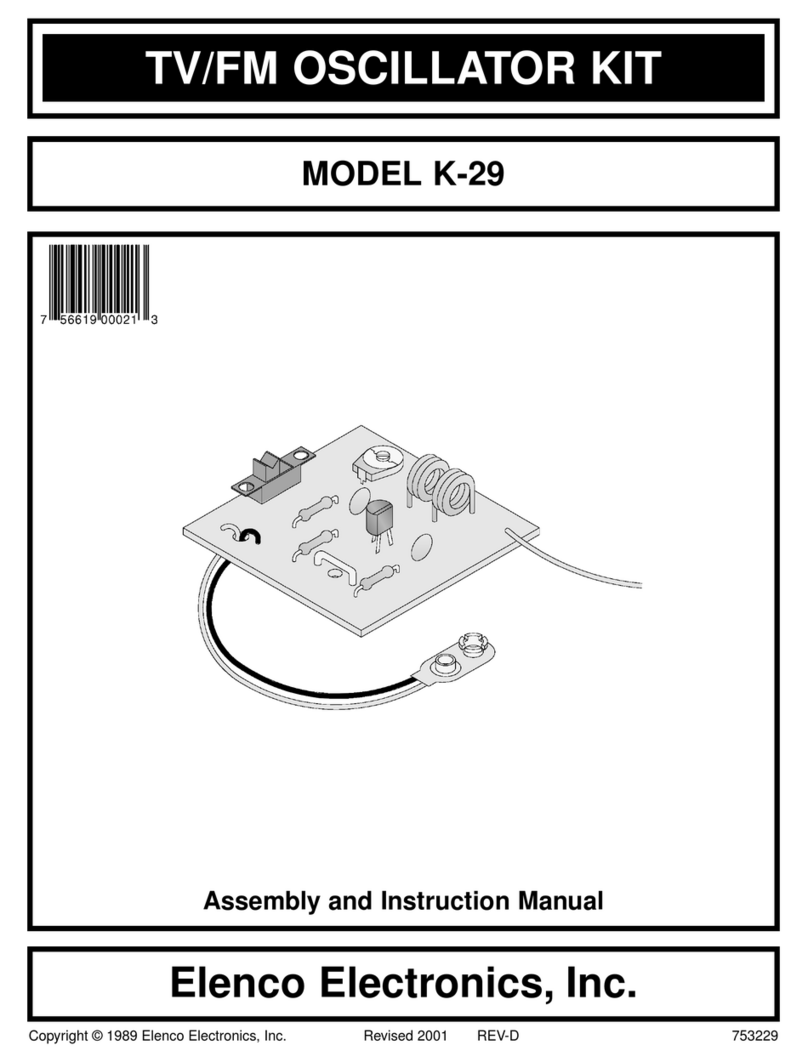
Elenco Electronics
Elenco Electronics K-29 Assembly and instruction manual
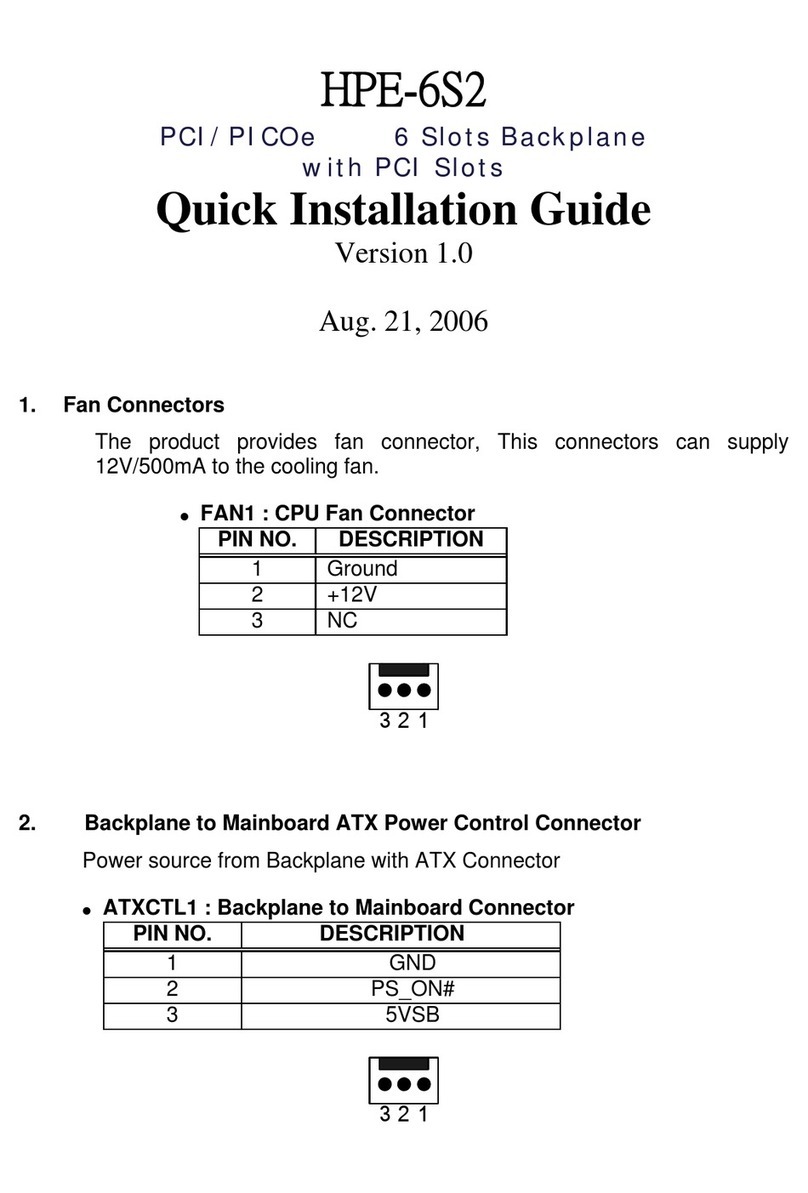
IEI Technology
IEI Technology HPE-6S2 Quick installation guide
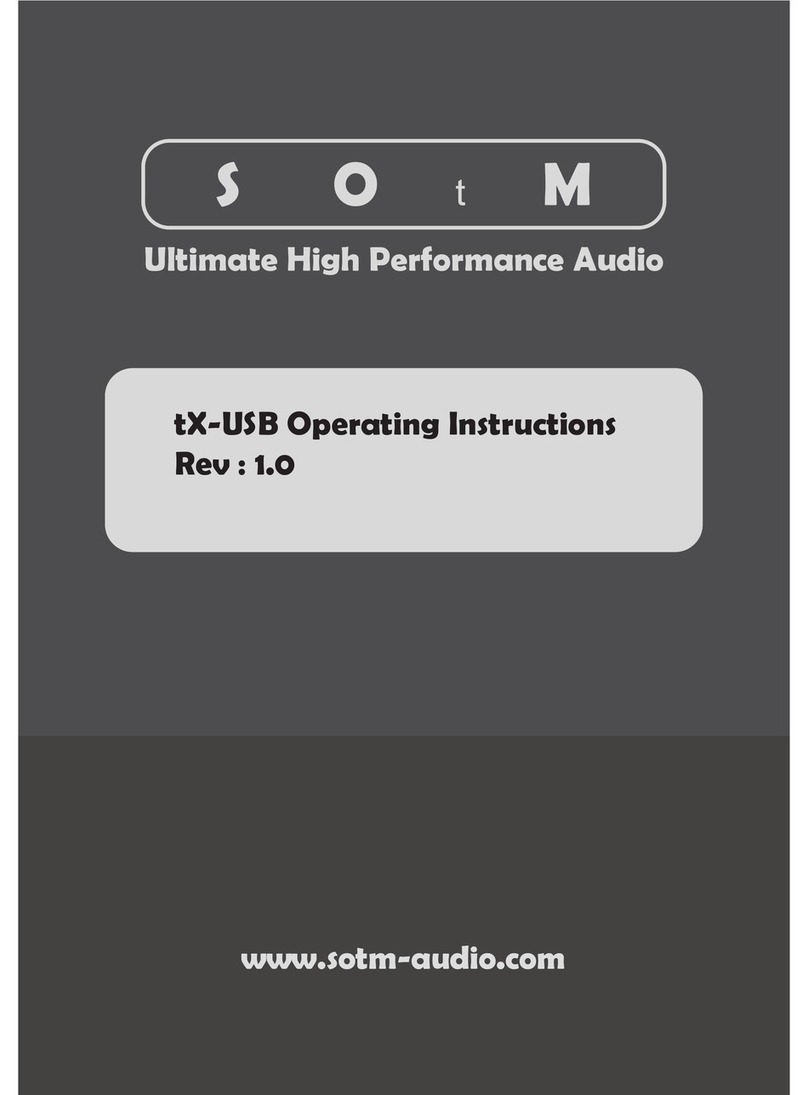
SOtM
SOtM tX-USB operating instructions
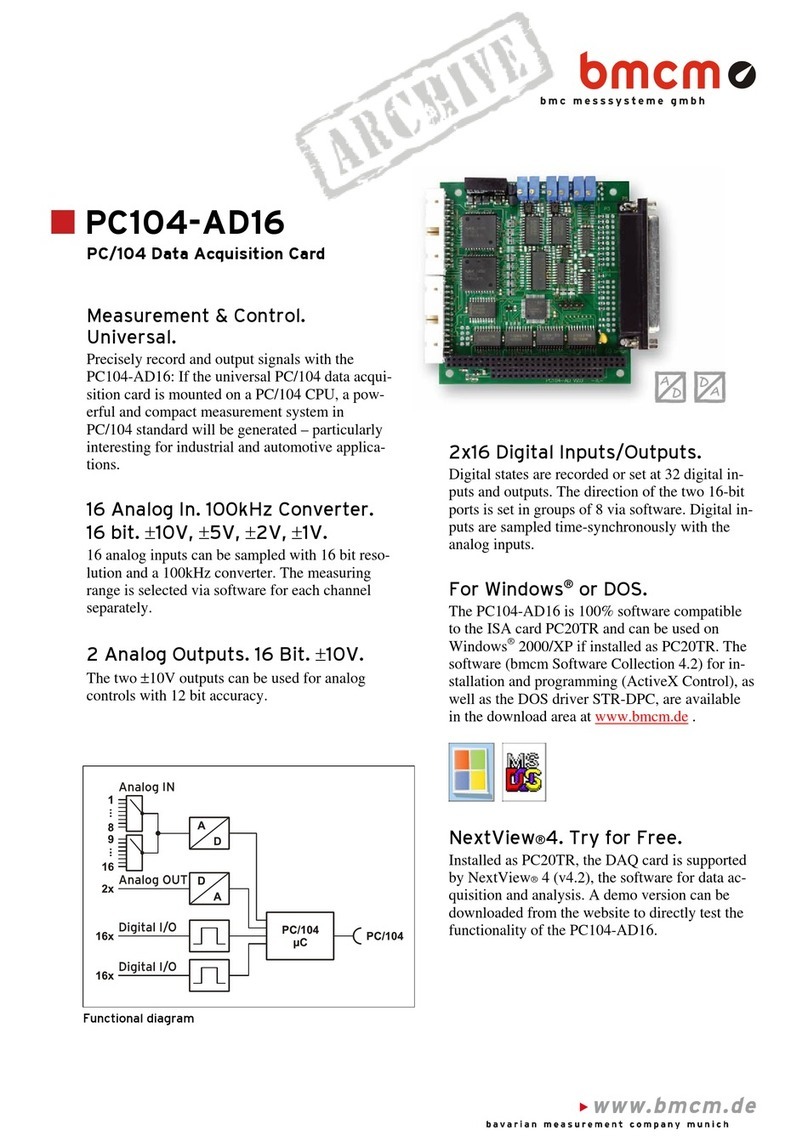
bmcm
bmcm PC104-AD16 quick start guide

HP
HP A3550A - High Availability Disk Arrays Model 20 Storage... installation guide
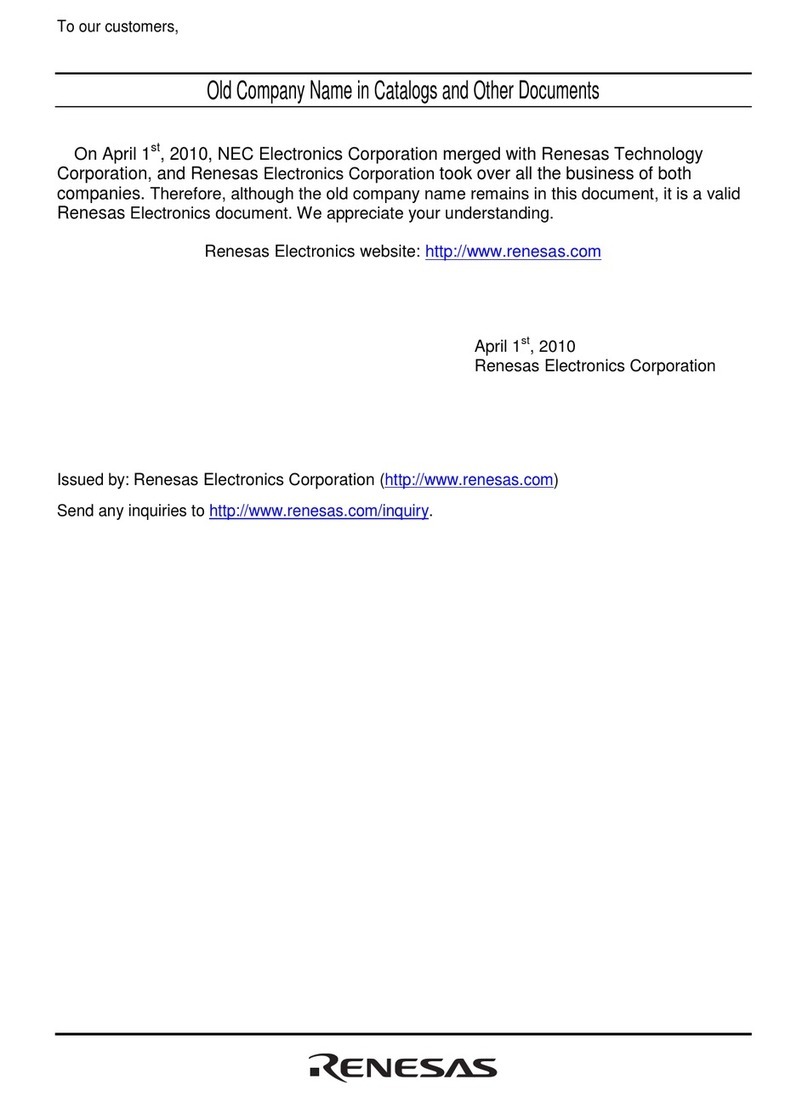
Renesas
Renesas SuperH HS7630KCM02HE user manual

MicroBT
MicroBT WhatsMiner M10S Operation guide
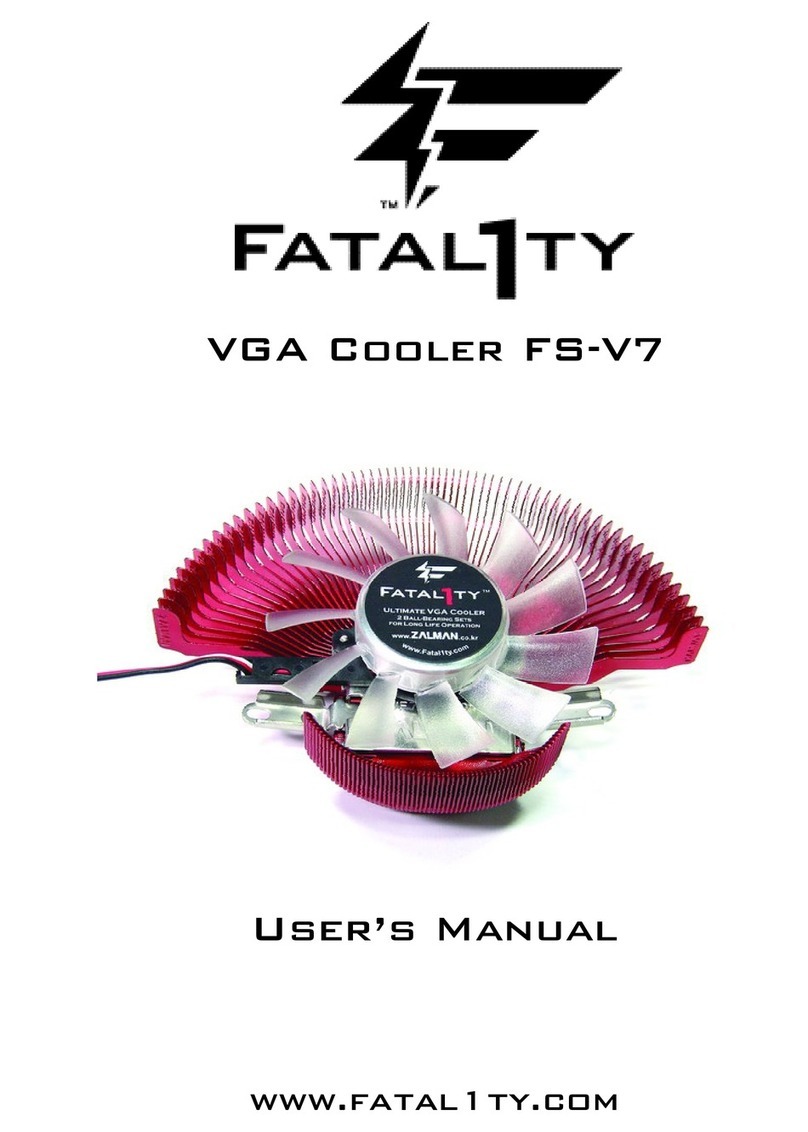
ZALMAN
ZALMAN FS-V7 user manual
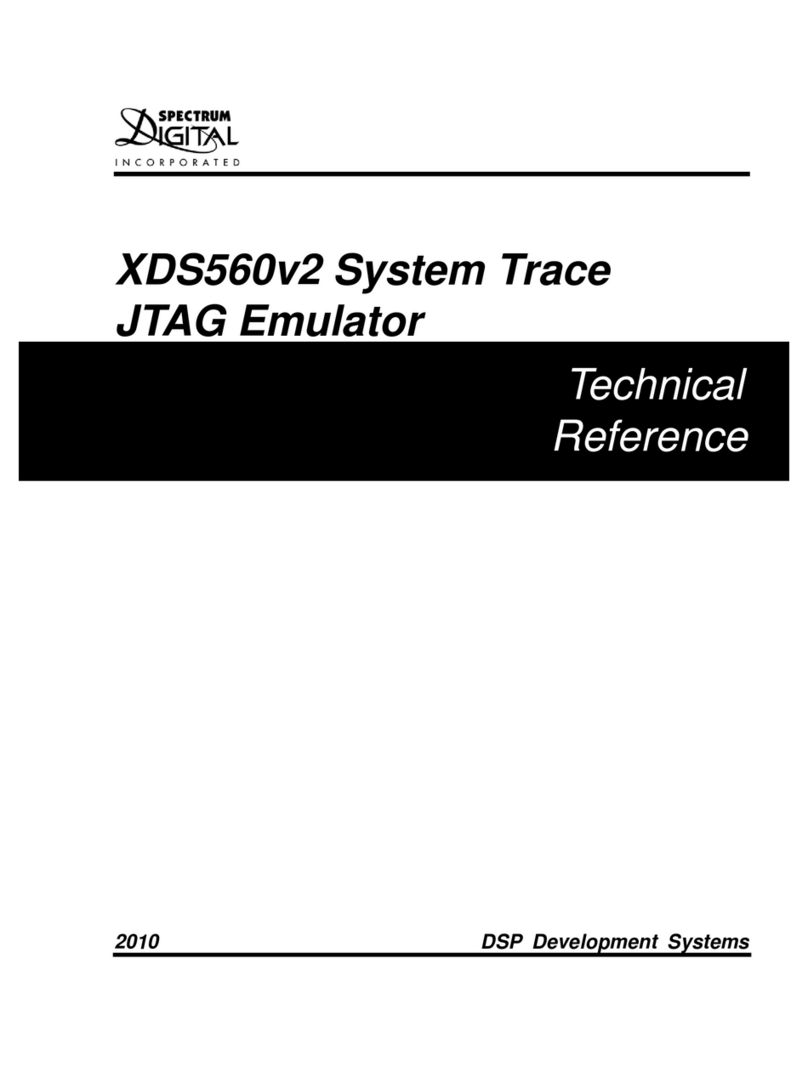
Spectrum Digital
Spectrum Digital XDS560v2 Technical reference