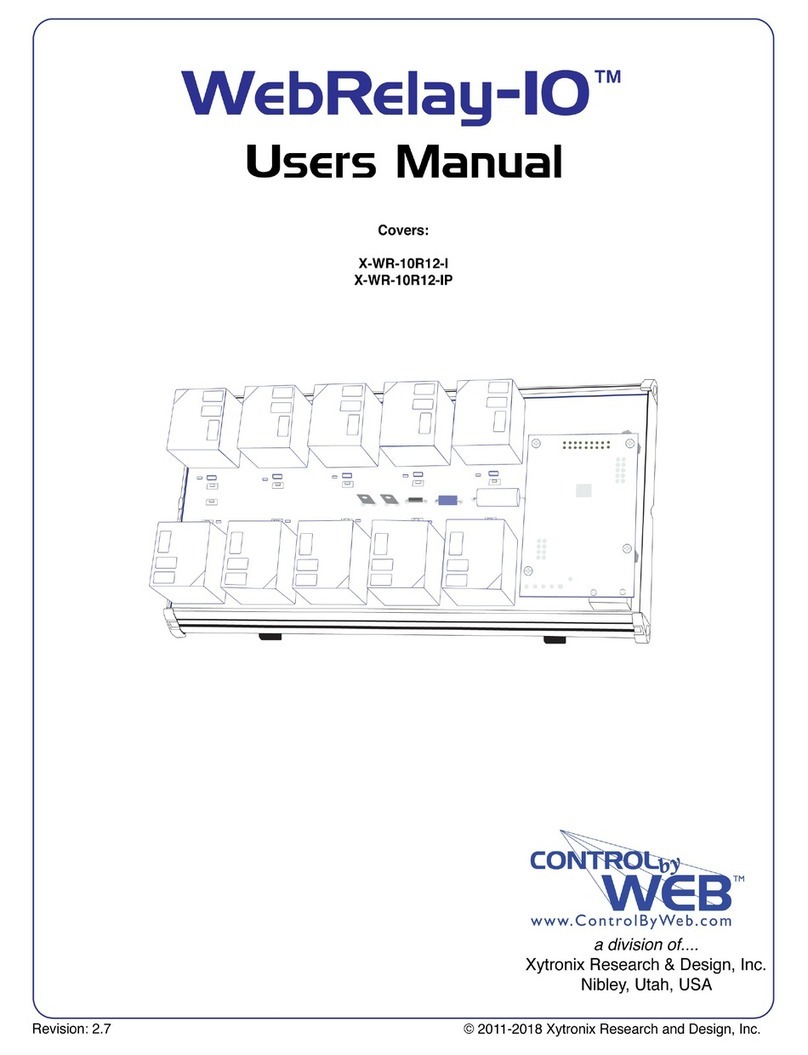X-317™ Users Manual
5.3.2 PLC Device Addressing.................................................................................................................... 44
5.3.3 X-317 Modbus Address Table........................................................................................................... 45
5.3.4 Read Holding Registers – Modbus unction Code 03 (0x03)........................................................... 46
5.3.4.1 Request..................................................................................................................................... 46
5.3.4.2 Response.................................................................................................................................. 46
5.3.4.3 Errors......................................................................................................................................... 47
5.3.5 Write Multiple Registers (Modbus unction Code 16 (0x10))...........................................................48
5.3.5.1 Request..................................................................................................................................... 48
5.3.5.2 Response.................................................................................................................................. 48
5.3.5.3 Errors......................................................................................................................................... 49
Appendix A: Restoring Factory Default Settings 50
Appendix B: Installing New Firmware 51
Appendix C: Accessing the X-317 Over the Internet 53
Appendix D: BASIC Scripts 57
ine Format..................................................................................................................57
ET.............................................................................................................................. 58
IF THEN, E SE, END IF ............................................................................................58
FOR TO, NEXT........................................................................................................... 58
DO WHI E, OOP......................................................................................................58
END ............................................................................................................................ 58
CA .......................................................................................................................... 58
SUB, END SUB........................................................................................................... 58
REM or ' ...................................................................................................................... 59
PRINT ......................................................................................................................... 59
Timer Variables............................................................................................................ 59
Analog Output Variables.............................................................................................. 59
Appendix E: External Server and Remote Services 61
Appendix F: Specifications 63
Power Requirements.................................................................................................... 63
10 Mbps Network Speed.............................................................................................. 63
100 Mbps Network Speed............................................................................................ 63
Analog Outputs............................................................................................................ 63
Connector .................................................................................................................... 63
ED Indicators............................................................................................................. 64
Network....................................................................................................................... 64
Memory........................................................................................................................ 64
Communications.......................................................................................................... 64
Password Settings.........................................................................................................64
Environmental.............................................................................................................. 64
Mechanical................................................................................................................... 64
Electromagnetic Compliance........................................................................................64
Appendix G: Trademark and Copyright Information 65
Appendix H: Warranty 66
Page 4 Xytronix Research & Design, Inc.