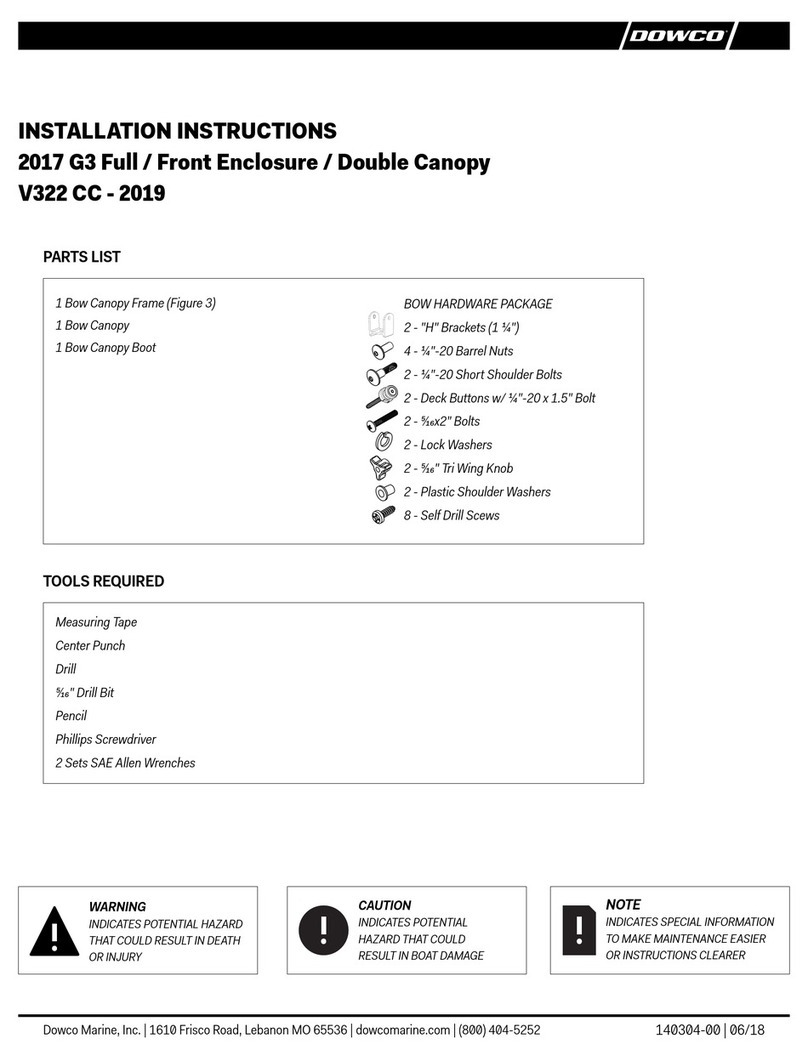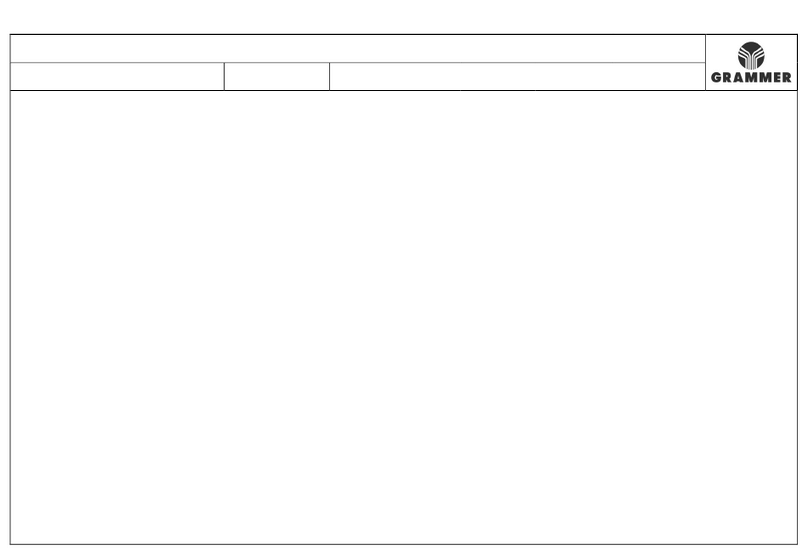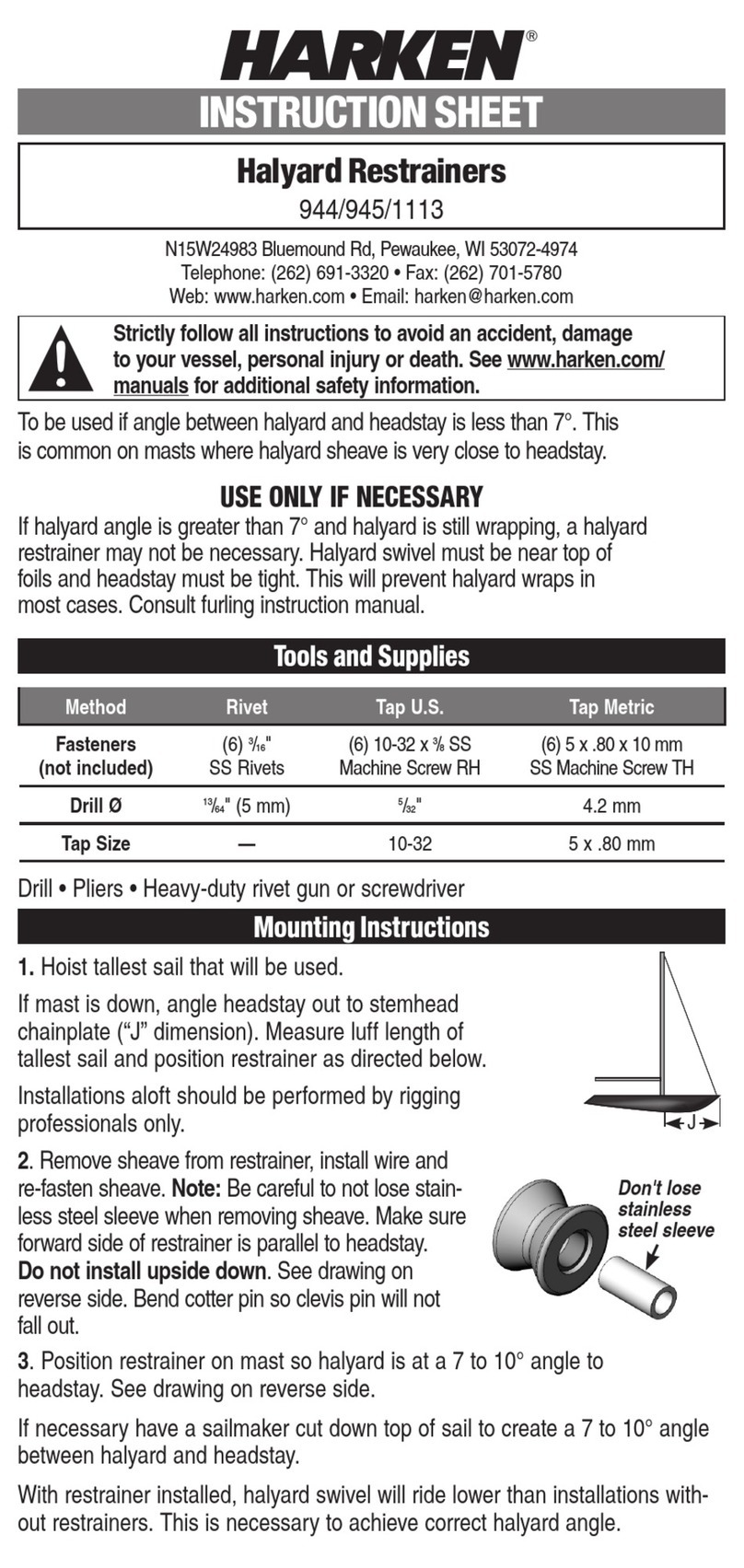— 4 —
Introduction
The Device is a gateway from VVolvo Penta (EVC all versions, MDI, EDC III, EMS2, EDC IV, EFI
with MEFI4B or later, EGC all versions), J1939 (including some Yanmar 4JH engines), SmartCraft
(Mercury, MerCuiser) and BRP CAN (Bombardier Recreational Products, for example BRP Rotax 1503
engine) networks (engine networks) to a NMEA 2000 marine digital network. With it, you can see engine
revolutions, temperature, working hours and other information on the screen of a chart plotter and other
display devices on an NMEA 2000 network.
The Gateway was initially developed specically for Volvo Penta engines with an EVC system, but
it can be used with engines of other manufacturers (adaptor cable may be required). On most vessels
with Volvo Penta or J1939 engines, the Device starts working upon installation, with no conguration
needed. Please, read the corresponding section of the manual before connecting.
We’re happy to point out that the Gateway has a wealth of diagnostics capabilities and settings. Because
of this, it can often be used on vessels where there are complications with similar equipment from various
manufacturers.
The YDEG-04 is compatible with a wide range of NMEA 2000 devices. Raymarine SeaTalk NG,
Simrad SimNet and Furuno CAN networks are branded versions of NMEA 2000 and differ only
in the type of connectors. In its devices, Garmin uses the NMEA 2000 Micro connector that
is compatible with the DeviceNet Micro connector. Our devices are supplied with different types
of NMEA 2000 connectors, making it possible to connect them to networks of different manufacturers
without any adapters. The Device model is shown on the case.
The model YDEG-04R has a connector similar to Raymarine SeaTalk NG Female. The model YDEG-04N
has a connector similar to NMEA 2000 Micro Male, DeviceNet Micro Male and Garmin NMEA 2000
Male (see Appendix E). To connect to other types of NMEA 2000 networks, a cable adapter is required
(it is not supplied with the Device and must be purchased separately).
The product with factory settings does not send data to engine networks, and it has a high-voltage
galvanic isolation between the NMEA 2000 and engine network. Installing the Device in accordance
with the manual should not have any effect on the work of the engine network. Power is supplied
by the NMEA 2000 network. The connector to the engine network supplies power only for isolated