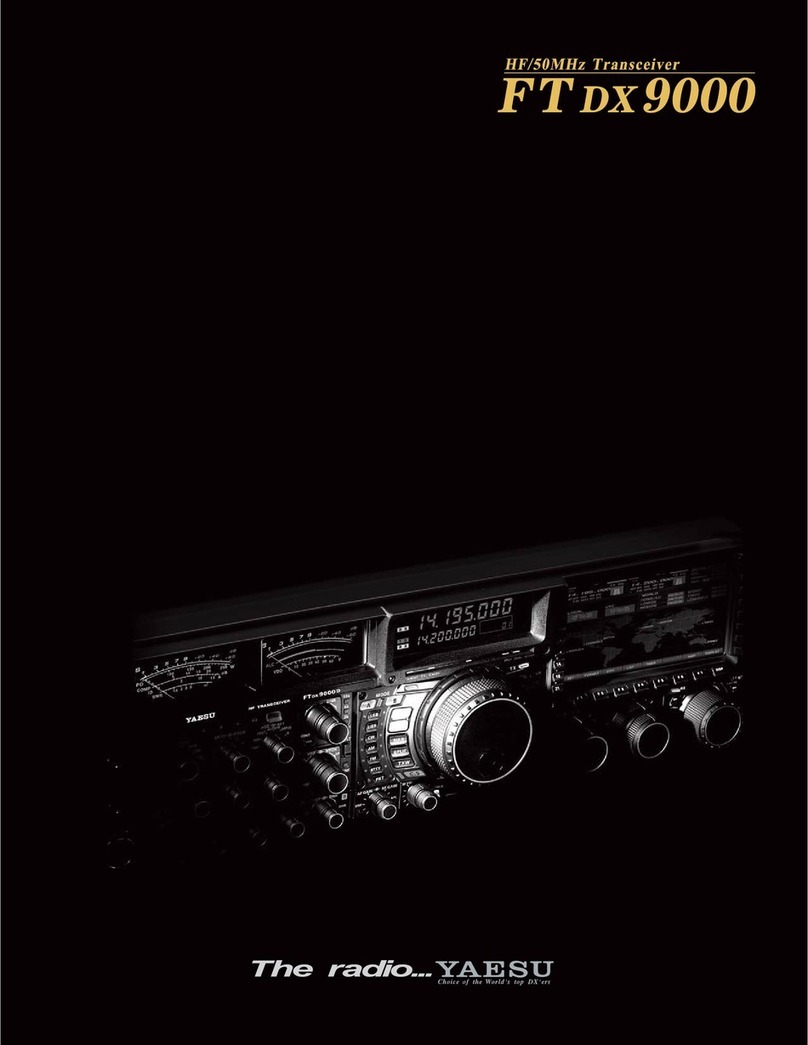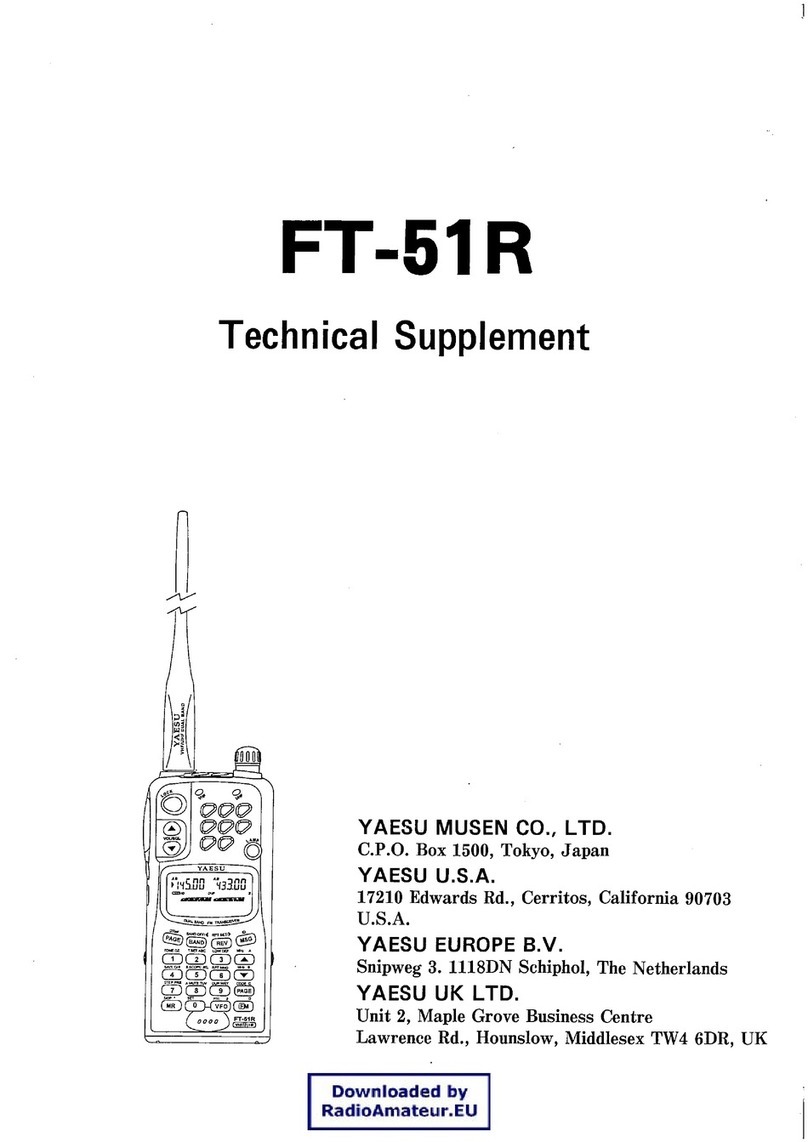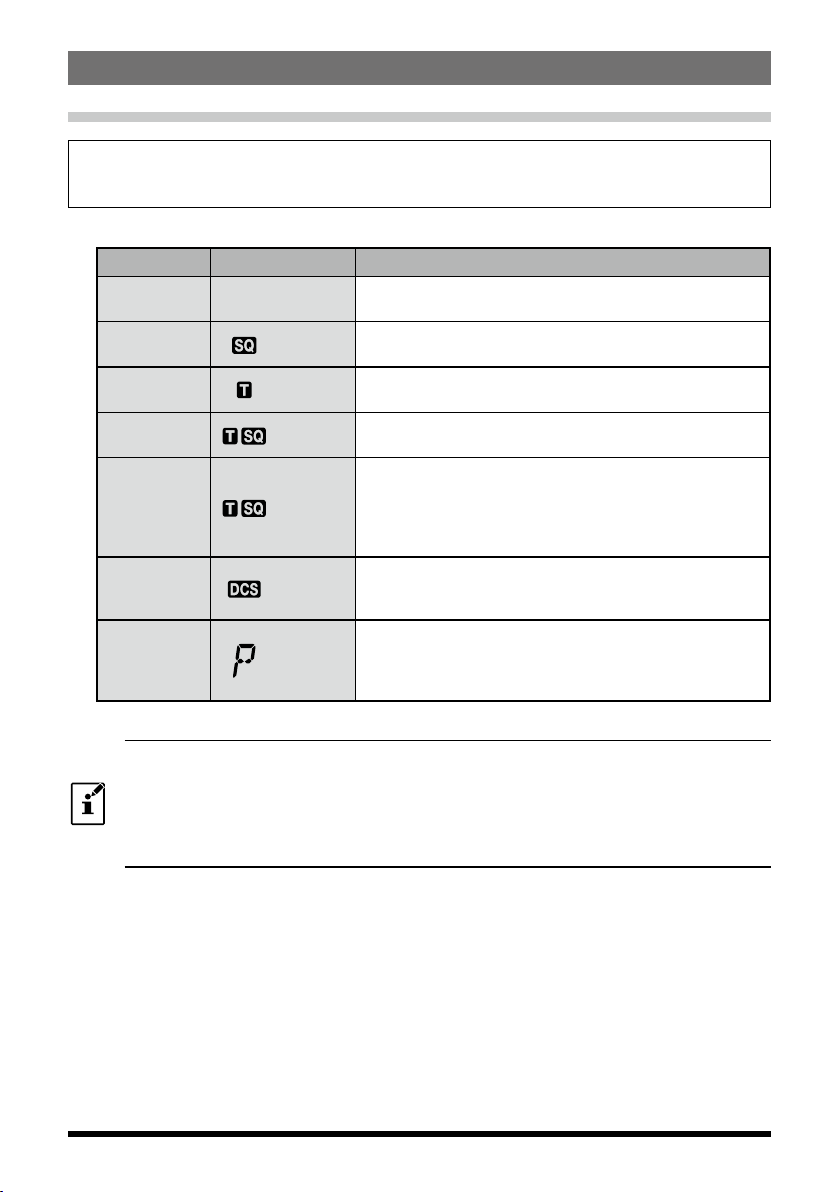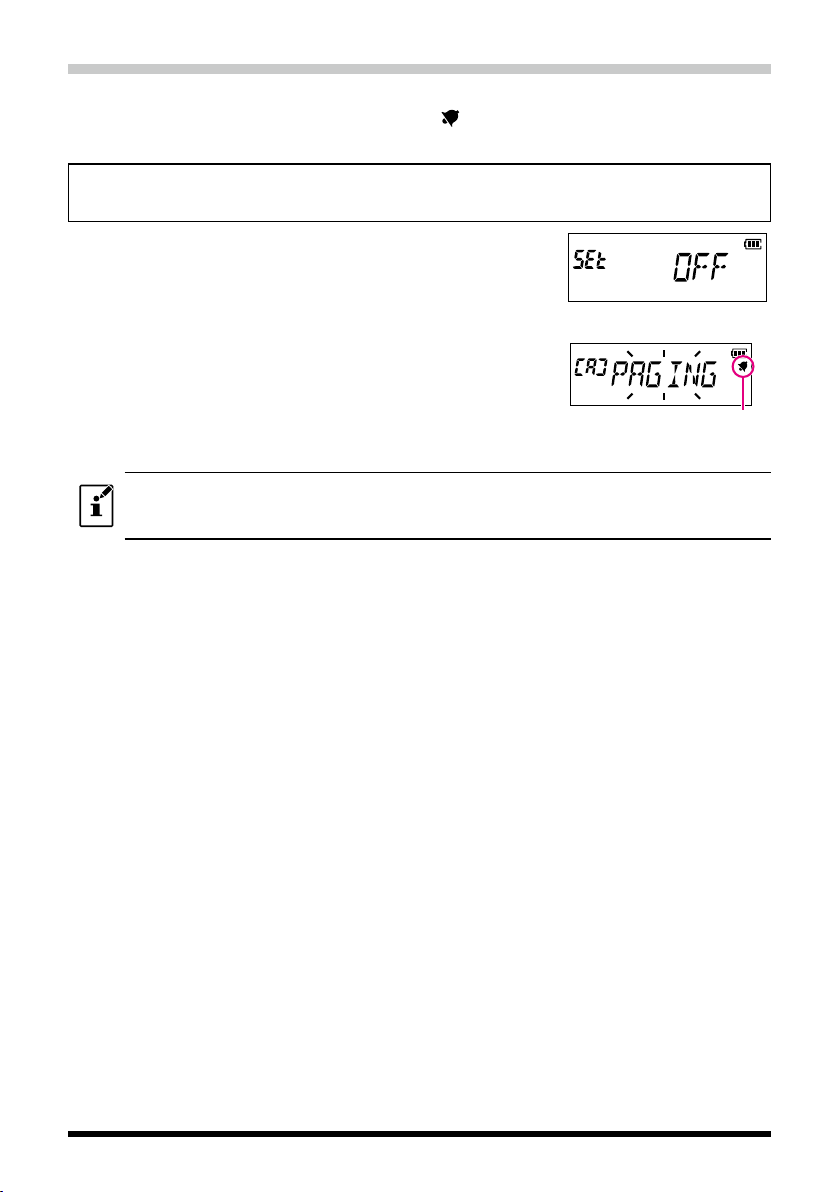4
Communicating with specified other station
Selecting the Squelch Type
Press and hold
the Function key →Press the por qkey →Press the Function key
(Entering the Set Mode)
(Selecting the 36 SQL.TYP)
1. Press the [▲] or [▼] key to select one of the modes described below.
Squelch type Icon indication Description
OFF
(default)-Deactivates the tone squelch function and DCS function
OFF, then returns to the normal squelch operation.
R-TONE (appears) Enables receive only tone squelch function.
T-TONE (appears) Enables transmit only tone squelch function.
TSQL (appears) Enables the tone squelch receive function.
REV TN (blinks)
Enables the reverse tone squelch function.
Use to monitor communications based on the squelch
control system in which a received signal containing the
selected tone will be muted, and signals not containing
the selected tone will be heard.
DCS (appears)
Enables the digital code squelch function.
The DCS code may be selected from 104 codes (from
023 to 754).
PAGER (appears)
Activates a new two-tone CTCSS pager function.
When communicating via transceivers with your friends,
specify personal codes (each code is composed of two
tones) so that you can call only specific stations.
2. Press the PTT switch to save the new setting and return to normal operation.
zThe squelch type may be set for each frequency band (BAND).
zThe CTCSS and DCS squelch settings are also active during scanning. If scanning is
performed with the CTCSS and DCS squelch function activated, scanning stops only when a
signal containing the specified CTCSS tone or DCS code is received.
zPressing the MONI/T-CALL switch allows signals that do not contain a tone or DCS code, and
signals with different tones, DCS codes to all be heard.