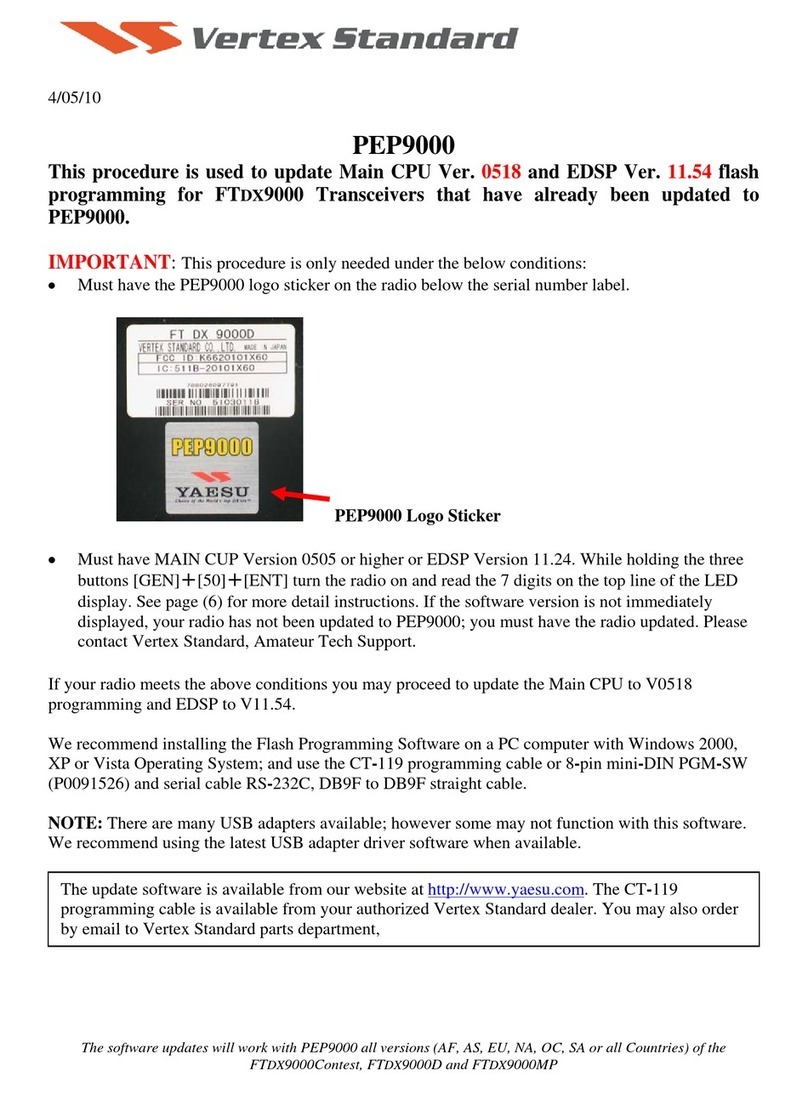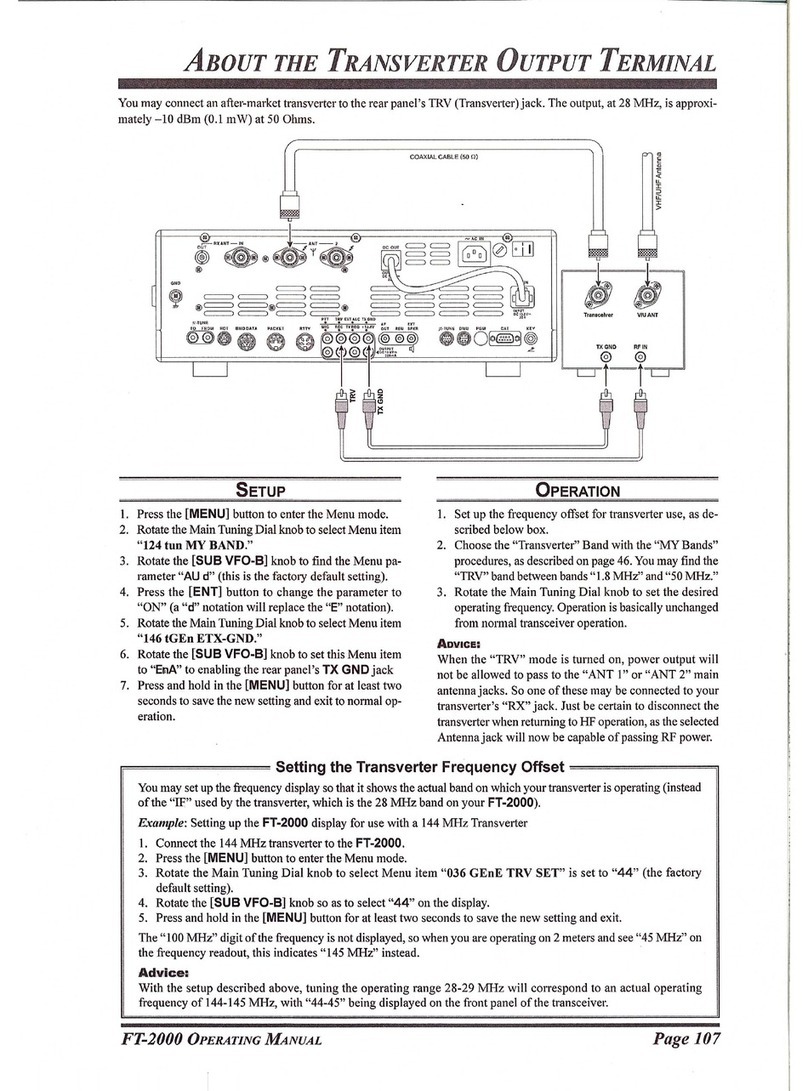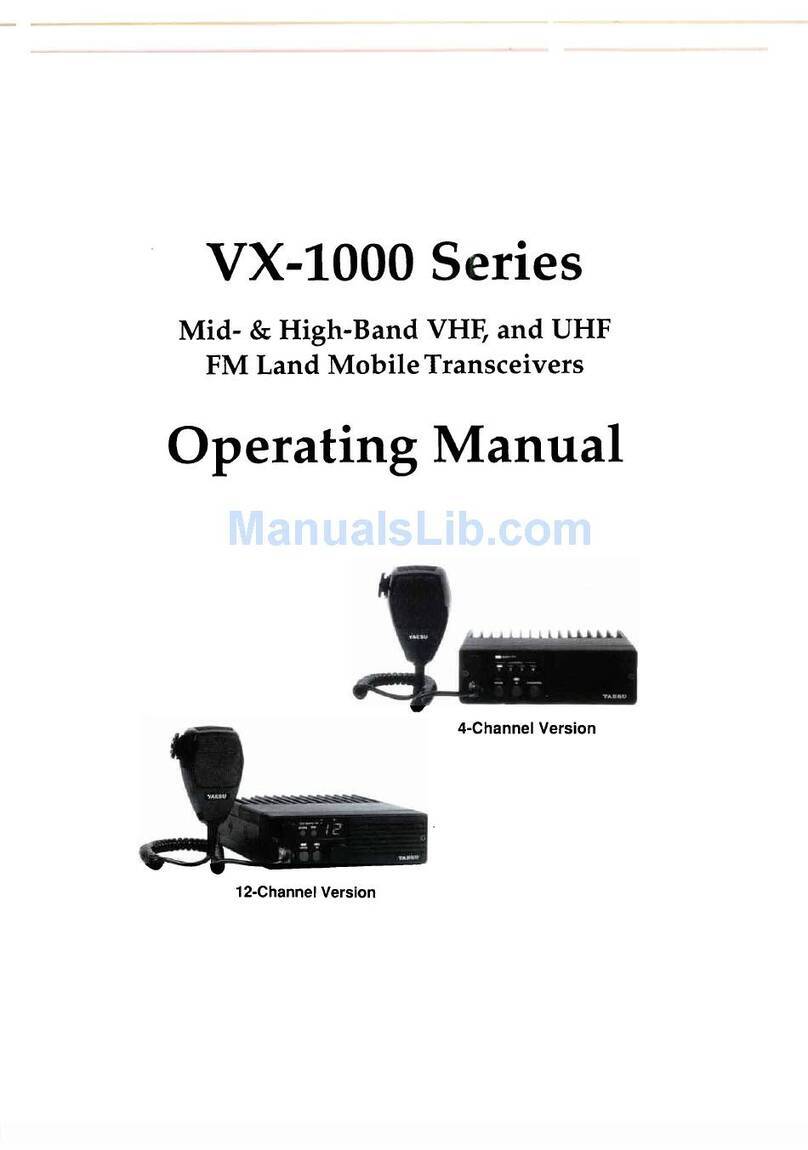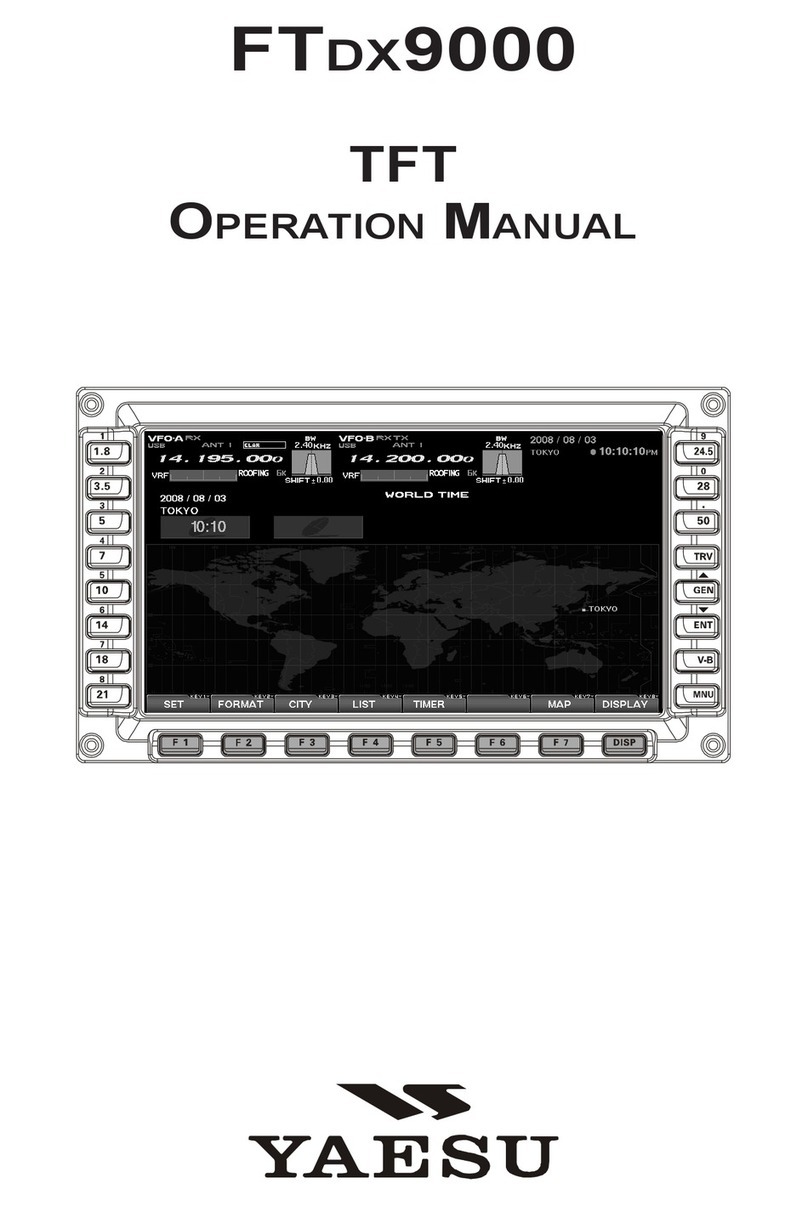CONTENTS
Introduction............................................................................................. 1
Quick GUIDE ........................................................................................... 2
SELECT THE SCREEN ........................................................................... 4
MENU Screen..........................................................................................................4
COMM Mode............................................................................................................5
MEMORY CH Mode.................................................................................................5
WEATHER CH Mode...............................................................................................6
GPS Compass Screen............................................................................................6
Navigation Screen..................................................................................................7
Timer Screen...........................................................................................................7
Dual Frequency Display (DD) Screen...................................................................8
VOR CDI Screen .....................................................................................................9
ILS CDI Screen........................................................................................................9
Function Menu Screen.........................................................................................10
Important Notice!.................................................................................. 11
Accessories and Options .................................................................... 12
Supplied Accessories.........................................................................................12
Available Options ...............................................................................................12
Controls & Connectors ....................................................................... 13
Right Side..............................................................................................................15
Before You Begin.................................................................................. 16
Battery Installation and Removal .......................................................................16
Batteries and Chargers ......................................................................................16
Battery Charging ................................................................................................18
Alkaline Battery Tray Installation........................................................................18
Battery Life Indication ........................................................................................19
External DC Power Supply Connection .............................................................19
Antenna Installation ...........................................................................................20
Belt Clip Installation ...........................................................................................20
Headset Connection ..........................................................................................21
Precautions ........................................................................................................21
Basic Operation.................................................................................... 22
Reception..............................................................................................................22
Turning the radio on and o...............................................................................22
Adjusting the frequency .....................................................................................23
Adjusting the volume..........................................................................................23
Adjusting the squelch.........................................................................................24
Monitor Switch ...................................................................................................24
Accessing the 121.5 MHz Emergency Frequency .............................................24
Transmission (COM Band) ..................................................................................25
Operation Bands ..................................................................................................25
Operation Modes..................................................................................................26
Function Menus....................................................................................................27
Lock Function.......................................................................................................28
Factory Resetting the Radio................................................................................29
Advanced Operation ............................................................................ 30
DD (Dual Frequency Display)..............................................................................30
DD (Dual Frequency Display) mode operation ..................................................31
Bluetooth®Operation...........................................................................................32
Pairing the Bluetooth®Headset..........................................................................32
Transmit operation by pressing the button on the Bluetooth®headset ..............34
Hands-free VOX operation with a Bluetooth®headset ......................................34
Disconnect the connected Bluetooth®headset ..................................................34
Connect to another paired Bluetooth®headset..................................................35
VOX Operation......................................................................................................37
Reception of VOR Signals...................................................................................38
Reception of ILS Signals .....................................................................................41
Split Operation......................................................................................................43
Reception of Weather Channel Broadcasts.......................................................45
Dual Watch Operation..........................................................................................46
TOT Feature ..........................................................................................................47
Saving the Battery during Reception .................................................................47
Using the Headset Microphone...........................................................................48
Side Tone Control.................................................................................................48
Changing the Channel Steps ..............................................................................49
ANL Feature..........................................................................................................49
Compass display..................................................................................................50
PTT Lock Function...............................................................................................50
Memory Operation................................................................................ 51
Recalling the Memories .....................................................................................51
Instant Storage...................................................................................................52
Maintenance of the Memory ..............................................................................52
Scanning Operation ............................................................................. 55
Scanning Channels............................................................................................55
Selecting Scanning Band...................................................................................56
Scanning the Memory Channels........................................................................56
Navigation ............................................................................................. 58
Starting Navigation ..............................................................................................58
Select the destination or the route .....................................................................58
Route display during navigation.........................................................................62
Stopping navigation in progress.........................................................................63
Back to departure point......................................................................................63
Start a new navigation .......................................................................................64
Save the route in memory ...................................................................................64
Edit the stored route...........................................................................................67
Delete the stored route ......................................................................................68
Timer FUNCTION .................................................................................. 69
Using the stopwatch timer..................................................................................69
Using the countdown timer ................................................................................70
GPS Function........................................................................................ 72
Activating the GPS Unit .....................................................................................72
Displaying the Position Information....................................................................72
Memorizing the Position Information..................................................................74
Recording the Position Information....................................................................74
SETUP Mode ......................................................................................... 75
Basic Operation....................................................................................................75
Maintenance of the Memory ..............................................................................76
Setting of the COMM Mode Operation...............................................................76
Setting of the GPS Mode Operation ..................................................................79
Setting of the Bluetooth Operation.....................................................................83
Setting of the Operation and Conguration of the Radio ...................................83
About the Radio .................................................................................................84
Summary of the SETUP Menu...........................................................................85
Specications ....................................................................................... 87
Troubleshooting for Headset Connection.......................................... 89
Safety Precautions ............................................................................... 91