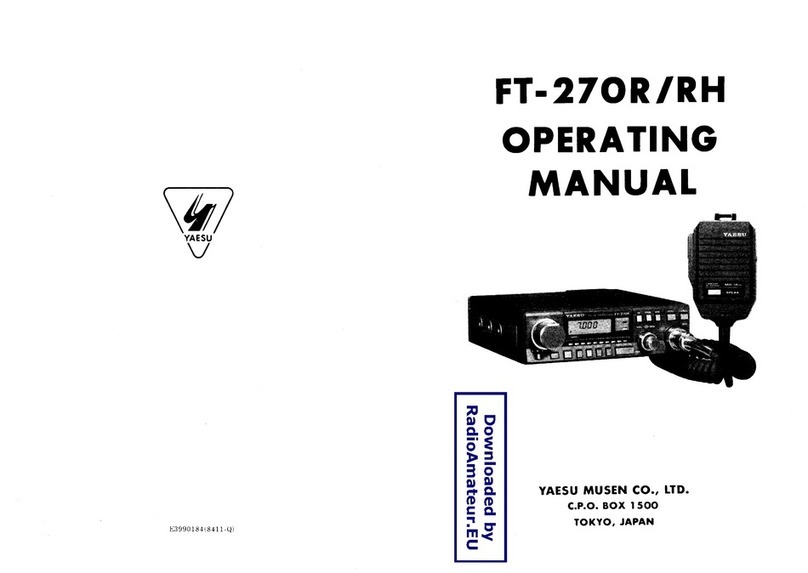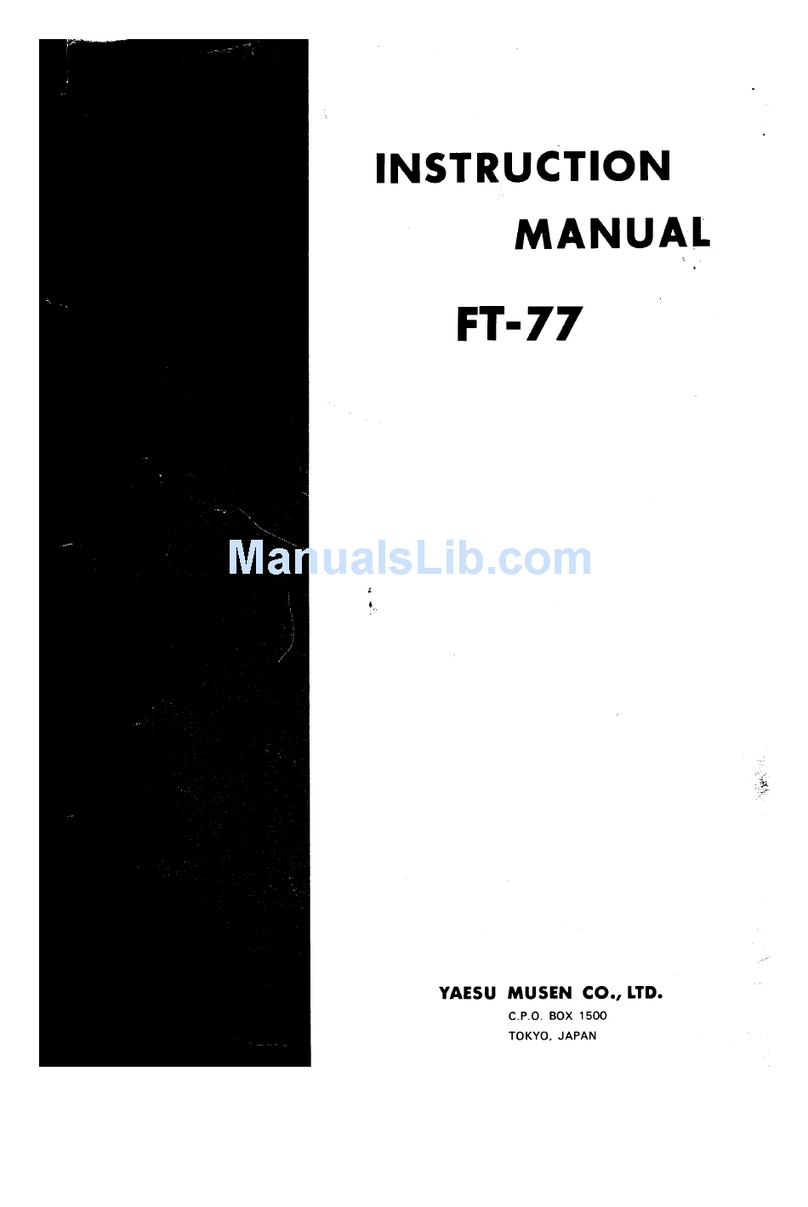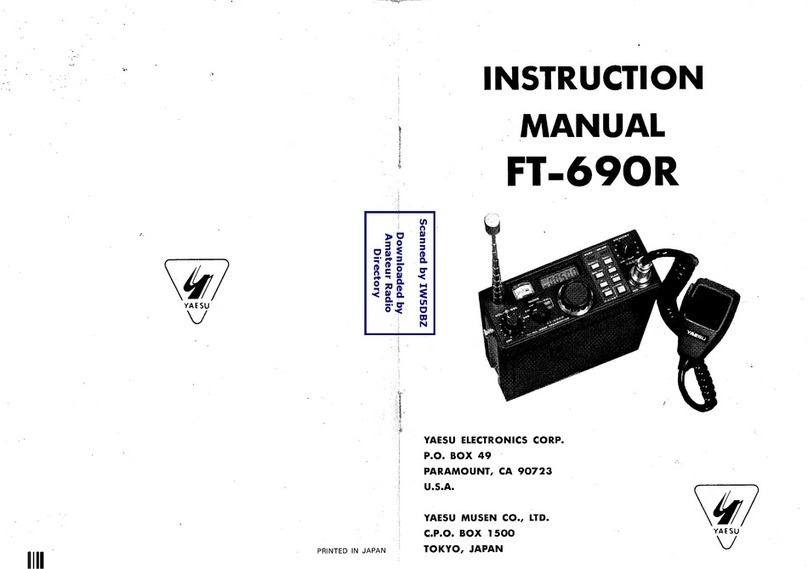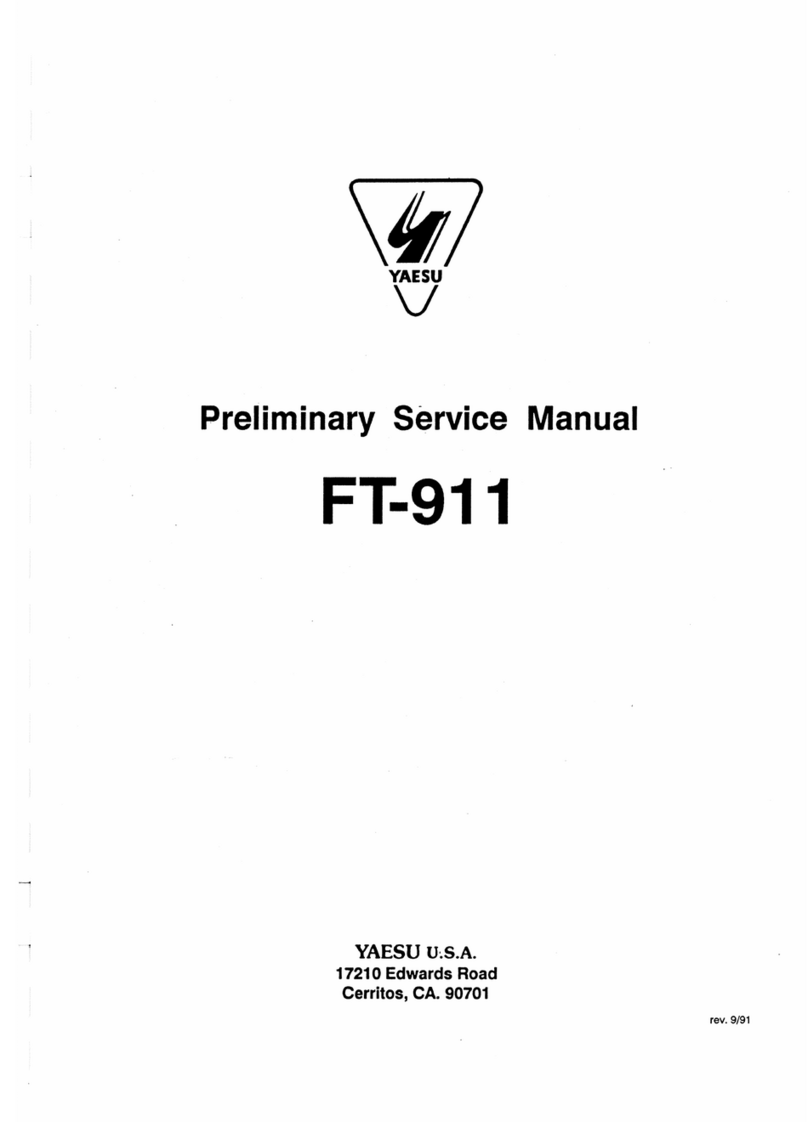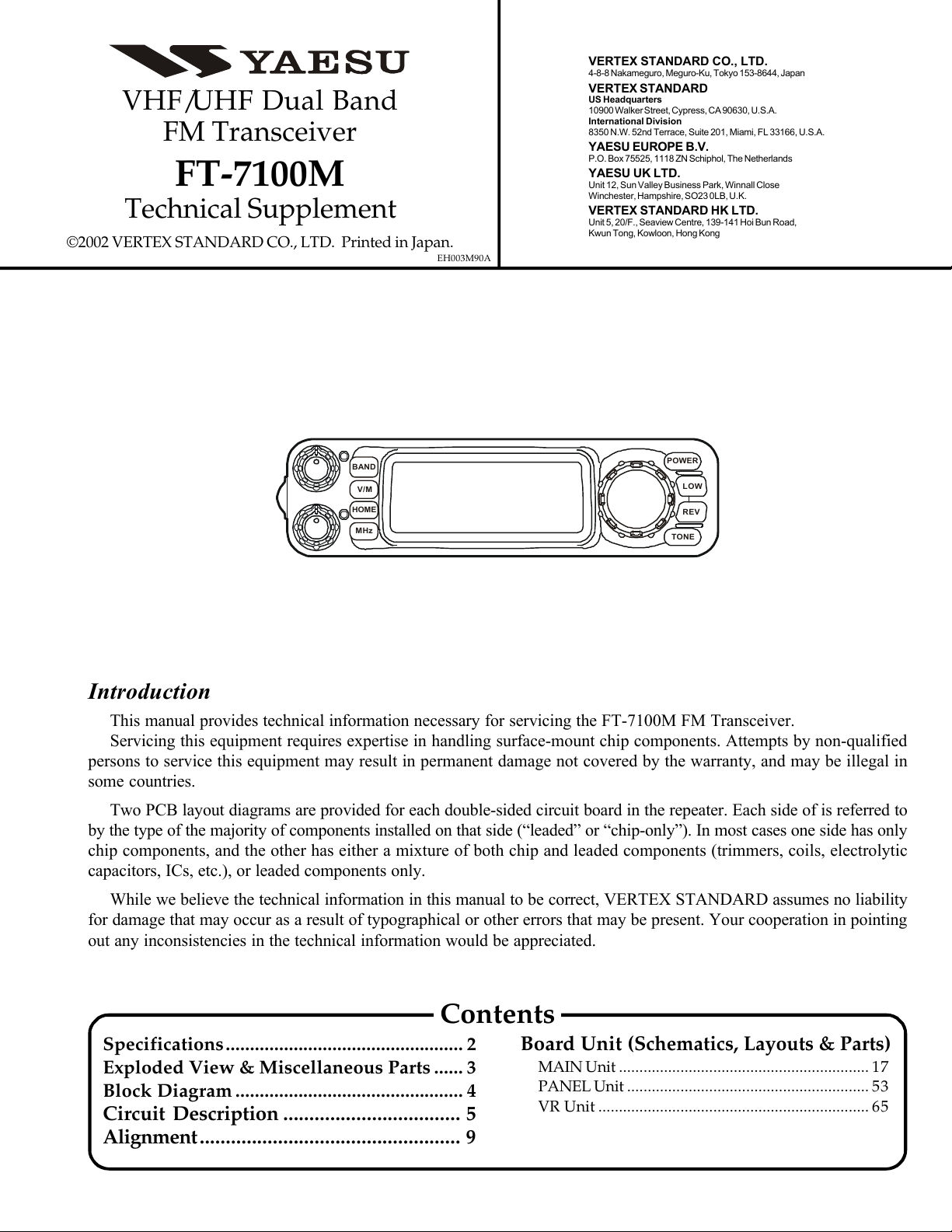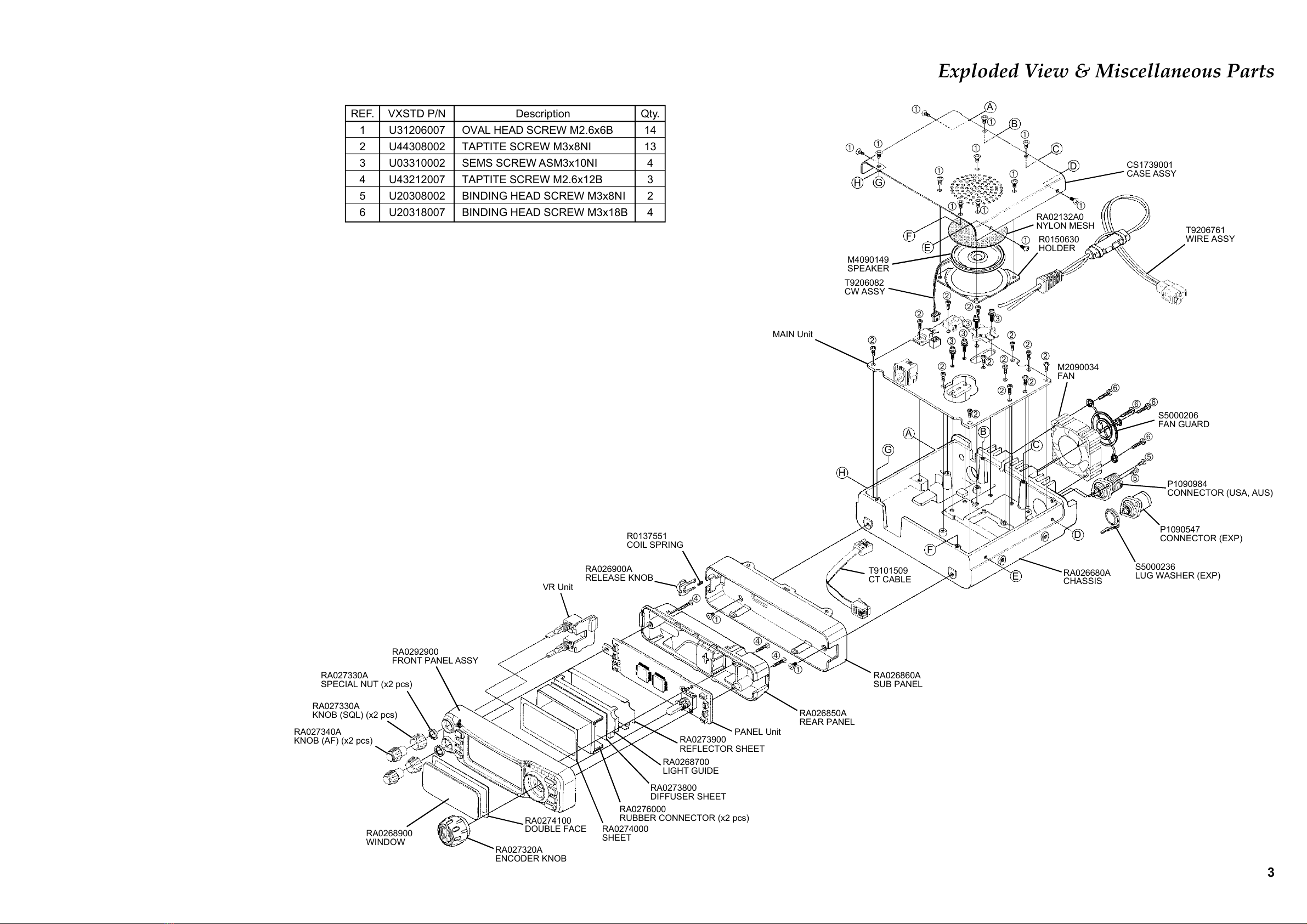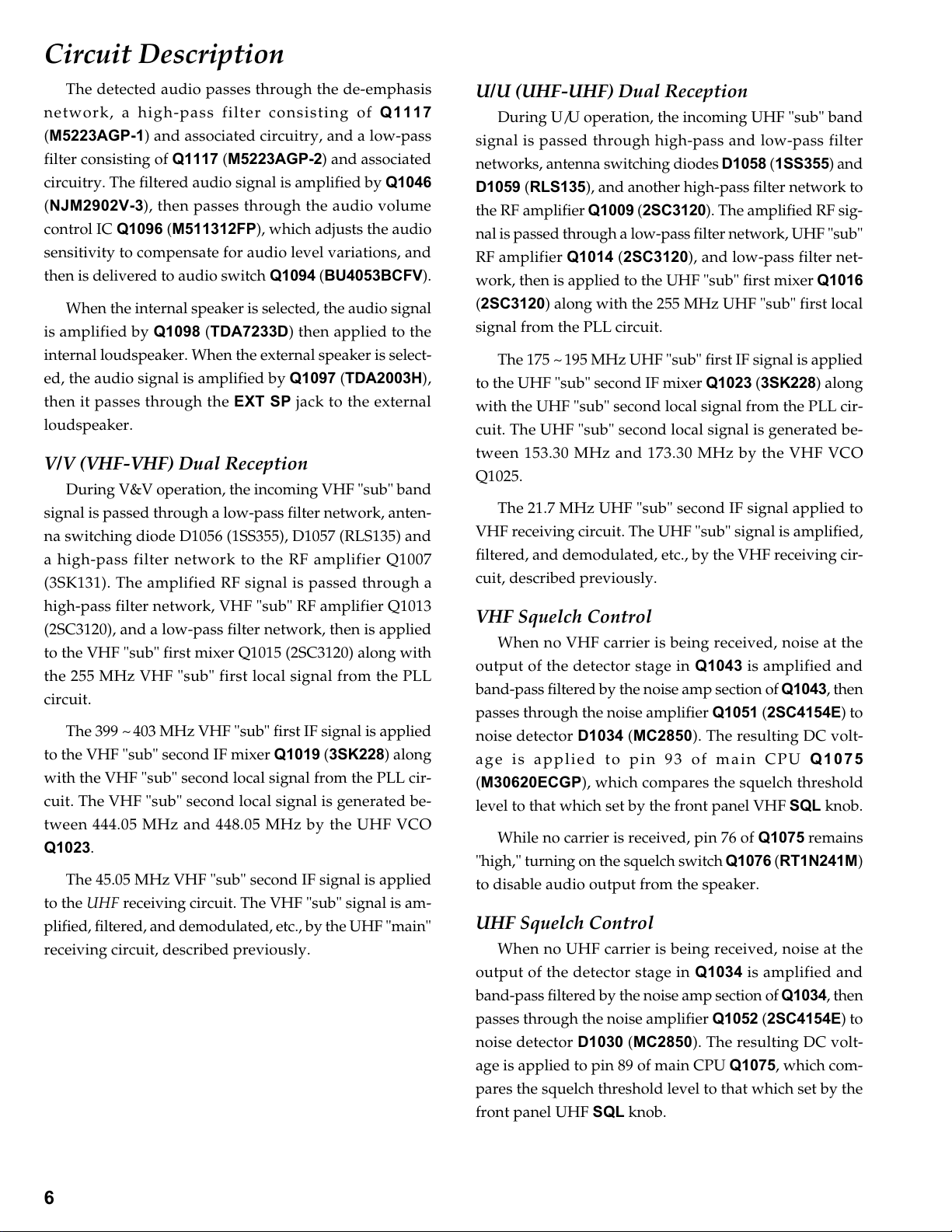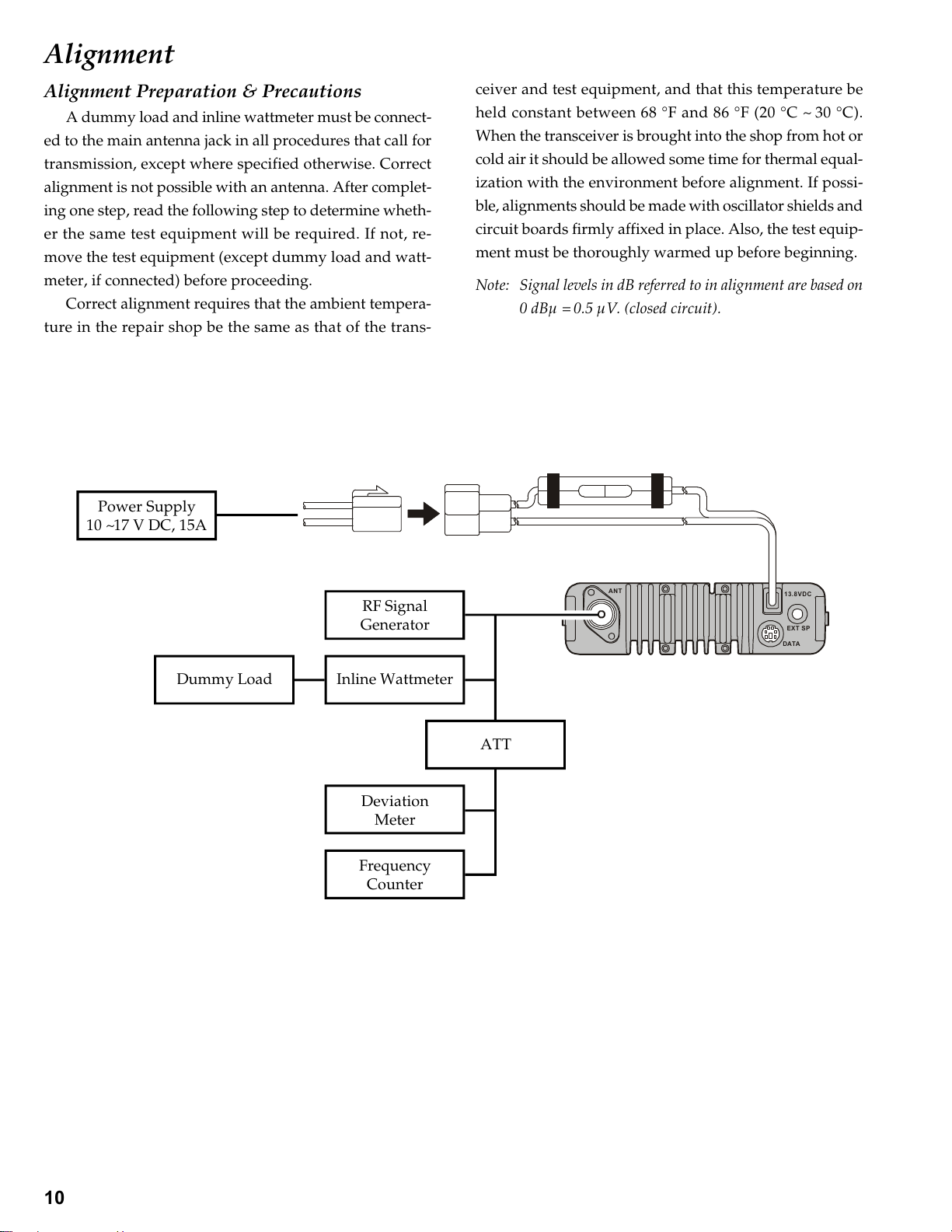5
Circuit Description
VHF Reception
Incoming VHF signals are passed through a low-pass
filter network, antenna switching diodes D1056 (1SS355)
and D1057 (RLS135), and a high-pass filter network, and
on to the RF amplifier Q1007 (3SK131). The amplified
RF signal is passed through another RF amplifier Q1011
(2SC5226) and band-pass filtered again by varactor-tuned
resonators L1022, L1029, L1034 and D1009, D1012, D1014
(all HVU359), then applied to the 1st mixer Q1023
(3SK228) along with the first local signal from the PLL
circuit.
The first local signal is generated between 122.3 MHz
and 126.3 MHz by the VHF VCO, which consists of Q1025
(2SC5006) and varactor diodes D1023, D1024, and D1066
(all HSV362) according to the receiving frequency.
The 21.7 MHz first IF signal is applied to monolithic
crystal filters XF1003 and XF1004 (both 21R12B5) which
strip away unwanted mixer products, and the IF signal is
applied to the first IF amplifier Q1032 (2SC4400). The
amplified first IF signal is then delivered to the FM IF sub-
system IC Q1043 (TK10931V), which contains the second
mixer, limiter amplifier, noise amplifier, and FM detec-
tor.
The second local signal is generated by 21.25 MHz crys-
tal X1002 and Q1060 (2SC5374), producing the 450 kHz
second IF signal when mixed with the first IF signal with-
in Q1043.
The 450 kHz second IF signal is applied to the ceramic
filter CF1002 (ALFYM450F) which strips away all but the
desired signal, and then passes through the limiter am-
plifier within Q1043 to the ceramic discriminator CD1002
(CDBM450C7), which removes any amplitude variations
in the 450 kHz IF signal before detection of speech.
The detected audio passes through the de-emphasis
network, a high-pass filter consisting of Q1088
(NJM2902V-3) and associated circuitry, and a low-pass
filter consisting of Q1088 (NJM2902V-4) and associated
circuitry. The filtered audio signal is amplified by Q1047
(NJM2902V-1), then passes through the audio volume
control IC Q1096 (M511312FP) which adjusts the audio
sensitivity to compensate for audio level variations, and
then is delivered to audio switch Q1094 (BU4053BCFV).
When the internal speaker is selected, the audio signal
is amplified by Q1098 (TDA7233D), then applied to the
internal loudspeaker. When the external speaker is select-
ed, the audio signal is amplified by Q1097 (TDA2003H),
then it passes through the EXT SP jack to the external loud-
speaker.
UHF Reception
Incoming UHF signals are passed through a low-pass
filter network, high-pass filter network, antenna switch-
ing diodes D1058 (1SS355) and D1059 (RLS135), and
on to the band-pass filter network consisting of varactor
diode D1004 (HVU359) and L1001.
The filtered UHF signal is amplified by RF amplifier
Q1008 (3SK228) and fed to another band-pass filter con-
sisting of varactor diode D1006 (HVU359) and L1008, and
then is passed through another RF amplifier Q1010
(2SC5226) to another band-pass filter consisting of var-
actor diodes D1010 and D1011 (both HVU359) and L1027/
L1030.
The amplified and filtered UHF signal is applied to
the 1st mixer Q1019 (3SK228) along with the first local
signal from the PLL circuit.
The first local signal is generated between 384.95 MHz
and 404.95 MHz by the UHF VCO, which consists of
Q1024 (2SC5006) and varactor diodes D1020 (1SV281)
and D1021 (1SV280), according to the receiving frequen-
cy.
The 45.05 MHz first IF signal is applied to monolithic
crystal filters XF1001 and XF1002 (both 45M15B5H)
which strip away unwanted mixer products, and the IF
signal is applied to the first IF amplifier Q1029 (2SC4400).
The amplified first IF signal is then delivered to the FM IF
subsystem IC Q1034 (TA31136FN), which contains the
second mixer, limiter amplifier, noise amplifier, and FM
detector.
The second local signal is generated by 45.505 MHz
crystal X1001, producing the 455 kHz second IF signal
when mixed with the first IF signal within Q1034.
The 455 kHz second IF signal is applied to the ceramic
filter CF1001 (CFW455F) which strips away all but the
desired signal, and then passes through the limiter am-
plifier within Q1034 to the ceramic discriminator CD1001
(CDBM455C7), which removes any amplitude variations
in the 455 kHz IF signal before detection of speech.