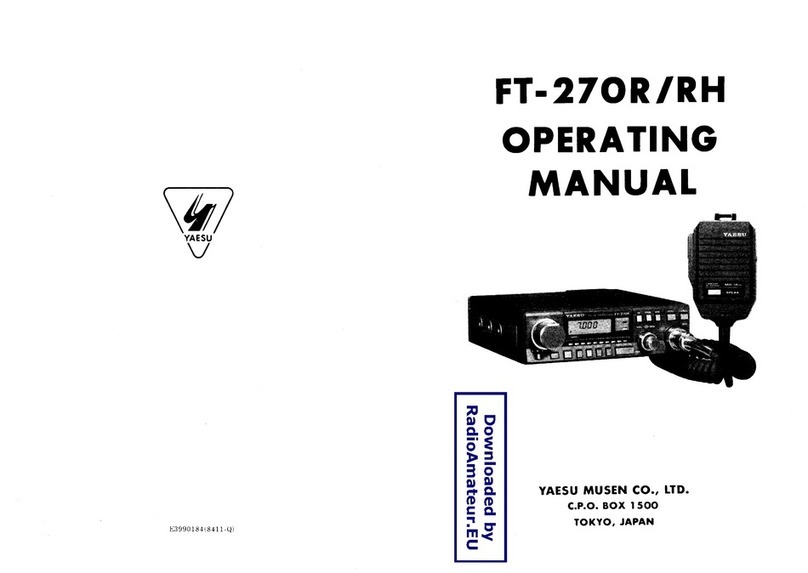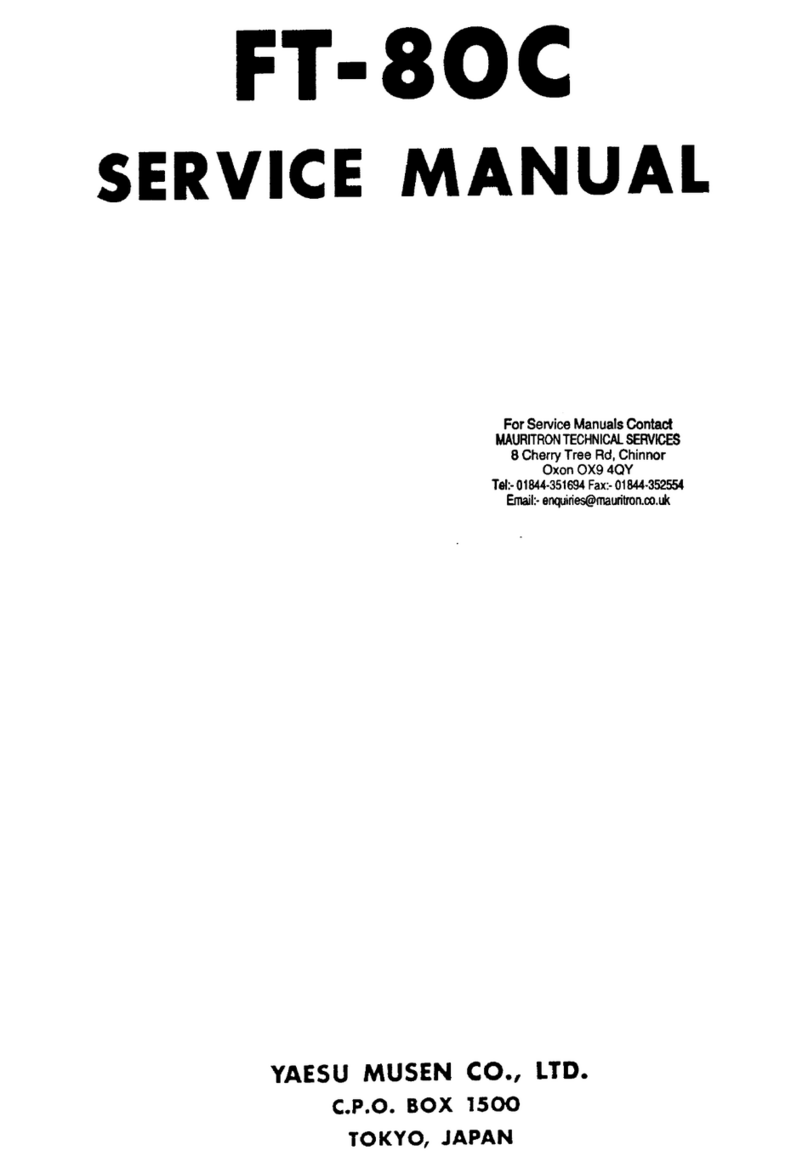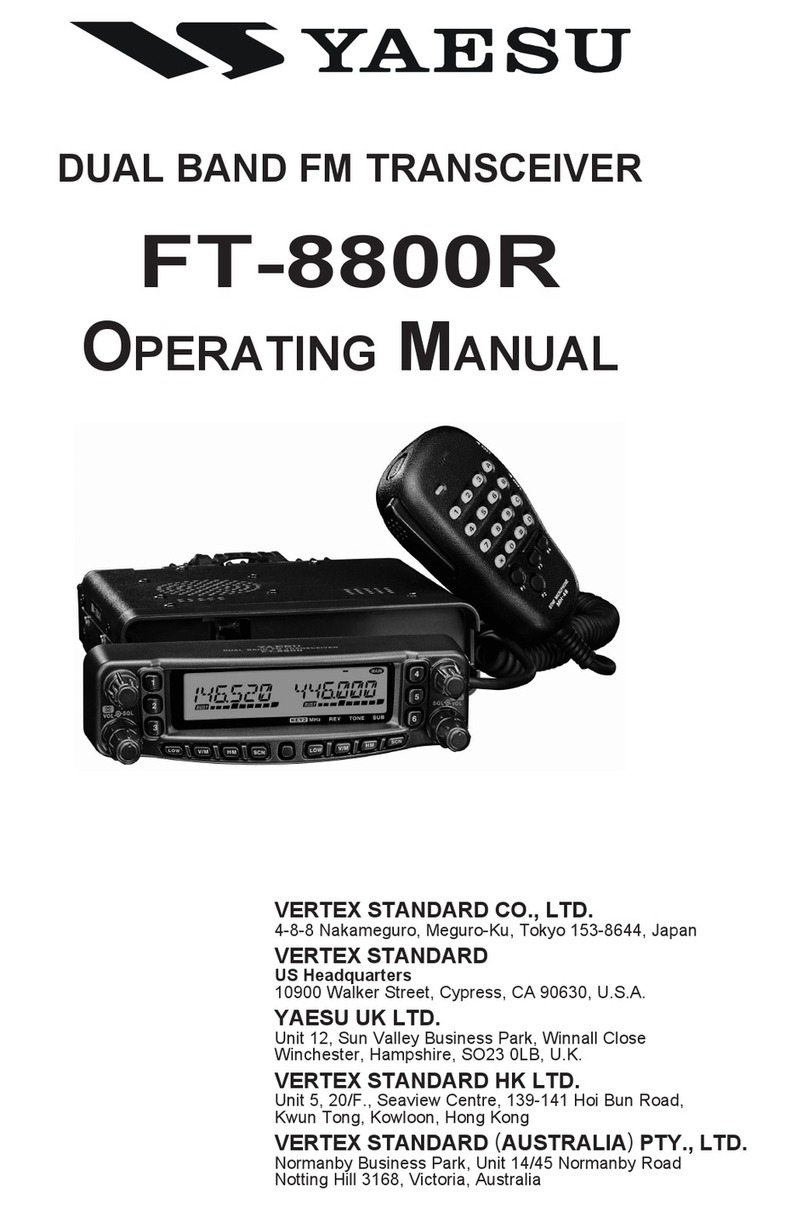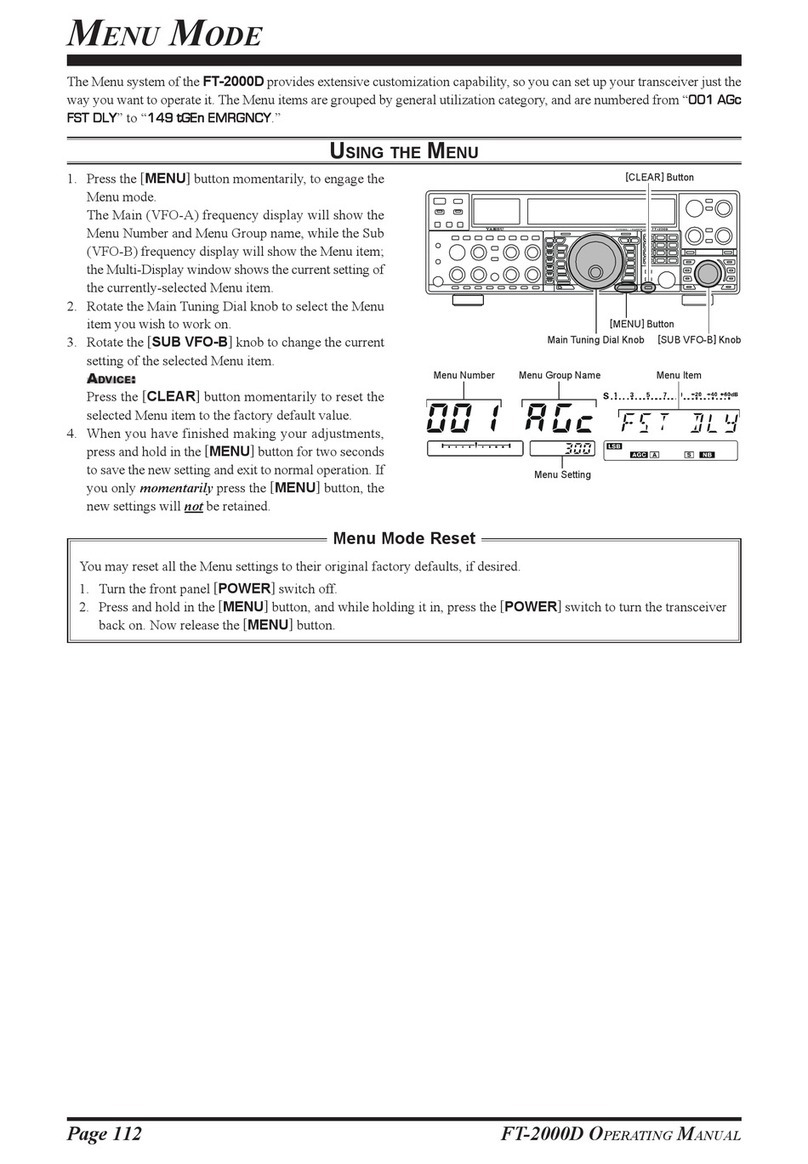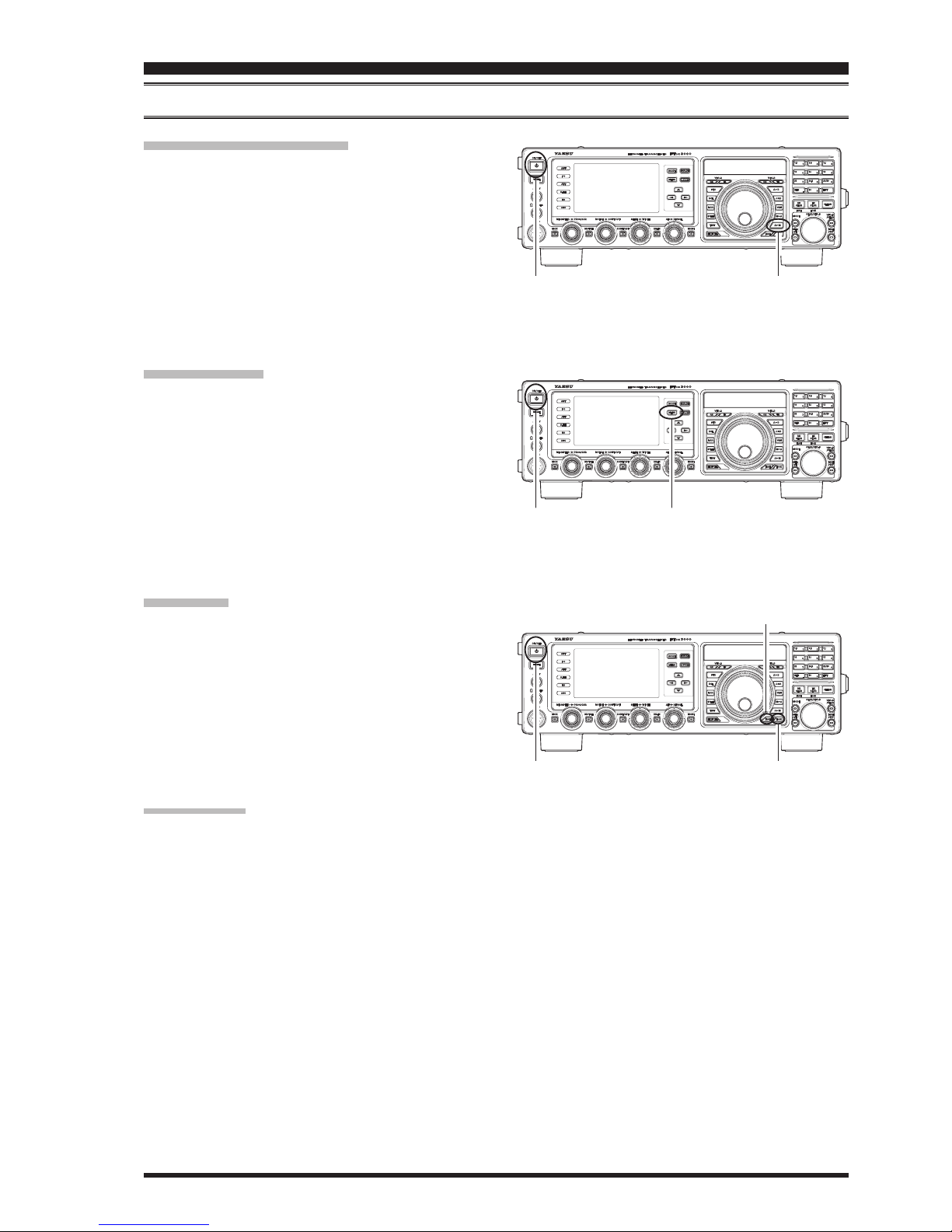Page 2 FT DX 3000 OperaTing Manual
table of contents
General Description ..................................................... 1
Accessories & Options ................................................. 4
upplied ccessories ................................................ 4
ailale ptions .....................................................
Before You Begin .......................................................... 6
tending the ront eet .......................................... 6
djusting the ain uning ial orue .................. 6
esetting the icroprocessor ................................... 7
esetting emories nly ................................ 7
enu esetting ................................................... 7
ull eset ............................................................ 7
Installation and Interconnections ............................... 8
ntenna onsiderations ........................................... 8
out oaial ale ................................................ 8
Grounding .................................................................
onnection of ntenna and oer ales ............. 10
onnection of icrophone and eadphone ........... 11
ey eyer and omputerrien eying
Interconnections .....................................................
inear mplier Interconnections .......... 13
Interfacing to ther inear mpliers ................... 14
Plug/Connector Pinout Diagrams ............................. 15
Front Panel Controls & Switches ............................. 16
Display Indications..................................................... 26
Rear Panel ................................................................... 29
FH-2 Switches ............................................................. 31
Basic Operation: Receiving on Amateur Bands ...... 32
peration on eter and
. and .. ersion only ...................................
larier peration ................................... 36
..................................................................... 37
I ............................................................... 37
Convenience Features ................................................ 38
sing the .................................................... 38
and tac peration .............................................
. ustom itch ..............................................
Scope ...................................................................... 40
otator ontrol unctions ......................................
ore reuency aigation echniues ............... 43
eyord reuency ntry ................................ 43
sing the no ...................... 43
sing the sitches of
he supplied B8 and icrophone ....... 43
Interference Rejection ............................................... 44
. udio layac from
eceier .......... 44
eceier peration ront nd loc iagram ...
......................................................................... 46
une ilter .......................................................... 47
I Intercept oint ptimiation ........................
. oong ilters ..........................................
I oise laner peration ..........................
ontrol peration ..............................
I I peration ...............................................
I I andidth uning ....................
Using IF Shift and Width Together ...................
neouch I ilter election
I otch ilter peration .......................................
igital otch ilter peration ....................
igital oise eduction peration ............
ain odes ............................
Tools for Comfortable and Effective Reception ...... 59
udio itch ontrol ...............................................
ute eature ..........................................................
utomatic ain ontrol ............................. 60
SSB/AM Mode Transmission .................................... 62
Using the Automatic Antenna Tuner ........................ 60
peration ....................................................... 64
out peration ............................................
Enhancing Transmit Signal Quality ......................... 66
arametric icrophone ualier .......................... 66
sing the peech rocessor ................................... 68
djusting the ransmitted andidth ...........
Transmitter Convenience Features .......................... 70
oice emory ........................................................ 70
oice emory peration from the
emote ontrol eypad ......... 70
utomatic itching using oice ontrol ...........
I ............................................................. 73
plit peration sing the larier .................. 74
plitreuency peration .....................................
uic plit peration .......................................