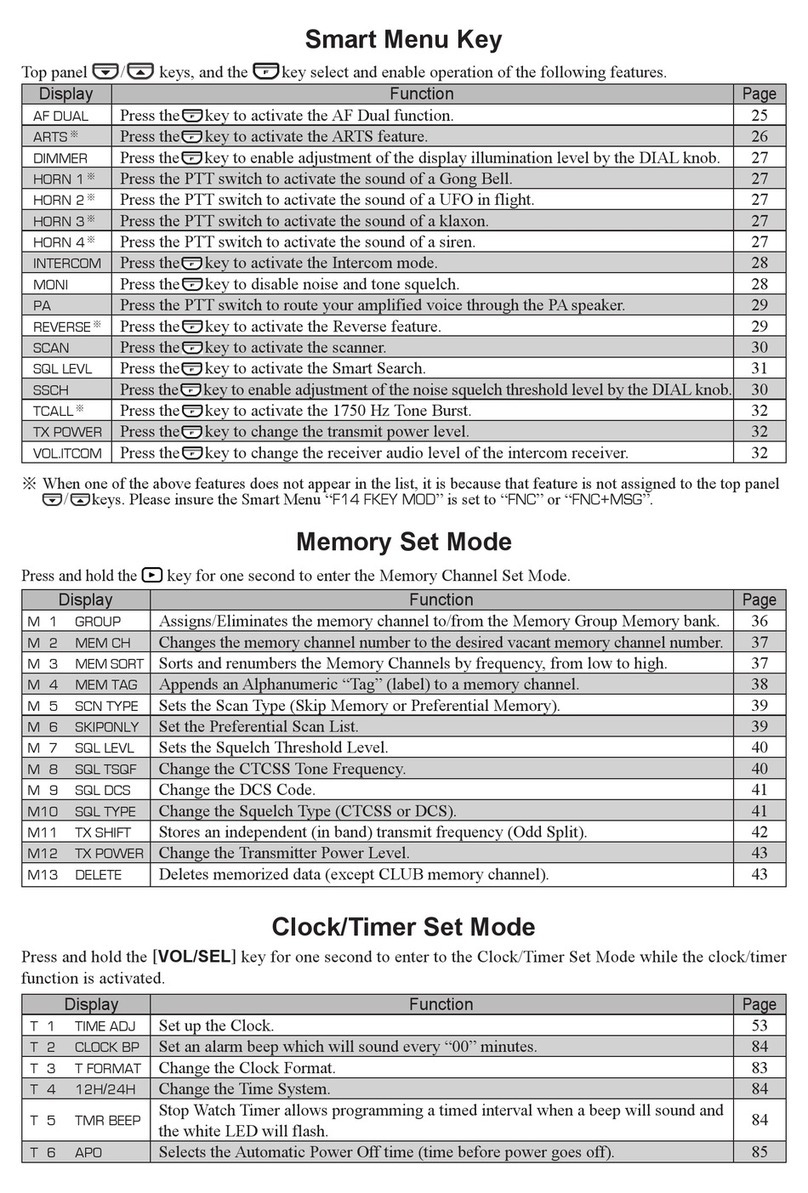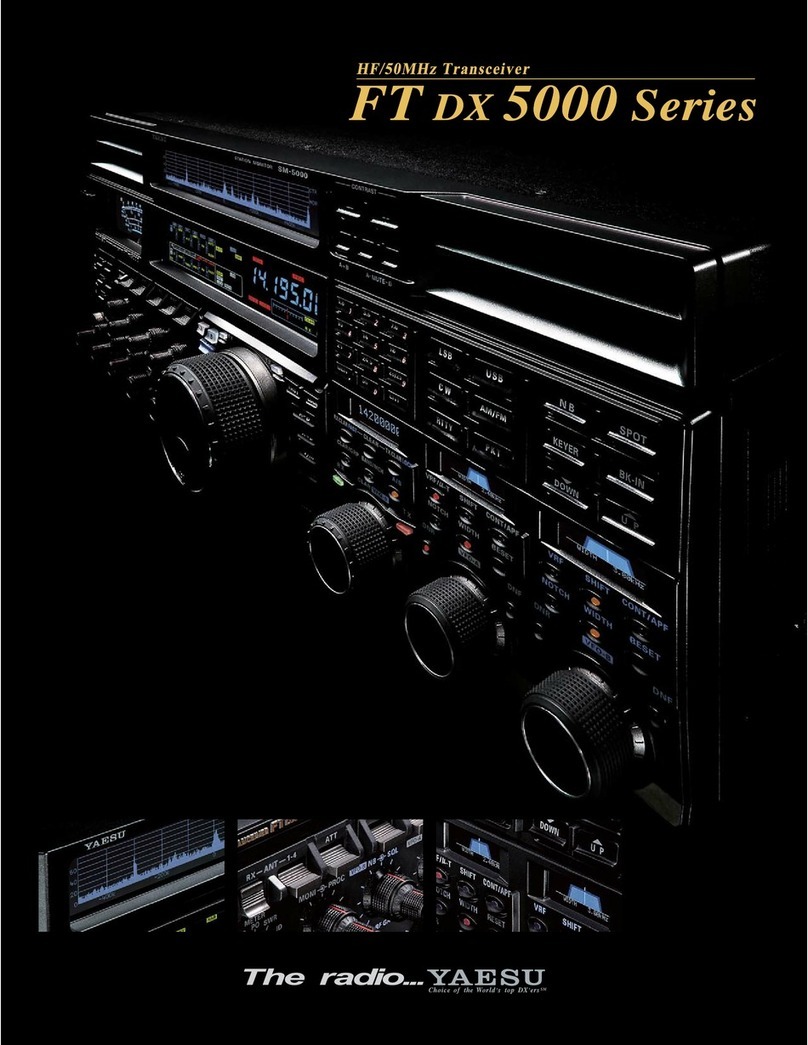Memory Tuning
While receiving on a recalled memory, you are free to change settings such as repeater shift
and offset as already described, as well as CTCSS and DTMF Paging settings, described
later. However, in the memory mode, the selector knob and microphone buttons normally
just select from among the stored memories. To change the function of these controls so that
you can retune the current memory, press the MHZ PRI button momentarily. "MT” appears
to the left of the memory label in the memory box, and you can tune in the same ways as
described before for the dial mode (including MHz steps). If you are displaying the memory
name instead of frequency, the display will change to frequency while you tune, and then
automatically back to the name after a few seconds.
You can store the new frequency and settings in the current, or another, memory. Just press
and hold F/W for ½ second, select the new memory (if desired), and press F/W again
momentarily. Operation remains on the (new) memory as the old memory reverts to its
original state.
Note
Names stored in memories always stay with the memory number - they are not copied or
overwritten when storing a retuned mem- I ory into another memory.
After retuning a memory, if you don't want to save your changes, just press D/MR once to
return to the original memory data, or twice if you want to leave the memories and return to
the dial mode.
Hiding and Erasing Memories
As already mentioned, storing data in a memory automatically overwrites previously stored
data (except the memory name). However, if you regularly move from one area to another,
you may not always want to use the same memories. With the FT-2400H, you can select and
alter which memories are available during memory selection and scanning without having to
rewrite them from scratch. This is done by masking certain memories so that they are hidden
from operation, and unmasking them only when desired.
To mask a memory,
O Recall the memory to be masked.
O Press the F/W button for ½ second (until the second beep and the memory label blinks).
If you were displaying the memory name, it will revert to frequency at this point.
O Press the REV SKIP button. This causes the display to change to the next lower stored
memory, and the previously selected memory to be no longer selectable manually, or by
scanning (described later).
To unmask a hidden memory for operation,
O Recall any memory.
O Press and hold the F/W button for ½ second.
O Select the memory number to be restored.
O Press the REV SKIP button (not F/W !!!!!).
When you have hidden some memories, be careful not to overwrite them accidentally. If you
do, you will loose all previous contents except the name.
Scanning
Before you start scanning, make sure the SQL control is set to squelch off the noise on a
clear channel. You start and stop scanning with the DWN and UP buttons on the
microphone. Just press and hold the button for more than ½ second to start scanning. If the
transceiver is in the dial mode, band scanning will result. Otherwise, if a memory label is
displayed, only the memories will be scanned.
The scanner pauses when a signal opens the squelch, and the decimal point on the display
blinks. You can also stop the scanner manually by pressing D/MR.
Memory Skip Scanning
When you have some very active channels stored in memories you may wish to skip them
when scanning, but still have them available for manual selection. You can mark a memory
to be skipped by pressing F/W —»REV SKIP while receiving on the memory. "SKIP"
appears in tiny letters just to the right of the memory number box to show that this memory
will be skipped during scanning (although you can still recall it manually). Once set, the scan
skip state remains with the memory until it is specifically cancelled.
To to this and re-enable the memory for scanning, just repeat the steps you took to disable it:
select the memory manually, and press F/W —»REV SKIP.
Scan Resume Mode Selection
You have a choice of two scan-resume modes: either Pause mode, in which the scanner
pauses for as long as the carrier keeps the squelch open; or the 5-second mode, in which the
scanner pauses for five seconds and then resumes scanning whether the signal is still present
or not. The 5-second mode is the factory default.
To change the scan-resume mode (when not scanning), press F/W -» A/N STEP. A "P" or
"5" in the memory box indicates the current mode. If you want to change it, press F/W
momentarily. Press A/N STEP again to return to the frequency display when the scan-resume
mode is set the way you want it.
Programmable Subband Limits
Besides band and memory scanning, the FT-2400H can be set to tune or scan only the fre-
quencies between two frequency limits of your choice (with the selected channel steps).
Briefly, the procedure is to store the limits in the special memories labelled L (lower) and U
(upper), and then with either memory recalled, press the MHZ PRI button momentarily.
As described previously in Memory Timing, "MT" appears in the memory box (but this time
it is blinking), and you can tune the memory, al though the frequencies stored in memories L
and U now limit the tuning and scanning range to the resulting subband. If the either AKS or
manual repeater shift is activated, repeater offset is applied automatically when you transmit
(even if the resulting transmit frequency is outside the subband limits). If you store an odd
repeater offset (this is, one different from the dial mode's repeater offset) in one of the limits,
the odd offset will be applied.
Note: The frequency resolution of subband limits is 100 kHz, although the channel resolution
9