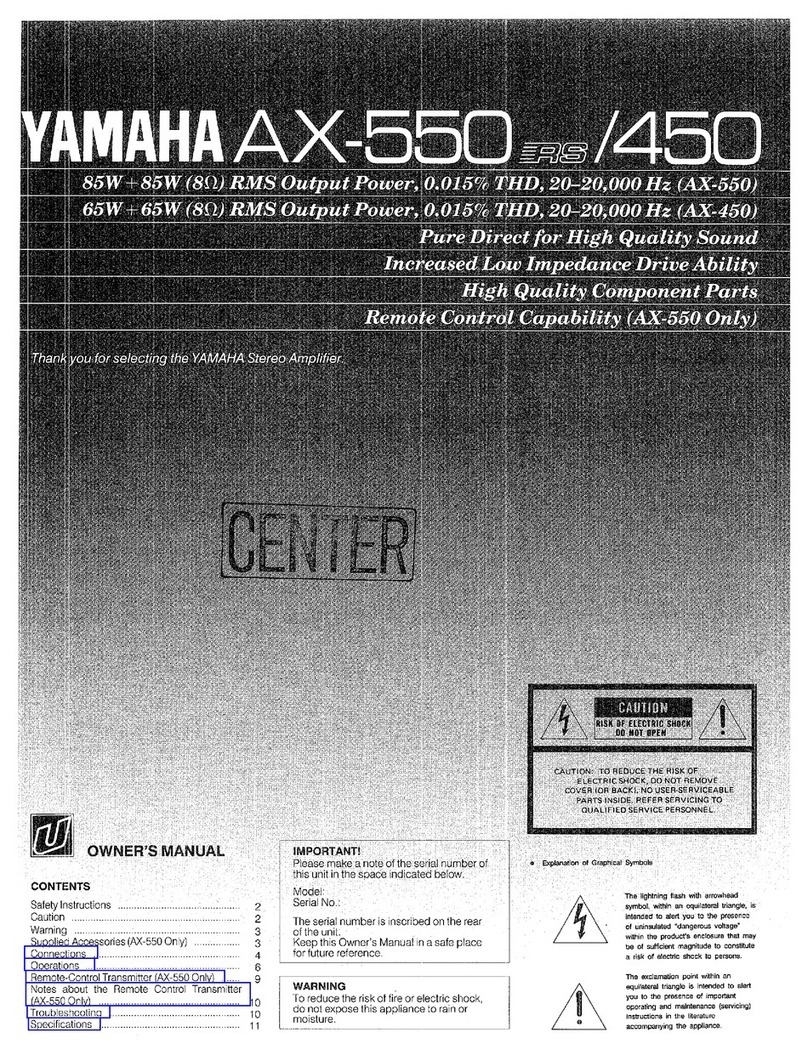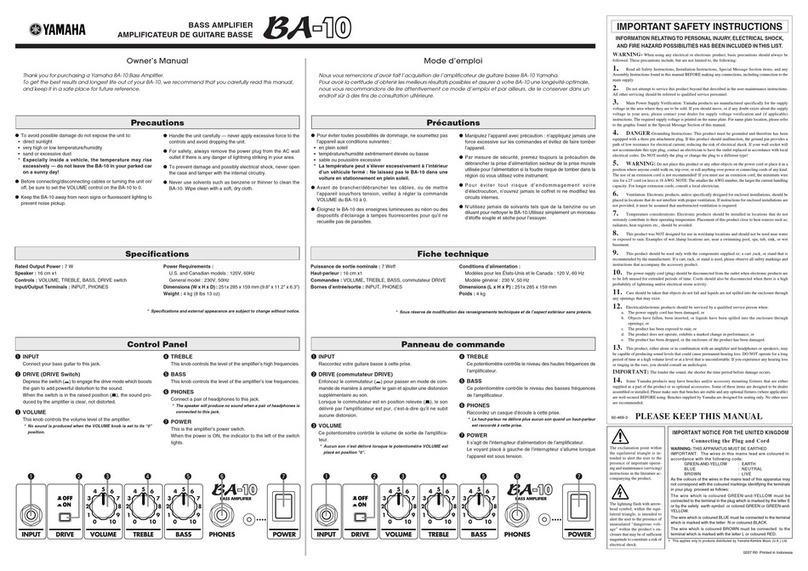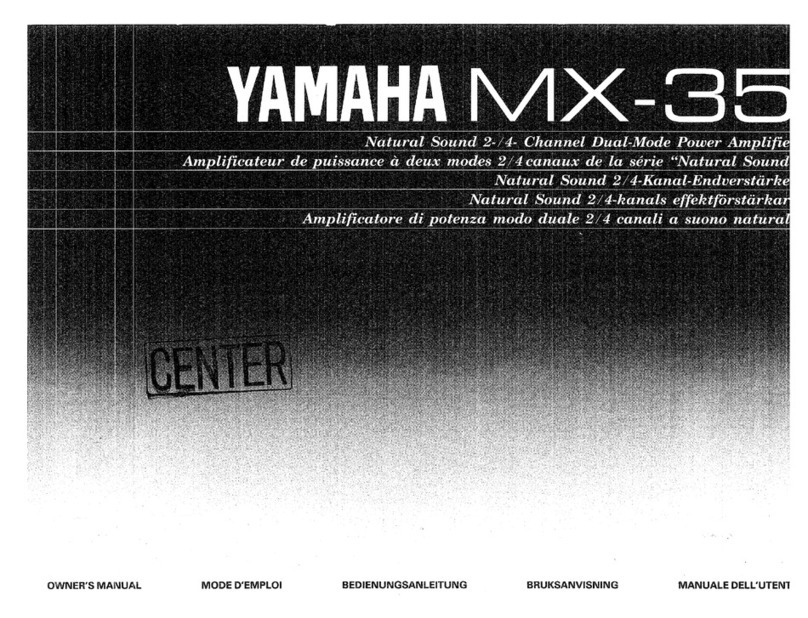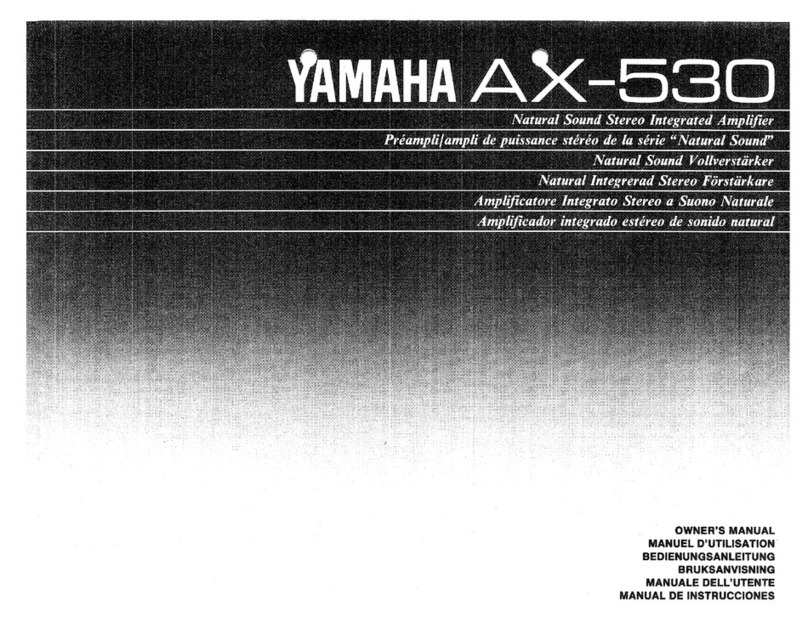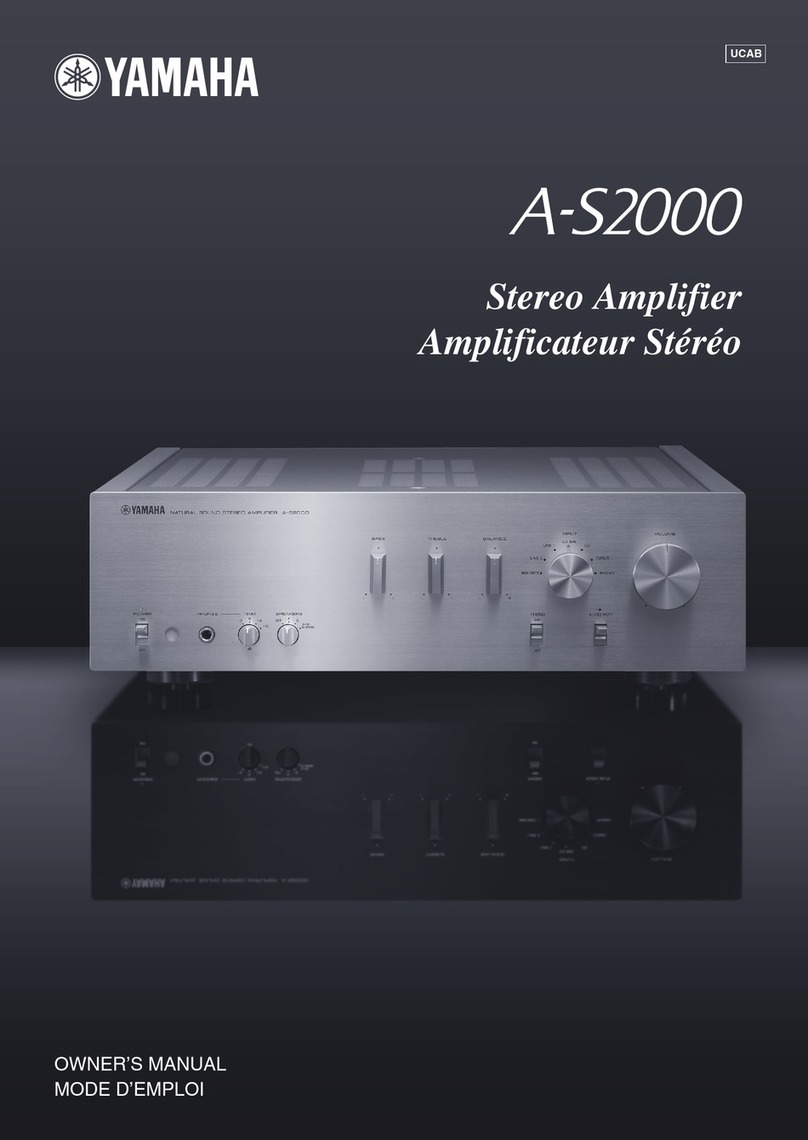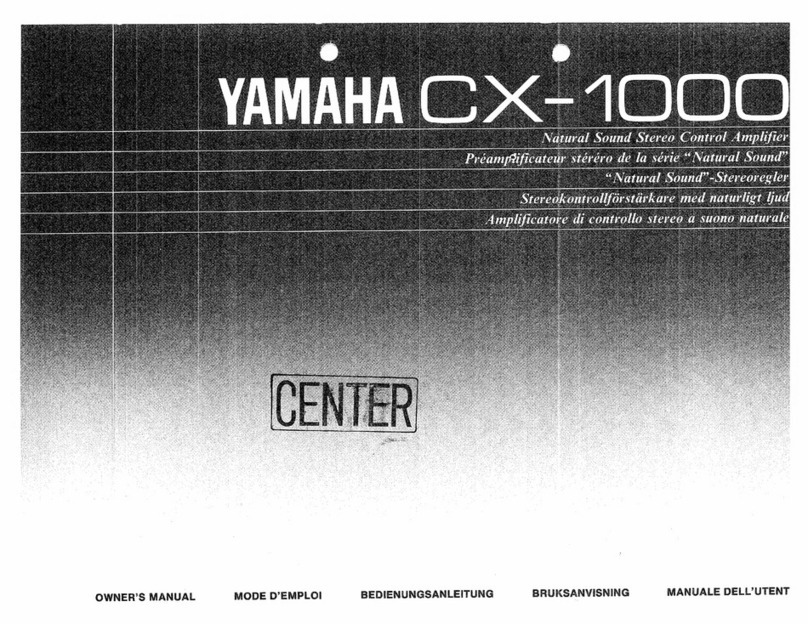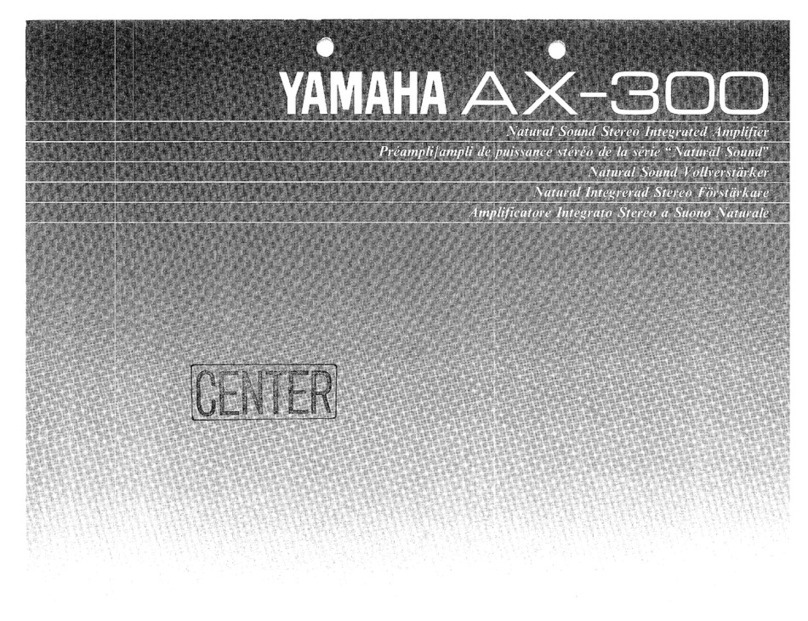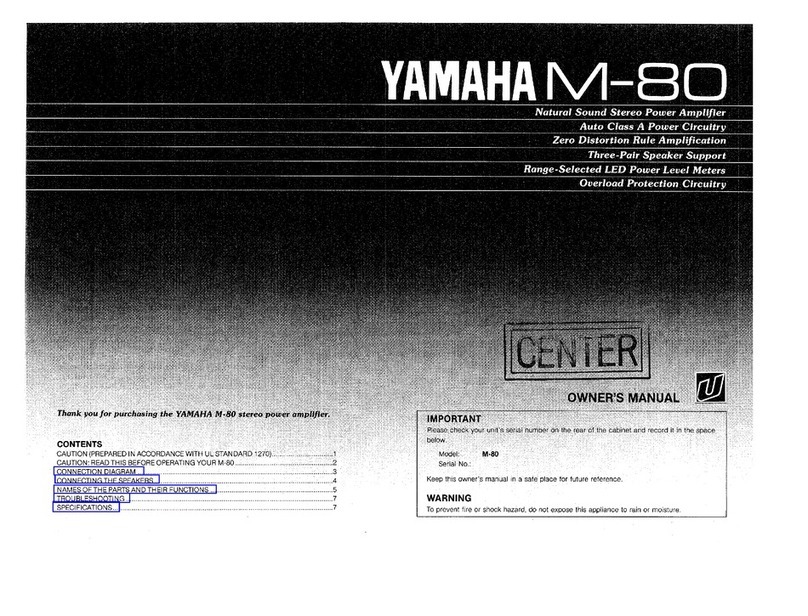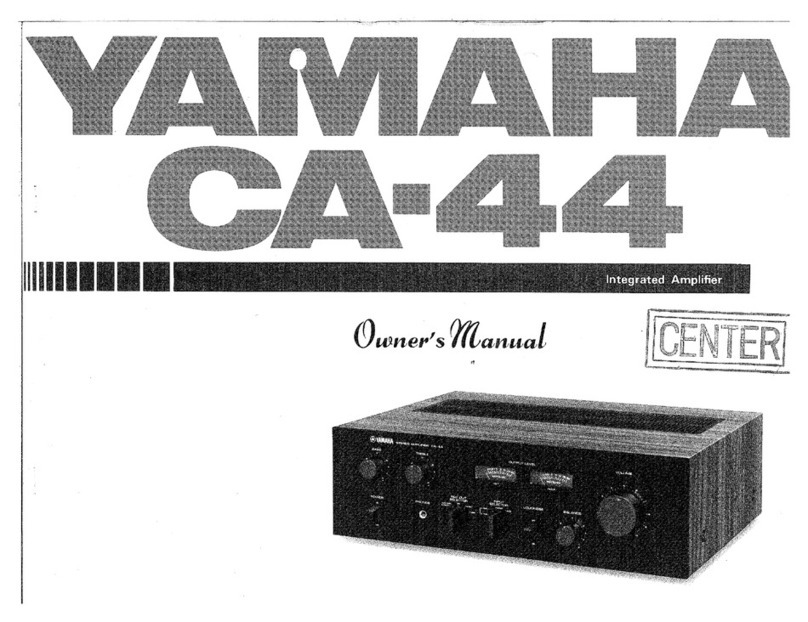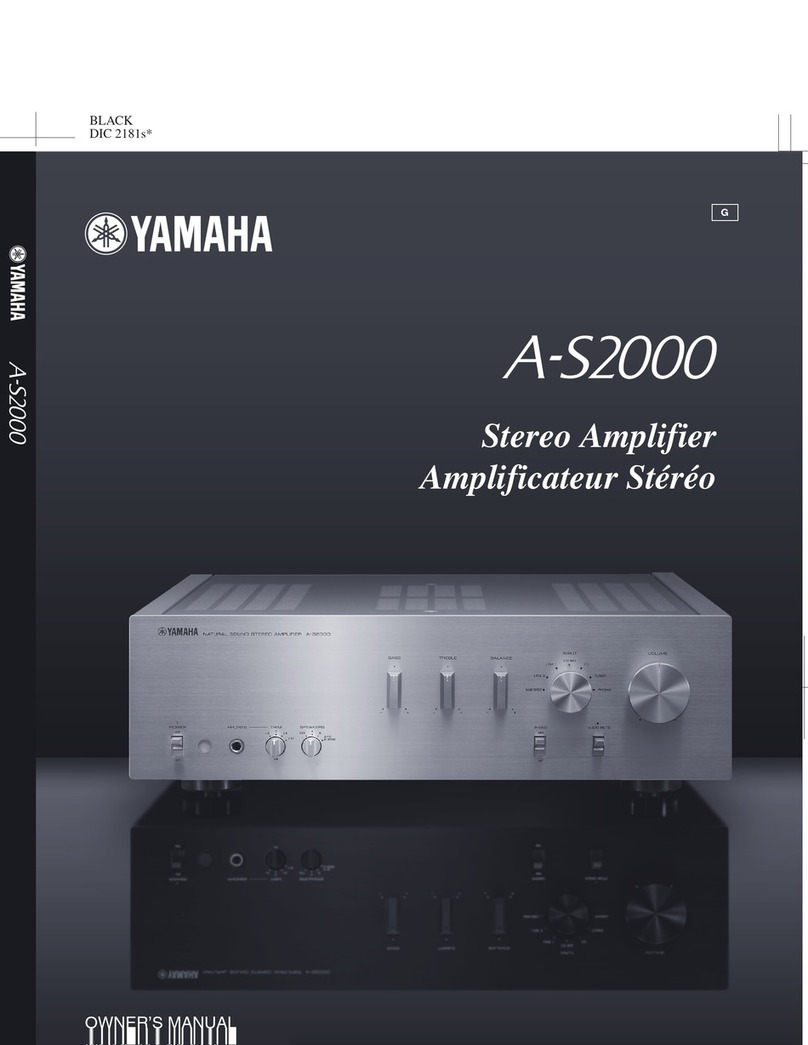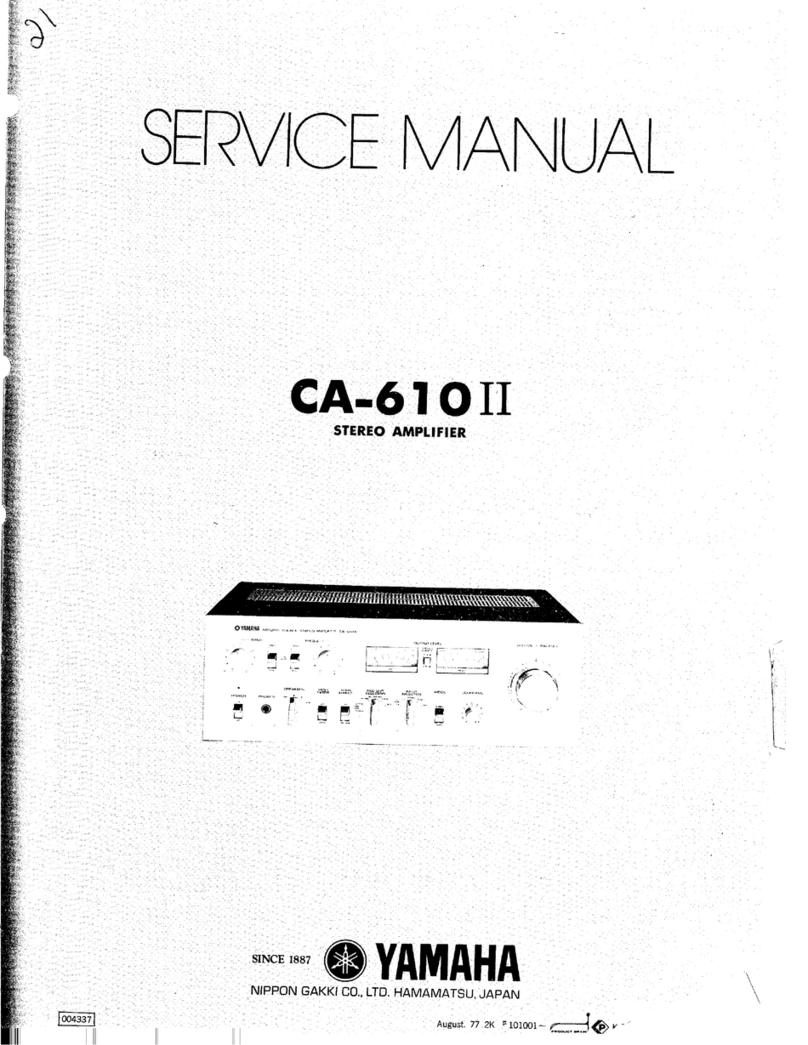DSP-AX620
DSP-AX620
3
■GENERAL
Power Supply
B, G models . . . . . . . . . . . . . . . . . . . . . . . AC 230V, 50Hz
R, T models . . . . . . . . . . . AC 110/120/220/240V, 50/60Hz
Power Consumption . . . . . . . . . . . . . . . . . . . . . . . . . . . 260W
Standby Power Consumption
B, G models . . . . . . . . . . . . . . . . . . . . . . . . . . . . . . . . 0.9W
Maximum Power Consumption (R model only) . . . . . 610W
AC Outlets
R, T models, Switched x 2 . . . . . . . . . . . 50W max (Total)
G model, Switched x 2 . . . . . . . . . . . . . 100W max (Total)
B mode, Switched x 1 . . . . . . . . . . . . . . . . . . . . 100W max
Dimensions (W x H x D) . . . . . . . . . . . . .435 x 151 x 390mm
(17-1/8”x 5-15/16”x 15-3/8”)
Weight . . . . . . . . . . . . . . . . . . . . . . . . . . .10.5 kg (23 lbs 2oz)
Finish . . . . . . . . . . . . . . . . . . . . . . . Black color (B, G models)
Gold color (R, T, G models)
Titanium color (G model)
Accessories . . . . . . . . . . . . Remote Control Transmitter x 1
Battery (size "AAA", "R03") x 4
* Specifications subject to change without notice.
R . . . . . . . General model
T . . . . . . . . . China model
B . . . . . . . . British model
G . . . . . European model
■ AUDIO SECTION
Minimum RMS Output Power per Channel
MAIN, 20Hz to 20kHz, 0.06% THD, 8Ω. . . . . 90W+90W
CENTER, 20Hz to 20kHz, 0.06% THD, 8Ω. . . . . . . 90W
REAR, 20Hz to 20kHz, 0.06% THD, 8Ω. . . . . 90W+90W
Minimum RMS Output Power per Channel
MAIN, 1kHz, 0.06% THD, 8Ω. . . . . . . . . . . 100W+100W
CENTER, 1kHz, 0.06% THD, 8Ω. . . . . . . . . . . . . . 100W
REAR, 1kHz, 0.06% THD, 8Ω. . . . . . . . . . . 100W+100W
Maximum Power per Channel (R, T models only)
MAIN, 1kHz, 10% THD, 8Ω, EIAJ . . . . . . . . . 115W+115W
CENTER, 1kHz, 10% THD, 8Ω, EIAJ . . . . . . . . . . . 115W
REAR, 1kHz, 10% THD, 8Ω, EIAJ . . . . . . . 115W+115W
Dynamic Power per Channel
MAIN, 8/6/4/2Ω. . . . . . . . . . . . . . . . . . 120/140/175/210W
DIN Standard Output Power per Channel ( G model only)
MAIN, 1kHz, 0.7% THD, 4Ω. . . . . . . . . . . . 130W+130W
CENTER, 1kHz, 0.7% THD, 4Ω. . . . . . . . . . . . . . . 130W
REAR, 1kHz, 0.7% THD, 4Ω. . . . . . . . . . . . 130W+130W
IEC Power (G model only)
MAIN, 1kHz, 0.06% THD, 8Ω. . . . . . . . . . . 100W+100W
Damping Factor
MAIN, 20Hz to 20kHz, 8Ω. . . . . . . . . . . . . . . . 80 or more
Input Sensitivity/Impedance
PHONO MM . . . . . . . . . . . . . . . . . . . . . . . . . . 2.5mV/47kΩ
CD, etc . . . . . . . . . . . . . . . . . . . . . . . . . . . . . 150mV/47kΩ
EXT. DECODER
MAIN . . . . . . . . . . . . . . . . . . . . . . . . . . . . . . 150mV/47kΩ
CENTER . . . . . . . . . . . . . . . . . . . . . . . . . . . 150mV/47kΩ
REAR . . . . . . . . . . . . . . . . . . . . . . . . . . . . . 150mV/47kΩ
SUBWOOFER . . . . . . . . . . . . . . . . . . . . . . 150mV/47kΩ
Maximum Input Signal Level
PHONO MM, 1kHz, 0.1% THD (Effect on) . . . . . . 100mV
CD, etc, 1kHz, 0.5% THD (Effect on) . . . . . . . . . . . . 2.2V
Output Level/Impedance
REC OUT . . . . . . . . . . . . . . . . . . . . . . . . . . . 150mV/1.2kΩ
PRE OUT (B, G models only) . . . . . . . . . . . . . 2.1V/1.2kΩ
SUBWOOFER (MAIN SP : SMALL) . . . . . . . . . . . .
4.0V/1.2kΩ
Headphone Jack Rated Output/Impedance
CD, etc (1kHz, 150mV, 8Ω) . . . . . . . . . . . . . . . 0.4V/560Ω
Frequency Response
CD, etc (10Hz to 100kHz, MAIN L/R) . . . . . . . . +0/-3.0dB
RIAA Equalization Deviation
PHONO MM (20Hz to 20kHz) . . . . . . . . . . . . . . . 0±0.5dB
Total Harmonic Distortion (20Hz to 20kHz)
PHONO MM to REC OUT (1V) . . . . . . . . . . . . . . . . 0.02%
CD, etc, to SP OUT L/R (45W/8Ω) . . . . . . . . . . . . . 0.06%
Signal-to-Noise Ratio (IHF-A-Network)
PHONO MM to REC OUT, Input Shorted 5mV
R, T models . . . . . . . . . . . . . . . . . . . . . . . . . . . . . . .86dB
B, G models . . . . . . . . . . . . . . . . . . . . . . . . . . . . . . . 81dB
CD, etc, to SP OUT
Input Shorted 250mV (Effect off) . . . . . . . . . . . . . 100dB
Residual Noise (IHF-A-Network)
MAIN L/R, SP OUT . . . . . . . . . . . . . . . . . . . . . . . . .150µV
Channel Separation (Vol. –30dB, Effect off)
PHONO MM, Input Shorted, 1kHz/10kHz . . . . 60dB/55dB
CD, etc, Input 5.1kΩShorted, 1kHz/10kHz . . 60dB/45dB
Tone Control Characteristics
BASS : Boost/cut . . . . . . . . . . . . . . . . . . ±10dB (50Hz)
Turnover Frequency . . . . . . . . . . . . . . . . 350Hz
TREBLE : Boost/cut . . . . . . . . . . . . . . . . . .±10dB (20kHz)
Turnover Frequency . . . . . . . . . . . . . . . 3.5kHz
Filter Characteristics
MAIN, REAR SP SMALL (H.P.F.) . . fc = 90Hz, 12dB/oct.
SUBWOOFER OUT (L.P.F.) . . . . . . fc = 90Hz, 18dB/oct.
Bass Extension . . . . . . . . . . . . . . . . . . . . . . . . . .+6dB (60Hz)
■SPECIFICATIONS
■VIDEO SECTION
Video Signal Type
B, G models . . . . . . . . . . . . . . . . . . . . . . . . . . . . . . . . .PAL
R, T models . . . . . . . . . . . . . . . . . . . . . . . . . . . NTSC/PAL
Composite Video Signal Level . . . . . . . . . . . . . . 1Vp-p/75Ω
S-Video Signal Level
Y . . . . . . . . . . . . . . . . . . . . . . . . . . . . . . . . . . . . 1Vp-p/75Ω
C . . . . . . . . . . . . . . . . . . . . . . . . . . . . . . . . .0.286Vp-p/75Ω
Component Signal Level
Y . . . . . . . . . . . . . . . . . . . . . . . . . . . . . . . . . . . . 1Vp-p/75Ω
Cb/Cr . . . . . . . . . . . . . . . . . . . . . . . . . . . . . . . .0.7Vp-p/75Ω
Video Maximum Input Level . . . . . . . . . . . . . . . . . .1.5Vp-p
Video Signal-to-Noise Ratio . . . . . . . . . . . . . . . . . . . . 50dB
Monitor Output Frequency Response
Composite Video Signal . . . . . . . . . . 5Hz –10MHz, –3dB
S-Video Signal . . . . . . . . . . . . . . . . . 5Hz –10MHz, –3dB
Component Signal . . . . . . . . . . . . . . . DC –30MHz, –3dB