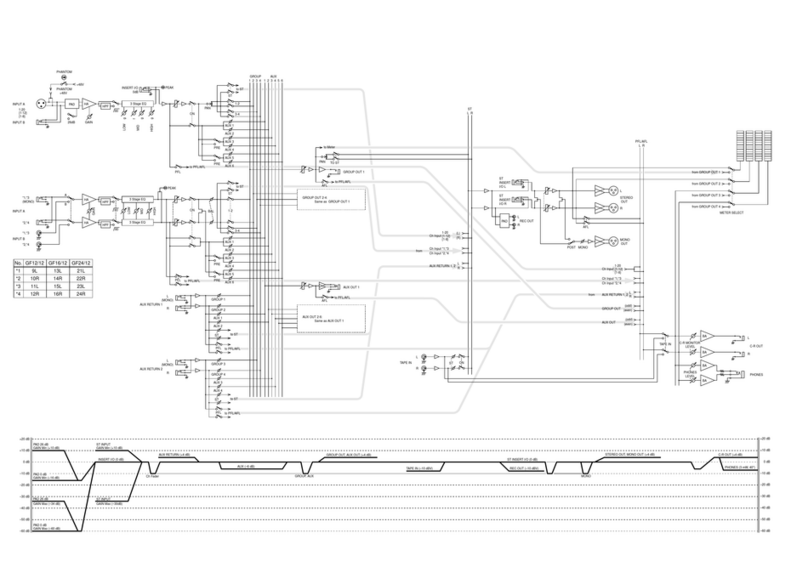Yamaha EM-300 User manual
Other Yamaha Dj Equipment manuals
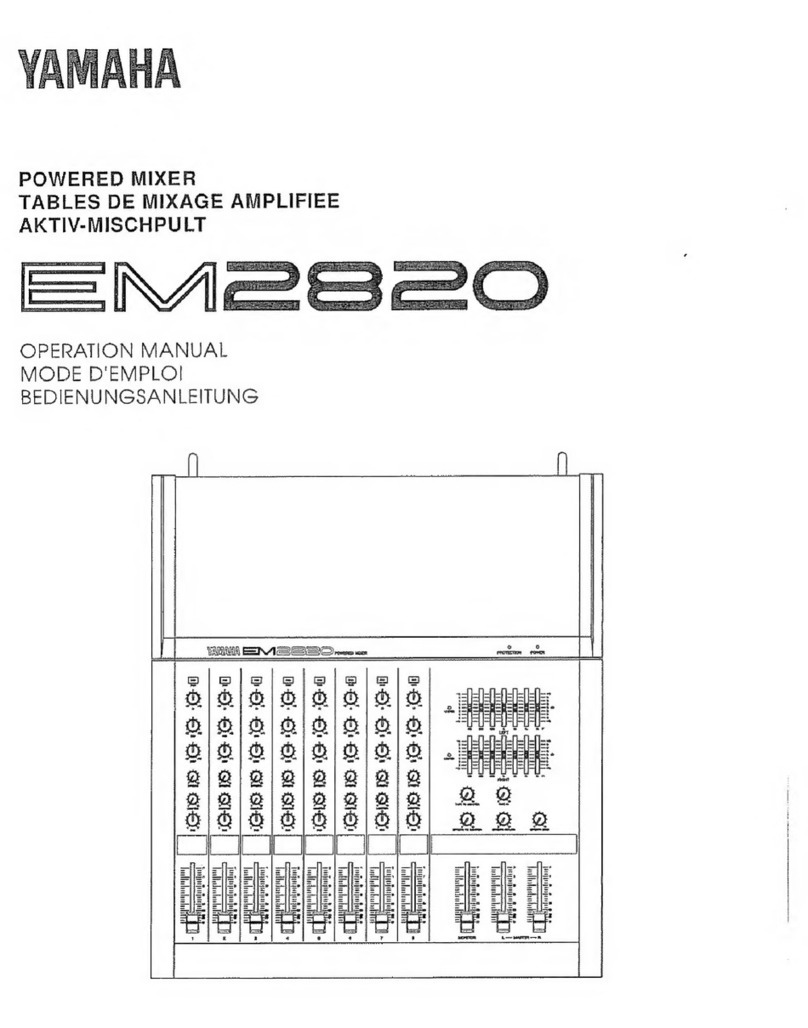
Yamaha
Yamaha EM2820 User manual

Yamaha
Yamaha AG08 User manual

Yamaha
Yamaha EM-300 User manual

Yamaha
Yamaha TF Series Mounting instructions

Yamaha
Yamaha EM-300B User manual

Yamaha
Yamaha Apex RX10RZ User manual

Yamaha
Yamaha DM 1000 User manual
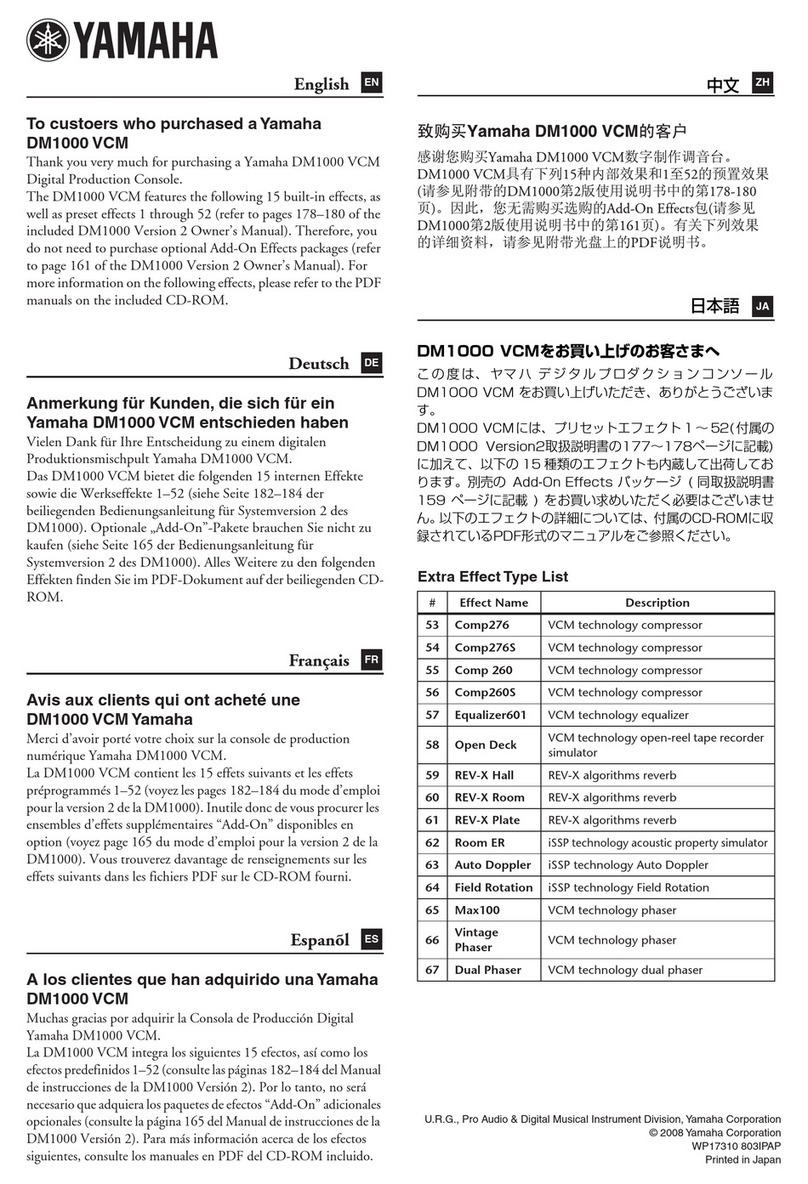
Yamaha
Yamaha DM 1000 User manual
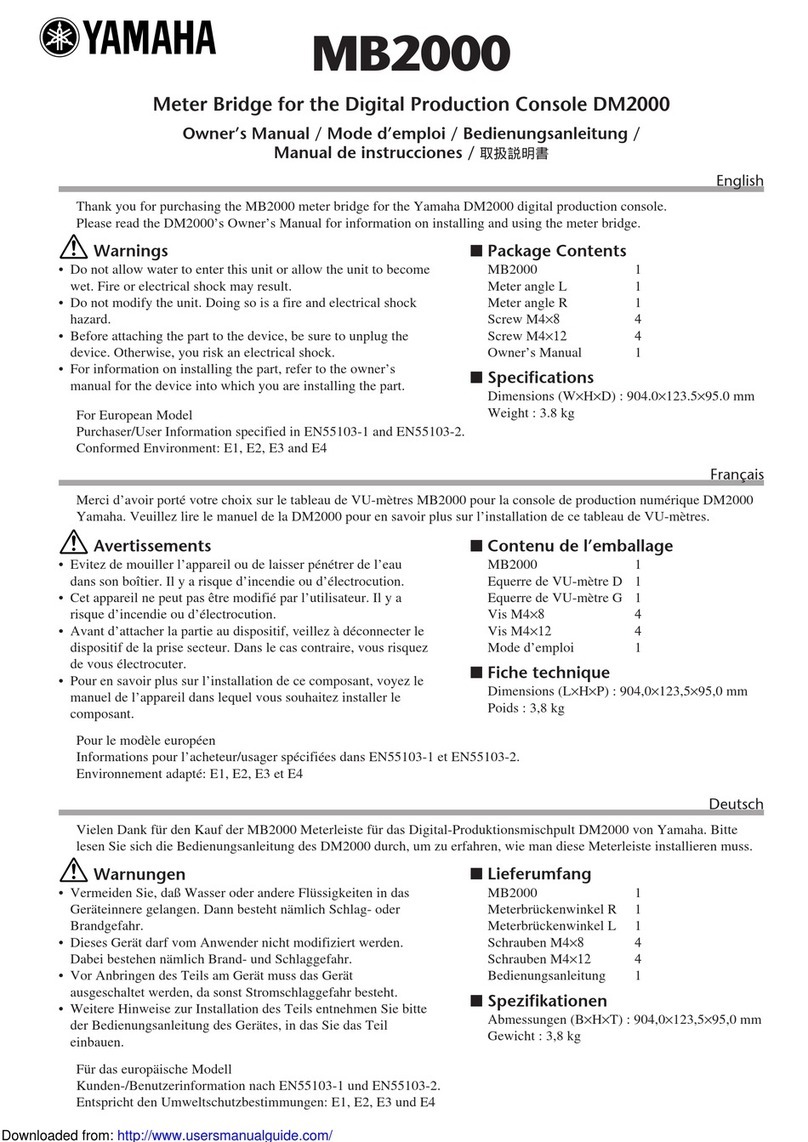
Yamaha
Yamaha MB2000 User manual

Yamaha
Yamaha DM 2000 Version 2 User manual