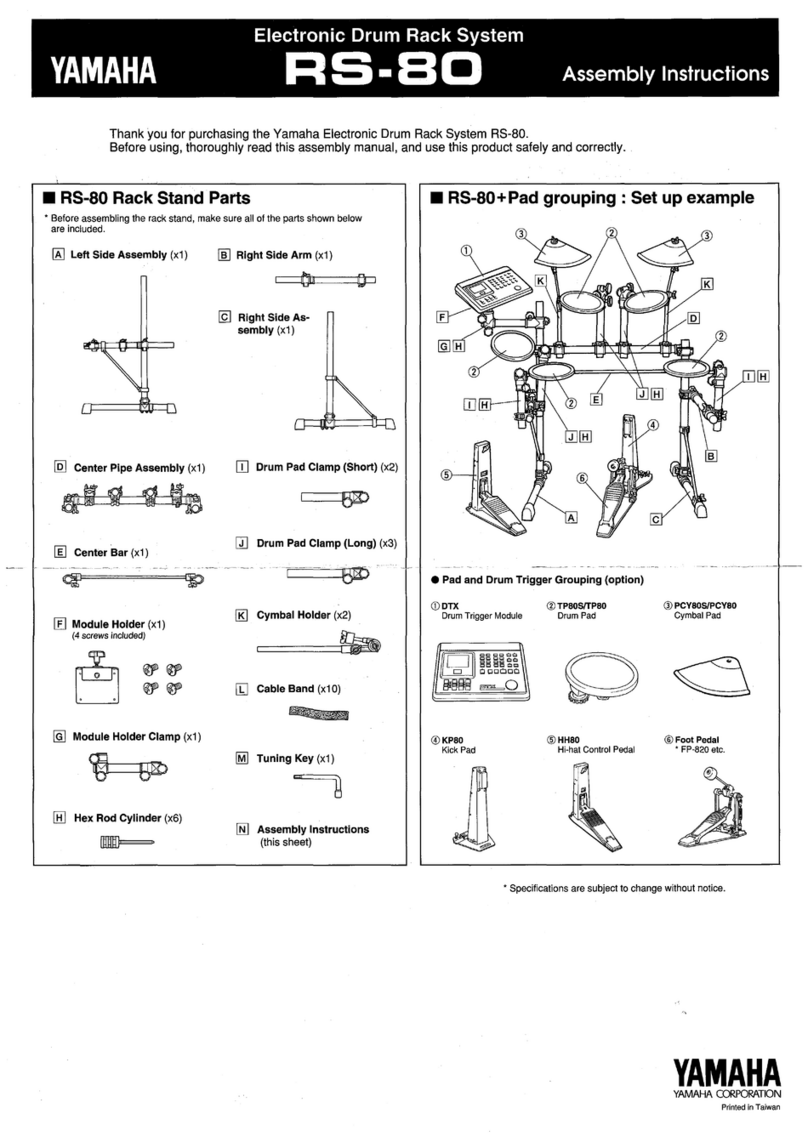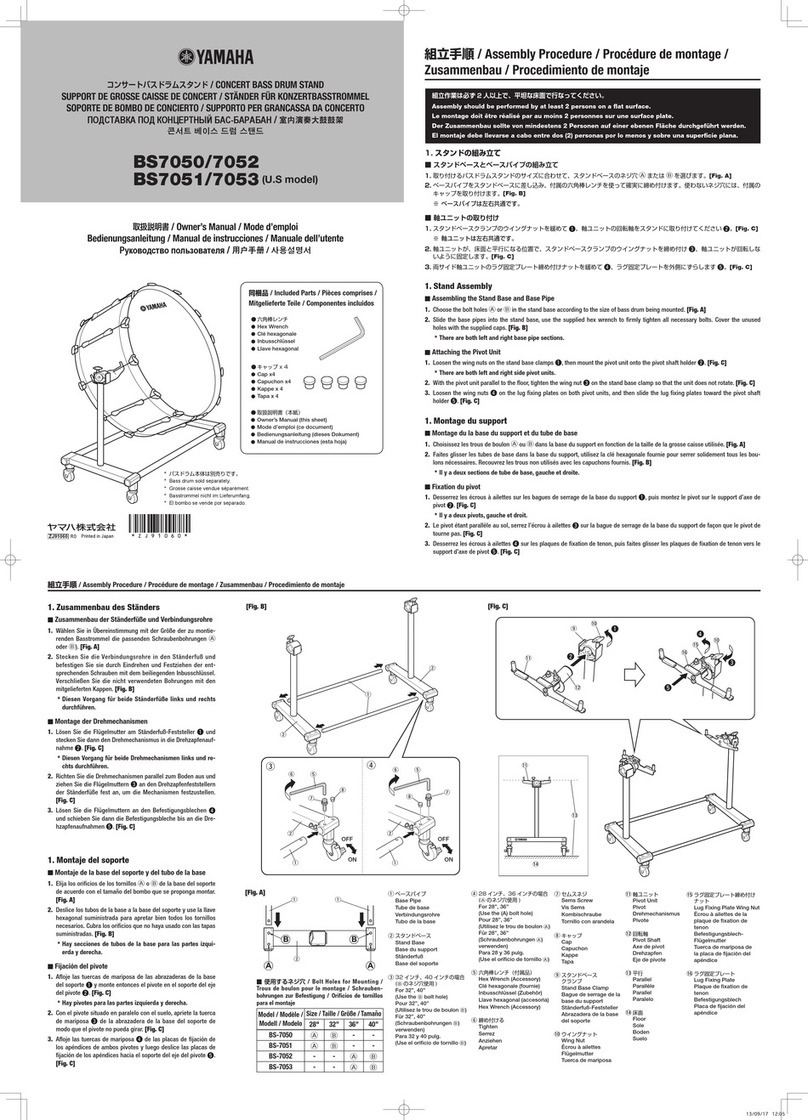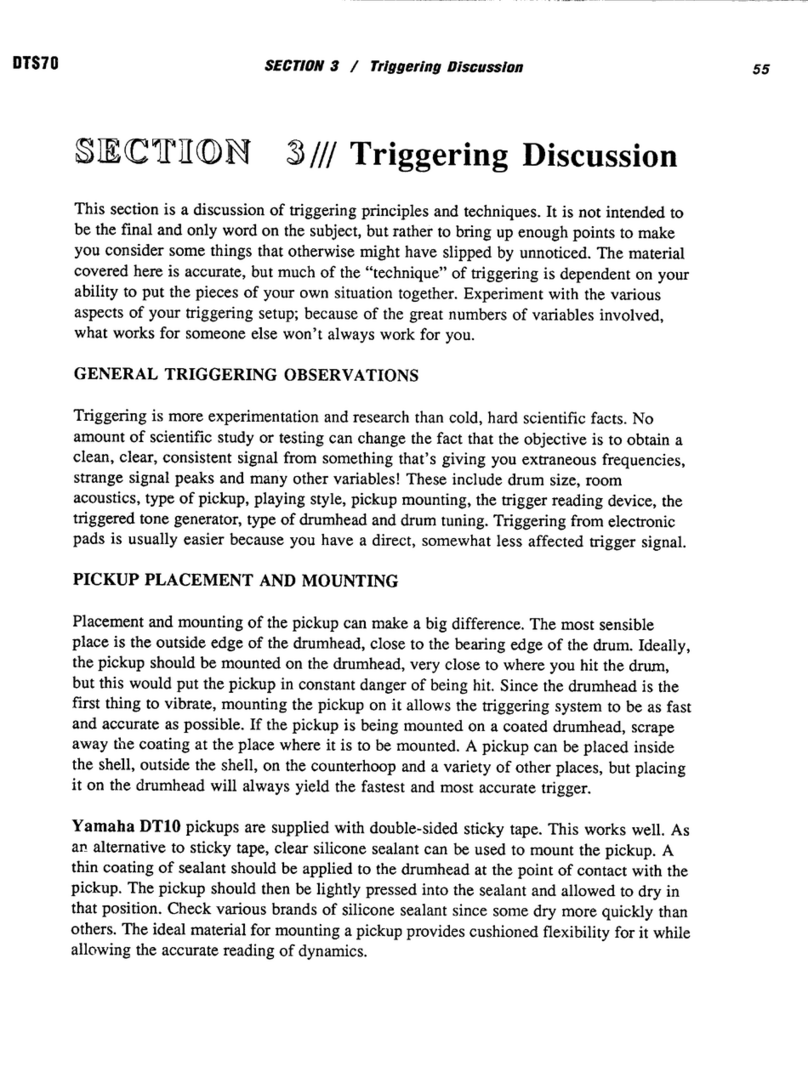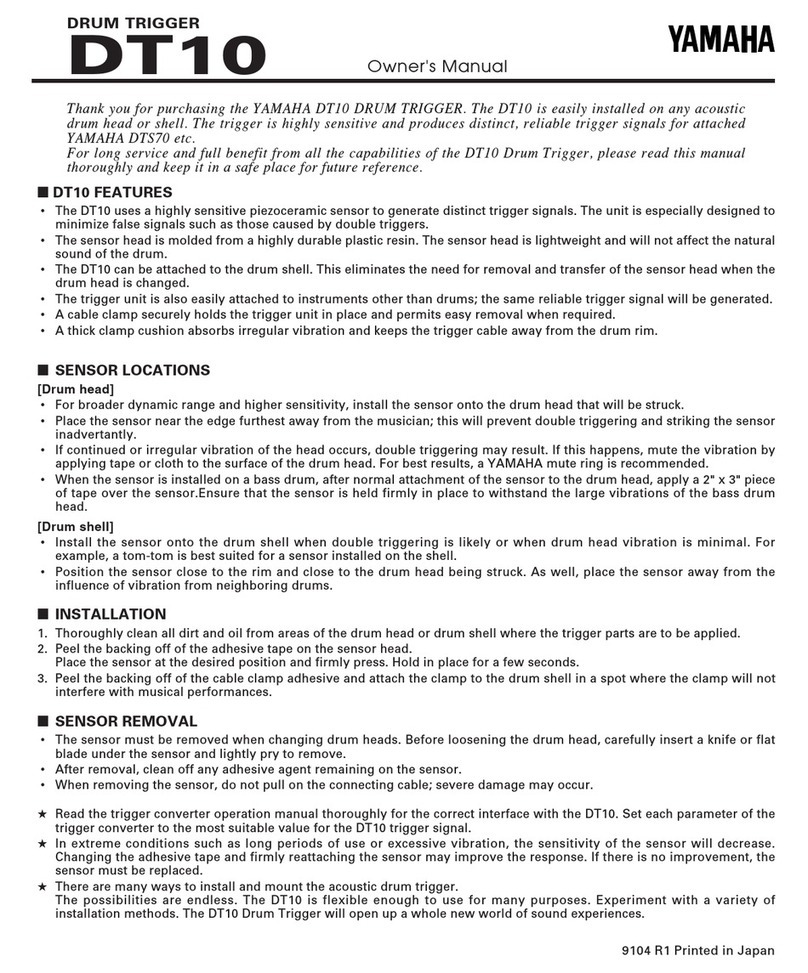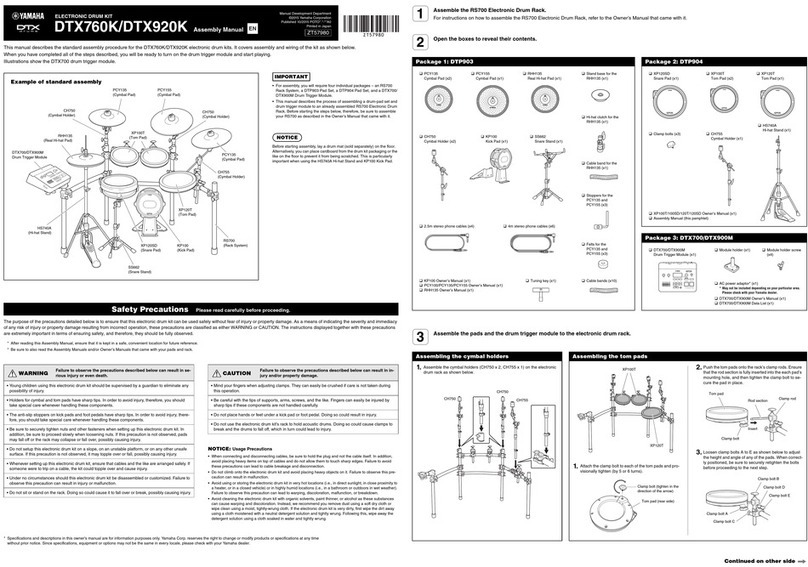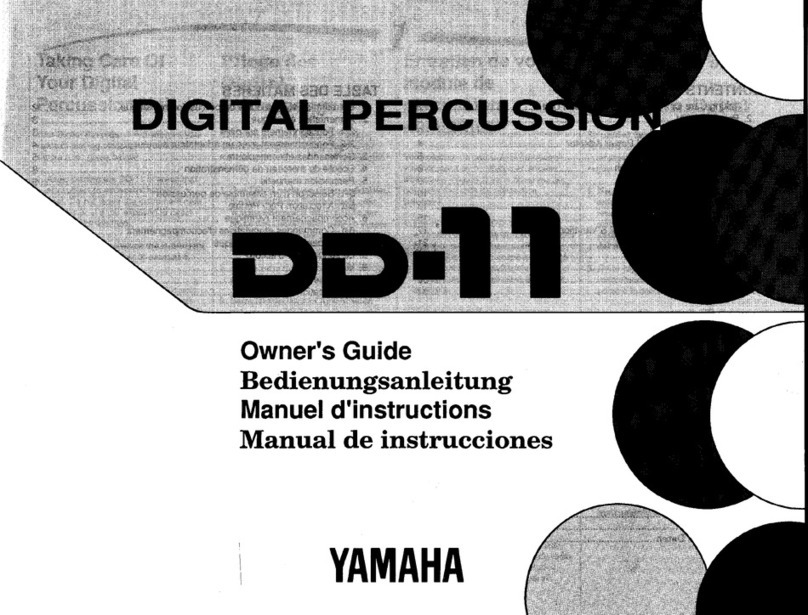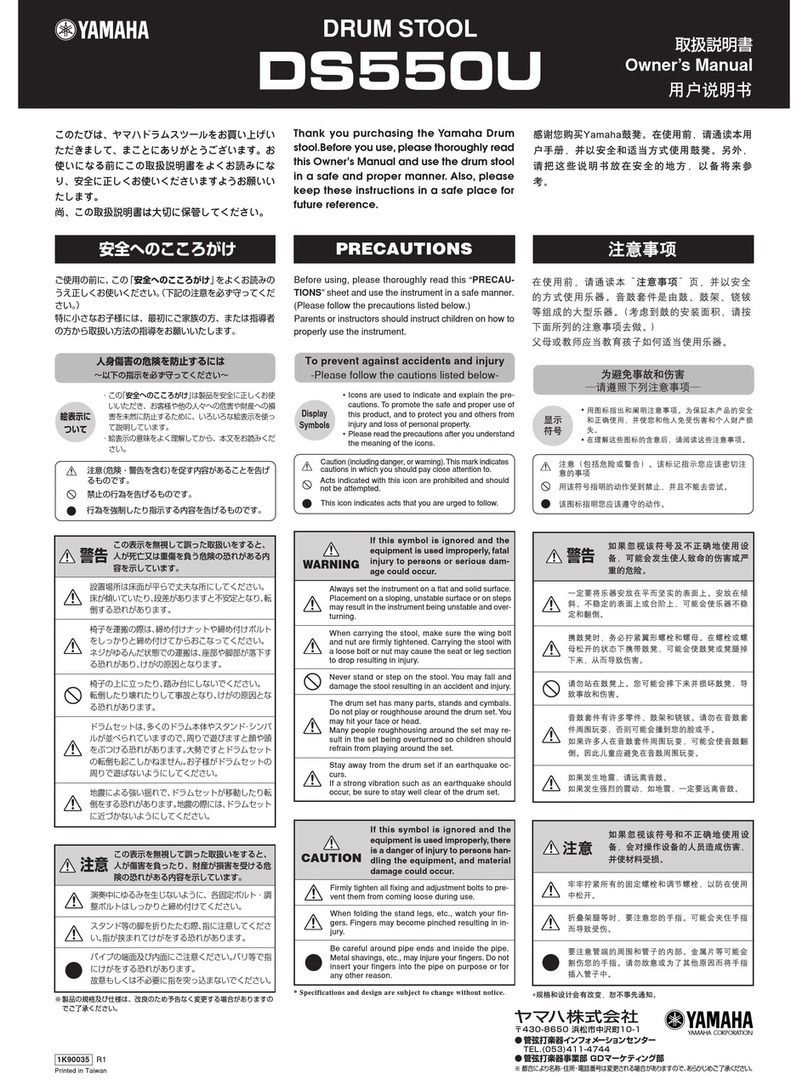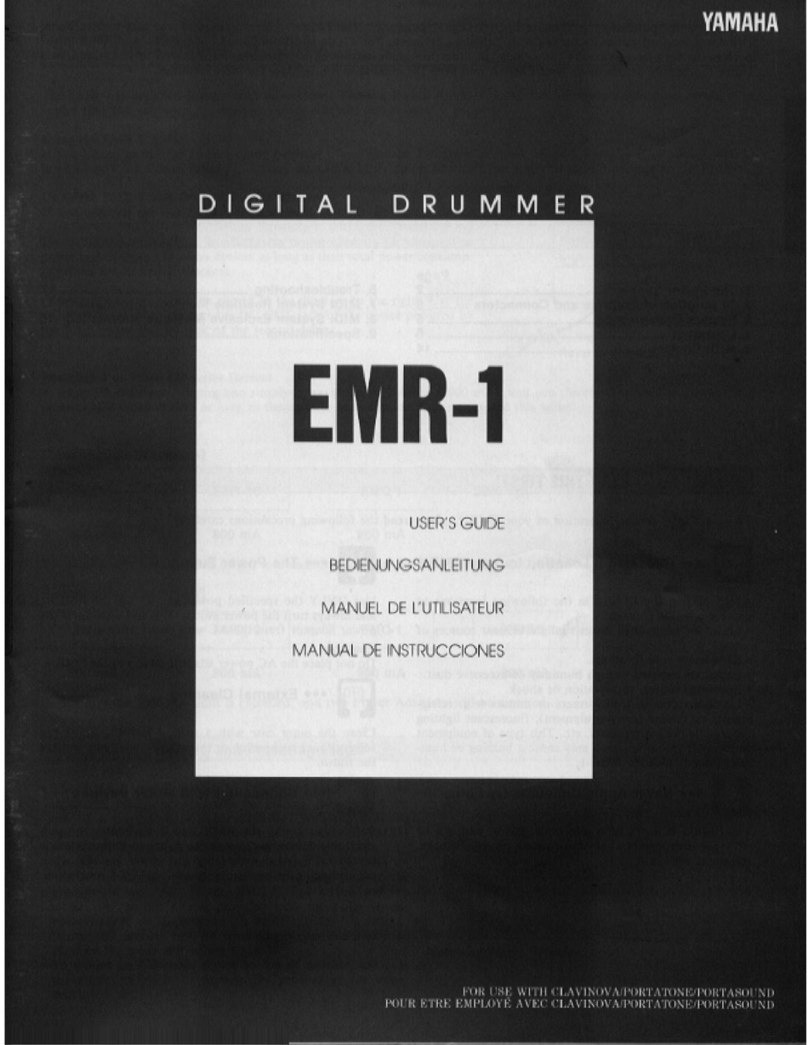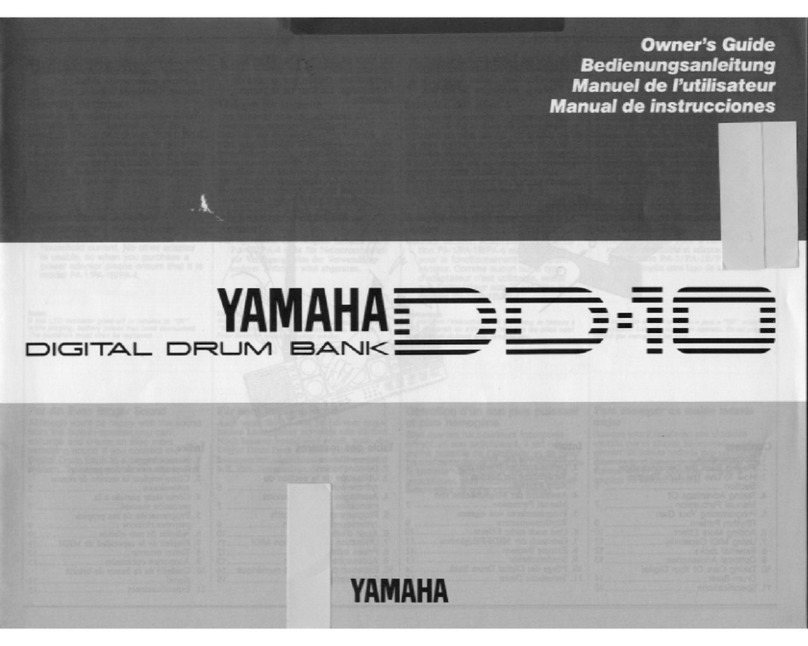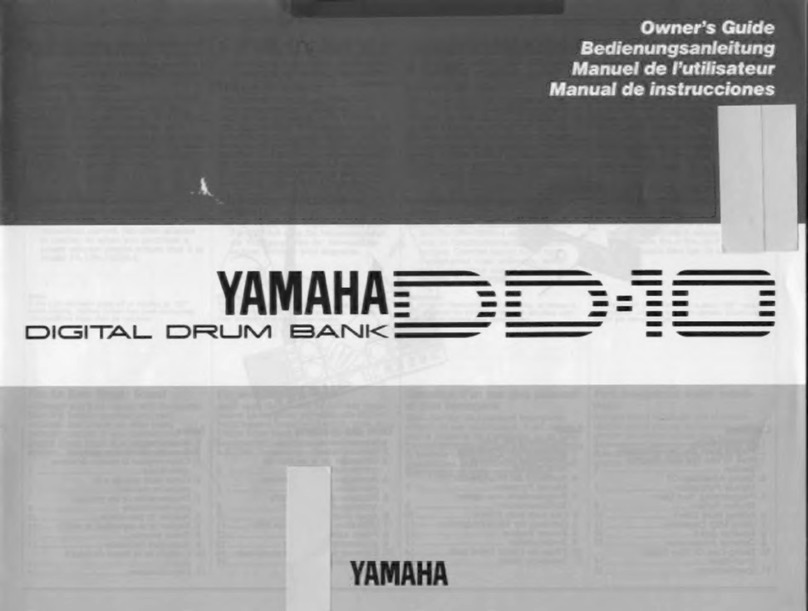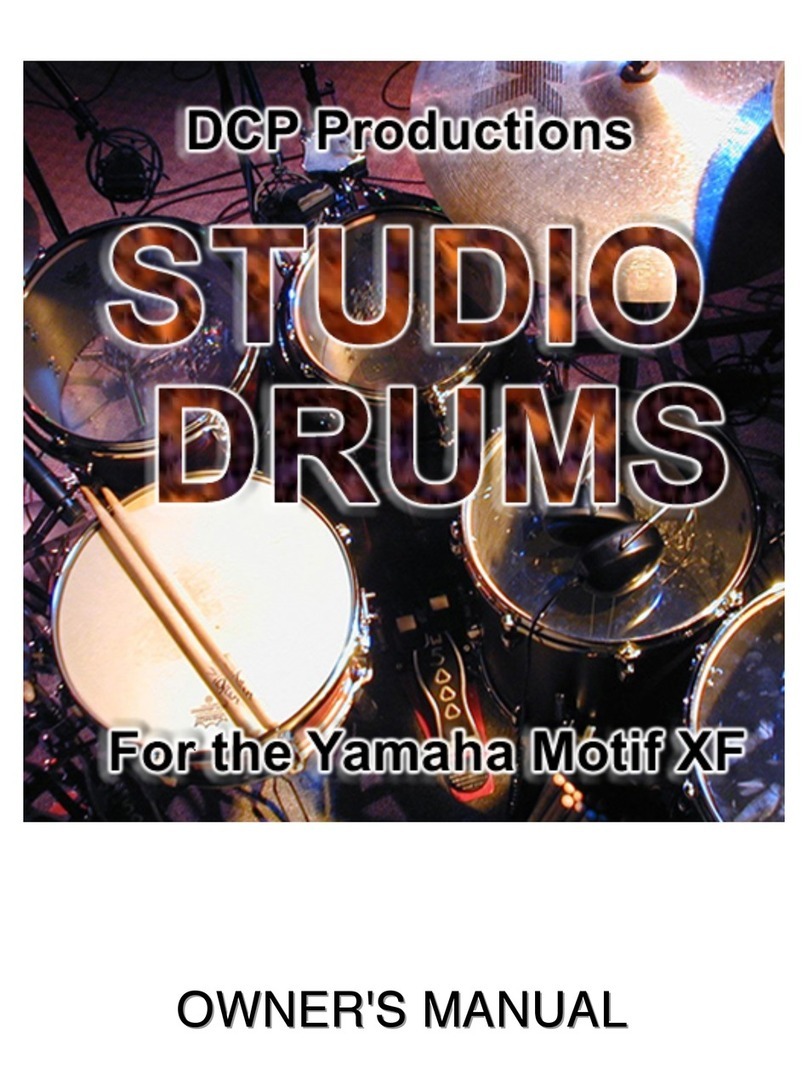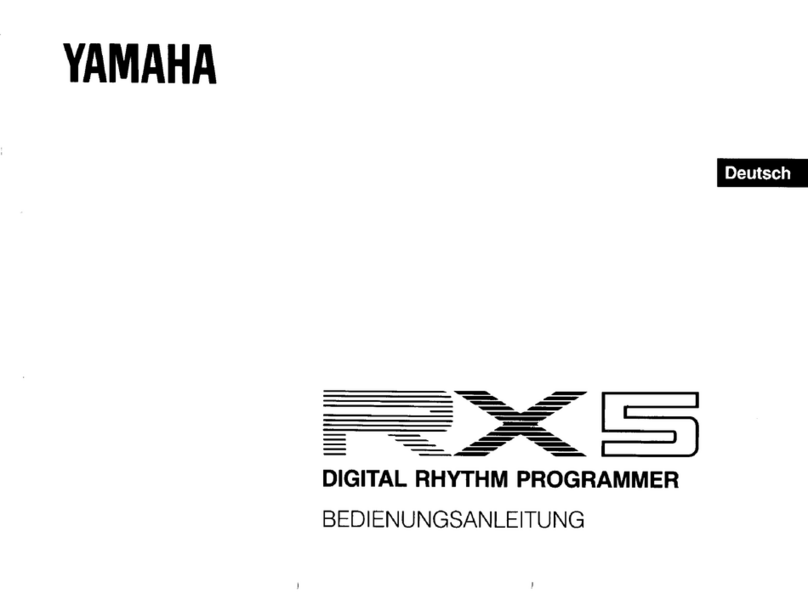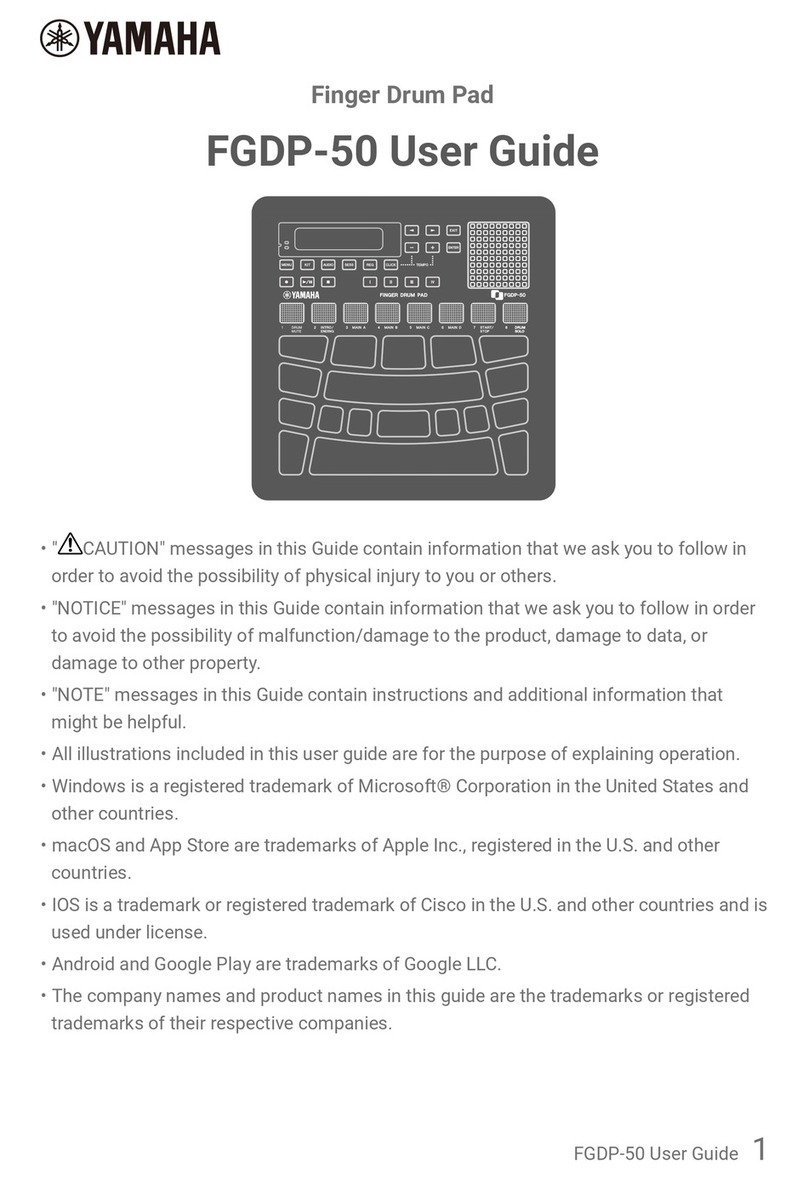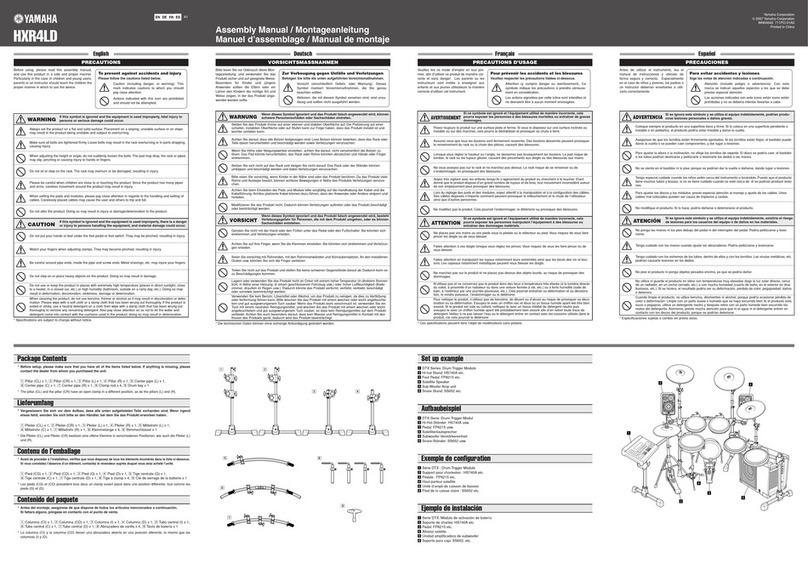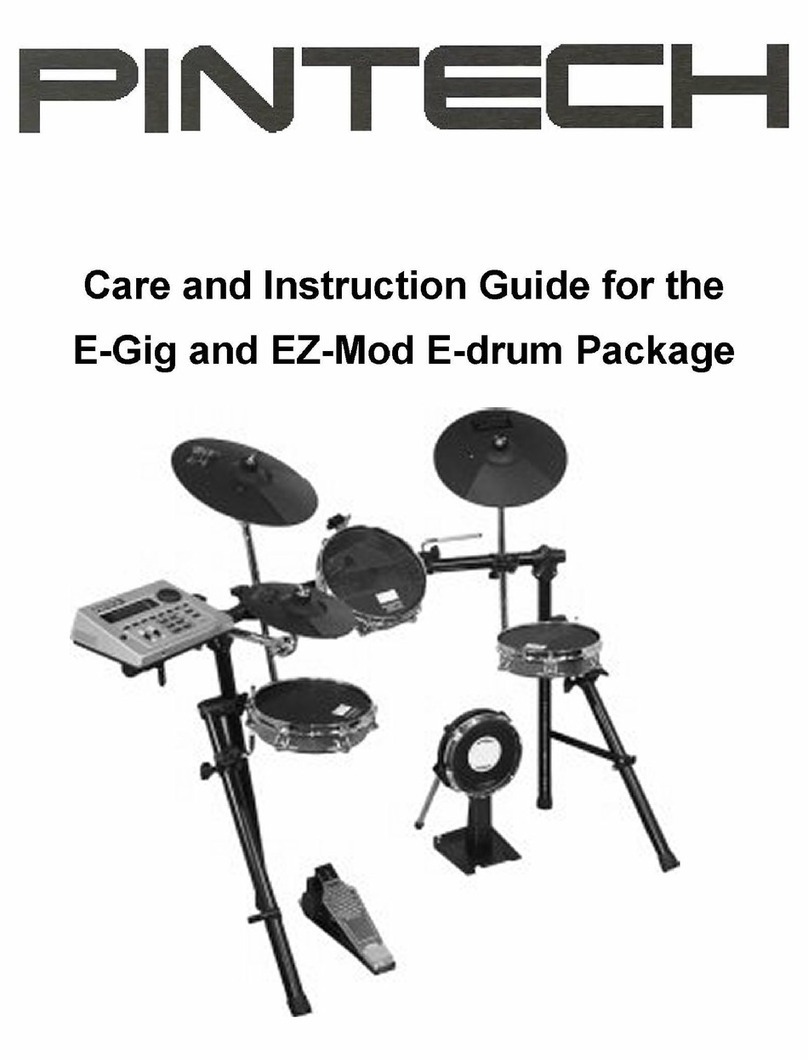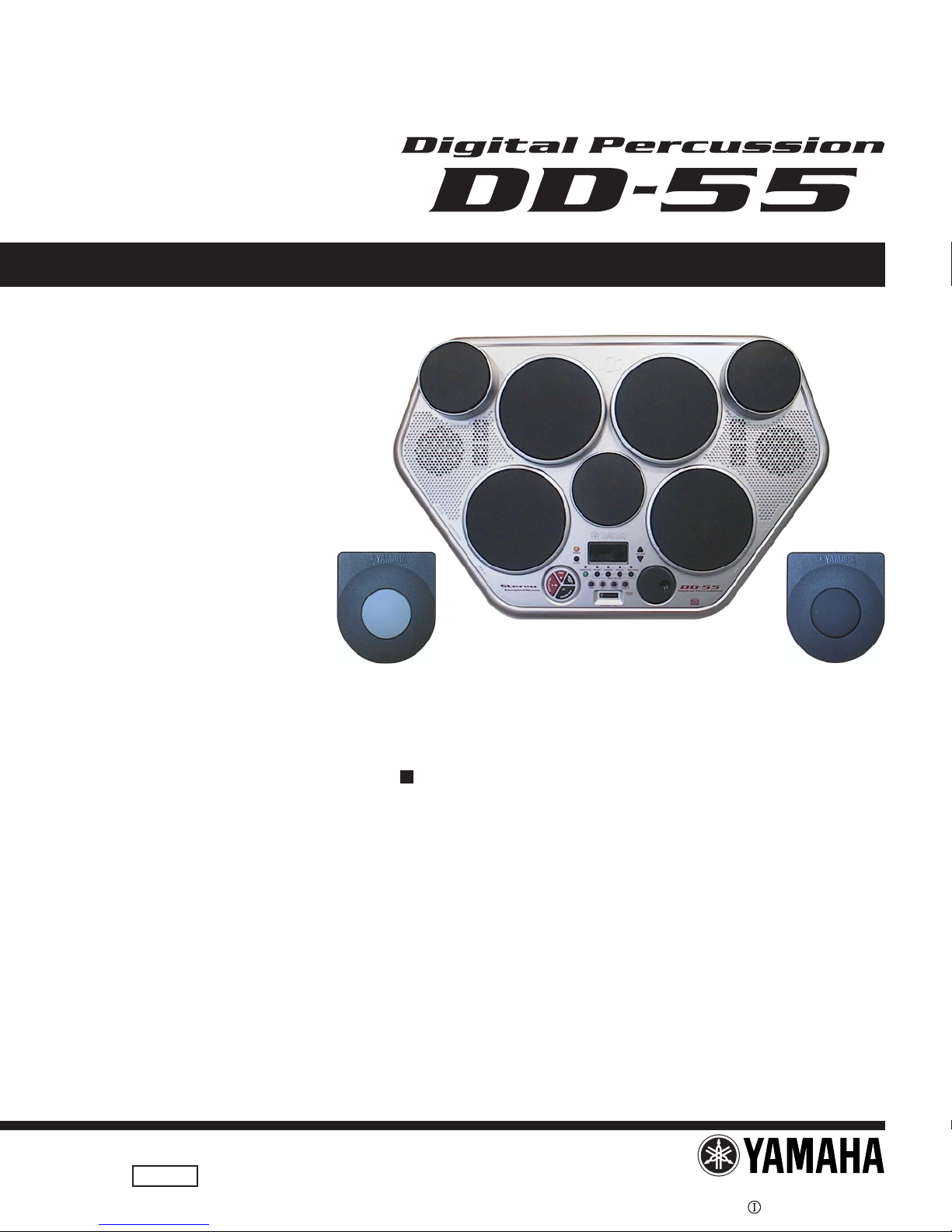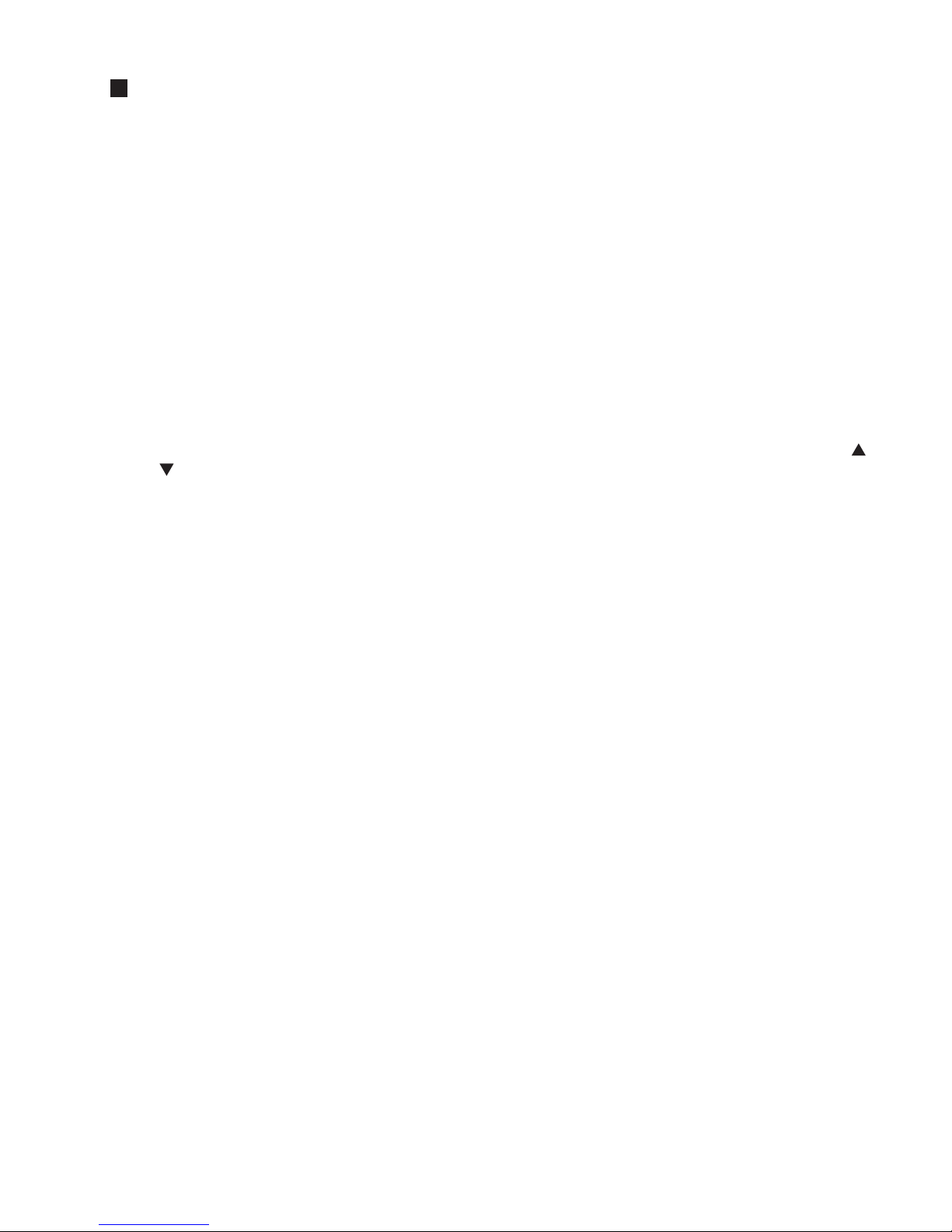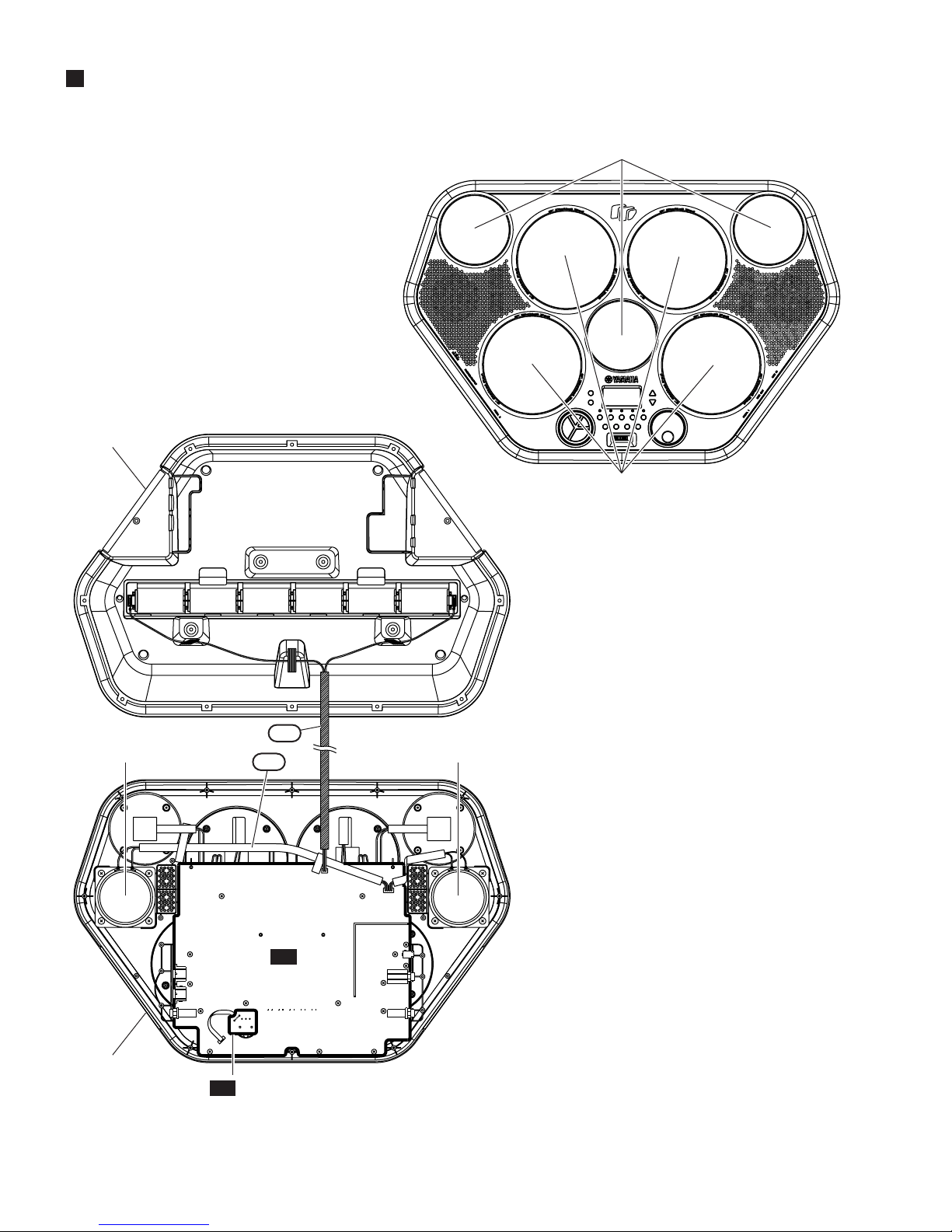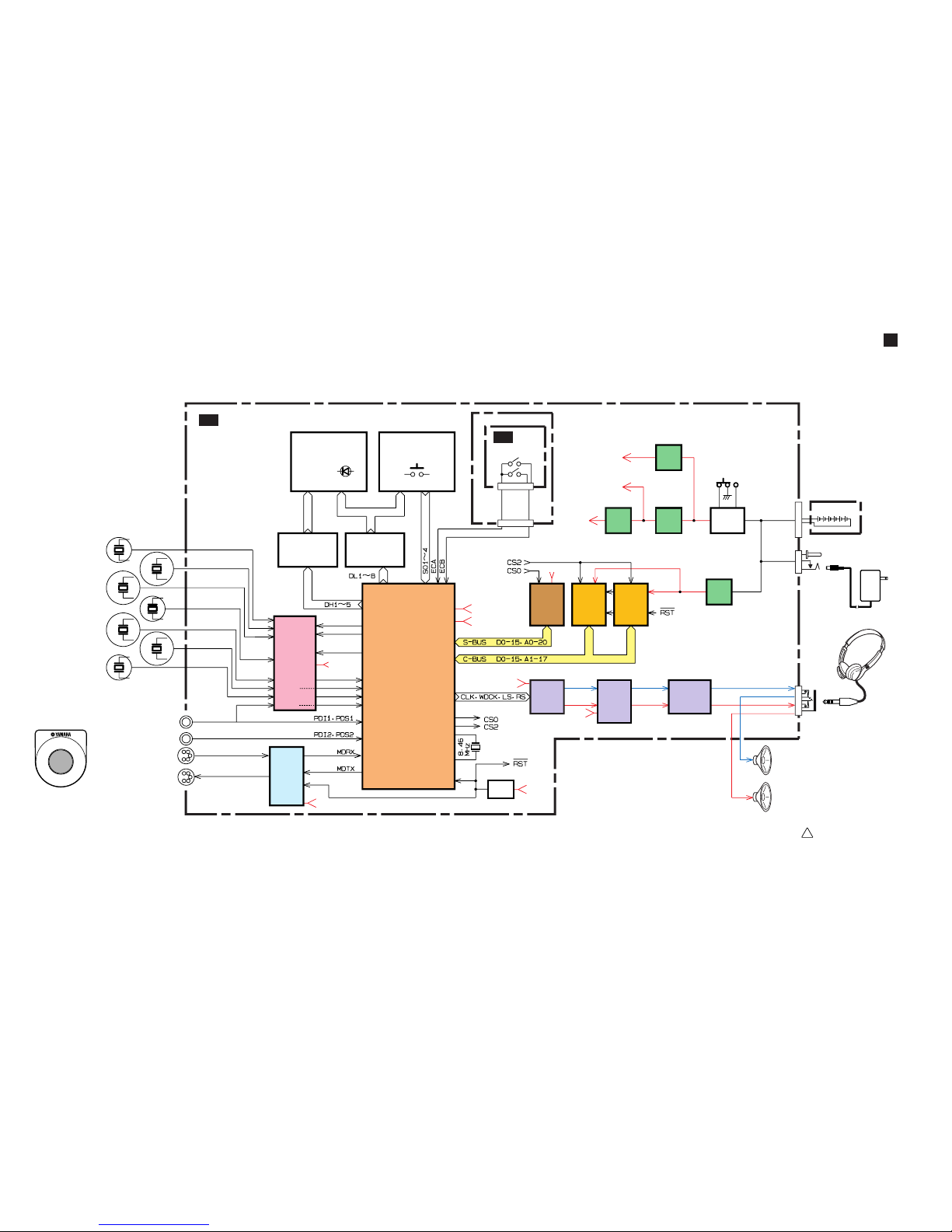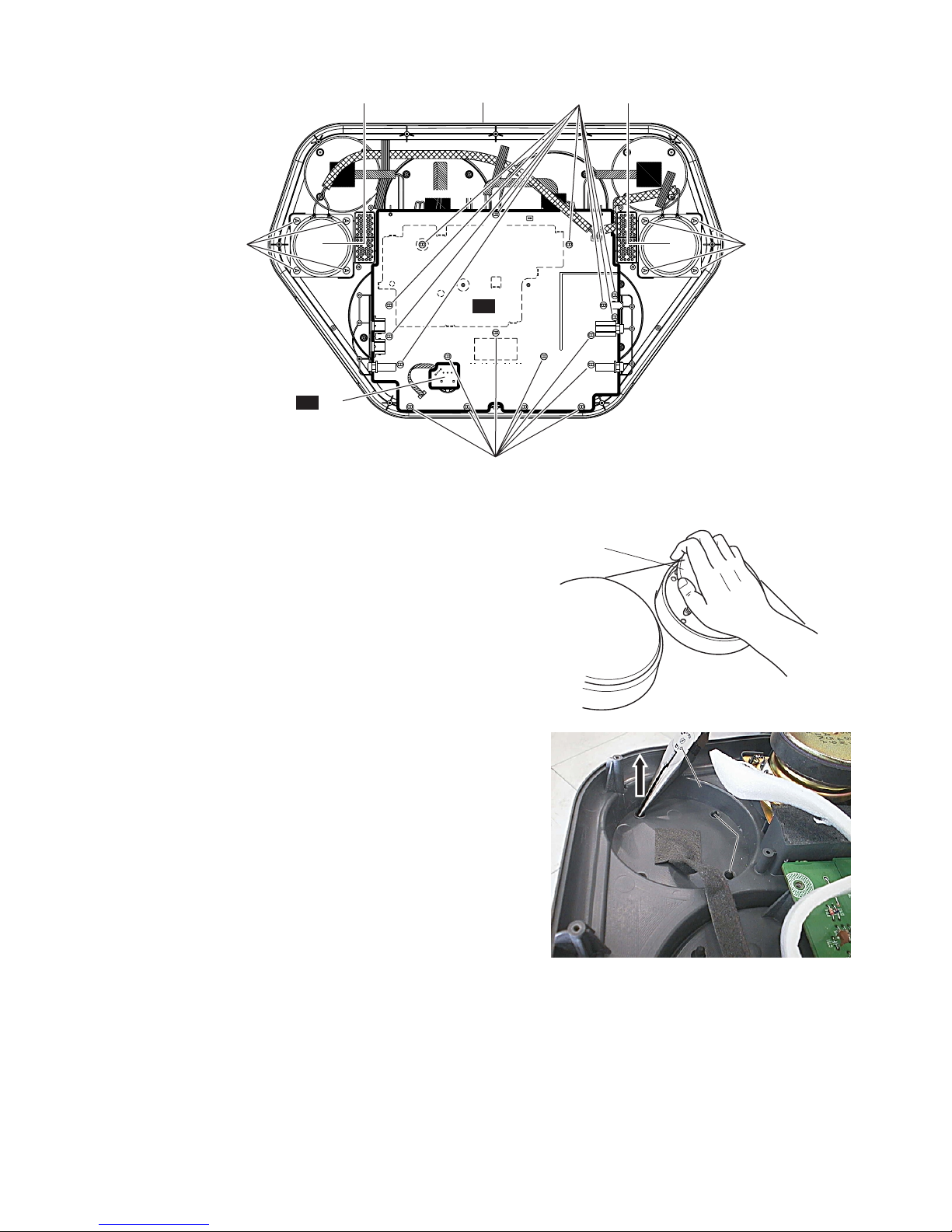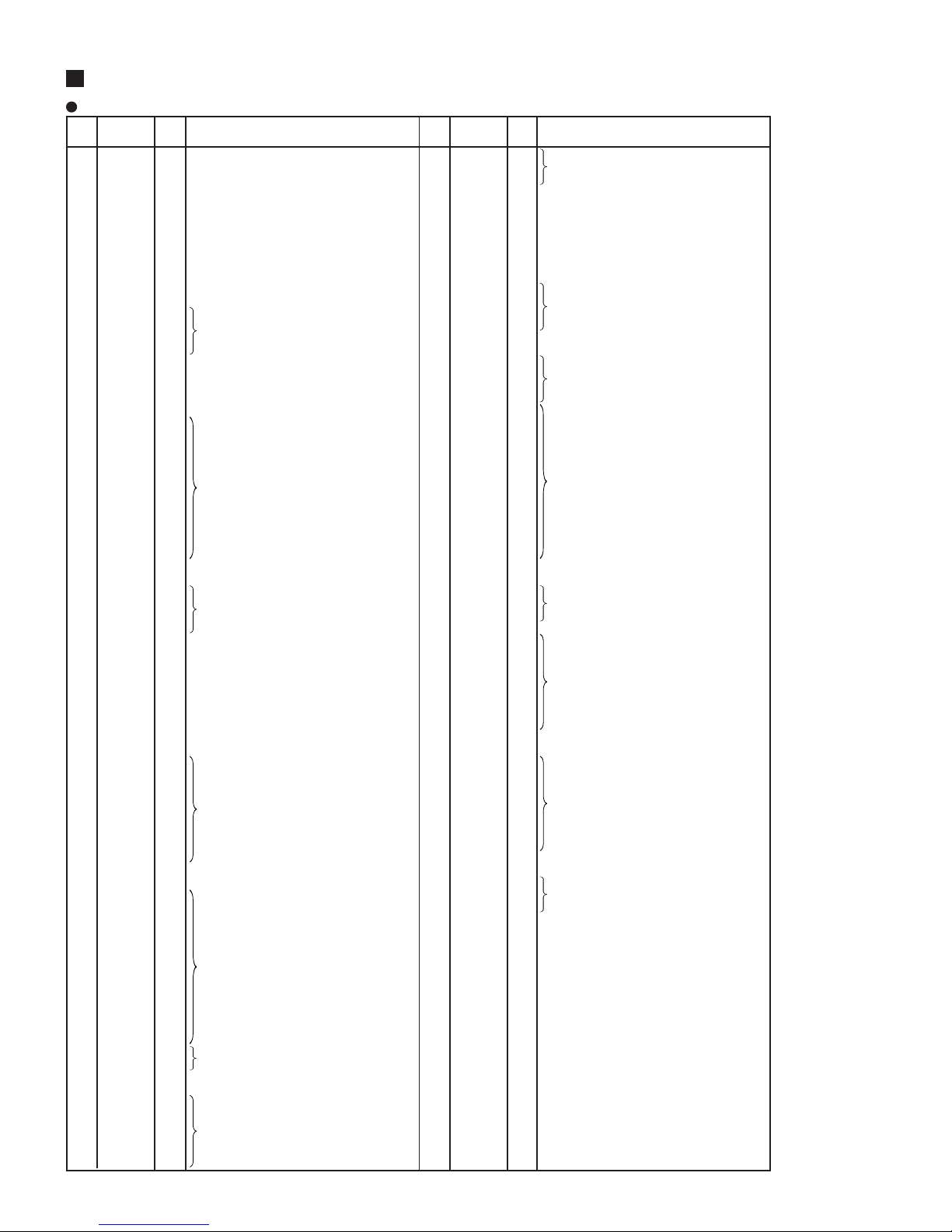10
DD-55
LSI PIN DISCRIPTION
HG73C205AFD (XU947C00) SWX00B TONEGENERATOR
PIN NAME I/O FUNCTION PIN NAME I/O FUNCTION
No. No.
1 ICN I Initial clear 85 CMA3 O
2 RFCLKI I PLL Clock 86 CMA8 O Program address bus
3 TM2 I PLL Control 87 CMA2 O
4 AVDD_PLL Power supply 88 CRD O read signal
5 AVSS_PLL Ground 89 CMA1 O Program address bus
6 MODE0 I SWX dual mode 90 CUB O high byte effective signal
7 VCC7 Power supply 91 VCC91 Power supply
8 GND8 Ground 92 GHND92 Ground
9 XIN I crystal oscillator 93 CS1 O CS signal
10 XOUT O crystal oscillator 94 CMA0 O Program address bus
11 MODE1 I SWX separate mode 95 CLB O low byte effective signal
12 TEST0 I TEST pin 96 CMA12 O
13 TESTON I TEST pin 97 CMA11 O Program address bus
14 AN0-P40 I 98 CMA10 O
15 AN1-P41 I A/D converter 99 CMA9 O
16 AN2-P42 I 100 GND100 Ground
17 AN3-P43 I 101 CWE O write signal
18 AVDD_AN Power supply 102 CMA16 O
19 AVSS_AN Ground 103 CMA15 O Program address bus
20 TXD0 O for MIDI or TO-HOST 104 CMA14 O
21 TXD1 O for MIDI 105 CMA13 O
22 EXCLK I Crystal oscillator 106 CMD8 I/O
23 SMD11 I/O 107 CMD7 I/O
24 SMD4 I/O 108 CMD9 I/O
25 SMD3 I/O 109 CMD6 I/O
26 SMD12 I/O 110 CMD10 I/O
27 SMD10 I/O 111 CMD5 I/O
28 SMD5 I/O Wave memory data bus 112 CMD11 I/O Program memory Data bus
29 SMD2 I/O 113 CMD4 I/O
30 SMD13 I/O 114 CMD12 I/O
31 SMD9 I/O 115 CMD3 I/O
32 SMD6 I/O 116 CMD13 I/O
33 SMD1 I/O 117 CMD2 I/O
34 SMD14 I/O 118 CMD14 I/O
35 VCC35 Power supply 119 VCC119 Power supply
36 GND36 Ground 120 GND115 Ground
37 SMD8 I/O 121 CMD1 I/O
38 SMD7 I/O Wave memory data bus 122 CMD15 I/O Program memory Data bus
39 SMD0 I/O 123 CMD0 I/O
40 SMD15 I/O 124 CMA21 O Program address bus
41 SOE O read signal 125 PDT15 I/O
42 SWE O write signal 126 PDT14 I/O
43 SRAS O RAS signal 127 PDT13 I/O
44 SCAS O CAS signal 128 PDT12 I/O SWX access data bus
45 REFRESH O REFRESH signal 129 PDT11 I/O
46 CS0 O CS signal 130 PDT10 I/O
47 SMA0 O Memory address bus 131 PDT9 I/O
48 SMA16 O 132 PDT8 I/O
49 VCC49 Power supply 133 VCC133 Power supply
50 GND50 Ground 134 GND134 Ground
51 SMA1 O 135 PDT7 I/O
52 SMA15 O 136 PDT6 I/O
53 SMA2 O 137 PDT5 I/O
54 SMA14 O 138 PDT4 I/O SWX access data bus
55 SMA3 O Memory address bus 139 PDT3 I/O
56 SMA13 O 140 PDT2 I/O
57 SMA4 O 141 PDT1 I/O
58 SMA12 O 142 PDT0 I/O
59 SMA5 O 143 VCA143 Power supply
60 GND60 Ground 144 GND144 Ground
61 VCC61 Power supply 145 PAD2 I
62 SMA11 O 146 PAD1 I SWX access address bus
63 SMA6 O 147 PAD0 I
64 SMA10 O 148 VCC148 Power supply
65 SMA7 O 149 GND149 Ground
66 SMA9 O 150 PCS I Chip select
67 SMA17 O 151 PWR I write enable
68 SMA8 O Memory address bus 152 PRD I read enable
69 SMA18 O 153 RXD0 I for Midi or TO-HOST
70 SMA19 O 154 RXD1 I for Midi or Key scan
71 SMA20 O 155 SCLKI I EXT Clock
72 SMA21 O 156 ADIN I A/D converter
73 SMA22 O 157 ADLR O A/D converter LR clock
74 SMA23 O 158 DO0 O DAC
75 CMA20 O Program address bus 159 DO1 O DAC
76 CMA19 O 160 SYSCLK O 1/2 clock
77 VCC77 Power supply 161 VCC161 Power supply
78 GND78 O Ground 162 GND162 Ground
79 CMA18 O 163 WCLK O for DAC LR clock
80 CMA17 O 164 QCLK O 1/12 clock
81 CMA5 O Program address bus 165 BCLK O IIS-DAC clock
82 CMA6 O 166 SYI I Synch signal
83 CMA4 O 167 IRQ0 I Interrupt request
84 CMA7 O 168 NMI I Interrupt request
DD 1/2: IC100