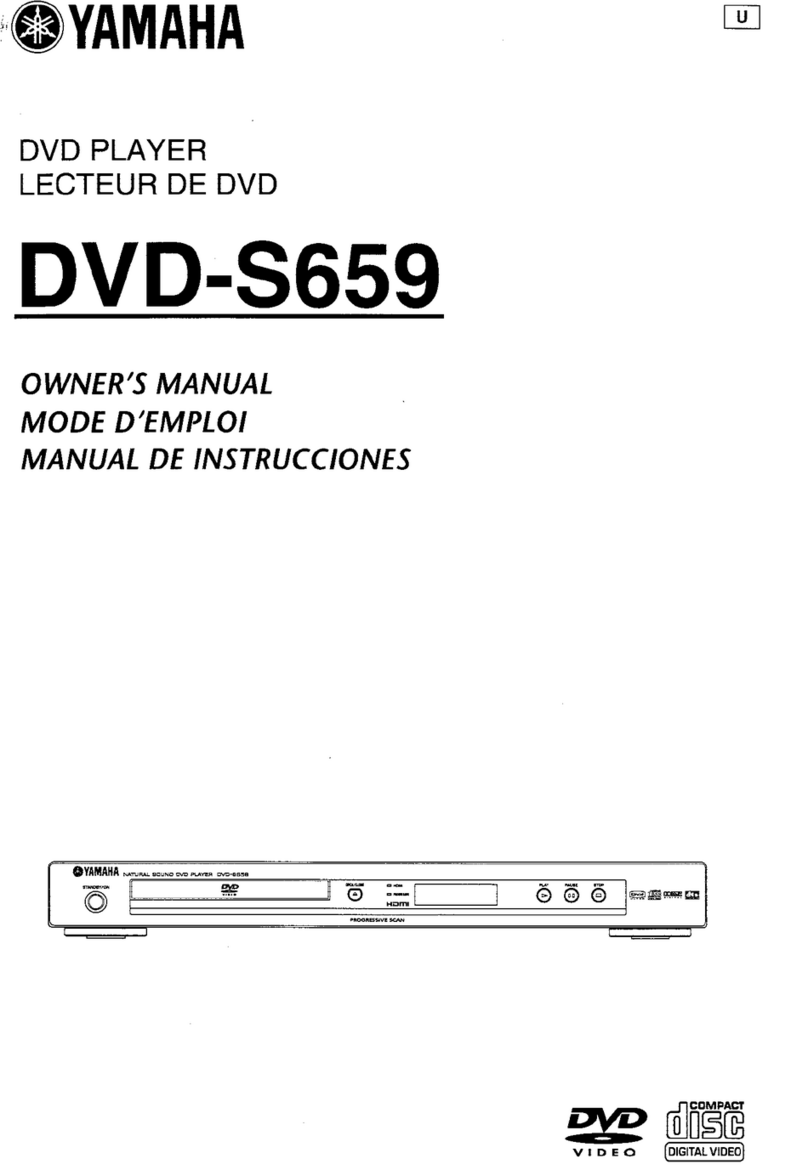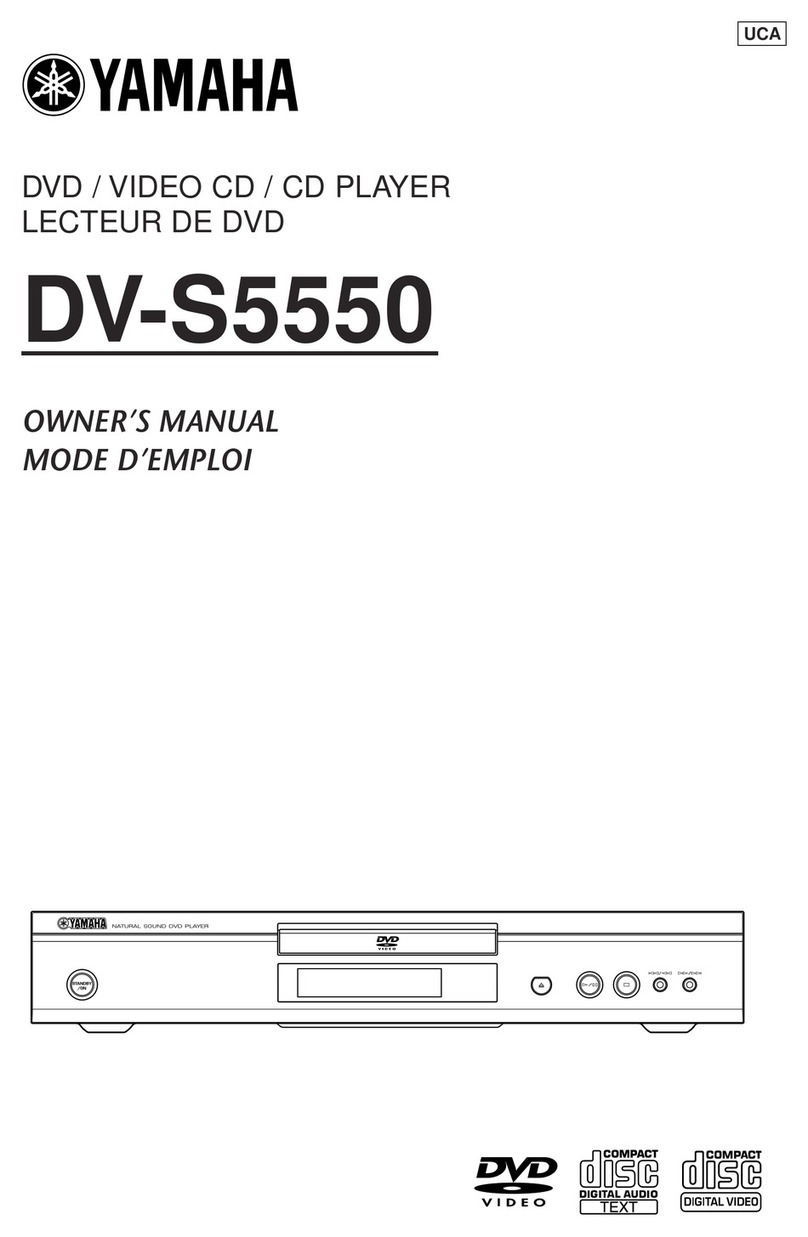DVD-C900
DVD-C900
U ....... U.S.A. model
R ....... General model
T ....... China model
Manufactured under license from Dolby Laboratories Licens-
ing Corporation. "Dolby" and the double-D symbol Vare
trademarks of Dolby Laboratories Licensing Corporation.
■SPECIFICATIONS
3
■AUDIO SECTION
Frequency Response
DVD (48kHz Sampling) 2 Hz to 22 KHz
DVD (96kHz Sampling) 2 Hz to 44 KHz
CD, Video CD 2 Hz to 20 KHz
Harmonic Distortion+Noise (1kHz) 0.002% or less
S/N Ratio 115 dB or more (Weighted)
Dynamic Range
DVD (48kHz, 24 bit) 104 dB or more
CD, Video CD 100 dB or more
Output Voltage (1 kHz, 0 dB) 2.0 ±0.3V
■VIDEO SECTION
VIDEO output 1 Vp-p (75 ohms)
S VIDEO output
Y output 1 Vp-p (75 ohms)
C output
U model 0.286 Vp-p (75 ohms)
R, T models 0.3 Vp-p (75 ohms)
COMPONENT VIDEO output
Y output 1 Vp-p (75 ohms)
Pb output
U model 0.648 Vp-p (75 ohms)
R, T models 0.7 Vp-p (75 ohms)
Pr output
U model 0.648 Vp-p (75 ohms)
R, T models 0.7 Vp-p (75 ohms)
■GENERAL
Power Requirements
U model 120V, 60Hz
T model 220V, 50Hz
R model 110 to 240V, 50/60Hz
Power Consumption 30W
Dimensions (W x H x D)
(Without side panels) 435 x 116 x 404 mm
(17-1/8”x 4-9/16”x 15-7/8”)
(With side panels) 473 x 116 x 404 mm
(18-5/8”x 4-9/16”x 15-7/8”)
Weight
(Without side panels) 6.2 kg (13 lbs 10 oz)
(With side panels) 7.2 kg (15 lbs 13 oz)
Accessories Audio/video connection cord
Remote control transmitter
Dry-cell: x2 (Size “AA”, R06)
* Specifications subject to change without notice.
LOCALE MANAGEMENT INFORMATION
Locale Management Information : This DVD player is designed and manufactured to respond to the Locale
Management Information that is recorded on a DVD disc. If the Locale number described on the DVD disc does not
correspond to the Locale number of this DVD player, this DVD player cannot play this disc.
This product incorporates copyright
protection technology that is
protected by method claims of
certain U.S. patents and other
intellectual property rights owned
by Macrovision Corporation and
other rights owners. Use of this
copyright protection technology
must be authorized by Macrovision
Corporation, and is intended for
home and other limited viewing uses
only unless otherwise authorized
by Macrovision Corporation.
Reverse engineering or disassembly
is prohibited.
q
w
r
w
t
t
r
w
y
e
t
w
w
w
.
x
i
a
o
y
u
1
6
3
.
c
o
m
Q
Q
3
7
6
3
1
5
1
5
0
9
9
2
8
9
4
2
9
8
T
E
L
1
3
9
4
2
2
9
6
5
1
3
9
9
2
8
9
4
2
9
8
0
5
1
5
1
3
6
7
3
Q
Q
TEL 13942296513 QQ 376315150 892498299
TEL 13942296513 QQ 376315150 892498299
http://www.xiaoyu163.com
http://www.xiaoyu163.com